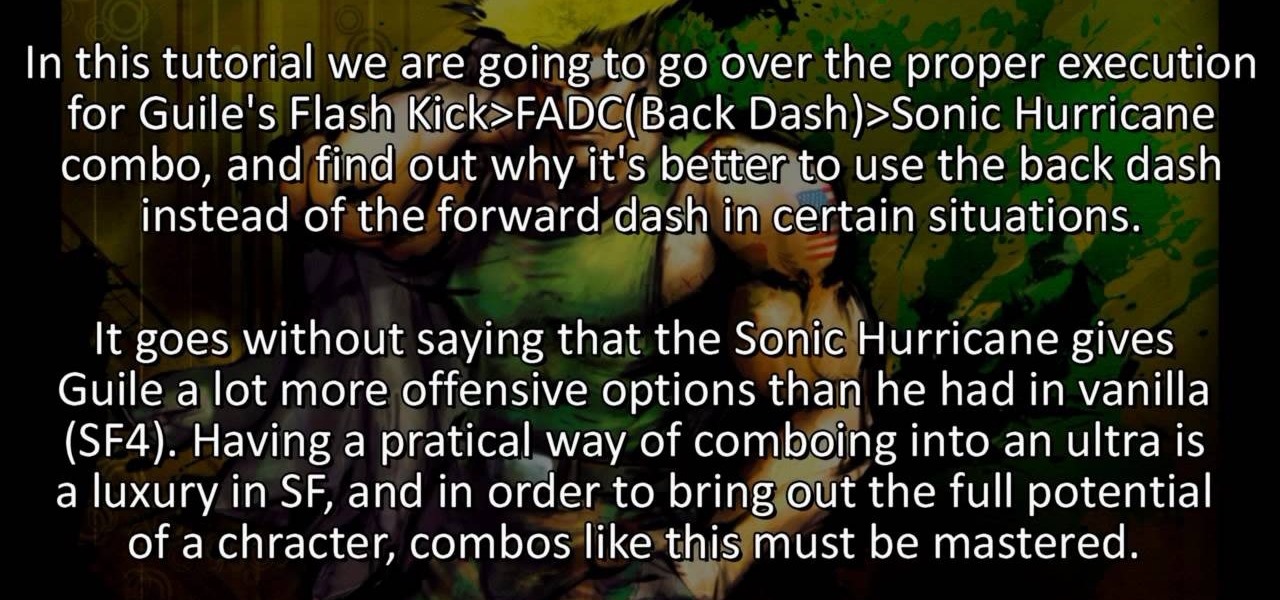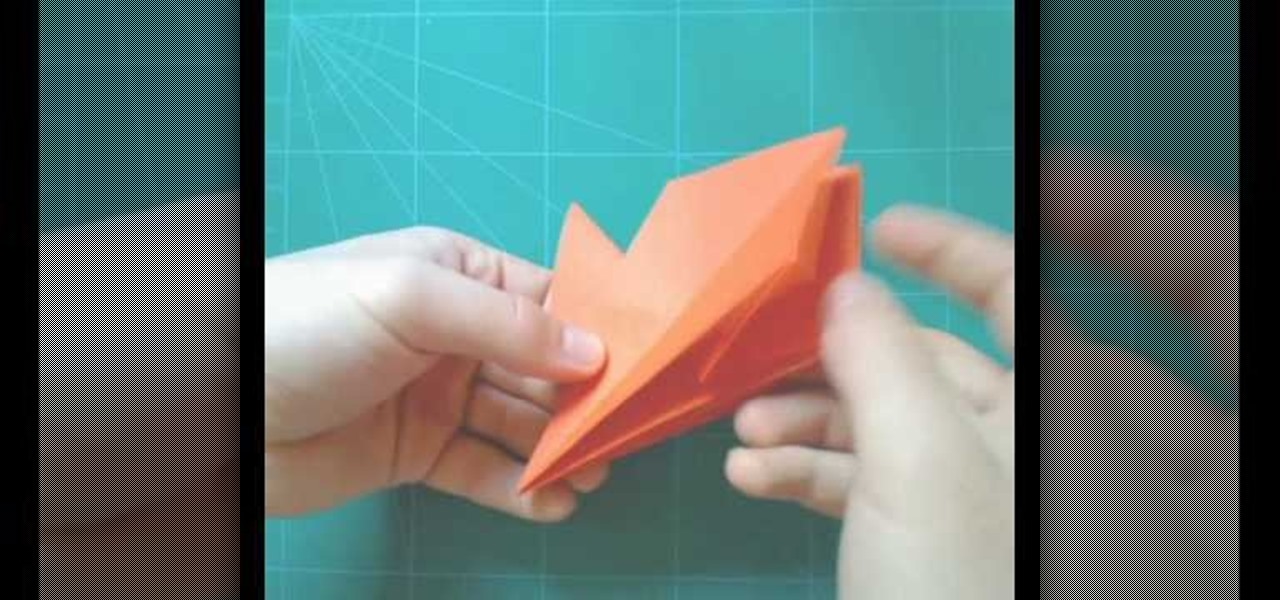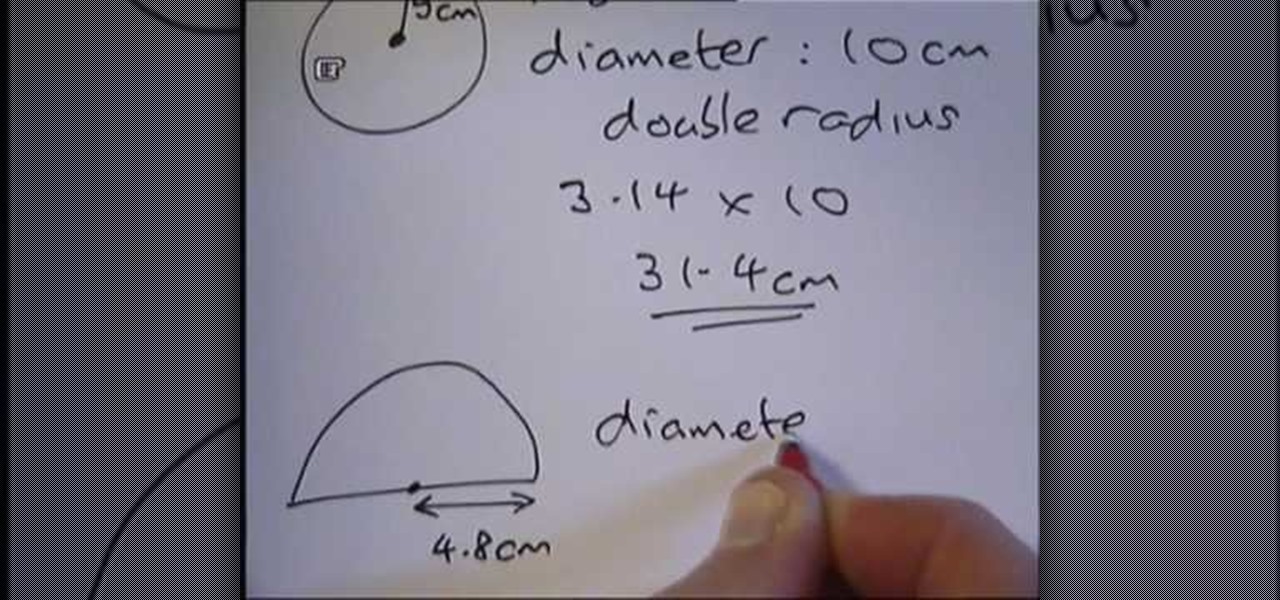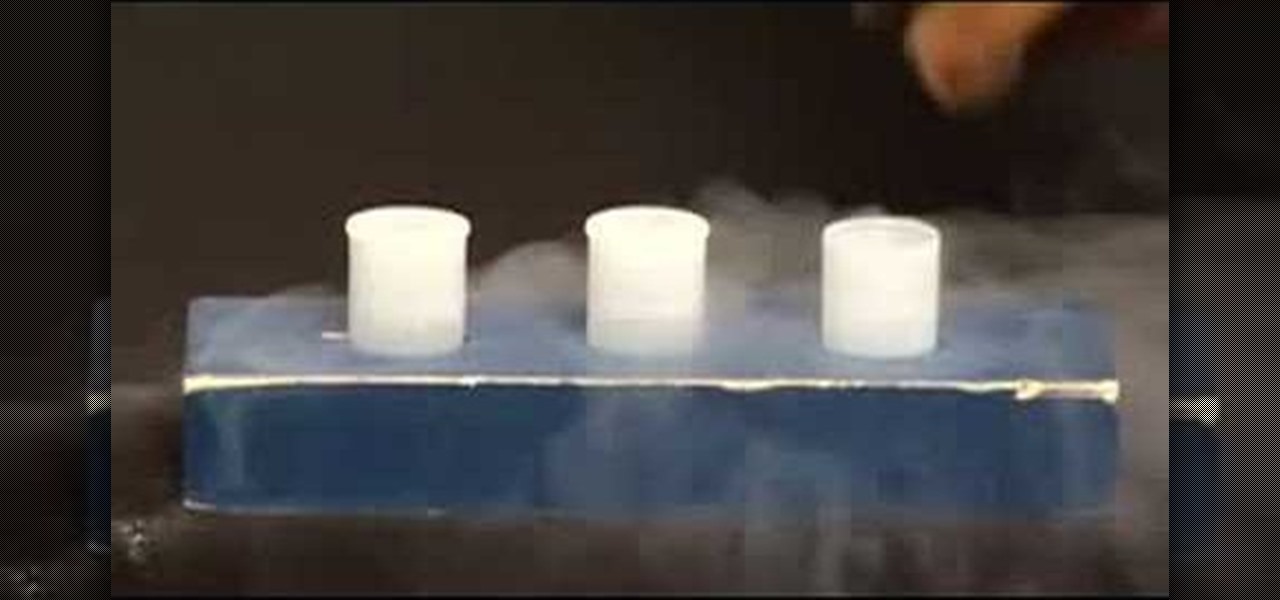In this automotive maintenance video you will learn how to change tires. You don't need a flat tire to need to change them. If you live anywhere with changing weather you should learn how to change your tires from winter to summer and back. Make sure you read your owner's manual before attempting any maintenance on your own. Once you have the specifics for your car, watch this video and learn how to change the tires on your vehicle from winter to summer.

If the flow of your pool is to slow, it may be a sign that it is time to change the DE powder. This how to video, made by Teddy Bear Pools & Spas, demonstrates how to change DE powder in an in-ground pool filter. Keep your pool running properly by changing the DE powder in the filter in a timely manner.

Use the right presser foot for the right job. If you are having trouble with easily changing presser feet, you need this video. You also need the slant shank adapter, as it makes changing presser feet even faster and easier than the screw on feet. Learn how to change the presser foot attachment on a Singer sewing machine by watching this video sewing tutorial.

Presentations, whether to give a marketing pitch for work or a lecture about biomes for your class, are pretty boring as is. So to use slides that have nothing but blank, boring blue or white backgrounds doesn't exactly help to keep your audience captive.

The Windows Phone 7 platform has been out long enough now that hackers the world over have had ample time to play with it, and the fruits of their labors are coming fast and thick now. This video will teach you how to unlock or "jailbreak" (misnomer in this case) your Windows Phone 7 with ChevronWP7 so you can install custom ringtones and perform other power-user functions. You'll also need the certificate for it, ringtone manager, and the Windows Phone Developer Tools.

The holiday season rushes by so fast that it helps to keep track of touching holiday memories with an advent calendar. Advent calendars also allow you and your family to congregate together each day and spend some quality time together counting down the days to Christmas and sometimes getting a new small gift each day.

In this video we learn how to make an autumn themed flower arrangement. Start off by purchasing fruits and vegetables that are fall colors. These colors can be: yellow, orange, light green, and brown. Grab the fruit or vegetable, then remove the inside from it, scooping it all out. Then, grab some fall flowers and cut the stems down on them. Place the flowers into the vegetable center and it will make a gorgeous center! It doesn't take a lot of time or creativity to do this, so it's perfect f...

True, there are probably going to be thousands of girls and guys dressing up as creatures of the night (specifically we're talking vampires here) this year for Halloween, and we're getting more than sick of the vampire craze, but we have to admit that there's something about vampires that's super hot.

Typically you can only get two of the three when it comes to the following: cheap, easy, or fast. But you can have it all if you make this Tuscan tomato soup.

It doesn't matter if you can do 1,000 classic situps in one go if you're not doing them correctly. Additionally, if you're trying to lose weight or firm up there are ab workouts significantly more effective than sit ups for toning your abs. Doing just a few of these ab exercises gives you the results equivalent of lots of sit ups.

In this video tutorial, viewers learn how to reverse video direction in Sony Vegas Movie Studio. This task is very easy, fast and simple to do. Begin by importing the video clip(s) and/or audio into the time line. Then right-click on the clip and select Reverse. To reverse the audio, right-click on the track and select Reverse. To undo the video or track, right-click it and select Reverse once again. This video will benefit those viewers who enjoy editing and creating videos, and would like t...

This might be the single best combo that Guile can do in Street Fighter 4, and you're gonna learn how to do it. It's a Flash Kick - Focus Attack Dash - Sonic Hurricane combo that is devastating and can be done quite fast with practice. Which is what you should be doing as soon as this video is over and you can get to the arcade. Unless you're watching this on your phone AT an arcade, you 21st century digital person.

Back in 5th grade history class, the dinosaur section was our favorite. Big, mean monsters with horns shooting this way and that and cool, funky-looking birds that were ten times bigger than us made history lessons actually fun for us.

Google is the biggest and best search engine on Earth, and if you are a webmaster and want your website to be a big success it would really behoove you to know as much about how it works as possible. The Google Webmasters series of videos and website were created to teach webmasters, SEO professionals, and others how Google works by answering their questions and giving them insights into how they can best integrate and utilize Google's functionality to improve their business. This video will ...

In this video, we learn how to activate Linux windows without losing selected text. To avoid losing the texts, you can just click on the title bar so that the highlighted part doesn't remove. If you don't want to do this, there is an alternative. Simply mouse over the text that you have highlighted and scroll with the wheel that's on your mouse. After this, right click on the text and then you can copy what you need to. Now, you can go back to the other window you have open and paste it in, t...

If you've ever wanted to take your dancing to the next level with a girl at a club (i.e. if you've ever wanted to start grinding pronto), then you know how frustrating it can be. If you move to fast to grinding the girl, she'll get freaked out and think you're a pervert. But if you take your time and only dance with her from a safe distance, she'll star to become disinterested and think that you are too.

In this video tutorial, viewers learn how to create drop down menus in Microsoft Excel. This task is very easy, fast and easy to do. Begin by highlighting a desired cell. Then click on the Data tab and click on Data Validation under Data Tools. When the Data Validates window opens, click on the Error tab and deselect "Show error alert after invalid data is entered". Then click on OK. Now simply type in the data into the selected cell. This video will benefit those viewers who use Microsoft Ex...

In this video tutorial, viewers learn how to make themselves sneeze. Users will just need a cotton swab. This trick is very easy, fast and simple to do. Carefully insert the cotton swab in one of your nostrils. Then gently move the cotton swab around in your nasal passageway. Continue doing this until you are able to sneeze. This video provides a demonstration for viewers to easily follow along. This video will benefit those viewers who enjoy faking and tricking others, and would like to lear...

In this video tutorial, viewers learn how to find the circumference of a circle. This task is very easy, simple and fast to do. To find the circumference of a circle, multiple Pi with the diameter of the circle. The value of Pi is 3.14. The diameter is equal to 2 times the radius. Simply multiply the radius by 2 to find he diameter. The diameter is the straight horizontal line in the center of a circle. This video provides a demonstration for viewers to easily understand and follow along. Thi...

While we'd love to say that all the members of a rock band are important to how the group performs, we have to admit it: the lead guitarist generally has the best gig. With blazing, fast licks that make our heart go all aflutter, the best and most catchy melodies in the song, and the spotlight always on them, lead guitarists have become many a schoolgirl's crush.

In this video tutorial, viewers learn how to checkmate an opponent in four moves in Chess. This task is very easy, simple and fast to do. Begin by moving your pawn to E4. Then on your next turn move the bishop to C4 to attack F7. Now move the queen to A5, which also attacks F7. Finish by moving the queen to F7. This is an automatic checkmate because the opponent will lose the king in either way. This video will benefit those viewers who enjoy playing board games such as Chess, and would like ...

In this video tutorial, viewers learn how to do the major outside foot reap in judo. This task is very easy, simple and fast to do. Begin by grabbing onto the opponent's arm and shoulder. Then step in towards the opponent and pull the opponent towards you. Now bring out your leg and sweep the opponent by push back their leg. This can be done on either right or left side. This video will benefit those viewers who are interested in martial arts and self defense, and would like to learn differen...

In this video tutorial, viewers learn how to do a liquid nitrogen experiment. The materials required for this experiment are liquid nitrogen and film canisters. This task is very easy, fast and simple to do. Begin by pouring the liquid nitrogen into the film canisters. Then quickly place the film canister lids on. The liquid nitrogen will eventually become a boiling gas and expand about 700 times. Because of the expanding, the pressure will build in the canisters and result in popping lids. T...

In this video tutorial, viewers learn how to disable the quick fill handle and drag and drop option in Microsoft Excel. This task is very easy, simple and fast to do. Begin by clicking on the Office button and click on Excel Options at the bottom. Then click on the Advanced tab and deselect "Enable fill handle and cell drag and drop" option under Editing Options. Finish by clicking on OK. This video will benefit those viewers who use Microsoft Excel for their work, and would like to learn how...

In this video tutorial, viewers learn how to print the gridlines with a Microsoft Excel spreadsheet. This task is very fast, easy and simple to do. By default, Microsoft Excel will not print a spreadsheet with the gridlines. Begin by clicking on the Page Layout tab. In the Sheet Options box, under gridlines, check Print. To remove the gridlines, do the reverse of this operation. To view the page with gridlines, click on the Office button, go to Print and select Print Preview. This video will ...

In this tutorial, we learn how to make pan seared tilapia filet. First, place salt and pepper onto your fish after you have brined it. Now, coat the fish with a small amount of regular flour, then pat it dry. Next, place the fish into a sautŽ pan over medium heat with a small amount of cooking oil. The fish will cook extremely fast, for about 2 minutes on the first side. When you flip to the other side, turn the heat off and let the fish cook without heat. Now, place parsnips and garlic sauce...

In this tutorial, we learn how to set up and us Netflix on your PS3. First, insert the DVD that Netflix sent you into your PS3. You will also need to have a pc nearby, all you will need to do is enter an activation code. Once the DVD is loaded, you will be able to browse movies through different categories. When you want to play something, you can simply press play and then wait for the movie to buffer. You have all the usual buttons, so you can rewind, pause, and fast forward. To go back to ...

In this video tutorial, viewers learn how to make windows full screen on a Mac computer. This task is very easy, fast and simple to do. Users will need to download the application, Right Zoom. The link to download this application is: Right Zoom. Once downloaded and installed, double-click on the application to operate it. Now whenever users click on the + on the top of a window to maximize the screen, the window will enlarge to full screen. This video will benefit those viewers who use a Mac...

In this video tutorial, viewers learn how to quickly burn ISO disc images in Windows 7. Users will not need to download any third party software. This task is very fast, easy and simple to do. Simply double-click on the ISO file to Open Windows Disc Image Burner. Then select your disc drive and click on Burn. Users may also right-click on the ISO file an select Burn disc image. This video will benefit those viewers who use a Windows 7 computer, and would like to learn how to easily burn ISO d...

In this sports video tutorial you will learn how to execute a two handed grip shoulder throw. Sensei Angel Perez from Champion Martial Arts demonstrates this. Grip the opponent's right lapel with your right hand and with your left hand grip the opponent's right sleeve under the elbow. Keep your right foot in front and get your right elbow under the opponent's right shoulder. Then step back, bend your knees and throw the opponent over your right shoulder while continuing with the grip. The sam...

Maya 2009 introduced a lot of cool new UV tools to the already-powerful Maya 3D modeling software. This two-part video will teach you how to use some of these features to cut apart a 3D model of a hand by its UV edges. This technique is perfect for very fast organic UV unwraps, and should improve your skills and speed of modeling dramatically.

In this tutorial, learn how to make a super fast, delicious meal that is also good for you! This low-carb, low-fat meal is ready in minutes and will fill you up without weighing you down. You will get a step by step for making this yummy, Asian inspired dish - seared ahi tuna steaks, served med rare with a side of deliciously steamed edamame beans.

Learn to Use the Lathe Editor for lathe-machined objects in Swift 3D v6. A lathe machine operates by spinning an object really fast while it is held tightly at both ends. The lathe operator uses cutting tools and coolants on the side to shape the object. Whether you're new to Electric Rain's popular Flash-oriented 3D modeler or just looking to better acquaint yourself with the program, you're sure to find much of value from this free video software tutorial. For more information, including a ...

In this tutorial, you will learn how to make a professional level comic book on your computer the fast and easy way. The methods you will learn in this lesson will teach you how to shave some precious time off of the process and get your work out there faster.

Check out this tutorial for steps on how to perform a very cool slight of hand trick. In this video, learn how to take a solid sugar packet, toss it in the air and catch it - like a ring - around your pointer finger. Your audience will be totally amazed, but you will know the secret.

As you might guess, one of the domains in which Microsoft Excel really excels is business math. Brush up on the stuff for your next or current job with this how-to. In this tutorial from everyone's favorite digital spreadsheet guru, YouTube's ExcelIsFun, the 29th installment in his "Excel Business Math" series of free video lessons, you'll learn how to solve for rate, amount of change and rate of change.

Riding a horse is one of the most fun outdoor activities you can do. They're fast, fun, friendly animals and provide tons of exercise. If you are used to only riding your horse around a farm or riding path, you may not be prepared for rougher terrain. For example, riding a horse on the side of a hill can be new and scary to both the horse and the rider. In this tutorial, Rick Gore will show you how to prepare your horse for riding and feel safe on difficult footing. Follow along with this vid...

Podcasts are quickly becoming the new Blogs. They are fast and easy to distribute and really get the point across because you can hear the person's voice. A podcast is sort of like the Internet's version of a radio show, only you don't need to get a job as a DJ to make one. Podcasts are free and easy to make on your own and you can send them out however you want. These days, even iTunes has a channel dedicated exclusively to podcasts.

In this how-to video, you will learn how to change the password to your hotmail e-mail account. This will be useful if someone knows your password or it is not unique enough to be safe. First, go to your web browser and log in to your hotmail account. Once you are in, go to the options bar and click more options. Next, go to view and edit your personal information. Click on change next to your password. Enter your old password and then enter your new password twice. Click save to change the p...

Need super fast directions? Google Maps has you covered, but what if you're using your new Motorola DROID mobile device? Could you believe it only takes two buttons to access Google Maps on your DROID? Best Buy has answers. The Best Buy Mobile team explains how simple it is to easily access Google Maps from the Motorola DROID cell phone.