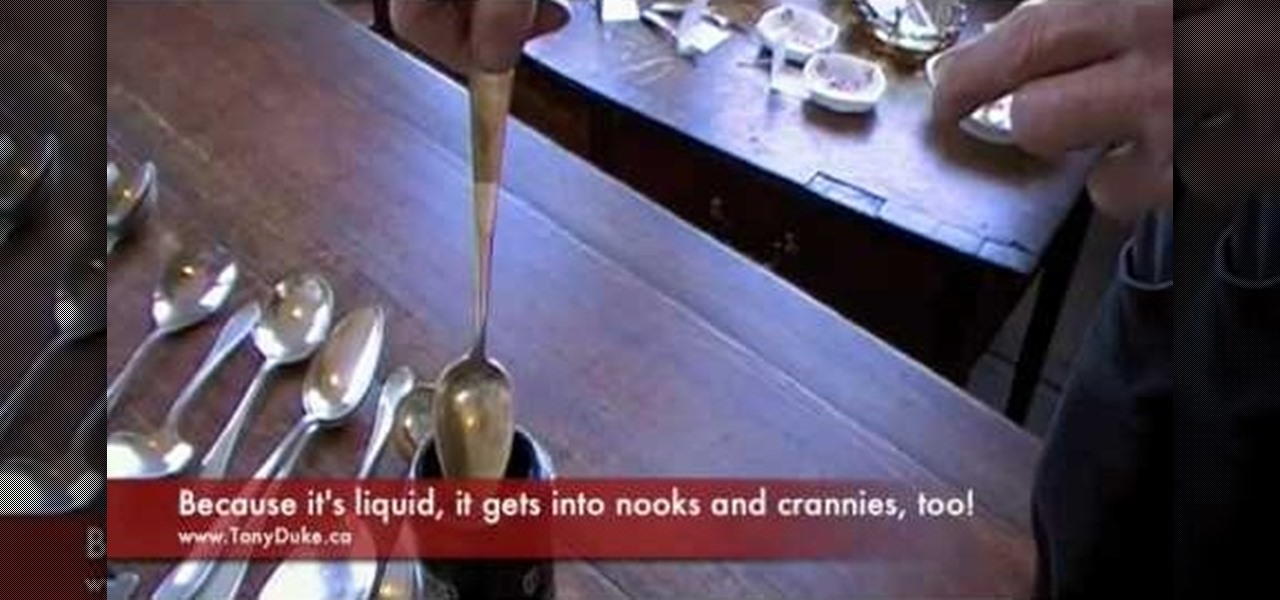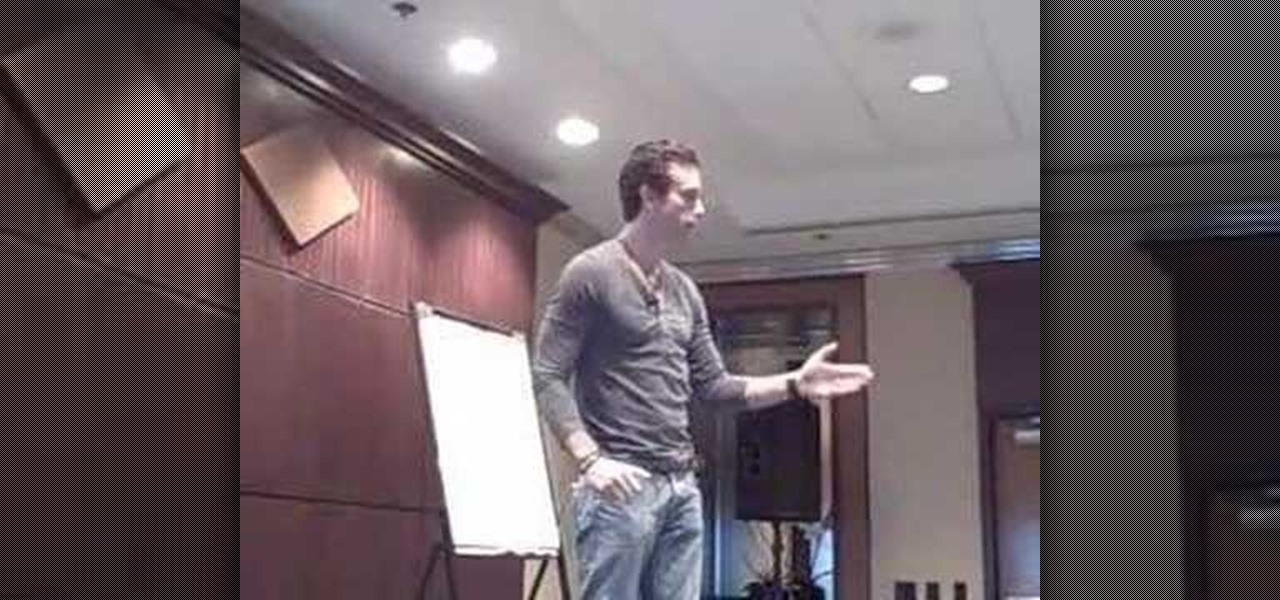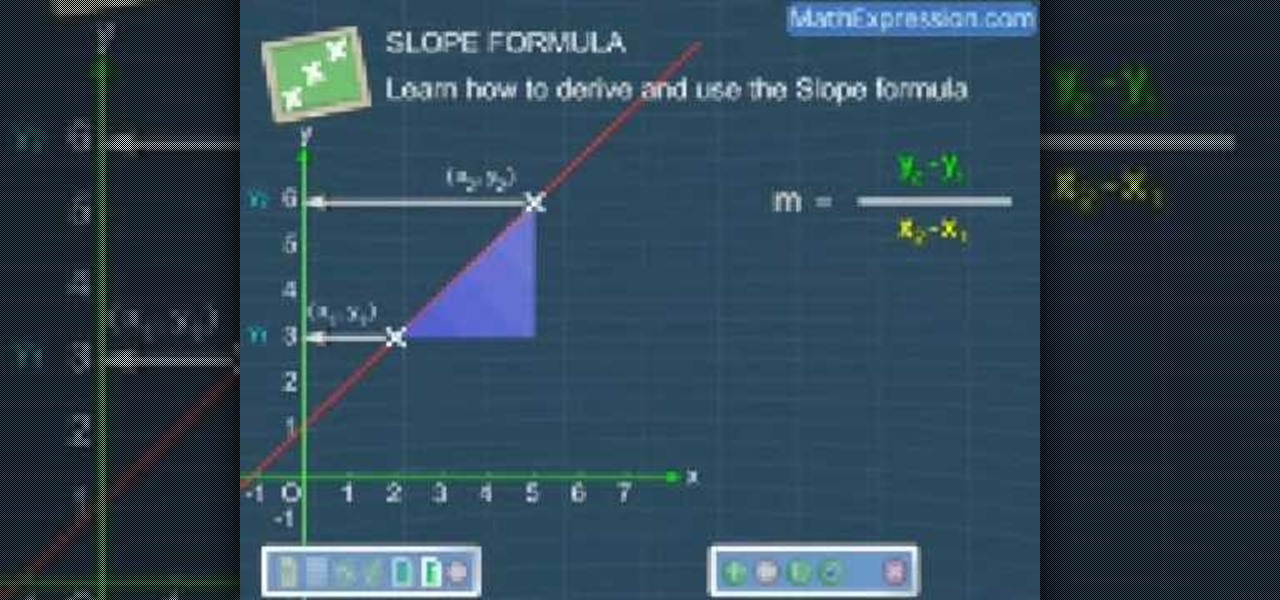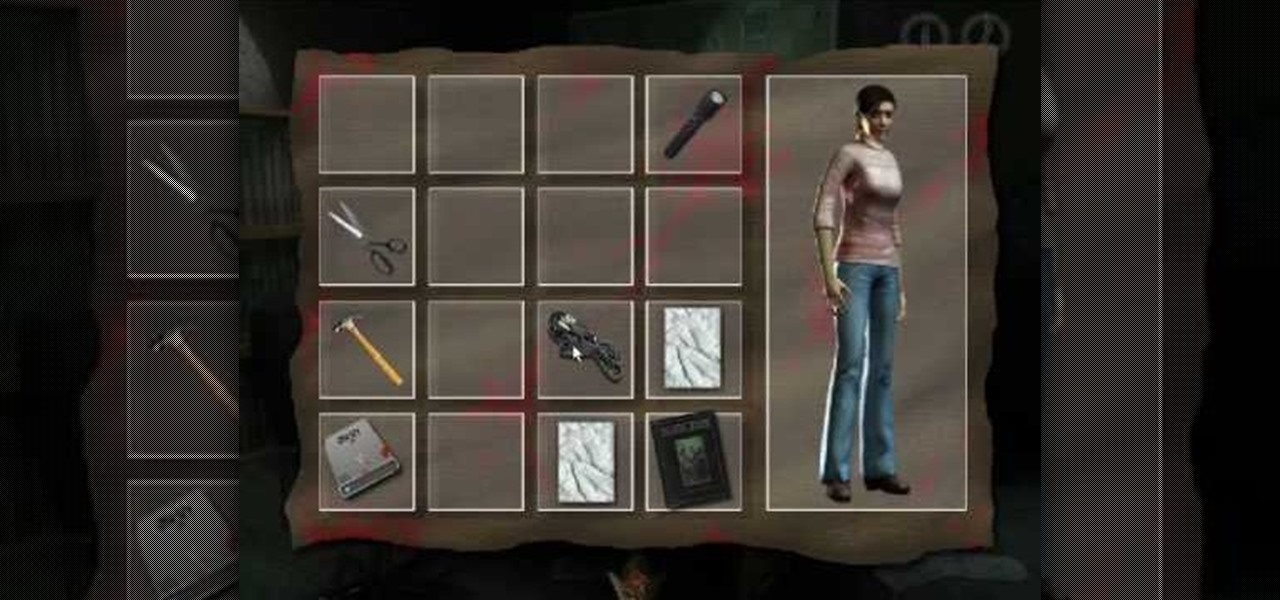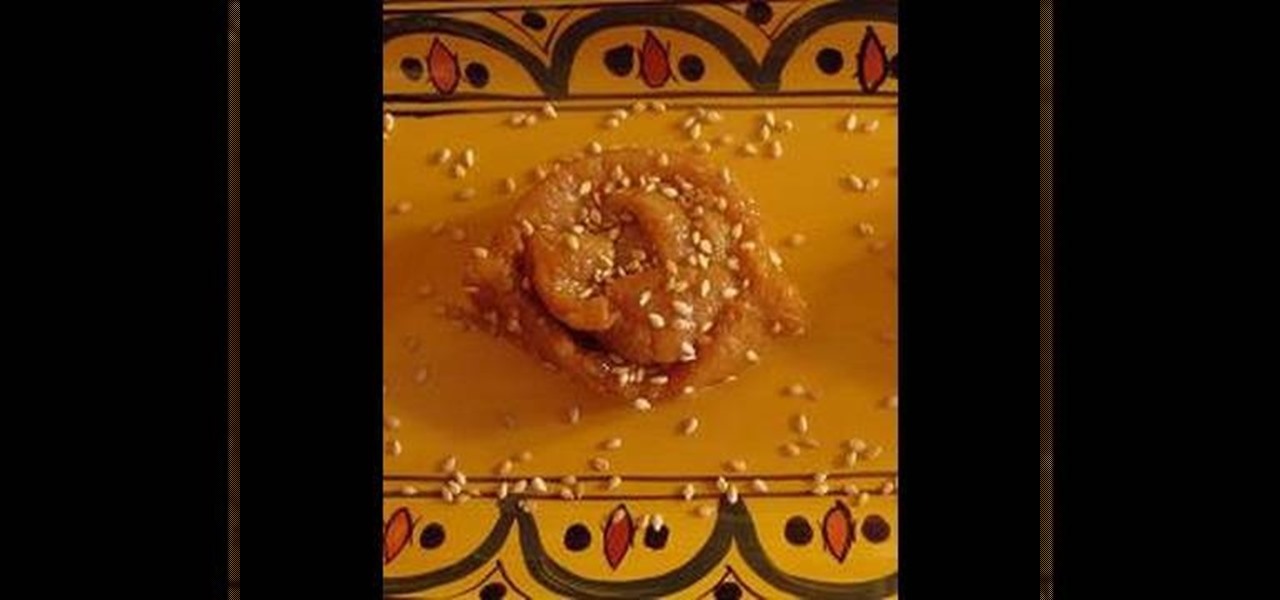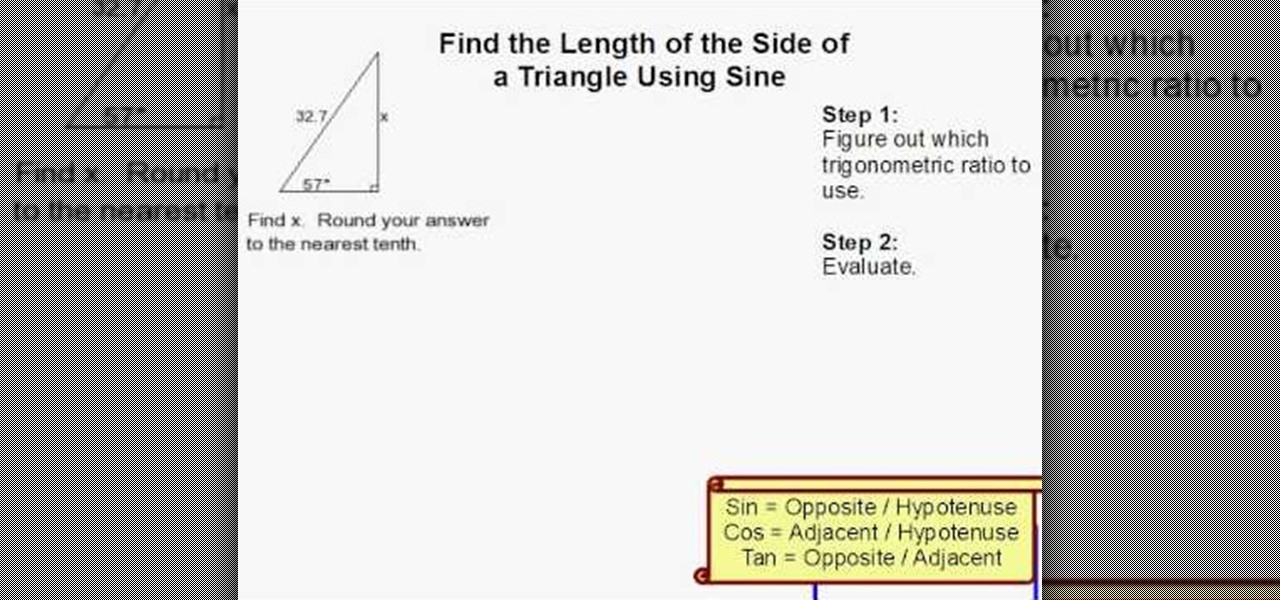This video tutorial is in the Computers & Programming category which will show you how to speed up Ubuntu using the Preload program. Preload will speed up your computer by learning the way you use your computer and preload the programs you use the most to your RAM. This will not take up too much space on your RAM. Go to the Synaptic package manager and search for preload. Download and install the program. The program may take a couple of days to learn how you use your computer. Once it does t...
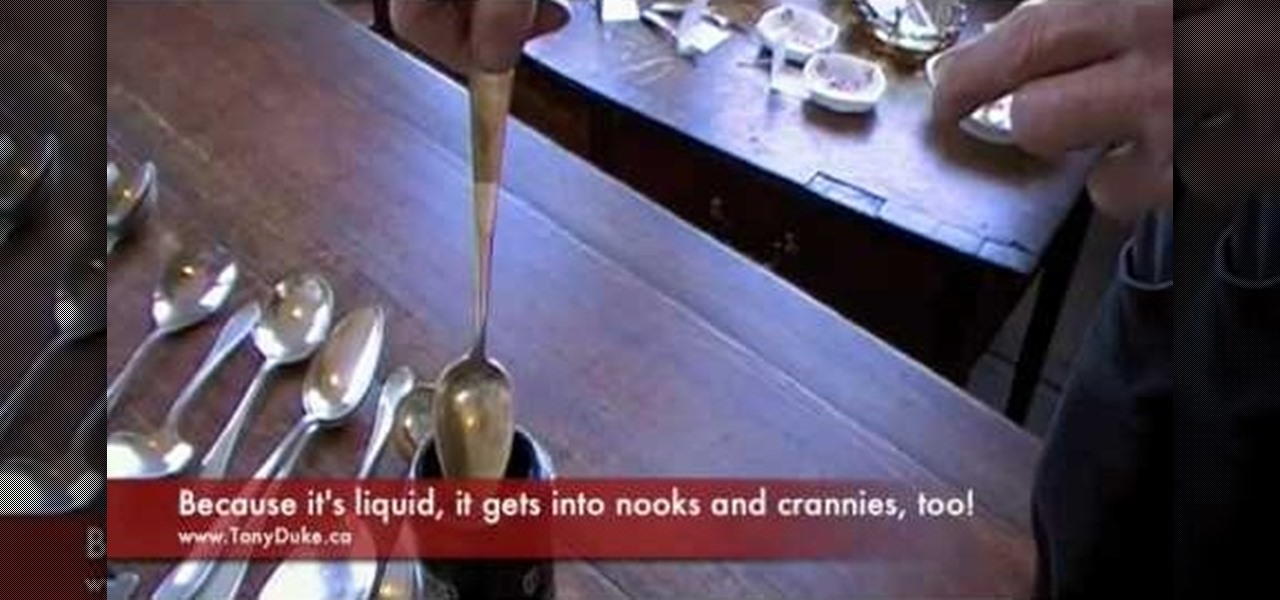
This is a video tutorial in the Home & Garden category where you are going to learn how to preserve and clean your antique silver. Tony Duke shows a fast and effective way to clean heavily soiled silver ware. Put the silverware in to the "silver dip" fluid and leave it for about 35 to 45 seconds. You will see that it is cleaning. Because it is a liquid, it gets in to the nooks and corners of the silverware and cleans them. Take it out of the liquid and wash it. You then got to polish it with ...

Marinara comes from the word marine which means it is a sauce for seafood. Many people like just marinara sauce on pasta without any seafood. This is an easy and fast recipe to prepare.

Got a bunch of old mismatched (or just plain fugly) necklaces and bracelets lying around? If you're like us, your first thought is "ew" and your second thought is to toss them, fast. But there's more fashionable potential in these jewelry pieces than you think.

What's better than tender on the inside, crispy on the outside chocolate cupcakes? Ninja chocolate cupcakes, of course! Unleash your inner masked butt kicker - at least in the kitchen - by whipping up a batch of these "ninja" cupcakes. Easy to prepare, these chocolate cupcakes will be even more exhilirating to make if you dress up in full ninja garb (i.e. your shirt tucked over your head).

Now that Halloween is over, we're getting closer than ever to the holiday season, which includings a lightning-fast sequence of Thanksgiving, Christmas, and New Year's. This means you have to be prepared for cooking comfort food for big crowds.

In this video we learn how to putt in World Golf Tour. When putting, you need to determine where and how hard to hit your putt by reading the green. Click reverse to see the putt from behind the hole. The severity of the break is shown by the dots on the grid and how fast they are moving. Next, read the slope of the grid by looking at the colors on the green. The pointer will also tell you how much uphill or downhill there is on the putt. Then, adjust your pointer to where you want to hit it ...

For those of you who are unaware of who Kakashi is, he is a popular character in the media franchise Naruto and is the titular character's teacher.

In this video, we learn how to countersteer and turn on a motorcycle. First, you will push left and lean left while you are on the motorcycle. Push on the hand grip while you are leaning your body. Turn at a normal speed, not while you are going really fast, or you can fall off. You will turn the handlebars just like a steering wheel on a car going at a slow speed. This should be between 8 and 15 miles per hour, so you will have to countersteer. Practice this on a closed course and then you c...

In this video, we learn how to change the mouse sensitivity on Vista. First, you will go to the start menu, then the control menu. From here, scroll down to where it says 'mouse' and double click on that. After this, you will see a section for the double click speed. Change that if you would like. Then, click on the tabs on the top of the window to change the pointers, pointer options, wheel, and hardware. Once you have changed all the options that you want, you will be able to apply them and...

In this video, we learn how to stretch your ear cartilage. The cartilage on the ear can be stretched just like the lobe, but it's a lot harder. When you do this, you will first need to think about how to do it. The first way is to slide a taper through and then plug it. This is a good option but it will take a really long time to stretch it out. If you go fast, you will get a lot of scar tissue. You can also use a punch that will punch a larger hole, just make sure to take care of it!

In this video, we learn how to attract a woman with one look. When you go over to talk to a girl, you want to walk up to her slowly. Walking slowly will teach you how to attract a woman because you aren't walking fast like everyone else. Don't have a nervous energy, because this will show lack of confidence in yourself. Once you are talking to the woman, make sure you are giving her eye contact and she is interested in what you are saying. It's a great idea for you to meet the woman at the gr...

Low angle shots are a great way to evoke a sense of panic in movies, but if you're trying to get good quality shots from ground level with just your hands, then it's not going to work. The video footage will be all shaky, unless that's another look you're wanting to achieve in your film. If you want steady, fast-tracking low angle footage, then Ritwika has a great trick on taking those ground level moving camera shots. You'll need a monopod, water bottle (with water), 2 rubber bands and your ...

In this video, we learn how to derive and use the slop formula. The slope of a line is equal to change in y divided by the change in x. First, put the first point on the coordinate point. Then, represent the X and Y by X1 and Y1. Then, put the second point on the plane, representing the coordinates with X2 and Y2. Now, with these two points, draw a straight line and derive the formula from here. The change in X will be from X1 to X2. Now, replace that with the change in X and do the same for ...

In this tutorial, we learn how to pick a door lock with a homemade tool. This tool is made with a hacksaw blade. First, take a locked door knob and try to open it. If you can't stick a pin in the bottom of the knob, then push the saw into the middle of the lock as you are turning it. Continue to do this in a fast motion, making sure not to slip and cut your hands. Within a few minutes, the door knob will come unlocked and you will be able to open the door and go into the other room!

Swiss chard comes into season over the next few months, meaning the leafy green vegetable will be deliciously ripe, crunchy, and tasty. Take advantage of this in-season veggie by throwing it into your next dish.

When berries are in season, make sure you take full advantage of their sweet bounty, and what better way then in a fruit pie dessert? We're talking mixed berry cobbler, here, and it's simply irresistible. This video recipe will show you how to make this homemade mixed berry cobbler using blackberries, strawberries, blueberries and raspberries.

In this video, the editors at Good Housekeeping Magazine teach us how to decorate for the holidays quickly and easily. The first decoration you can do is to make a Minora. To do this, you will first take a glass candle holder and fill it up with green rocks until it's 1/3 of the way full. After this, place a tapered candle in it and keep filling with rocks until the candle stands straight. You can also purchase clear bulbs and fill them with a sprig of greenery and red beads. After this, clos...

In this video, we learn how to play "Sitting, Waiting Wishing" by Jack Johnson. Start of on an A, then A7, the rhythm will be fast paced and go from up to down while playing. Now move to the G, F7, C, C7, A7, G, G7, F7, and C7 chords. As you continue to keep playing the song, you will keep the same rhythm all throughout the entire song. Play the entire song without lyrics first, so you can get a feel of where your fingers go. Then, add in the lyrics and speed up or slow down the song to fit i...

In this video, we learn how to change name servers in GoDaddy. First, go to GoDaddy and sign in with your username and password. After this, go to the side bar and click on the main manager option. Now, you will be able to see your domains. Click on the domain that you wan to change the name of, then click on "name servers". Now, click that you host your domains with another provider, and change the name server one and two. Once finished, click "ok", then your changes will be submitted. Withi...

In this video, we learn how to speak English: reported speech with modals. Modal verbs include: must, should, and could. The expressions include: have to and supposed to. By reading the sentences, you will see which words can or cannot be changed. If the word changes the meaning of the sentence, you cannot use it with the sentence. In reported speech, you do not change perfect modals, which are word that are in their past forms. Modal verbs that do change include "can" being switched to "coul...

In order to create your own Megan Fox inspired makeup look, you will need the following: liquid liner, primer, eyeliner, false eyelashes, mascara, eyebrow pencil, bronzer, blush, lip gloss, lipstick (brown and pink), and foundation.

Not that we have anything against painting on an aubergine nail polish for a night out on the town, but why not get a little inventive next time you do your nails by creating unique designs? Become a nail Picasso by checking out this nail tutorial for creating nautical-inspired nails featuring ocean waves, jumping fish, and pretty rhinestone air bubbles.

As kids, we had dreams of becoming a fighter pilot, menacing enemies and saving the day with our stealth fighter plane. Needless to say, our pipe dreams kind of went bust, but that doesn't mean we still don't dream of piloting one of those things!

If you haven't invested in them already, kettlebells are worth their weight in gold if you're trying to build massive muscle fast to bulk up and become stronger. They're usually used in ballistic exercises that incoporate cardio, strength training, and flexibility training to achieve an all-in-on workout.

When it comes to building six pack abs, there's no better way to summarize the process than to say no pain, no gain. Sexiness requires work, guys and gals, but we promise the pain will be well worth it!

You know your piano player friends who practice their basic piano scales daily even though they're already well advanced and can play Rachmaninoff like no one's business? It may seem absurd to need to do such simple practicing at all, but scale exercises are the best thing you can do to keep those fingers sharp and fast when playing a song.

Pompadours sound kind of, well, pompous, and look rather prosh. With a literal "I'm above you" upward beehive bump that towers over your own head and others, a pompadour is a hairstyle with 'tude, and while before people that it was too ostentatious to wear, starlets like Jennifer Lopez and Rachel McAdams have worn the style on the red carpet to much acclaim (and copycats).

Satanorium is a Flash old-school point-and-click horror adventure game (say that three times fast) hosted on PlayHub. This video will walk you through the entire thing, which looks pretty darn cool for a free game.

When it comes to making food for special occasions, traditional American foods like bbq pork, hot dogs, and apple pies get old fast. While they're super tasty, it's refreshing to switch up your foodstuff line up every now and then. For a dessert that's delicious and very pretty, check out this lovely Lebanese knafeh na'ama dessert, a pie-like concoction made with very fine dough. Check out the video for the recipe!

During Ramadan, the ninth month of the Islamic calender in which Muslims fast from sunrise to sunset, food is still consumed, but always after dark or before the sun comes up. A very popular treat in Morocco during this time of refraining from food is the Chebakia, a sweet cookie that is fried and then dipped in a hone syrup.

In this tutorial, we learn how to change your IP address in five different ways. First, go to your security settings and clear all cookies, then start to browse the internet with private browsing from your internet browser. You can change your IP address by going onto your internet browser and changing the LAN settings. Type in your address and port, then bypass the proxy server. Next, go to options and then advanced on your browser. Type in the proxy and port, then click where it says no pro...

In this video tutorial, viewers learn how to make a colorful paper banner. This task is very easy, fast and simple to do. The materials required for this project are: construction paper, yarn, scissors and a hole puncher. Begin by folding the construction in half. Then fold it in half on again. Now cut pattern on the side edge of the paper and repeat this process for additional paper. Open the paper to reveal the symmetrical cut out pattern. This video will benefit those viewers who are inter...

In this tutorial, we learn how to skip commercials with your Comcast DVR remote control. First, press the cable button, then press and hold the set up button until the cable button blinks twice. Now, enter in "994" on your remote. After this, the cable button will blink twice again. Now, press the setup button again and type in "00173", then press a button you don't use a lot. Now, the cable button will blink again. Now, turn on a show you have recorded and it will just through the commercial...

In this video tutorial, viewers learn how to make a PowerPoint video. This task is easy, simple and fast to do. Begin by creating the PowerPoint presentation and save it as a Graphics Integrated format. Then open the Windows Movie Maker program and click on Pictures under the Import menu. Select the presentation and click on Import. Now edit the video clips in the time line by adding transitions, effects, music and other enhancements. When finished, publish the video. This video will benefit ...

In this video tutorial, viewers learn how to remove old window tint. This task is very easy, simple and fast to do. Users will need a steam cleaner. Begin by peeling off the top part of the tint on the window. As you are peeling down the tint, spray the steam cleaner behind the tint. This will prevent any marks from being left behind. Continue doing this until you have completely removed the tint. This video provides a demonstration for viewers to understand and follow along. This video will ...

In this video tutorial, viewers learn how to download music from Limewire to iTunes to be able to sync it into their iPod device. This task is very easy, fast and simple to do. Begin by opening the Limewire and iTunes program. Then download the desired song(s). Now go to the Limewire library by clicking on the Library tab. Then simply highlight the song(s) and drag it into the iTunes library. This video will benefit those viewers who have an iPod device, and would like to learn how to get fre...

In this video tutorial, viewers learn how to find the length of a triangle using sine. This task is very easy, fast and simple to do. This formula can only be done on right triangles. Begin by finding the angle first and figure which trigonometric ratio to use. Then find which sides are given. For sine, users need to divide the opposite and hypotenuse of the triangle. Then cross multiply it with the sin degree to find the length of the triangle. This video will benefit those viewers who are s...

In this video tutorial, viewers learn how to draw a chibi-style animation face. This task is very fast, easy and simple to do. Begin by drawing box-like face with any type of angle, depending on the character's emotion. Then add an ear. Now draw the eye. Make sure that the eyes are exaggerated and over-sized. Then draw a small nose in the center of the face and add a mouth. Add detail to the mouth such as: teeth, tongue and a chin. Finally, add the eyebrows and hair. This video will benefit t...

In this video tutorial, viewers learn how to add location shortcuts to KDE open file dialog. This task is very easy, fast and simple to do. Begin by opening the program. Then click on File and select Open. In the Open File window, right-click on the left side panel and select Add Entry. In the Edit Quick Access Entry window, type in the description, URL and select an icon. Finish by clicking OK. This video will benefit those viewers who use the KDE program, and would like to learn how to add ...