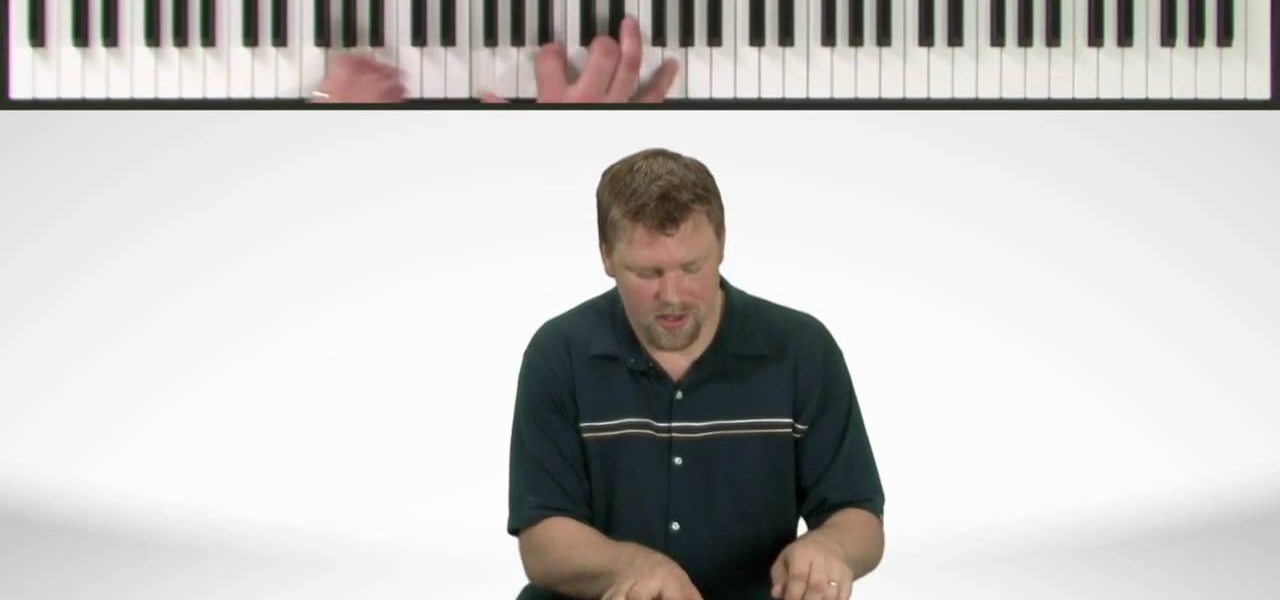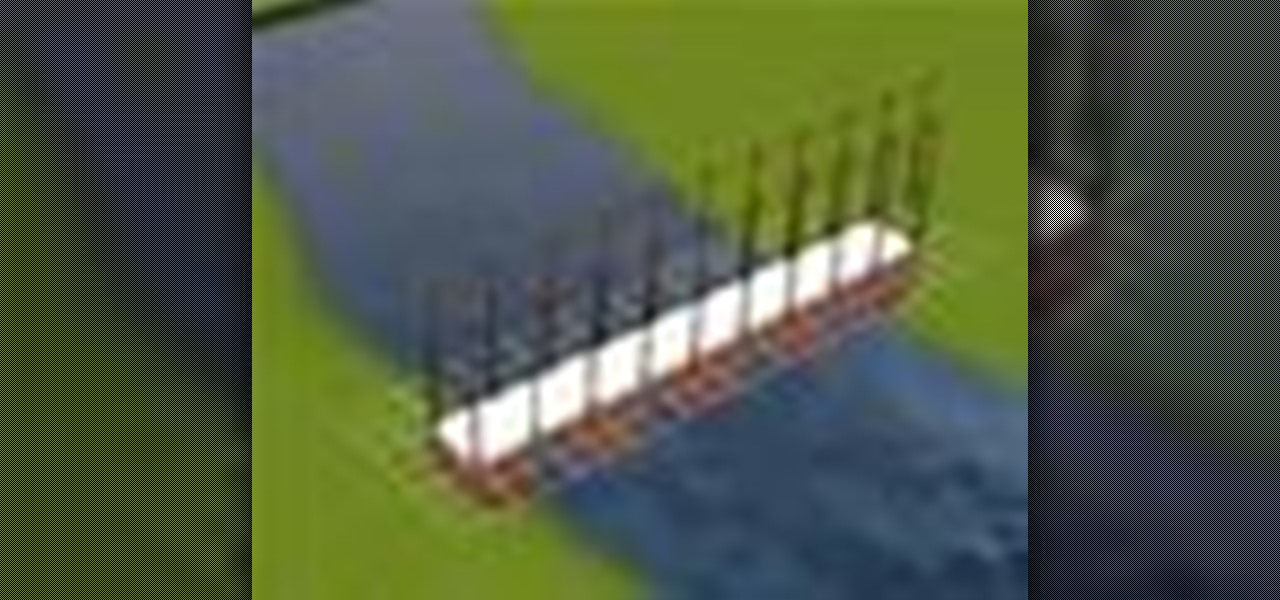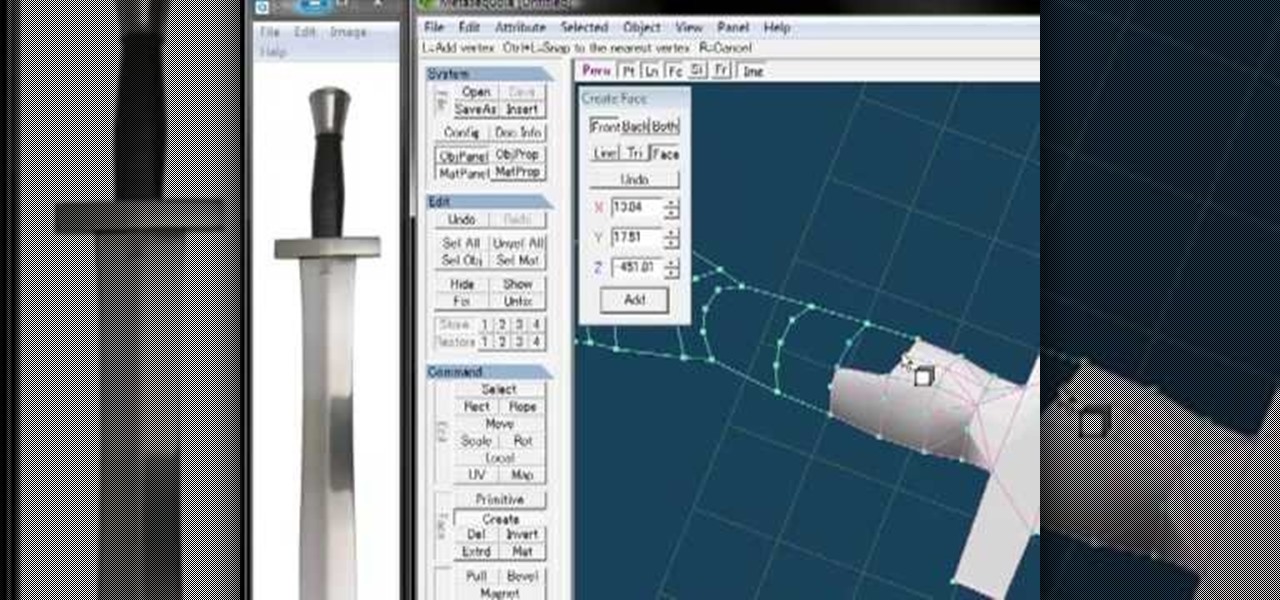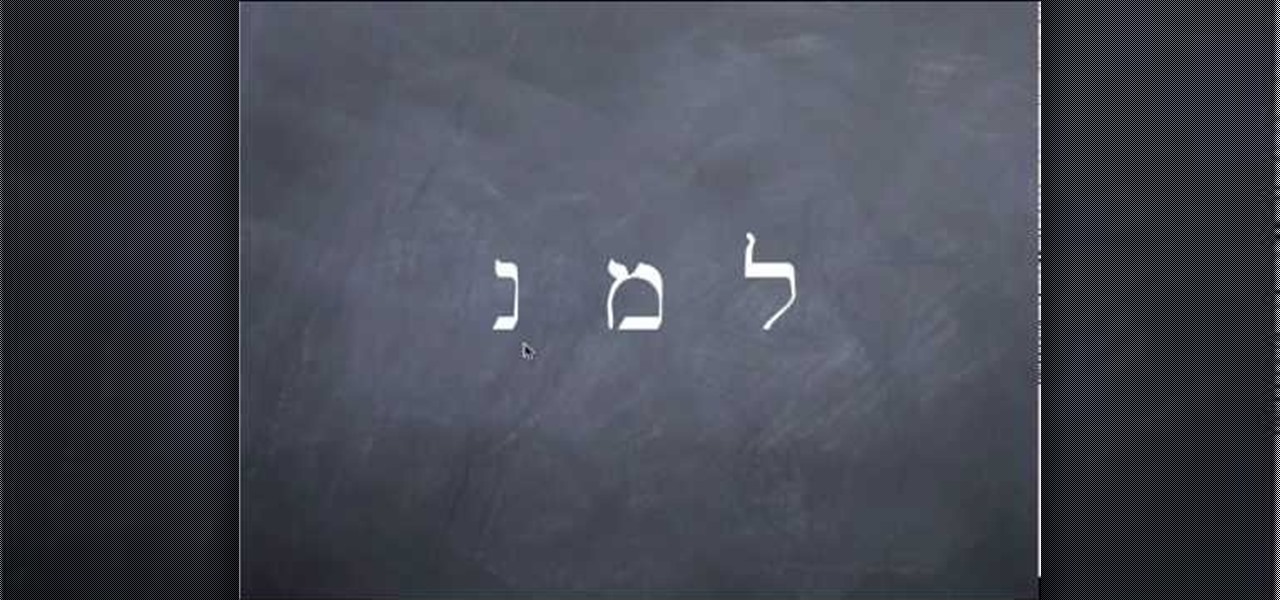In this video tutorial, viewers learn how to send a text message on a cell phone. This task is very easy, fast and simple to do. Begin by opening the text slider. Then select the message icon from the menu. To compose a new message, click on New Message. In the To field, type in the receiver's phone number or name of the contact. Now type in your text message in the bottom field. When finished composing the message, click on Send. This video will benefit those viewers who are beginning to use...

In this video tutorial, viewers learn how to open RAR and ZIP files. This task is very easy, fast and simple to do. Begin by downloading the 7-Zip program. Then open the downloaded file and follow the instructions to install the program. Once installed, right-click on the zipped file, go to 7-Zip and select Open Archive or Extract Files. Once opened or extracted, users will be able to access the zipped content. This video will benefit those viewers who have received or downloaded a zipped fil...

In this tutorial, we learn how to fix security mode for nds Wi-Fi. First, open the command prompt in Windows. Next, type in "ipconfig/all" in the black window that appears. After this, copy your default IP the screen just gave you, then type it into your address bar online. After this, you will be able to log into your security account and make default changes you prefer. Change different station accesses and any other security preferences you want to change. After this, you can change your p...

In this video tutorial, viewers learn how to make simple syrup. This task is very easy, fast and simple to do. Users will only need 1 cup of water and 1 cup of sugar. Simply pour the equal parts of sugar and water into a pot. Then boil the mixture until it bubbles for 3-4 minutes. This syrup is used to season different recipes. All the sugar should be dissolved in the mixture. This video will benefit those viewers who enjoy cooking and baking, and would like to learn how to make simple syrup ...

In this video tutorial, viewers learn how to get rid of Japanese beetles. This task is very easy, fast and simple to do. Begin by filling a bucket with some water and liquid soap. Then simply shake the leaves and catch the beetles in the bucket. Another way to is attach a funnel on top of the bucket's lid. Place a 4 wall trap on top of the funnel. This will allow the beetles to instantly fall through the funnel when they hit the wall. This video will benefit those viewers who have a backyard ...

Want to play like the great Brent Mason? This free video guitar lesson will get you started. Regardless of your preferred style of music, if you want to be great, you'll need your head and hands on the same page. And there's no better way to get your head and hands on the same page than to practice. Happily, the Internet is awash in video tutorials like this one.

In this video tutorial, viewers learn how to play glissando on the piano. This task is very easy, fast and simple to do. Glissando is basically playing all the notes of the piano. When playing glissando, use the tip of the thumb to slide down the piano. When going up the glissando, use the tip of the middle finger and slide it up the piano. The fingers might hurt at first, but you will eventually get used to it with the more you play the glissando. This video will benefit those viewers who en...

In this video tutorial, viewers learn how to upgrade their graphic driver. This task is very fast, easy and simple to do. Begin by clicking on the Start menu. Then right-click on My Computer and select Properties. Now click on the Hardware tab and click on Device Manager under Manager. In the Device Manager window, select your graphic driver under Display adapters. Right-click on the driver and select Update Driver. Now follow through the instructions in the window and check for any updates. ...

In this video tutorial, viewers learn how to use and create portable document formats for free. This task is very fast, easy and simple to do. Users will need to download the CutePDF program provided in the video. Once downloaded and installed, the program will essentially create another printer driver in the system, allowing users to print files in the portable document format. This video will benefit those viewers who create text documents, and would like to learn how to create portable doc...

In this video tutorial, viewers learn how to add video transitions to a video in Pinnacle Studio. This task is very easy, simple and fast to do. Begin by imputing the video clips into the time-line. Then click on the Transitions tab and select a transition. Once selected, simply drag the transition in between two video clips. There are many transitions to select from. Users are able to preview each transition by clicking on it and pressing the Play button. This video will benefit those viewer...

Chances are you could probably fold a paper plane with your eyes closed. A paper plane is one of the first crafts a boy learns, usually followed by smoke bombs and paper guns that shoot paper bullets (surprisingly these guns really do work, and the bullets can hurt).

Got a bag of old t-shirts that have been with you too long that you don't want to throw them away, but are piling up too fast that you're tempted to toss them on the counter at the Salvation Army? Keep your old t-shirts by your side without compromising storage space by making tarn.

Though we're currently in the middle of summer and most of us are either relaxing poolside or beachside, for teenage boys looking to make it as a star player on their high school's football team, summer means major sweat and pain time. Football players do gain a certain advantage out on the field when they increase their muscle and bulk up their frame, so many guys will work out hardcore while eating thousands of calories a day (think Taylor Lautner).

In this video tutorial, viewers learn how to make CD and DVD images in Ubuntu. This task is very easy, fast and simple to do. Begin by right-clicking on the disc icon of the computer and select Copy Disc. When the CD/DVD Options window opens, click on Properties. Now name the disc, select a save folder and choose ISO image for the image type. When finished configuring, click on Apply and wait for the disc to finish copying. This video will benefit those viewers who use a Ubuntu computer, and ...

In this video tutorial, viewers learn how to drywall a tape butt joint. This task is very easy, simple and fast to do. Once the tape is on the butt joint, apply a thin layer of drywall compound and then apply a second coat of compound. Scrape off any excess compound. The main goal is to apply the compound over the tape. Make sure to use the drywall knife to smooth out and spread the compound. This video will benefit those viewers who are interested in pursuing a career as in drywall or are re...

In this video tutorial, viewers learn how to clear cache and cookies in Mozilla Firefox. This task is very simple, easy and fast to do. Begin by opening the Mozilla Firefox web browser. Then click on Tools menu on the top of the window and select Options. Now click on the Advanced tab. Under the Network tab in Cache, click on Clear Now. To clear cookies, click on Tools and select Options. Then click on the Privacy tab and click on Clear Now under the Private Data heading. This video will bene...

In this tutorial, we learn how to plant narcissus bulbs. To pick out the best bulbs, look for a nice healthy sprout and a nice firm bulb. These plants grow very fast and they grow during the winter. You can plant these and within 2-4 weeks you will have flowers growing. You can plant either a small or large bulb, just make sure it's healthy. To plant these, you can either grow them in rocks and water or soil. To grow in soil, place the bulb all the way into the soil then pour water into the p...

In this video tutorial, viewers learn how to data clear and erase an LG CU720 Shine mobile phone. This task is very fast, easy and simple to do. Begin by clicking on the Menu button and select Settings. Then scroll down the list or press the # sign to select Reset Settings. Now select Master Clear and select Handset. If there is data in the memory card, clear it as well. Click on Yes to confirm the resetting and type in your security code. This video will benefit those viewers who have a LG S...

In this video tutorial, viewers learn how to remove CD/DVD scratches with an apple. This task is very easy, simple and fast to do. The material required for this task are an apple and cotton wool. Begin by butting the apple in half and apply the fresh apply onto the scratches part of the disc. Remember to rub gently on the disc. This should be done for 5-10 minutes. Now take the cotton and wipe the disc dry with it. This video will benefit those viewers who have a scratched CD/DVD, and would ...

In this video tutorial, viewers learn how to replace their name on Facebook. Begin by going to the Facebook website and logging into your account. Then click on Settings, located at the top right corner of the page. Under the Name headline, click on Change. Now under First Name, type in your new name. Users may also choose to change their middle and/or surname. Finish by clicking on Save Changes, and click on Confirm request to conform your name changing. This video will benefit those viewers...

Jewelry making is a fine art, with some jewelers devoting their entire lifetimes to learning how to perfect beading, wiring, sautering, and arranging. But that doesn't mean you can't make a beautiful bracelet if you're a jewelry making beginner!

In this video tutorial, viewers learn how to create a auto-tune, T-Pain effect in the program, Garage Band. This task is easy, fast and simple to do. Begin by opening the program and import the vocal audio. In the time-line under Advanced, increase the Enhance Tuning to 100 and check Limit to Key. Then open the Track Info Pane and go to Details. Now set the Reverb to 30% and Echo to 17%. This video will benefit those viewers who are interested in music editing, and would like to learn how to ...

In this video tutorial, viewers learn how to build a bridge in the game, The Sims 3. This task is very easy, simple and fast to do. Begin by adding a foundation across the water. Then select every second block of the foundation and remove it. Now place a platform over the stands of the bridge. Add any fencing or stairs if desired. This video will benefit those viewers who play the Sims 3 video game, and would like to learn how to create a bridge for the virtual characters to cross over water ...

In this tutorial, we learn how to craft a snake out of a pipe cleaner. First, you will take three pipe cleaners and twist their ends together, then stick a large pom pom in between the pipe cleaners. Then do a braid with the pipe cleaners until you reach the end, and then twist the end together. Then, take some googly eyes and glue them onto the pom pom. You can now twist the snake to make it look like a rattle snake and add a piece of red felt to make the tongue. This is a fast and easy proj...

In this video tutorial, viewers learn how to mount ISO files without burning DVD. This task is very fast, easy and simple to do. The first way is to simply right-click on the ISO file, go to Open With and select Open with "Archive Mounter". The second way is to open the Terminal program and type in the command line: sudo mount -o loop -t iso9660.ISO [directory]. Users will need to create a directory before using the terminal command line. Finish by pressing the Enter key. This video will bene...

In this video tutorial, viewers learn how to delete embarrassing searches in the Mozilla Firefox web browser. This task is very simple, fast and easy to do. Begin by opening Firefox. Then go to a search engine website such as Google, and type a word in the search box. When the suggestions pop up under the search box, the words and press on the Delete key to delete it. This video will benefit those viewers who use the Mozilla Firefox web browser, and would like to learn how to delete embarrass...

In this video tutorial, viewers learn how to replace a key on a Samsung notebook keyboard. This task is very fast, easy and simple to do. Begin by placing the small retainer clip into the small areas of the key. Make sure the retainer clip is aligned on top of the keyboard and is securely placed on. Then simply place the key over the retainer clip and press on it. Hold the bottom of the key with one finger and press down the key with another finger. to secure it in place. This video will bene...

Sometimes you need a recipe very fast if you are in a pinch. In this tutorial, learn how to make a moist dessert that is somewhere between a cake and brownies. These cherry chocolate squares are absolutely amazing and gooey and take no time at all to whip up!

Contrary to popular belief, you don't need a bunch of black and brown liners and shadows to create a sexy smokey eye. Brown and black are the colors everyone thinks of when we mention "smokey eye," but other colors work just as well.

In this video, Caroline gives you a few tips on how to lose your love handles easily, Caroline herself lost her love handles during a 9 day cleanse in which she lost 2 inches off her waist. In order to do this exercise, you need to first stand with your legs about shoulder length apart. Then, placing one of your arms at your hip, extend the other one far above your head, touching your ear on the same side. Begin to stretch to the opposite side, stretching your side until you are at about a 45...

In this video tutorial, viewers learn how to copy DVD videos with DVD Shrink. This task is very fast, simple and easy to do. Begin by opening the DVD Shrink program and make sure that you have inserted the DVD into the disc drive. Now click on Open Disc and select the DVD drive from the drop-down menu. Click OK. The program will begin to analyze the DVD. When finished, click on Full Disc, select a folder destination and click OK. Now wait for the DVD to finish encrypting. This video will bene...

The sword is a very oft-depicted item in video games and CGI-heavy movies, so making them in 3D is an important skill to have if you want to become a 3D artist. This video tutorial walks you through the process of modeling a basic sword using the 3D graphics suite Metasequoia. It moves pretty fast, but is also basic, so you should be able to follow along. You 3D models will be hacking and slashing in no time!

Here's another Red Dead Redemption achievement tutorial for all you hunters out there. In this video, you'll have to be able to have access to the North in RDR. Once you do, find the buffalo and shoot as many as you can but let them run off. Then setup camp or fast travel to another place and comeback. Keep doing this until you've killed the last buffalo. Once that is done, the Manifest Destiny achievement is yours. So good luck and enjoy RDR!

Blackbird is one of the best and most well-known songs Paul McCartney songs done by The Beatles. The original version features very sparse guitar playing as the only instrumentation, but like most songs it can be translated to the piano, as has been done here. The video highlights all of the chords and which hands to play them with, which should have you playing the lights out of this beautiful, melancholy tune as quickly as your skill allows. It moves pretty fast, so keep up!

One of the best ways to learn the Hebrew alphabet is to use the alphabet song. But this twist on the song incorporates "Twinkle, Twinkle Little Star" in order to better remember the alphabet. "Twinkle, Twinkle Little Star" is the song that most English speakers learn their alphabet to, so why wouldn't it work with the Hebrew "Aleph-Bet"? The Aleph Bet has 22 letters which are all consonants. Get more details here. There are actually three videos here, the first is slow. The second if medium s...

Getting super fast access to your stored contacts on your Android-enabled Motorola DROID mobile device is a easy as two buttons. Yes, 2! Best Buy has the answers. The Best Buy Mobile team explains how simple it is to access contacts quickly via a shortcut on the Motorola DROID mobile phone.

Sore throats are terrible, aren't they? You can't talk, you can't swallow and even eating your favorite comfort foods is painful. If you are looking for an all natural way to clear up that scratchy throat fast, check out this tutorial. In it, you will learn a very simple home remedy than anyone can do. You will need to take this elixer once a day, around bedtime. Get well soon!

Check out this awesome recipe for a healthy, fast and delicious soul food meal! In this tutorial, learn how to make stir fried collard greens that your entire family will appreciate! This video, led by Soul Food Chef Pamela Holmes, will show you everything you need to know to get those greens started.

Are you looking for a way to make your Microsoft Excel formulas simpler, faster and more efficient? If so, you're in the right place. With this free video lesson from everyone's favorite digital spreadsheet guru, YouTube's ExcelsFun, the 10th installment in his "Excel Formula Efficiency" series, you'll learn how to use Manual Calculation for huge spreadsheets so that recalculation only occurs when you want it to occur.

Most people know how to take a screencap on their PC or laptop, but what about your mobile device? Taking a screencap on your phone can be very useful. For example, if you are reviewing an app you may need screencaps, or if you are having a problem and wish to ask someone else about it in detail, you may also need screencaps to remember a moment on your phone that you would have otherwise forgotten, or to post an image of your screen online.. whatever the reason, this tutorial will show you how.