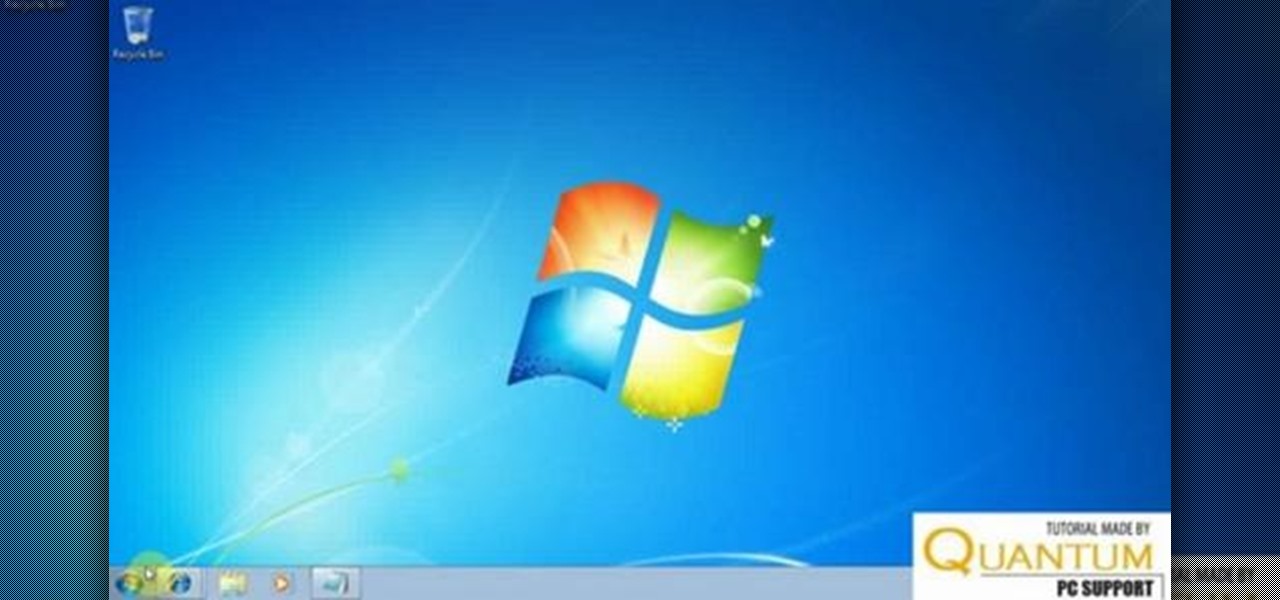
How To: Change Administrator Password in Windows
This video will provide an idea how to set, change and remove administrator password in your computer. Watch the video and follow the steps to change administrator password in windows.

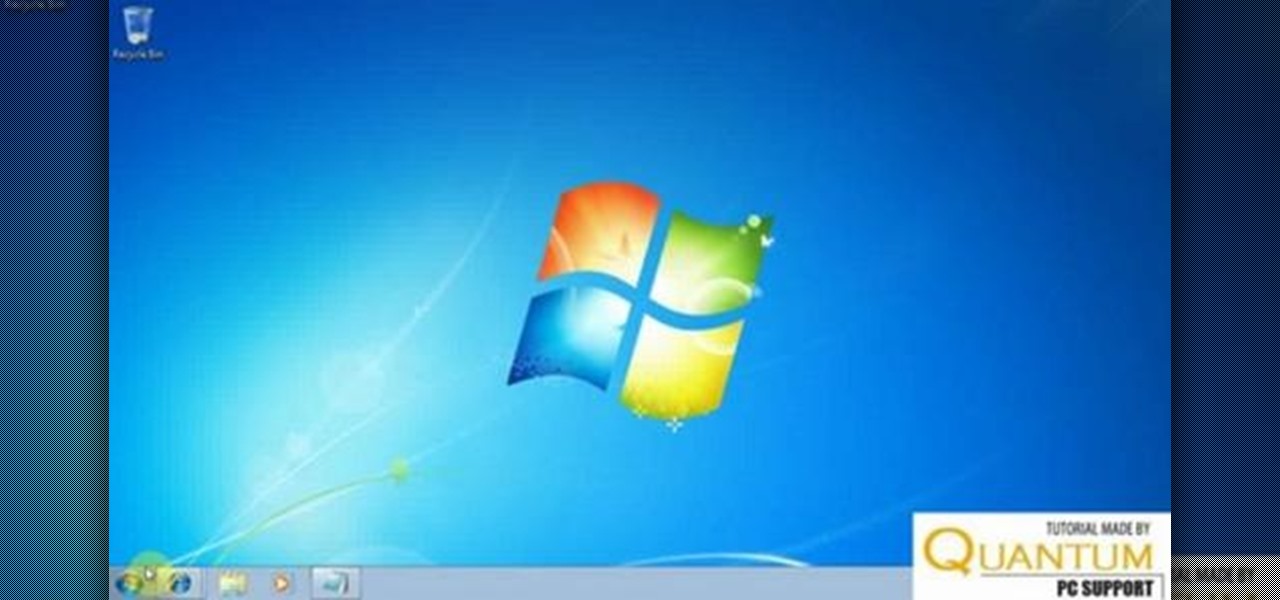
This video will provide an idea how to set, change and remove administrator password in your computer. Watch the video and follow the steps to change administrator password in windows.

Android devices are awesome, let me just state that now, but when iOS 7 came out, the new flat theme caught my eye. Yes, we can easily apply new themes on our Nexus 7 tablets to make it look more like iOS 7, but they won't actually change the individual look and feel of apps like Instagram.

While there were many highlights during Apple's keynote address at WWDC this year, the new advancements to the sassy personal assistant Siri in iOS 7 were amongst the most talked about—and something I was eager to test drive myself. Currently, there are ways to improve Siri in iOS 6, like making her play Spotify music or adding more commands, but those aren't easy tasks.

If you're like me, you've already spent a ton of money on your costumes, your badge, and your hotel room, and now you're looking for ways to cut costs. There are all kinds of ways to save money at DragonCon, but many of them involve violating the rules in some way, such as not buying a badge, sleeping on the floor in a hallway somewhere, etc. However, the one thing you can do that is totally not against the rules is eat for free. It requires a little self-discipline and a willingness to eat w...

Anyone with a Mac knows the power of GarageBand, but not all iLife users know the ways to slow or speed up their songs in GarageBand. This video will show you exactly how to change the tempo of your song creations, which is actually a really simple thing to do.

You can export your iPhoto slideshow as a video. First select photos, you want to use in the slideshow. Now you need to click on + button in iPhoto which is located at the bottom of the iPhoto. Then click slideshow and make sure "Use selected items...." box is checked and then click create. It will create the slideshow on the left. You can change the settings of your slideshow by clicking the setting icon, located at the bottom. There you can change the settings of your slideshow like link th...

This video describes how to customize the Dock in Macintosh OS, we can arrange application into the docks as your wish, and in right side of the docks we have the "Trash" and also minimized applications. Now we are going to see how to add shortcuts to "Dock”. First get into the "Application" folder for example take Quick time player and Drag into the Dock directly. We can also change the position of the application in dog by drag and drop we can also add shortcut to folders into the right han...

Learn how to create glowing text in Photoshop with this awesome video! 1. Write any text using text button T on the selected image as a background. Write a suitable text and place it somewhere. 2.Select the text and make it Bold. 3. right click and set Opacity and Fill options. Opacity changes the color of the text as well as its effect. Whereas Fill changes the color only . If you have set it to 0% then you can't see the text if its exist also. Set Opacity to 100%. 4. For glowing text select...

Pixel Perfect is the "perfect" show to help you with your Photoshop skills. Be amazed and learn as master digital artist Bert Monroy takes a stylus and a digital pad and treats it as Monet and Picasso do with oil and canvas. Learn the tips and tricks you need to whip those digital pictures into shape with Adobe Photoshop and Illustrator. In this episode, Ben shows you how to apply localized correction in Lightroom 2.

Good Video on how to throw cards fast and accurately

Sprint has their EVO 4G. AT&T has their Inspire 4G. And now HTC has designed Verizon Wireless's first 4G smartphone—the ThunderBolt. It launched last week with high praises amongst Android devotees, despite its hefty weight, mainly because of the blazing fast speeds Verizon users are experiencing on the new 4G LTE network.

Getting your own blog is easier than what you can imagine. Thanks to WordPress. One need not be a techie to follow the steps mentioned below (though certain stages might require third-party advice).

This prank will take place at any local fast food drive thru, and will require more than one person to complete. You have 2 people following a car wearing gorilla suits when the drive thru attendant hands the bag of food to the customer, you have the first person run up and snatch the bag only to run off and dive into the bushes. You have the 2nd person still waiting behind the car and since the fast food establishment has no other choice, but to re-do the order while the 2nd person in the go...
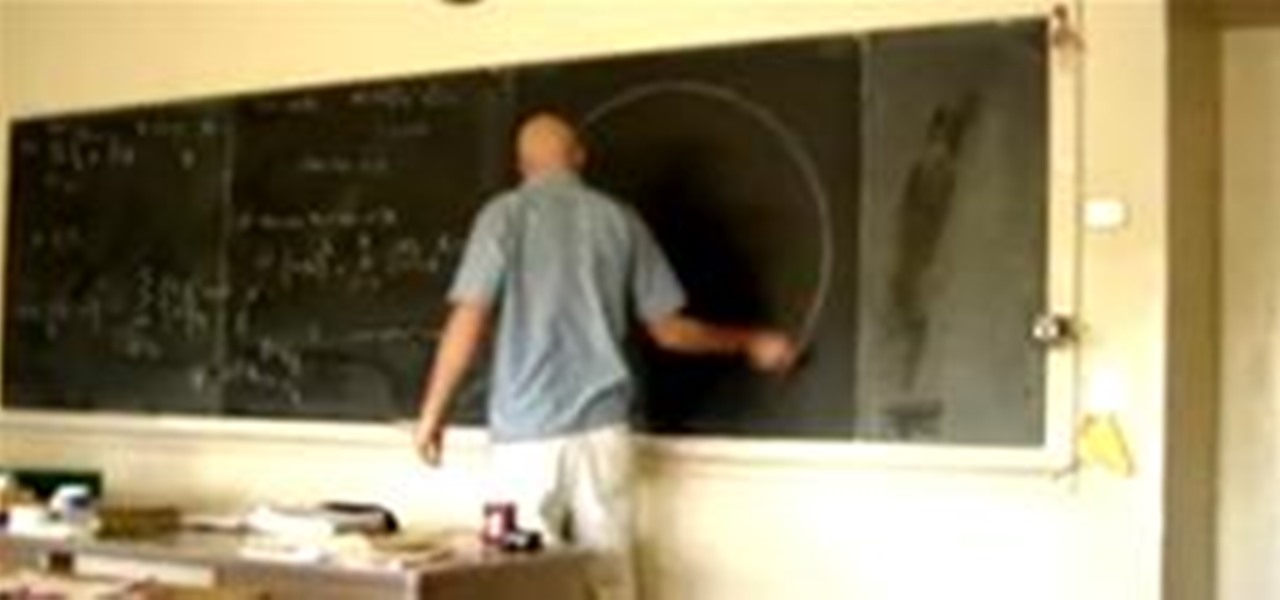
Wait for it, wait for it... it happens really fast... at right about 1:05. Okay, maybe he's not a world champion, but a very cool party trick nonetheless. Here's one way to do it (not quite as perfect as our world champion above):

Behold, Kent "Toast" French, the Guinness World Record holder for fastest clapping. You might say, fast clapping? What kind of feat is that? Well, just watch. The video below gets pretty intense... Kent can clap 721 times in 60 seconds. That's 12 claps per second.

Windows 8, the latest version of Microsoft's flagship software has introduced the new Metro UI screen as a replacement to the classic Start menu. If you want to get rid of the Metro UI, or you want to get the Start menu back, follow the directions detailed in this video

OK Xbox live gamers, get ready to tweak your voice! This how to video shows you what you need to do to mask, change or otherwise distort your voice on Xbox live. Are you a man and want to sound like a woman? A kid who wants to sound like a lady? Or a lady that wants to sound like a parrot? You can! To do this you will need a voice changer, that you can find [make ruger 10/22 full auto here].

Every device has ringtones these days, even tablets like the Samsung Galaxy Tab. Maybe it's because you can actually make phone calls from this Android tablet, or maybe it's just because of the alarm clock. But either way, you're going to want to change them every now and then. Go to MENU < SETTINGS < SOUND SETTINGS < PHONE RINGTONE and select the ringtone of your choice. Press OK to save. You can also change the VIDEO CALL RINGTONE.

In this video from MegaByteTV we learn how to set up a Gmail account in Mozilla Thunderbird. First go to your browser and download Thunderbird from the Internet. Once downloaded, go to the Thunderbird application. Go to New and Account. Click on Gmail and enter your name and email address. Click Next and check off download messages now and click Finish. Your messages should now appear there. The first time you do this, all of your messages will look new but you can change that. If you'd like ...

In this video, we learn how to make beats using FL Studio. First, load in the different beats that you want and then find where the tempo is at. Take the tempo down to around 90 and then find the different editing tools you have. Use the editing tools to change the sounds that you load into the program and then change when they play according to when you load them. You can change the tempo, bass, and volume for each of the different instruments, depending on what you want to achieve. When don...

In this video from DivorceBusting1 we learn how to save your marriage by doing something different. Michele says you need to change your behavior to get new and positive responses from your spouse. If you can think of times your spouse is very stubborn, this is when you are doing more of the same and you need to change that. One example is a woman who experiences anger in her "more of the same" behavior. You could do more of the same, or you can do something different and be creative. Anythin...

In this video, we learn how to turn off user account control (UAC) in Windows 7. First, go to your desktop and then the start menu. From here, go to the control menu and then user accounts. After this, go to change your user account control settings and a new window will pop up. From here, change the bar from the top to the bottom where it does not notify you, or wherever you want it to be that suits you the best. To finish, you will save this and then exit out of all the windows and your set...

In this video, we learn how to change hair color in Photoshop CS3 and CS4. First, open up your image and zoom in on the hair. From here, you will click on the selection tool with a circle to select your image. Now, make sure this is the perfect size for the entire image. Right click and make sure it's sized out right. Now, select the hair and a red marker will appear. Select the whole surface of the hair, and as you get to the short hair use a smaller circle tool, don't worry about the smalle...
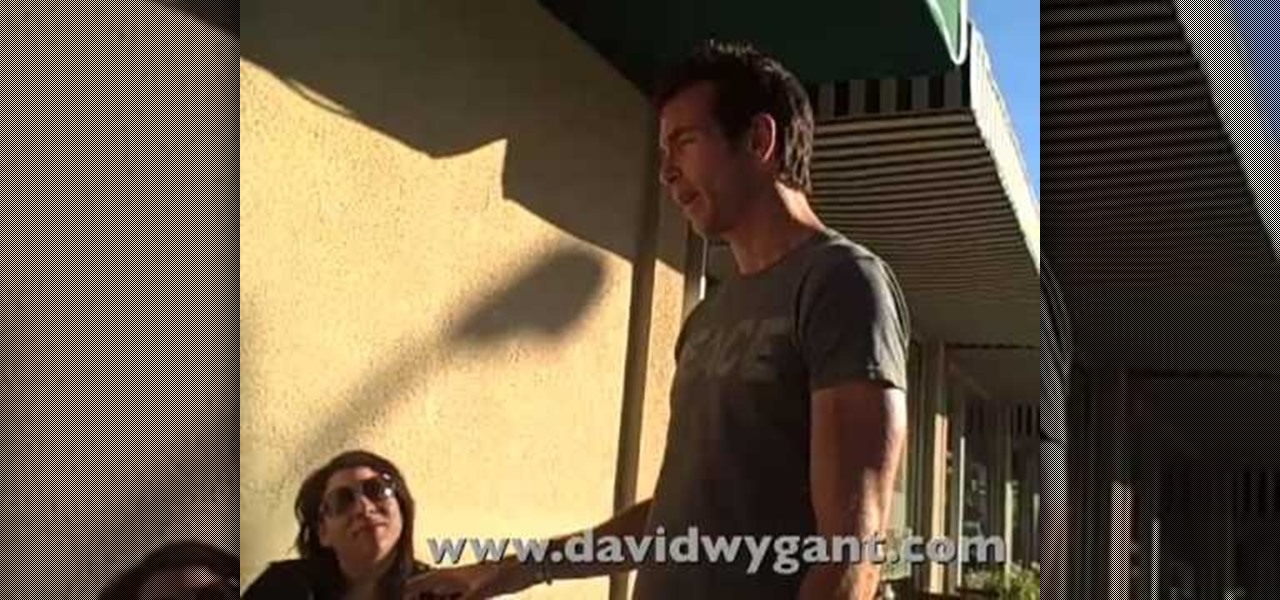
In this tutorial, we learn how to meet guys everywhere by changing your body language. If you are sitting down with a woman during an afternoon, you need to change your body language to attract men. Don't get too close to the girl and move away from the open edge of the table. You want to notice the surroundings near you and keep your body opened up to people coming up to speak with you. Invite energy over to you and keep a smile on your face. You can carry on a conversation but also invite a...

In this video, we learn how to change the ringtone via the web OS on your Palm Pre. From the main screen, tap the 'launcher icon'. Then, tap 'sounds and ringtones'. After this, you can set your ringer switch settings, rings and alerts settings, ringtone, ringtone volume, and system sounds. To change the tone, tap the 'ringtone' menu and then select a song from the list by tapping on it. If you want to add music as a ringtone, tap the ringtone icon and then tap the 'add music' icon. After this...

In this tutorial, we learn how to create music with JamStudio. First, open up JamStudio and then open up some beats onto the screen. After you do this, you can add in loops and then change the sound of the tempo. From here, you can add in chords and also change in the bass or piano sounds. There are a ton of different things you can edit and change in here. Play the audio as you make it to test out how it sounds. Once you get the right combination put together, save it! Have fun creating musi...

In this tutorial, we learn how to create amazing 3D text in GIMP. First, start a new image with the width and height that you want. From here, select the text editor and then type in your text. After this, change the font to what you want and then change the size and color as well. From here, you will duplicate the layer and then go to layer, and then filter. Select the map button and then map the object. Select the text and then show the preview to make sure it's what you want. Change the or...

In this tutorial, we learn how to make an energy ball in Adobe After Effects. First, load a movie of someone pretending to hold an energy ball in their hands. After you do this, you will select a new setting and change the color. From here, you will select a round circle tool and add it where the hand looks like it's holding it. Then, change the effect to make the ball move around with the hand. After this, add the tracker to the hand and position it with the hand. After this, change the cont...

In this video, we learn how to change a circuit breaker. First, turn the main breaker off so there is no running electricity. Then, go to the meter area around your circuit breaker system. With these, there will be wires running all around the entire system. With most breakers, you can pull them right out from where they clip in. There will be a wire connected to this which you can remove. Do this, and then connect the wire to the new breaker. Snap this back into place and make sure it's secu...

In this tutorial, we learn how to change your car's oil to minimize wear and tear. First, you will need to gather all the equipment you need to change your oil. This will include: jacks for the car, new oil, oil pan, and filter. To start, you will need to jack your car up on the jacks until it's secure and you can reach underneath it. Now, you will unplug that drain for the oil tank and let it drain out into the oil pan. When this is finished draining (15-20 minutes), you will need to replace...

In this video, we learn how to change the front brake pads on a motorcycle. First, grab a socket wrench and remove the mounting bolts that are around it. Then, remove the caliper from the bike. From here, you will be able to access the brake pads and remove them from the motorcycle. Replace these in with the new brake pads and then replace the caliper and the mounting bolts around the bike. Now you should be finished with changing the brake pads and you can test out the brakes to make sure it...

In this tutorial, we learn how to change the oil on a Kawasaki Ninja 650R motorcycle. First, find the oil can on the car and use a socket wrench to remove the drain plug. Let the oil drain into an oil pan until there is no more left inside of it. When finished, replace the plug back on the can tightly. Now, open the cap up on the oil can and pour in your new oil. After this, start your engine and then check your oil level on the motorcycle. Then, you will have changed oil in your motorcycle, ...
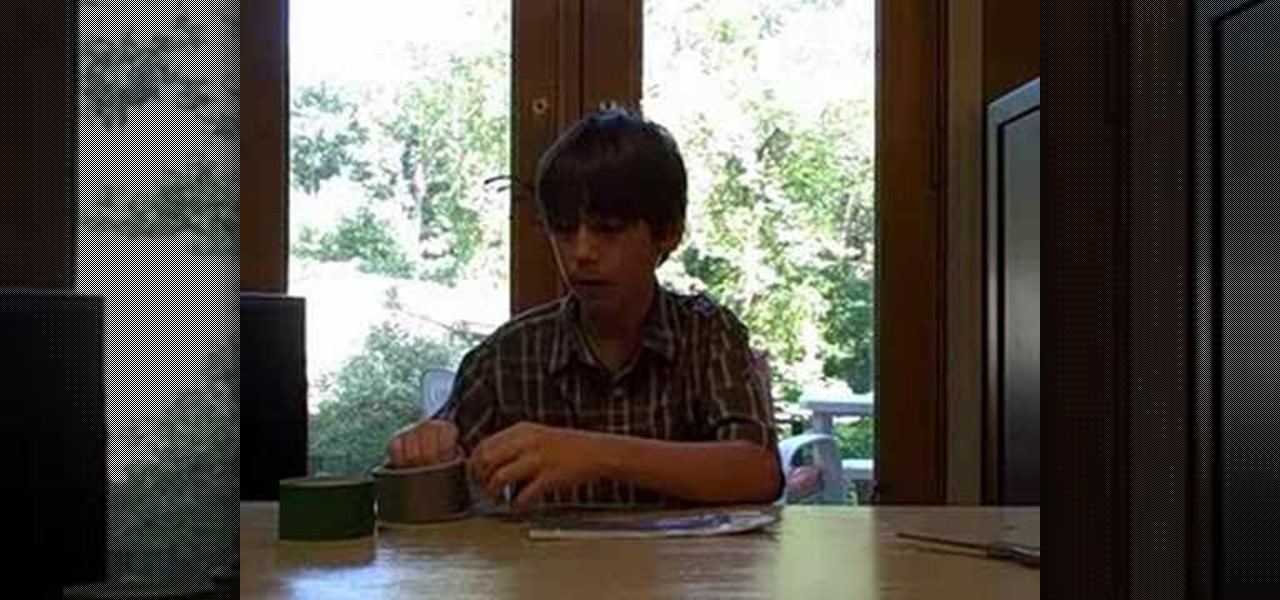
In this video, we learn how to make a duct tape wallet with a change pocket. First, grab your favorite color of duct tape and then place some down on a flat surface with the sticky side up. Overlap these until you have the desire size you want, then fold the edges over. After this, apply the sticky side down to this and you will have a nice little wallet that is made between them connecting to each other. Make the change pocket by doing the same process, just use a smaller piece and connect w...

In this video we learn how to change your engine oil and filter. First, make sure you can go underneath your vehicle. If not place it up on jacks so you can go underneath. After this, find the oil can and then remove the drain plug from it. Let the oil drain into an oil pan until it no longer drains from the car. Next, replace the plug on the bottom of the oil tank and then pop the hood on your vehicle. Remove the cap for the oil tank and then pour your new oil into it. After this, you will r...

In this tutorial, we learn how to optimize a PDF document in Adobe Acrobat 9 Pro. This will adjust the size of the PDF to better adjust your need and work flow. Fire, go to file and then go to properties, then you will be able to see what size the file is. If you would like to change this, go to the PDF Optimizer, which has an "audit space usage" button. From here, you can change the compatibility level and also change the compression and the color bitmap resolution. After you are done editin...

Jazz is a complicated style of music that takes a completely different style of thinking and playing to even do it somewhat decently. Soloing in its own right is the toughest, but there's a great way of getting started, and thanks to Jeff Richman from Musician's Institute, you will learn how! In this amazing video lesson, he goes through showing you the various ways of using melodies and key centers to really bring out your solo over any sort of Jazz Changes.
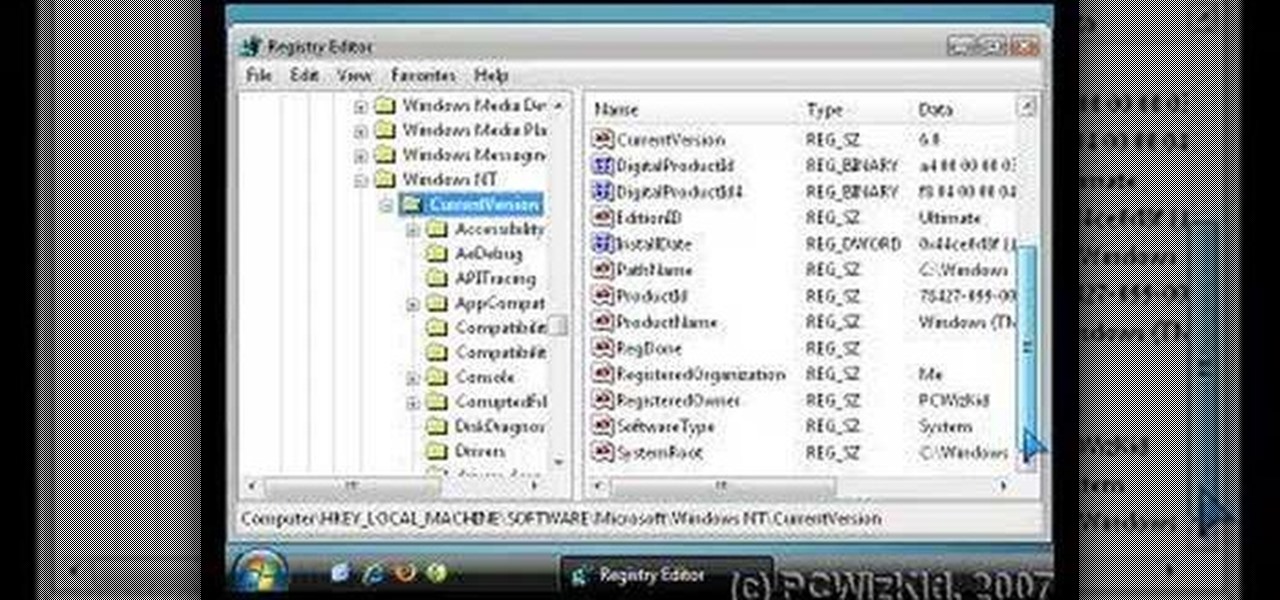
Mistakes can happen, and in Windows Vista, you can fix them without stress. What if you bought a PC with Windows Vista installed? The registered user name (owner/admin) would not be your name. So, how do you change it to reflect your name? This video will show you how to change the registered owner name in Vista, with just a few quick steps. This is also handy if your owner name is misspelled or just flat out wrong!

Giant Steps is quite popular for being an incredibly difficult song to play seeing as it's a string of II, V, I chord changes in three different keys, among other changes that are inherent in the song. Thanks for making our lives more difficult Coltrane! If you're having trouble making your way around the neck and improvising this video can help! He talks about similar tonalities out of each chord change and scale connection between different keys. Just be careful because the audio goes out o...

In this video, we learn how to create a free website with Office Live. First, go to the website OfficeLive and sign up for an account. After this, you can get started designing your site. In this window, you will see an editor and a site designer. Through here, you can change the different information that is listed on your site and also change the layout. You can add images, music, videos, and more. You can also create tables and change the text that is written. Have fun with creating your w...

In this video, we learn how to open files/folders/programs with hyperlinks. First, go to your computer, then go to tools, and folder options. Underneath the section that says "click items as follows" you can change your preferences for how you want items to appear and pop up, then click ok. Now, go to your web browser or a different page with a link and click on a hyperlink. Once you do this, you will get to see how your settings have changed how this looks and opens, then change your setting...