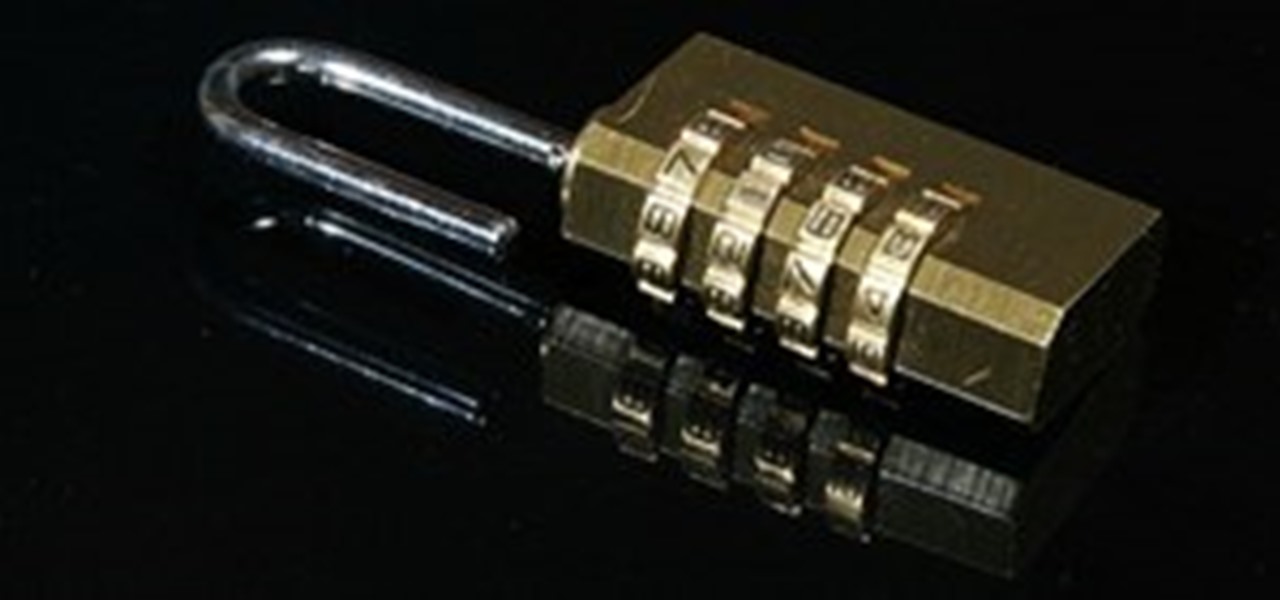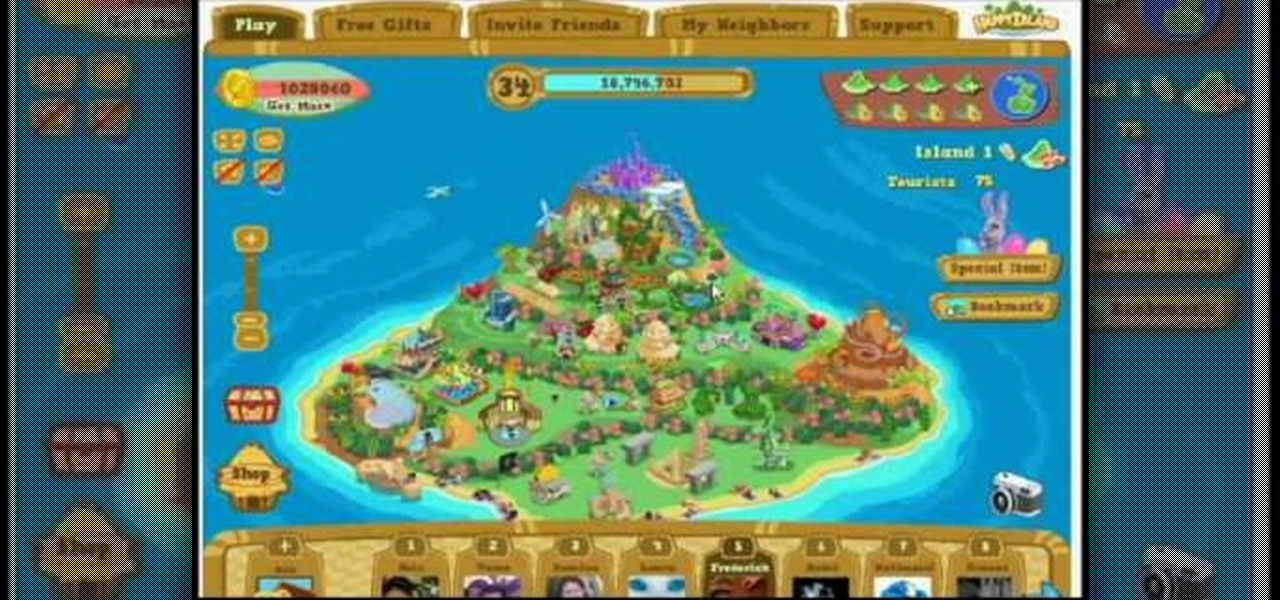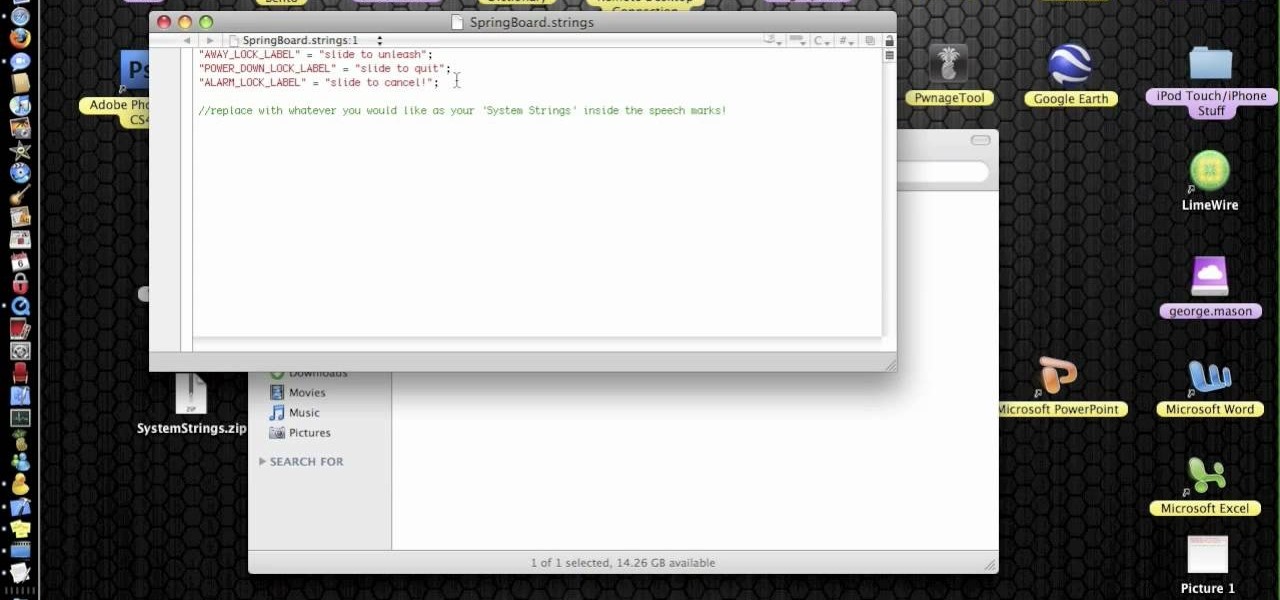As someone who never uses Newsstand, it's pretty frustrating to have it clogging up the home screen on my iPad and iPhone. It's one of those applications that Apple doesn't allow you to delete, like Passbook and Nike + iPod. Why? Simply because Apple wants to make more money.

You know it's crazy out there when governments start blocking social websites like Facebook, Twitter and even YouTube. But that's what happened in Egypt, when tens of thousands of anti-government protesters took to the streets on Tuesday (January 25th) in hopes of ending President Hosni Mubarak's 30 years of authoritarian power.

See how to use a composite map to create a wet effect or a water presence effect over a surface in a very simple and fast way within 3ds Max 2010. Whether you're new to Autodesk's popular modeling software or a seasoned 3D artist just looking to better acquaint yourself with the 3ds Max 2011 workflow, you're sure to be well served by this video tutorial. For more information, and to get started using this trick in your own projects, watch this free video guide. Create a wet surface effect wit...

In this tutorial we'll take a look on how we can proceed to create a photo realistic sea environment. Whether you're new to Luxology's popular 3D computer graphics application or are a seasoned digital artist merely on the lookout for new tips and tricks, you're sure to be well served by this free video modo tutorial from the folks at CG Cookie. For more information, including step-by-step instructions, take a look!

Watch this video tutorial to see how to cook homemade southern biscuits. We suppose biscuits are considered a side dish, but we could make a meal out of these. You will never forget Chef Ashbell's techniques, in particular to fold the dough 3 times only, once you hear him say so. Who are we to argue with perfection? These biscuits are easy and fast to make! Bake homemade southern biscuits.

The mooring hitch knot for boating is a more secure knot than the better known (and easier to tie) slippery hitch boating knot. The mooring hitch knot holds fast while under tension yet can be released quickly with a tug on the free end. Despite it's name, this is a temporary boating knot and not to be trusted to moor a boat or anything else of value! Hope this knot tying instructional video helps you perfect your mooring hitch boating knot. Enjoy! Tie the mooring hitch knot for boating.

Watch this instructional video to learn how to tie the tautline hitch knot for camping. The tautline hitch knot is a favorite among campers. This knot is useful for adjusting the tension of tent guy lines and laundry lines, among other uses. The tautline hitch knot can be slipped to tighten or loosen a line, then holds fast under load. Tie the tautline hitch knot for camping.

How to Crack Passwords Faster by Putting Your GPU to Work with HashcatSecurity on the internet is always changing. Not too long ago, having a 10 character password meant that you were safe from all forms of hash cracking. Hash cracking is when you take a string of characters that have been passed through a cryptographic hash and try to reverse them. The normal processors that are housed inside of our computer cases are general purpose. The processors are not meant for handling complex math an...

JavaScript is the language of the internet. It is what allows us to create dynamic, interesting webpages that are fast, web-based applications and so much more. The primary use of JavaScript is to write functions that are embedded in or included from HTML pages and that interact with the Document Object Model (DOM) of the page. This is the magic that allows all of what we see to happen, and for our browser to be manipulated.

When you don't have anyone to play with in the flesh, nothing beats a round of competitive online Scrabble. If you're constantly on the move, the Scrabble app developed by Electronic Arts (EA) for Android and iOS mobile devices is probably your favorite way to play. But let's face it—if you love Scrabble, you probably love all types of word games, and if you're on the hunt for that next fun and challenging logological mobile game, I've got a few suggestions for you...

As someone who keeps an electric drill in the same 5 foot proximity of a manual wall pencil sharpener, here's a clear cut case of "Why didn't they think of this sooner?!"... Introducing, the coolest drill bit ever: Wowee, just watch it go. The C.H. Hanson Pro-Sharp Finishing Pencil Carpenter proclaims itself as the "world’s first chuckable drill powered pencil sharpener”. It promises to produce "a fast, consistent pencil point every time” and universally fits any drill or 1/4" quick change sy...

There are many video formats and video players out in this world today; and just the same, there are many video converters that allow you to convert your videos to just about any format imaginable. But as you might have already found out, these converters take hours to convert; and many times the video quality does not come out all too great.

Want to be happy every day? here is some tips and techniques to help you keep the good mood using some Colors =).

Though the idea of a highway-friendly mobility scooter might seem absurd, we think it makes perfect sense: After all, who has a greater need to move quickly than those with the least amount of time left to live?

So you're collecting stuff and crafting stuff, but what's it all for? You could wait and find out when you get there, or check out some screen shots of what's inside each building.

Software needed: Voodoo motion tracker, virtual dub and blender

See this video tutorial for learning how to hack Happy Island (04/05/10). Are you unhappy with the style that you've chosen for your Happy Island island, but don't want to spend the 30000 coins to change that style? Then watch this video. It teaches you how to use Cheat Engine 5.6 (available here) to change the style of your island without spending any money. Note: you must have enough money to change styles for this to work, but don't worry, you'll still have all of the money afterwards.

In this video tutorial, viewers learn how to change the color of lips in Adobe Photoshop. Begin by importing the image into the program. Select the quick mask tool and then select the brush tool. Now color the part that you want to retouch. This will allow the mask to create a selection. No click on the masking tool to create a selection. Then select the marquee tool. Right-click the selection and click on Select Inverse. Right-click the selection again and select Feather. Make it 1 pixel and...

In order to change a flat tire on a motor scooter, you will need the following: the wrench that came with your scooter, a tire tube, a socket wrench, an allen wrench, a standard wrench, and a Phillips head screwdriver.

This how-to video explains how to changing the name of a computer, workgroup in a network and the description on a Windows XP.

In this how to video, you will learn how to work with standard materials in 3D Studio Max. The material editor is found by clicking the multicolored button to the right. You can see sample spheres where you can see examples of materials. Below, you can see surface properties such as shaders and ambient colors. You can select the type of material to be applied here. You can select the standard material to get familiar with it. First, decide the shaders. Blend is the default shader, although th...

In your Mac computer the size of the dock by default is very small. It makes it difficult to recognize the icons. However you can change a couple of preferences to make it more usable. To do this click on Apple. Form the menu select the dock option and select 'Dock Preferences' from the sub menu. This brings up the Dock preferences window. Here you can change the size of the dock using the size slider bar. You can also set the magnification to the desired level. This changes the magnification...

This how to video shows you how to create a nebula star scene in Photoshop. First, create a new image in Photoshop. Fill the background with black. Next, create a new layer and call it stars. Go to filter and select noise. Choose Gaussian and click monochromatic. Click okay to add the noise. Once that is done, go to adjustments and levels. Change the settings so that you have less clutter. Next, make a selection in the middle. Copy and paste it as a new layer. Go to edit and select free trans...

This video is a Microsoft Word 2007 tutorial on working with pictures. To insert a picture in your document, click on Insert and select Picture, then find the picture, select and insert it. To resize the picture without distorting it, click and hold on the corner circles. You can adjust Brightness and Contrast by using the various choices within these settings. The Recolor setting gives you a number of options for changing the coloring of the picture, such as sepia, black and white, or graysc...

These are the steps required to set your D80's pop-up flash. First, go to the "Custom Shooting Menu." Then you choose #22 on the screen: "Built in Flash." Choose the "Commander Mode" option. The modes that are available for the pop-up flash include TTL, AA (Auto Aperture) M (Manual) and Off (no flash). If you are using an external flash unit, you use either group A or B. The light frequencies and proper settings are related to how much light compensation is needed. +3. 0 is high power, 1. 1 i...

This video demonstrates how to change the Page Settings in Microsoft Paint for you to be able to print multiple page stencils. The first step is to open your stencil drawing. Then, go to File > Page Setup. In the Page Setup dialogue box, change the Top, Left, Right, and bottom margins' value to zero (0). Under the Scaling option, select "Fit to" and change the Pages values to two (2). Under the Orientation option, select Landscape. Switch back to Portrait and adjust the Pages values to three ...

This video shows “How to change eye color in Photoshop CS3” First open the eye picture you want to change. Now select brush tool by

Click in File and New to create a new document, press OK and select the text tool and click once on your file and write something, then close the window. Click in move the active layer to make easier to move the text. Go again to the text tool and click on the Color to change the text color. Press Crtl+O, select the background layer and change the color to the one you want, now select the bucket tool and click on the background to paint it with the color you have selected. Go back to the text...

This video shows how to change the advanced settings to make Firefox faster on Mac and PC.

In this video from George3694 of TheiPhonePress he explains how to edit your iPhone or iPod system strings using Winterboard. First you download the system strings folder from the link provided in the comments section. Then click all the way into SpringBoard.strings. Once in there you change the original strings to the ones you like. So for instance you can change "slide to unlock" to "slide to unleash" on your iPhone. After you change it you can close and save it. Then you launch your SSH pr...

In this how-to video, you will learn how to change a 700Cx38 bicycle tire with baby powder. You need a tire tool, a new tube, new tire, baby powder, a bag, and a bicycle that needs a tire change. Run the tire tool around the rim to remove the tire Remove the old tube from the tire and check the tire for foreign objects. Take out a brand new tube and place it in a bag with baby powder. This will help the tube move around freely once installed. Inflate the tube a tiny bit, find the label on the...

This video is all about pan and crop in Sony Vegas Movie Studio. There are two video clips and the top clip is to be put into the other clip as in this case. First of all select the pan and crop button and the pan and crop window appears on the screen. From the window that appears, select the zoom option and then change the zoom so that more of the screen can be seen. Make sure that the preview window is shown in the side. It is useful to change the size of the event pan and crop. Sometimes t...

Nobody likes having to stand at the crosswalk waiting for the light to change so you can cross. This seems to happen more times then not these days. A way has been discovered to eliminate this problem with ease. The first thing you are going to want to do is go to the pole that has the button to push for the crosswalk. Once you get there you are going to want to enter a combination of long and short clicks to get the light to change so you can cross. The first combination is going to be three...

Looking to pick up a new card trick? Amaze your friends with your ability to change the colors of all of the cards in a deck with this video on how to do the color changing deck trick.

Windows 7… the new operating system from Microsoft that everybody wants, because of it's new design and easier functionality. But, like many Windows operating systems, there is a need for knowledge… knowledge on how to fix or repair things. So, check out this video tutorial on how to change the logon screen automatically in Windows 7.

Learn how to play "1234" by Feist, an acoustic guitar tutorial. Follow along with this demonstration, tabs and lyrics here:

No downloads or extra programs needed! This video is pure cheat codes, all for playing on Poptropica! You can do fun things like change your skin color, change your hair color and even get the elusive pumpkin hat to wear!

In this video tutorial, we learn how to change the default language on an Apple iPod Shuffle MP3 player to or from English. For more information, including a complete demonstration and detailed, step-by-step instructions, watch this how-to from the folks at CNET.

In this tutorial, we learn how to change the default aspect ratio of a standard high-definition television when setting up a home theatre. For more information, including a complete overview and detailed, step-by-step instructions, watch this video guide from CNET.

In this clip, you'll learn how to change the default color of highlighted text on a Windows Vista PC. With a little bit of know-how, it's easy. So easy, in fact, that this video guide can offer a complete overview of the process in a matter of a few minutes. For more information, including a complete demonstration and detailed, step-by-step instructions, watch this home-computing how-to.