
How To: Change the Pitch of Your Voice for Skype! (Mac)
This is for anybody using a computer that would like to change the sound of there voice to talk to people if you have any problems feel free to comment on the youtube video ! thanks!


This is for anybody using a computer that would like to change the sound of there voice to talk to people if you have any problems feel free to comment on the youtube video ! thanks!

The new Google Now Launcher has hotword detection and one-swipe access to Google Now, but personally, it's not enough to convert me away from other launchers like Apex or Nova. Just because it's Google's official launcher for stock Android doesn't make it better than all the rest.

Sometimes you need more than just your brain to split the bill at a restaurant or to calculate how much your cable company is ripping you off.


Do you have an Alfa AWUS036NH Wi-Fi adapter that claims it can go to 2000 mWs, or some card that can supposedly transmit power over 1000 mW? If so, you may have run into problems setting your card's TXPOWER higher than 30 dBm, which is about 1000 mW. Well, I will show you how to break that barrier and go as high as you want!

This video will show you how to change the range and overhead air filters on your Whirlpool microwave. MODEL MH1160XSB-3

This video will show you how to easily change the light bulb inside of your Whirlpool Microwave. MODEL MH1160XSB-3

This video will show you how to change the range light bulb on a Whirlpool microwave. Model MH1160XSB-3
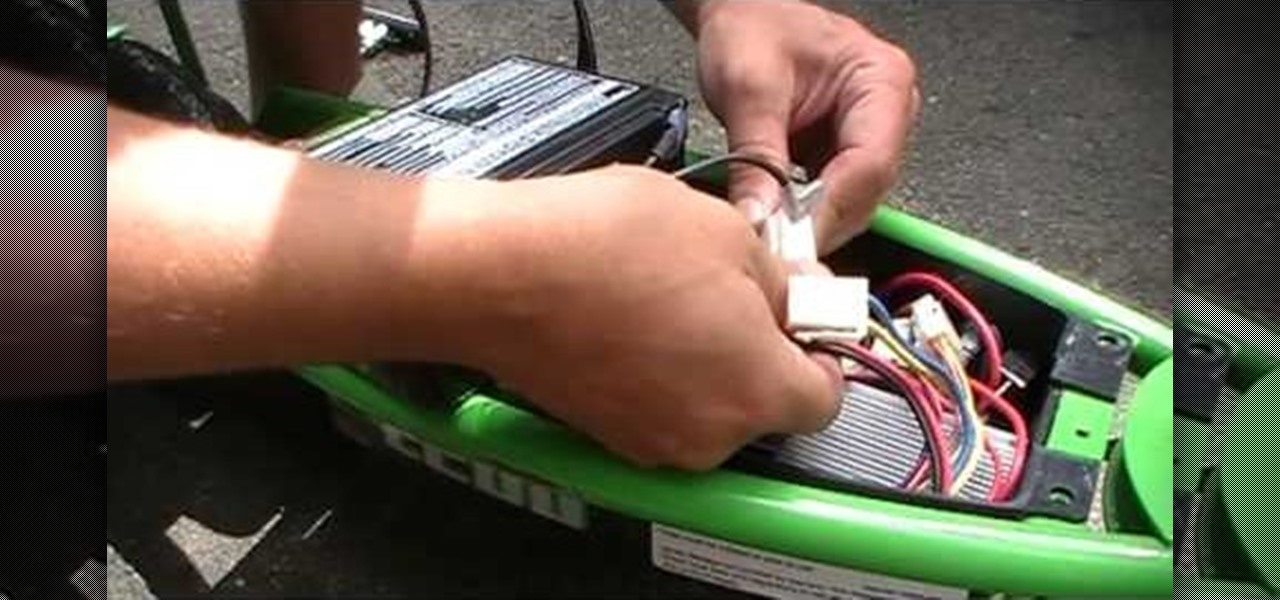
This Video will show you how to replace or change the battery on your Razor E200 electric scooter.


Hey all, this is a video tutorial on changing shocks on a 4WD 2002-2006 Chevy Avalanche, without even having to jack the truck up, or remove the tire!

You could change your firefox and Google chrome home page through this video guidelines.

Hello friends today we will show you how you could set the administrator password of PC. This video also shows how to change or remove admin password from your PC. You must have access the administrator account. Now just follow the tips.

If the existing filter no longer works and/or it’s past the month marked to change the filter on the sticker inside the refrigerator; Refrigerator “change filter” indicator light is on., you will probably have to replace Water Filter. You can follow the steps in this video to help you do this easy repair.

In this Windows 8 Tutorial I will show you how to change your windows update settings and check for optional updates as well. The settings that you applied for automatic maintenance settings in one of our previous tutorials will directly effect your windows update settings and will also be shown in this tutorial. After checking for critical updates you will also have the opportunity to learn how to install optional updates.

A very easy video showing you how to change your banner!

One of the best things about the Samsung Galaxy S3 is the ability to modify the device in countless ways, as with any other Android device.

G+Me is one of our favorite Chrome extensions here at Google+ Insider's Guide. We love it because it's one of the most comprehensive extensions out there. It attempts to address the "noisy streams" issue, with list mode, and collapsible posts and comments. The creator, +Huy Zing, is very responsive to feedback, and he's been quick to address any issues that arise, including privacy concerns. He's even created a G+Me (Paranoid Edition) extension, for the extra careful Google+ user. And if you ...

Composting is said to be every gardener’s gold, but making compost and getting it ready could take up to a year. Professional growers have discovered that compost activators can help speed up composting quickly…sometimes to as little as 30 days!

The built-in operating system (BIOS) of your PC is the first thing it runs when it starts, and if you're having problems with your OS or other issues it's usually the place to go to fix them. Watch this video to learn the basics of the BIOS and how it can be used to change your boot order to make you PC boot from a CD. Understand the PC BIOS and use it change your boot order.

Facebook is always changing, and sometimes when that happens we lose track of the basics. Check out this tutorial, from the makers of Facebook, and learn how to change or update your Facebook profile photo. You will also learn how to tag this photo and send it out into the newfeed via your wall. Update your profile picture on Facebook.

Explaining the properties of character entities in FPS (First Person Shooter) Creator. Change character entities in FPS Creator.

Sometimes when making a blog post you'll want to post it without any date whatsoever. To do this is easy, and this short how-to from How to Mac, makes it easy as pie. This is a tutorial on how to turn off dates on your blogger blog posts. If you want to change the blog post dating system click on the formatting tab and change the first setting. To completely turn the dates off make sure you de select both the first and third option in the edit blog post window.
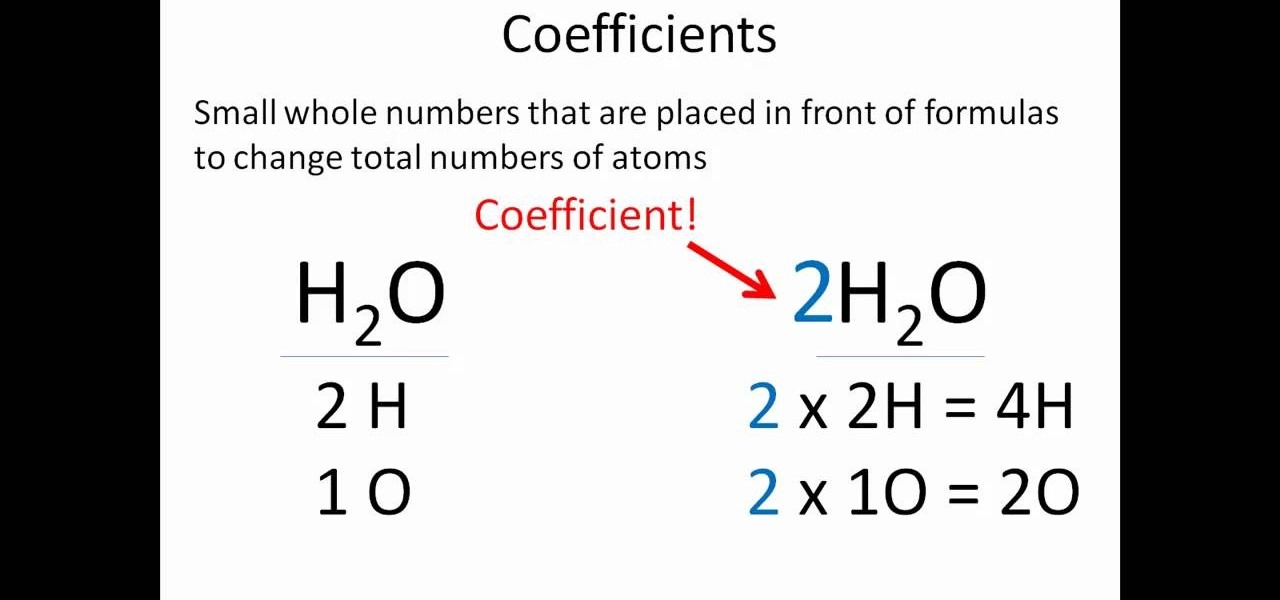
In this video, we learn how to properly balance chemical equations. You will see what substances are in each side of the equation. You will then need to count the atoms that are on each side of the chemical equation. Once you write down the number of atoms on each side, you will need to even them out. To do this, you need to change the coefficients within the equation. These change the total number of atoms inside of a chemical. Once you do this, you will add more to each atom present and the...

In this video we learn how to make a hip hop beat in FL Studio. First, load up your drum sounds from the browser to the interface. After this, change the hits on the drums to make the beat sound different. Edit how high the volume is on the snare drum and then change the ghost kick so it's not too loud either. Once you have this figured out, add in the high hat and the shaker patterns. Once you have these added in and you like the volumes that they are at, you will have your very own hip hop ...
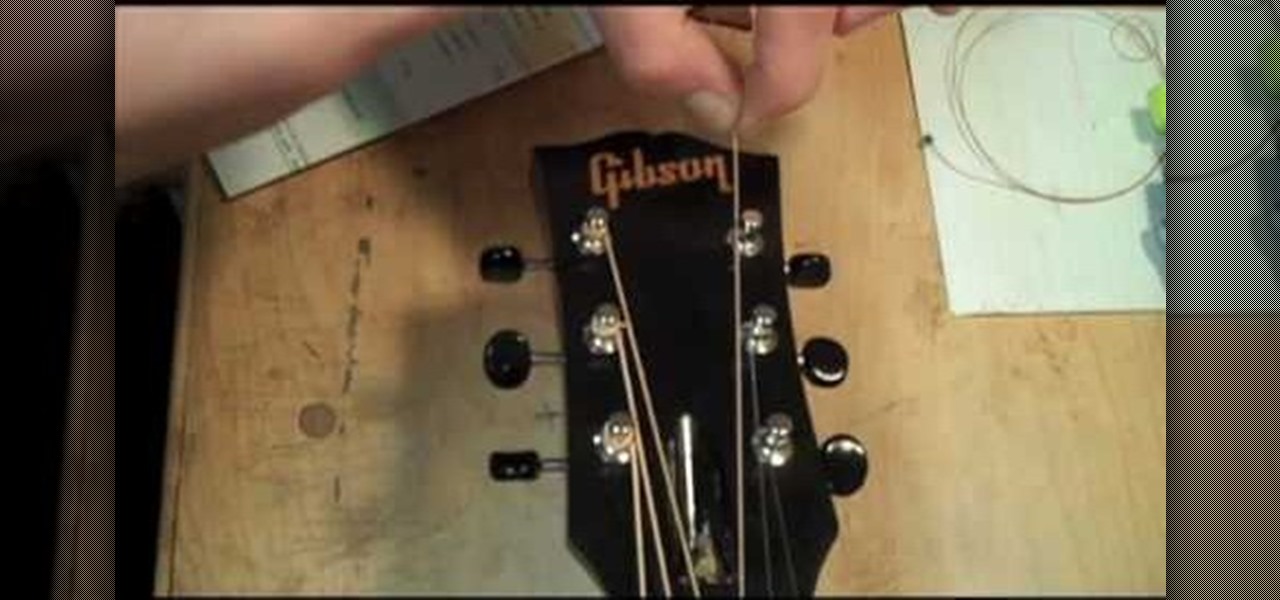
In this tutorial, we learn how to change a string on an acoustic guitar. First, you will put the string in the bridge pin. Make sure the ball from the string is against the bridge plate. If the ball is underneath the bridge pin it will make the string come out easily. After you have the string locked in, pull the string out tightly until it reaches the bottom of the guitar. Pull it to the tuner you want to wind it to, then pull it out a couple of more inches to know how much slack to give it....

In this video, we learn how to use the Ribbon and Backstage view in MS OneNote 2010. First, open up MS OneNote 2010 on your desktop. You will now see a new user interface where the ribbon appears underneath the tabs. Click the home tab to see the ribbon and then you will see the options to change font, colors, headings, and more. These help you find the features you want to change much faster and is completely customizable. The options can be located on the backstage view, which is underneath...

A video that teaches you the basic tricks involved in skateboarding. The demonstrator Melvin and his brother have inserted quite a few puns to make this video humorous.

In this video, we learn how to use sidechain compression in Ableton Live 8. First, set up your tracks on the software. Open up the compressor and select the sidechain so you can decide how the impulse will sound on the different tracks. From here, change the filter type and anything else you need to change. After this, go and mute your kick drum from the track so you can better hear with the sidechain that you have activated. Continue to play your tracks and play around with how they sound, t...

In this video, we learn how to use Logic Pro: Changing presets in Logic instruments. First, insert the ES2 and add in a preset that you like. You can also use key strokes to step through presets instead of using the mouse to click through all of them. By doing this, you will save time while you are going through presets to audition a bunch of presets to find the one you want. Use the drop down menu within the instrument to find the different presets and then choose one you would like to inser...
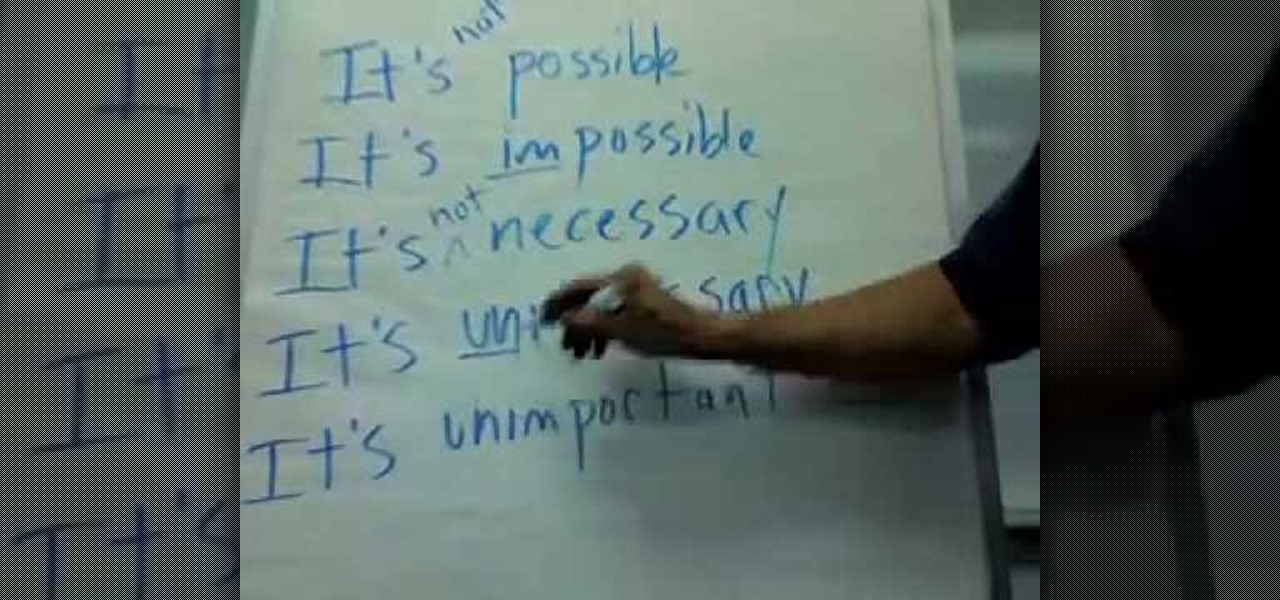
In this video, we learn how to use "It's + adjective + infinitive" in English. To form these sentences, you will use the pattern that is stated above. This is very common in the English language, and you can put whatever you want into the sentence as the infinitive. You can change this from "it's hard to do" to It's not hard to do" to "it's easy to do". You can also make something negative, by giving it the prefix "im", which would change "possible" to "impossible". You can also ad in "un" to...
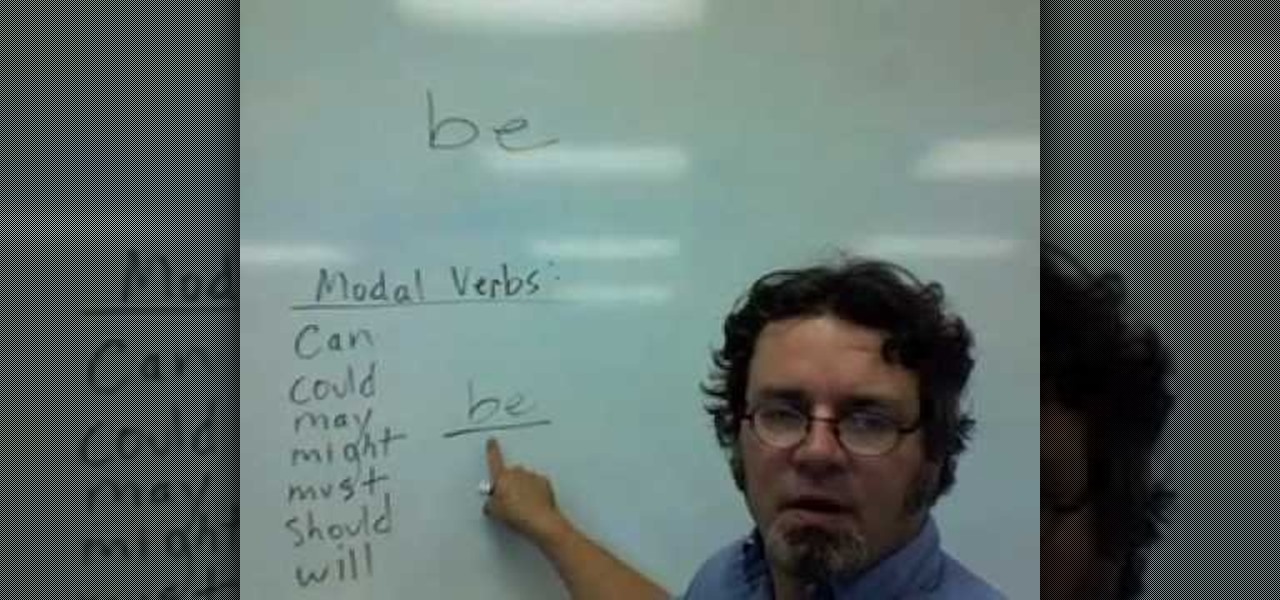
In this video, we learn how to use the verb "be" in different tenses. This verb changes depending on the verb tense and subject in which it's used. In the present tense, "I am", "we are", "you are", etc can be used. In the past tense "I was", "you were", "he was", "we were", etc can be used. For future tense "I will be", "you will be", "he will be", "she will be", etc can be used. Depending on the tense you have, the verb "be" will change in all the sentences. Make sure to go over these and l...
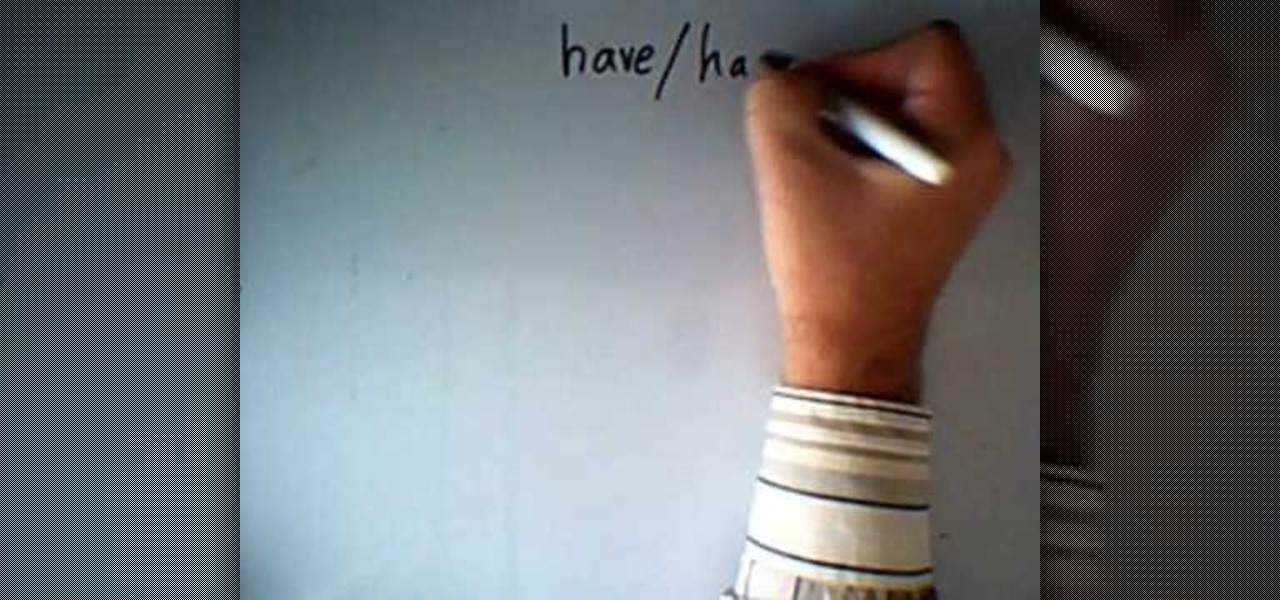
In this video, we learn how to use compound tenses with "haber" and "estar" in Spanish. "I am speaking" would translate into "You estoy hablando". If you are talking about a girl eating, you would say "Ella esta comiendo". To say "they were writing letters", you would say "Ellos estaban escribiendo cartas". You will see the form of the verb changing in each of the sentences. You will also see the gender of the verb changing in each of the sentences, depending on who is being talked about. The...

In this video, we learn how to use reflexive verbs in Spanish. All of the reflexive verbs are related. Once you have your verb changed, you will have to change how you are saying the different words in the sentence. If you are talking about yourself, you will have to make sure you take out "es", so you aren't saying the sentence incorrectly. If you are calling yourself something, you are reflecting the verb back to yourself. I you want to say "I talk", you will say "yo habo", because you are ...
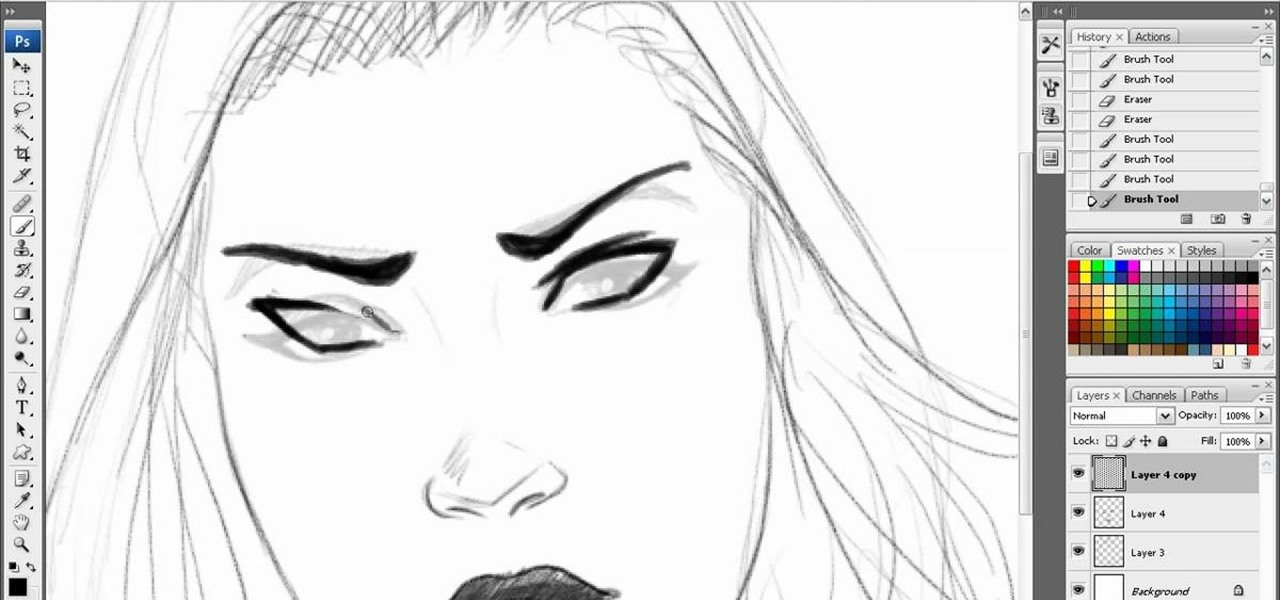
When drawing any sort of art, conveying emotion is key to creating a great and significant scene. The twist of an eyebrow, the way the eyes stare at you, it all conveys a different emotion, and with a very small change to one of many different features of the face, you can completely change the idea and emotion conveyed by the picture. In this amazing video series, you will learn all the various positions and looks of the face that'll convey all the emotions that you want to bring out in your...

An enharmonic equivalent doesn't sound like fun, but in fact the term is fancy jargon for a rather simple concept: it is the duplicate of a note, key signature, or interval that is spelled differently. So two notes are enharmonic if they have the same pitch but are named differently. At least, this is the basis for enharmonic equivalents.

Want to know how to change someone's eye color in Adobe Photoshop CS4 or CS5? This clip will teach you what you need to know. Whether you're new to Adobe's popular raster graphics editing software or a seasoned professional just looking to better acquaint yourself with the program and its various features and filters, you're sure to be well served by this video tutorial. For more information, including detailed, step-by-step instructions, watch this free video guide.

In this tutorial, we learn how to draw a smiling graffiti style face. First, start off by drawing the nose, eyes, and eyebrows. Then, draw the large open mouth and hair at the top of the head. Make sure to add in ears and large teeth when you draw the character. Then, shade around the individual teeth so it looks like gums. Then, fill in the eyebrows and hair individually. After this, make two lines underneath the nose so it looks more realistic, then sign your name next to your graffiti face...

In this tutorial, we learn how to upgrade a 32-bit Windows to 64-bit. Chances are, it should be able to run as a 64-bit, depending on the processor. If you change the settings in BIOS, you can change it up so you can upgrade the computer. If your computer is still not working, use the backup CD to reinstall the previous software back onto the computer. If you do not have a backup CD, you can try to download the original CD back onto the computer. You will lose all your personal information th...

Interested in changing your eye color in Adobe Photoshop CS5? It's easy! And this guide will teach you everything you'll need to know. Whether you're new to Adobe's popular raster graphics editing software or a seasoned professional just looking to better acquaint yourself with the program and its various features and filters, you're sure to be well served by this video tutorial. For more information, including detailed, step-by-step instructions, watch this free video guide.