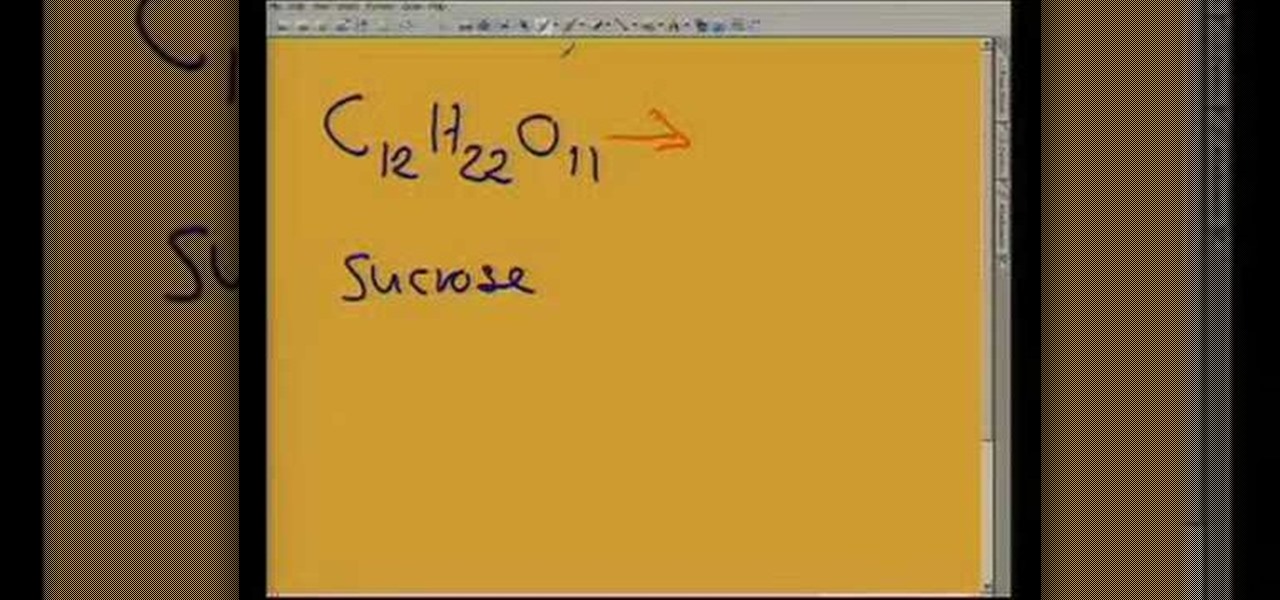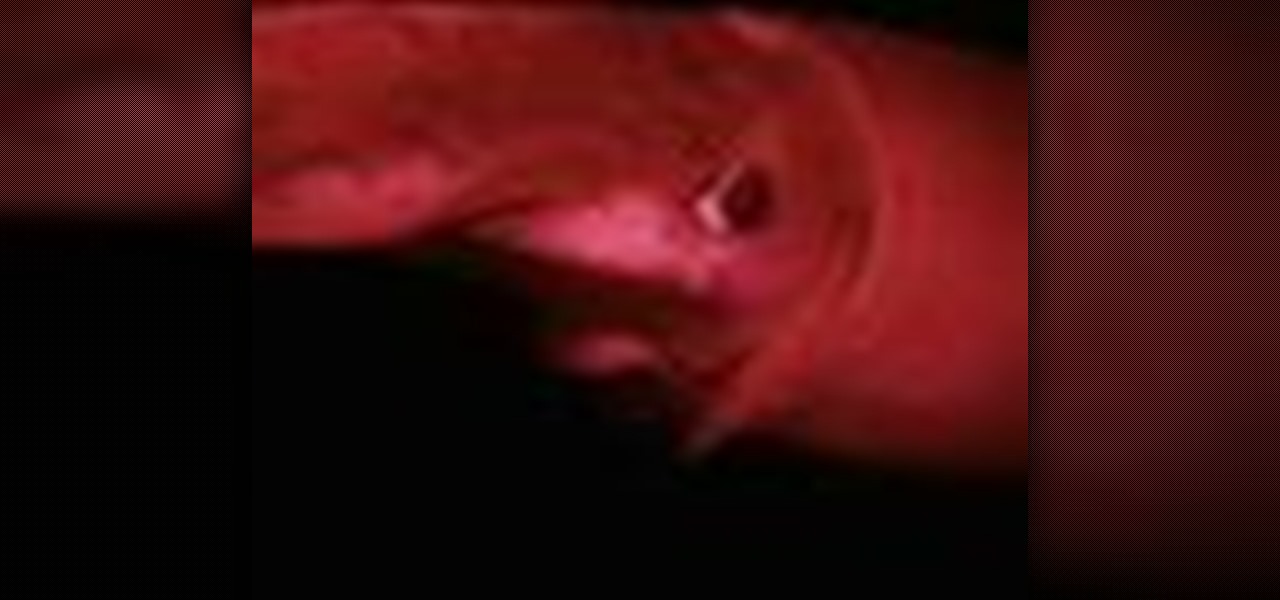In this tutorial, we learn how to set up a group on Facebook. First, log into your Facebook, then click on "groups", then click "create a new group". Now, give your group a name, description, news, email address, and contact information. When finished, click on "create group". Now you will be able to customized your group by adding images. Once you do this, you can add a website and change your different options. Allow only instructors to upload photos, because students may decide to upload i...

In order to prevent accidental CAP LOCKS, you can use a number of new, innovative and free software solutions. With your Windows 7, there are functions available to assist you.
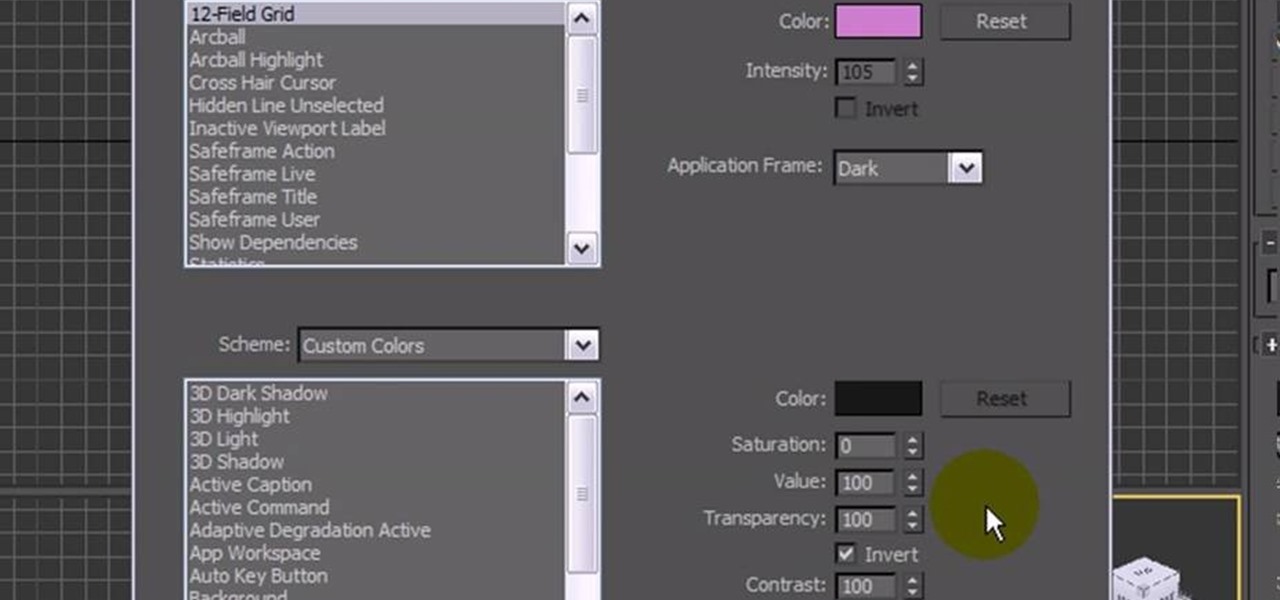
Do you find the black and white icons in 3D Studio Max 10 boring and bland? Do you need some color to brighten up the hours and hours you spend modeling in front of the computer? This video will show you how to change the color of the icons and text in the dark UI of 3D Studio Max. It may not make you 3D model look any sharper, but it should help you keep your sanity while you work on it.

Before you can work in Word 2010, you'll need to learn how to work with it. See how to adjust line spacing parameters within Microsoft Word 2010 with this free video software tutorial. Whether you're new to Microsoft's popular word processor or just wish to get to know Word 2010 a little better, you're sure to find much of value in this video lesson. For more and better information, and to get started changing line spacing settings in the Word 2010 UI yourself, take a look.

Have you tired of the stock camo setting that you can clothe your character with in Call of Duty 4: Modern Warfare? This video has the solution for you, at least if you play the game on the Playstation 3. It explains how to use the Sony Vegas Pro video editing software to change the colors of your in-game camo, allowing you to dress your character in a much wide variety of colors. Stand out from all the other kids at the frag party with this helpful technique!

By default, iPhoto will open as soon as your Mac detects a digital camera or iPhone. In this tutorial, learn how to change your iPhoto settings so that it does not automatically open. The auto open is a good feature, but can be annoying, especially if you are just using your computer to charge your device and do not need to import any files. iPhoto's auto-open can disrupt other activities you may be involved in on your computer. In this video, Luke will take you step by step through the proce...

A new introduction into the iPhone community is WordPress which easily allows you to easily control things like your WordPress blog on the move. Start off by tapping in your blog details, start writing a new post with a single tap, setting your tabs or publishing data right from the main editor through this. This also allows you to add photos directly taken from your iPhone's camera, you can change your publish date and set a password on your posts to decide who has access to them. Finally yo...

The focus of this video is on singing high notes for men. The first step is to identify which mode your high note are sung in: classical, contemporary, or falsetto. For most men around the E flat note of the range determines which of these three routes is natural to the singer. For classical singers there is a distinct throttling around this pitch change into higher notes, a region known as the passagio. Contemporary singers have a more gradually ramping up as they pass over this transition o...

In this video tutorial, viewers learn how to do the "my favorite ace" trick. The trick begins with all 4 aces. Then the magician flips them over and goes through them. As he goes through them, each ace changes the color of the back. All the aces change to a red back except for the ace of spades. Users will need 3 aces with the red back, the ace of spades with a blue back and a double back card. This video will benefit those viewers who enjoy magic tricks and would like to learn how to perform...

This video helps us understand the organic molecules and elimination reaction. Take some sugar in a beaker. Sugar has 12 carbon atoms, 22 hydrogen atoms and 11 atoms of oxygen. The sulphuric acid is poured into the sugar and the color change is observed. The color of the sugar gradually changes into black. The sulphuric acid causes an exothermic reaction which releases a large amount of sulphur dioxide gas. All the water (containing hydrogen and oxygen atoms) is eliminated out of the sugar du...

In this video tutorial, viewers learn how to hack the flash game, Palisade Guardian 2: Modern Combat with Cheat Engine. Begin the game by entering your name and play the first level. After that, open up Cheat Engine and select your internet in the process list. Change the Value Type to Double and Truncated to Rounded (default). Enter in the value of your cash and press First Scan. Then buy something to lower your cash and enter in your new value. There should be only 1 address. Check the froz...

Learn how to simulate snow in your photograph in this video tutorial by photoshopuniverse. For this you'll need a photo depicting winter scenery. Add a new layer, fill it in with black, go to filer noise and add noise as shown using the given amounts. Go to filter effects and add blur to the layer. Go to images and adjust the levels to reduce the snow-flakes as shown. And add some motion blur to it. Change the blend mode to screen, duplicate the layer, rotate the new layer, apply the filter c...

Don't know how to add some line frames in Photoshop? Well, this video teaches the viewers how to exactly add line frames, or borders for their images using Photoshop. First of all, change the background layer into a normal layer. Next, go to image size and add in some more pixels in order to allow room for the border. Next, add another layer and set it to transparent. Now select where you want your border to be, then go to strokes, and select a color. At this point, the viewer should have a b...

Photoshopuniverse shows you how to simulate a watercolor painting on Photoshop. With this you can take any photo and make it look like it was a water color painting. Take any photo and then duplicate the layer 3 times including original. Focus on the first layer go to cut out. You want a high edge fidelity, and add the number of levels no more than 5. Add some simplicity and the change mode too luminosity. Go to the second copy layer do a dry brush increase size to maximum. add just a little ...

Photoshopuniverse teaches you how to use the Dodge and Burn tools in a non destructive manner, in Adobe Photoshop. Dodge makes things lighter. Burn does the opposite. The problem is that this is destructive operation. Use the Brush tool at 20% opacity. Create a new layer with 50% grey. Change the layer's mode to Overlay. With the black color you will make things darker and with the white lighter. To view the changes, review the overlay layer. To correct a mistake on this layer, use a brush wi...

In this Photoshop tutorial the instructor teaches you to replace the sky in a photograph. If you have a photograph which has a very dull and blown out sky you can change it to make it look better as shown in this video tutorial. Some times when the sky is cloudy or due to improper white balance you end up with photos having a over bright or dull sky. Now you can find another image where the sky looks bright and attractive and replace the sky in this image with that one. Open the photo that yo...

This video shows you how to enhance the sky in pictures using a program called Adobe Photoshop. With this program you can use a gradient tool to layer different areas and change the color to enhance the picture of the sky. You can also invert colors and do a lot of different things using this tool. It is a very helpful tool to have because it drastically changes how bold the sky looks and could help a photographer out a lot to learn this skill.

Even girls can repair their bikes! This video, by Girl Meets Bike, demonstates exactly how to change worn out pedals on your bicycle, using a pedal wrench. If your pedals are worn out or rusty, or you just want to upgrade to a different pedal style, check out this tutorial. You will learn step by step how to remove and install new ones. Soon, you will be on your way to a smooth ride. Happy biking!

This video teaches about adding any of your photos to a billboard. Now copy into the computer memory back into the original billboard image to create another layer this is the layer place in our image. We can do this correctly, respective into this filter which is called vanishing point. Clicking at the four edges make this little bit bigger in image area. Now we can paste in that image control and change the promotional image. It fits sign of the billboard area and resize after the slight li...

This video relates to Neon Mosaic Nail Tutorial. This video teaches how to make the nails good looking and also pleasing. In this video she teaches how to select the colors of nail polish and also she teaches the steps to be followed regarding which color nail polish to be applied first and also to create a mosaic by using multiple colors. She also add some border line to create and pleasing look. She also narrates to change the colors in applying to each nail. She also teaches how to create ...

Who would you back in a race between a scooter and a sports car? And which would you rather be driving? Changing speed is at the heart of top-level soccer performance, so every player needs a smooth-changing gearbox to win the races that matter over ninety minutes. Nike Bootcamp's High Gears drill gives you the tune-up you need to shift up and down the gears with ease when that match-winning sprint is on – for the loose ball, the last-ditch tackle, or that glimmer of a goalscoring chance. Nik...

Some people are hesitant about changing their resume and editing certain things in or out; they feel it's like cheating. It's not. Changing up your resume is perfectly acceptable as long as you don't lie or make false claims about your history. Tailoring your resume is about putting yourself in a context the company feels will suit them the best.

Welcome to a tennis lesson from FuzzyYellowBalls, the the best place to learn how to play tennis online. Our free video tennis lessons teach you how to play the game in a new way that combines technical analysis, visual learning, and step-by-step progressions.

This is footage from B.F. Skinner's psychological tests on shaping behavior.

Turn yourself into an electromagnetism maestro with one of the simplest motors known to man—the homopolar motor. It's the "simplest motor" because of its absent polarity change. The magnetic field does not change the direction or strength. It consists of only three parts; copper wire, round magnet and battery. It produces really low voltages, which means there's no real practical application for this motor, but it sure is fun to make! Try your hands at the homopolar motor—watch the video and ...

My idea for a prank would be to screw with Ehren tricking him into a wild water ride. Remember that episode of nitro circus when one of the dudesens and one of the nitro crew were playing a crazy game of tug of war by bungee cording each other and riding quads which ended up with them both getting knocked off the bikes, well why not the same do but tweak it. What I was thinking is we are all on a nice beach and we decide to play that same tug of war game in the sand but blinded, and before we...

In this video tutorial, viewers learn how to find their computer's MAC (or physical) address in a Windows computer. This task is very easy, simple and fast to do. Begin by clicking on the Start menu and open the Run program. Then type "cmd" in the Run box and press OK. When the black command prompt opens, type in "ipconfig /all" and press Enter. The computer's MAC address will be listed as Physical Address under Wireless Network Connection. This video will benefit those viewers who use a Wind...

Raelle Cook provides skaters with the basics of turning while on roller skates. The first thing skaters need to know is they have to be skating at a comfortable speed and a comfortable position. The most comfortable position would be not to have your knees locked. The biggest mistake is attempting to turn while going to fast. To slow down you simply drag your toe stop. Turn your body in the direction you'd like to turn and look in the direction of the turn. Don't look in the opposite directio...

iKITMovie is stop motion animation software for PC's running Windows XP or Vista. All you need is a computer and a USB webcam or USB streaming camcorder and you are ready to make your own brickfilms or clay animation (claymation) movies. If you wish, you can simply import your JPG images (640x480) that you have already taken with your camcorder or digital still camera for simple editing.

This software tutorial shows you how to use the Trapcode Starglow plugin for After Effects. Add Hollywood glamour to text or shapes with the fast-rendering Starglow plug-in. With multiple colors and point and shimmer controls, the star power is all at your fingertips. If you have never used Starglow in After Effects, this tutorial will get you started. Use Trapcode Starglow After Effects plugin.

James Gibson, the former 50m world champion demonstrates a competitive level breaststroke. The breaststroke is a mixture of fast leg kicks and smooth arm and hand movements. It's key to have proper technique in the up and down movement as well as moving forward. Follow along with this swimming how-to video to learn how to do and advanced breaststroke with James Gibson. Do an advanced breaststroke in swimming.

This video demonstrates good technique for planning and executing a pool shot, beginning with the 90 degree rule or the 30 degree rule. First visualize the aiming and impact lines, then the tangent line where the cue ball will go. Decide how fast to shoot depending on how far the ball is from the pocket. Select your hand position then execute the stroke, keeping your head down. Plan a shot in pool.

Six feet long and always hungry, the Humboldt squid, aka the "red devil", is one of the most dangerous yet intelligent predators of the deep. This incredible squid has 3 hearts, keen eye sight, a giant brain, 2 lightning fast tentacles, 8 grasping arms and razor sharp teeth. The red devil squid come out at dusk. They come up from 2300 feet to 200 feet. Obtain information abut the Humboldt squid (red devil).

In this After Effects tutorial Creative Cow leader Aharon rabinowitz shows you how to add a motion blur to effects that don't support this feature. Motion blur is key for any fast moving objects or effects and it can often cover up imperfections, so it's an important skill to learn. Also covered is adding blur to video footage that has been sped up, and an introduction to CyCore's updated Effects: CyCore FX HD. Force motion blur on objects in After Effects.

The camera raw functionality in Adobe Photoshop provides fast and easy access within Photoshop to the "raw" image formats produced by many leading professional and midrange digital cameras. By working with these "digital negatives," you can achieve the results you want with greater artistic control and flexibility while still maintaining the original "raw" files. In this video tutorial Scott Kelby explains how to edit JPG images using camera raw adjustments. Edit JPG files in Camera Raw CS3.

In this tutorial, we learn how to change image size in Photoshop CS3. First, go to your pictures folder and then open up your picture. From here, reduce the image to 50% of what it is by opening up Photoshop. Load the picture to this, then go to the edit menu of the image and zoom in and out of it to see the image larger or smaller than what you want it. You can also crop it if you want to remove something from the image. When you're finished changing the size, save this to your computer and ...

In this video, Homer and Cristina Ladas teach us how to perform enrosques in tango. For the follower, it involves the corkscrew action with no change of weight. You can do this in your own axis or an imaginary one. For the leader, it can involve not changing or changing weight. The eye of the eagle can be more comfortable for one person. To make it more exciting, you will delay the action and then give it a burst of energy. Just make sure to practice this so you have a good understanding of h...

Does your PC speak YOUR language? It can, at least if you have Windows 7 on your computer. Specifically the Ultimate and Enterprise editions of Windows 7. You can easily change your computer's language in just a few clicks. See how!

Want to play "Waiting for the World to Change" by John Mayer on the ukulele? Learn how with this free video ukulele lesson. Whether you play the ukulele or bass kazoo, there is no better way to improve your chops than by learning to play your favorite songs. Not only is it more fun and much easier than running drills or memorizing a chord book by wrote, it's obviously also a wonderful way to build your repertory of songs. For more information, and to get started playing "Waiting for the World...