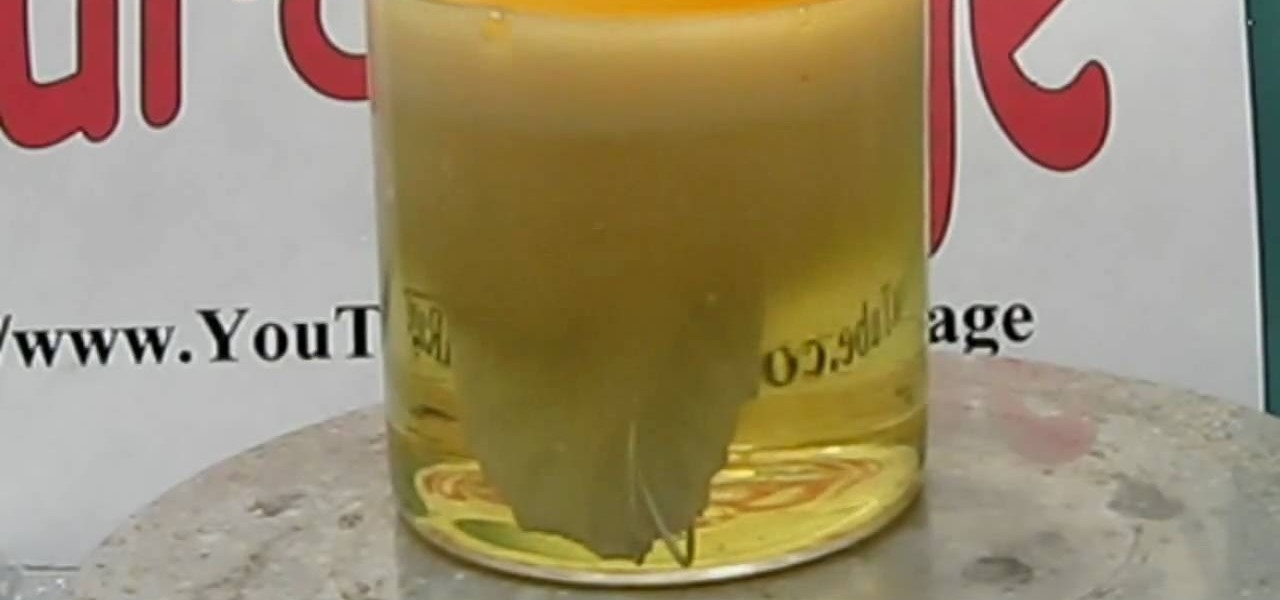Your quick and easy guide to styling side swept bangs within 2 minutes. After blow drying your hair, take a round brush and roll your bangs up, under and to the side that you want your bangs to sit. Comb your bangs down over your forehead, then comb your bangs to the side. Using some styling product, such as molding gunk, paste or wax, take a small amount of product and rub between your hands to ensure even distribution. Using your fingers, work the product through your bangs, starting at the...

This video is describing how to preview the pasted items such as from another PowerPoint or any other articles. These are all features available in the "Microsoft Office Power Point 2010". We will take the "conference1" presentation in that the first slide and we would like to add some text from another "Document" from another application like "Microsoft Word". So, we click and drop the mouse to select that and click the Copy button on the top of the word file or we can copy by the keyboard i...

This is a Piaip's and Cheat Engine hack for RC. Restaurant City is a Facebook game that allows you to create and manage your own virtual restaurant. Watch this video tutorial to learn how to hack Restaurant City: Garbage Guru trophy (11/15/09).

"Fast food" can be healthy and gourmet! Foodie Gwyneth Paltrow hosts this quick cooking show to take you through the steps of a roast chicken and potato meal. You'll need a chicken, a couple lemons, garlic, rosemary sage, thyme, pepper, olive oil, and fingerling potatoes. You don't need to be a fan of Gwyneth Paltrow's to enjoy the tasty meal prepared in this mini cooking show from her website GOOP.

Pixel Perfect is the "perfect" show to help you with your Photoshop skills. Be amazed and learn as master digital artist Bert Monroy takes a stylus and a digital pad and treats it as Monet and Picasso do with oil and canvas. Learn the tips and tricks you need to whip those digital pictures into shape with Adobe Photoshop and Illustrator. In this episode, Ben shows you how to apply light sources to 3D models in Photoshop.
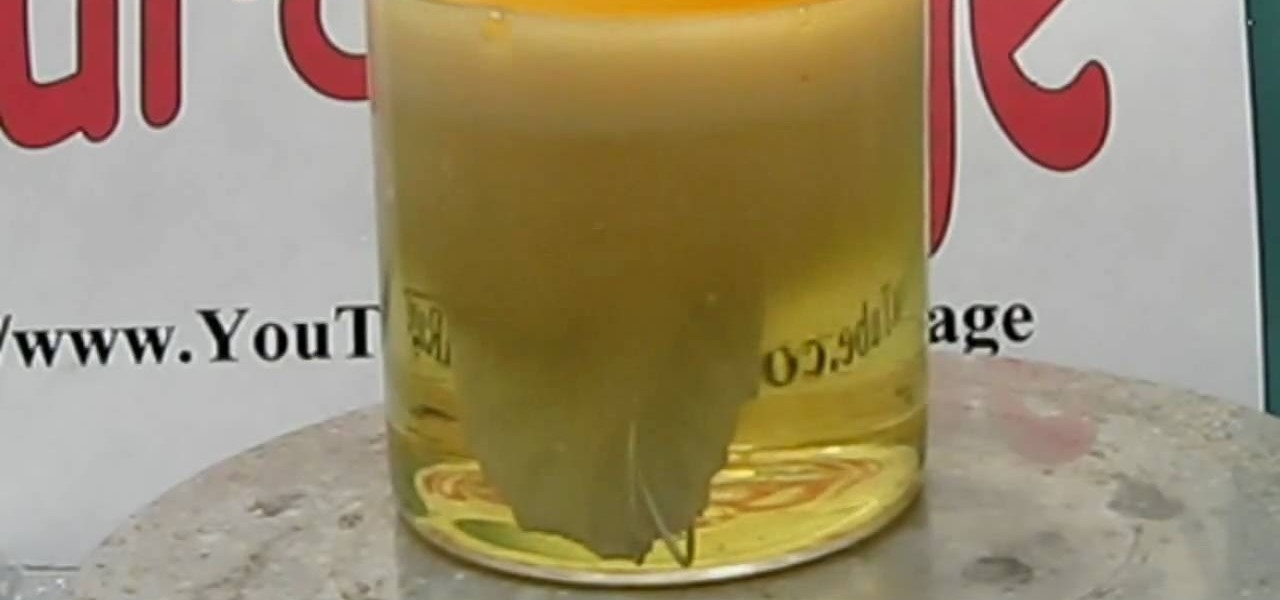
Watch this science video tutorial from Nurd Rage on how to make silver nitrate from silver and nitric acid. They show the chemistry of making this cool chemistry, colorless solid.

This trick is much harder to teach than the ones previously done a video for (spinning and walking on back legs), so apologies that the video is so long but it needs to be. You will need a lot of patience for this and may need to spend many training sessions on each step before moving on so that your rat can get used to the task at hand. If you move on too fast you will find that your rat will either ignore the glass altogether or at best put two front feet on it and just stare at the ball as...

James from Handsome Alvin, the Australian, acoustic duo band who perform in pubs and clubs around Brisbane, wants to teach you an acoustic guitar lesson.

Since it's introduction, iPhone has become the standard for design and ease of use, redefining what's possible on a mobile phone. And now with iPhone 3G, this revolutionary device gets even better, offering even more advanced capabilities. iPhone 3G works with fast 3G cellular and wi-fi networks around the world to keep you connected wherever you go. With its integrated GPS technology iPhone 3G makes it even easier to find where you are and where you're going. iPhone 2.0 software includes sup...

Bangs are one of the easiest and quickest ways to change up your look. Even if you're going from slightly overgrown bangs that graze your cheekbones to blunt cut bangs on your forehead, the change is instant and can do wonders to flatter your face shape.

If you're not connected to the internet or don't have a data plan on your Android-powered Samsung Galaxy Tab, then chances are you don't have the right time and date. But don't worry, it's an easy fix! Simply go to MENU < SETTINGS < DATE & TIME and uncheck the AUTOMATIC to set the date and time manually. Choose SELECT DATE to change the date, SELECT TIME ZONE to change your area of the world, and SELECT TIME to adjust the hours and minutes of the day. Easy as can be.

Need a quick primer on how to use widgets and change the wallpaper on your Samsung Continuum Google Android smartphone? This clip will teach you everything you need to know. Whether you're the proud owner of a Samsung Continuum Google Android smartphone or are merely toying with the idea of picking one up, you're sure to find to take away from this two-minute guide. For all of the details, and step-by-step instructions, take a look.

In this video, we learn how to deal with rejection from your father. Don't let your father change who you are and change how you think about yourself. Know that people in your family are going to have problems, it can't be perfect. The mental warfare isn't worth it, grab the bull by the horns. Try to write him a letter from the heart and really let him know what you are thinking. If that doesn't work, make a video where you are talking right to him and tell him how you are feeling. After this...

In this tutorial, we learn how to avoid back pain from sitting at a desk at work. You can sit safely by keeping your back locked and using variations. Change position regularly and stand upright while moving. This will change the pressure in the disks in your back. Alternate between active and passive sitting, which will let your back muscles work. You can lean against the back rest of your chair for support on the hollow of your back. The position of your feet and legs has an impact on your ...

In this tutorial we learn how to change and balance a car tire. First, take the tire and remove the air out of it from all the sides. After this, remove the tire from the wheel. You will need to use a pry bar to help you remove it from the tire completely. It will help out a lot if you have a machine that will do this for you. Then, apply grease around the wheel and put the new tire on. From here, inflate the new tire while on the wheel and it will be ready to install on your vehicle.

If you have a folder that contains many images (say anything in excess of 200) and you open it in Windows Explorer with the thumbnail view turned on. You would notice that it takes some time for all the thumbnails to load completely.

In this tutorial, we learn how to password protect your folders on a Mac computer. First, use the spotlight tool to type in "disk" and then click on disk utility on the drop down menu. From here, go to the save as menu and enter in the name for the volume. After this, change the size of the desktop and change the encryption choice. Use the one that is recommended and then click on 'ok'. Form here you will be asked for a password, then you will need to verify that password. From here, click on...

In this tutorial we learn how to change a flat tubular tire. First, grab your tools and remove the tire from the wheel. Do this by locating the stem and finding the spot across the other side from it. Once you have take this off entirely, you can move onto the next step. Once finished, replace the new tire back onto the wheel. Start with the same area and make sure to push the stem through the hole. Use your body weight to stretch the tire around. To finish this process, you will simply need ...

In this tutorial, we learn how to build up your self-esteem with feng shui at home. You can easily change the energy that is in your home to help it bring a more positive vibe to you and others who walk into it! A simple change can be made in even the hallway! If you just put down a beautiful desk with a candle, beautiful plant, and light painting above it you can transform your hallway. This will give you higher self-esteem and a better feeling about yourself as well. Do these little tricks ...

In this tutorial, we learn how to change a flat BMX tire. First, take the wheel off with a wrench. Then, let all the air out of the tire if it's not already completely out. Next, find what gave you the flat tire and make sure you remove it from the tire. After this, grab the top of the tire and pull it off of the wheel. If it's completely flat, it should be easy to take off from the rim. Work your way around until it's completely off. Then, put the new tire on and then pump it with air. After...

In this tutorial we learn how to make 303 acid using TS404. First, move the distortions around all the away around. After this, you will have a techno kind of beat. From here, you will change the oscillator one and two knobs all the way to the left. Once you have fine tuned these, play your audio to see how it sounds. Keep the filter in LP24 and move the resonance all the way to the right. LFO and Wave should be changed to the triangle pattern. Move the amount to the opposite. When finished, ...

In this tutorial, we learn how to create basic 3D text in After Effects. First, make a new composition and then create a text layer. After this, write in your text that you want in 3D. Then, add shatter to the drawing and select rendered. From here, change the pattern to custom and shape to text 1. Then, put all the strength and gravity to 0. Then, frame the text into the position that you want it to be in by rotating it around. Change the color if you would like to, then when you are done sa...

In this video we learn how to say "I love you" in Korean. Korean people generally don't say "I love you" because it's not a verbally expressive culture. You wouldn't often say "I love you" to a Korean woman or man. Learn how to say this by first learning how to say each of the individual words and then put them all together. Remember that there are no pronouns in Korean, so don't try to say them in the word. If you want to change the punctuation you will have to change how the words are said....

In this tutorial, we learn how to change your own oil on a 2005 Ford Explorer. First, find the oil drain underneath the vehicle and remove it. Once you remove it, let the oil drain into an oil pan underneath the car. Let the oil drain completely out, then when it's finished replace the plug. Now, go to the hood of the car and remove the cap from the oil can. Place a funnel inside and then pour your new oil into the can. When finished, replace the cap and start the car. Now go back and check t...

In this tutorial, we learn how to change your differential oil on a Jeep Grand Cherokee. First, you will need to remove the drain plug from the underneath of the vehicle, then let it drain out onto an oil pan, use a pipe and pump to do this. Once it's finished draining, you will need to replace the plug. After this, grab a new pump and pour your new oil into the pump. Remove the plug again, then pump the oil back into the engine. Once the oil is full, you can replace the drain plug and check ...

In this video, we learn how to use Lloyd Banks drum samples in FL Studio. You can get the Lloyd Banks drum samples from: Class4beats. Start off by making various different types of drums tat you like using the drum kit on the left hand side toolbar. Put on a pattern and then listen to how it sounds. After you add this, you can change the tempo and volume of each of the drums to make it sound exactly how you want it. Make it up as you go along to change the drum sounds and when you're finished...

In this tutorial, we learn how to change the brake pads on a 2003 Honda Pilot. First, take off the bolts around the caliper on the rotor. Next, take your caliper straight off and rest it somewhere. Now remove your brake pads from the bracket using a screwdriver. Replace the old one with the new ones, then replace your rotor back into the car. Use your wrench to push all the bolts back onto the car properly. Also put the caliper back on, then double check that everything is bolted back in your...

In this tutorial, we learn how to change decimals to fractions. First, you will take your decimal and put it over 1. Any number divided by 1 will be that number that you started with. To get rid of the decimal, you can multiply it by hand and moving the numbers to the left. To keep the number the same, you also have to multiply the bottom of the fraction by the same number. Now, you can just simplify the fraction and you will end up with the correct number! This is easy to do and is a great b...

In this video, we learn how to change your toilet into a silent toilet seat. A silent toilet seat will shut itself by going down slowly without the loud slam. To remove the old toilet seat, go to the back flaps and pop them up. Remove the plastic screws with a screwdriver and then set them aside. Replace this with your new toilet seat and screw the screws back into the back. Now, lift your seat and the lid up and tap them gently. After this, the toilet seat will slowly start to lower and clos...

In this tutorial, we learn how to change the oil in your 2002-07 Jeep Liberty 3.7L. First, go underneath your Jeep and remove the oil plug from the tank. Once you do this, let the oil drain out into an oil pan or plastic container. While this is draining, go to the hood of your car and find where the oil filter is. Once you find this, take out the old one and replace it with the new filter. When the oil is done draining, place the drain plug back on and then fill in the new oil to your Jeep i...

In this tutorial, we learn how to change worn brake pads. First, you will need to jack your vehicle up so you are able to fit underneath it. From here, you will remove the lug nuts off of the tires, along with any bolts. Once you remove the tire and the wheel, find the brake pads. Remove these from the inside of the vehicle, then grab the new pads. Replace the old ones with the new ones, then replace the wheel and tire back to the vehicle. Make sure all bolts and nuts are replaced tightly, th...

In this tutorial, we learn how to change your engine oil for maximum auto performance. First, you will need to find your drain plug underneath your car and let the oil drain out of the tank until it doesn't run any longer. You may need to jack your vehicle up to do this. Once it's done draining, replace the drain plug to the oil tank. Use a new washer and bolt if you need to. Now, pop the hood on your vehicle and find the oil tank. Remove the cap and place a funnel inside of it. Pour your new...

In this video, we learn how to choose the right club in World Golf Tour. First, judge your distance, check the wind, and pay attention to elevation. To change clubs, click on the club you have selected. Once clicked, a panel will appear with all the clubs in your bag. Click the club that you want and it will appear in the bottom left hand corner of the screen. Scroll through your clubs using the wheel on your mouse. The yards will change when you mouse over each of the different clubs that wi...

In this tutorial, we learn how to change the oil in your motorcycle. You will need: a drain pan, funnel, oil, screwdriver, filter, and paper towels. First, grab your oil pan and find your drain plug. Then, remove the plug and let the oil drain. After this has drained out, replace the plug to the motorcycle. Then, find the filter and let it drain out. Add in oil to the filter, then replace back into the motorcycle. From here, fill the motorcycle with oil, then measure it to make sure you have ...

In this tutorial, we learn how to change a bike tire or tube. First, you will want to take the wheel off of the bike entirely. Then, remove the cap from the wheel and take off the nuts. Release any remaining air, then remove the retaining washers. Now use a lever to remove the wheel and tube from the rum entirely. Once you do this, grab your new tire or tube and inflate it slightly. Next, you will place the tire on and then insert the tube underneath it. Once finished, inflate the tire and th...

In this video, we learn how to make someone burst into flames with After Effects. You will first need Fire Assets from Action Essentials 2 or from somewhere online. Know which you are going to use before you shoot so you can get the right angle. Then, bring your shots into your software and position the fire above your character. Change the size and shape the match your actor. Then, track your footage by clicking on track motion and continuing forward. To make this look more realistic, change...

In this tutorial, we learn how to change a bike tire with CO2. First, you need to take the tire and wheel off of the bike. Then, release the air from the tire and then remove it from the wheel. After this, use a lever to remove the inner tube from the wheel as well. Replace this with a new tube and tire, then apply back onto the wheel of the rim. Line this up on the bike to place it back on, then screw all the parts back on. After this, tighten up your brackets and chain then you will be read...

In this tutorial, we learn how to change a bicycle tire & replace the inner tube. First, take the wheel off of the bike. Then, see if you can find any holes on the outside of the tire. Then, remove all air from the tire tube and remove 1 side of the tire using tire levers. After this, completely remove the inner tube and then inflate the tube and check for holes. Check the inside of the tire for sharp objects, then find out which way your tire should roll. Install one bead of tire back onto t...

In this tutorial, we learn how to customize bash prompts with the PS1 variable. The PSI variable will say what something does. You can change this using the export command. Basically, you just type in the same thing and add in something. You can do this by simply typing it in using your keyboard. After this, press enter on your keyboard, then continue to change more things. There are a ton of different things you can do with this. You can find more from the website: http://pastebin.com/f2309f...

In this tutorial, we learn how to use guitar, bass amp, & speaker emulation in Line 6. First, plug in your guitar, create an audio track, and add a line 6 amp. The line 6 amp comes with 3 amplifiers. While the bass amp lets you choose between two. When you change the amp, the compute will change cabinets to go with it in the program. To load a combinatory pre-set, click the folder to open up the path browser. The record sound bank includes a lot of sound bank options, so choose the ones that ...