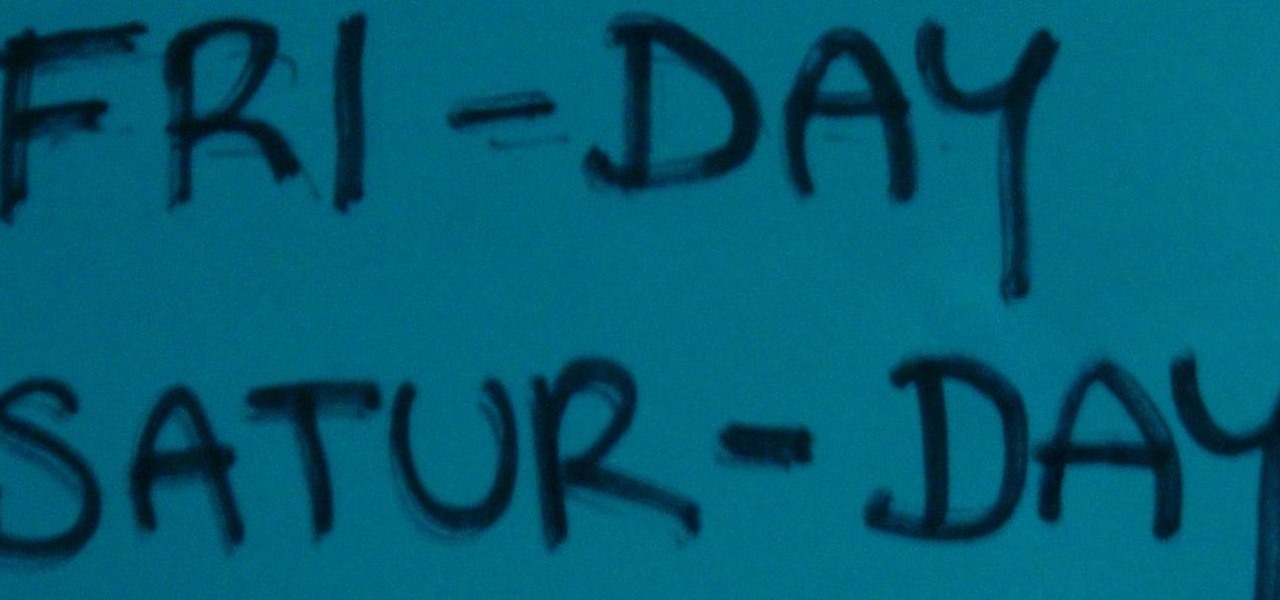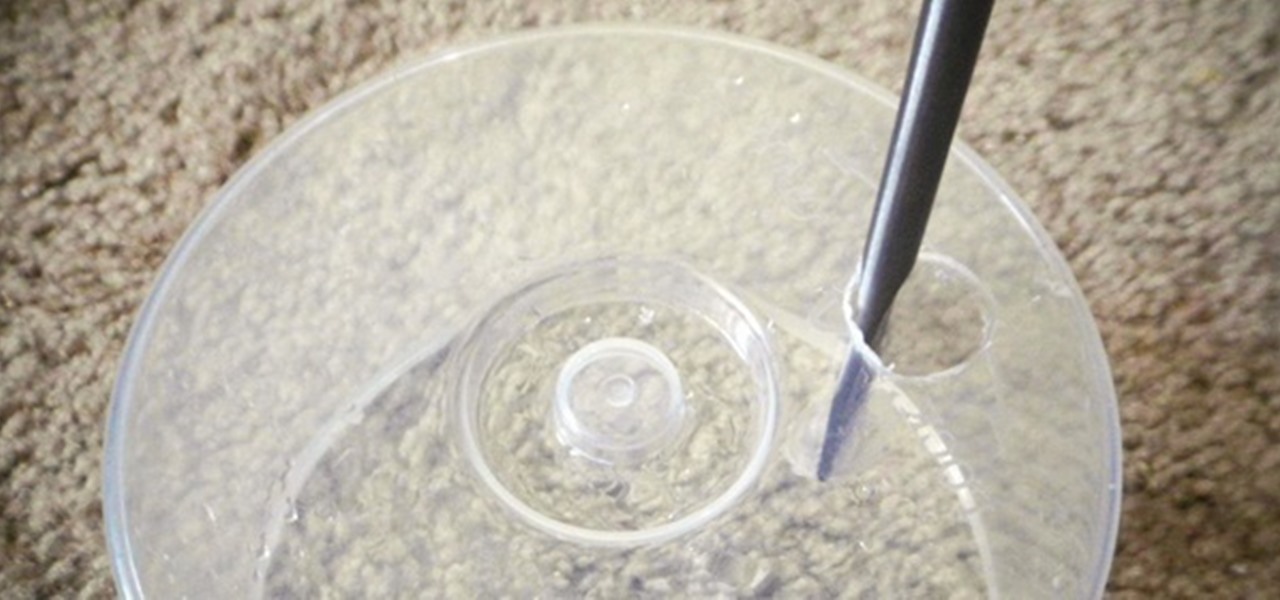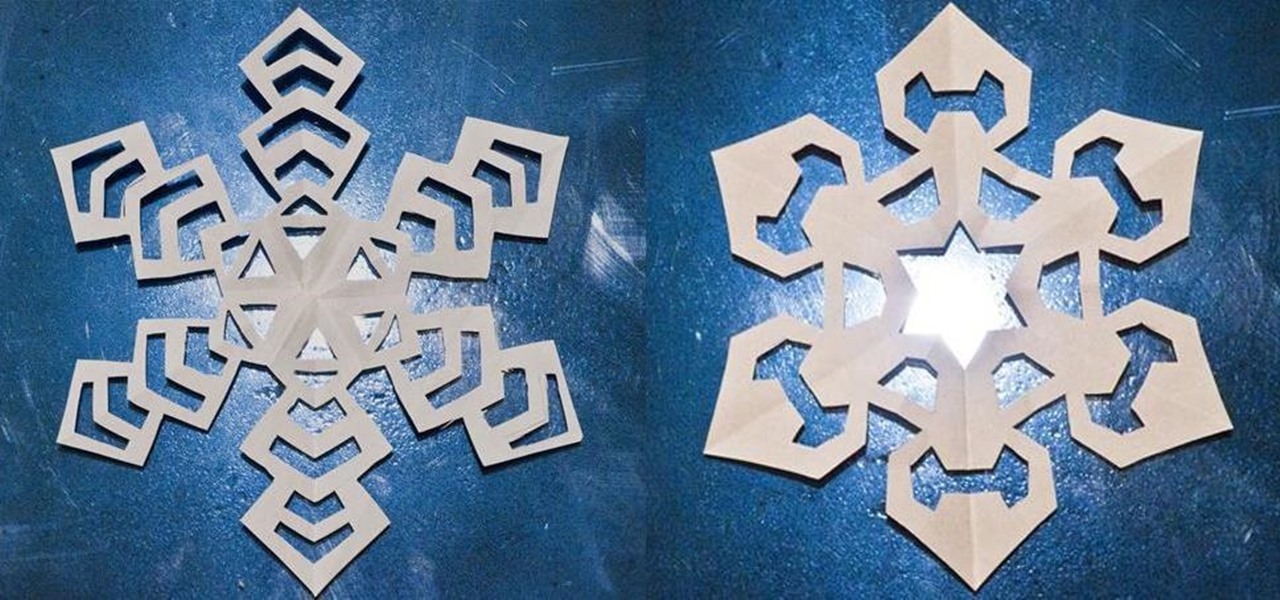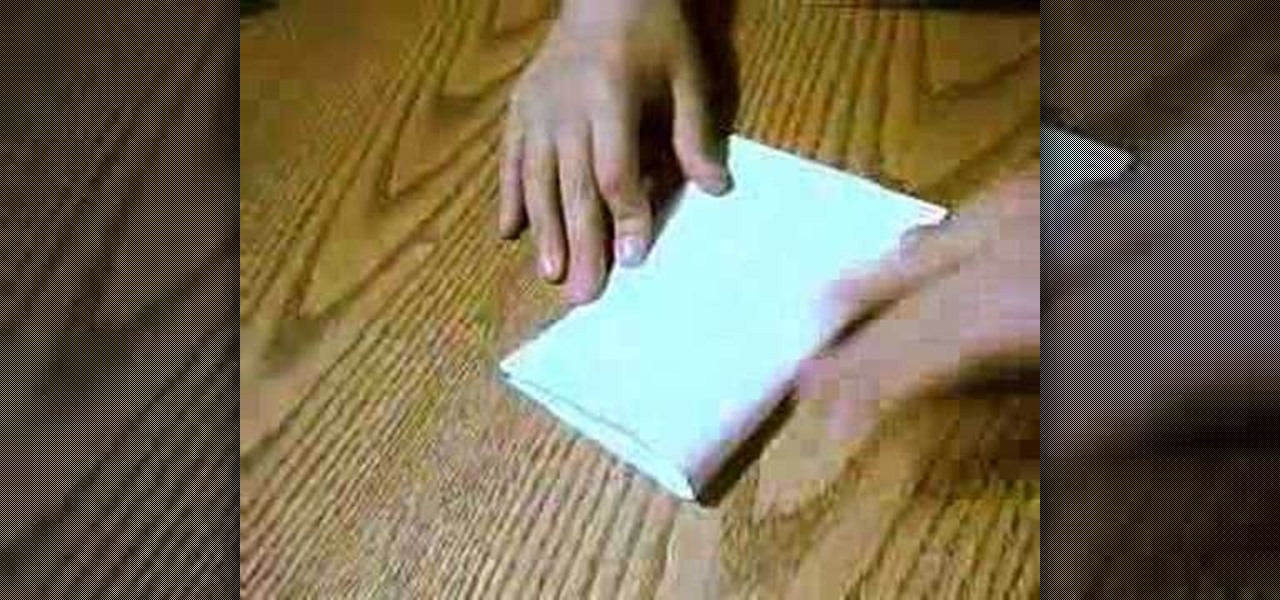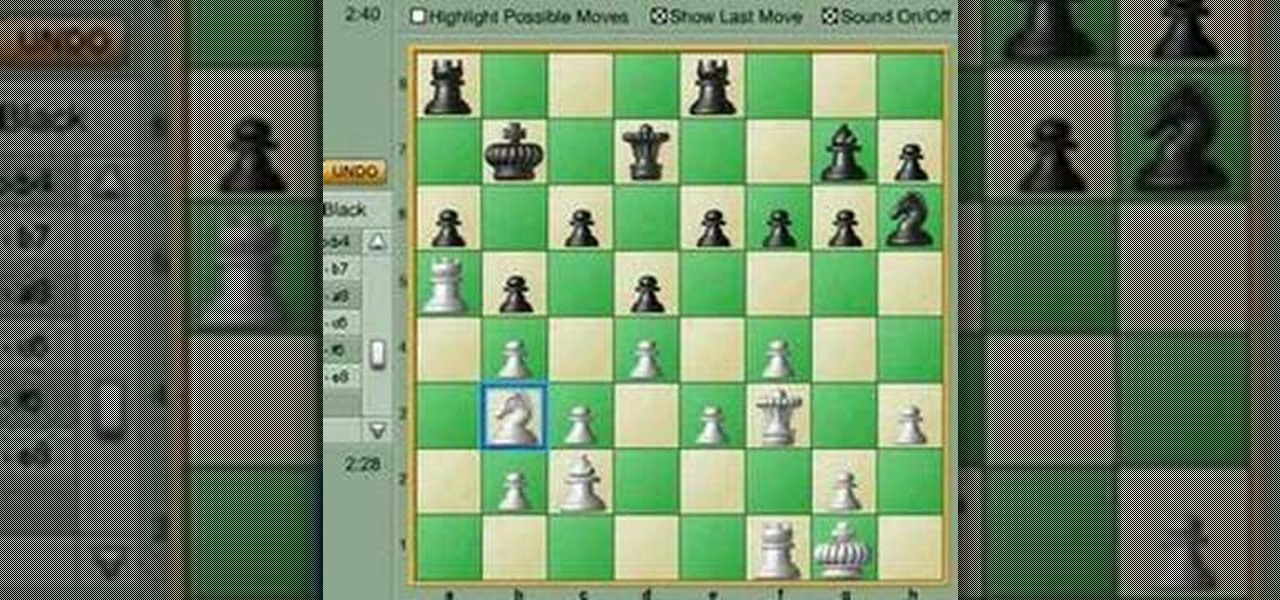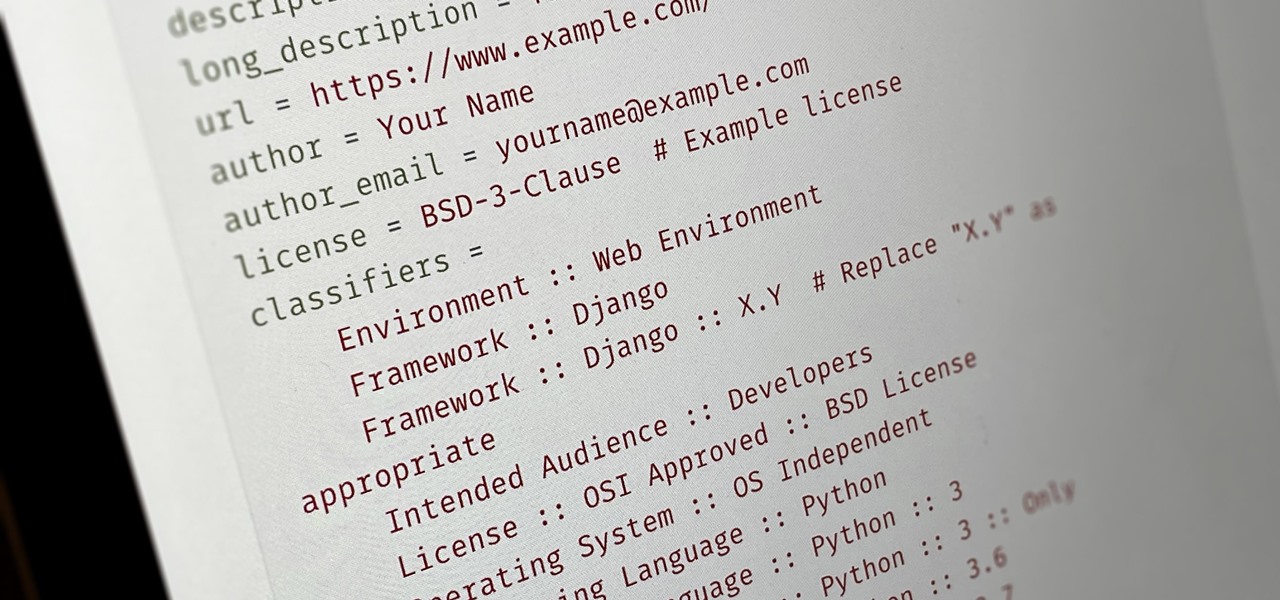Did you know that there's a way to start a fire by squishing air? In this project, I'll show you how to build a tool that does exactly that—and I'll give you a sneak peak into the principals of how a diesel engine operates!

There are a number of different techniques for building underwater in Minecraft. The easiest is to fill a room with wood or leaves, then set them on fire. It'll burn down, leaving a pocket of air for you.

Have you ever felt like you wanted to totally annihilate someone in Minecraft with a machine gun? Yeah, me, too. Thankfully, you can!
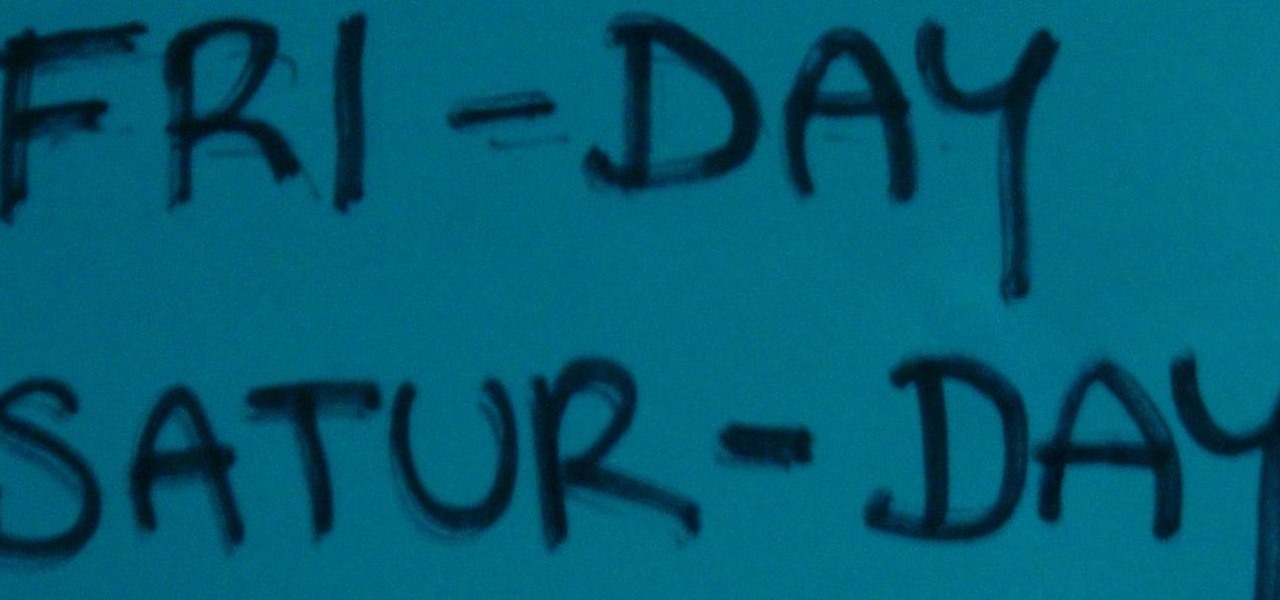
Hello! I invite all the readers, interested in space, to discover the origin of the names of the planets in our galaxy. Just simply follow my words,... Step 1: Planets and Stars

The guitar is a double-edged sword. I've played all my life, and though I love the act of guitar playing, there are quite a few people I could live with never hearing play again—ever.
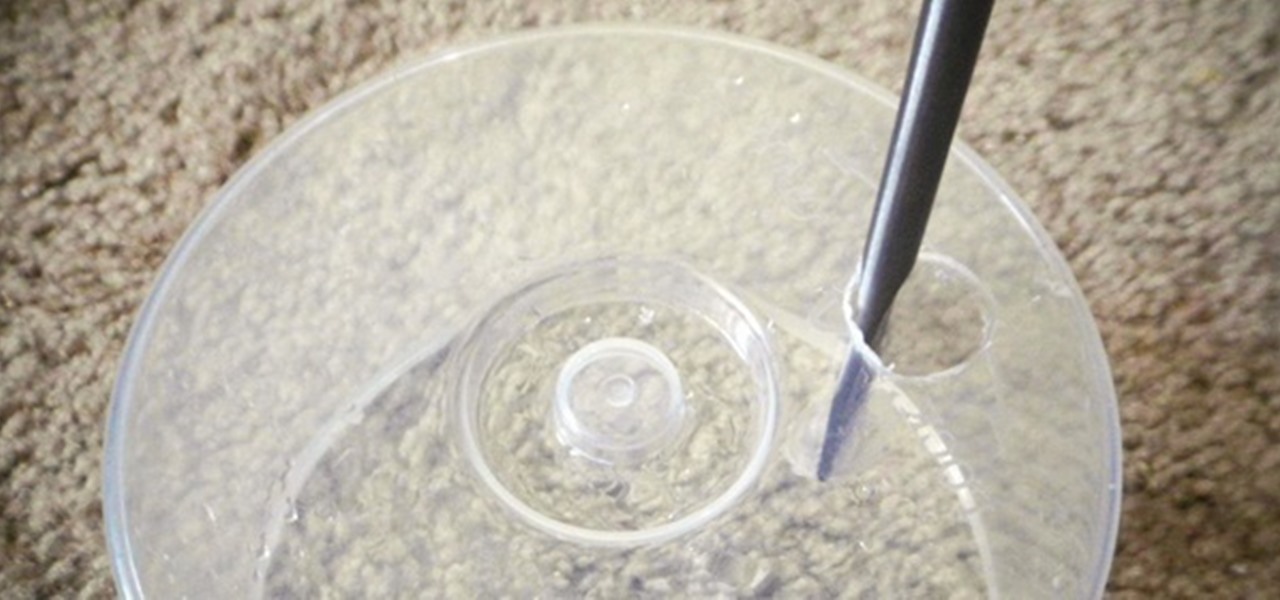
Brushing your teeth is a necessity. You don't want to walk around with yellow teeth and stinky breath, and it's common courtesy to those around you to care about your personal hygiene at least that much.

There are loads of reasons for somebody to want to recover a Windows password, and there are lots of different ways of doing it. My favorite of all of these ways is to use a piece of software called Ophcrack because:

We've all made them. I remember making hundreds of paper snowflakes when I was in elementary school. You take a piece of paper and fold it in half, then fold it in half again. You now have a piece that is one fourth the size of the original. Now you fold it in half diagonally. You then cut slices out of the edges of the paper, and unfold to find that you have created a snowflake. The resulting snowflake has four lines of symmetry and looks something like this: If you fold it in half diagonall...

Bokeh (which translates to "blur" in Japanese) is a photography technique referring to the blurred areas of a photograph. Basic bokeh photographs often have one point of focus, while the background falls away into a dreamy, blurred haze.

In this video tutorial, viewers learn how to fold a paper hat. This task is very easy, fast and simple to do. Begin by folding the paper horizontally in half. Then fold it vertically in half. Now open the fold and fold down the top corners to the center to form a triangle top point. Then fold the bottom flap over the edge of the triangle point. Do the same on the other side. Now open the bottom to shape the hat. This video will benefit those viewers who are interested in making origami, and w...

Kevin Batters gives tips for how to hit a cut shot in golf. When use to turn club we are implying for a right handed golfer a left to right spin and for left handed golfer a right to left spin. If Nicholson is cutting the ball he will going from right to left and any other player say Tiger Woods is cutting the shot he’ll be going from left to right. The secret of getting good cut shots is having good strong and fast left arm because as one trying to make a cut shot the left arm will be pullin...

Greg French talks to us about the different ways to reboot a computer to resolve issues in the computer. The first way is by pressing F8 key while startup after rebooting the system. When you insert a wrong driver for video card or something, sometimes when you boot the computer, it gives a black screen. Now he says you can resolve this problem by rebooting the computer and pressing the F8 key while startup. This will take you to a menu selection where you should select 'Safe Mode' and hit en...

1. First, fold paper hotdog-wise. 2. Next, unfold paper and fold each corner of one end of the paper inwards toward the center fold to make the point of the airplane.

You not only want more money, but you want to level up fast, too. What do you do? Hack with Cheat Engine, that's what. This Facebook Fish World cheat will give you all the money and levels you want.

FireworksTutorial shows you how to restore your recycle bin files that you've already deleted. Go to Google and search "Restoration." Click on the first link that pops up from the list (the one from Snapfiles that's free) and download it. Once it's downloaded, run it and unzip it to somewhere you can easily access. Organize it by creating a new folder and putting the files into the folder. Double-click on the application Restoration with the trash can icon to load up the program (If you're on...

These are seven videos of different live blitz games to show you some proper moves for fast play. In the first game, as a homage to Krakkaskak, the Polar Bear system, 1.f4, is tried, ending up in unfamiliar territory, but winning on time in an easily one rook ending.

In this dinner ideas video series, learn how to make a pepper steak and pork recipe. Just think—you could have a hearty, healthy, delicious meal in front of you, complete with rice and vegetables, instead of the latest fast food fare.

In this series of videos you'll learn how to deal with food allergies. Expert Dr. Tammy Ruefli explains the facts of food allergies, including the various symptoms and reactions to food allergies. She'll show you how using digestive enzymes, probiotics and apple cider vinegar can offer relief. You'll learn how fasting and digestive detoxing can help, as well as what vitamins and supplements work best to fight food allergies.

Learn the jive is one of the fast American dances. It looks like swing or boogie woogie but jive is a little bit faster.

Tech tends to move forward without looking back, but that doesn't mean new is always better. One feature that dominated mobile phones in the late '90s had made a comeback thanks to Apple, and you can take advantage of it on your iPhone when making calls.

Apple has a secret iMessage effect so hidden that there's only one way to unlock it, and it's not by digging through the Messages app's settings, tools, effects, or interface. However, it's used the same way whether you're messaging from an iPhone, iPad, or Mac, so it's easy to remember once you know.

After just a few hours, your iPhone's app switcher can become cluttered and even chaotic enough that you won't even want to use it. If you like your app switcher clean and tidy, with only your current session's apps accessible, there's a trick to force-quitting all apps simultaneously rather than one by one.

Losing pictures is a uniquely frustrating experience. You take pictures to remember something, to capture a moment so you can look at it again later. So when you lose the thing that's supposed to be what's keeping your memories safe, it's unfortunate and infuriating. Photo Backup Stick® Universal will keep your pictures safe. Right now, you can get this awesome backup tool for $53.99.

Drones give you the joy of experiencing the sky without any of the downsides of gravity. Copernicus was the astronomer who put the sun at the center of the solar system. This little drone is aptly named after him because it similarly gives you a true look at the sky through a crystal clear camera and agile, intuitive controls.

Cybersecurity is an industry that isn't going anywhere. After the mass move to online work, the need for more cybersecurity professionals skyrocketed. That demand isn't going away because more and more industries are keeping online and cloud services going for their workers.

We use our smartphones every single day. They're a part of our daily routine, and as a result, we've gotten really good at using them — especially when it comes to typing very quickly. But just how fast can you type on your iPhone? Can you match your speed on a physical keyboard for your computer or tablet? You might just surprise yourself.

With everything the last year has thrown at us, the odds are good that you've had to start working from home, complete with all-new challenges both for you and the technology you use.

For a long time, digital creators have had to make do with clumsy mice that don't capture the minute movements they need to do their best work. Unless you were willing to spend potentially over $600 for a drawing tablet with a high-resolution screen, you were stuck with a mouse. Creators who work with audio or video were just out of luck, period.

Want quick access to message threads with your favorite or important contacts? Just pin them to the top of the conversations list. It's a common feature in many messaging apps, including Apple's Messages in iOS 14. While it's not particularly well-advertised, TikTok also lets you pin chats to the top of your direct messages inbox on Android or iPhone.

Everybody wants to build an app, but no one wants to start it from scratch. Building a full-blown application — or any other digital product for that matter — from the ground up entails some tedious work, which is why frameworks exist. Django, a Python-based framework, happens to be one of the best

The iPhone 12, 12 mini, 12 Pro, and 12 Pro Max all have positive coverage surrounding their refreshed design, camera upgrades, and 5G connectivity. One piece of negative press you might've seen, however, is about the charger. Specifically, that there's a Lightning to USB-C cable in the box but no power adapter. That means you'll need a charger, and we've got some good recommendations for you.

If you have a lot of apps, you likely have a lot of home screen pages unless you hid them. With many pages, swiping over to a particular one can feel very tedious, especially if you're doing so repetitively, over and over again. If this sounds like your iPhone experience, you should know you're swiping wrong. There's a much faster way to get around your home screen, thanks to iOS 14.

With high-resolution photos and 4K videos being standard these days, it's no surprise that media hogs most of the storage space for many iPhone users. If that's you, there's always iCloud, but you only get 5 GB free, and a paid 50 GB or 200 GB plan can fill up fast. To save money and reclaim storage, you can just delete content from the Photos app, and there's a trick to doing it faster.

No doubt, you've heard a lot about 5G lately. This might have you looking at your current 4G phone and lamenting your inability to connect to the faster network. But is 5G worth buying a new phone over, and should you buy one right now?

Whether you're calling the unemployment office, a popular radio contest, or any other phone line that gets super busy, having to recall the number manually is a pain. Whatever you do, however, don't punch in the same digits over again and again — our smartphones can help do it for us, saving our time (and sanity).

With shows like "The Mandalorian" and movies like "Frozen 2," Disney+ has quickly become a must-have streaming service. However, with Netflix, Amazon Prime Video, and Hulu, adding another subscription-based service can become expensive — but there are ways to trim down the cost.

Since Apple launched iOS 13, we've seen four major updates for iPhone, each of which added some cool new features. Between iOS 13.1, 13.2, 13.3, 13.4, and all the minor updates in between, there's never been a better time to be on iOS. And now, we've got even more positive changes with the iOS 13.5 update.

You can block artists no matter where you are in Spotify's mobile app for Android or iOS, but it's not as easy when you want to hide songs from playing. Disliking tracks is possible here and there, but not everywhere, and that's a serious problem if you keep hearing songs you hate.

So far, iOS 13's major point updates have all been pretty exciting for iPhone. We've seen iOS 13.1, 13.2, and 13.3 come and go, offering more than 60 new features and changes combined to that very first version of iOS 13. While iOS 13.3.1 was a minor update, its successor, iOS 13.4, is a return to form.

PayPal is one of the most popular payment systems across the globe. It makes payments fast, easy, and secure, and with 250+ million users, it's not going anywhere. If you're new to the online service, one of the first things you should learn is how to add your bank account, credit card, or debit card to PayPal, and make your life easier when it comes to online payments and withdrawals.