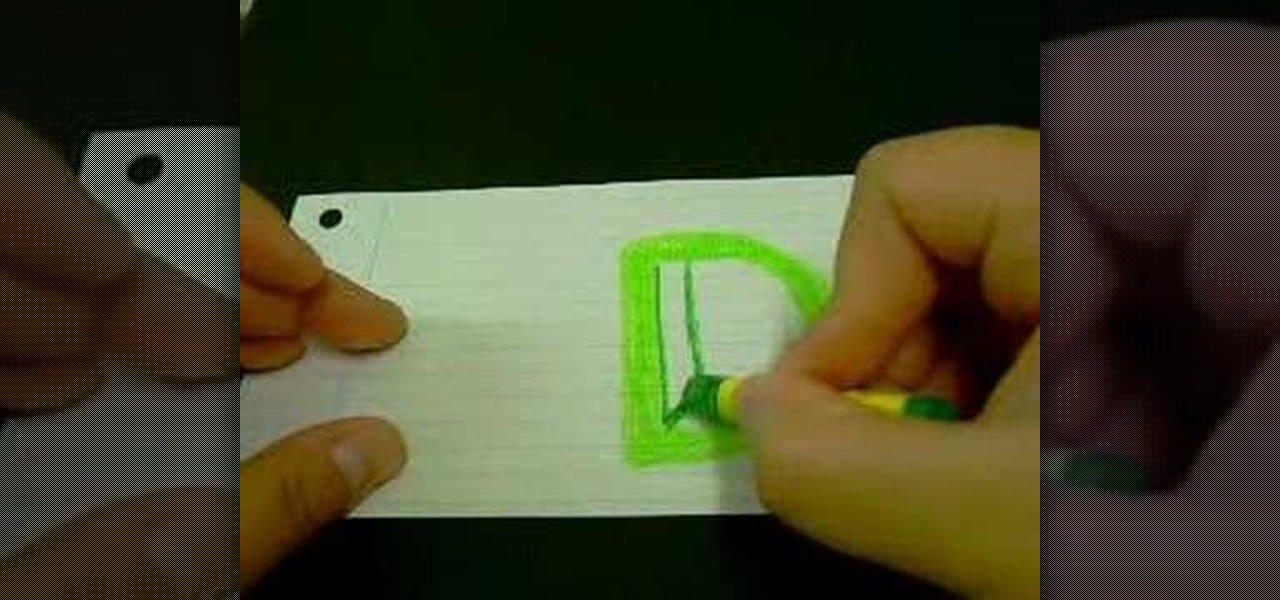Switching phones has never been easier. Google backs up most of your app data on the cloud, which can then be restored onto your new phone. Sadly, Signal doesn't use this feature since it could compromise your security. Instead, Signal stores encrypted backups locally, requiring a bit of work to restore these messages.

While you're probably already used to the keyboard on your iPhone, you'll likely never be able to type on it as fast as you can on a computer keyboard. But that doesn't mean you can't get any faster at typing on your iPhone. By using keyboard shortcuts to auto-populate commonly used phrases, email addresses, and other big-character items, you can drastically speed up your virtual keyboard skills.

Almost every bread recipe will tell you to look for a golden brown crust or to tap on the bottom of your loaf and listen for a hollow sound. That visual and sound technique will work most of the time, but it can still come up short, leaving you with a soft and gooey spot in the middle of your loaf.

The awesome thing about Android is that you rarely need to settle for what comes stock on your device. If your music app sucks, switch it. If you don't like your home launcher, swap it for a better one.

Hello there, 'Flashers'! Welcome to my 8th Post. This tutorial will explain how to flash Kali NetHunter on OnePlus (Tested) and Nexus Devices (Not Tested-Should work) as a secondary ROM, so that none of your personnel data/ROM gets affected.

For some, there's nothing more thrilling than carrying an armful of bags while wandering the mall; for others, there's nothing more annoying. No matter what category of shopper you fit into, the truth is that you aren't always in control of what you buy.

Recently, there have been some questions regarding networking popping up and we have decided to put together this series to try and cover this gap.

If you don't want to wait for Android 4.3 Jelly Bean to hit your HTC One, you don't have to. Android developer LlabTooFeR released his MaximusHD ROM, which includes a leaked copy of HTC's own 4.3 update, complete with Sense 5.

Welcome back, my fledgling hackers! Nearly every commercial enterprise worth hacking has an intrusion detection system (IDS). These network intrusion detection systems are designed to detect any malicious activity on the network. That means you!

Finger foods. They're the best party snack, and the best snacks for children more worried about playing than eating. There's a lot of good ones you can make, like fruit kabobs, barbecue wieners, lunchmeat rolls, cheese balls, popcorn, and pesto dip. Make these six delicious recipes for your next party and you’ll have your guests coming back for seconds!

If you're a Final Fantasy VII fan, this video will excite you. Learn how to install a custom graphic driver to play Final Fantasy 7 PC. This is an improvement for the game that makes it playing more enjoyable on your display. It fixes some bugs and glitches and allows you to change the resolution of the game. It also lets you play in windowed mode.

This video tells us the method to prepare a gourmet beef stroganoff. Take 3/4lb sirloin steak tip. Cover it with 1 teaspoon of soya sauce. Cover it and put in the refrigerator for 15 to 20 minutes. Take 1/2 teaspoon of mustard, 1 teaspoon of sugar and 1/4 teaspoon of black pepper. After this, heat 1/2 teaspoon of salad oil and let it smoke at medium high. Brown both sides of the meat. Take out the meat when the internal temperature registers 125 10 130 degrees fahrenheit. Add 1/2 lb mushrooms...

Drawing the letter D as a 3D block letter is easy and fun. To start simply draw the D like you normally would. Next, you need to draw another smaller D inside the first D. From there, draw another D on the outside of the first D. Color in the 3 stacked Ds with your first color. To continue, choose a darker version of your original color. In the bottom left hand internal corner of the D draw a short line that extends at about a 30 degree angle in reference to the bottom of the D. From the end ...

This video demonstrates how to make a balloon light saber. For this project, you will need the following: long balloons.

The MCL or the medial collateral ligament is a thick fibrous tissue that spans the distance between the bottom of the thigh bone and the top of the tibia on the inside of the knee joint. A MCL injury is caused by stretching or tearing of the MCL ligament in the knee. Learn more about the causes, symptoms and treatments for a MCL injury in this medical how-to video.

The therapeutic benefits of dog massage include helping with joints, muscles and internal organs and keeping your dog happy and calm. Learn more in this free pet care video guide.

In the first video, it introduces the principles and terminology of mechanical electrical switches. It covers terms such as contacts, normally open, normally closed, poles, and throws.

Make deviled chicken with vegetables. Cooking Instructions

When you need to crunch numbers quickly — and I mean really quickly — there's a cool method you can use to multiply two numbers together in just a few seconds.

If you're a pee wee coach, you know that coaching kids is a tough job. Children can even be more difficult to work with than adults, but it's the best time to shape them into a great sportsman… and to get faster!

When you look at the top corner of your phone, what do you see? Upon upgrading to Android 11 or iOS 14, you'll see either "5G," "5G+," or "5G E" if you're connected to the right network. But what exactly do these symbols mean? They indicate not only if you're using 5G, but also what type you're connected to.

When words aren't enough, emojis are there to help. Your iPhone has almost two thousand of them for you to communicate in a more lively manner or to express indifference, excitement, joy, and other emotional states. However, the more emojis that come out, the more difficult it is to find the one you want — unless you know your way around your keyboard.

The entire wireless industry is working overtime to convince the world that 5G, and the higher prices associated with the faster speeds it affords, will not only be worth it but will deliver never-before-seen wonders. But few companies have produced such a stunningly well-done sales job as Three, one of the leading wireless giants in the UK.

While there is a lot to love about Apple's latest suite of iPhone models, the real draw comes down to the cameras. The iPhone 11, 11 Pro, and 11 Pro Max all have killer rear camera systems, but the front camera was also improved. Apple claims Face ID works at more angles than before in these models, which begs the question: can you unlock your iPhone when it's flat on a table?

To be honest, the Mail app for iPhone had always been somewhat forgettable. It lacked many of the features that made third-party clients like Spark and Edison better, but with iOS 13, the gap between Mail and its competitors is much smaller. Apple updated the layout and added many new features to its native emailing app, and that may be just enough to get you to switch back.

The hugely successful S10 series of flagships may be a tough act to follow, but Samsung has proven that it's up to the task with the Galaxy Note 10. The latest phablet bearing the Note name is the first of its line to come with an even larger variant, and boasts an eye-pleasing design with impressive performance to boot.

Although all signs points to Microsoft releasing a new HoloLens in the coming days, the company is nevertheless looking to distribute its augmented reality apps to other operating systems.

Apple's digital health initiative in iOS 12 includes Screen Time, a settings menu that shows you how much time you spend playing games, reading news, and whatever else it is you do. This menu also lets you schedule downtime away from your iPhone, set time limits for your apps, and more. While this is all great, it's hidden inside the Settings app — but there's a faster way to access this data.

Between acquisitions, hirings, patent applications, and insider reports, all signs point to Apple building a smartglasses product that could ship as soon as 2020, but the company has not officially confirmed such plans.

Uber is one of the best ride sharing services out there, allowing you to travel without needing to be tethered to a car of your own. Still, if you're a frequent flyer, you may get tired of entering the same few locations into your app every time you use it. Fortunately, Uber lets you streamline this process.

Your best chance of getting to a destination on time during rush hour is to drive through relatively empty HOV lanes. Thankfully, if you're using Waze to navigate through traffic, you can easily locate HOV or HOT routes to optimize travel times by adding your toll passes in the app's settings.

While certainly faster than writing by hand, manually typing passages from a book or document can be slow and frustrating. But thanks to Google Assistant, this is no longer the case. Whether you need to quote text for an essay or need to win an online argument, all you need to do is point your phone's camera at the paper and tap a few times.

With the raw, visceral feeling of zooming around on the open road, it's easy to get carried away when you're out for a ride on your chopper, super bike, or scooter. This increases your chances of getting lost, plus routes can differ slightly for motorcyclists and cagers, unbeknownst to most drivers. Luckily, Waze has rolled out a feature that caters specifically to bikers.

Between Renault Truck's testing of the HoloLens in factories and BMW promoting its newest model through Snapchat, the auto industry is hot for augmented reality to improve internal operations and engage consumers.

When you have minor software issues like an app crashing, restarting your iPhone would usually fix it. But Apple doesn't provide an official "Restart" or "Reboot" option (unless you count this bold text hack), so we typically have to power our devices off and on in these scenarios. Thankfully, there's a great Cydia tweak that lets you "respring" your device, which is even faster than restarting.

Apple's been hard at work adding new features and finishing touches to iOS 11, and there's evidence of it everywhere. But there's one place where these changes are more noticeable than perhaps anywhere else — Safari.

After Uber noticed that if you walked to a more convenient pickup spot — instead of your exact location — that it would save you time and money, they decided to make a change to their system.

Most websites prevent you from saving embedded videos, but if you have the Xposed Framework installed on your Android device, a cool module from developer Ashish Bansal will now let you download almost any video. The way it works is simple—just start playing a video in your favorite web browser, then you'll see a notification that lets you download the source file in one tap.

The Pixel and Pixel XL come with an awesome data-saving feature called Wi-Fi Assistant that automatically connects to open internet hotspots, then creates a secure VPN on your device to keep your data safe.

If you enjoy modding your Android device with root utilities, custom ROMs, and Xposed modules, then there's a good chance you've had to factory reset your phone when something went awry. Plus, when you're switching ROMs, it's always recommended that you wipe all data, so us modders spend a lot of time restoring and tweaking various settings.