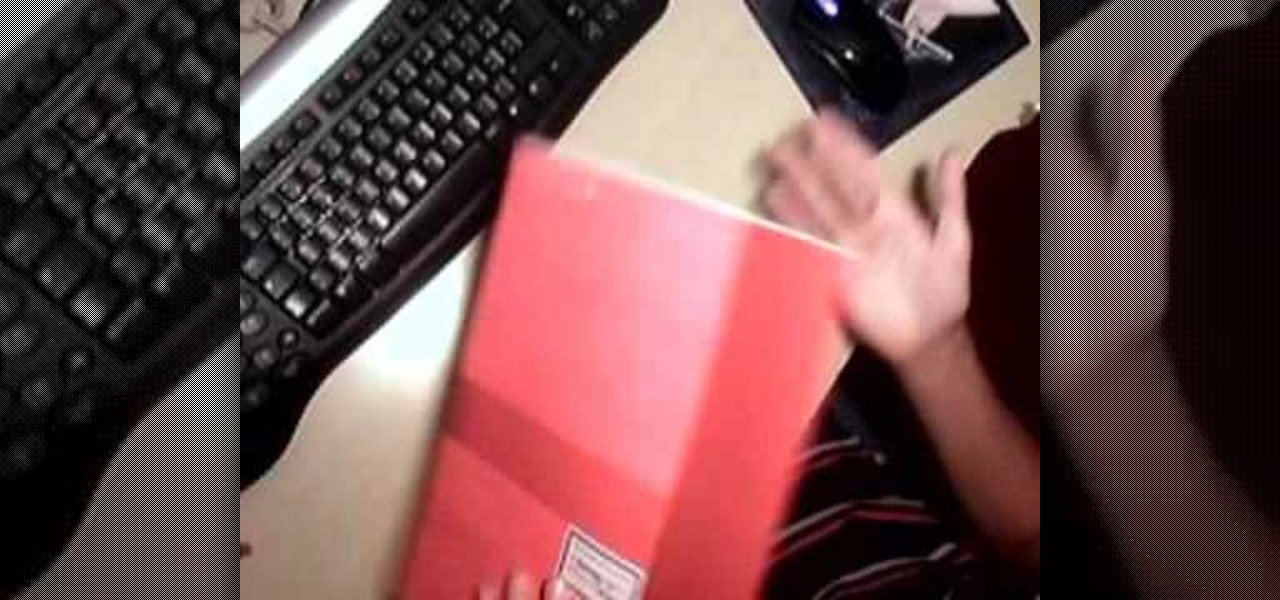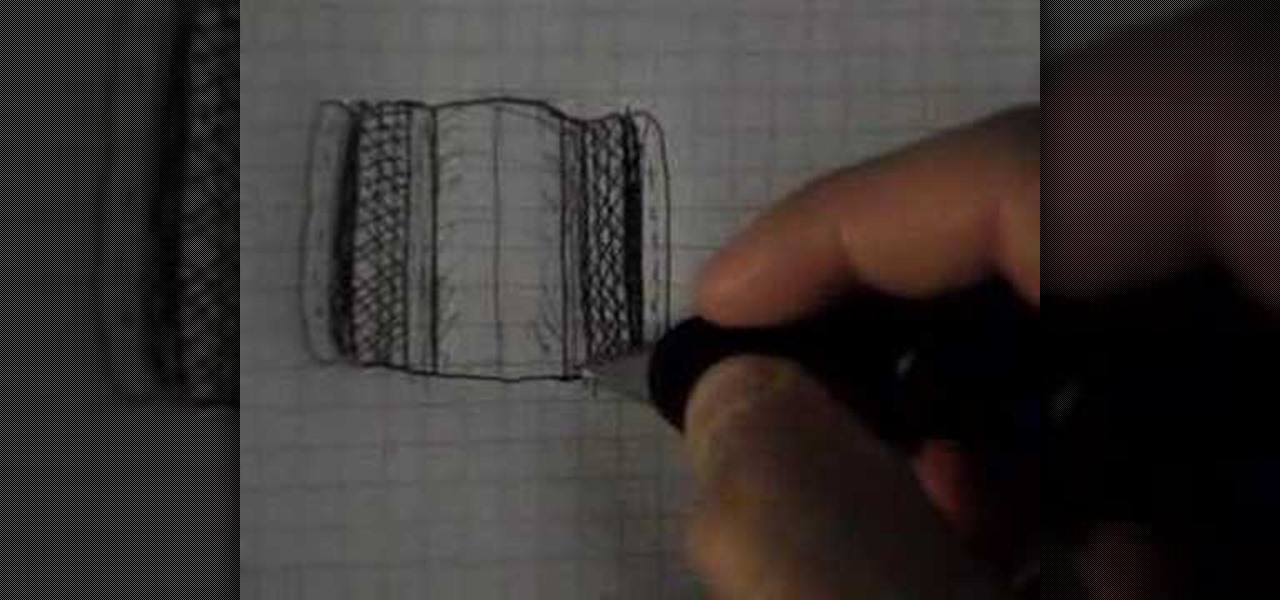The newer Graph Search in Facebook can help you find friends in specific cities, photos of a particular subject, restaurants that your friends liked, and a whole lot more. One thing it can't help you with just yet is searching public posts on Facebook, which you could do in the previous search version. Actually, some users do have the option to search public posts with Graph Search, but it's very limited and doesn't include me. If you're like me and don't have access yet, there is a workaroun...

HTC's Sense 6 has been out for over a month now with the One M8, and most of you have probably played around with its better known features, like the new Camera app and Harman Kardon audio.

In today's dog-eat-dog world, every minute matters. Whether you're in school or working for the Man, a huge amount of your day is consumed by tasks, assignments, and other kinds of work. Then there's the time you spend playing video games, watching TV, or screwing around on your Samsung Galaxy S3.

February may be the shortest month of the year, but for iOS softModders, there were plenty of apps and tweaks to fill up those days. Whether patching major security holes or just a tweak to make speed dialing more efficient, there was a plethora of great mods for our jailbroken iOS 7 devices. These are our favorites from the month.

There are a lot of things your Samsung Galaxy Note 2 can do straight out of the box, but there's also a ton of things it can't, or simply could be better at. That's why most of us end up rooting—to enhance the mobile experience.

Welcome back, my budding hackers! I began this series on Linux basics because several of you have expressed befuddlement at working with BackTrack on Linux. As a hacker, there is no substitute for Linux skills.

One of the best things about the Samsung Galaxy S3 is the ability to modify the device in countless ways, as with any other Android device.

Your entire life has been a lie. Mario does not hit blocks with his head, footlong subs are never really 12 inches long, and those paper ketchup cups at fast food joints aren't just little cups. And that's not the worst of it. What I'm about to tell you next is the revelation of all revelations.

If you want a challenge, try this at home or anywhere. Learn to spin a book on your finger. This will make you enjoy more of your vacant time. It also helps your balancing skill developed. 1. Get a book. 2. Get your finger to the center of the gravity of the book. 3. Spin the book on your finger. 4. As the book spins, your finger gets outside of the center. 5. Try to get your finger back to the center and you can do that by moving your hand in a linear circular manner. 6. Keep practicing by s...

If you just got done watching the video tutorials on the "human skeleton structure," then this is your next step. Check out this educational science video series on the neuroanatomy of the human body.

Use different methods to get faster at solving the Rubik's Cube. Some of these you can figure out yourself, but is that going to stop you from watching this video? I don't think so.

The App Library is an excellent tool for browsing all the apps on your iPhone, especially since it includes every one of the home screen bookmarks you've made for websites and shortcuts. But it's all the way past your last home screen page. If you have a lot of visible home screen pages, that's a lot of swiping to open the App Library. Luckily, there is a trick to accessing it faster.

Apple makes it simple to share your location with your family and friends using tools built into the "info" page for each conversation thread in Messages. With those tools, you can send your current location or share trackable real-time coordinates. But iOS always has a few hidden tricks to make things easier than they seem, and that's precisely the case if all you need to do is share your current location.

Have you ever noticed that when you put your iPhone to sleep, it takes an extra second longer than it probably should for the screen to go black? It's a bit strange and forces you to wait another moment until your iPhone locks. But most of you can avoid the small delay entirely by just changing one setting.

The automatic software update setting on your iPhone is nice, but you may not always want to install new iOS versions blindly. New updates could contain bugs and vulnerabilities, and your favorite features may even disappear. With the auto-update option turned off, you can manually download and install updates, but there are also hidden options to be more specific about how you want to do it.

If you need to capture a still image of some high-speed action, Burst mode is the way to go. Burst shots take photos in rapid succession, providing a range of pictures to choose from and ensuring that at least one great shot comes out of it. You might notice, however, that your new second-generation iPhone SE doesn't seem to sport Burst mode as your old iPhone did. Is it gone? Not at all.

If you're a public beta tester, you woke up this morning with your iPhone running iOS 13.4.5. Today, Apple released the second beta for iOS 13.5. No, Apple didn't skip a version — 13.5 public beta 2 is essentially 13.4.5 public beta 2. So why the name change? Apple included the first API for its joint COVID-19 contact-tracing and exposure notification program with Google.

Apple released the third developer beta for iOS 13.5 today, Wednesday, April 29. If you're confused where 13.5 betas 1 and 2 are, join the club. This appears to be, for all intents and purposes, iOS 13.4.5 developer beta 3, following 13.4.5 developer betas 1 and 2. The biggest change? The addition of Apple's joint COVID contact-tracing program with Google, which likely inspired the name change.

Several popular custom ROMs and root mods let you double tap the status bar at the top of your screen to put the phone to sleep. It pairs perfectly with the double tap to wake gesture you'll find on pretty much any Android phone. But if you're not rooted, you'll be glad to know you can finally do this by installing a simple app.

A virtual private network is a necessary part of your arsenal if you're insistent on surfing the web privately and securely on your iPhone. The App Store is littered with hundreds of different VPN services that encrypt traffic and mask your IP address, but what they all have in common are connectivity issues.

Using Apple Pay in stores to make purchases is as easy as holding your iPhone near the NFC reader and authenticating with Face ID or Touch ID. That method uses the primary payment card in Apple Wallet automatically, and your primary card may change from week to week based on your spending, so you'll probably need to change it periodically.

In the case of Apple Watch v. Fitbit, the winner comes down to the judge at hand. Apple currently offers two smartwatches — the Series 5 and the Series 3 — while Fitbit offers three models — the Fitbit Versa 2, Fitbit Ionic, and Fitbit Versa Lite. Whatever your assumptions about these devices are, throw them out the window, as each has something unique to bring to the table.

While Elon Musk is in Los Angeles showing off the future of personal transport via the Cybertruck, another, unaffiliated group is taking one of his most popular ideas to market, with augmented reality as a key part of the plan.

Edison Mail's big 1.17.0 (iOS) and 1.12.0 (Android) updates introduce a new, powerful Assistant to the mix. Aside from the fresh calendar integration and extensive customizability, you'll probably be most interested in the Assistant's unsubscribe feature. It helps to locate and cut down on your inbox's ever-growing jungle of spam. Here's how it works.

Have you ever wondered how some people know you're online even though you swear you set the Messenger app to hide your active status? No, you're not crazy — it's an issue with two conflicting settings, and there's an easy fix.

Reconnaissance is one of the most important and often the most time consuming, part of planning an attack against a target.

Google has started to release a Go line of Android apps. These apps offer a minimalistic version of their major app counterpart. So far, we have Go versions of Maps, Photos, Gmail, and more. Who are these apps for and why would you want to use them? Here's a quick overview of Google Photos and Gallery Go.

OneDrive has some really cool features, like being able to lock your files with a fingerprint. If you want to be on the forefront of these new features, you can sign up to the OneDrive beta testing program to get new feature before anyone else.

As Microsoft works toward fulfilling its $480 million contract to supply modified HoloLens 2 headsets to the US Army, Airbus is preparing to supply advanced augmented reality apps for the device.

We already know that major players like Magic Leap have been planting the seeds of augmented reality for mainstream consumers through wireless partnerships with AT&T, NTT Docomo, SK Telecom.

Phishing is the easiest way to get your password stolen, as it only takes one mistake to log in to the wrong website. A convincing phishing site is key to a successful attempt, and tools to create them have become intuitive and more sophisticated. SocialFish allows a hacker to create a persuasive phishing page for nearly any website, offering a web interface with an Android app for remote control.

Message effects in iMessage lets you add a touch of flair to otherwise bland communications. With the feature, you can complement a birthday wish with a stream of balloons, send a congratulatory text along with a shower of confetti, or make the chat bubble slam itself in the thread. If you're on the receiving end, however, they may be distracting and even jarring.

As the tech world patiently waits for the advent of mainstream consumer smartglasses, Google is content to stick to the business world (for now).

Since we wouldn't have Android without Google, everyone has come to realize that the Pixel smartphones are a prime example of what an Android smartphone should be. With so many unique software related features, no wonder people want that Pixel experience.

Whether it's a short road trip or an 18-hour flight, our phones are now essential travel companions. No longer do we need a GPS unit, maps, cameras, camcorders, or even boarding passes. However, not all phones are created equal in this regard. Some are more suited for traveling, no matter the duration.

The wildfires that spread across Northern California for two weeks in November were among the deadliest and most destructive in the state's history. Ultimately, the incident claimed 85 lives, and hundreds of people are still missing in the wake of the disaster, which impacted over 154,000 acres of land.

In this jam-packed October, the Huawei Mate 20 Pro has flown under the radar in the US. Due to Huawei's lack of presence in the States, many are unfamiliar with the second largest OEM in the world. Huawei has continuously put out amazing mobile devices, and this year they released a phone that's nearly perfect on paper.

When Pokémon GO developer Niantic launches its Real World Platform for augmented reality gaming, it will run over 5G speeds courtesy of T-Mobile parent company Deutsche Telekom and the edge servers of its MobiledgeX subsidiary, the companies announced today.

One of the issues with rooting your device is the inability to update your phone via OTA. Any security patches or software updates pushed out by the OEM are lost because your bootloader is unlocked. However, you still can update your device, it just a take a bit more effort.

The world finally received its first official look at the iPhone XR, XS, and XS Max, Apple's 2018 suite of smartphones, on Wednesday, Sept. 12. If you're someone looking to get their hands on one, two, or three of these new iPhones as soon as possible, you'll need to know all of the important dates so you don't end up missing out to others ahead of the line.