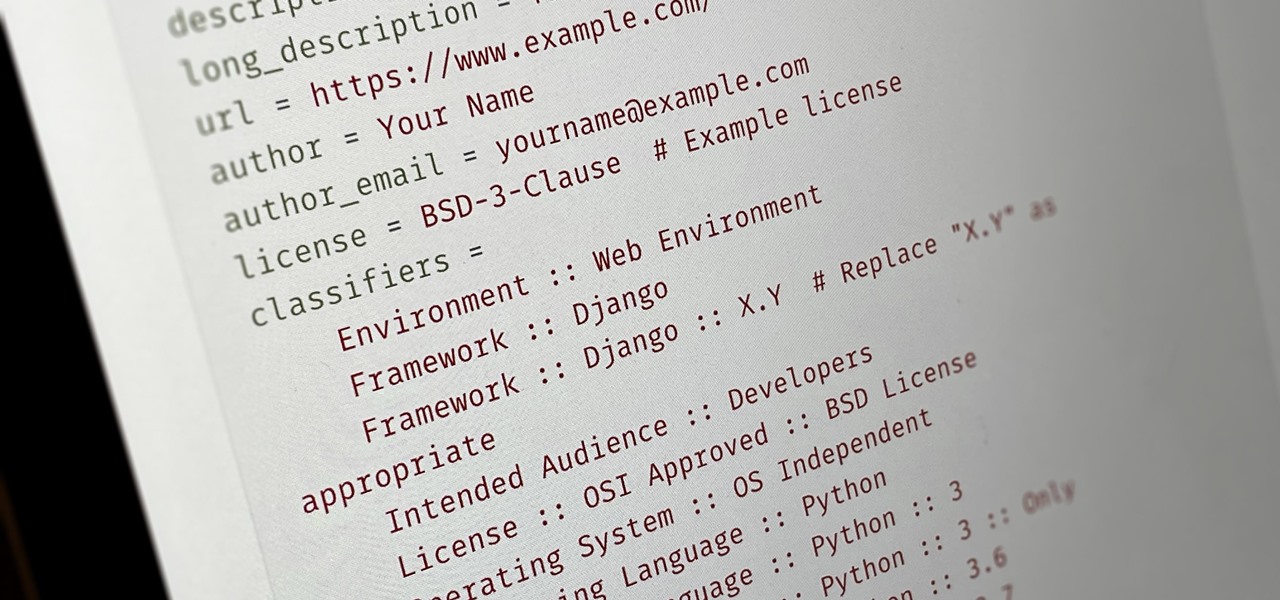There are a variety of ways to speed up your body’s ability to heal. Things like keeping the incision clean, resting, nutritious foods and physical therapy will get you feeling strong quickly. Avoid negativity, as it may actually slow down your recovery. No one likes to be laid up in bed after surgery. Follow the advice on your “get well soon” card and be back to your old self in no time.

A computer’s safe mode is useful when fixing problems or saving work after, say, your hard drive malfunctions. Safe mode can easily be accessed as your computer starts up and is a useful tool to have in your belt.

Staccato is Italian for articulated distinctly, with a separation between notes. In this tutorial you will learn how to play the staccato bowing technique on violin. Start slowly with a nice "pop" or collé sound at the beginning of each up bow stroke. Build up your speed faster every day and track your progress daily in the Practice Journal. The stacatto bow technique improves control over the entire bow and prepares you for pieces that use staccato. Pull to the tip on each down bow stroke. U...

If you want to improve your violin technique then this how to video is the place to start. You will learn how to play an exercise that improve your tuning. This exercise, based on the Sevcik System, is designed to help intonation training. You should start at the speed of 40 then gradually move it up to the goal of 16th notes at the speed of 192. This exercise will improve the overall shape of the left hand; train the hand to be more articulate and accurate (no muscles just a twitch); builds ...

For a car to operate normally, it must have some basic care and maintenance. In these free automotive repair videos, learn how to maintain your engine cooling system. The cooling system keeps your car from overheating on the road; a lot of heat is generated by an internal combustion engine, which must be properly dissipated. Our expert will show you how to check antifreeze levels and mix and refill your fluid if needed. He’ll also give you tips on how to find leaks, and how to flush your cool...

For a car to operate normally, it must have some basic care and maintenance. In these automotive repair videos, learn how to maintain your engine cooling system. The cooling system keeps your car from overheating on the road; a lot of heat is generated by an internal combustion engine, which must be properly dissipated. Our expert will show you how to not only spot and remove the heater core hose in a car but how to determine what is wrong with it, change it if needed and reassemble the vehic...

Learn the jive is one of the fast American dances. It looks like swing or boogie woogie but jive is a little bit faster.

It can be said that bicycles hold a certain excitement as simple machines that we can use to move our bodies faster than usually possible, pumping and pushing in sync with the gears and pedals. Yet sometimes things go awry, parts break down, tires fail, chains come off of gears. In this free video guide to bicycle repair and maintenance, learn how to keep your bike in good riding shape, or fix it on the road, should the need arise. Lessons include how to fix a flat tire, install new hand grip...

When they first appeared, smartphones came with a promise to make our lives easier and make us more productive so we could have more free time and energy. But now, the average user spends almost 5 ½ hours daily on their smartphone. If that sounds like you, there are ways to use your iPhone more efficiently — without getting sucked into distractions.

Apple just announced its new iPhone 15, iPhone 15 Plus, iPhone 15 Pro, and iPhone 15 Pro Max models. This year, the 15 and 15 Plus models have a lot in common with the 15 Pro and 15 Pro Max, but there are still some pretty incredible features that the Pro lineup sports that the regular lineup doesn't.

Apple is known for its dedication to design, attention to detail, and for its apparent belief that its products are half device, half art. If you've ever felt similarly about that latter point, or had a desire to hang your iPhone on the wall, Grid Studio might just have the piece for you.

Reading is as gratifying as it is time-consuming, the more you put it off, the bigger your to-be-read stack gets. Eventually, that stack will become a shelf, then a case, and then even if you want to read, who has the emotional fortitude to pick just one from all those unread books. With 12min Micro Book Library: Lifetime Premium Subscription you can read an entire book from start to finish in 12 minutes without losing any of the meaning, and it's on sale now for $39.

FaceTime audio calling is a great alternative to regular phone calls on your iPhone because it usually has better audio quality and fewer dropped calls than regular calls over cellular or Wi-Fi calling. Plus, it's easier to start group chats, and you have the choice to turn on your camera. If you frequently use the "audio" button in Messages to start FaceTime audio calls, know that things work differently in iOS 15.

During the Tuesday launch of Google I/O, the company's CEO, Sundar Pichai, pulled off a Steve Jobsian "one more thing" move near the end of his keynote address that was simply stunning.

The enterprise applications powering the adoption of the HoloLens 2 are only just ramping up as developers continue to work with the still relatively new hardware.

Sure, Snapchat AR Lenses can be fun, but they can help communicate complex issues as well. While our Facebook news feeds were filled with references to 311 Day, March 11 is also World Kidney Day, the United Kingdom's National Health Service Blood and Transplant (NHSBT) used the occasion to educate its constituents about organ donation.

You know just how great your products and services are. Now it's time to let the rest of the world know. Of course, that's easier said than done. You're probably competing with bigger, more established brands that can afford to spend their way to the top. You can make it a fair fight with a little SEO optimization.

Rumors around Apple's not-so-secret development of an AR/VR headset have been prevalent throughout the young year, but the latest round of reports move speculation of the device into a clearer view.

Everybody wants to build an app, but no one wants to start it from scratch. Building a full-blown application — or any other digital product for that matter — from the ground up entails some tedious work, which is why frameworks exist. Django, a Python-based framework, happens to be one of the best

If you're interested in becoming an in-demand project manager or leader in today's data-driven world, you need to know more than just a few generic management strategies to lead teams and companies successfully.

Everyone knows that app updates on iOS are found in the App Store. What you might not have known, however, is that you don't need to manually open the App Store app to manage your updates and downloads. In fact, that work can be started or completed directly from the first place you interact with on your iPhone — the home screen.

We all know Android updates have been iffy in the past. But Google has implemented several measures recently that have sped up the process substantially, and OnePlus is taking advantage of these. Still, a staged rollout update might keep you waiting for a few days or longer. So if you'd rather skip the wait, there's a better way to manually check for system updates.

Penetration testing, or pentesting, is the process of probing a network or system by simulating an attack, which is used to find vulnerabilities that could be exploited by a malicious actor. The main goal of a pentest is to identify security holes and weaknesses so that the organization being tested can fix any potential issues. In a professional penetration test, there are six phases you should know.

Over the last few years, Apple has significantly improved and scaled up your iPhone's ability to edit photos. Using the Markup feature, which was introduced back in iOS 10, you can add doodles, highlights, important text, your signature, and arrows and other objects onto pictures and screenshots. One of the lesser-known tools in Markup lets you zoom into essential details without cropping.

It is a scary time to be alive. As states start to ease back shelter-in-place restrictions, the new world you're entering is still unsafe. With a vaccine months away, your best bet is to follow CDC guidelines and use the tools at your disposal.

There's a lot of talk about 5G these days. You might even think your iPhone is 5G-ready, since, well, it says so right in the status bar. 5G E, right? Sorry to burst your bubble, but no iPhone is capable of connecting to 5G networks yet, no matter how much you pay for that 11 Pro.

The Calculator app on your iPhone may seem boring and basic, but there are a few interesting tricks worth knowing. You can ask Siri to perform calculations for you, long-press on results to copy them, long-press the field to paste numbers in, and swipe left or right above the keypad to delete digits one by one. The app can also be used as a scientific calculator with just a simple maneuver.

After adding and removing a screen recorder feature in Android 10, Google finally adopted a proper version in Android 11. Unlike the buggy and incomplete function last year, this one looks like a final product. And best of all, it is no longer hidden.

OnePlus phones are easy to root, but that also means they're easy to brick if you get trigger happy with your superuser privileges. If you find yourself in this situation, you'll quickly realize the OnePlus firmware download page doesn't provide files you can flash in Fastboot mode.

I recently picked up a Pixel Slate when Google had a deal going on. I'd been in the market for an Android tablet since the Nexus 7, and this was the closest thing to it. Unfortunately, I soon learned Chrome OS and Android aren't as integrated as I had hoped.

After many years of rumors, the second-generation iPhone SE is here. At $399, it is the most inexpensive iPhone Apple has sold since the original iPhone SE came out. And while the new SE comes with Apple's typical five-watt power adapter, the smartphone supports fast charging — you just need to get a fast charger separately.

The original iPhone SE was, for some, the perfect iPhone. It brought back the popular one-handed form factor of the iPhone 5 but packed in the internals of the then-new iPhone 6S. Now, the second-generation iPhone SE is here for 2020, but can it live up to what made the first-generation iPhone SE so popular?

The results of Microsoft's $480 million contract with the US Army are on display and users continue to test the suped-up version of the HoloLens 2.

Spotify launched an experimental feature in early-2018 called Spotify Voice, a voice assistant that lives right in the app. It lets you speak to quickly find and play your favorite songs, albums, artists, videos, and podcasts on the music streaming service. Although the feature was initially only available on iOS, it's been ported over to Android so that anyone can take advantage of it.

Google recently released a new mesh router known as Nest Wifi. The updated and rebranded Google Wifi brought many improvements, such as faster processing power and an increased level of wireless security called WPA3. But while it's not enabled by default, you can still get the new WPA3 security on your original Google Wifi.

With all the talk about privacy concerns recently, Google's name keeps coming up because they are a very data-driven company. As an Android user, they know basically everything about you based on your device usage. That can easily scare some people off who are worried about their privacy and security. You do have some say in what personal data Google controls, but what if you want total control?

Password cracking is a specialty of some hackers, and it's often thought that raw computing power trumps everything else. That is true in some cases, but sometimes it's more about the wordlist. Making a custom, targeted wordlist can cut down cracking time considerably, and Wordlister can help with that.

Congratulations, you've made it deep into the middle of flu season! If you're reading this, you're either a very smart preemptive sick day prepper, or already in the throes of fighting off a cold or flu situation.

Twitter can be a wonderful place for people to express their emotions and chat with each other in brief. However, it can also be a breeding ground for hateful comments, foul language, and a whole lot of political talk.

The top five apps of the 2010s were all social media apps of some kind, and the fact that's not surprising to you says a lot. We may use them for other reasons here and there, but our phones are social media machines at their cores. The thing is, some make better machines than others.