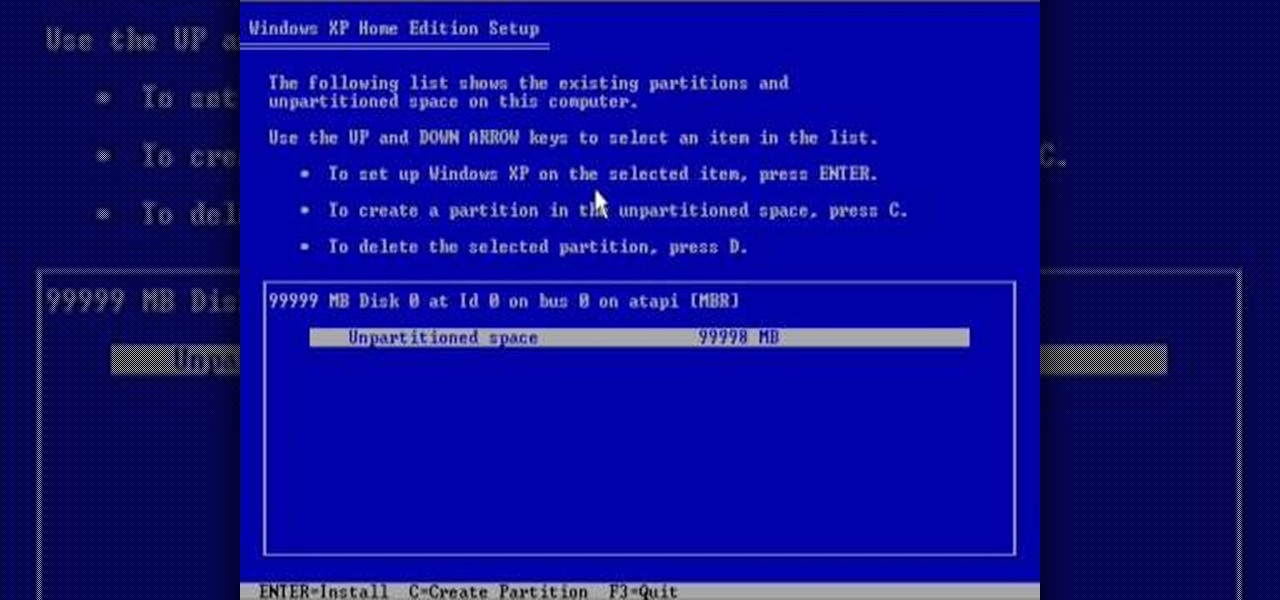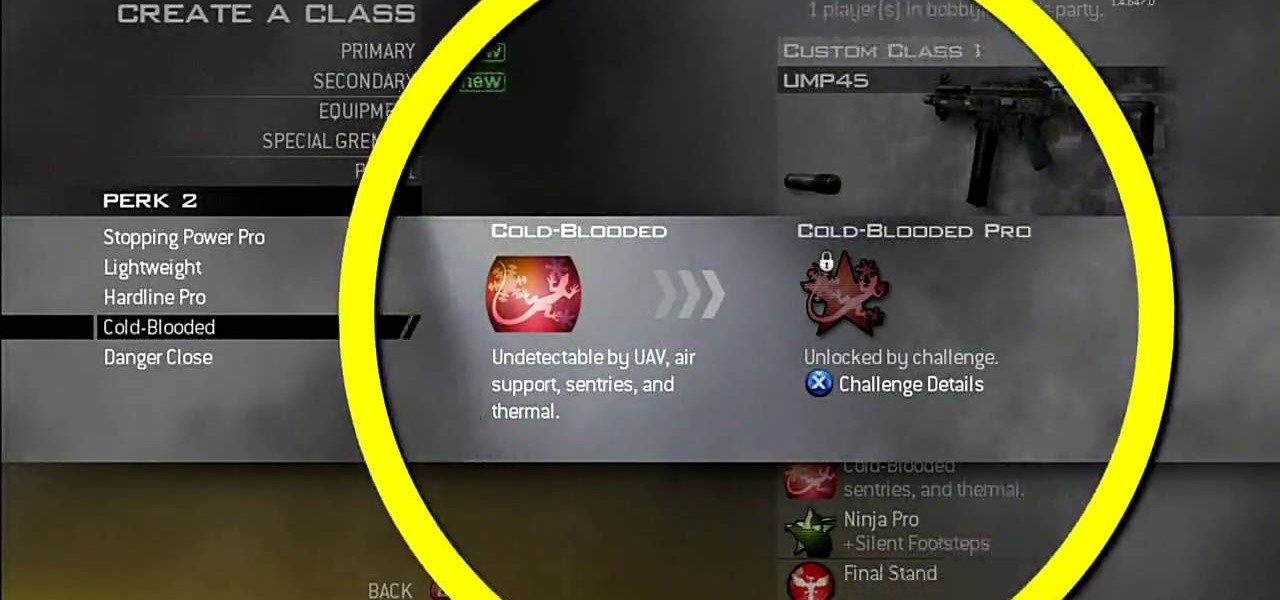In this tutorial, we learn how to clear out your cache on the Xbox 360. To start, you will go to your Xbox and open up the settings. Then, go to system settings and then go to memory. From here, it will tell you how much memory you have left, then click on the top button. It will then perform maintenance and clear our your cache! This is all you have to do to clear out the cache from your Xbox 360. This will help it run faster and also clear out your information so it doesn't save anything th...

In this tutorial, we learn how to clear your World of Warcraft cache. First, you will go to your computer, then the local disk (C:), then users. From here, go to the public folder, then click on 'games', and then 'Word of Warcraft'. Once here, you will need to delete the 'cache' and 'wtf' folders. Next, you can exit out of this and continue to play your game as normal. This will clear out history from your game and make it load faster than before. If you aren't a Vista user, you will be able ...

This video tutorial is in the Computers & Programming category which will show you how to defragment your computer step-by-step. This will make your computer run efficiently and faster. Do a Google search for auslogics disk defrag and download and save the program. This program allows you to continue using your computer while the defrag is in progress. Then run the set up, accept the license agreement and launch the program. Here you can select the drive that you want to defrag and click on n...

In this tutorial, we learn how to become a doctor fast. There are many ways to become a doctor, including shortcuts. The first shortcut is if you just got out of high school you can take tests that will test you on knowledge you can study on your own. Just from these you can get credits which will give you extra credit without taking all the time. You can also take summer classes that will get you ahead. If you do this, you will finish your bachelor degree 1.5 years faster. Using these tips y...

In this tutorial, we learn how to easily defragment your computer. Files that you use aren't always put in the right place, which will slow down your computer and file searches. Defragmenting your computer can help speed up your computer and make everything go a lot quicker. First, go to the start menu and then run "dfrg.msc" and click "ok". Once you have done this, a disk defragmenter will appear on your screen. Run this on your screen, then when it is finished you will be able to review the...

In this video we learn how to delete cookies from your hard drive. First, go to your start menu and then your computer. Next, open up your D drive and click on documents and settings. From here, click on what user you are and then click on the cookies box. Once this opens up you will see all the cookies that are listed on your computer. Hold down control + A at the same time and then hit the delete button. Wait for the computer to finish deleting all of these from the hard drive, then you wil...

In this video, we learn how to play "Happy Birthday" on the guitar. You will start out with the G on the E string on the D and the B string. Repeat the D note and then start with the E on the B string. After this, play the B and G strings, then the D major. Now, play the A note on the E string. Then repeat. Once you finish, you will plat on the 10th fret an A and an E. Then, add on the 12th note the B and G strings. Add in a C7, then the F#. The song will go faster, then continue to repeat un...

In this tutorial, we learn how to reformat your computer. If you're computer is running very slow, this is a great way to get it to run faster. First, insert your operating CD system and restart your computer. After this, a blue screen will show up and you will see a list for "unpartitioned space", which will show the size of the drive. Then, you will need to choose which of the options that you would like to do. You can choose the option by reading through the menu and using the keys on your...

This is a video tutorial in the Food category where you are going to learn how to make rock candy in your spare time. For this you will need 4 cups sugar, 2 cups water, small saucepan, wooden spoon, candy thermometer, glass jar, measuring cup, cotton string, a weight to hang on the string, waxed paper and a pencil. Boil water in the saucepan and dissolve the sugar in it. Pour the solution in to the jar. Tie the weight to one end of the string and tie the other end to the middle of the pencil....

We love bohemian hairstyles: The loose, beachy waves, pretty curls, and sprinkling of braids look princessy and oh so feminine. But when you have to get up at 5 AM in the morning to get ready for school it's not as easy to muster up the patience to plait, pin up, and curl your hair.

As little girls, we always read stories about beautiful princesses with neverending long hair, some with hair so long they could turn it into a rope to aid their prince to rescue them.

Tim the tool man Taylor would do his famous grunt in favor of this manly way of carving a pumpking. Rather than use your typical pumpkin carving tools like a mini knife and sharp picks, you'll learn how to employ a faster course of action by using power tools to blast those contours off.

In this video, we learn how to play "Creep" by Radiohead on electric guitar. Start on a G chord, then play B, C, and Cm. These are the only chords you will play through the entire song while doing a simple strum through the song. You will need to slide from one chord to the other to create a unique sound, and go faster in some parts than in the others. After you have the sequence down, the entire song will be finished. This is a great song for beginners to learn, add in the lyrics if you pref...

In this video, we, learn how to play "The Trooper" by Iron Maiden on electric guitar. First, practice the rhythm so you get a feel for the song. The first riff will be: E, B, G, D, A, and E. The second riff will be the same, except you will start to play it faster. You will also want to switch between a higher and lower chord as you continue to play the song. Keep playing the riffs until you reach the end of the song. Make sure you have your fingers on the correct chords as you play, then enj...

In this video, we learn how to play Nickelback "If Today Was Your Last Day" on guitar. This is a faster strumming song that has a lot of B minor chords played in it. The other chords you will play for it are a D and an A. The D and A will be played in two measures, then the rest will be played with a B minor. The song goes up and down, then goes back to the quick strumming pattern as before. You may need to get used to how quick this song goes, but it can be done easily after you get the hang...

This video tutorial belongs to the Games category which is going to show you how to play Diabolo YL. In the beginning, roll the Diabolo on the left side. Then pull the right hand up and down, up and down and repeat this movement. To get the Diabolo spinning even faster, wrap the rope around the Diabolo while spinning it. The first trick is called 'throw'. To throw the Diabolo, stretch your arms and then catch the Diabolo with the stretched rope. The second trick is known as 'trapeze'. For thi...

Practice makes perfect, right? And practicing challenging songs will make your bass strumming perfect faster. Take the song "That's the Way I Like It" by KC & The Sunshine Band, for instance. It has a great melody and harmony, and with only two sections is also relatively easy to play.

In this video tutorial, viewers learn how to increase a computer's low virtual memory. Begin by clicking on the Start menu. Then right-click on My Computer and select Properties. Then click on the Advanced tab and click on Settings under Performance. In the Performance Options window, click on and Advanced tab and click on Change under Virtual Memory. Now select your hard disk and check Custom Size. For both Minimal Size and Maximum Size, set it at 2500 MB. Finish by clicking on Set and OK. U...

These Mediterranean fig tree desserts are what Fig Newtons wish they could be. Crafted out of puff pastries wrapped around figs and then stuffed with mascarpone cheese, these babies are a wonderfully delicious way to end your meal. Also, spices like nutmeg and cinnamon add a sweet flavor as well as antioxidants to the dessert dish.

In this video tutorial, viewers learn how to increase the virtual memory in a Windows XP computer. Begin by clicking on the Start menu. Then right-click on My Computer and select Properties. Now click on the Advanced tab and click on Settings under Performance. In the Performance Options window, click on the Advanced tab and click on Change under Virtual Memory. Change the Initial Size to 3000 and Maximum Size to 5000. Finish by click on Set, press OK and restart your computer. This video wil...

In this tutorial, we learn how to throw a riser pitch with a wiffle ball. first, hold your wiffleball the same as you would hold a slider. Throw with your sidearm towards the ground. This should be fairly simple to do, but you will need to get your fingers place correctly on the ball to make the throw perfect. Throw faster if you want the ball to hit the opponent harder. Keep practicing this until the ball flies into the spot you want and gets the amount of air it should get. When you learn h...

In this video tutorial, viewers learn how to clear cache and cookies in Mozilla Firefox. This task is very simple, easy and fast to do. Begin by opening the Mozilla Firefox web browser. Then click on Tools menu on the top of the window and select Options. Now click on the Advanced tab. Under the Network tab in Cache, click on Clear Now. To clear cookies, click on Tools and select Options. Then click on the Privacy tab and click on Clear Now under the Private Data heading. This video will bene...

In this next tutorial, you're going to want to make sure you have plenty of time on your hands. That's because this boss battle is pretty long. You'll be going one on one with the sand boss Stygian. He's a giant, ugly worm that takes some time to defeat. On top of him, you;ll have to battle a bunch of enemies who are on foot.

In this tutorial, we learn how to save drive space using Firefox. If you want to change the cache folder location, whether it's for security or just because, it's very simple. First, type in "about:config" into your internet browser. A new page will appear, right click your mouse and select "new" and then "string". When the page asks for the preference name, type in "browser.case.disk.parent_directory". Then, type in the name of the folder where you want the cache to go. Next, Firefox will cr...

We all know that color coding is important because it helps us to quickly organize things based on visual cues. As students in high school, we used differently colored page tabs to denote different subject matters, and some of us color code file cabinets for easier and faster access. The same principle goes for this tutorial, which teaches you how to color code a knitting loom.

Looms are to crocheters/knitters what easels are to painters: you don't necessarily need them for every project, but they help you accomplish your work faster and more easily. The knitting loom will guide your needle and yarn with dexterity to where it needs to go.

If you are standing in front of your new front load washer and need help with installing it, this video is just what you need.

While some parents like to spoil their little babies with the highest quality (and most expensive) items from Dior, most of us know that babies and toddlers grow out of their clothes faster than weeds overgrow a garden. While their clothes should be appropriately cute, there's no need to shell out thousands of dollars on pricey apparel when you can make your own.

In this tutorial, we learn how to curl hair using a straightener with Suzie. First, put a leave in conditioner in your hair to help prevent your hair from being damaged and dried out. Next, grab your hair straightener and let it heat up. Next, grab a strand of hair and place the straightener around the top of it, and wrap the hair around it. Now, pull the straightener straight down until you have no more hair left. When you reach the bottom, a new curl will be created. The faster you go down,...

In this video tutorial, viewers learn how to install RAM into an Apple iBook G4 laptop. Begin by turning off the laptop and closing it. Flip the laptop to the backside. Turn the lock and remove the back cover. Flip the laptop over and open it. Press on the keyboard notch (between esc and F1) and remove the keyboard. Then remove the Air Port Extreme card and unscrew the 4 screws underneath it. Remove the cover and carefully press down on the 2 latches that hold the RAM card. Now replace the RA...

In order to make Sticky Rice, for your favorite Thai recipes, you will need the following: a strainer, a medium sized pot, sticky rice,

Face it, playing Call of Duty: Modern Warfare 2 is no easy task, especially of you're starting off. This game relies on skill, luck, and a steady hand. So if you're looking to gain the upper hand on some poor noob, why not try to be stealthy? With the ability to customize classes, you can easily make a stealth class that will have you racking up kills faster than you can say, "OUR UAV IS ONLINE!" So check out this video from IGN and good luck soldier!

Orbit Downloader is a Windows compatible tool that helps increase your download speed by up to 500% and uses less than 3MB of memory and 3% of CPU.

In this video tutorial, viewers learn how to make a shimmer mist mixture for cards. Begin by filling a small spray bottle with rubbing alcohol. Now add about 1/2 tsp-tbsp of Champagne Mist shimmer paint into the spray bottle and shake it to mix it. Users can also use frost white or platinum shimmer paint. To apply the shimmer mixture on a card, spray the mist in the air and wave the card stock into the mist. The alcohol will help dry the paint faster. This video will benefit those viewers who...

In this how to video, you will learn how to use an old tree log as a planter for your plants. To do this, you must have an old tree log. The trick is to create and make the holes bigger in the log. Some of the holes may be too deep, so you must place netting to hold the soil back. The netting will last as long as the log. To make the holes bigger, use a hammer and chisel to shape it. Drilling and burning does not work as well as hammers. Placing the plants in and watering it will cause the lo...

In this video, Cedric Begiun shows us how to make peanute butter truffle ganache. First, put cream and powdered sugar into a sauce pan and simmer it. Once it comes to a simmer you will pour peanut butter chips into it. Next, mix this together with a whisk or spatula. A whisk will cool the mixture down faster because it creates air bubbles. After a few minutes let it harden for a few minutes and you can place it inside of your chocolate truffles. Let this set in the fridge for several hours an...

This video teaches how to build up finger speed on the piano. First they start off with simple exercises. The five note scale starts with middle C, and plays the five notes up to G and back down. The key to building up speed is to start off slow. Make sure all of the keys are the same volume and then go faster. Now use your other hand. Then use both hands to make the high f octave scale. Change it up by adding a blues song scale, this is useful for playing a blues song and adding a fun sectio...

In this video tutorial, viewers learn how to drift with a go kart. When making a drift, do not press hard on the brake pedal and slow down at the turns. As you make a drift, press smoothly on the brake pedal and stick as close to the left side as possible. When you press the brake pedal to hard, the wheel will spin and will cause the kart to spin out. This video also provides a visual demonstration on how to properly drift with a go kart. This video will benefit those viewers who enjoy drivin...

This video will show you how you can increase the speed that your Microsoft Windows Vista runs by using several different methods. You can disable the transparency function and go to a basic mode. Clearing disc space will also make your computer run faster. You can just run a disk clean up. Finally you will want to do a disk defragment your computer. If your computer is running a little slower than you’d like then try doing these three things and you should gain a little speed.

This video explains how to prune an olive bonsai tree properly. the olive tree used in the video is an europaea tree bought from an exclusive bonsai tree company. The way the tree is pruned are by cutting the tree so that that it has an upward shape to stimulate vertical growth. It is explained that a process known as "cut and grown" are used with the olive tree because it makes the tree grow much faster and produce more fruit. Any branches or leaves that are unnecessary to the vertical growt...