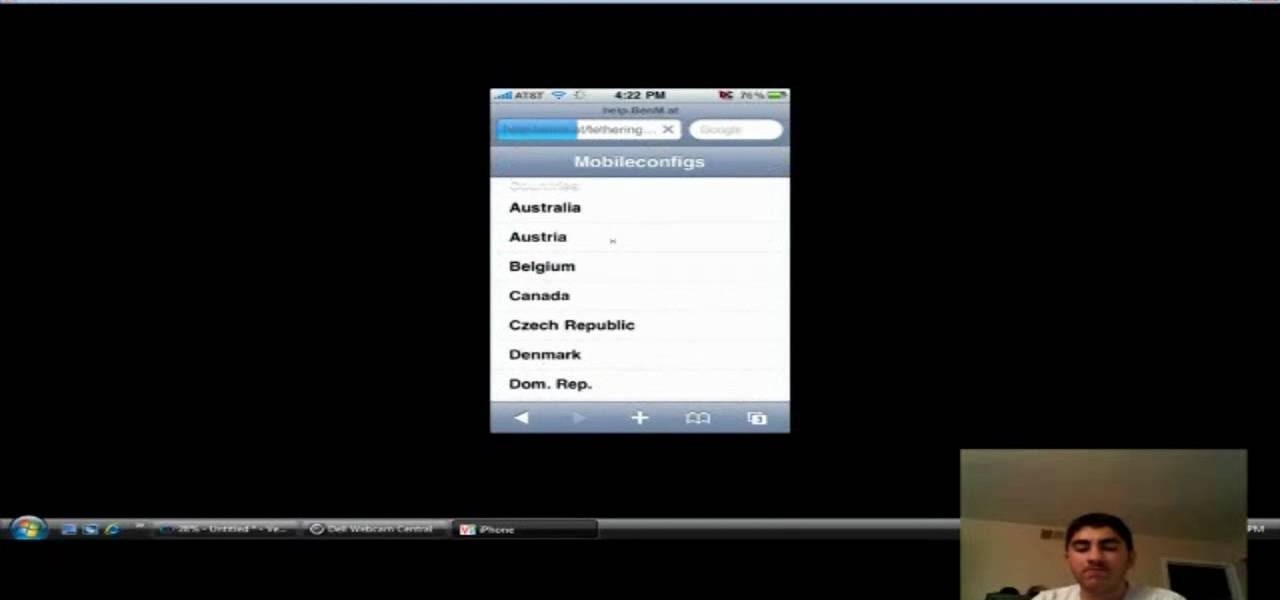The US driverless market has become a competitive – and crowded – arena, with big names like Google, Apple, Uber, and even Intel intent on leading the pack. Not to be outdone, the EU is also getting in on the automated car action with self-driving fleets launching in both the UK and the Netherlands within the next two years.

Many game developers have finally realized that in order for their games to be successful, they have to support Android. To really win Android users over, they should also accommodate us hardcore gamers who have OTG cables with the ability to hook up controllers to our devices.
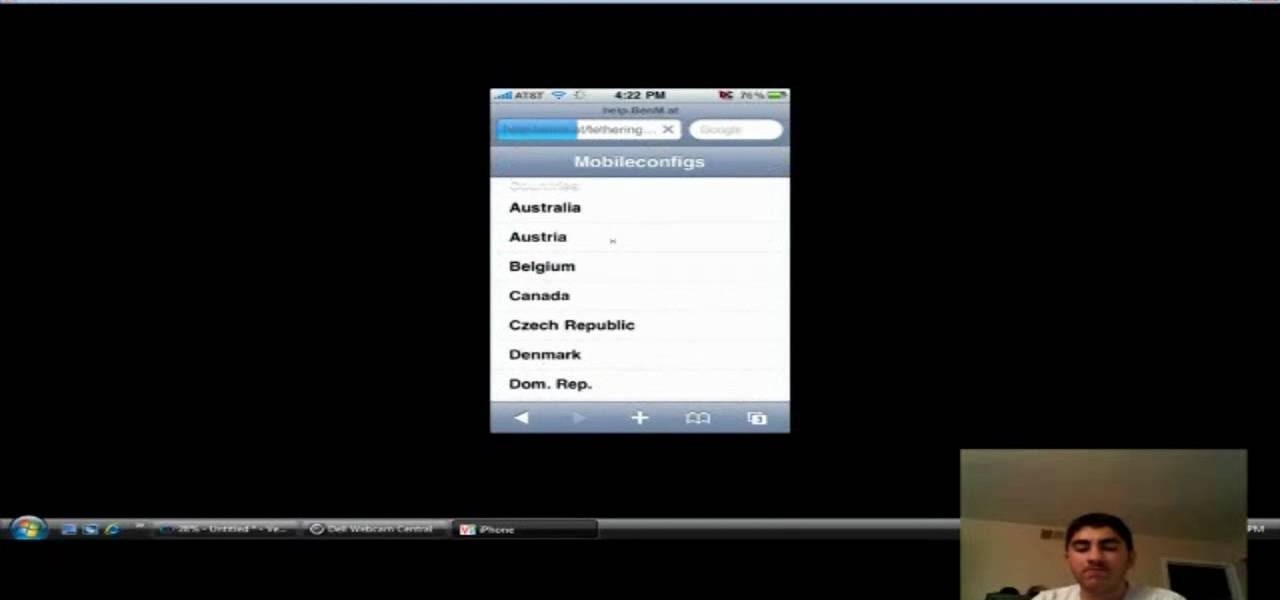
This video shows you how to enable internet tethering on your iPhone 3GS. What are the perks to internet tethering? Well, for starters, it allows you to log into the internet from just about anywhere by sharing your laptop's internet connection. This will also allow for faster browsing speeds if you don't have the fastest cell service at the time.

Using makeup is the best and fastest way to get rid of undereye circles. In this tutorial, learn how to erase a late night in the morning with the right type of makeup for your skin type. This process is quick and looks great. You don't need to wear a lot, just the right type. So, check out this tutorial and look fresh faced everyday.

FarmVille hacks, cheats, glitches. How to hack Farmville. Farmville is a Zynga game you play on Facebook. Grow delicious fruits and vegetables and raise adorable animals on your very own farm!

In 2009, 4G LTE networks rolled out in Stockholm and Oslo, replacing 3G as a better upgrade to the mobile data technology that gives us the broadband speeds we have on our mobile devices. Over a decade later, and we have the latest, next-generation wireless network technology among us, 5G, but can you even use it?

When you have a personal Instagram account but also manage other profiles — like ones for work, your entrepreneurial startup, an alter ego, or your famous pet, to name just a few examples — how do you manage them all from the same device?

A great many S8 and S8+ users have undoubtedly spent quite a bit of time figuring out ways to unlock their new Galaxy in as few steps as possible. One of the most endearing features of previous Galaxy models was the ability to unlock the phone by pressing the home button and momentarily leaving your finger there for the sensor to do its job, almost instantaneously opening the device — all without having to pick up the phone.

Each generation of smartphones ushers in a new set of top-of-the-line specs, with processing power, battery size, and display resolution growing by the year. These headlining features get the most press, but there's one unsung hero that has the potential to make the biggest difference when it comes to real-world performance: RAM, or random-access memory.

Ah, butter—the (literally) heart-stopping star of the dairy world. Everything tastes better with it, from pie crusts and cookies to veggies and steaks. Hell, you can even fry things in butter if you want the best-tasting fried foods of your (short) life.

Starting February 21, you can preorder your Galaxy S20, S20+, or S20 Ultra. Samsung includes everything you need to get started in the box, but probably not everything you'll want. Let's go ahead and bridge that gap.

Hacker's are always looking for new ways to exploit systems and exfiltrate passwords, even in hashed form. Sophisticated brute-force attacks powered by high-end GPUs can perform millions of password attempts per second. But Ubuntu and Debian users aren't completely helpless. There are ways to harden the hashed password to better defend against Hashcat attacks.

The ability for apps and devices to determine the precise location of physical and virtual objects in space is a key component of augmented reality experiences, and the latest advancements in Bluetooth technology may have a hand in facilitating such location services in the near future.

Unlike past Pixel releases, it appears Google isn't done with their current lineup. Rumors have it that Google plans to put out two new phones that act as budget variants for their existing devices. And based on the leaks, it looks like one of these variants might be better than its non-budget counterpart.

I hate folder names, especially the one Apple shoves down our digital throats. On a computer, they make total sense, but on my iPhone, it's just more clutter on the home screen. You can tell what folder is what just by looking at the app icons within it, so why are we forced to label them? Technically, we're not, since there is a workaround in iOS 12 and iOS 13 to make those labels disappear for good.

|UPDATE: The event is now over and we've learned all there is to know about the new Galaxy S9 and S9+. But if you're still interested in watching Samsung's presentation, we've left the replay video embedded below.

Hackers can be notoriously difficult to buy gifts for, so we've curated a list of the top 20 most popular items Null Byte readers are buying during their ethical-hacking studies. Whether you're buying a gift for a friend or have been dying to share this list with someone shopping for you, we've got you covered with our 2017 selection of hacker holiday gifts — just in time for Christmas.

In the US, law enforcement officials can make you unlock your smartphone with a fingerprint, but they can't force you to input a password or PIN, which would violate your Fifth Amendment rights. To help you from ever being in a scenario where you're forced to put your finger on the Touch ID sensor, Apple has a built-in way for you to disable biometrics on your locked or unlocked iPhone in mere seconds.

When it comes to differentiating from the competition, brands are continuing to leverage augmented reality to give consumers to the point that there are few "firsts" left to achieve in the marketplace. While L'Oreal jumps on the augmented reality bandwagon for cosmetics, Acura finds a new way to make augmented reality a spectacle in the automotive industry.

Anchor has been called the audio equivalent of Snapchat. The app lets you record audio and broadcast it to whomever you follow. If you haven't heard of the app, get familiar with it because it has announced an easy way for you to record and publish podcasts from your smartphone.

The Google Pixel was just knocked off its pedestal as DxOMark Mobile's best smartphone camera, courtesy of the HTC U11. Ouch ...

Pinterest, a worldwide catalog of ideas shared by over 175 million users every month, is dominated by Android users, who are now the app's fastest growing group. Pinterest has since taken notice, and has started to incorporate handy home screen shortcuts for users with Android 7.1 or higher.

Google just released Android 7.0 Nougat, and as usual, they're doing a staged rollout. This means that most users won't actually get the update on their Nexus devices for a few weeks—that is, unless they take matters into their own hands.

Samsung will be launching the next edition of its Galaxy Note series in less than a month, and we're starting to get some solid information about the upcoming phablet. As previously rumored, Samsung is skipping a number on this year's model, so the new model will be called the Galaxy Note7.

We're maniacs for mustard: we put it on our sausages, our salmon, our turkey club sandwiches... you name the dish, we find an excuse to spread mustard on it. So it's not surprising that it's a common item on our grocery list.

Spaghetti squash is a versatile vegetable, but it has a reputation for being intimidating to prepare... not to mention time-consuming. Heating it up in the oven can take at least 30-40 minutes, which is a definite time-suck for those who want to get dinner on the table, stat.

Salad spinners are one of the more divisive kitchen tools out there. On one hand, they're incredibly easy, efficient, and useful. On the other hand, they're a single-use tool that takes up a lot of space.

Keyboard shortcuts can make using your Mac faster and easier, and leave your mouse feeling archaic. With just a few taps, you can save files, open new tabs, or play a movie—all without using your mouse even once.

Potato peels are largely misunderstood creatures. They're shucked away from every mashed potato dish like some icky rag that has no business in your kitchen. PS: Quit it. By ditching the peels, you're not only missing out on fiber and large amounts of potassium (even more than a banana), you're tossing the potential for chewy, crunchy finger food. So the next time you're left with a plate of scraps, here are four tasty reasons to hold onto them.

You can capture some pretty amazing videos using the slo-mo and time-lapse capabilities in the stock Camera app for iPhone 5s, 6, 6 Plus, or iPad Air 2, but there's no way to really combine them unless you shoot different videos and splice them together with a separate video editing app.

If you have a custom recovery installed on your Nexus 5, you're able to flash custom ROMs and lots of other cool Gadget Hacks. But when it comes time to receive and Over-the-Air (OTA) update directly from Google, having a custom recovery installed can be a fairly big hindrance—and for the upcoming Android L release, you're going to want to alleviate that.

Google's Calendar service is one of the best out there. Just because of Google's web presence, your Calendar is available to you on almost any platform, so you never miss an appointment.

Whether you're a celebrity or someone with something to hide, Facebook allows you to keep your "friends list" private so you can protect the identities of your Facebook friends. But it only kind of protects them.

Aside from the newer HTC One M8 and Samsung Galaxy S5, the Nexus 5 still has one of the fastest processors on the market today. However, despite its superpowers, some graphically intensive games can still have a bit of lag to them during gameplay.

One thing we can probably all agree on is that ads suck. In particular, ad-supported mobile apps are both a gift and a curse. Most are free, but supplement that non-existent price tag with non-stop banner or video ads. Sometimes, those ads can ruin the entire app, especially if it's a game that requires your undivided attention.

There's two things I'm always looking for in my Samsung Galaxy Note 2. Efficiency and quickness. So, like any other softModder, I tend to download a bunch of apps and tweaks that help speed up my device's overall performance. In doing so, I often come across the "Complete action using" popup, which is oddly enough, one of the most inefficient features ever. You'll see this popup whenever you click on something that can be opened with more than one option. If you click on a link in Google sear...

Recently, I wanted to share a large video file from my Nexus 7 to my friend's Samsung Galaxy S3, and even though he was standing right next to me, it was an extremely difficult and frustrating thing to do. Every single Nexus 7 tablet comes NFC equipped, so it can share files with other NFC-equipped devices just by tapping and holding them together. With both NFC and Android Beam enabled, sharing a small file between two devices should be fairly simple.

We've already done a tutorial explaining why buttons are superior to levers, but now I want to show you a way to make them even more useful than they already are. You can't get this sort of functionality with levers!

Smartglasses startup Nreal enjoyed some highs and endured some lows this week, as the company landed a product placement with Kevin Bacon but then faced production issues related to the coronavirus outbreak.

Augmented reality startup Nreal was a hit at this month's CES event, with some even calling the device a worthy challenger to the Magic Leap One.