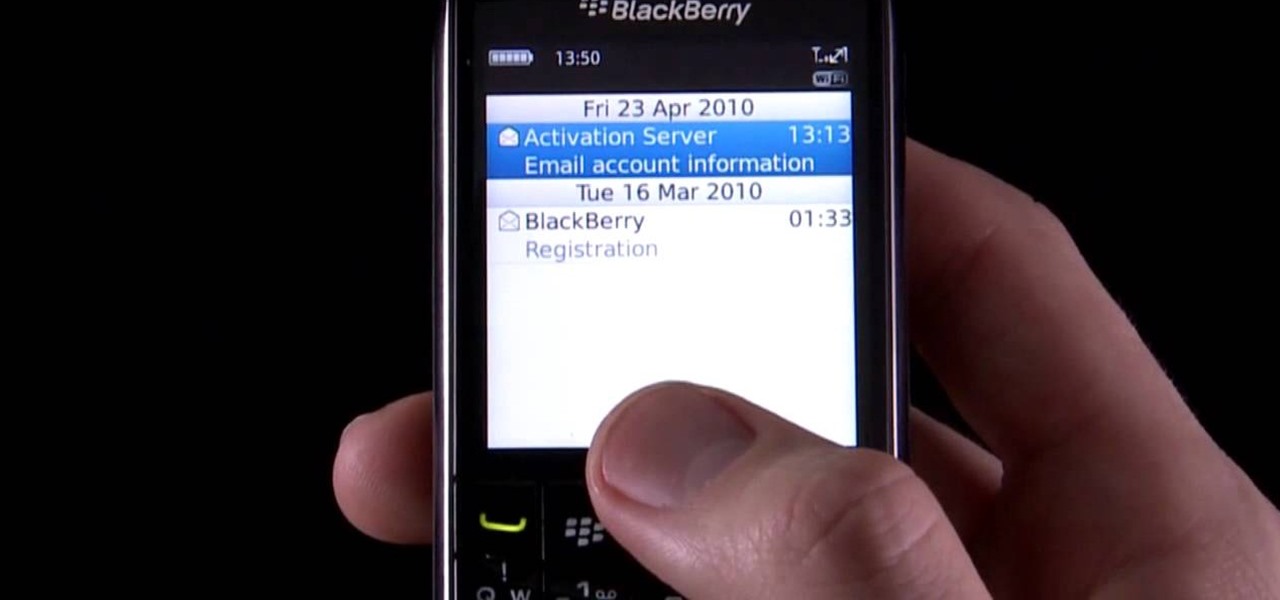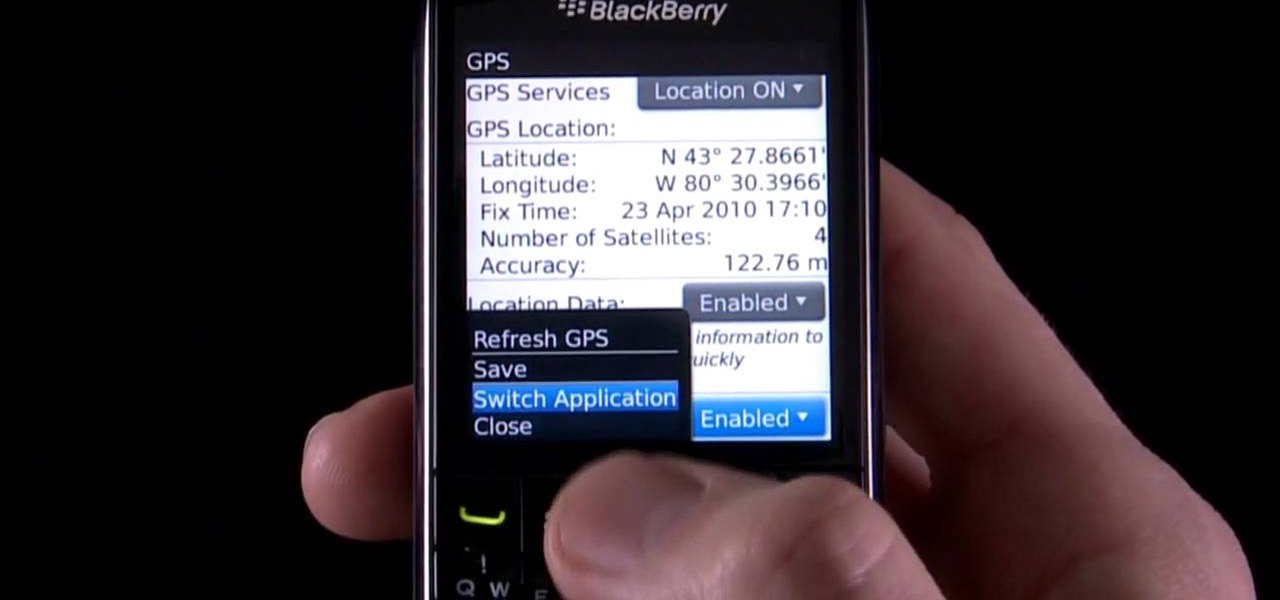You don't have to have a smartphone to use Google Voice, but there are certain advantages if you do, including having your Google contact list at your fingertips. In this clip, you'll learn how to install and run Google Voice on most any smartphone.

Learn how to unbox and set up a brand-new BlackBerry Storm 2 smartphone with this video guide, which covers, among other things, inserting the SIM card and charging the batter. This clip will show you how it's done. Whether you're the proud owner of a BlackBerry smartphone or are merely considering picking one up, you're sure to be well served by this video guide. For detailed information, including step-by-step instructions, take a look.

Learn how to unbox and set up a brand-new BlackBerry 9700 smartphone with this video guide, which covers, among other things, inserting the SIM card and charging the batter. This clip will show you how it's done. Whether you're the proud owner of a BlackBerry smartphone or are merely considering picking one up, you're sure to be well served by this video guide. For detailed information, including step-by-step instructions, take a look.

Whether you're the owner of a Google Nexus One Android smartphone or just covet one, you're sure to enjoy this Nexus One owner's guide from Nexus One Hacks, which presents a complete, step-by-step walkthrough of how to restore ROMs on a Nexus One smartphone. For complete details, take a look!

We all make mistakes and in this tutorial, learn what to do if you decide to go back and change a word after you've already typed it. Fixing a word with Swype - the fastest way of text messaging - is super easy and won't slow you down at all. So, if you've typed that rambling, soul baring text message at 3 am and want to go back and change a few choice words save yourself with this feature.

Identity theft is a huge problem and one of he fastest growing crimes in America. A number of credit card companies now issue credit cards with embedded RFIDs (radio frequency ID tags), with promises of enhanced security and speedy transactions.

A selection of wall drills for honing your hurling / camogie skills. All you need is a ball, a stick, and a wall. You can practice and experiment, especially when there's nobody watching. That's where you truly master the skills of the game.

This video demonstrates how to make 3D Origami. If you want to make some 3D origami animals, you need this video as first step. You will need a normal sheet of paper (size A4). One rectangle is a 1/32 of this. The fastest method is to cut them out with a knife. You will use these to fold triangles, make a "basement" and stabilize them to make rows. This is the perfect primer video for 3D origami. Learn how to fold 3D origami modules.

NOTE: Chapter One is a demonstration, click on chapter two to learn how to solve the cube. This cool and very smart video teaches you how to solve the popular (and annoying) Rubik's Cube in just five steps. Sounds easy, doesn't it? First, check out this video of Leyan Lo as he achieves the world record for the fastest blindfolded solve. He beat Tyson Mao's record by about 30 seconds, they are both friends.

Set your Android smartphone's ringer volume while leaving other volume settings untouched. One of the salient advantages of a Google Android smartphone over, say, an Apple iPhone, is the inherent extendibility of the open-source Android mobile OS. There are a seemingly infinite number of settings to tweak and advanced features to discover and use. This free video tutorial will show you how to adjust the ringer volume on your Android smartphone.

Root your Sprint (CDMA) HTC Hero Android smartphone and run custom ROMs! This hacker's how-to presents a thorough, step-by-step overview on unlocking and rooting a Google Nexus One Android smartphone. For detailed instructions, and to get started rooting your own Nexus One smartphone, watch this free video tutorial.

This tutorial gives tips on how to properly enter corners when go-karting for the fastest times possible and while being safe.

Using ladders (Rakes) to build your gable overhangs on the shed is one of the fastest and easiest ways to do this. Henry shows you how to layout, build and install the ladders on our shed.

The Droid 3 smartphone from Verizon has a great camera perfect for taking beautiful photos. If you want to learn how to perfect your on-the-go photography, take a look at this tutorial from Verizon Wireless that features instructions on all the different settings in the Camera app on the Android device.

Looking for a guide on how to use all of the important features on a BlackBerry Bold 9650 smartphone? You've come to the right place. This video guide presents a breakdown of the smartphone's most important parts and functions. For complete details, and to get started using your own Bold 9650, watch this video guide.

In this video from jumper881 we learn how to ride a horse for beginners. First mount the horse by putting your left foot into the left stirrup. Then grab onto the saddle and pull yourself up. Then hold your reigns with your pinky on the outside and your ring finger on the other one. To steer your horse, pull left reign to go left, and right reign to go right. To stop, pull back on the reigns. Not too hard though. To walk your horse, make a noise and squeeze with your heel. Keep heels down and...

In this clip, you'll learn how to add and activate phone numbers for call forwarding with the Google Voice app on a Google Android smartphone. For complete instructions, and to get started activating numbers on your own smartphone, take a look.

In this clip, you'll learn how to make use of the new Global Search app on the BlackBerry Torch 9800 smartphone. This clip will teach you everything you'll need to know. Whether you're the proud owner of a BlackBerry smartphone or are merely considering picking one up, you're sure to be well served by this official video guide from the folks at Blackberry. For detailed information, including step-by-step instructions, take a look.

Learn how to create and configure a new email account on a BlackBerry Torch 9800 smartphone running version 6 of the BlackBerry OS. This clip will teach you everything you'll need to know. Whether you're the proud owner of a BlackBerry smartphone or are merely considering picking one up, you're sure to be well served by this official video guide from the folks at Blackberry. For detailed information, including step-by-step instructions, take a look.

Learn how to used the Camera application on a BlackBerry Torch 9800 smartphone running version 6 of the BlackBerry OS. This clip will teach you everything you'll need to know. Whether you're the proud owner of a BlackBerry smartphone or are merely considering picking one up, you're sure to be well served by this official video guide from the folks at Blackberry. For detailed information, including step-by-step instructions, take a look.

Looking to mix things up? Learn how to download new ringtones on BlackBerry 8250 smartphone. This clip will show you how it's done. Whether you're the proud owner of a BlackBerry smartphone or are merely considering picking one up, you're sure to be well served by this video guide. For detailed information, including step-by-step instructions, take a look.

Learn how to use BlackBerry Media Sync 3.0 to move your digital images from your PC to a BlackBerry smartphone. This clip will show you how it's done. Whether you're the proud owner of a BlackBerry smartphone or are merely considering picking one up, you're sure to be well served by this video guide. For detailed information, including step-by-step instructions, take a look.

If you're using a Nexus One Android smartphone and a few bugs or glitches start occuring on your device, it may be time to restart it to factory settings. This guide will walk you through the process of resetting the phone back to the original Android OS settings.

If you want to keep listening to music on your Android smartphone or tablet using the Spotify app, take a look at this video guide from Cnet on how to use Spotify in offline mode. This will let you keep listening to music while in an elevator or when you lose a data connection.

The low system requirements of Minecraft make it ideal for playing on an Android smartphone. If you're looking to find out how to download, install, and play Minedroid, a version of Minecraft designed for your Android phone, take a look at this walkthrough and check out the download options below.

If your phone won't boot or you need to dig deeper into the Android operating system on your Motorola Droid Bionic, this tutorial on booting the Bionic into recovery mode should help you out. Just be careful, because a factory reset on the Verizon Wireless smartphone will cause you to lose all of your data.

If you have a subscription with Verizon Wireless to use the mobile hotspot feature on the Motorola Droid Bionic Android smartphone, you can provide internet access to any nearby device with a WiFi connection by accessing the mobile hotspot application on your Bionic. This guide from Motorola will walk you through the process, but be careful because the hotspot feature will drain your battery!

Is the battery on your Motorola Droid 3 getting drained fast? If you're tired of running out of battery life when using the Verizon Wireless smartphone, try out the Battery Manager located in the settings menu on the Android device. The utility features several different profiles including "maximum battery saver" and "nighttime saver." By changing a few options on your smartphone, you can drastically increase and improve the battery life of the device.

If you want to capture HD video using your Motorola Droid 3 smartphone from Verizon, you'll want to learn all the features and functionality of the Camera app. Be sure to switch the camera to video mode so that you're able to record all those memories in full HD for editing later.

The Xperia Play is a Sony Ericsson smartphone on Verizon built for gaming on the go. The mobile phone features a slide-out gamepad that you can use to navigate the web and play different gaming apps preloaded on the phone or downloadable from the Android market.

The Xperia Play smartphone runs the Android OS and can be customized in many different ways. If you want to add icons, widgets, or change the wallpaper on the Sony Ericsson phone's homescreen, take a look at this walkthrough to make the mobile gaming device yours.

The Nokia N900 smartphone suffers from a lack of quality games due to Nokia's restrictive OS, but fortunately you can get WebOS games from the Palm Pre loaded onto it pretty easily by following the steps outlined in this video tutorial.

In this clip, you'll learn how to install and use a Sega emulator on an Epic 4G phone. Whether you're the proud owner of a Samsung Epic 4G Google Android smartphone or are merely considering picking one up, you're sure to be well served by this video tutorial. For more information, including a complete demonstration and detailed, step-by-step instructions, and to see what it takes to play Sega ROMs on an Epic 4G cell phone, take a look.

In this clip, you'll learn how to gain root access on a Samsung Epic 4G mobile phone. Whether you're the proud owner of a Sprint Samsung Epic 4G Google Android smartphone or are merely considering picking one up, you're sure to be well served by this video tutorial. For more information, including a complete demonstration of the rooting process and detailed, step-by-step instructions, and to get started rooting and running custom ROMs on your own Samsung Epic cell phone, take a look.

In this clip, you'll learn how to gain root access on a Motorola Droid 2 mobile phone. Whether you're the proud owner of a Verizon Droid 2 Google Android smartphone or are merely considering picking one up, you're sure to be well served by this video tutorial. For more information, including a complete demonstration of the rooting process and detailed, step-by-step instructions, and to get started rooting and running custom ROMs on your own Droid 2 cell phone, take a look.

In this clip, you'll learn how to install and use a Sega emulator on a Droid 2 phone. Whether you're the proud owner of a Verizon Droid 2 Google Android smartphone or are merely considering picking one up, you're sure to be well served by this video tutorial. For more information, including a complete demonstration and detailed, step-by-step instructions, and to see what it takes to play Sega ROMs on a Droid 2 cell phone, take a look.

Learn how to make use of the Menu button on your BlackBerry device. This clip will show you how it's done. Whether you're the proud owner of a BlackBerry smartphone or are merely considering picking one up, you're sure to be well served by this video guide. For detailed information, including step-by-step instructions, take a look.

Learn how to quickly switch between SureType and the multi-tap input method when typing on your BlackBerry. This clip will show you how it's done. Whether you're the proud owner of a BlackBerry smartphone or are merely considering picking one up, you're sure to be well served by this video guide. For detailed information, including step-by-step instructions, take a look.

Learn how to use a number of extremely handy shortcuts for the BlackBerry Pearl 3G. This clip will show you how it's done. Whether you're the proud owner of a BlackBerry smartphone or are merely considering picking one up, you're sure to be well served by this video guide. For detailed information, including step-by-step instructions, take a look.

Learn how to use the GPS features on a BlackBerry Pearl 3G. This clip will show you how it's done. Whether you're the proud owner of a BlackBerry smartphone or are merely considering picking one up, you're sure to be well served by this video guide. For detailed information, including step-by-step instructions, take a look.