
How To: Henna Your Hair_Tutorial *Part 1
Video: . How to Henna Your Hair Tutorial #1


Video: . How to Henna Your Hair Tutorial #1
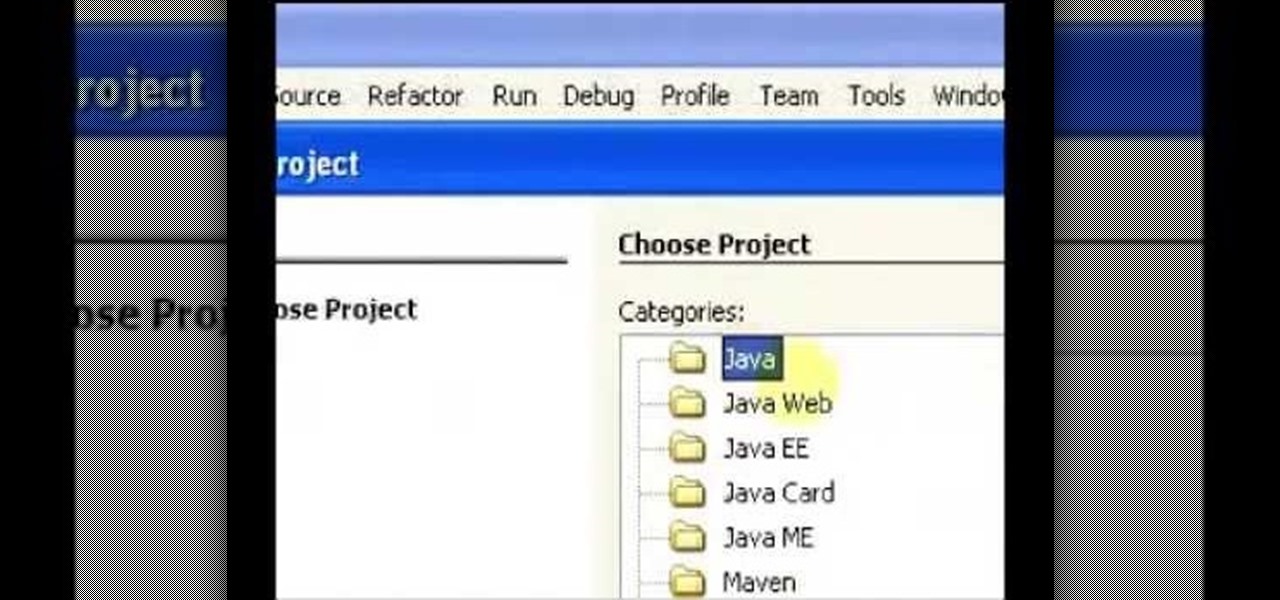
I have made a video to show how we can add an applet into web application. It is shown in two parts. The applet can communicate with database too.

This week, Silk Road was shut down for good when the FBI seized the anonymous online marketplace after Ross Ulbricht, aka Dread Pirate Roberts, was arrested. This comes just two weeks after another illegal marketplace called Atlantis shutdown. However, there are plenty of other black markets hiding within the Deep Web, freely and anonymously accessible using the Tor browser.

In this web design tutorial you will learn the differences between matching colors vs. not matching colors, changing speech bubble colors and renaming named colors.

This web design Tutorial will walk you through process of linking to files on your computer. You can link file types including but not limited to Microsoft Word, PowerPoint, PDF, Videos and so on for download on your website.

In this web design tutorial learn how to repel text around objects. This Professional website design tutorial will also explain why it is important to have the objects in proper order for the repel function to work properly.

In this Web Design Tutorial you learn how to convert the mouseover state into a navigation menu. Once the navigation menu is created you will be able to use the navigation bar properties to make additional modifications to your website menu.

In this web design tutorial learn how to create a mouseover state using mouseoff and mouseover layers. The mouseover state will allow more interactivity. Basically when a user places their cursor over the mouseoff object the mouseover object will be revealed. Common uses of this feature is to create a color highlight or texture change.

Learn to use text area, text column, spell check, dictionary tool, font-faces and font-size and text justifications. Many other text attributes are covered as well. Their are some other features available for the text tool but they will not be covered until a much later tutorial. If you have any questions or tutorial request just leave a comment.

There are a number of reasons why you might want to trick a web server into thinking you're on a different operating system (OS) or web browser. One might be that you want to test the mobile version of your website from your computer. Or perhaps for some reason a website is restricted to a certain OS or browser and you wish to circumnavigate that barrier. Today's guide shows you how to do just that!

For the majority of my math classes in middle and high school, a graphing calculator was a must. While the calculators were very useful to have, they were quite steep in the price column. After losing the TI-83 graphing calculator my parents bought me in high school, I had to save up my own money to buy the next one.

Advanced welding machine normally used for jewelery repair. Short clip showing how microscopic TIG welding repairs eyeglass frames by fusing metal surfaces directly to each other. High definition footage shot with a mixture of HV10 and HV20 cameras.

In this Adobe Bridge CS4 tutorial you will learn how to create a web photo gallery. Learn how to use built-in HTML and Flash templates within Bridge CS4 to customize, preview and upload a photo gallery directly to an FTP server. Create a web photo gallery in Bridge CS4.

The Internet is full of information, accessible with a web connection and a few strokes of the fingertips. The web is perfect for doing research for your college essays, or term papers, or thesis statement.
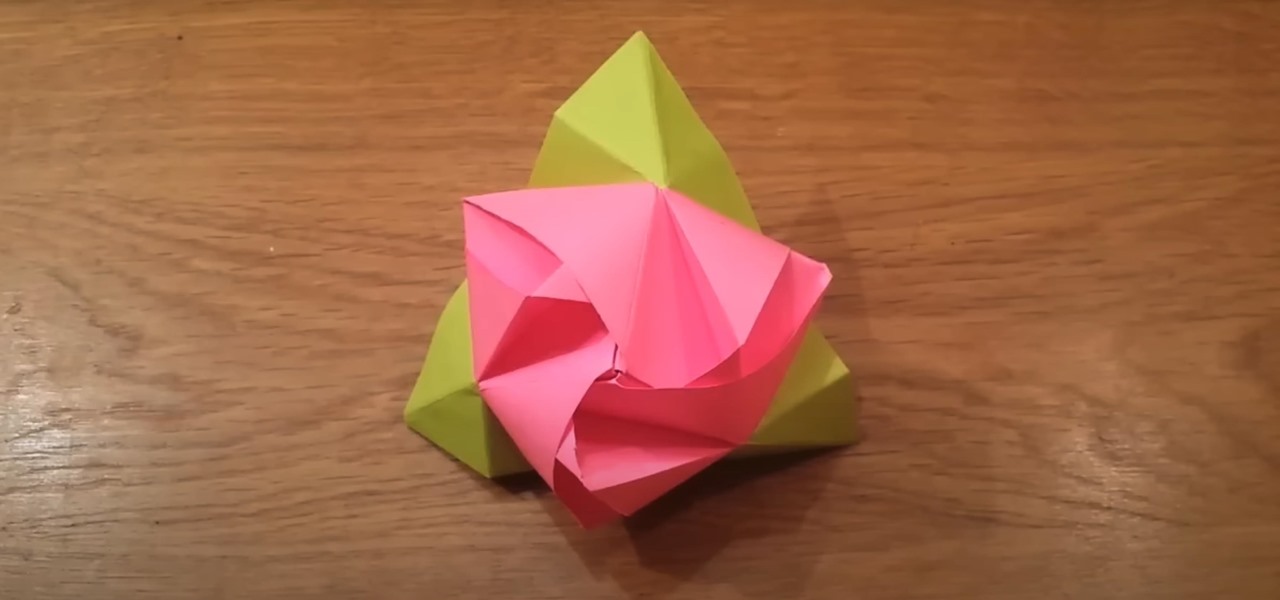
Origami, by its nature, injects a bit of magic into its incredibly tangled, convoluted folds and motifs that turn a flat sheet of paper into a living, breathing creature/work of art.

So, you're browsing the web on your iPhone using Safari, and you come across a picture you really want to keep forever and ever… what do you do? You can save it directly to your phone! But how do you download that web image? Best Buy has answers. The Best Buy Mobile team explains how simple it is to save web images from Safari on your Apple iPhone.

If your not sure how to steam your media files to your Playstation3 this video will explain three different ways to achieve just this. Your options will include using a thumb drive, a personal web server or get the appropriate software.

Need to know what kind of oil your car needs? How about your vehicle load capacity? What about the standard maintenance procedures for you specific make and model? All of this and more can be located inside your owner's manual. If you don’t have an owner’s manual for your used car, you may still be able to find one even if your car is an antique.

Internal linking is a valuable way to improve search engine optimization on your website or blog. This component of organic search engine optimization we going to focus on web copy threading.

In this video, we learn how to delete browsing history, cache, and cookies. First, go to your internet browser and click on "tools". After this, go to the internet options, then go to "delete". After this, you will see different sections of things you can delete on your computer, with brief descriptions underneath all of them. If you want to delete it all, click on the bottom on the bottom of the window, then it will start to load and when finished you can exit out of the window. After this, ...

Ninja-Pi-Ro is a point-and click adventure game on PencilKids where you play as the ultimate geek character: a shapeshifting ninja-pirate-robot. This video will walk you through the entire game.

The second game in the The Scene of the Crime series of Flash adventure games, The Scene of the Crime: Golden Doll is a cool film-noir mystery experience. This video will show you how to beat it.

Topsy Turvy is a Flash game on CandyStand where players platform in a universe that can rotate at any time. This video will show you how to beat levels 1-15.

In this video, we learn how to create a web logo with Photoshop Elements. First, go into Photoshop and select the text tool to enter in your logo words. Now, put your picture logo underneath it and change the font and size that you want for your text. Change the colors as you prefer, then place the logo in the background of your image and create a new layer. Place the icon behind the text so that the text is what stands out the most. Now, use FTP to place this logo up onto your website and sa...

With the advent of HTML5 standard, Adobe Flash is becoming less of a necessity – which, depending on your own personal views, might be a very good thing indeed. Interested in seeing what a Flashless web looks like (and don't have an iPhone or iPad)? This home-computing how-to from Tekzilla demonstrates how to disable Flash entirely within the Google Chrome web browser. For more information, including detailed, step-by-step instructions, and to get stared blocking Flash yourself, take a look.

Facebook has added (yet another) brand new feature to their ever-expanding website. This new tool is called "social plugin" and it actually works all over the web. Now, Facebook will follow you wherever you go online. If you are on a completely different site (a news site for instance or a blog) you will see a little Facebook widget in the corner. You can then "Like" what you are reading or see if your friends "liked" it before you. This will then be published to your profile on Facebook for ...

Need some high quality images to work on? High resolution images are those that are at least 300 dpi (dots per inch)... In layman's terms, high quality. When an image is less than 300 dpi, you will notice a loss in quality and an add-in of pixelation when printed.

You don't need flying broomsticks or magic balls to play this version of the game – it's tailor-made for muggles like us.

Over the past few years, I have downloaded several third-party web browsers for the iPhone, iPod touch and iPad, and the one I have found most advanced and feature rich is Atomic Web. While many mobile browsers have their unique features, Atomic Web could well be considered the professional browser for advanced web users. With each version of the app, the developer has included features that make navigating the browser more user friendly and useful for bookmarking, managing and saving website...

Silicon Valley-based startup 8th Wall has spent much of the last few years building a reputation for enabling AR experiences that are platform agnostic via web browsers and mobile apps. Now, 8th Wall is promising to give developers the freedom to build and host AR experiences from anywhere via a simple web browser.

During the recent Augmented World Expo (AWE), we had a chance to try out the Lenovo ThinkReality A6 AR headset. Unfortunately, the experience was all downhill from there.

When you can't think of a way to respond in Messenger with words, emojis and stickers will do the trick. Since Facebook is all about the "likes," which use a thumbs-up icon, there's a shortcut to the symbol just to the right of the chat field. It's always there to send a quick like in response to something. But it doesn't have to be the standard Facebook thumbs-up sign — it can be any emoji you want.

In an effort to raise awareness regarding the impact of emissions on the environment, Snap has partnered with the United Nations Environment Programme to use augmented reality to show how much ocean levels will rise over the next 80 years.

Web application vulnerabilities are one of the most crucial points of consideration in any penetration test or security evaluation. While some security areas require a home network or computer for testing, creating a test website to learn web app security requires a slightly different approach. For a safe environment to learn about web app hacking, the OWASP Juice Shop can help.

While TouchWiz as an Android skin isn't a favorite among many, Samsung Internet is a fantastic web browser that S9 owners should be happy to have preinstalled out of the box. But you don't need to buy Samsung's latest flagship to try their browser — Samsung Internet is available to all compatible Android phones.

While Apple launched ARKit to enable developers to build augmented into mobile apps, Mozilla, the company behind the Firefox browser, is taking advantage of the platform to advocate for browser-based AR experiences.

When it comes to news, updates, and arbitrary nonsense, it's hard to find a better source than Twitter. And for some of us, the best way to consume Twitter is through the web (versus a mobile app). But as much as I prefer the standard browser version, it's easy to make it better, faster, and more convenient using a few Chrome extensions—and here are my favorites.

Welcome back, my tenderfoot hackers! In this series, we are exploring the myriad of ways to hack web applications. As you know, web applications are those apps that run the websites of everything from your next door neighbor, to the all-powerful financial institutions that run the world. Each of these applications is vulnerable to attack, but not all in the same way.

Welcome back, my hacker novitiates! In an earlier tutorial, I had introduced you to two essential tools for cracking online passwords—Tamper Data and THC-Hydra. In that guide, I promised to follow up with another tutorial on how to use THC-Hydra against web forms, so here we go. Although you can use Tamper Data for this purpose, I want to introduce you to another tool that is built into Kali, Burp Suite.

Welcome back, my amateur hackers!