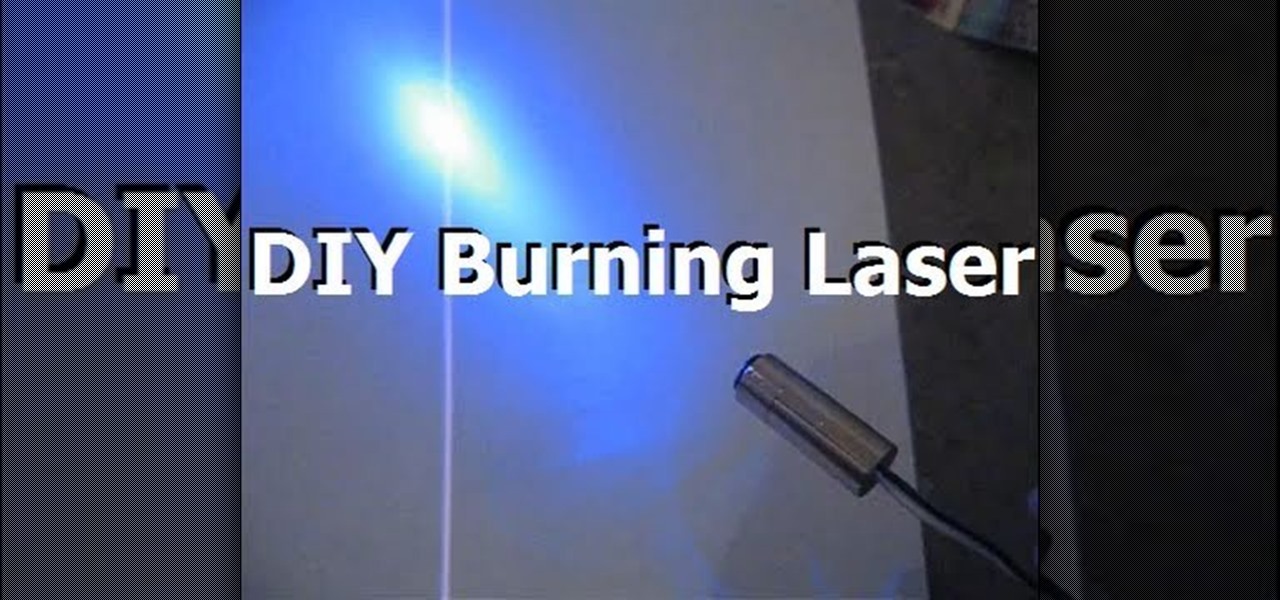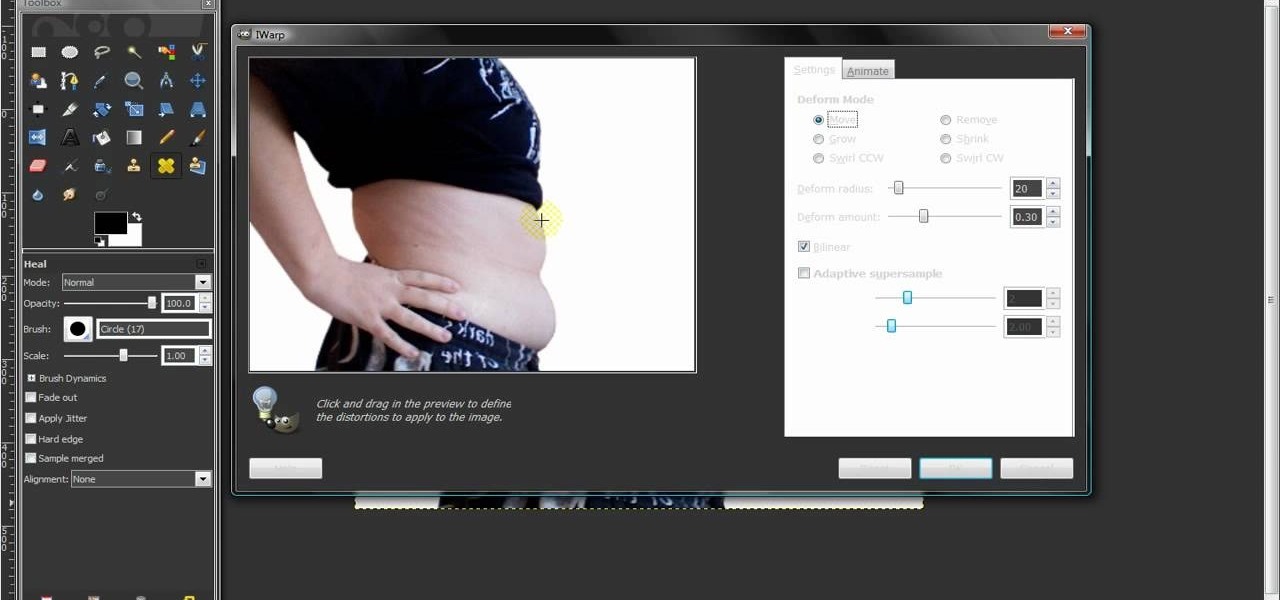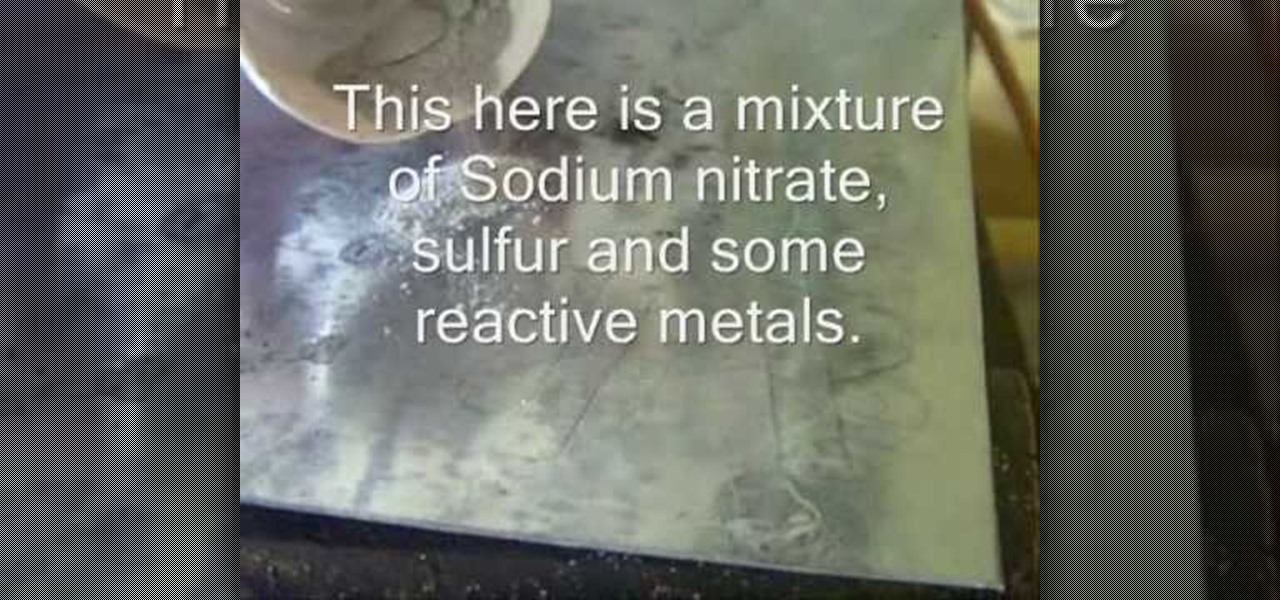Not every photograph you take will come out perfect. The best digital cameras can't keep a photo from being too dark in certain areas, but that's why God invented Photoshop. Okay… "That's why 'Adobe' invented Photoshop".

If you have a hacked XBox 360, you've only accomplished part of the process required to allow you to played burned copies of games on your console. You also have to burn the games correctly, and part of doing that is stealth patching you ISO files to make sure that they are up-to-date and won't get you noticed by Microsoft. This video will show you how to use AGBX360 to stealth patch you files and make them ready to play.

Students show how mercury thiocyanide or "rock from mars" burns. First and foremost, make sure you are outdoors and with a considerably large space. Spread a non-flammable material over the space you decide to work on and place a small fragment of the mercury thiocyanide in the center. Keeping a respectable distance from the "rock" touch the "rock" with a lighted match. Watch as a substance oozes out from the rock. Make sure that the process has ended or that no movement can be seen from the ...
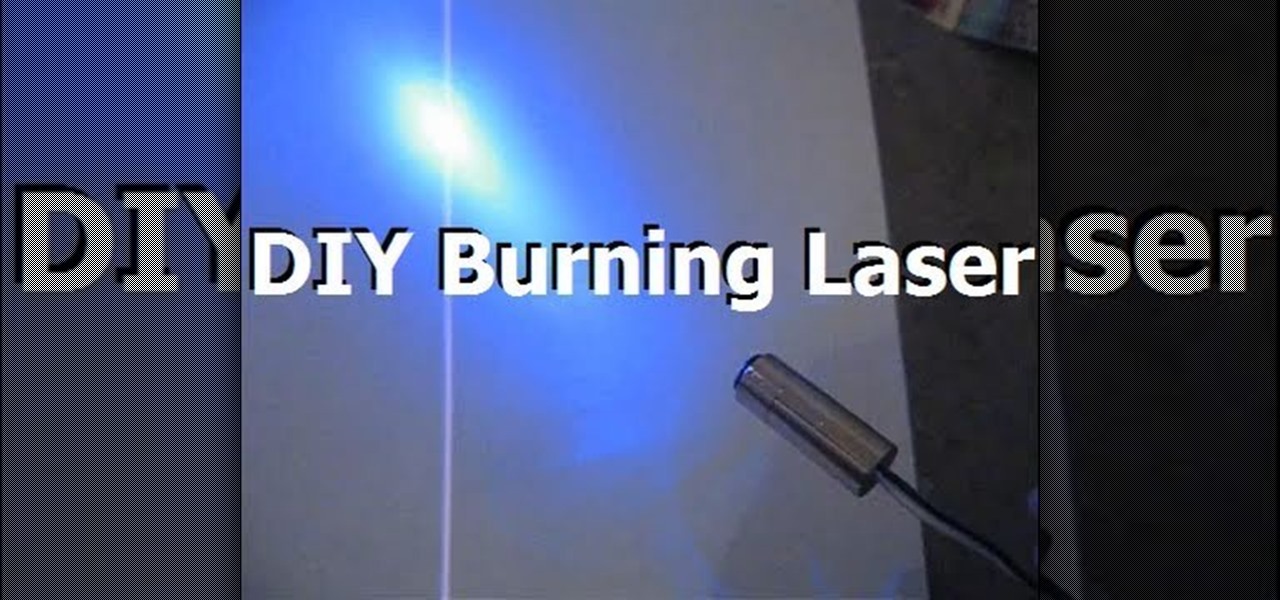
There's probably a reason that laser pointers are banned from most schools: They're just to fun to put down! Whether you're using them as a pointer, to distract your classmates, or to very wickedly point them in people's eyes, they are toys that are quite addicting.

After you're previewed your iDVD project and made any necessary changes, you're ready to burn it to a disc and share it with others. All you need is iDVD and a blank disc.

Nicole Young demonstrates how to use non-destructive dodging and burning using layers in Photoshop. Your first move is to create a new layer and then hit shift + delete to select the level of opacity. You want the layer to be fifty percent grey. Now select overlay from the menu which will make anything that is fifty percent grey will be transparent. You will be dodging and burning with white and black brushstrokes. To switch from black and white background colors just hit x. Other keyboard sh...

I'm human, so it goes without saying that I love bacon. You're human too, which means chances are pretty good that you also love bacon. Yet as beloved as bacon has always been, it's just now experiencing a culinary renaissance, which I love. Bacon chocolate? Heck yes. Bacon donuts? Bring it on. Bacon booze? Now we're talking.

In this tutorial, we learn how to pick the right kind of salmon for a meal. There are five species of salmon that are available to eat. They all have good fats in them and a lot of protein you can live off on. The sockeye has a lot of good fats in it with a lot of protein. Coho and Keta salmon have less fat on them, but are still very healthy. You can use any type of salmon to grill, bake, or use for anything you want. All of them can stand up to grilling and be added to any type of recipe th...

In this video tutorial, we learn how to use Fat Channel in PreSonus's Virtual StudioLive (VSL). Whether you're new to PreSonus' DAW or new to digital recording more generally, you're sure to find much to take away from this free video software tutorial. Take a look.

In this video, we learn how to remove body fat or stretch marks in GIMP. First, go to filters, then distort, then warp. When you are in this window, you will be able to see all the different distortions that you can do. To help you remove the fat, use the "move" tool and a proper sized brush. Now, press on the stomach and slowly press down on it until you see the part of the body start to become smaller. Don't do it too quickly, or the picture will look fake. When finished, save your new pict...

Need to lose weight fast to not only fit, but also look impressive and studly in your wedding tux? Then speed up fat loss while increasing muscle mass by doing this farmer's walk exercise.

If you love eating chocolate chip cookies, but hate all the fat that comes with it, this video may be the answer to all your problems. In this tutorial, you will discover the greatness that is the chia seed. It's a great option when replacing butter in baking cookies and contains half the fat to regularly made cookies. Enjoy!

This video tutorial from Foreclosureresearch presents how to burn video files to a playable DVD using DVD Flick application.First you need to download and install free software called DVD Flick.You can find it at DVD Flick.Once it's installed, run the program. First thing to do is to set your Project Settings. Click Project Settings from top menu. From Project Settings window you can name the project, select Target size (size of your DVD), Encoder, Thread count, DVD format, bitrate, playback ...

This video gives you a detailed description on body fat. The first point made is that there is NO SUCH THING AS SPOT REDUCTION. The video goes on to tell you that some body shapes are determined genetically and that you yourself may exhibit a body like that of your parents. The video describes different body shapes as well, such as the apple, pear, etc. The video ends in saying that hormones may also cause weight gain in specific area such as the hips and abdomen. Overall, this video mainly t...

Sonya McDaniel demonstrates a good meal for the family which can be done in 30 minutes. She prepares "sausage and tortellini soup". Ingredients: 1 lb. ground Italian sausage, 1 head cabbage, 1 can of beef broth, 1 can of Italian stewed tomatoes, 2 cups of water, 1 can of French onion soup 1 package of fresh or frozen tortellinis, shredded Parmesan cheese. Brown the Italian sausage in a skillet. Remove as much of the fat as possible. To do this, dish the sausage into a sieve and run under wate...

Darin Steen of Major League Health demonstrates how to lose belly fat with stomach workouts. Using a boxing technique, you can get your heart rate up to 160 and boost your hormones to gain muscle and lose fat. It works your abdominal muscles in a unique side-to-side plane of motion to tone your midsection. Focus on pulling as much as you focus on punching. Use your pointer and deliver two punches on the right and then deliver two punches on the left while focusing on pulling. Increase the pun...

This video shows you a way to make a low fat version of lemon cream sauce. You first add 4 cups of low fat natural yogurt on top of a cheese cloth and leave this overnight. After this is done you take the yogurt cheese and add a third of a cup of sugar, a grated rind of lemon, and two tablespoons of fresh lemon juice. This is a good substitution for whipped cream or other toppings for desserts or sweets.

This video teaches how to make some creamy gravy to go with fried chicken or even biscuits. She recommends using some of the drippings of a fried chicken or some other type of fat. The fat makes the gravy rich tasting and improves the flavor of the gravy so much more. She puts the fat, some flour, and some cream into a pan and lets it cook. You can substitute cream with milk or 2% milk as you prefer. Follow the instructions and you'll have great gravy!

Thinking pasta is too heavy for your new diet? Think again. Pasta can provide a healthy meal rich in fiber and vitamins. Follow these steps to make healthier choices for your next pasta dinner.

Cooking Light Magazine editor Tim Cebula makes over a classic: Beef Stroganoff. Cutting off about 30% of the calories of the dish, and more than half of the fat content, you'd be surprised the taste doesn't much suffer. By using less butter, a lighter beef, broth and sauce, it's amazing what one can accomplish looking to cut some calories from a famously heavy dish.

New user to Windows 7? Microsoft has put out a series of video tutorials explaining how to maximize your Windows 7 experience. Follow along with this computer lesson and learn how to:

Check out this video cooking tip from The Chef's Toolbox in Australia. Watch this tutorial to learn how to trim chicken pieces like a chef. Trimming chicken is easy with a little know-how, see how to do it right here.

Sometimes you want to burn to a CD-R multiple times to make the best use of the available space on the disc. In Mac OS X Leopard, you can create what's known as a multi-session disc and burn to a CD-R multiple times. For more, and to learn how to create your own multi-session discs, watch this video tutorial from Apple.

Cole slaw is a side dish that we eat most often. In this how to video Chef Paul demonstrates how to make low fat coleslaw. Keep the flavor and loose the calories with this simple cole slaw recipe.

This is a Burning Man tutorial on how to add fur to your bike. Halycon's Tips guide you on the Playa and the crafting tricks for decorating your bicycle. Get your bicycle prepared for Burning Man by watching this video today!

How to install SwapMagic 3.6 on fat PS2 (Playstation 2) for backups, swapping or whatever you need.

Should you skip shaving and save yourself from potential razor burn, or should you get a nice close shave and save a loved one from certain whisker burn? Learn to shave correctly, and you'll solve this burning question to everyone's satisfaction.

Everyone wants to be thinner, BUT, what if you'd like to put on a little weight? Or, how about a LOT of weight? Even in a photo? Well this video shows how to use Photoshop and its liquify tool to expand someone from their svelt self to a bigger, beautiful person.

Many Nexus 6 owners, myself included, have already started to experience the dreaded burn-in issues that often come with AMOLED display technology. These displays are different than your typical LCD screen in that each pixel emits its own light instead of using a backlight, so this leaves AMOLED screens more susceptible to issues with dim or unresponsive pixels.

In this video, we learn how to focus your laser to make it burn. The best spot for a laser to burn things is at its focal point. This is where the beam from the laser is at its smallest. If you hold a match in front of the beam, it will light it on fire as soon as it's in front of it. If you put two lasers next to each other going the same direction, it won't be able to burn because the light beam is too large. If you position the lasers so the light is smaller, then they can catch something ...

In this tutorial, we learn how to repair carpet burns. First, take some tongues and ruff up the surface to break up the burnt pieces that are inside the carpet. Next, take some Resolve and spray it onto the spot, then brush it with a handheld brush. After this, blot the area with a towel until it's nice and dry. Next, cut out a small piece of spare carpeting and then open up the area that was burnt. Cut it out with scissors, then replace this with the new carpet.

This video tutorial belongs to the software category which is going to show you how to darken the background in Photoshop using the burn tool. This is an example of how to improve your dodging and burning using the adjustment layers.

In this video tutorial, viewers learn how to burn a CD in iTunes. Begin by opening the iTunes. Users will need to create a play-list. Then click on File and select New Play-list. Users may wish to name the Play-list. Now simply go to the music library and drag the desired song(s) into the play-list. Then insert a blank disc into the hard drive. Finish by clicking on Burn Disc and configuring the options. This video will benefit those viewers who use iTunes, and would like to learn how to burn...

If you want to make a DVD on a Mac using 'Burn' you should first you need to open your web browser and go to the Burn application website. Here, you should click on the download link and download the program. Now, open up the burn application. You can work with just the Audio, Video or do a complete copy. To do a DVD go to the Video tap and click on DVD. Now, click the plus button, find the file you want to make a DVD of and open it. If you need to convert it to a compatible file, choose yes ...

This video shows us how to burn files to a disc using Windows Vista. Insert the blank disc in your computer's recordable disk drive. Autoplay will automatically appear. Choose "Burn Files to disc using Windows". Click next when "Burn a disc" dialog box appears. Empty folder window appears. Choose files that you want to copy and drag them to the window. For example, if you want to copy a photo, click Start menu and open the Pictures folder. Select photos and drag them to the window. Photos are...

Ever wondered how science could turn out to be fun? Here's how: take a piece of paper with a mixture of sodium nitrate and sugar. When heated, sodium nitrate releases oxygen and burns sugar. Sugar alone cannot burn fast. If you want faster results, then take sodium nitrate with sulphur and some reactive metals. Add some coal to it for a faster result. This will help you burn some useless pile in quick time.

This video is about burning a DVD using Nero. On menu bar choose create/edit. Select audit, edit and capture video in dialog box. Nero vision 5 appears. Go to DVD dialog box. Choose where you will import video from. Drag video into open screen. For best quality keep video size to 1 GB. You can add titles, edit or create chapters. Click next. Choose a category which are choices of how the video will appear. You can customize text and audio in this screen. Click next and view the final product....

Learn how to make low-fat chicken tenders. Even if you're watching your waistline, you don't have to give up your favorite foods. Baked – not fried – chicken tenders can be just as tasty as the real deal.

In this video, Chad West shows you some more precise color correction methods and explains a little bit about the dodge, burn and sponge tools. Those of you who already know your way around Photoshop should probably not waste your time watching this video. It's meant for beginners.

Once you've spent the time to mod your Xbox 360, likely voiding the warranty in the process, now you need some game image files to burn to dual-layer DVD's so that you can start playing. This video shows you one way to track down the .iso files for Xbox 360 games that you need to burn, then how to burn them in such a way that they will work on your modded 360. Enjoy!