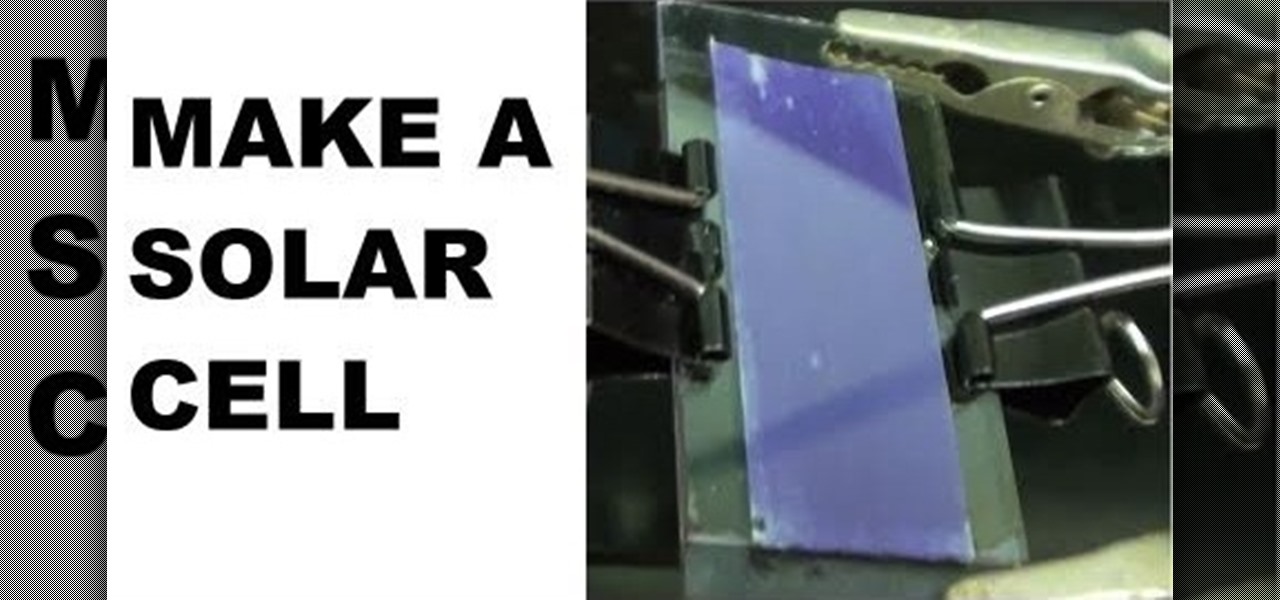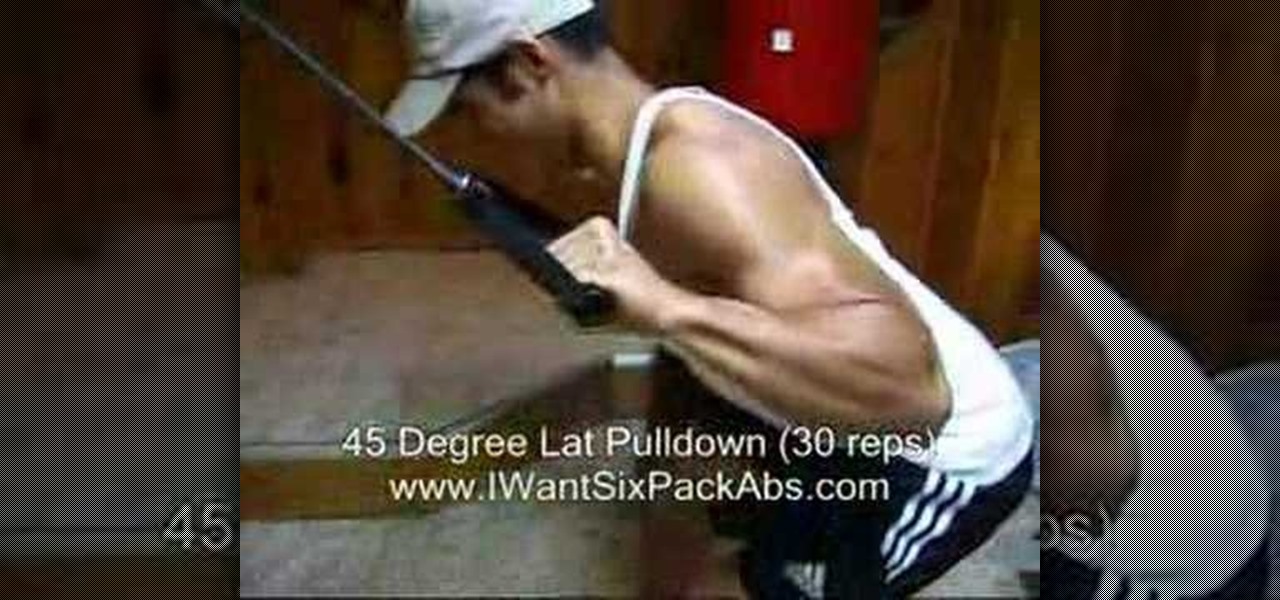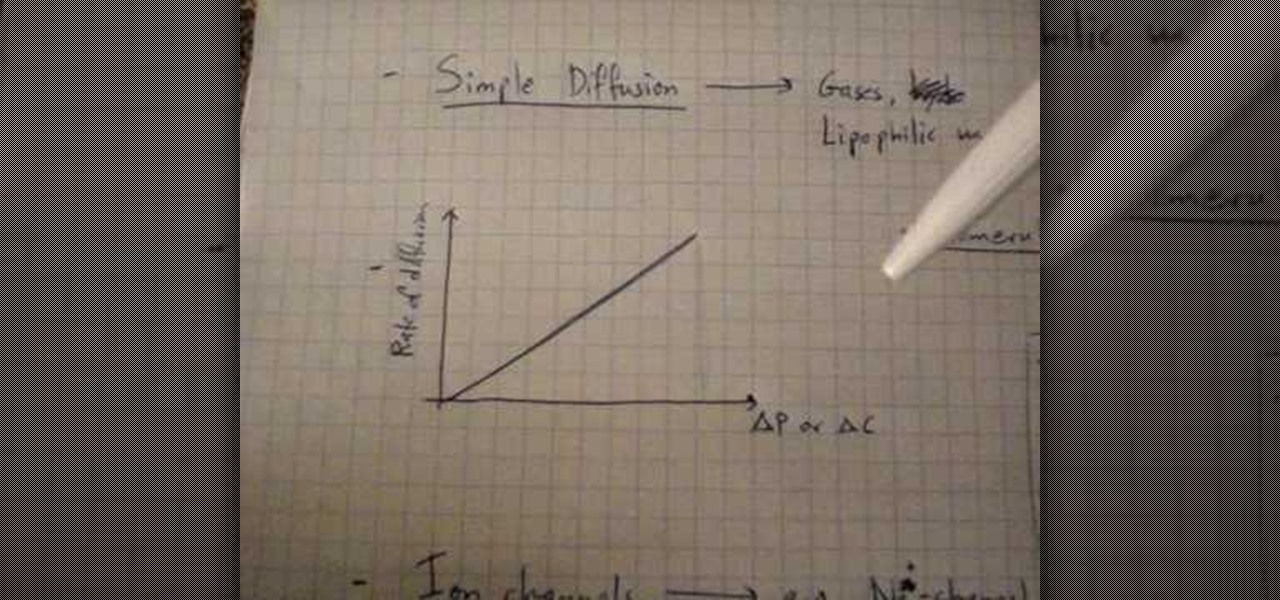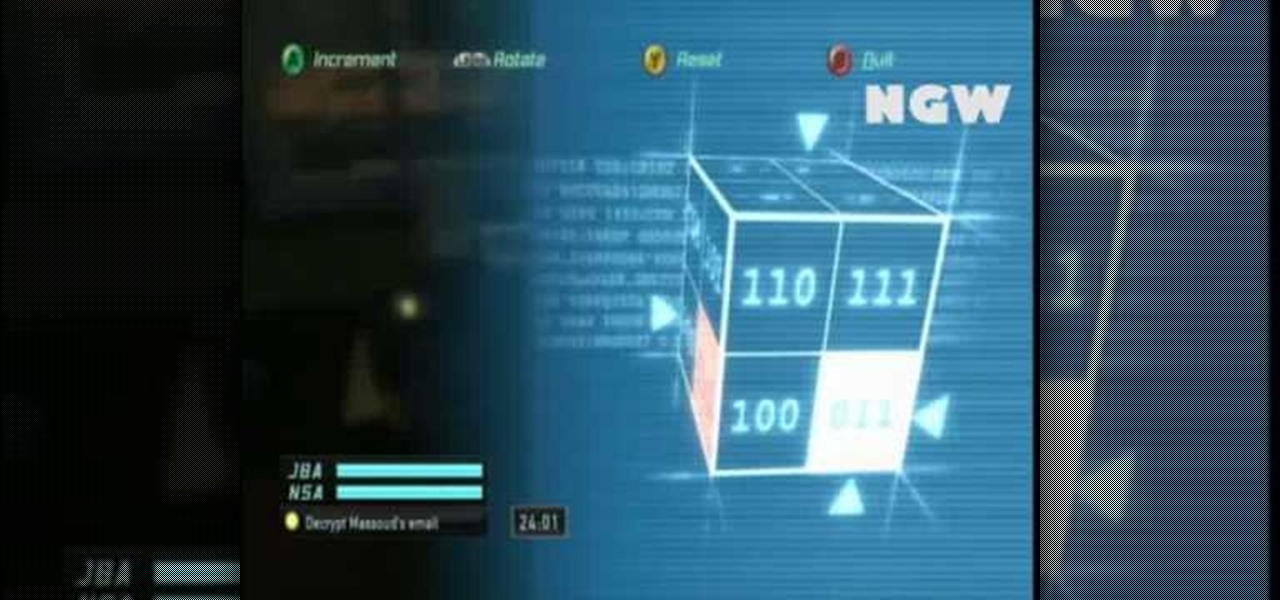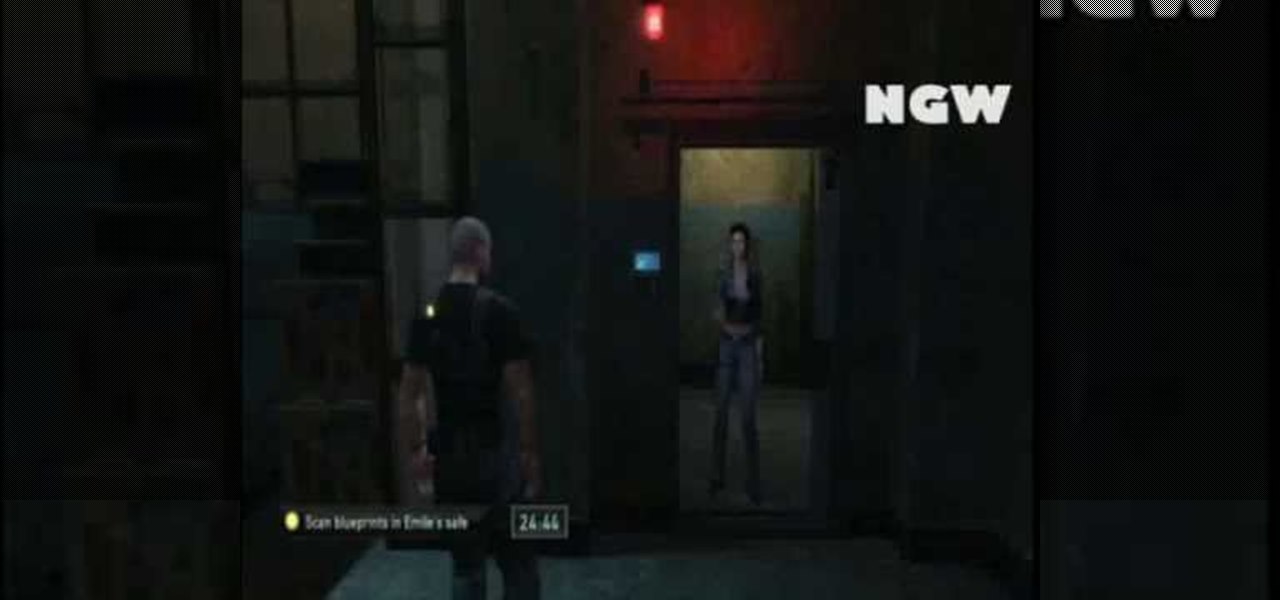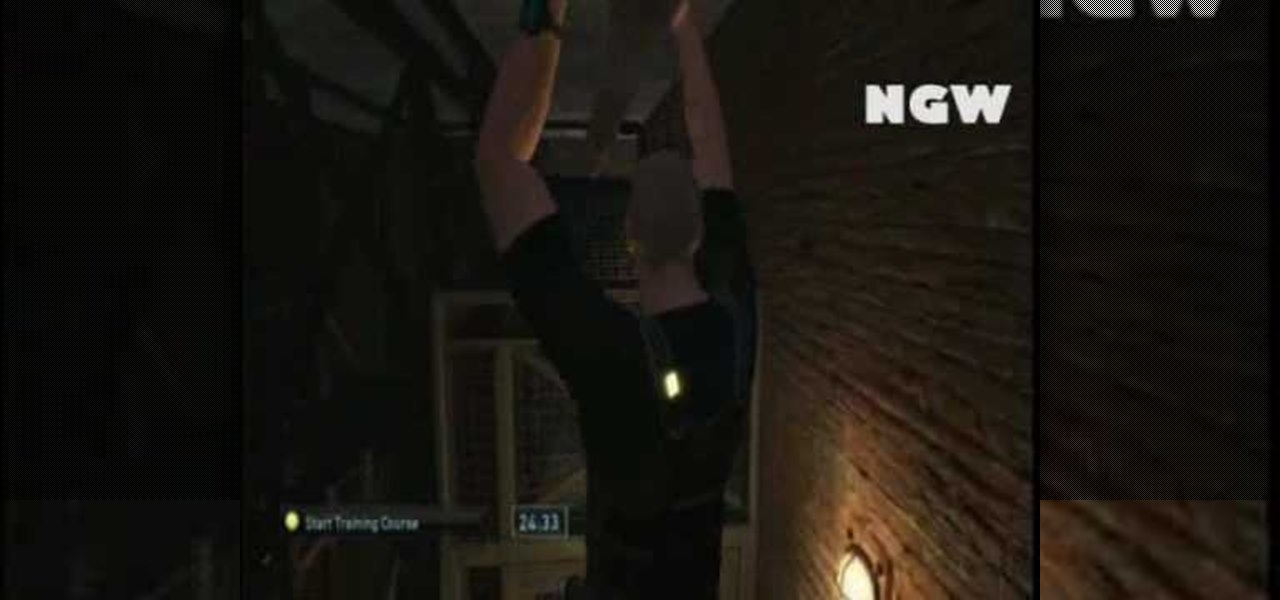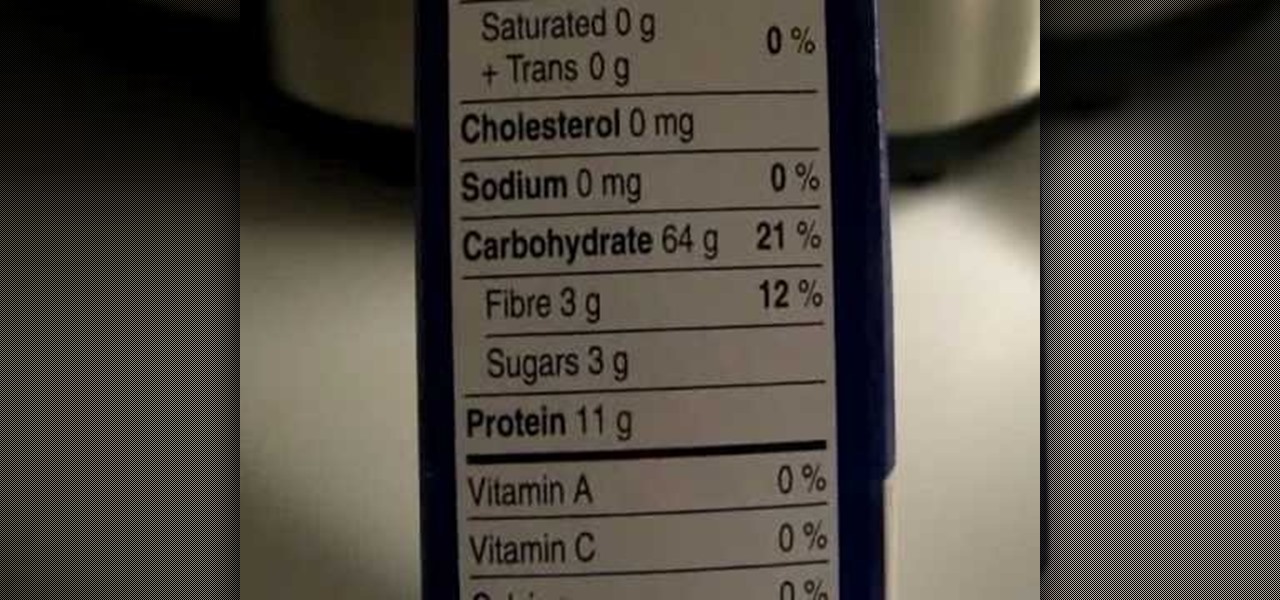If you're looking to lose some fat, the push-pull fat burning workout is great! Give this intense fat burning workout a shot, and in just 10, maybe 15 minutes you will experience one of the most grueling workouts ever! It is really good because you do not need any equipment, you will just use your body weight for the exercises. The workout mainly consists of push ups and pull ups, in a specific order. Watch this how-to instructional video to properly learn how to do this push-pull fat burning...

Feeling like you need to rid your body of a few toxins? A nice, hot cup of tea isn't just soothing; some varieties have health and diet benefits. See which brew might be right for you. Learn how to tea-tox with help from this video.

The best way to get a flat stomach is to lose some weight. But you can take a lot of the air out of your spare tire with these anti-bloating tips. Learn how to keep your stomach looking flat.

I love making stock. It's thrifty because you get extra use out of poultry bones and vegetable peelings, plus having homemade stock on hand makes so many things taste better, from soup to stews to pasta sauces. If you deglaze a pan, homemade turkey stock, booze of some kind, and butter will create an eye-rollingly good sauce in mere moments. One task I do not love? Figuring out how to skim the damn fat off the stock (or soup) after I've made it. It's necessary to skim the fat as you boil down...

For most people, learning how to work with electronics is far from intuitive. Getting the diodes in your hands and working with them is the best way to go about it, and this video will teach you a great lab for learning about diodes, potentiometers, capacitors, photo cells, and power supplies.

Is your kid begging for a cell phone? Are you worried about giving them that much responsibility? Here's how to decide if your child should have a cell phone, and how to manage talk time and other aspects of kids with cell phones.

Discover the power of raspberries! Literally. In this NurdRage science video, learn how some crushed raspberries and some titanium dioxide (TiO2) can create a powered dye-sensitized solar cell. Inside a raspberry is something called anthocyanin, which is a flavonoid pigment. Commercially purchased solar cells are way more powerful than this DIY solar cell, but with a little improvement, who knows. Nurd Rage also lets you know how this works.

Looking for a primer on how to create and work with names in Microsoft Office Excel? You've come to the right place. In this free video tutorial from everyone's favorite MS Excel guru, YouTube's ExcelIsFun, the 8th installment in his series of Excel name tricks, you'll learn how to name cell ranges with relative cell references instead of the default absolute cell references.

How do you know if you are making progress when you put yourself on a strict diet and exercise regimen? Many people wonder whether the numbers going down on the scale means they're losing fat, and if the numbers are going up, whether they're gaining muscle. This is a question that many body builders and those trying to lose weight (while gaining muscle) try to understand on the way to their goal weight.

One of the best ways to monitor your diet is by measuring your body fat content. In this three part tutorial, learn how to measure body fat using a caliper. A caliper is a device used to pinch and measure the fat on your body. A caliper is cheap, fast and accurate and makes an excellent alternative to electronic devices. Check out this video and stay on top of your new workout regime - mind the scale and use the caliper to know what's muscle and what's excess.

A digital caliper is a good way to keep track of your body fat. With a caliper, you can measure body fat and keep track of your new diet or workout routine. This way, you will know the difference between muscle and fat, and not have to rely as much on the scale. A digital caliper is great in the sense that it is able to take an accurate reading in seconds, give you a clear output and beep when it is ready. A digital caliper can also be programmed with your personal gender and other informatio...

When it comes to burning fat and muscle building, we're not going to lie to you: No pain, no gain. So if you've committed yourself to toning your family pack and achieving firm muscles instead of chunky flab this new year, check out this fitness video for a quick routine that burns fat.

New to Microsoft Excel? Looking for a tip? How about a tip so mind-blowingly useful as to qualify as a magic trick? You're in luck. In this MS Excel tutorial from ExcelIsFun, the 138th installment in their series of digital spreadsheet magic tricks, you'll learn how to name individual cells after their cell content (i.e., the name of the cell is in the cell).

De-fatting turkey stock is very easy. All you need to do is use a specially made measuring cup that is made to de-fat stocks. Take the pan juices and the pre-made turkey stock and pour it into the measuring cup. When you pour the stock or pan juice into the measuring cup the fat will rise to the top of the cup because it is lighter When you pour the stock out of the measuring cup, the stock will come out, and the fat will stay in the cup. If you don't want to get a specially made measuring cu...

Looking to make a nutritious change in your life? By choosing the right foods in the right amounts, you can reap rewards that will benefit you in all aspects of your life. In this tutorial, learn how to eat healthy and make positive changes in what you consume.

If you plan on being a physiologist, or you just like science in general, then go no further than these five video tutorials on the cell transport physiology of the human body.

A video walkthrough of Mission 8 - JBA HQ 3 on Splinter Cell: Double Agent for the PS3 on hard, getting a stealth score of 100%

A video walkthrough of Mission 6 - JBA HQ 2 for Splinter Cell: Double Agent for the PS3 on hard, getting a stealth score of 100%

A video walkthrough for Splinter Cell: Double Agent for the PS3 Mission 3 - JBA HQ 1 on hard, getting a stealth score of 100%

I don't drink a lot of milk, so when I do, it's always whole milk. I'll drink two-percent if it's the only kind available, but skim? I'd rather have none at all. Tons of people buy reduced fat milk because they're trying to eat healthier, but to me, the extra calories are totally worth it. And, contrary to popular belief, whole milk is actually better for you anyway. Just like diet soda, the downsides of reducing the number of calories in milk outweigh the benefits. Studies have found that co...

Body fat is very important to keep track of in bodybuilding. One way to measure your body fat is with a device called a caliper. Calipers are easy to read, accurate, require no electric current and are cheap to buy. In this three part series, observe how a caliper is used on a bodybuilder's abs, chest and thighs - three of the most common problem areas.

Another option in body fat testing is to use an electronic or digital caliper. These types of calipers make more accurate readings and can take a measurement in seconds. Check out this three part tutorial and learn how to use a digital caliper on a body builder's physique. Keep track of your body fat and you will be winning body building competitions in no time.

Chef Gordon Ramsay will show you how to make a really terrific steak with out all the guess work. He will help you take your steak cooking skills from amateur to professional grade steak, or at least help improve your result with some professional tips.

This video shows how to enter values into cells using Excel macros and Visual Basic. This includes a sample Expense Report that is used in this demonstration. In this demonstration, we will create the macro that inputs a title as "Expense Report", Three columns i.e. "Date", "Item" & "Amount", and the summery field as "Total Expenses", as well as the formulas located at the respective cells. Now, we're going to use two keyboard shortcuts i.e. "Alt + F11" to open-up the VBA window and "Alt + F8...

When using a light microscope you need a very thin layer of cells on your slide. This how to video is a simple demonstration how to prepare onion cell Slides and human cheek cell slides.

Comfort food is delicious at any hour of the day. And there's no comfort food more savory and tangy than BBQ. BBQ ribs, pork, chicken - frankly, we love it all, but these Fat Man's BBQ ribs are so delicious they're sure to find their way into your regular dinner rotation.

This is a comedic look at how body fat burning works according to our host Crazy Chris. This home video is edited together to give us some tips on how to burn fat in a pretty humorous way. Chris goes for a more goofing around and recreational approach to staying in shape rather than normal exercise. He recommends your favorite activity for 30 minutes twice a day. His happens to be swimming. Crazy Chris basically tells us to burn body fat you need to burn energy by playing sports and having fun!

A video walkthrough for Mission 9 - Kinshasa on Splinter Cell: Double Agent for PS3 on hard, getting a stealth score of 100%

I grew up in a household where bacon was considered its own necessary food group. My mom saved the bacon fat in a jar and reused it in other dishes, which my friends considered vile, unless they were also from immigrant families or the American South, where saving bacon fat has never gone out of style.

Excel 2008 for Mac makes it easy to create formulas for cells. You could always do it before, but now with the new Formula Builder feature, building formulas just got one step closer to simple. The Microsoft Office for Mac team shows you just how to build formulas by using the new Formula Builder in this how-to video.

Looking to make chocolate pudding from scratch? With the right ingredients and proper technique, it's easier than you'd think. So easy, in fact, that this free video cooking lesson can present a complete overview of the cooking process in about seven minutes. For more information, including the full recipe, and to get started making your own homemade low-fat chocolate pudding, watch this video guide.

How do you amp up your current cardio/strength training routine to make sure you burn extra calories and shed extra fat? By jumping. Though jumping sounds easy, after you try this routine and repeat it a few times we'd be surprised if you weren't completely winded and sweaty. Do these exercises after your usual routine to really kick things up:

Due to natural fat storage patterns, a woman's middle section is one of the hardest to tone. Fat tends to aggregate at a woman's belly as a survival mechanism, making it difficult, even with diet and exercise, to cut chub and unearth a six pack.

To make a vegan whipped cream you will need 2 cans of coconut milk (whole fat ones), some powdered sugar and a mixer. First of all, the coconut milk needs to be refrigerated over night to separate the liquid part from the fat. Then you will drain the liquid. After this you will take the fat and whip it with the mixer, remember to cool down the mixing bowl and to whip it for a short time. We don't want it to warm up. Finally, you add the powdered sugar, whip it a little longer and voila! Your ...

This video tutorial belongs to the software category which is going to show you how to merge & center a cell in Microsoft Excel. Highlight the area that you want to merge. Press the "Merge and Center" button located in the tool bar at the top. The cell will be merged. Then, type in what you want to type and click on the cell that you merged. Right click on it. Next, select "Format Cells" and click on "Alignment" tab. Click on the drop box, select "Center" and click OK. Your text inside the me...

This video shows how to read, understand and interpret the "Nutrition Facts" on food labels. First he explains the fats. Unsaturated fats are good for you, but saturated and trans fats are unhealthy. Cholesterol can be lowered by unsaturated fats and raised by saturated fats. Sodium is salt, and can make you bloated if you have too much or don't drink enough water. Carbohydrates are broken down into fiber and sugars. Fiber is good for digestion, and it's good to keep the amount of sugar low. ...

This tutorial describes how to make a list with unique values in Excel.This procedure makes the defined cells in a column (called as list) NOT to accept repeated values, which makes the list more simple, readable, easy to manipulate when preparing a worksheet.

Follow along as we learn how to get free ringbones for your cell phone. -To begin you are going to go to myxtertones.com/make. This site will be used to email your ringbones to your cell phone.

Mastering your Excel skills? Have a busy Excel workbook or spreadsheet that needs to some organizing? In this two-part tutorial, learn how to pull text from cells & separate them into multiple columns in MS Excel. You will learn how to use the LEN(), FIND(), LEFT(), and RIGHT() functions to pull text from Microsoft Excel 2007 cells & assign them to different columns.

This video teaches how to fill in the blanks with custom number format in Excel. Open any similar worksheet as shown in the video or type the same to use. Select all the cells in the columns E and F and press F5. Now click 'Specials', then select 'Blanks' and click 'OK'. All the blank cell will be highlighted, now enter the value and press 'Ctrl+Enter' to populate all the blank cells. Press 'Ctrl+1' to format cells, select custom if you want something to show up in the cell but not really be ...