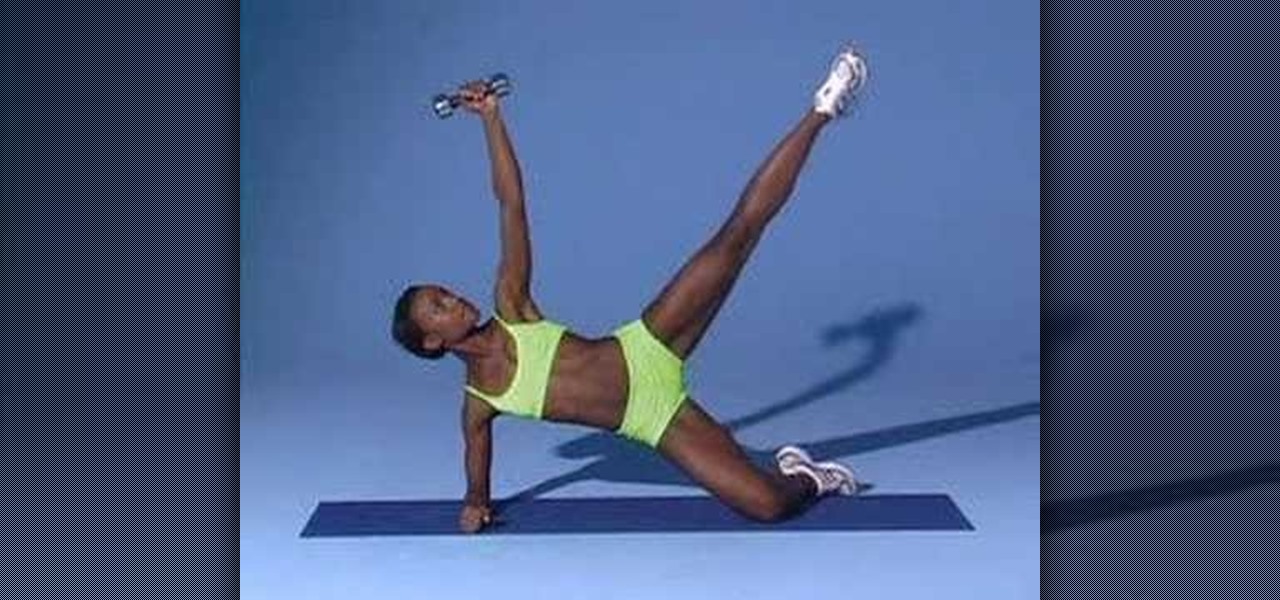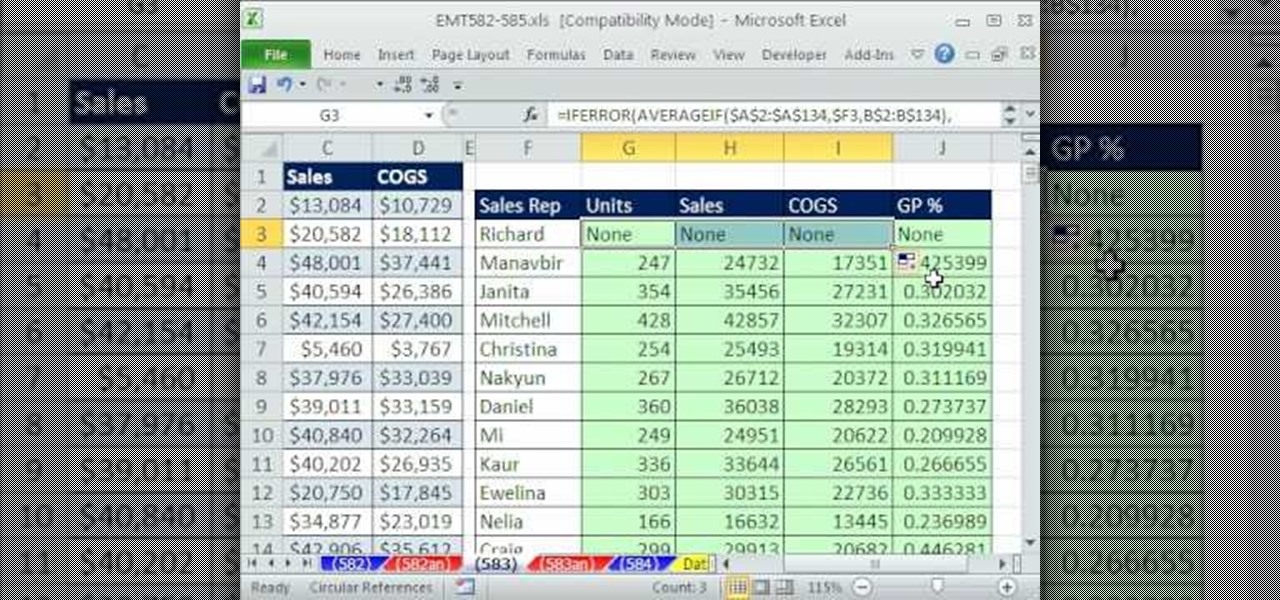One of the best dishes out there is a potato and pomegranate salad. First, mix cubed potatoes with pomegranate seeds, which will add a real kick to the dish. Next, cut up some tomatoes into small pieces, similar to the cubed potatoes. Then add some chopped chilies to add some spice to the salad. Add a pinch of salt and spring onions, and mix in some honey, roasted sesame seeds, and lime juice. Transfer to a plate. It's a tasty salad that is healthy and good for you, without fat or other nasty...

Chef John from http://www.foodwishes.com brings us a lazy man's meatloaf for that perfect, quick, week-night meal.

Need to sort a ton of data in Excel? Why waste time cutting and copying cells? In this tutorial, learn how make Microsoft Excel automatically sort columns or rows alphabetically.

You may think you'll never be in an emergency situation, but you can never be too prepared! This video provides excellent tips on what to bring and do in an emergency situation.

Those old cell phone and laptop batteries staring you in the eye? Don’t worry, recycling them is easy.

Whether your plane made a crash landing or your ship got lost on a three-hour tour, now you're stranded on a remote island. Here's how to get help.

Hak5 isn't your ordinary tech show. It's hacking in the old-school sense, covering everything from network security, open source and forensics, to DIY modding and the homebrew scene. Damn the warranties, it's time to Trust your Technolust. In this episode, see how to install a Wii homebrew hack using the Twilight Hack.

Watch this video tutorial to learn how to make your own all-natural face masks. Tired of spending a lot of money on facial products that don’t even work? Try on some masks made from items you already own—they’re all natural and good enough to eat!

Stop bemoaning your blotchy complexion and start evening it out instead, no matter your specific skin complaint.

Many believe breakfast is the most important meal of the day. Breakfast gets your metabolism going in the morning. After you fasted all night, it actually is your break from your fast. Try these tips for buying breakfast foods in this nutrition how-to video.

Young children have growing bodies and need healthy snacks for supplying nutrients and energy, especially preschoolers. Their little stomachs just can't handle it. Therefore, it's very important to incorporate some snacks into their daily routine. Try these tips for buying snacks for preschoolers in this nutrition how-to video.

Here is a sandwich that is perfect for dinner or a light snack. Watch this cooking how-to video lesson and learn how to make a homemade BBQ pork sandwich. You won't have to turn on your grill for this barbecue pork sandwich.

There is not better way to get in shape than with the help of some fitness experts. In this how to video tutorial SELF Magazine shows you how to tone and sculpt your body with light weights. Watch as they demonstrates how to do the following exercises: allover toner, thigh tightener, slimming swing, fast firmer, core curriculum, total trimmer, sculpting steps and fat-burning turns. These simple yet intense workout moves will help you get firm and fit in no time.

A beef tenderloin can come out dry and tough if not properly prepared. This how to video shows you how to prepare a whole beef tenderloin for smoking in the Weber Smokey Mountain Cooker. Watch and learn how simple it is to do. Start by removing the surface membranes, the fat and the strip of meat along the side of the tenderloin. Finish up by removing the silver skin which tends to make the meat curl when it cooks.

A Turducken is a partially de-boned turkey stuffed with a de-boned duck, which itself is stuffed with a small de-boned chicken. Each layer is surrounded with a bread type stuffing. We used a cornbread, jalapeño, smoked oyster stuffing and a sage, onion, celery stuffing. The turducken was roasted in the oven and served with mashed potatoes and green beens with cracklin Cracklin is the rendered duck fat cooked to a crunchy bacon like state. This video will show the tools you will need to debon...

In photography, creating a double or multiple exposure photo involves combining two different images to make one single image. This technique has been used in film photography by exposing a piece of film twice to two different images. The second image becomes superimposed onto the first image, creating various effects that may mirror one another or seem ghostly.

People infected with HIV take many different types of pills every day to decrease the amount of virus in their body, live a longer and healthier life, and to help prevent them from infecting others. That could all be in the past as new clinical trials testing the safety and effectiveness of a new type of treatment — injections given every four or eight weeks — look to be equally effective at keeping the virus at bay.

Frosty the Snowman is a fairy tale they say, but this microscopic snowman is very real and just broke the record for the world's smallest snowman. (Though, it's not Guinness-official yet.)

We're living through the technological revolution, and while devices like the iPhone 6 or Galaxy S5 have made life easier and more entertaining, it's possible that sometimes our smartphone usage can become uncomfortably excessive. In your own experience, think about how anxious and off you feel when you leave your phone at home—Cell Phone Separation Anxiety or Phantom Phone Vibrations shouldn't be a real thing that we deal with.

Update: August 1, 2014 Earlier today, President Obama signed into law the Unlocking Consumer Choice and Wireless Competition Act, making the act of unlocking your unsubsidized cell phone 100% legal.

Traveling often is super fun, but sitting through 13 hours on the flight from California to Bangkok is killer on your skin, especially since the airplane recycles air and therefore dries out your skin.

You only get one picture day per year while you're in school. It only takes a minute or so, but the results of that one shot stay with you for life in the form of your yearbook. So instead of being the one girl who got too lazy to put on makeup and then sneezed in your photo shoot, turn up your game a little this year and be the perfect model for your picture. Makeup done for photograph purposes requires a bit of extra effort.

New to Microsoft Excel? Looking for a tip? How about a tip so mind-blowingly useful as to qualify as a magic trick? You're in luck. In this MS Excel tutorial from ExcelIsFun, the 675th installment in their series of digital spreadsheet magic tricks, you'll learn how to do data validation using a custom logical formula with 2 VLOOKUP functions that will change when different products are entered. For example, if shirt product is entered, the data validation will let only values between $50 and...

Have you ever been in a situation when you needed to remember something real important, but you didn't have you didn't have your trusty cell phone or other electronic savior with you?

New to Microsoft Excel? Looking for a tip? How about a tip so mind-blowingly useful as to qualify as a magic trick? You're in luck. In this MS Excel tutorial from ExcelIsFun, the 658th installment in their series of digital spreadsheet magic tricks, you'll learn see how to use the COUNT & COUNTA functions correctly. COUNT counts numbers. COUNTA counts non-empty cells.

We all have our reasons for erasing personal data from a phone. Whether you just ended a bad relationship whose face you never want to see again (lots of text messages) or just want to restore your privacy on the cell phone, erasing may be your only option.

There's no need to lug a big, heavy camera around all day when you have a perfectly good one already sitting in your pocket. In this tutorial, learn how to set up your iPhone so that you can capture high quality landscape shots. If you find yourself staring at a beautiful sunset with no camera in sight, just reach for your phone and follow these easy tips to get a great snap. No one will even be able to tell you used a cell phone if you do it right, so give it a try tonight!

In this clip, learn all about the brand new cameras on your iPhone 4. The latest iPhone from Apple has made major improvements on the cameras from the older models. Not only do you now have a flash, but you also have TWO fully functioning cameras with great picture resolution for a cell phone. In addition to that, the iPhone 4's new camera has face recognition software, a zoom lens AND an autofocus. There are so many fun things you can do with these cameras from photography to video to two-wa...

Oh, we feel you, guys. You're at the bar and you spot across the room a woman who, in all her godlike perfection, is too perfect to be true. Your heart rate pulses, your pupils and, er, other things dilate, and you get the urge to go up to her and try to start something.

In this clip, learn how to make the right phone calls and press the right buttons to "trick" your phone company into giving you a free phone upgrade before you are due. You will also learn how to save money on you phone bill by using a few choice words on the telephone. This trick works for Sprint, Verizon, T-Mobile and AT&T, so not matter who your carrier is you will be golden. This clip is hosted by an ex-employee from a cell phone company, so it is full of insider tips.

New to Microsoft Excel? Looking for a tip? How about a tip so mind-blowingly useful as to qualify as a magic trick? You're in luck. In this MS Excel tutorial from ExcelIsFun, the 631st installment in their series of digital spreadsheet magic tricks, you'll learn how to add conditional formatting to a transactional record when the date is 90 days past due using the TODAY function and mixed cell references in a logical TRUE-FALSE formula.

New to Microsoft Excel? Looking for a tip? How about a tip so mind-blowingly useful as to qualify as a magic trick? You're in luck. In this MS Excel tutorial from ExcelIsFun, the 633rd installment in their series of digital spreadsheet magic tricks, you'll learn how to create conditional formatting that will highlight the dates within a given year using the Year Function and Mixed Cell References in a logical TRUE-FALSE formula.

In this clip, learn how to tether your rooted Droid to a WiFi network and use it as a modem for your other Wireless devices. This process is pretty easy and only requires a network and that your phone be rooted.

New to Microsoft Excel? Looking for a tip? How about a tip so mind-blowingly useful as to qualify as a magic trick? You're in luck. In this MS Excel tutorial from ExcelIsFun, the 621st installment in their series of digital spreadsheet magic tricks, you'll learn how to write a logical formula using the AND and COUNTIFS functions with mixed cell references in the conditional formatting dialog box to highlight entire row (whole record) in data set (table) when record is unique and matches the s...

New to Microsoft Excel? Looking for a tip? How about a tip so mind-blowingly useful as to qualify as a magic trick? You're in luck. In this MS Excel tutorial from ExcelIsFun and Mr. Excel, the 11th installment in their joint series of digital spreadsheet magic tricks, you'll learn how to create a formula that will randomly select a name from a list of names without having the list of names sitting in cells.

Whether you're interested in learning Microsoft Excel from the bottom up or just looking to pick up a few tips and tricks, you're in the right place. In this tutorial from everyone's favorite digital spreadsheet guru, ExcelIsFun, the 7th installment in his "Highline Excel Class" series of free video Excel lessons, you'll learn how to work with VLOOKUP function formulas in MS Excel. Specifically, you'll see the following:

Looking for a primer on how to create and work with array formulas in Microsoft Office Excel? You've come to the right place. In this free video tutorial from everyone's favorite MS Excel guru, YouTube's ExcelIsFun, the 7th installment in his series of Excel array formula series, you'll learn how to create array formulas for summing and counting when there are multiple conditions. See how to use Boolean logic and array formulas to calculate when there are multiple conditions.

New to Microsoft Excel? Looking for a tip? How about a tip so mind-blowingly useful as to qualify as a magic trick? You're in luck. In this MS Excel tutorial from ExcelIsFun, the 583rd installment in their series of digital spreadsheet magic tricks, you'll learn how to use the AVERAGEIF & IFERROR functions with absolute and mixed cell references to create a large table of conditional average calculations (averaging with criteria).

New to Microsoft Excel? Looking for a tip? How about a tip so mind-blowingly useful as to qualify as a magic trick? You're in luck. In this MS Excel tutorial from ExcelIsFun, the 582nd installment in their series of digital spreadsheet magic tricks, you'll learn how to understand and fix the nine most common formula errors in Microsoft Excel. Specifically, you'll learn how to interpret and resolve #######, #NAME?, #N/A, #REF!, #VALUE!, #NUM!, #DIV/0!, Circular Cell Reference, and #NULL! errors.

In this tutorial Brandon from Pocketnow.com will show you how to set up and use your remote desktop on a Windows mobile smart phone. Windows mobile remote desktop allows you to remotely access and control your Windows computer from your cellphone device, it is just like controlling your computer but in the palm of your hands. This guide will also show you how to get the Remote desktop software on your cell phone device if you don't already have it. The remote desktop requires for you to have ...