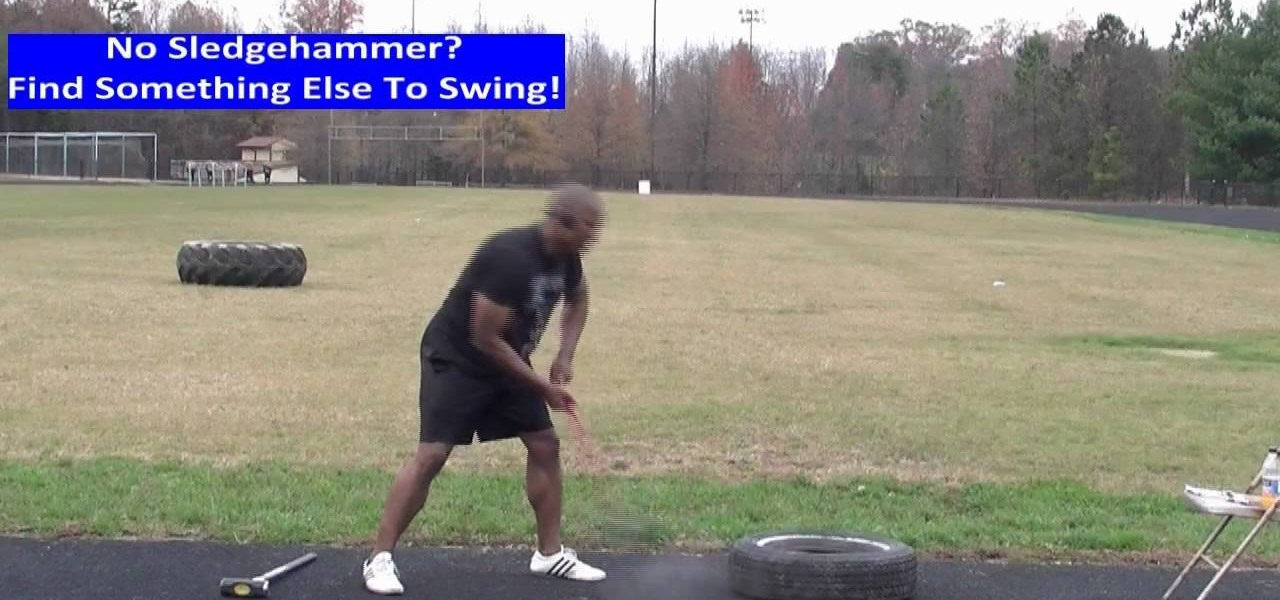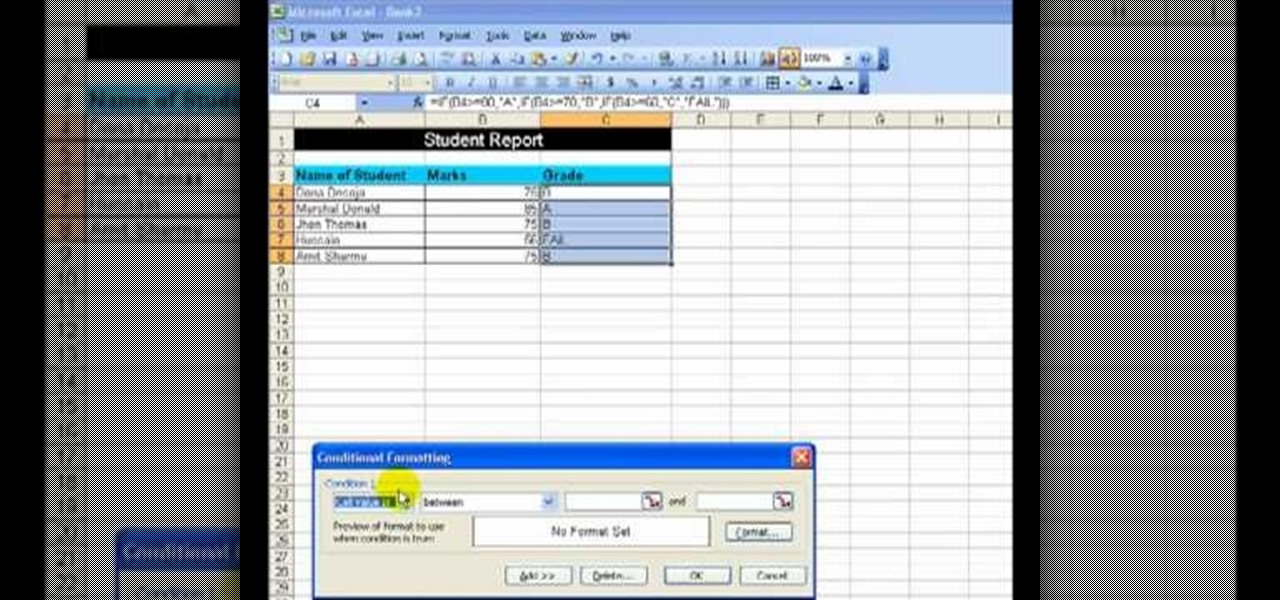Using a technology we like to call "Hive Computing," several Android apps allow you to contribute idle processing power to help further scientific research. This basically means that when you're not using your phone or tablet, it can join forces with other idle devices to form a supercomputer that scientists can use to potentially make a world-changing breakthrough.

Stop! Do not pour that leftover wine, coffee, or bacon grease down the drain. And those herbs that have been in your fridge so long they've literally turned on you? And what about when that recipe only calls for two tablespoons of heavy cream, a quarter cup of tomato purée, or three cloves of garlic? Unless you plan on using the leftovers again in the next week or so, don't bother refrigerating them because they won't last.

What Is IPython? IPython is a richly featured replacement for the standard python interpreter. It offers a wider range of functionality, that the standard

French toast is one of those things that everybody kind of knows how to make, but few people know how to do really well. And while the dish originally does hail from France (its original name, pain perdu, means lost or wasted bread), it has become a beloved American breakfast dish.

WonderHowTo is a how-to website made up of niche communities called Worlds, with topics ranging from Minecraft to science experiments to Scrabble and everything in-between. Check in every Wednesday evening for a roundup of user-run activities and how-to projects from the communities.

This video tutorial is in the Diet & Health category where you will learn how to lose belly fat for middle aged women. This video shows inner thigh exercises, triceps and back workouts. Sit on the floor with your legs stretched in front. Take a stretch band , put it around the feet, criss-cross the ends of the band and hold the ends above the waist. Now bend your knees and lie on your back. Then, while lying on your back, you stretch your legs upwards and your hands sideways. Bend your knees ...

Believe it or not, a sledgehammer is a great way to workout those abs and those love handles. You can easily (okay, not easily) lose belly fat by swinging that heavy hammer around instead of going to the gym. No gym membership and you can do it right in your own backyard! Watch this video tutorial to help you learn how to use a sledgehammer to tone your stomach.

Have a big family dinner and not much time to prepare for it? Betty shows us how to make a traditional spaghetti dish with a Southern flair that is incredibly easy and equally tasty. You will impress your guests and they will think you slaved all day, when you really cooked it in less than an hour!

Chicken breasts are a popular dinner dish, and in this tutorial, Betty shows us how to make them yummy AND healthy! Try this flavorful recipe at home and impress your family and friends.

Lamb shanks are very easy to cook. Take 6 lamb shanks and put them in a bowl. Put some olive oil, salt, pepper, rosemary, and thyme on them. Make sure you coat every shank with the seasoning as you turn the shank in the bowl several times. Put them in the oven for 30 minutes at 450 degrees. While the lamb shanks are cooking. Use a saucepan on medium to medium-high setting and heat 2 tablespoons of butter in it. Put some diced celery, carrots, and onions into the pan and saute them in the butt...

You've managed to get your Motorola Droid X rooted, so now what? What's one of the first things you could install on your Droid X? What's the most valuable items you need on your cell phone? Everybody knows the answer… wireless tether, a way to suck the internet from your Droid X to your laptop or home computer. Well, this video tutorial will show you how to get the free Wi-Fi tether mobile hotspot app, called Wireless Tether, on your Droid X from Verizon Wireless. You don't have to pay tons ...

New to Microsoft Excel? Looking for a tip? How about a tip so mind-blowingly useful as to qualify as a magic trick? You're in luck. In this MS Excel tutorial from ExcelIsFun, the 664th installment in their series of digital spreadsheet magic tricks, you'll learn how about how the new Excel 2010 AGGREGATE function that can calculate these 19 different functions depending on what number you put into the 1st argument of the AGGREGATE function. This is an improvement over the SUBTOTAL function wh...

What is it about Parisian women that makes them so effortlessly chic and timelessly beautiful? Whether we're talking about Charlotte Gainsbourg, AKA Jane Birkin's daughter, or an older lady like Juliette Binoche, Parisian women really take it easy when it comes to applying makeup, emphasizing skincare instead. And they look gorgeous doing it.

Microsoft PowerPoint is a powerful software to make presentations. It can also be used to make a Jeopardy board. To do this open a new PowerPoint presentation. Start with a title layout. Now add a gradient to its background. To do it right click on it and select the fill option from the menu. Select the color of you choice and fill the background. Now add the title in the layout with suitable fonts. Now add a new slide and insert a 5 X 6 table to it. Format the table with colors of your choic...

Systm is the Do It Yourself show designed for the common geek who wants to quickly and easily learn how to dive into the latest and hottest tech projects. We will help you avoid pitfalls and get your project up and running fast.

One of the coolest feature of the 3G iPhone is the high speed, always on, Internet connection. Having a constant connection to the Internet is pretty much a must have for any dot com mogul. The main problem with the iPhone is the screen is too small to do any serious Web surfing. Yes, it’s great for Twitter or checking up on emails but blogging from it is an exercise in frustration. Fortunately, there is a way to extend that 3G connection onto your laptop by turning your iPhone into a wireles...

Watch an 8 part series on Spore's Space Stage. How will you create the universe? With Spore you can nurture your creature through five stages of evolution: Cell, Creature, Tribe, Civilization, and Space. Or if you prefer, spend as much time as you like making creatures, vehicles, buildings and spaceships with Spore’s unique Creator tools.

Since it's introduction, iPhone has become the standard for design and ease of use, redefining what's possible on a mobile phone. And now with iPhone 3G, this revolutionary device gets even better, offering even more advanced capabilities. iPhone 3G works with fast 3G cellular and wi-fi networks around the world to keep you connected wherever you go. With its integrated GPS technology iPhone 3G makes it even easier to find where you are and where you're going. iPhone 2.0 software includes sup...

Want to stop being dependent on foreign oil? Want to help create a healthier Earth? Separate hydrogen and water for a cleaner and more efficient fuel source.

If you're looking for a way to create a student report, Microsoft Excel makes it easy to create a wonderful spreadsheet with tons of information. This video shows an example of a student report being created, which has three simple items in the columns of the sheet, which are the names of the students, the marks obtained and the grades.

This is a quick tutorial on how to reduce the flash for your cell phone camera. If your flash is too bright, your pictures will look washed out. Reduce the flash by using a piece of paper to dim the flash and improve the quality of your photos.

In this tutorial, we learn how to lose belly fat fast with a four minute workout. The overview of the workout is there are 8 different exercises that are 20 seconds each. There are 10 pushups in between each exercise and absolutely no rest for these four minutes. This is not for beginners, so make sure you are conditioned before you start. The first exercise is knee ups at level one, then knee ups at level two. After this, do knee outs at level one, then knee outs at level two. Now do three k...

In this video tutorial, viewers learn how to lose belly fat without having to do crunches. The exercises provided in this video are: push-ups, squats and dumbbell squat raises. These exercise don't just work on the abdominal muscles. It is recommended to do each exercise until failure. These exercises use the abdominal muscles as stabilizers. The key to losing fat is to push yourself hard to do the exercise. Abdominal muscles are not designed to flex. Crunches do not help lose belly fat. This...

The Prada cell phone (LG KE850) is a unique, sophisticated and elegant mobile phone with the first complete advanced touch interface.

Strap on your goggles Sam, this video playthrough shows you how to fully complete Lighthouse, the first level in Splinter Cell: Chaos Theory for the Playstation 2.

Follow these rules. Give your location. Give your cell phone number. Tell them the emergency. Watch the video to find out why.

This video series covers a complete walkthrough for Shank on the Xbox 360, played on Cooperative Mode. Watch all of these videos to see how you can beat Shank with your trusty sidekick during all the side-scrolling action. The co-op mode has its own unique story, acting as a prequel to the main single-player storyline. Check it out!

Whether you're interested in learning Microsoft Excel from the bottom up or just looking to pick up a few tips and tricks, you've come to the right place. In this tutorial from everyone's favorite digital spreadsheet guru, ExcelIsFun, the 45th installment in his "Highline Excel Class" series of free video Excel lessons, you'll learn how to use the INDEX & MATCH functions.

Description Of Excel Magic Trick 444-> to understand this you can also download it from EMT 440-451.

It seems like people are always trying to lose weight..but what if you have the opposite problem? Whether you’re recovering from an illness, are a growing teen, or you are an athlete trying to bulk up, a little information can go a long way in helping you pack on a few extra pounds.

Here is a great idea for gifts for absolutely any holiday, give the gift that everyone likes, delicious homemade chocolate chip cookies! Make these cookies with the whole family and then package in a decorative tin.

This video is about how to tattoo. Once you make your choice of design, the tattoo artist traces the image. Next, he places the image on carbon paper and traces the image again to create a reverse image. He cleans the persons skin then firmly presses on the blueprint. Now its time to construct the needles. One is for outlining and the other is for coloring. The finished needles go in a machine to be cleaned. He places the needle in a Coil. When an electric current runs through the coil, it ma...

This is a great playthrough of The Saboteur for the Xbox 360. In the fourth mission in Act 2: Jailbreak, you will need to do the obvious… jailbreak. Once you acquire the papers to enter Area 2, you'll be able to start this mission by visiting the resistance in the Western District. They will charge you with freeing a man named Bryman from a Nazi prison. Grab a car and follow the GPS to the destination. Here you'll find a heavily occupied Nazi area. Bryman's cell is within the courtyard surrou...

Not exactly sure how to get a hold of a death certificate? Whether you need a death certificate to trace your family history or to make a legal claim, follow these steps to get the record you need.

Learn how to make some casual, traditional, and unique dishes with tutorial help from myrecipes.com. In this video recipe, learn how to make turkey noodle soup. This simple, 35-minute recipe from Cooking Light magazine gives turkey leftovers a fresh start in soul-satisfying soup.

Here it final is. The video of the hologram tool people have been asking about. The search for the answer to weather or not you can get out of your space ship is over. It's yes and no, depending on what you interpret as getting out. The hologram allows you project yourself onto the planet. You're free to look around and move a little bit, but you cannot interact or do anything.

Mujaddara has always been considered poor man's dish throughout the ages in the Middle East but currently it is considered a very healthy dish that provides a balanced healthy meal , with healthy fat, protein and carbohydrates. This dish is a very flavorful dish too.

For all the benefits 5G brings to cellular data, it isn't without weaknesses, the biggest being privacy. Yes, the latest standard comes with breakneck downloads speeds up to 4.3 Gbps, but at what cost? Like with all things on the internet, 5G devices open opportunities for both good and bad actors.

It's a strange time for us iOS beta testers. While Apple prepares for the general release of iOS 13 on Thursday, it's also beta testing that software's successor, iOS 13.1. An iPhone updated to iOS 13 on Sept. 19 will only have 11 days before seeing 13.1 in its Software Update page on Sept. 30. To prepare for this release, Apple released the fourth iOS 13.1 public beta, just about the same time as its developer counterpart.

Apple's iOS 13 is nearly here. After four months of beta testing, the latest iPhone software update promises over 200 brand new features, like system-wide dark mode and an overhauled Reminders app. That said, it'll be shortlived, as Apple plans to release iOS 13.1 as a supplemental update just 11 days later. In fact, the company just seeded developers the fourth beta for iOS 13.1 today, Sept. 18.