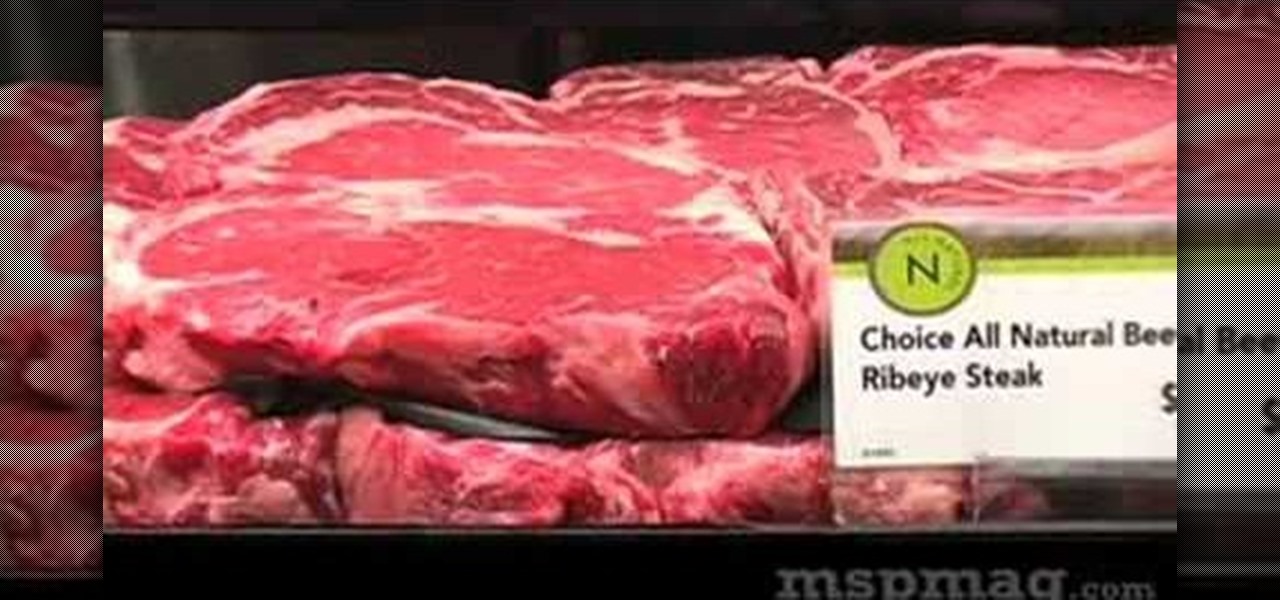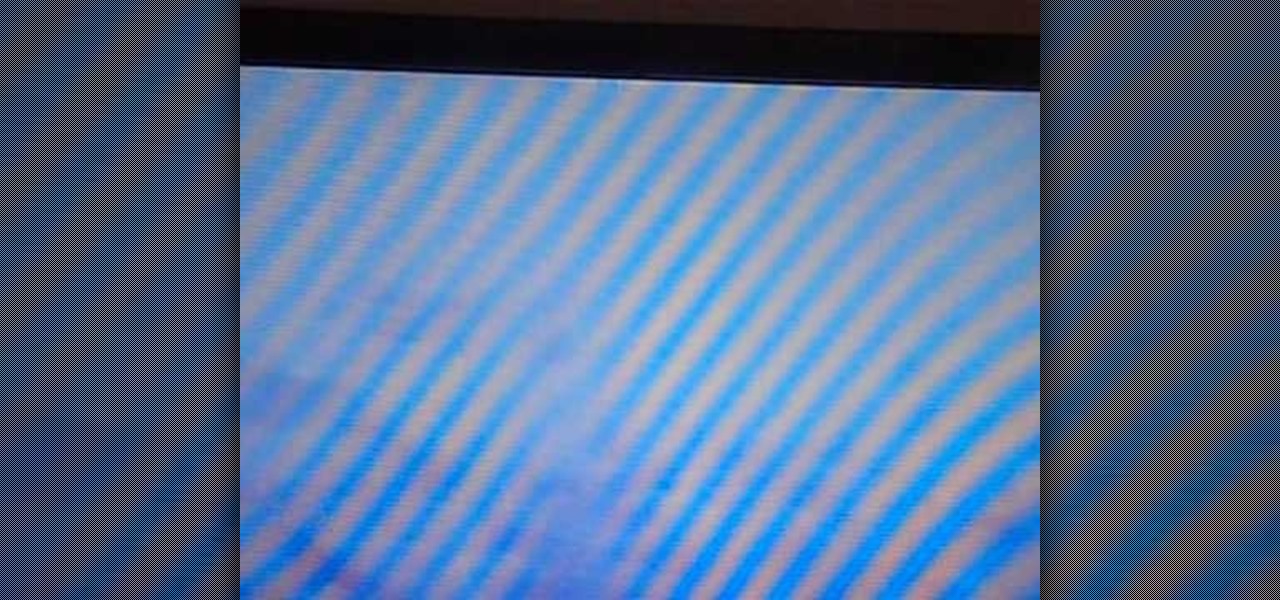Check out this guide to Battlefield Bad Company 2, the mission entitled Zero Dark Thirty. Find the M-Com Stations and destroy them, but stay alert for all enemies. Watch this video walkthrough to learn how to complete the Zero Dark Thirty mission in Bad Company 2 on the PS3.

Things are really heating up now with that the Russians are putting on the pressure in Battlefield Bad Company 2. This time your helicopter gets hit by an RPG and you need to put it down and make your way through the clearing in the jungle. Destroy all the M-Com Stations, and nobody can die. Watch this video walkthrough to learn how to complete the No One Gets Left Behind mission in Bad Company 2 on the PS3.

The first thing you need to do in this mission on Battlefield Bad Company 2 is to hop out of the copter and get in the sand buggy and head to your marked location. You'll need to locate and head to each station on the map: Bravo Base Station, Charlie Base Station, and Alpha Base Station. After that, complete the Triangulation Point. Watch this video walkthrough to learn how to complete the Sangre Del Toro mission in Bad Company 2 on the PS3.

Make your way to the crash site in this mission on Battlefield Bad Company 2. You'll need to protect the crashes satellite from RPGs and enemy fire. Then you need to destroy yet another M-COM Station, so make sure you're ready. Watch this video walkthrough to learn how to complete the Snowblind mission in Bad Company 2 on the PS3.

Crack the Sky in this mission on Battlefield Bad Company 2. Use the minions on the helicopter to to take care of your enemies below, and once you kill them all, the copter will drop you off where your real mission starts. Make sure to destroy the M-Com Station. Watch this video walkthrough to learn how to complete the Crack the Sky mission in Bad Company 2 on the PS3.

In Mission 4 (Chapter 3) of Battlefield Bad Company 2, you need to first take care of the sniper. You can only fire the sniper rifle during the thunder, or you'll automatically lose the mission. So make sure you have sniper sensibility in this mission. Watch this video walkthrough to learn how to complete the Upriver mission in Bad Company 2 on the PS3.

This is the third mission in Battlefield Bad Company 2 called the Heart of Darkness, where you need to follow your unit through the ruined village. But first you have to survive the helicopter ride with the hippy pilot. You need to destroy the M-COM stations to succeed in this mission. Watch this video walkthrough to learn how to complete the Heart of Darkness mission in Bad Company 2 on the PS3.

At the very beginning of Battlefield: Bad Company 2, you and your squadron are floating down a river behind enemy lines. At first, you're just watching and learning, then you finally gain some control and learn how to use your weapons and make your way around the battlefield. Watch this video walkthrough to learn how to complete the prologue Operation Aurora in Bad Company 2 on the PS3.

Tutti a Bordo: This mission is a whopper, so be careful. You get transported to Forli, a new city. To the far, far northeast corner you'll find Leonardo, who's ready to board a ship with you. But before you can join, you get interrupted with this mission to save a woman who got herself into trouble.

If you're record player doesn't work anymore, but it still turns, then this is the perfect solution for you. The video show you how to make a cone record player. It's also a neat trick for playing your records with out a record player, instead of a regular phonograph needle.

Have you ever wondered how to prepare a USB drive to flash an Xbox 360? Here is the how-to -video on how to create an USB drive for flashing your Xbox 360 benq drive. To make a bootable flash drive and to prepare it to flash XBox benq drive you have to download the “Xbox benq flashing files for USB” folder from the below mentioned link.http://www.MegaShare.com/1721713

This video shows a quick and easy way to create a drum loop using "MIDI MERGE". A stereo instrument track with expand 2 is used here. First, select a track, expand 2, and select session drums (you can take any other track) for the patch and also create a "click track" which will be available in the track menu. Open the transport window and select "loop playback". In order to create a looped playback, right click on the "play" button and select "loop". This is a loop, so make sure that you do ...

Watch this video to learn how to make a delicious dinner. This pecan crusted oven broiled chicken breast dish will leave mouths watering and inspire fights over the last piece. What are you waiting for? Get a head start on dinner!

Professional truck driver, Yesterday Irmani, teaches us how to tie a time honored, weight sustaining knot, for transportation purposes.

Looking to cut your monthly expenses down? Brown-bagging is one of the easiest ways to save money, especially if you stock several key items. In this video, ways to pack a lunch for a dollar a day are gone over.

Contrary to what most people do, letting your dog stick it's head out the window is not a safe way of transporting your animal! Check out this video for some tips on how to safely travel with your dog.

Some Chinese dishes that sound healthy are surprisingly fat-laden. These tips will help you avoid diet land mines.

Before you throw your next steak on the barbecue, see what grilling experts do to ensure that it turns out tender and juicy. Watch this video to learn how to grill the perfect steak.

Elaine Lemm demonstrates how to make the traditional British dish, yorkshire pudding. This video recipe goes through all the necessary steps for preparing yorkshire pudding.

A childhood visit from the tooth fairy is one thing, but having a permanent tooth knocked out is another, distinctly less enjoyable affair. Act fast and it could be a temporary one. Learn how to deal with a knocked out tooth.

Moving is one of the top ten most stressful life experiences. Here’s how to pack it up without wanting to pack it in.

Working from home has its perks. You don't need to commute, you can work in your pajamas, and you don't even need to clean your house, especially if you're using Zoom for video meetings on your smartphone. Instead of clearing toys from the floor or moving that pile of clothes on your chair, you can take advantage of Zoom's virtual background feature to hide what's really behind you.

Since the release of iOS 13.3 beta 3 on Nov. 20, Apple has remained silent on new beta updates. That's likely because there was a holiday the following week, and then all of the major shopping events after that. But now, it's back in the game, and on Thursday, Dec. 5, Apple pushed out iOS 13.3 developer beta 4 and public beta 4.

Apple is often unpredictable when it comes to beta releases, especially with public betas. Developers receive their updates first, then public testers have to wait and see if Apple will do the same for us. Sometimes, the iPhone OEM makes us wait until the following day, but not with iOS 13.3 public beta 2. This update is now available to download and install.

We're finally back in the swing of things. For the first 26 days after the release of iOS 13.2, which introduced 22 new features and changes to the iOS 13 era, there wasn't a new beta. Then, Apple released iOS 13.3 developer beta 1, and now we seem to be back on schedule, as Apple just released 13.3 beta 2 to developers.

Who's ready for another beta season? We beta testers have had quite the break: Apple released the fourth public beta for 13.2 on Oct. 23, and since then, two full weeks have gone by without a shred of beta news. It seems this Wednesday, Nov. 6 is our lucky day, as Apple just released the first public beta for iOS 13.3.

The latest official update for iPhone, iOS 13.2, introduced 22 new features and changes to the iOS 13 era, building off the improvements brought by iOS 13.1 and iOS 13 proper before it. It's time to take our first peek into what's next for iPhone and iOS, as Apple releases iOS 13.3 developer beta 1 today, Tuesday, Nov. 5.

Uber's struggles are expected help Lyft get ahead in driverless development as it confirms its third partnership with autonomous tech company nuTonomy today.

The US driverless market has become a competitive – and crowded – arena, with big names like Google, Apple, Uber, and even Intel intent on leading the pack. Not to be outdone, the EU is also getting in on the automated car action with self-driving fleets launching in both the UK and the Netherlands within the next two years.

Common knowledge is a funny thing: it represents a majority's opinion on a particular subject and somehow makes that opinion fact. If that 'fact' goes unopposed and unchallenged, then it is passed on and preserved from one generation to the next—regardless of whether it is true or not.

Apple has once again improved functionality of Siri, their personal voice assistant for iPad and iPhone, in iOS 9—and this update is a big one. You can now use Siri to find photos based on location and date, set up contextual reminders, find your friends and family, and more.

Welcome back, my tenderfoot hackers! I recently began a new series on digital forensics to help tenderfoot hackers from being detected and ultimately, incarcerated. In this installment of that series, we will look at recovering deleted files. This is important to hackers because you need to know that even when you delete files on your computer or on the victim's computer, a forensic investigator can usually recover them.

There's no shortage of ice cream recipes out there, but one ice cream shop in London has found a unique recipe to sell to its customers, and of course it's controversial—breast milk ice cream.

This video workout is aimed at skinny guys who want to get ripped. Some tips for weight training are to train less than 45 minutes at a time, focus on compound movements, try to get 5% stronger every two weeks, don't do more than one or two forced reps, and split your workout into 3 days for various body parts. To gain muscle mass, eat about 15 times your current body weight in calories, including 1-1.5 grams of protein per pound. Eat twice as many carbs as protein, high quality fats, and nut...

This is a step-by-step tutorial on making beef jerky. Ingredients needed are: round steak, 8 to 10 oz. of soy sauce, 1 teaspoon garlic powder, 1/2 teaspoon onion powder, fresh ground pepper to taste, 1/4 teaspoon crushed red pepper, 1 teaspoon Worcestershire, 1 teaspoon salt, and 1/2 teaspoon liquid smoke. First combine all ingredients but the steak. Cut off all fat from the steak. Cut steak into thin slices across the grain of the meat. Dump all ingredients into a large Ziploc bag. Put bag i...

Do you know how to cook beef short ribs? How about a point off natural brisket? In this video, Andrew Zimmerman, offers simple and easy recommendations on his favorite methods of preparing and cooking various cuts of steak. Zimmerman lets you know what kinds of steak work best with a sweet marinade or a saltier one. He also lets you know about different methods of cooking steaks such as pan frying, grilling, and even poaching. Zimmerman's key to a perfect steak, however, is its rest time. He ...

In this Labrats video tutorial the instructors Andy Walker and Seab Carruthers show how to undelete the deleted files and recover them. When you save data to your computer, the computer stores the data in the binary format on the hard disk. To keep track of the files, the Operating System maintains a file table that shows the location of the data on the hard disk for a specific file. There are many file formats like FAT, NTFS etc. So when you are erasing the file only the entry in the file ta...

A raspberry yogurt kuchen is a German type of cake that is a healthier alternative to a lot of the junk food out there. This dessert is incredibly delicious. Kuchen is a cheesecake like dessert that is very simple to make and smells so good while it bakes you will make your neighbors jealous!

This is a tutorial on how to compost at home with a composting bin. First, you have to select an area for composting ensuring a location with plenty of sun and a water supply. You will need to divide your bin into two sections, one for the finished compost, the other for creating compost. Line the container with vegetables, tea grounds, or even newspapers. Do not compost meat, bones, fat, grease, dairy products, or pet waste. The most important ingredients for compost are moisture and oxygen....

This video will show you how to downgrade from the official firmware (version 5.03) to 5.00 m33 CFW (custom firmware). Pandora is not needed to perform these steps!