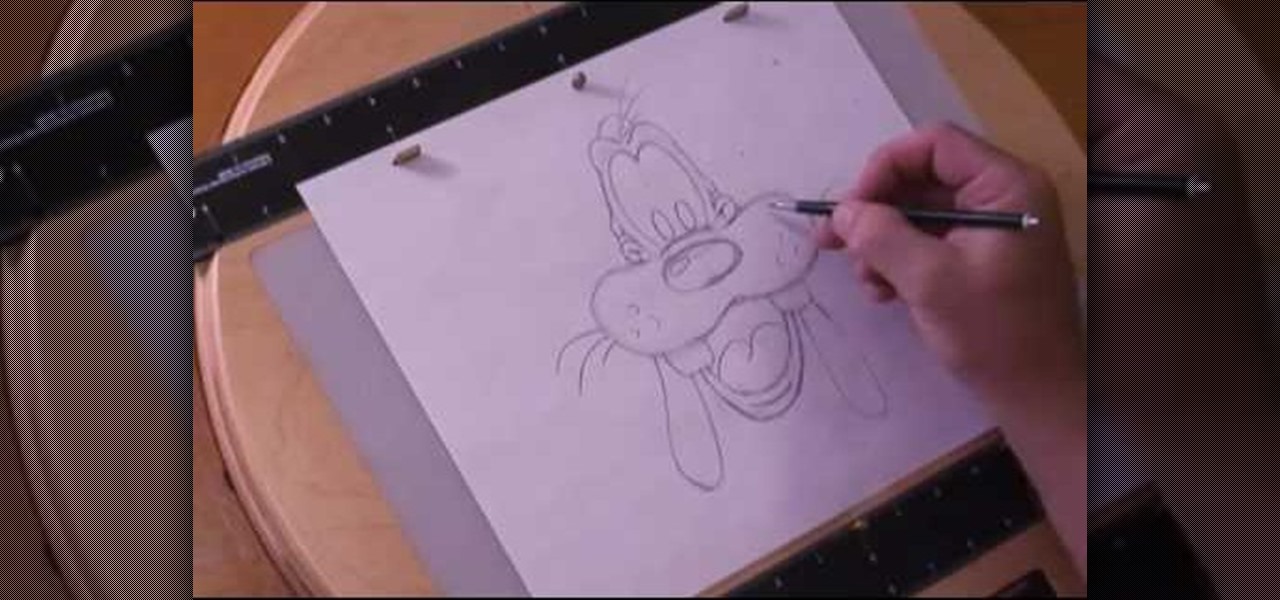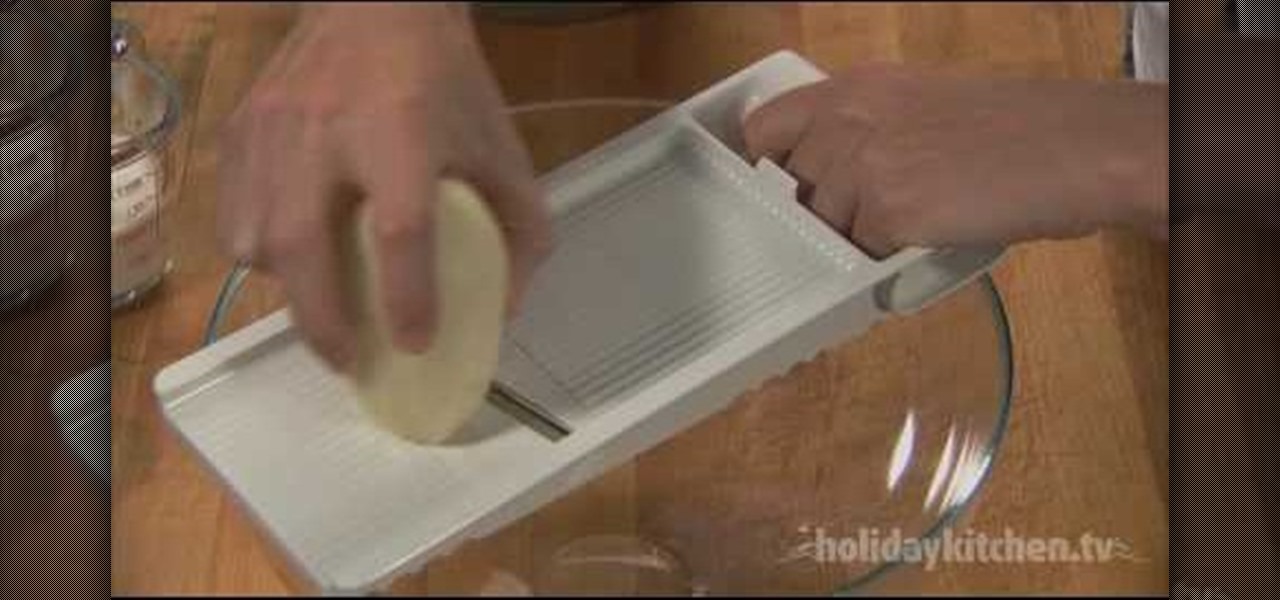Looking for a primer on how to create and work with array formulas in Microsoft Office Excel? You've come to the right place. In this free video tutorial from everyone's favorite MS Excel guru, YouTube's ExcelIsFun, the 8th installment in his series of Excel array formula series, you'll learn how to create an array formula for Bayes' Theorem.

Looking for a primer on how to create and work with array formulas in Microsoft Office Excel? You've come to the right place. In this free video tutorial from everyone's favorite MS Excel guru, YouTube's ExcelIsFun, the 8th installment in his series of Excel array formula series, you'll learn how to use the array FREQUNCY function correctly.

Looking for a primer on how to create and work with array formulas in Microsoft Office Excel? You've come to the right place. In this free video tutorial from everyone's favorite MS Excel guru, YouTube's ExcelIsFun, the 12th installment in his series of Excel array formula series, you'll learn how to create array formulas with the ROW & COLUMN functions that will in turn permit you to create a set of permanently consecutive integers.

Looking for a primer on how to create and work with names in Microsoft Office Excel? You've come to the right place. In this free video tutorial from everyone's favorite MS Excel guru, YouTube's ExcelIsFun, the 12.66th installment in his series of Excel name tricks, you'll learn how to paste a list of all names in the workbook, both the name and the formula that defines the name.

Looking for a primer on how to create and work with names in Microsoft Office Excel? You've come to the right place. In this free video tutorial from everyone's favorite MS Excel guru, YouTube's ExcelIsFun, the 5th installment in his series of Excel name tricks, you'll learn to use names with pivot tables, data validation & the VLOOKUP & COUNTIF functions and formulas.

If you use Microsoft Excel on a regular basis, odds are you work with numbers. Put those numbers to work. Statistical analysis allows you to find patterns, trends and probabilities within your data. In this MS Excel tutorial from everyone's favorite Excel guru, YouTube's ExcelsFun, the 47th installment in his "Excel Statistics" series of free video lessons, you'll learn about the basics of the empirical rule (the bell curve) and how to apply it in various ways.

If you use Microsoft Excel on a regular basis, odds are you work with numbers. Put those numbers to work. Statistical analysis allows you to find patterns, trends and probabilities within your data. In this MS Excel tutorial from everyone's favorite Excel guru, YouTube's ExcelsFun, the 89th installment in his "Excel Statistics" series of free video lessons, you'll learn how to use the NORMSINV function for critical values and the NORSDIST function for p-values.

If you use Microsoft Excel on a regular basis, odds are you work with numbers. Put those numbers to work. Statistical analysis allows you to find patterns, trends and probabilities within your data. In this MS Excel tutorial from everyone's favorite Excel guru, YouTube's ExcelsFun, the 91st installment in his "Excel Statistics" series of free video lessons, you'll learn how to use TINV and TDIST functions to find critical values given an unknown sigma value.

If you use Microsoft Excel on a regular basis, odds are you work with numbers. Put those numbers to work. Statistical analysis allows you to find patterns, trends and probabilities within your data. In this MS Excel tutorial from everyone's favorite Excel guru, YouTube's ExcelsFun, the 80th installment in his "Excel Statistics" series of free video lessons, you'll learn how to construct confidence intervals when the sigma is known known using the CONFIDENCE and NORMSINV functions.

If you use Microsoft Excel on a regular basis, odds are you work with numbers. Put those numbers to work. Statistical analysis allows you to find patterns, trends and probabilities within your data. In this MS Excel tutorial from everyone's favorite Excel guru, YouTube's ExcelsFun, the 21st installment in his "Excel Statistics" series of free video lessons, you'll learn how to build labels and counting formulas for a frequency distribution.

If you use Microsoft Excel on a regular basis, odds are you work with numbers. Put those numbers to work. Statistical analysis allows you to find patterns, trends and probabilities within your data. In this MS Excel tutorial from everyone's favorite Excel guru, YouTube's ExcelsFun, the 87th installment in his "Excel Statistics" series of free video lessons, you'll learn how to use NORMSINV to test a hypothesis with population standard deviation (sigma) known and proportions.

If you use Microsoft Excel on a regular basis, odds are you work with numbers. Put those numbers to work. Statistical analysis allows you to find patterns, trends and probabilities within your data. In this MS Excel tutorial from everyone's favorite Excel guru, YouTube's ExcelsFun, the 28th installment in his "Excel Statistics" series of free video lessons, you'll learn how to create quantitative data stem & leaf charts using the REPT and COUNTIF functions.

If you use Microsoft Excel on a regular basis, odds are you work with numbers. Put those numbers to work. Statistical analysis allows you to find patterns, trends and probabilities within your data. In this MS Excel tutorial from everyone's favorite Excel guru, YouTube's ExcelsFun, the 13th installment in his "Excel Statistics" series of free video lessons, you'll learn how to create a column chart from a frequency distribution for categorical data.

If you use Microsoft Excel on a regular basis, odds are you work with numbers. Put those numbers to work. Statistical analysis allows you to find patterns, trends and probabilities within your data. In this MS Excel tutorial from everyone's favorite Excel guru, YouTube's ExcelsFun, the 5th installment in his "Excel Statistics" series of free video lessons, you'll learn how to use relative and absolute cell references to save time when writing formulas.

In this video, Sharon Connolly shows us hot to get fuller, sexier and thicker hair. First, add a heat protector to your hair and brush it through. Next, add your favorite mousse and spread throughout your hair mixing it in well up to the roots. Now, take your hair dryer and brush your hair in the opposite direction as your dry it. This will cause your hair to almost stand up, but create great volume. Do this for all sides of your hair including sides and front to back. Now, grab a round brush...

Goofy is a classic, old Disney character. Who could forget that loveable oaf of a dog from childhood? In this video, learn how to draw everyone's favorite pooch by hand, using pencil. This is a very detailed drawing, so feel free to pause the video if you need a moment to catch up.

Isn't it annoying when you sit down at a public computer and all of your favorite sites are blocked with a filter? You can use proxies to get around these blocks, but those don't always work.

If money or noise constraints are keeping you from plugging into your favorite Marshall stack, this home-recording how-to is for you. With it, you'll learn make an acoustic guitar sound like an electric one using Apple's GarageBand DAW software.

Has your candle melted down and left wax all over your pretty glass holder? Look no further, this video has all the tips you need to get that ugly wax off of your nice votive or glass tabletop.

In this video cooking lesson, you'll learn how to prepare an Eastern European favorite, kielbasa (which is sometimes also called Polish or Ukranian sausage) and cabbage! This hearty meal is easy to cook and great to eat.

Scene style makeup is in, and in this video we are given the essentials in creating this sort of look. Beginning as you begin with any makeup, we are advised to apply a base, consisting of either a general foundation or a powder. As we go, the video author offers specific brand recommendations and shows the results, via pictures. Now, after our base, the steps are as follows.

Mark from Minneapolis Best Buy Mobile Team walks you through the excellent Vlingo BlackBerry application, which allows you to better manage your favorite searching and networking sites from your mobile phone. Mark explains how Vlingo will get you navigating Twitter, Google, Yahoo, and Facebook with your BlackBerry faster and more efficiently than ever before. Stop fiddling around with your thumbs and free your hands for other things by effectively controlling your email, web searching, networ...

This is a video about gel eyeliner and how to apply it. Most of it comes in a glass jar and looks like a thick cream. You can get it in different colors and in many different brands. MAC makes some and Bobby Brown makes them also. Sometimes you can find some on eBay and they really are not expensive at all. They tend to dry out quickly and once they start getting dry it will start skipping on your eye and won't coat evenly. Not all of them are equally as opaque. Black colors show up very opaq...

For all those who have always wanted to sketch a dragon, here is one video which will give you step by step instructions on how to draw one. Dragons are creatures who breathe fire through their noses. The video is a quick watch and learn tutorial and anybody with a desire to possess a dragon sketch can master it in minutes. Use the sketch in comic book illustrations, animate it, or use it as a design on your favorite t-shirt.

Watch this video to learn how to upload and play video on your LG enV3 phone. Now you can watch your favorite videos at the gym, on the bus, or share them with friends. You'll have to first compress your video to about 400MB, format it, and use a card reader to move the files from your computer to your phone, but once they're on there, you'll never have to part with them again. The quality ain't so bad either!

It's easy to watch Hulu on your Playstation 3 console. Using a free trial version of PlayOn, you can watch a variety of internet TV & movie sites on almost any game console - including your Wii. Who needs cable anymore? This video will show you how to set up your PlayOn account and use it to watch your favorite media sites on the console of choice.

Want to know how to get free green points in WeeWorld? Sure you do. They're free! And there's 500 of them. No hacking involved, just a little trick, but you can't do it over and over again.

Chumby is the dream toy of hackers and tinkerers everywhere. Made up of a few simple parts, Chumby takes your favorite parts of the Internet and streams it so that you'll always have access to your favorite podcasts, music, photos, games and more. What's great is that you can put together the Chumby yourself. In this video MAKE shows us how to put the Chumby guts kit together. Be sure to make sure you have all the required parts.

Potatoes au gratin are a favorite all season long. This creamy and cheesy casserole is a great side to any meal. It's a perfect side dish for your table!

Chocolate Pot de Crème is a grownup version of an age old favorite -- fancy chocolate pudding! This dessert will have your mouth watering!

Learn how to make a traditional origami lily or iris flower. This video shows how to make a type of flower that looks like a lily. I've used orange paper to make it look like a tiger lily, one of my favorites. You'll need to start from the frog base.

Don't give up turkey gravy just because you're cooking for a gluten-free diet. Use these tips when preparing this Thanksgiving favorite. Gluten-free diets are proven to help digestion and ease a variety of ailments. This gravy will make your gluten-free meal savory.

From Systm learn how to build a USB battery supply that can charge your cell phone.

We jumped on the bacon explosion bandwagon! The name says it all, it combines two of America's favorite things: bacon and explosions. This is the most unhealthy meal you can ever eat. It is made with bacon, ground beef and sausage, then deep fried.

Cooking instructions at John's Cuisines, the all-time Filipino favorite dishes are now unveiled to the whole world.

Just a really quick overview of Googles new browser, Chrome, and some of its features. you can get it at Google.com/chrome This goes over Opera, Firefox and Safari differences. Chrome automatically adds favorites to your tab. The incognito setting lets you browse in a porn-mode without any cookies, history or cache clearing.

Simple steps to make a Hot Wheels USB key with working wheels. Mod this classic hobbyist favorite or kids' collector toy into a high tech portable flash drive carrier. You insert the flash drive or USB key into the body of the toy Hot Wheels race car and voila! A very cool dongle to backup your files. Great for rolling across a conference table!

If you have a MobileMe account, use your MobileMe gallery to share your favorite photos with others online. This Apple iLife tutorial shows you how to load your photos into iPhoto and organize them and prepare them to put them in a web gallery. Once you have your photos ready in iPhoto, you will learn how to create a web gallery with MobileMe and upload everything to your MobileMe gallery.

There are few projects that are so simple, and so immediately rewarding, as learning to play a favorite song on the guitar. Not only is it a wonderful way to pass the time but, by learning to play your favorite songs and riffs, you'll be better able to articulate (and otherwise translate) your musical ideas into great-sounding songs. In this guitar lesson, you'll learn how to play "Girls Got Rhythm" by Van Halen. While this tutorial is geared towards intermediate players, guitarists of all sk...

There are few projects that are so simple, and so immediately rewarding, as learning to play a favorite song on the guitar. Not only is it a wonderful way to pass the time but, by learning to play your favorite songs and riffs, you'll be better able to articulate (and otherwise translate) your musical ideas into great-sounding songs. In this guitar lesson, you'll learn how to play the dirty, or distorted, parts from "Dream On" by AC/DC. While this tutorial is geared towards intermediate playe...