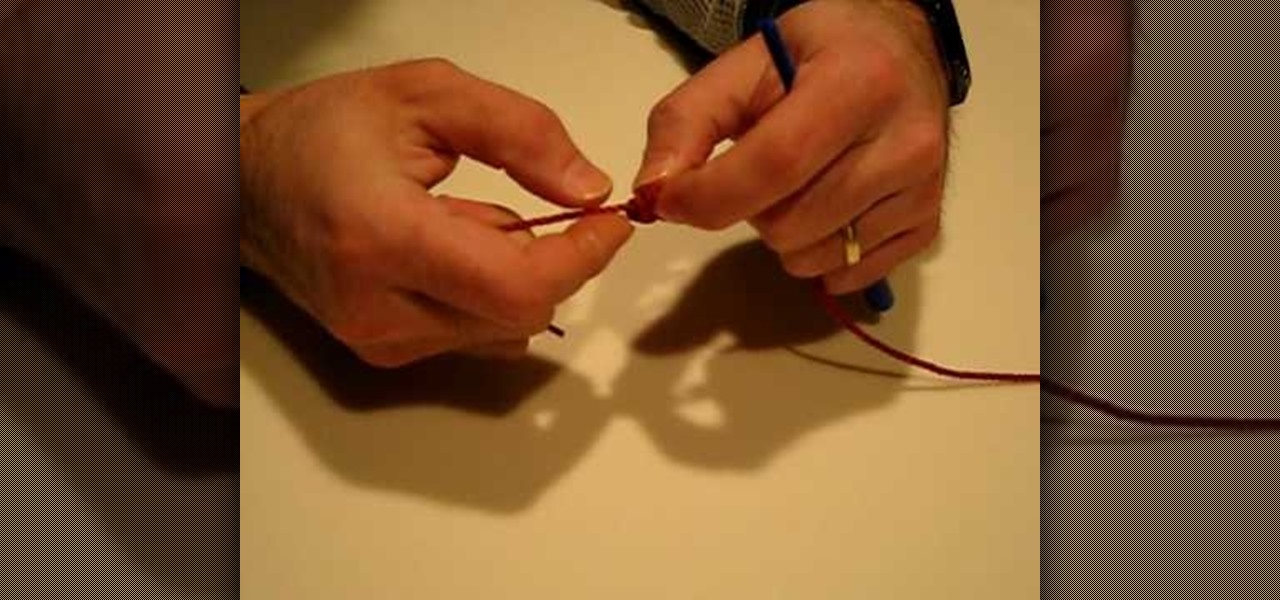You know those little clear pockets in your wallet that perfectly fit your driving license or school ID card? Didn't think you could get them in a homemade duct tape wallet, did you? Well, think again! In this clip, you will learn how to make a complex wallet out of tape including credit card slots and a see through ID holder. Follow along and get started.

This helpful in-depth tutorial will show you what is needed in order to setup a Turtle Beach x31 or x41 headset onto your Xbox 360. It's an easy job that anybody can complete and just requires that you plug the appropriate wires in the right slots. This video is for people who have HDMI only and wish to connect using that cable. So sit back, pay attention and enjoy!

Check out this video cooking tip from The Chef's Toolbox in Australia. Watch this tutorial to learn how to poach eggs in a pan like a chef. Poaching eggs is easy with a little know-how, see how to do it right here.

This audio editing software tutorial will quickly show you how to setup and use effects sends in Logic. First, Connor Smith shows a reverb, then a delay (using both the normal insert slot, and also the channel strips setting menu) in Logic Pro. Learn how to use busses and aux sends in this Logic Pro tutorial.

Going mobile? While the ASUS Eee PC is undeniably one of the most portable travel laptops available, it's by no means the the most mobile, because mobility also implies mobile connectivity. In this video tutorial, you'll learn how to install a 3G HSPDA modem in an Asus Eee PC. This mod will work on any Eee PC without the extra PCIE slot. For step-by-step instructions, watch this how-to.

The Woodworking Underground shows in this video tutorial a quick and inexpensive way to repair the slot in your Festool MFT (multi-function table) work table, from pro Joseph Fusco. This how-to video is a must watch for all furniture and woodwork enthusiasts.

Third-party ROMs like CyanogenMod are the ultimate form of customization for softModders. Hard-working developers offer us alternate Android experiences to replace our often bloatware-riddled stock ROMs.

In order to make a wallet with duct tape, you will need the following: duct tape, scissors, a ruler, a pen, plastic, credit card, and a smooth surface. Cut a strip or duct tape 8" long. Place it on a flat surface, with the silver side facing up. Cut another piece. Attach it to the first piece, laying it down at half the width of the first piece. Fold it over. Try to avoid making bubbles. Now, make a sheet by cutting 8 strips and attaching them together in the same manner. With a ruler, measur...

Using a Phillips head screwdriver remove the screw under the handle in the back of your iMac. Remove the screws outlined in the picture below. Remove screws 1 and 2 with a standard Phillips head screwdriver. Screws 3 and 4 use a standard flat head screwdriver. After removing the screws, gently pull out all of the plugs. Next holding the clear handle just below the bar code, pull out the section of the iMac.

We will show you with easy step by step instruction how to create a beautiful edible apple swan. This swan is easy to create and can be done in under 5m. Makes for a great centre piece during a special dinner.

This video shows you how to prepare Peach Cobbler. To begin, prepare the crust. Stir together flour, salt, and sugar. Add cold butter and butter flavored Crisco shortening. Mix together with a fork or a pastry blender. Add cold water. Stir with a spoon. Place dough in plastic wrap. Refrigerate for 30 minutes.

Crafting is an important aspect of Animal Crossing: Pocket Camp, as it helps you get animals to come to your campsite. However, it's also one of the best ways to get ahead in the game, and there are a number of reasons for this.

In this video tutorial, you'll learn how to solve the Rubik's Cube's F2L (first two layers) with advanced techniques, such as the use of empty slots and stuck pieces, along with some general tips and tricks.

How to set up a screen pack for more characters slots on Mugen - the custom PC game engine.

Fried cod and potatoes complement each other perfectly in this hearty dish. Serve with malt vinegar or tartar sauce. You will need russet potatoes, cod, oil, beer, flour, cornstarch, salt, black pepper, paprika, cayenne pepper, a large pot or wok for frying, a theromoeter, and a slotted spoon. You can serve the fish and chips with malt vinegar, which is traditional, or with tartar sauce.

For the unaware, RED is a company that specializes in high-end cameras and other recording devices. RED's cameras are used to shoot some of Hollywood's biggest films and TV shows. Their modular designs make them ideal for the user who does a lot of mixing and matching — and has a wallet to back their work up (their WEAPON 8K VV starts at $79,500).

This video tutorial shows you how to open your SIM Card slot, remove the SIM Card and replace it with a new one. All in iPhone 4.

The iPhone has always been hamstrung by its alignment with AT&T, the worst of the big 4 US cell service providers. If you have an iPhone and are planning on unlocking it for use with another provider, or just want to use it without being connected to AT&T's network, this video is here to help. It will show you how to activate an iPhone instantly without a service plan using any AT&T SIM card.

In this video tutorial, viewers learn how to pick a lock. The material required for picking a lock is a tension wrench and pick. Begin by inserting the tension wrench into the bottom left slot of the lock. Put some pressure on the tension wrench as you pick the lock. Now place the pick into the lock hole and experiment with it. Continue fidgeting and raking the pick in the lock hole until the lock opens. This video will benefit those viewers who have lost the key to their lock, and would like...

Don't have the cash to spend on a brand new leather wallet? Why not make one out of duct tape? All you need is a pair of scissors and a roll of duct tape (specifically the "thinner" "cheaper" kind, as DuctTapeStuff explains makes for an easy-folding wallet). By following these easy folding instructions, you'll have yourself your very own unique duct tape wallet complete with bill fold, credit card slots, coin pouch and more.

This video tutorial in Spirituality category will show you how to make a rosary bracelet. Jim Horn from real life rosary presents this video. For this you will need a nylon string and a bead making tool. With the string take three turns around the end of the bead making tool and pass the end of the string through the slot in the tool so that it passes through the three turns and tighten it to make a knot which makes a bead. Like this you make nine beads and then the father and the beginnings ...

If you're not technologically savvy, don't stress. You probably want to jump right into the game, so check out this video on how to properly install your Playstation 3.

Many "quick and easy" donut recipes involve a donut pan and an oven, but those are basically just mini cakes shaped like donuts. Chances are, if you're in the mood for a donut, you aren't looking for a cake "donut" recipe—you want the real thing—a donut shop donut, fresh out of the fryer and topped with sugar or glazed to perfection.

The lengths people will go to for a grilled cheese sandwich are amazing. They'll use irons, wafflemakers, or whatever appliance that produces enough heat to produce the perfect combination of golden, grilled bread and oozy, melting cheese. I personally favor my cast-iron skillet or the oven for making a really great grilled cheese sandwich. If I'm feeling lazy, then a toaster oven will do. But what if you're at work or in a dorm and the break room only has a toaster?

Let me start out by saying that Steampunk isn't about being historically accurate, and that everything I'm about to tell you is entirely optional. That said, let's take a look at the history of screws! What many people don't realize is that before we had metal screws, wooden screws were in wide use for things like wine and oil presses. Generally, the invention of the screw is attributed to Archimedes in the 3rd century BC. That was a long, long time ago. Metal screws and even screwdrivers hav...

This video demonstrates how to install memory step by step in a Mac mini (2009), as it is a complicated method; it is advisable to watch through the process then attempt to do the same. First step is to remove the old memory from the Mac Mini. Shut down and unplug the Mac mini and place it on a soft cloth to prevent any scratch. Turn-over the mini to get into it using a small buddy knife. Carefully place the buddy knife between the inner and the outer case. Try to detach the inner clips using...

Ahhh! You're locked out of your bedroom, or your bathroom! Well, watch this video and you won't be locked out for long. Fortunately, interior privacy locks are very simple to pick. There are essentially two kinds: one that requires a blade, or knife and the other which requires a long sharp "pin" like object to insert into the handle. Check out this video and never be locked out again! You'll need something like a flat head screw driver for locks with a "slot" in them, and something long and ...

In this tutorial, we learn how to open & utilize the trunk area of a 2010 Prius. To access the cargo area, open the rear hatch by pressing on the release above the license plate. To keep items out of sight, there is a sliding cover that you can pull back and hook into slots. To open, pull towards you slightly, then reel it in. There is additional space under the floor which can be accessed by twisting the locks and removing from the vehicle. Underneath this, there is a cargo bin, and undernea...

Do you want to look like a high roller the next time you're playing the slots at Mandalay Bay? Then checkout this awesome coin roll trick that's impressive for gamblers and magicians alike.

Sometimes you just have too much cash to fit into a small, purse-sized wallet and need a much bigger one to hold in all your dough. If you're one of the few lucky lads who are making lots of money in our gloomy economy and need a larger wallet, then watch this video to learn how to construct a cool executive wallet out of duct tape.

This video is about installing second serial ATA drive into a Power Mac G5 system. The video is a step by step demo starting with the removing of the door to the machine and the air pack. The first hard drive is at the top rack and you have to remove the four screws at the bottom and insert them into the top and bottom screw alls on each side of the drive. The hard drive is inserted below the first hard drive and the data and power cables are plugged into their respective slots. The video is ...

With Mobile World Congress right around the corner, we're all left to patiently await the unveiling of two Android flagship smartphones—HTC's One M9 and Samsung's Galaxy S6.

In a previous how-to, I showed how to send and receive text messages by wirelessly syncing them from your phone to your Nexus 7 tablet. Some eagle-eyed users may have notice that the Nexus 7 with 3G actually has a SIM card slot.

In this video tutorial, viewers learn how to make a guerilla spotlight using household items. Users will simply need a cardboard cylinder and a light source. Te materials used in this video were a toilet paper roll, piece of aluminum, gaff tape and a lamp. Begin by cutting a couple of 90 degrees slots in the middle of the foil, slide in the tube ad secure it with tape. It should be a bit longer than the tube. Now wrap it around the light source. This video will benefit those viewers who produ...

Ever have the problem of people messing with your word documents? This guy shows you the solution by telling you how to create password protected encrypted word documents. The process starts with your open file. Clicking on save as... and in the popup window clicking the tools button in the bottom left corner and clicking general options. There it shows you text entry boxes, one for setting a password to open the file, another to set a password for rights to modify the file. Enter your passwo...

If you like to collect clear stamps, you've probably learned how challenging it can be to keep them all organized. In this video you'll learn how to store your clear stamps in a clean, organized system.

You can change your RAM in a 13" MacBook Pro. To do this you need a screw driver and a new ram. So first put your notebook on the table and take all the screws out of the notebook but be careful when doing this. Now place your fingers on top and the bottom and leisurely take out the back cover. Now there are two slots located at the right side and you have to push it out to remove the old rams. Now take the new ram and make sure you put it as the video showing and place it where you removed t...

In this tutorial, we learn how to use a yarn bowl when knitting. The side of the bowl will have a slit in it where you can place your yarn while you are working on a project. Use hand wound balls or any other type. First place the yarn in the bowl and then string it through the slit, feeding it through as you do your project. If you have a larger ball, set it on the side and use it the same way. The bowl is glossy and smooth so the ball will roll around and won't get stuck inside. There's als...

In this tutorial, we learn how to use the feature keys for your Cricut machine. There are six feature keys on every cartridge. The first is the shadow feature key that create a matte to highlight your letter. The shadow blackout key creates a solid matte that doesn't cut out the holes in between the letters. The charm feature key puts a charm top on the top of letters. The sign feature key puts letters inside of a small sign post, making it one inch from top to bottom. The slotted feature key...

In this video, we learn how to set up your Motorola Devour a555. First, remove the plastic from the phone and unwrap the battery from its package. Now, press the tab on your phone to unlock the back of it and insert the battery into the slot it goes in. Next, close the tab that you took out to insert the battery, then turn your phone on. Go to the menu and then change all the settings on your phone that you want to immediately change. Search around the phone to see your contacts and other inf...