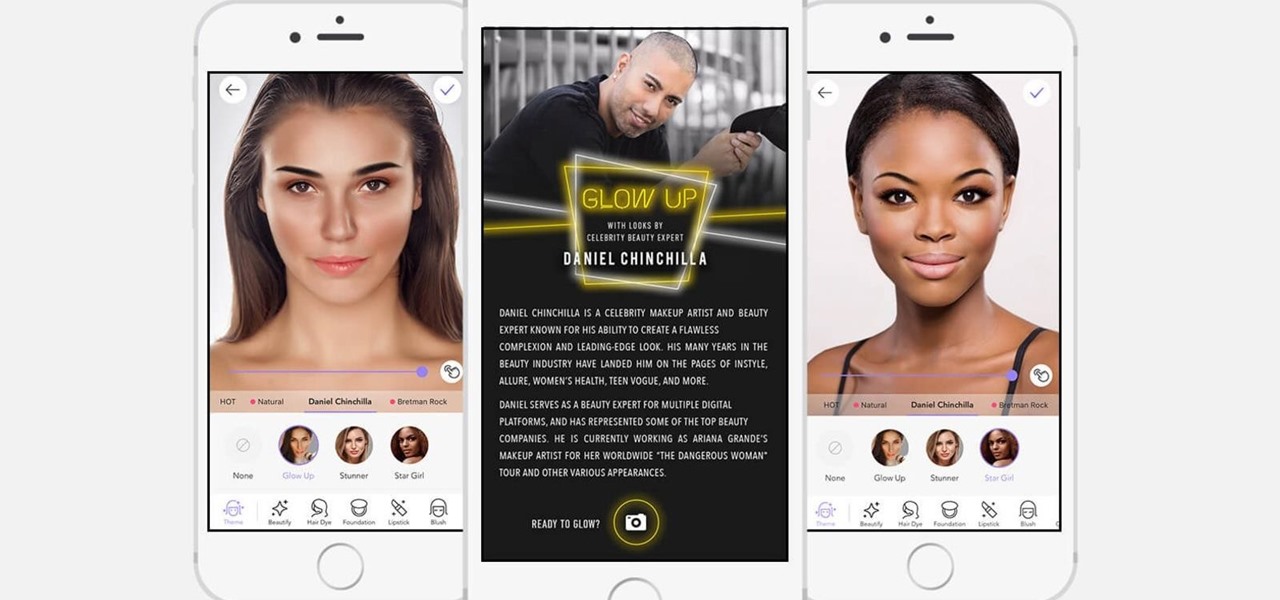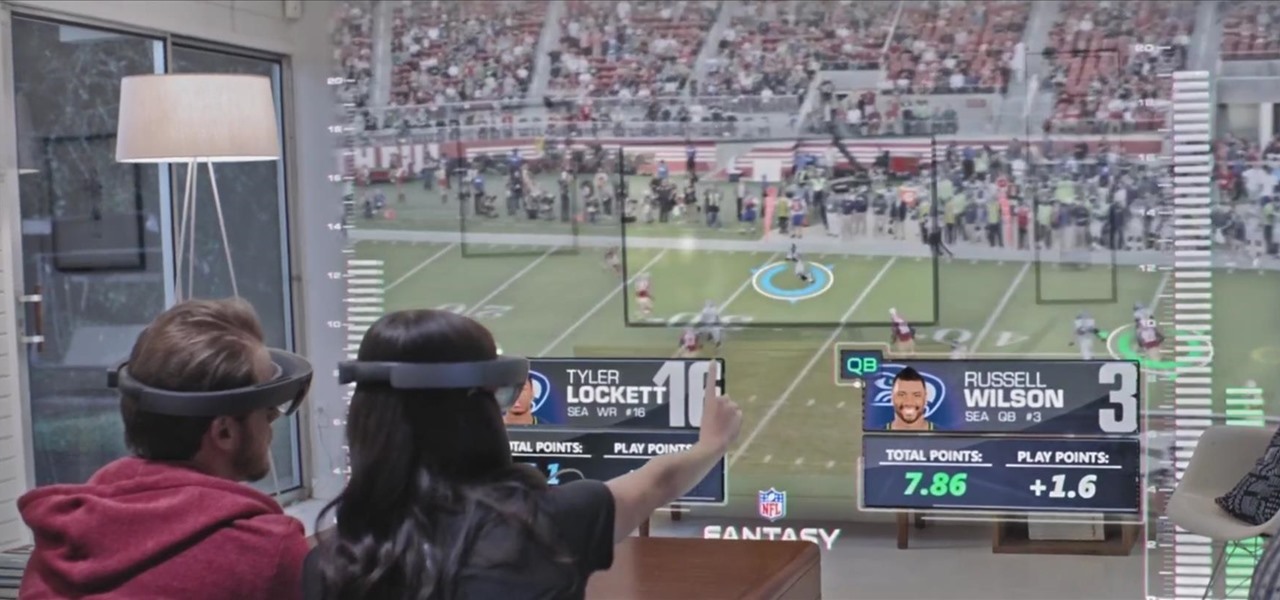Some of our favorite fruits grow in the summer and in the wintertime they just don't taste nearly as sweet. If you would like to keep your fruit all year long, check out this clip. For less than 8 bucks you can turn your favorite fresh fruit into preserves and enjoy them throughout the entire year! Yum!

Looking to catch up on your favorite programs while breaking neither the law nor the bank? Believe it or not, you have quite a few options. And this free video guide from the folks at CNET TV will walk you through them. For details, and to get started watching full episodes of your favorite TV shows for free online, give this clip a gander.

In this tutorial, learn exactly how to create custom ringtones from your iTunes library on a Mac computer. Luke will take you step by step through the process of customizing your phone with your favorite music. This is not difficult to do, and soon you will be rockin' out to your favorite tune every time you get a call.

With paper crafting you can build intricate paper models of your favorite characters, from Jack Sparrow to Nintendo's own Toad. This video tutorial shows you how to rip 3-D characters from your favorite Nintendo 64 games for the purposes of paper crafting. It will take some editing to be able to get your favorite videogame characters into a workable papercraft format.

Not only is learning your favorite songs a great way to improve your playing technique but, by seeing how your favorite songs are put together, you're likely to come out of the project a better songwriter as well. In this video tutorial, you'll learn how to play Paul McCartney's "Good Day Sunshine" from his days with the Beatles. To get started playing this famous Fab Four song for yourself (Ray Davies' favorite from Revolver, incidentally), watch this two-part piano lesson.

Turn-by-turn navigation is easy with Ford's new SYNC system. Cities, businesses, your favorite places - name your destination and SYNC returns with your turn-by-turn directions. To add your favorite locations, you simply need to visit your owner account online, then you're ready to find your favorite directions, or any other directions needed.

If you're computer savvy, you might already have shortcuts on your keyboard for all your favorite programs. This episode of Tekzilla will show you how to get an application called ShortcutMan which will help you manage your keyboard shortcuts.

For this Final Cut Studio video tutorial, Zach King will teach you how to apply a filter pack in Final Cut Pro and Final Cut Express. To apply a filter pack, you'll just click on the clip with all your applied filters, go to effects tab and press Make Favorite Effect. It saves your filters in the Favorites folder with the exact same settings. Let the Final Cut King show you how!

Use a torrent to download your favorite TV shows to your PC or Mac computer. You can also set up RSS feeds to get the newest episodes.

This video will show you how to download your favorite music to your PSP Gaming Console without using Limewire or other software programs. In order to do that you just need to follow these quick and simple steps and instructions: The first thing that you need to do is to go to your PSP browser and type in www.downloads.nl. Now select your favorite music and start downloading it to your PSP. And now you are done and you can listen to your favorite music. If you follow the simple instructions y...

Hey, you, still stuck at home? Cheer up, today is the first day of spring. Yes, really. And since you're probably locked in on TV, we're guessing you need a break from some of the less than sunshiney news reports rolling in. Well, no worries, because there's actually some good news to report.

Sports technology company Form is testing the waters for augmented reality wearables with a product aimed at a very specific user group.

If you've blocked out your calendar to watch the NHL All-Star Game this weekend, then you might be excited to know that USA Today has given its readers the opportunity to meet Washington Capital's John Carlson in augmented reality.

If you own a Google Pixel, you'll soon have augmented reality versions of Iron Man, the Incredible Hulk, and Childish Gambino on your camera.

By now, you already know that the Magic Leap One ships with an array of apps to immediately get you accustomed to operating in your new spatial computing reality. The first one we're going to focus on is Screens, an app we told you about previously, but only now have managed to try for ourselves.

Apple released the iOS 11.2 update for the iPhone to the masses early morning on Dec. 2, and here are all the new features and important bug fixes you need to know about.

If it's not official by now, it really should be: if you're going to sell cosmetics, you need an augmented reality app. Of course, that's not all augmented reality is good for. It can be used to animate medical models and engage sports fans. Read on below…

Watching the NCAA Men's Division I Basketball Tournament without cable used to be easy. As long as you had an internet connection, CBS and Turner (TBS, TNT, and TruTV), which co-broadcast March Madness, let you watch all 67 games online free of charge.

Obviously this is just a teaser, and who knows how soon we'll see something like this in real life, but just go ahead and watch the video first before you continue reading.

Amazon thinks that by simply removing an app from their Appstore, that they will stop users from accessing it. But with Android OS powering their Fire TV Stick and Fire TV, there really isn't anything they can do to prevent us from sideloading an APK onto the streaming media devices.

The next time you finish that last pickle spear, don't pour the leftover green juice down the drain. You can use your leftover pickle juice in cooking, in cocktails, and as a post-workout performance shot.

Fencing is a fun sport and a great activity for kids to be involved in. It teaches critical thinking and improves reaction time, and this video will give you an introduction to the world of fencing, learning about the épée, foil or sabre sword and even the rapier.

Access your favorite FM radio station with your Motorola Q! This tutorial also shows you how to load your favorite music onto your cell phone, and then choose segments to turn into ringtones, which you can personalize further by assigning them to individual callers.

Need some help figuring out how to run your favorite DOS games under Windows? With DOXBox, it's easy! So easy, in fact, that this home computing how-to can present a complete overview of the process in just over four minutes. For detailed instructions, and to get started playing your favorite games of yesteryear on your own Windows PC, take a look.

Wear your favorite foodstuff on your finger by watching this tutorial on how to craft an ice cream sundae cocktail ring out of colored polymer clay.

Here you will see how to add a contact to the address book of a Nokia N97. Follow these steps to add a contact to your Nokia M97's address book: From the home screen, tap the "Contacts" icon and then tap "Add New Contact". Enter in the contact information and tap "Done". Tap "Exit" to return to the home screen. To set a contact as one of your favorite contacts, tap "Add to Favorites", and select the contact you wish to add as a favorite. Tap "OK" You can also do things such as add a called ID...

Learn how to save youtube's FLV files and turn them into editable AVI, wmv files that you can edit with movie maker or your favorite video editing software. You can use this to create video responses to your favorite youtube personalities by cutting direct video quotes from their video.

Archery is a sport that requires a lot of skill, and it takes even more skill to make your own longbow. Luckily, you have this nine part series to guide you. This tutorial will take you through ever aspect of making your own longbow and teach you how to do it yourself. Your unique, handmade bow is sure to impress even the worthiest opponent.

Lacrosse is very popular sport that was invented by Native Americans. From cradling the ball to passing, shooting and checking, learn all about how to play women's lacrosse, and get expert tips on lacrosse rules and game play, in this free educational sports video series.

Learn how to find different places with Ovi Maps and save your favourite ones. It's easy and this clip will teach you everything you need to know. For all of the details, including complete, step-by-step instructions, watch this brief, official C6-01 owner's guide from the folks at Nokia!

Learn how to find different places with Ovi Maps and save your favourite places. The C5 is the first offering in Nokia's new "C" series of mobile phones. It runs on Nokia's Symbian OS and features a 2.2-inch screen and 3.2-megapixel camera. Want more? Search WonderHowTo's sizable collection of C5 video tutorials.

Dress up the traditional pumpkin pie by turning it into a delicious spiced pumpkin cheesecake! You'll need your favorite cookie crust, a springform pan, cream cheese, sugar, eggs, butter, canned pumpkin and your favorite pumpkin spices - like cinnamon, nutmeg and allspice.

Learn how to turn on and use the Quick Links tool within Google Gmail. Quick Links permit you to create easy-to-access shortcuts to your favorite and most-frequently-read emails. For all of the details, and to learn how to enable and use Quick Links in your own Gmail inbox, watch this video guide.

Sleeping Beauty is hands down one of our favorite original Disney princesses. After all, she wore our favorite color - pink - on her clothing and dresses, had long, beautiful blond locks and looked like Christmas morning.

Interested in better integrating Mozilla Firefox with your favorite Google Services (like Gmail, Reader and Maps)? It's easy! So easy, in fact, that this home-computing how-to from the folks at TekZilla can present a complete overview of the process in just over two minutes. For more information, including step-by-step instructions, take a look.

Want to add a new folder to your Favorites folder when using MS Outlook 2007? Whether you're new to Microsoft's popular email and scheduling application or a seasoned MS Office professional just looking to better acquaint yourself with the Outlook 2007 workflow, you're sure to be well served by this video tutorial. For more information, and to get started organizing your own inbox, watch this free video guide.

In this tutorial, we learn how to make BBQ pork ribs in the oven. First, place your ribs into a large pot then cover with your favorite types of seasonings. After you have thoroughly coated your meat with a dry rub of spices, cut an onion and place it inside the large dish with the meat. Next, add in a bottle of your favorite BBQ sauce to the ribs and make sure they are completely coated. After this, place a bit of water on the bottom of the pot and then place inside the oven and cook until t...

Create a custom favicon for your website for free with GIMP! Whether you're new to the GNU Image Manipulation Program, GNU's popular free graphics editor, or a seasoned designer just looking to pick up a few new tips and tricks, you're certain to enjoy this free video software tutorial. For more information, including detailed, step-by-step instructions, and to get started making your own favorite icons, take a look!

With today's society, people have more information than ever, coming to them from all sides. The internet is one of the most widely used pieces of technology that is responsible for all that information. So it can be confusing when it comes to managing some of the best websites. But in this tutorial, you'll find out how to easily manage your bookmarks and favorites on Internet Explorer 8. Enjoy!

This tutorial video is extremely short and to the point. The author of the video ( Fattwam) will show you the quickest and easiest way to download a video grabber program that will be able to extract videos from YouTube or your favorite online video website. The program being downloaded is a plug-in (Mozilla Firefox Add-on) called Video Downloadhelper. This plug-in will add an icon into your Mozilla Firefox browser. Fattwam then shows you how to utilize the plug-in to extract your favorite vi...