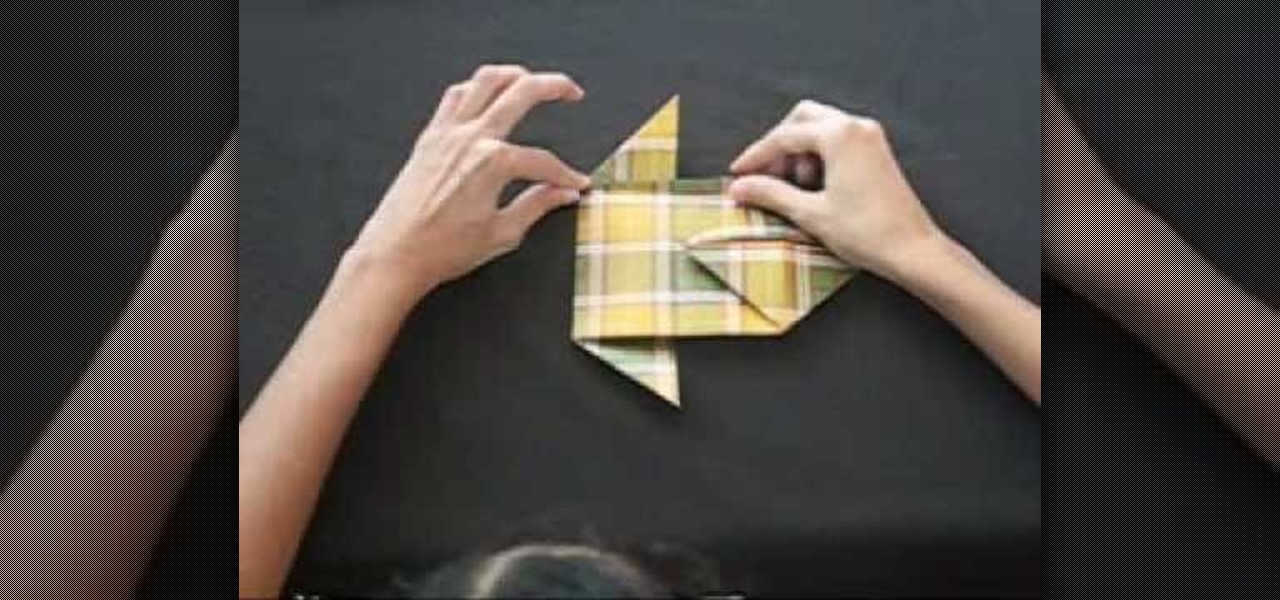Knowing proper stretches, forehand and backhand throws will take a player's freestyle Frisbee to new heights? Learn how to do forehand and backhand freestyle Frisbee throws from a world champion in this free sports video series.

Are you ready to take your Frisbee throwing to new heights? Learn how to do freestyle Frisbee nail delays and sets from a world champion in this free sports video series.

Tips for baiting your ice fishing hooks. Learn more about how to get started in this winter sport in this ice fishing lesson from an experienced fisherman.

Interested in learning how to snow ski? Start with the skiing equipment! Learn how to pick snow ski equipment, including skis, poles and goggles, in this free winter sports video.

The golf full swing is one of the most graceful motions in sports. It combines power with precision but a great golf swing takes a great deal of practice and patience. Learn how to swing a golf club from a professional golf instruction in this free golf instruction video series.

Would you like to improve your passing ability and start to rack up assists on the court? Are you needing to work on your defense? Learn these helpful basketball passing and defensive drills in this free sports video series.

Gymnastics is one of the most physically demanding and difficult sports in the world. Here are a few intermediate tips for anyone wanting to take their skills to the next level.

Are you wanting to improve your tennis game? Are your serve and return strategies lacking? Get tips on improving your service and return games from a professional tennis instructor in this free sports video series.

Racquetball is not only a fun sport but also a great workout. Learn some important beginning fundamental strategies of racquetball in this free video clip series.

A hockey stick is used for scoring goals, passing and blocking passes in ice hockey. Learn how to use a hockey stick like an all-star from an experienced hockey coach in this free sports video series.

Paintball requires skill, patience, teamwork and strategy. Learn basic paintball tactics in this free sports and recreation video series.

Equine massage requires touching, palpitating and rubbing sore muscles on a horse. Learn more about equine massage with tips from a certified equine sports massage practitioner in this free horse care video.

Equine massage is a great way to bond with your horse and alleviate pain or soreness. Learn how to do equine massage with tips from a certified equine sports massage practitioner in this free horse massage video series.

Learn how to play the game of lacrosse including the essential equipment used, basic rules and penalties explained, beginner moves and techniques and more in these free instructional sports videos.

This tutorial video will show you how to contour and highlight your skin with makeup. Contours are "shadows" so you want to go darker than your actual skin tone.

Learn to origami a paper butterfly. You an use plaid origami paper or your favorite color paper. Watch and start creating beautiful works of origami.

Doesn't it feel like any time you need your lip balm, your favorite tube seems to have grown legs and walked away? Stop standing in line at the store to buy new ones and learn how to make your own beeswax balm at home.

This video includes disassembly instructions for the Sony Playstation2 (PS2). Intended to be instructional in nature, the disassembly guides at Take It Apart help users to better understand and maintain their favorite gadgets.

Elephant toothpaste is the name given to the catalyzed decomposition reaction of 30% hydrogen peroxide that uses soap to collect the oxgen gas that is produced. It is a favorite of most students at chemistry shows.

Make the magic remover cloth shown in this how-to video which will remove all the scratches on your favorite CDs, your LCD display or just remove some scratches on plastic. You'll need egg whites of and a microfiber cloth. Don't throw away anymore CDs, DVDs, or lose important files. The trick in this video tutorial will rescue scratched CDs so you can still keep using them.

Before making any of your favorite rice dishes, you'll need the basics of cooking white rice. This is what this video from StartCooking provides; it prepares you for any recipe that includes white rice. Enjoy!

This how-to video shows you a very simple method to remove scratches on your DVDs and CDs! The magic fixer is toothpaste. Don't throw out any of your favorite movies, records, or software. Watch this video tutorial and learn how to rescue and repair scratched CDs.

I found this to be a much better video on how to make Peanut Brittle, one of my favorite desert concoctions. Go daddy!

Running low on your favorite condiment mayonnaise? Forget going to the store, how about making it yourself? This tutorial will show you how to make homemade mayonnaise.

Warm and crusty, this French bread is perfect for a baguette, or enjoy it with your favorite toppings and spreads. For this recipe you will need: water, kosher salt, yeast, unbleached flour, cornmeal and eggs.

You're halfway through reading an article on your iPhone, when the display just turns off. Frustrated, you open the article again, only for the display to go black again. You shouldn't have to keeping touching the screen to keep your iPhone from going to sleep. Luckily, you can delay or even stop your iPhone from doing so with just a few taps.

After jumping to the head of the class of augmented reality journalism in 2019, USA Today is continuing to push the medium forward in 2020.

On iPhones, the share sheet is a powerful yet largely underestimated tool. For the uninitiated, the share sheet is the menu that opens whenever you tap the share button (the box with the up-arrow). This menu features sharing options to first and third-party apps, as well as extra functions like saving, copying, duplicating, and more. Best of all? It's surprisingly customizable.

Despite the recent gut punch of staff layoffs, Canada-based smartglasses startup North and its Focals are likely to be in the game for a while longer.

It's here! Apple just released the latest version of iOS today, Monday, March 25. Version 12.2 has seen six beta releases, spanning the course of fewer than three months. The new update sports 30+ awesome features, including new Animoji, air quality reports in Apple Maps, and AirPlay 2 support for compatible TVs, in addition to a slew of new UI tweaks and redesigns.

Every year, fans of Irish culture, as well as those looking to celebrate their own culture, come together on St. Patrick's Day, March 17.

Samsung's version of Android Pie has landed on Galaxy handsets like the Note 9, S9, and S8, though we've known what to expect thanks to leaked beta versions of the software a few months back. The newly dubbed One UI has plenty of new features and improvements, but some of the first you might notice are the visual improvements to the default messaging app.

Just six days after the release of dev beta 3, developers now have their hands on the fourth iOS 12.1 beta. While Apple has recently followed a lengthy and inconsistent release schedule with its beta software, the company seems to want to keep testers happy with 12.1 — beta 4 might have come less than the standard seven days after beta 3, but at least it's here quickly.

Despite the popularity of Pokémon GO, augmented reality gaming hasn't quite caught on yet. The makers of the popular World of Tanks game aren't taking a shot at Niantic's crown yet, but they are looking at giving spectators a new way to watch the game.

Burning Man 2018 is underway, but Intel and the Smithsonian American Art Museum are giving those not in attendance the ability to view the art from the event through Snapchat.

Crisis averted — Apple released iOS 12 public beta 6 — not public beta 7 — to software testers Wednesday, August 15. The update comes hours after the release of dev beta 8, which replaced the short-lived seventh developer beta. Apple released dev beta 7 Monday, August 13, but quickly pulled the update due to instability and poor performance.

New Balance is helping Liverpool Football Club (FC) fans see how they look in the team's new kits with an augmented reality experience in Snapchat.

One of the most popular sports shows on television, Inside the NBA on TNT, gave viewers a tech-powered treat on Tuesday night by dropping them into a broadcast version of augmented reality.

When first released, the iPhone SE was nearly identical to its iPhone 6S counterparts in all but form factor. While the rumored SE 2 (if it even happens) is expected to follow suit with the iPhone 8 models, that hasn't stopped people from wondering what it would look like with an iPhone X-like bezel-less display.

It seems fitting that Time magazine's first augmented reality cover is an issue guest edited by Bill Gates, since the company he founded is currently leading the AR charge via the HoloLens.