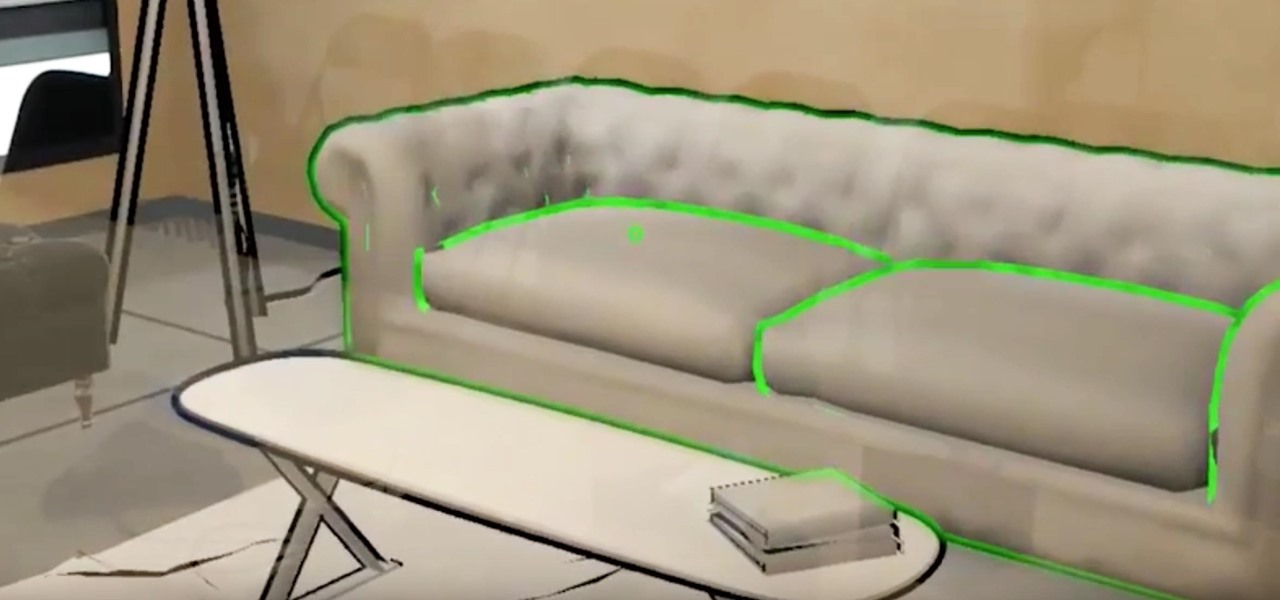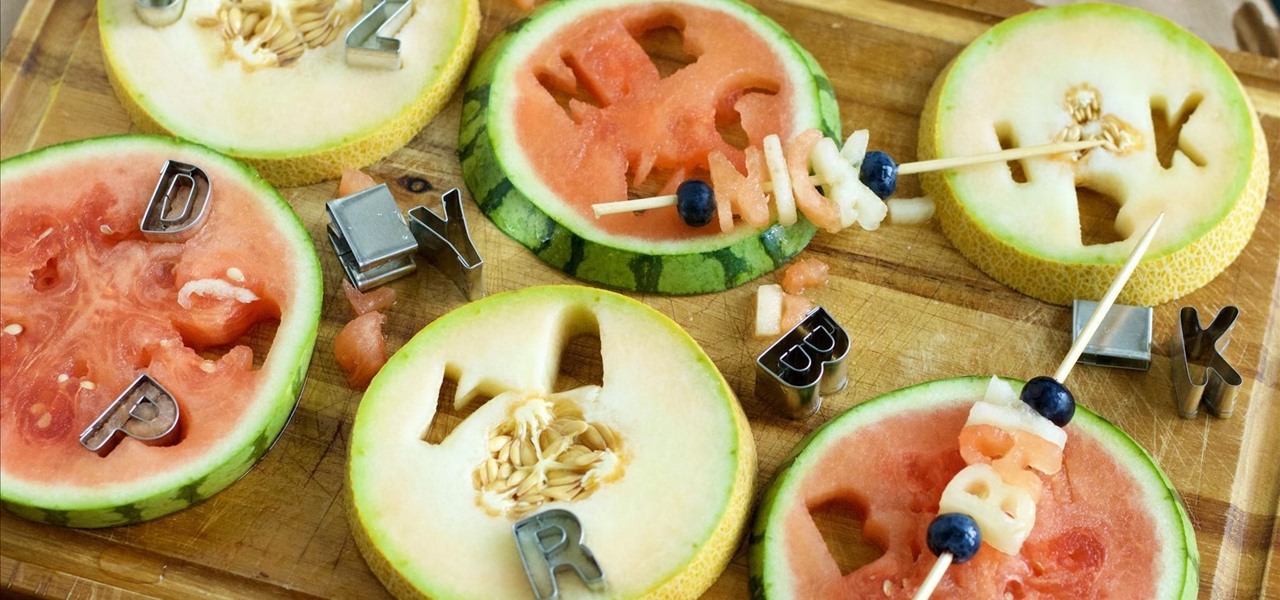YouTube's mobile live streaming feature is great for connecting with your audience in a more personal way than traditional videos provide. Audiences can view and respond to content in real time, and creators can do the same. While unfortunately not available to everyone — you need at least 100 subscribers — live streaming is possible, even with your smartphone.

This Fourth of July, stock up on hot dogs, ice cream, and smartphones. Yep, this Independence Day is a surprisingly good time to get your hands on the iPhone SE. If you're interested, head to your nearest Best Buy to check out this major deal. (Or wait for the iPhone 8 to come out ...whenever that will be.)

That soil under your feet is not just dirt. It is teeming with life that may not change as fast as we would like when challenged by global warming.

Despite packing some really nice camera specs, the OnePlus 3 and 3T don't take the best pictures. That's because, these days, great software is just as important as great hardware when it comes to image quality.

There are a ton of new features in iOS 11, but some of the best ones, in my opinion, are in the Camera app. They're not huge features, but they're much appreciated to anyone who's ever taken a Live Photo or portrait, or even to those who've needed to scan a QR code quickly.

Winter is coming for Amazon. It looks like the company is having another go at the smartphone world with its release of new smartphones branded as "Ice".

DSP Manager, Dolby Atmos, ViPER4Android — how are you supposed to pick just one from the wide variety of Android equalizers? Depending on your OEM, your phone may have come with a stock equalizer, but they're usually not enough. Combine them with a third-party equalizer, and then we're getting somewhere. However, installing multiple equalizers at the same time has always seemed to cause audio glitches — until now.

Acanthamoeba keratitis (AK), a rare eye infection caused by the Acanthamoeba ameba found in tap water, affects a few dozen people in the US every year. In some cases, it can have devastating effects, like what Irenie Ekkeshis has experienced; She was blinded by AK in her right eye due to a contaminated contact lens.

The Galaxy S8 and S8+ might not have made it into the hands of the public yet, but we sure have come across a lot of the stock apps from Samsung's latest flagship phones. First, there was the new launcher, then Hello Bixby, and now, the extremely elusive Record Screen feature has been leaked.

When Google added new security measures to Android Marshmallow, it had a lasting impact on the entire process of rooting. These measures prevent the the Superuser daemon (the process that handles requests for root access) from getting the permissions it needs to do its job at boot. In order to get around these issues, Chainfire created the systemless root method.

The Galaxy S8 and S8+ haven't even hit shelves yet, but some of the stock apps from Samsung's latest flagships have already been leaked. The biggest one so far is the new Samsung Experience Launcher, which replaces TouchWiz Home, and is quite a bit different from anything you'll find on previous Galaxy models.

Sony hit MWC 2017 in full gallop, announcing four different additions to its Xperia lineup on Monday, February 27, 2017: the XZ Premium, XZs, XA1, and XA1 Ultra.

Ask anyone that works on the development of driverless vehicle technology and there is a very good chance that AutonomouStuff will have supplied something to their project.

Every day the young world of mixed reality is creating new ways for people to work with with computers. We are looking for, and finding, new ways for these head-worn computers to understand what we tell them. Sometimes it is with our hands, sometimes it is where we turn our head, sometimes it is what we say. In the case highlighted below, it's where we walk.

Being able to take screenshots on Android isn't something we were always able to do. It was added to stock Android in Ice Cream Sandwich 4.0 (Gingerbread 2.3, if you were a Samsung TouchWiz user) as a simple full screen screenshot, and that's the way it's remained ever since—until now.

A custom recovery is a very powerful tool. You can flash ZIPs that modify your Android device in ways that not even root can accomplish, and of course you can use it to install custom ROMs. But when you're applying all of these cool mods, there's always a chance that something could go wrong, and you might even end up bricking your device.

What does our future hold when augmented and mixed reality finally enter the mainstream? As developers, we are always looking for the ultimate solutions to the problems our users see. Welcome the innovative minds of DataMesh Consulting and their impressive HoloLens interior design solution called HoloDesign (previously "Decoration").

We at Food Hacks Daily freakin' love Halloween—it's the perfect time for weird and creepy food. The gruesomer, the better.

If you want to become a food Instagram star, you may want to consider having babies. Well, to be more specific, you might need Mike Chau's two adorable children, Matthew and Samantha.

Starting with Marshmallow, Android added a built-in theme engine called "Runtime Resource Overlay," or RRO. This theme engine was intended to be used only by smartphone manufacturers, not end-users, so unlike Cyanogen's CM Theme Engine, owners can't use it to change the look and feel of their phones.

Okay, check your Food Safety guidelines at the door, because things are about to get real subjective in here.

Video game emulation has saved arcade and console classics from obsolescence, and that wonderful hobby has found its way onto the Microsoft HoloLens—with some three dimensional upgrades, of course.

Among the many changes in Android 7.0 Nougat, a less talked-about feature may very well be one of the most interesting. As part of a new system-wide API, apps can now create their own Quick Settings tiles, and it doesn't require any complicated workarounds like it has in versions past.

You may have had to deal with this unfortunate scenario when you have a hankering for homemade ice cream: you find a great recipe, just the flavor you want to make, you start reading it... and you discover those ever-dreaded words "pour into your ice cream maker and process according to manufacturer directions." Oh no!

When you want to read product reviews, you go to Amazon—regardless of whether or not you intend on buying the product from their website. By the same sense, when you want to read discussions about certain topics you come across on the internet, there's no better place than Reddit.

With every flagship device they release, Samsung makes sure to add in at least a few little software goodies. Last year's Galaxy Note5 was no exception, because among other things, Samsung included a revamped version of their useful utility called Air Command that gave users quick access to tools and common functions with a small floating bubble.

For the most part, when you take a screenshot, it's because you intend on sharing it with someone. And, of course, we all take pride in our smartphones, so we want to show them off as much as possible. But the downside here is that regular screenshots are pretty boring, so they don't do a great job of showing anything off, really.

If you're a fan of sleek, powerful computers and highly-customizable smartphones, then you probably own a Mac and an Android device. But the downside to this glorious hardware pairing is that it can be hard to get the software on the two devices to play nice together.

If you spend weekend mornings sadly turning your omelet attempts into scrambled eggs rather than enjoying a perfectly flipped omelet, reach for a resealable plastic bag. Using a ziplock bag to make an omelet is not only foolproof, it's the perfect solution to cooking for a crowd, where you can make everyone's customized omelets at the same time. How cool is that?!

No summer season would be complete without potato salad, an essential side dish. The flavors and textures of a simple potato salad can be totally satisfying as is, but add in a few items and you can have a dish that is absolutely extraordinary.

Augmented reality began on smartphones but technical limitations have prevented further development. Google's Tango (formerly Project Tango) aimed to change all that, and with Lenovo's help, they now have their first device.

The Moto X and Moto Z have a set of features that let you launch common shortcuts by shaking your phone in one direction or another. For instance, there's a chop gesture that turns on the LED flashlight, and a wrist-twist gesture that instantly opens the camera app.

Summertime means lots of parties, picnics, and barbecues—and wherever a group of fun-loving adults can be found basking in the sun's rays, delicious cocktails are sure to flow freely.

Knives are among the most important utensils in any kitchen; it's hard to even conceive of cooking a decent meal without them. However, many different foods can be prepped without a knife, and some are actually better off without one. If you don't believe me, then check out these 10 creative methods for chopping, peeling, mincing, and slicing knifeless.

We used to view homemade dressings as something whose variables of flavor and texture outweighed our desire to make them up on the fly. We often found ourselves nervous that they'd come out too runny or too tart or even too thick.

Dried spices and herbs seem to be immortal; a peek in your parents or grandparents' cupboards will likely unveil cinnamon, basil, and oregano older than you.

If you have a local Trader Joe's, you know first-hand how enchanting the frozen aisles are—almost every item offers the promise of a delicious meal or dessert. (We're always tempted to open the package and eat the cookie butter cheesecake, stat.)

Cellular carriers like to nickel-and-dime us out of every bit of money they can feasibly justify, so as consumers, we owe it to ourselves to make sure that we're getting our money's worth.

Ever been in an argument, only to have the other person cop out by saying "I never said that," when you know full well they did? Or how about one of those times when you're sitting in the lecture hall, half dozing off to your professor's monotone ramblings, when your ears perk up because they somehow know you missed something important that was just said?

A little-known company in India is making waves after announcing that it will sell an Android 5.1 Lollipop smartphone for less than $4 (or, more precisely, 251 rupees). The Freedom 251, from Ringing Bells, sounds almost too good to be true. Is that because it is?