
How To: Make diving saves in soccer
The UK's best-selling soccer magazine has teamed up with The FA to improve your game! This how-to video shows how to make diving saves! Watch this video soccer tutorial and learn how to catch diving saves.


The UK's best-selling soccer magazine has teamed up with The FA to improve your game! This how-to video shows how to make diving saves! Watch this video soccer tutorial and learn how to catch diving saves.

The UK's best-selling football magazine has teamed up with The FA to improve your game! This how-to video shows how to cross the ball. Learn new techniques or improve existing soccer skills. Watch this video soccer tutorial and learn how to cross the ball.

The UK's best-selling football magazine has teamed up with The FA to improve your game! This how-to video shows how to keepy-uppy! Learn new techniques or improve existing soccer skills. Watch this video soccer tutorial and learn how to do a keepy-uppy.
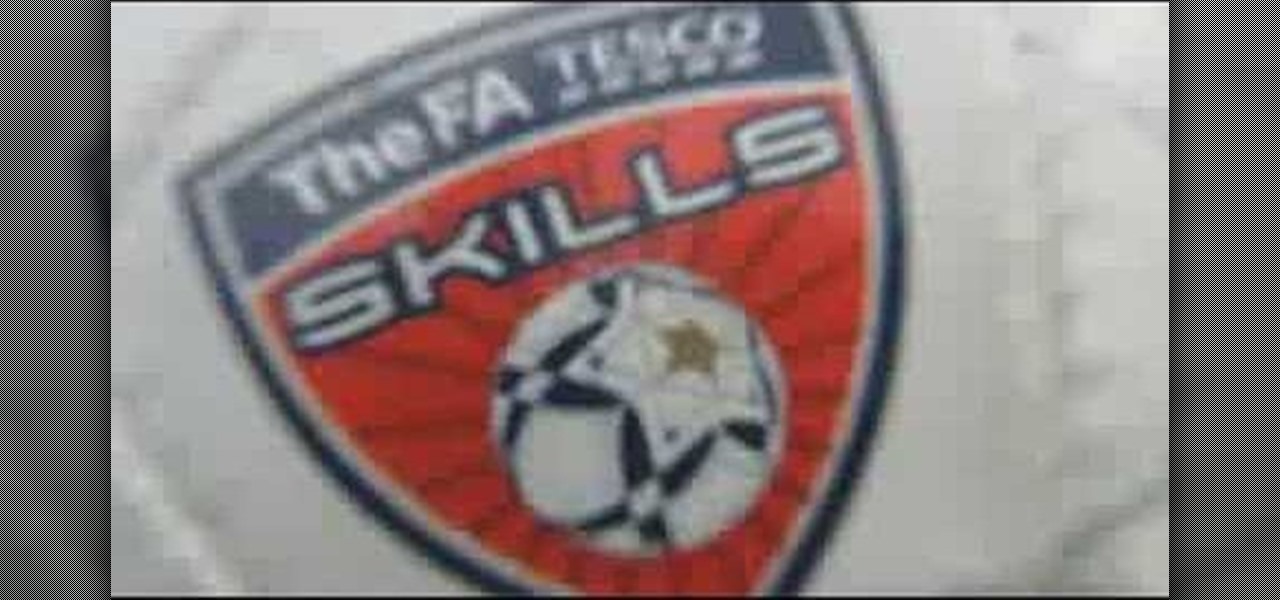
The UK's best-selling football magazine has teamed up with The FA to improve your game! This how-to video shows how to make block tackles. Learn some new soccer techniques or improve skills you already have. Watch this video soccer tutorial and learn how to make block tackles on an opponent.

This tutorial demonstrates how to use ICLONE, a 3D Animation Package. Matt Overwine of the NKU Instructional Design Team introduces you to ICLONE, whre to find it and how to start using it.
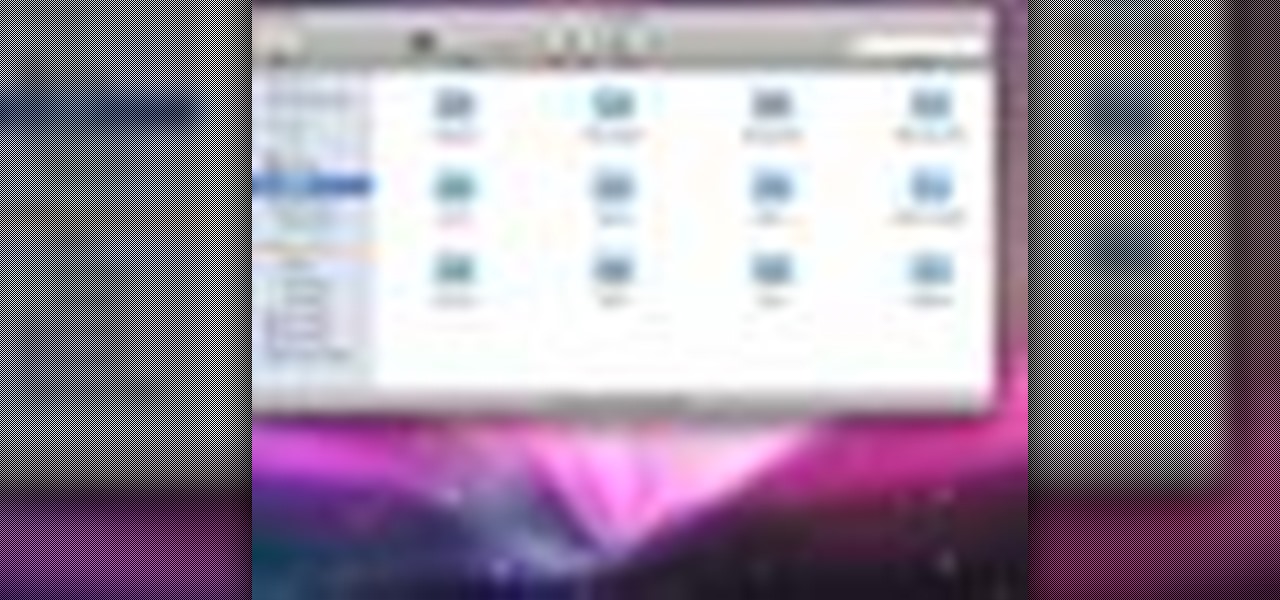
Does your company use the same font for all of its documents and letters? Well, if you run Mac OS X, instead of changing it every single time, you can set up a favorite. Just open up your Fonts pallet; choose the font you want; change the size; and then click on the little gear button and add it to your favorites. For a video walkthrough of the OS X font favoriting process, take a look!

Moby prepares his favorite vegan pancakes with berries, gives tips on vegan cooking, and shows how to make delicious and nutritious dishes that appeal to everyone. Moby's ingredients: Spelt flour, oat bran, wheat bran, baking soda, rice and soy milk blend, and berries. Watch this video cooking tutorial and learn how to make Moby's favorite vegan pancakes with berries.

Ronnie from the East Coast trans-communication organization explains how to use the group's DVR Unit and why it's so important to the team. A DVR unit consists of a unit, monitor, and the cameras that feed into it, and are used to capture supernatural research. Infrared and night vision cameras are especially useful in recording paranormal activities. Watch this video tutorial and learn how to use a DVR unit while ghost-hunting or doing supernatural research.

This is my son's favorite dish. Of course, it can be yours too. It's so easy to prepare and you can enjoy it with your favorite sweet and sour sauce, plum sauce, egg roll sauce, or you can just curry onion rings on their own.

Check out this tutorial and learn how to use Excel Calculation Services to handle processor-intensive calculations from your Microsoft Office SharePoint Server 2007 team site and to control access to external data.

Take a look at this instructional video and learn how to use a OneNote 2007 shared notebook as your brainstorming center. Now your team-members can add ideas and play off each other's thoughts no matter where they are.

Eating raw or green shouldn't mean having to sacrifice your favorite smoothie recipes. This how to video tutorial shows you a how to make a delicious raw and green smoothie. Watch and learn how to mix pineapple, oranges, goji berries, and spinach or your favorite leafy greens to make a raw smootie.

This instructional special effects video uses fast-forward action to quickly display how to construct a green screen from scratch in an empty room. Watch this video if you are a visual learner or someone who learns by observing others in action as a team builds a green screen set.
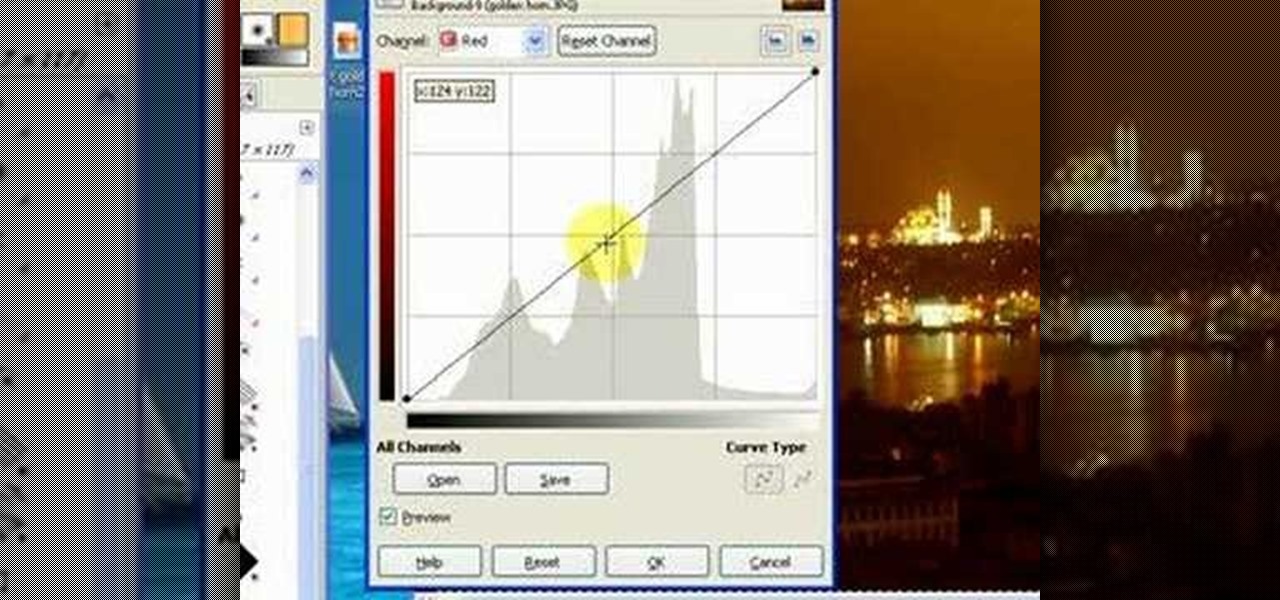
This GIMP curves tutorial should help you remove unwanted color casts from your photos and make you favorite pictures actually evoke the memories of your favorite scenes!

Does your budding athlete want to try out for the basketball team? Before that first practice, watch how to properly shoot a basketball.

Watch to learn how to build your own electric solid body guitar with any shape body you want. The guitar shown has a body in the shape of a sports team logo.
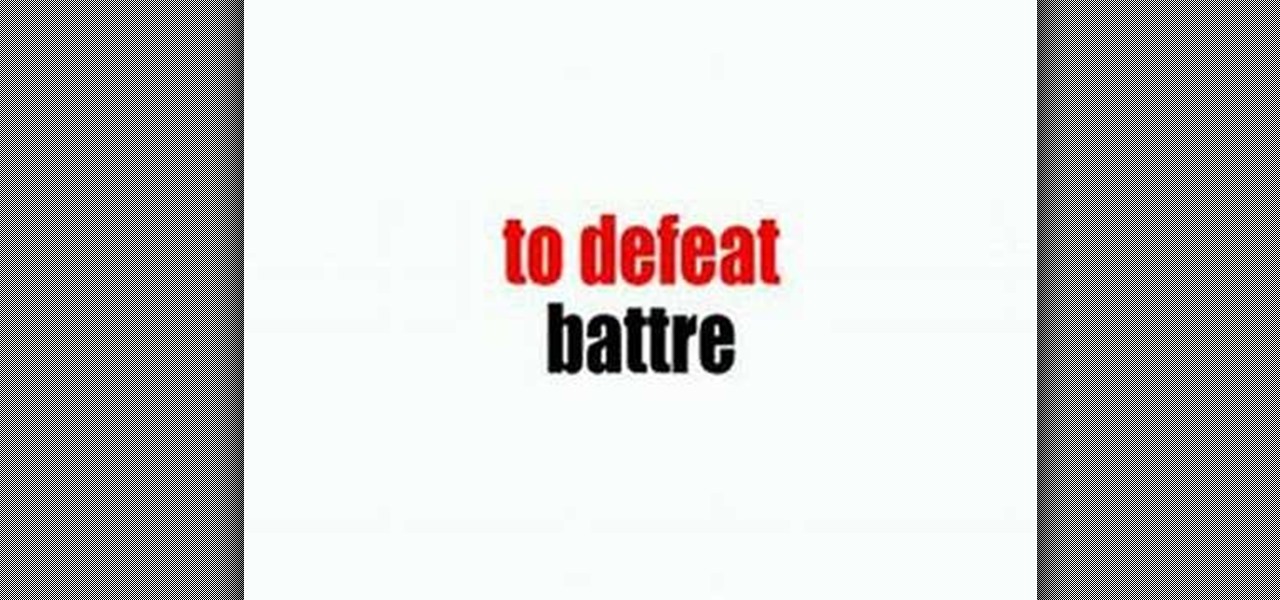
Learn how to discuss sports in French, including the words for an athletic person, a team sport, and specific sports. Includes English translations.

Learn how to do a toe touch and a Russian. This is great for cheerleading and dance teams.

In this episode the Mighty Car Mod team show you how to remove Human Slime from the interior of your car with steam cleaning. We show you how to restore the original look of the factory seats and interior.

In this episode the Mighty Car Mod team shows you how to install a blow off valve. NOTE: make sure you have the right pipe or connections from the new BOV to your motor type - otherwise welding may be required.

Team Revolution Members: TJ "The Spider" Obrien, Chuck "The Reverend" Grigsby, and Ryan Thompson demonstrate how to utilize the guillotine choke.

In this episode the team from Mighty Car Mods show you just how easy it is to turn your own everyday car into a sleek, sporty headturner. Working on a Daihatsu Cuore, this episode they are racing against the clock with only 8 hours and limited funds.
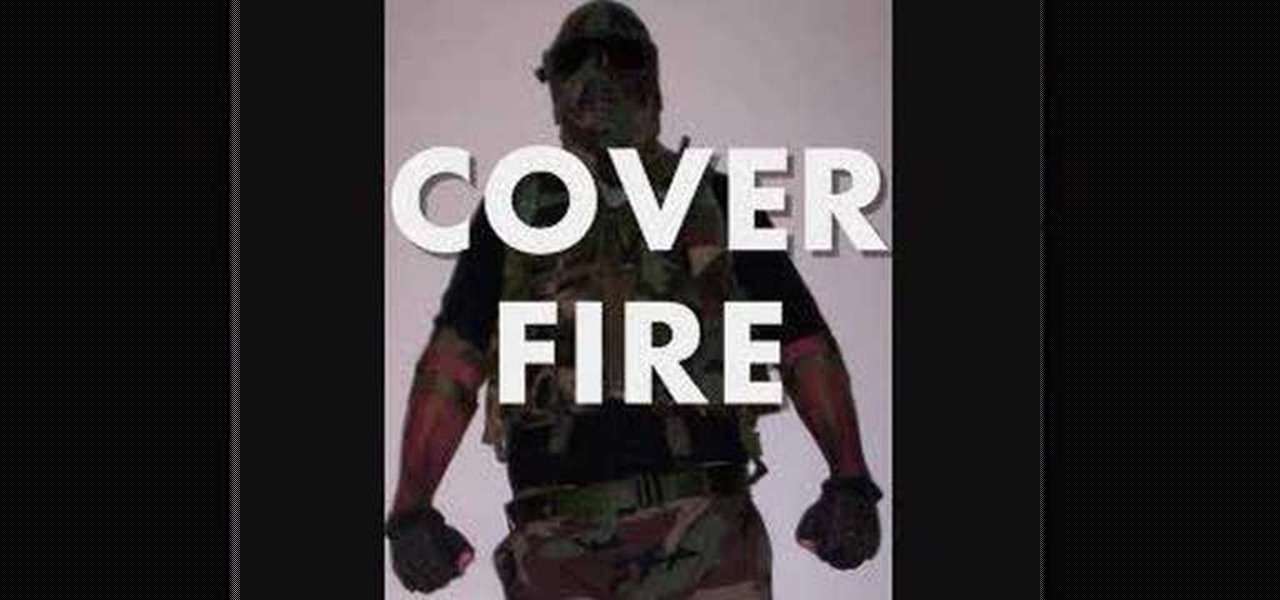
The fire clown explains how to tactically communicate with your team on the paintball field. Learn how to use all the right lingo to get people to follow plays and do what they should.

Team Nagashi teaches you how to do a back flip. It should be called an up flip, since you have to jump straight up first.

Learn how to improve your players' dribbling skills with the help of this full court dribbling drill for your basketball team.

Learn some warm up drills for the whole basketball team before a game.

Learn how to employ a 4 person shooting drill in order to help your team perfect their skills on the basketball court.

Learn the combat drill and perform an offensive play against another soccer team.

These plyoquicknic drills focus on box jump and hop exercises. These short, fast, plyometric drills are a great way to improve team or individual sports performance.

What's Isaac Mizrahi's favorite food in the world? Ice cream. Watch as he makes his favorite mint chocolate chip recipe using fresh mint leaves. You must have an ice cream maker.

David Page Coffin teaches you how to make a pattern from your favorite shirt, which you can then use to make a new shirt.

Watch the Grillmasters at the Barbecue Web prepare some beef chuck burgers so juicy and full of flavor that it will no doubt become one of your favorite quick and easy BBQ recipes. It's quick and easy. All you need is 3-4lbs fresh ground chuck beef, tomatoes, sweet onions, sliced cheese if it's a cheeseburger you want, and any of your favorite condiments.

One of the graphic features Adobe InDesign borrows from Adobe Illustrator is Compound Paths. In this episode Terry White will show you how to take advantage of Compound Paths to create an effect of looking through window panes into an image. This tip comes from Terry's team member Colin Fleming.

Serve up a delicious cheese omelet for breakfast. This simple recipe can be dressed up with meats or vegetables. You will need eggs, low-fat milk, butter, your favorite grated cheese. You can add a lot of your own touches to this basic cheese omelet recipe. Add your favorite meats or vegetables to make a variety of omelets.

This video from the Nike Gridiron Team is step 3 in the video drills for training quarterbacks. Learn how to get your hips warmed-up and ready for those Touchdown throws!

The Toolbox in Office 2008 for Mac is more than just a simple formatting palette. There's so much you can do, so much you accomplish, but you need to know how to take advantage of everything offered in the Office Toolbox, whether in PowerPoint, Entourage, Word, or Excel. The Microsoft Office for Mac team shows you just how to format, insert, research, and clip with the Toolbox in this how-to video. Check out all of the things it can do!

If you've ever had to work with documents written in other languages, you know how painstakingly difficult it can be if you're not a fluent speaker of the language. But now, with the help of Office 2008 for Mac, translating those documents is easy. You can know easily translate a PowerPoint presentation in almost any language to almost any language! And you can also translate Word documents, Excel spreadsheets, and even emails in Entourage! This translator is available right in the reference ...

Are you a vigorous notetaker? But are your notes disorganized and cluttered? Drop the paper and pen and pick up Word 2008 for Mac. Word contains a new feature that allows you to take notes, not to mention add audio notes and video notes. The Microsoft Office for Mac team shows you just how to create a text and audio notebook in this how-to video.

Did you know that headers and footers are a great way to make your documents easier to read? Not to mention more professional— and if you have Word 2008 for Mac, creating those headers and footers is a cinch. The Microsoft Office for Mac team shows you just how to create headers and footers for documents in this how-to video.

Whether you've used Word before, on Windows or a Mac, the Word 2008 for Mac program has tons of new and yet undiscovered features (undiscovered by you!) that you still need to learn. So, if you're a beginner Word user or a seasoned pro, you still could learn a thing or two with this overview. The Microsoft Office for Mac team shows you how to get started in this how-to video.