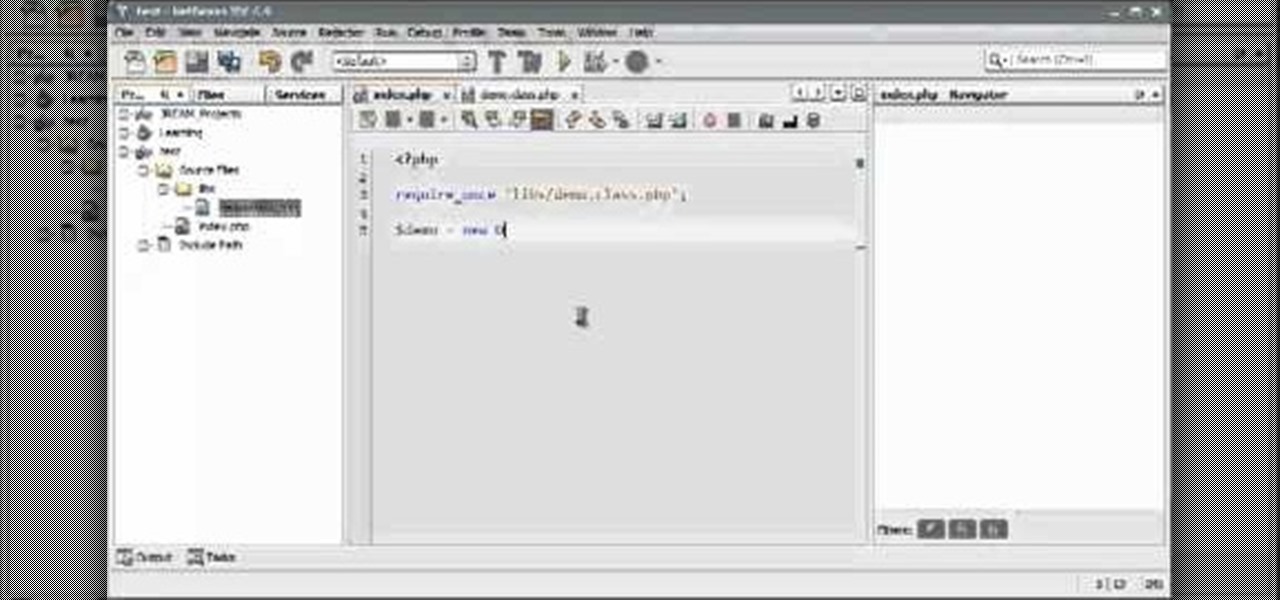Learn how to find different places with Ovi Maps and save your favourite ones. It's easy and this clip will teach you everything you need to know. For all of the details, including complete, step-by-step instructions, watch this brief, official C6-01 owner's guide from the folks at Nokia!

Learn how to find different places with Ovi Maps and save your favourite places. The C5 is the first offering in Nokia's new "C" series of mobile phones. It runs on Nokia's Symbian OS and features a 2.2-inch screen and 3.2-megapixel camera. Want more? Search WonderHowTo's sizable collection of C5 video tutorials.
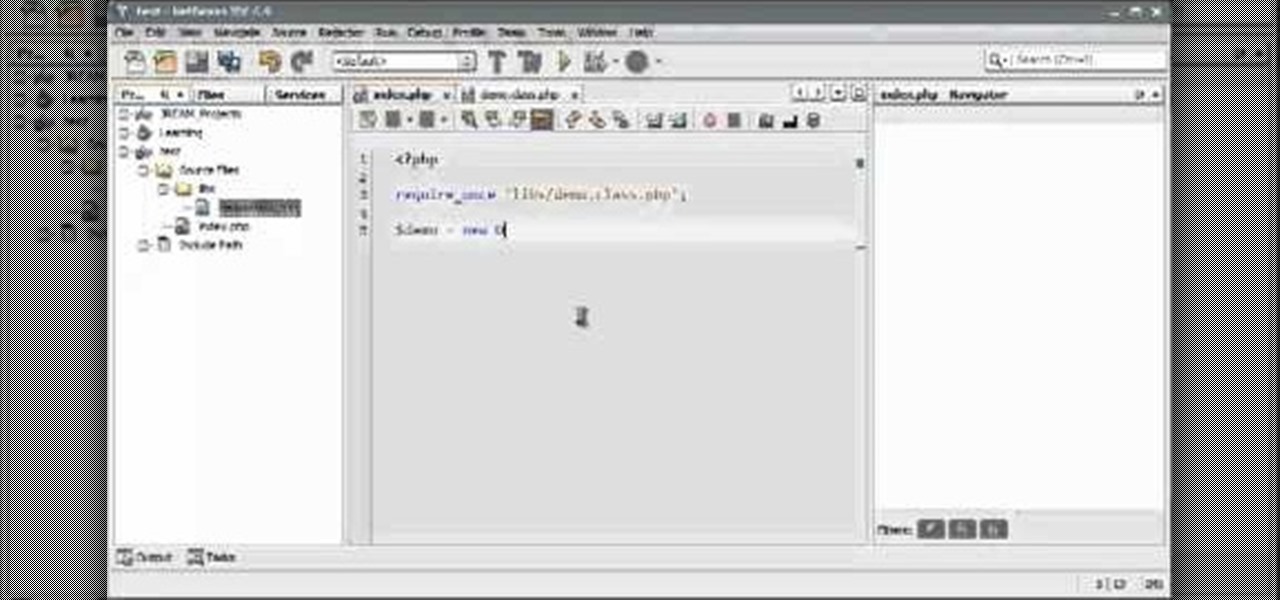
In the world of coding you want to be clean and efficient. A great way to do this is with an IDE, such as Netbeans IDE. If you're ever working with a team, knowledge of a great IDE is a must. Check out this PHP coding tutorial and up your knowledge base.

The Green Bay Packers are one of the most beloved sports teams on Earth. If you count yourself among their legions of fans and play Call of Duty Black Ops, today's your lucky day. This video will teach you how to make an easy Packers logo in the Call of Duty Black Ops emblem / playercard editor.

Replicate Bender, the robot from Futurama, as your emblem when you play Call of Duty: Black Ops on multiplayer. This is an easy tutorial that will let you show your appreciation for cartoon robots while you lay waste to the enemy team.

In this home-computing how-to from the team at Tekzilla, we learn how to use a number of essential, must-know keyboard shortcuts when watching videos on YouTube. They're easy! So easy, in fact, that this clip can present a complete overview in just over two minutes. For all of the details, take a look!

Scratching your head trying to figure out where all of your hard disk space went? Quite a lot of it might be tied up storying temporary files that you don't really need. In this home-computing how-to, the Tekzilla team will teach you how to delete those temp files and free up HD space.

Ever wished there were an easy way to delete files according to when they were last opened? Well, there is. And it's called Delete Files by Date. This home-computing how-to from the team at Tekzilla has got the scoop. For more information, including detailed, step-by-step instructions, take a look!

Dress up the traditional pumpkin pie by turning it into a delicious spiced pumpkin cheesecake! You'll need your favorite cookie crust, a springform pan, cream cheese, sugar, eggs, butter, canned pumpkin and your favorite pumpkin spices - like cinnamon, nutmeg and allspice.

Roller derby is a sport (kind of) that involves two teams skating rounds around an oval track and trying to get ahead of one another. The fun, of course, is that there are "blockers" who try to prevent the "jammers," or scoring players, from getting ahead.

Learn how to turn on and use the Quick Links tool within Google Gmail. Quick Links permit you to create easy-to-access shortcuts to your favorite and most-frequently-read emails. For all of the details, and to learn how to enable and use Quick Links in your own Gmail inbox, watch this video guide.

The boomerang wielding Nomad is good at both ranged stun attacks and crowd control, and can be adapted to fit a variety of play styles. Here's how to integrate Nomad into your own team matches when you play Bloodline Champions.

This brief, official guide from the Google Chrome team demystifies the Google Chrome developer tools timeline panel. For more information, including a detailed overview, and to get started using the Chrome dev tools timeline panel yourself, watch this video tutorial.

In this brief, official guide from the Chromium team, we learn how to measure the execution time and memory usage of a web app with Google Chrome's built-in developer tools. For all of the details, and to get started profiling the efficiency of web apps for yourself, take a look.

Debug JavaScript from within the Google Chrome web browser! This brief, official guide from the Google Chrome team will show you how. For all of details, and to get started debugging JavaScript problems from within your web browser, watch this Chrome developer's guide.

In need of a quick orientation on how to use the elements and resources panel in the developer tools of the Google Chrome web browser? This brief, official video guide from the Google Chrome team will teach you everything you'll need to know.

In need of quick primer on how to get started using the Google Chrome dev tools? This brief, official video guide from the Google Chrome team will teach you everything you'll need to know. For all of the details, and to get started using Chrome's developer tools yourself, watch the clip.

You'll need to assemble a good team if you want to pull off double dutch. This video comes from competitive jump ropers, but you can use the strategies and techniques outlined for your own leisure or playtime jump rope games.

Sleeping Beauty is hands down one of our favorite original Disney princesses. After all, she wore our favorite color - pink - on her clothing and dresses, had long, beautiful blond locks and looked like Christmas morning.

If your school offers debate or you've learned about it in class, you may already know what a Lincoln-Douglas Debate is. It's a type of one-on-one forensics competition modeled on the real debates between Abraham Lincoln and Stephen A. Douglas. Watch this video to learn about how to do them.

Interested in better integrating Mozilla Firefox with your favorite Google Services (like Gmail, Reader and Maps)? It's easy! So easy, in fact, that this home-computing how-to from the folks at TekZilla can present a complete overview of the process in just over two minutes. For more information, including step-by-step instructions, take a look.

Want to add a new folder to your Favorites folder when using MS Outlook 2007? Whether you're new to Microsoft's popular email and scheduling application or a seasoned MS Office professional just looking to better acquaint yourself with the Outlook 2007 workflow, you're sure to be well served by this video tutorial. For more information, and to get started organizing your own inbox, watch this free video guide.

In this tutorial, we learn how to make BBQ pork ribs in the oven. First, place your ribs into a large pot then cover with your favorite types of seasonings. After you have thoroughly coated your meat with a dry rub of spices, cut an onion and place it inside the large dish with the meat. Next, add in a bottle of your favorite BBQ sauce to the ribs and make sure they are completely coated. After this, place a bit of water on the bottom of the pot and then place inside the oven and cook until t...

In this tutorial, learn how to play the theme song, Waving Flag, for the 2010 South African World Cup games on your acoustic guitar. You will get a run down of the song and all the chords that are involved. So, celebrate your country by grabbing an instrument and strumming along as you cheer them on! Go Team!

Create a custom favicon for your website for free with GIMP! Whether you're new to the GNU Image Manipulation Program, GNU's popular free graphics editor, or a seasoned designer just looking to pick up a few new tips and tricks, you're certain to enjoy this free video software tutorial. For more information, including detailed, step-by-step instructions, and to get started making your own favorite icons, take a look!

Catching the ball is one of the most important functions of the soccer goalie. They are the only player on the field allowed to do so, and when they do so they not only block the shot they caught, but keep possession of the ball for their team, changing the flow of the game. Use the tips in this video to catch the ball more effectively and improve your goaltending.

Sometimes, the most talented people can be the hardest to deal with because of their tendency to dominate the situations that they are involved in. This video features an executive coach outlining strategies for managers to deal with overbearing, domineering employees in a way that utilizes their talents while keeping them from impinging on the productivity of the rest of your team.

Getting children under the age of 6 to do anything is a bit of a challenge, especially when you have a bunch of them in one place. This video teaches one great technique for youth sports coaches to motivate the kids, playing Simon Says. A simple game, but one that has great teaching potential when applied to a youth soccer practice, or any other youth sports practice. Can be used on older kids as well, but perhaps less effectively.

In this tutorial, learn how to arrange a double wing offense for your kids' football team. This strategy is easy for kids to understand and will help you win your games. You can use this offensive lineup in any type of football, but it's great for a pee-wee league. Check it out and be undefeated!

With today's society, people have more information than ever, coming to them from all sides. The internet is one of the most widely used pieces of technology that is responsible for all that information. So it can be confusing when it comes to managing some of the best websites. But in this tutorial, you'll find out how to easily manage your bookmarks and favorites on Internet Explorer 8. Enjoy!

One of the most popular soccer moves is the drop or dip. In this tutorial, learn how to hit the ball properly for a good dip or drop.

This tutorial video is extremely short and to the point. The author of the video ( Fattwam) will show you the quickest and easiest way to download a video grabber program that will be able to extract videos from YouTube or your favorite online video website. The program being downloaded is a plug-in (Mozilla Firefox Add-on) called Video Downloadhelper. This plug-in will add an icon into your Mozilla Firefox browser. Fattwam then shows you how to utilize the plug-in to extract your favorite vi...

This video describes how get mp3s from MySpace that typically would not available for download on your computer. Even though the download link is not clickable the songs are still downloadable! Download all of your favorite music so you can listen to it whenever you want without an internet connection. Put the latest tunes, from your favorite musicians, on an MP3 player and show all of your friends cool new artists!

A member of the London stunt team 3Run demonstrates the speed vault. The speed vault is one of the more basic parkour moves, but in this case basic doesn't mean easy. The speed vault sends you hurtling over a wall at great speed, and it takes practice to do this right. It only looks easy here because the performer really knows what he's doing.

March Madness—the period when college basketball teams compete for the championship—is a perfect time to throw a party. Learn how to throw the best March Madness party around with tips from Howcast.

What could be better than combing your favorite video game and your favorite construction toys, Halo and Legos? Check out this video tutorial to learn how to build a Lego rocket launcher from Halo, also referred to as M41 SSR MAV/AW Rocket Launcher.

Team RKTR showing the basics of parkour. A how-to for the basic moves of parkour. A more intermediate video will follow.

logger is a free blog publishing tool from Google for easily sharing your thoughts with the world. Blogger makes it simple to post text, photos and video onto your personal or team blog. This video tutorial will walk you through the Blogger signup process. For more information, and to get started creating your own blog, watch this video guide.

Microsoft Office OneNote 2007 is an incredibly versatile way to capture your thoughts and organize your work. It's far more than a sketchpad: its powerful import and export tools will create a central idea forum for you and your team. For detailed instructions on using the import and export features in Microsoft Office OneNote 2007, watch this video guide.

Soft curls ruled the runway - a team of experts shows you how to get that look in this how-to video from Elle magazine. This look is reminiscent of old Hollywood glamour, like Veronica Lake. Watch this video hairstyling tutorial and learn how to replicate this polished and wavy look.