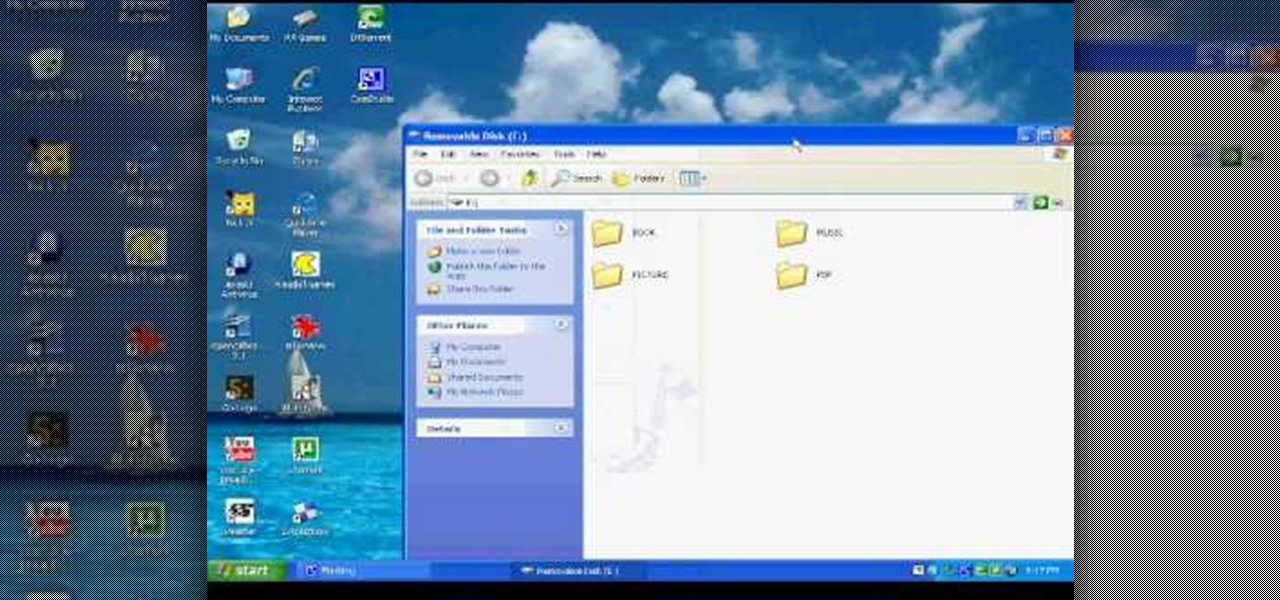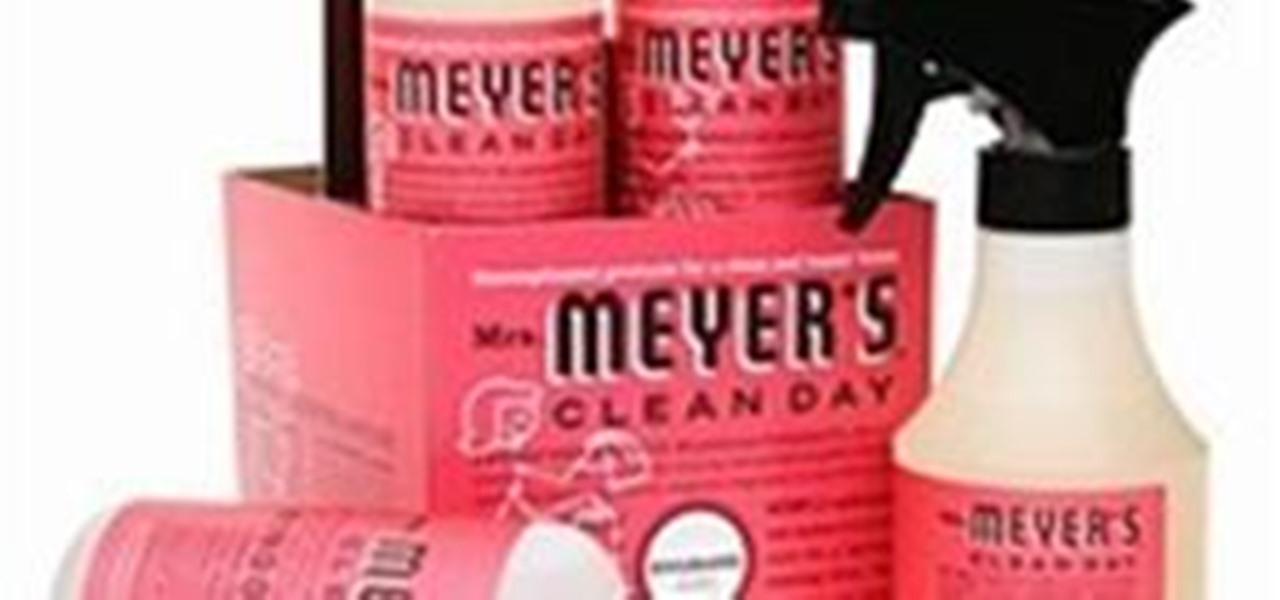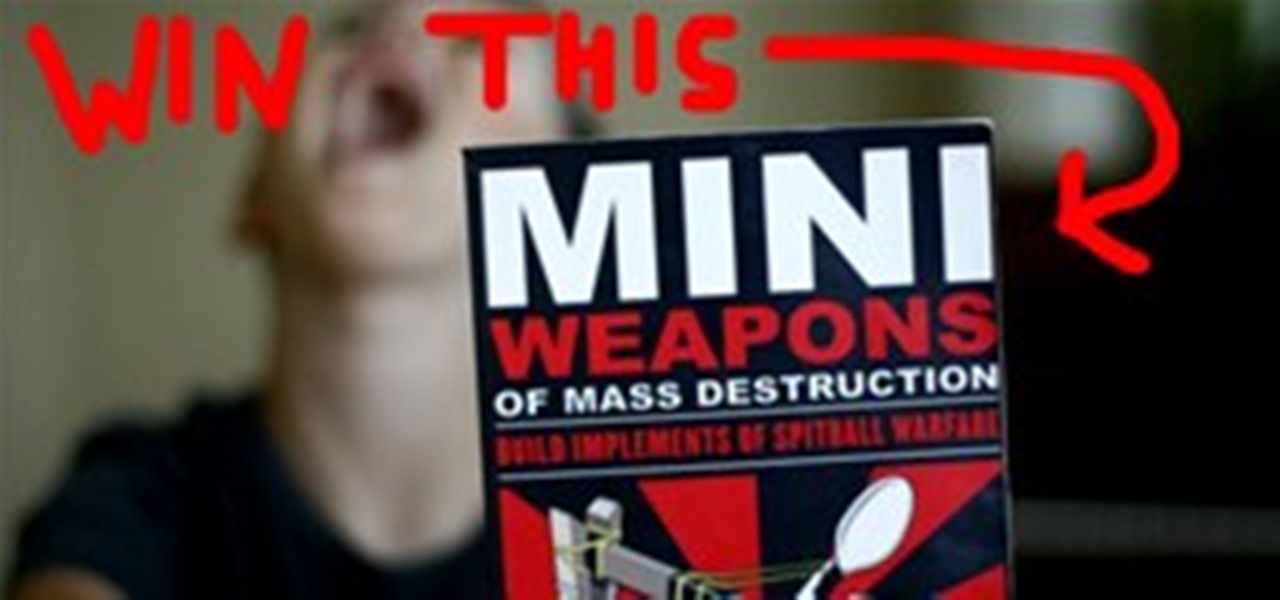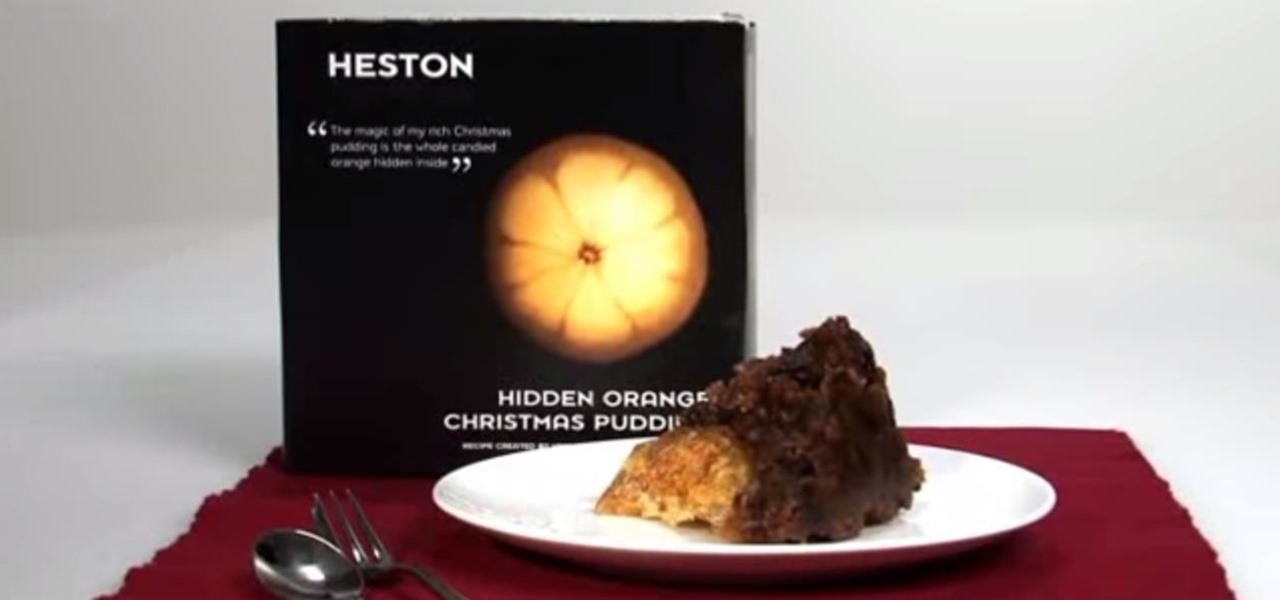It's not Keebler or Nabisco that rules the cookie market. It's your daughter. It's your next door neighbor's niece. It's that uniform-clad girl with the badges on her chest sweetly smiling at you in front of Walmart, trying to get you to buy some cookies for her organization.

This simple meal is dedicated to all food lovers around the world and to all the Filipino diehard fans of "dinuguan"—otherwise known as pork blood stew, blood pudding stew, and even chocolate meat. I don't know where this recipe originated, but I would like to thank my girlfriend's mom for teaching me how to cook this.
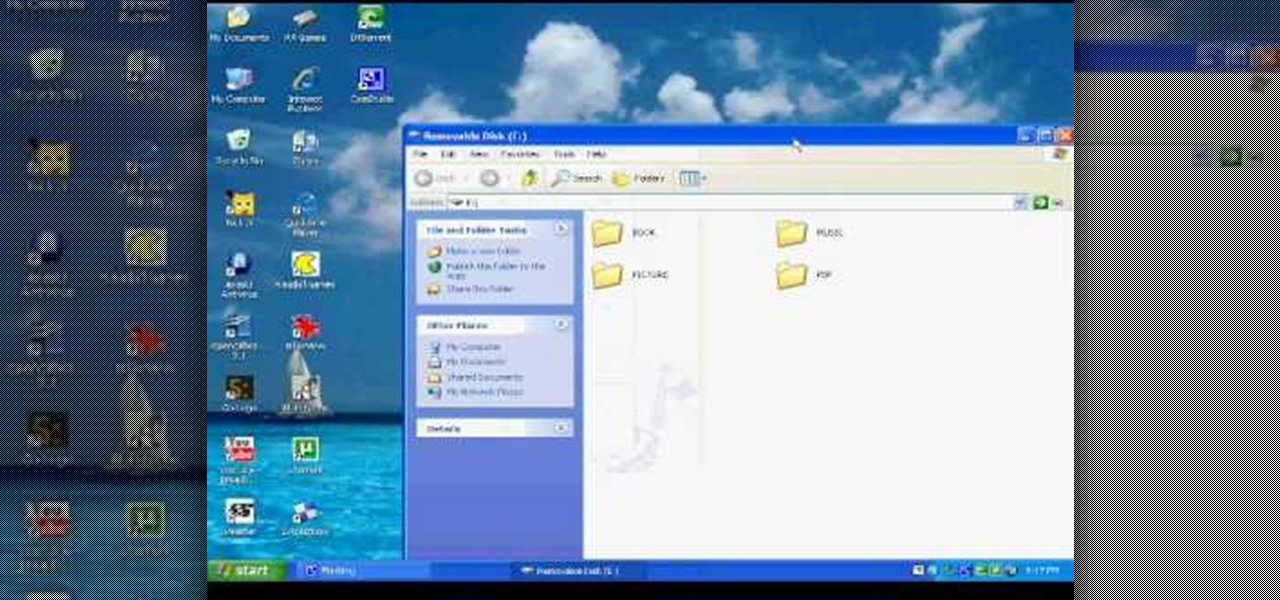
Go to your music folder and pick a song, now take your PSP and put in USB mode and plug it on your computer, in the screen that will pop-up click in Open Folder to View Files. Now go to your PSP in Windows Explorer and create a new folder called: Music. Now click and drag a song from your computer to the new folder in PSP that you just have created. Wait until it finishes to move your songs to your PSP. Now go to your PSP and select the Memory Stick, enter in that folder you have created and ...

Once you already have a keyword-researched name, it's time for you to register your domain in your favorite registrar/web hosting service—Godaddy, America Registry, Asia Registry, etc. You can definitely register foreign-sounding names, which are most likely not taken, but if you want a name that's rich with relevant keywords, this video can help.

Darren talks about learning your favorite drum licks using the intro to Led Zeppelin's "Rock n' Roll" as an example. Visit www.unirunner.com/asd to try the Amazing Slow Downer, software that allows you to slow down music without changing the pitch. Learn your favorite drum licks.

There are over 425,000 apps in the iTunes App Store and the Android Market has over 300,000 available, which makes it really hard to tell which ones you want and which ones you don't. One of the best ways to find new mobile apps is from your family, friends and colleagues—those who have similar tastes in games and productivity. And it goes both ways, which means you need to share your favorite picks with those around you. But what's the easiest way to do that?

Take your favorite movie trailer and replace the lead actors with cats and you have the hit youtube show, Trailer Cats. Check out the series below.
What is your favorite part of Gmail? Labs?

I've been trying to get a picture of my favorite pond for years. Jerking the camera vertically over a slightly long exposure did it. It's not a perfect pond but I love it anyway. The blur got rid of the stuff I didn't like. I can't wait to try this in other places.

So I totally blanked on taking pictures of my last project so I could share it, mea culpa. Instead, I figured I'd write a post on all the different ways you can sew a pouch.

You may not do it in public, and you might not admit to it among your friends, but you do it. We all do it... sing. We sing when we're alone in our cars, at home when no one's listening, and when we've had a little too much to drink and don't care anymore, all inhibitions aside. We love to croon and belt out lyrics to our favorite songs because it makes us feel good, no matter how good or how awful we are, or how well we know the words. Well... now you can at least be proud of one of those th...

I have said it before, and I’ll say it again: if the United States can put a monkey in space, it can certainly come up with a way for me to eat 5-10lbs of chocolate per day without gaining any weight! Sadly, however, no one seems to be tackling the calorie-less food problem, so I’m here to share my favorite foods that don’t land on your thighs.

yep, that's a pound of sugar for JUST THE FROSTING!

I'm a desert island pizza person, meaning, I pretty much never get sick of pizza. When it comes to other favorite cuisines, I operate in cycles - indulge often, grow tired of them, take a break and re-visit in time. But when it comes to pizza, I could eat it every night of the week. I typically practice enough self-control to override this desire, but luckily for me, I made a special concession this past week while creating this article.

Giveaway Tuesdays has officially ended! But don't sweat it, WonderHowTo has another World that's taken its place. Every Tuesday, Phone Snap! invites you to show off your cell phone photography skills.

Have you checked out our Voting section yet? This is where you can vote on the latest upcoming articles to be published on WonderHowTo.

Do you ever wonder what we're looking for when it comes to how-to articles? As with how-to video submissions, what we're looking for are great, detailed, and passionate articles contributed by people with deep knowledge in their fields of interests.

Great Cleaning Products that Won't Leave You Feeling Dirty!

So as soon as I started going to Farmers Markets I decided it was really important to explore as many different ones as I could . Just how no two types of tomatoes are the same, neither are farmers markets! They each hold their own unique style and offerings. Here are my Top 5 so far. Now as mother goose says get to market, to market!

Giveaway Tuesdays has officially ended! But don't sweat it, WonderHowTo has another World that's taken its place. Every Tuesday, Phone Snap! invites you to show off your cell phone photography skills.
I remember once listening to a Christian comedian making fun of the way some Christians pride themselves on all the "evil" things they don't do.

Do you have a friend who's a vegetarian? Well, this prank is perfect for them. It's pretty simple, where the objective is to tamper with their favorite bottle of salad dressing, and no... it's not the loosened cap prank, but it does have a similar result. You Will Need:

The Droid 3 smartphone from Verizon has a great camera perfect for taking beautiful photos. If you want to learn how to perfect your on-the-go photography, take a look at this tutorial from Verizon Wireless that features instructions on all the different settings in the Camera app on the Android device.

If you want to put the finishing touches on your new BioShock cosplay outfit, of if you just think it would be awesome to charge at your friends with the favorite weapon of Big Daddys across Rapture, this is a guide for you.

There's a million web games spread throughout the internet now, and if you like to play them, you probably want to play them all the time. And if you play one flash game, you probably play another, maybe 10 or 20. But what if you don't have an internet connection one day? What if you can't play those web games anymore? Well, you can, and all you have to do is download them to your computer. Watch to see how to download and play web-based flash games on your computer without web access.

Here's a quick and easy way to make some napkin rings using ribbon. Follow our favorite gal from Pink of Perfection as she shows us how to create some great last minute napkin rings.

When Martha Stewart's daughter, Alexis, was a young girl, her favorite pie was the sweet potato pie from a restaurant down the street. But as Alexis got older, she started not enjoying the overly sweet taste. In an effort to still enjoy her favorite pie, she adapted the recipe.

Want to be more like Carson Williams this Christmas? Well, that means having a highly decorated house, full of Christmas lights and other holiday decorations, but that's not all... having your Christmas lights synchronized with your favorite holiday jingle or Yuletide tune is the key.

If you use Office 2008 for Mac and all its applications (Word, PowerPoint, Entourage, Excel), than you need to know about the predefined workflows available using the Script menu that uses Automator to help perform mind-numbing tasks. The Microsoft Office for Mac team shows you just how to save time by using predefined workflows in this how-to video.

If you don't know exactly what goes on during Hanukkah, this series of videos will set you straight. Hanukkah is the most recognized Jewish holiday, right around Christmastime, and Chaim from Maoz Israel is going to show you some traditional customs that are performed during the eight days of Hanukkah 2010. Learn about the menorah, sufgaiyots, the mysterious dreidel and the traditional Chanukah songs.

LEGOs are more than just a toy for young children— it's an emerging art form combining photography, stop-motion (i.e., brickfilms), and imitative models that portray today's pop culture as it is. It's something visual culture analysts are sure to be studying over the next decade, and Chris McVeigh, from Halifax, Nova Scotia, is sure to be studied for his LEGO mastery.

No, not Charlton Heston. The only pudding he ever made was steak and kidney. I'm talking about Heston Blumenthal, world famous chef and pudding lover, and the man behind the "Heston"— a plum pudding with an orange hidden within, brought to you by Waitrose (see video below).

SCRABBLE. To some it's just a game, but to me it's life or death. Well, not really, but it feels that way anyway. On a normal weekend, a game becomes much like Jon Thomas' "friendly game of death Scrabble."

In this video, we learn how to make homemade vegetable chow mein. You will need your favorite veggies chopped up into small pieces, tofu (optional) sesame oil, stir fry sauce, garlic, salt, pepper and pre-made chow mein noodles. First, in a hot skillet add sesame oil and your veggies (and tofu if you like) then add in your garlic and other seasonings you like. Once the tofu is browned and veggies are tender, add in your chow mein noodles. Cook these until everything is well combined and noodl...

This video shows how you can very easily listen to your Favorite music. There is an icon where you can go directly to listen to music and it doesn't matter in which position you hold your iPhone because the screen turns in right position. The icon for iTunes is in the right bottom corner of iPhone screen. When you click it leads you to your music and you can easily browse the albums and the songs on that albums. It is very simple because you can browse and listen to your favorite music just b...

Every BBQ chef should know how to make a delicious pork belly on the grill. The BBQ Pit Boys are the perfect experts to show you how. In this tutorial, learn how to grill mouth-watering, fatty, pork belly bacon and enjoy this greasy American favorite! It's easy to do and just the smell will send anyone into a trance.

Watch this instructional cooking video to cook a favorite Japanese dessert. Make two types of Kudzu mochi. Each recipe serves two.

New to Ubuntu Linux? This computer operating system could be a bit tricky for beginners, but fret not, help is here. Check out this video tutorial on how to create an animated desktop (GUI) on Ubuntu Linux.