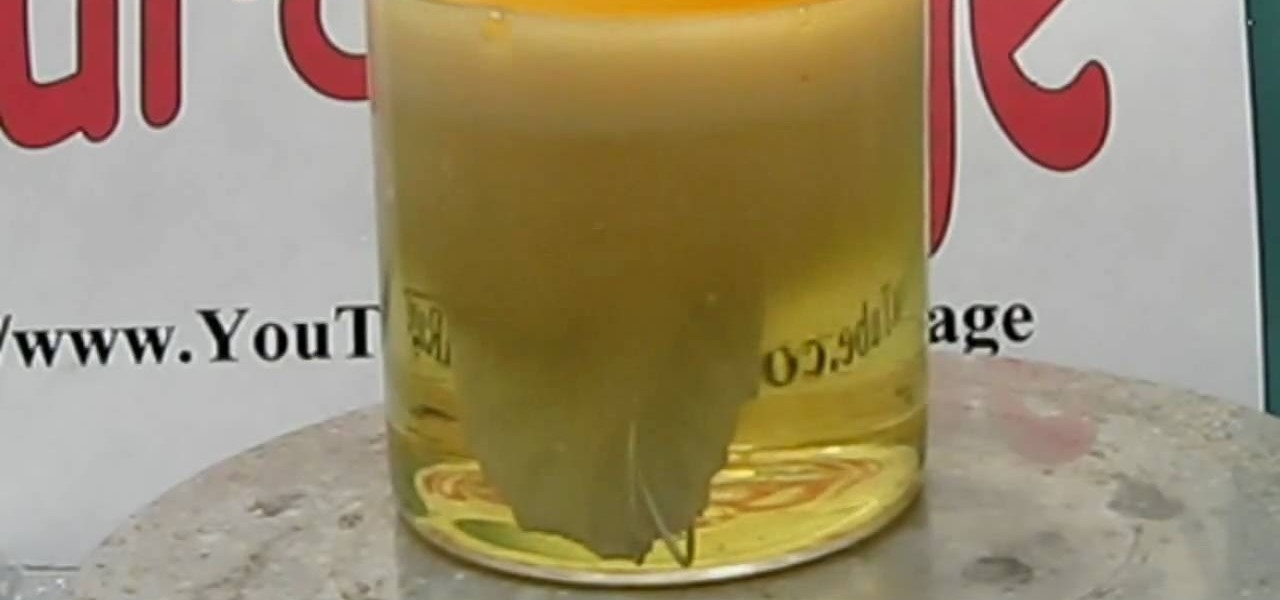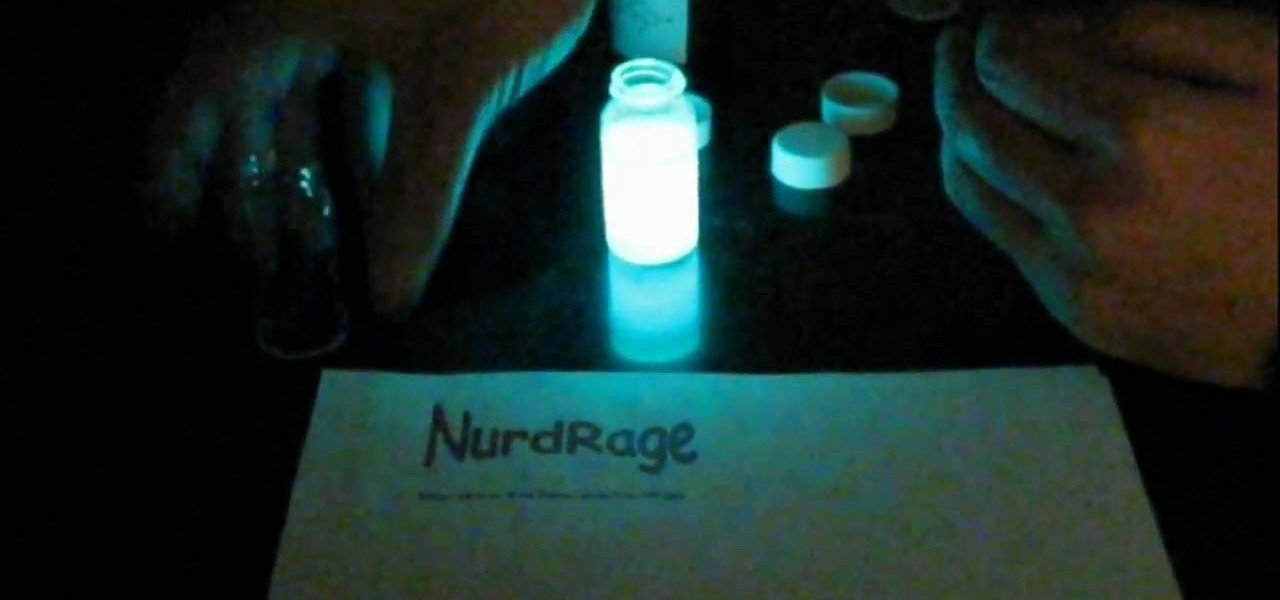Ready to get into custom hat-making? Be your own milliner, with the tips from this video fashion lesson. In this video episode, Rob and Corinne hook up with Hat make Victor Osborne for a super DIY lesson on how to make Hat Molds on the cheap.

Watch this science video tutorial from Nurd Rage on how to make a lithium thionyl chloride battery, which is capable of generating 2.8v with enough current to power a LED.

Watch this science video tutorial from Nurd Rage on how to make iodine from sulfuric acid and alkali metal iodide. This is the best way to make elemental iodine from sulfuric acid and sodium or potassium iodide.

Watch this science video tutorial from Nurd Rage on how to make a chemiluminescent reaction with home chemicals. Make a chemiluminescent singlet oxygen red light pulse from two simple chemicals almost anyone can buy: pool chlorine and hydrogen peroxide.

Watch this science video tutorial from Nurd Rage on how to make a complete refillable glow stick. You can make this complete and refillable glow stick with a steampunk-style to it.

Watch this science video tutorial from Nurd Rage on how to restore silver with electrochemistry. You can restore old silver with aluminum foil or a battery by simple electrochemistry.

Watch this science video tutorial from Nurd Rage on how to make silver different colors by electrochemical anodizing. Without using paint, you can give a silver surface various colors by anodizing it.

Watch this science video tutorial from Nurd Rage on how to make silver nitrate from silver and nitric acid. They show the chemistry of making this cool chemistry, colorless solid.

Watch this science video tutorial from Nurd Rage on how to make silver chloride for a photochemistry test. They show the chemistry of photography using silver chloride that they make themselves from table salt and silver nitrate.

Watch this science video tutorial from Nurd Rage on how to make a mirror silvering solution from silver nitrate, ammonia, sugar, and sodium hydroxide.

Twilight, that steamy, dreamy love story between teen Bella and heartthrob vampire, Edward Cullen. This love story is based on a series of vampire novels (Twilight, New Moon, Eclipse, and Breaking Dawn) by Stephenie Meyer. True love, handsome boy, and vampire danger = perfect teen love story. Who's your favorite Twilight character? This makeup tutorial demonstrates how to create Rosalie Hale's makeup, based on the actress Nikki Reed in the Twilight movie.

Twilight, that steamy, dreamy love story between teen Bella and heartthrob vampire, Edward Cullen. This love story is based on a series of vampire novels (Twilight, New Moon, Eclipse, and Breaking Dawn) by Stephenie Meyer. True love, handsome boy, and vampire danger = perfect teen love story. Who's your favorite Twilight character? This makeup tutorial demonstrates how to create Bella Swan's makeup, based on the actress Kristin Stewart in the Twilight movie.

Watch this science video tutorial from Nurd Rage on how to make a glow stick reaction with real chemicals.

Whitewaterinstruction.com presents a lesson on dealing with rocks from Shane Benedict.

No more q-tips! No more alcohol! No more blowing in your cart! Did you know alcohol actually damages the carts? This is a much more effective, safe and long term way to restore the connection.

Cloud drawing is a snap, and it's a great place to learn how to smudge your pencil lead when you are drawing.

This week's recipe is a Secret Ingredient team favorite. Not only is it a brilliant use for leftover bread, it's a lively salad of peppery arugula tossed in roasted tomato vinaigrette, topped with toasted goat cheese and generously garnished with Whole Catch™ Wild Caught Crab. Summer salads don't get much better than this!

Princess seams can highlight a variety of fashion garments and are an iconic element of fashion illustration. Learn to design princess seams from a pro fashion designer in this free fashion illustration video series.

Darts in fashion design collect fabric and add texture to a garment, and a fashion illustration needs to communicate darts well to sell. Learn to draw darts for fashion designs from a pro designer in this free fashion illustration video series.

This tutorial video will teach you to make Temaki sushi, also known as Japanese hand rolled sushi. Ingredients for Temaki Sushi

Frozen yogurt is delicious but it can be expensive to buy. Luckily in this how-to video we show you how to make frozen yogurt at home. You don't need a fancy ice cream maker for his recipe. Grab your favorite yogurt, a plastic bag, and your favorite toppings. Chill the yogurt in the plastic bag, attach a pastry tip and dispense into a bowl. Enjoy

In this online video series learn to create hairstyles from expert professional hair designer Liz Muller as she demonstrates how to fashion the French braid, flip, high updo, split hairstyle, twist bun, and the pony tail.

Personalize your League of Legends champions by altering their skins! This method will only change their appearance for you. This shows you how to obtain custom skins and apply them to your favorite champion (or one you just want to change around).

Even if you're not a graphic artist, you can still use Photoshop to recolor the available skins for your League of Legends character. This tutorial shows you the tools and techniques to create your own skins for your favorite champion.

In the mood for a tasty dessert? This Austrian dessert should do the trick, plus it's super easy to make! It's one of Central Europe's favorite sweets. It's Austrian-German name of kaiserschmarrn, translates to "emperor mishmash," but it's usually called simply emperor's crumbs. In Hungary, it's referred to as császármorzsa, or sometimes just smarni.

Chocolate brownies aren't a well-known dessert in France— it's more of a United States favorite, but that doesn't mean it shouldn't be made by anybody with a carving for chocolate. Try making these fudge brownies. With the rich flavor and consistency of the nuts and chocolate combination in these fudge brownies, you'll fall in love with them. Watch the recipe for baking chocolate fudge brownies from Chef Hubert Keller.

Hummus is gaining momentum as one of the world's most favorite dips, because it's delicious and healthy, and can be more than just a dip, adding it to tons of recipes. This quick and easy appetizer from the Mediterranean is perfect for a starter to any summer meal. Check out the recipe for this delicious and easy to make hummus.

Everybody's favorite food is pizza. But not everybody knows how to actually make a pizza, which is practically a sin. And this "margherita" style pizza is a great one to learn, full of Italian simplicity— red tomato sauce, mozzarella cheese, and green basil— all the colors of the Italian flag. Check out the recipe for this delicious margherita pizza.

Sometimes an ordinary coleslaw just doesn't do it, so that's when you try out different ethnic recipes. And this Asian spin on slaw is sure to be added to your list of favorites, from the dressing to the actual salad mix. Check out the recipe for this delicious Asian coleslaw with peanut dressing.

Chef Hubert Keller is known for his ingenuity in cooking, like when Frank Sinatra came into his restaurant and ordered something not on the menu — a pizza. Quickly, he had to come up with a great pizza recipe and this is what's come of it. Check out the recipe for this mouthwatering pizza from Chef Hubert Keller. You learn the whole process, from dough to sauce to baking.

Whether you're interested in learning Microsoft Excel from the bottom up or just looking to pick up a few tips and tricks, you've come to the right place. In this tutorial from everyone's favorite digital spreadsheet guru, ExcelIsFun, the 52nd installment in his "Highline Excel Class" series of free video Excel lessons, you'll learn how to record and use macros in Microsoft Excel 2007.

Whether you're interested in learning Microsoft Excel from the bottom up or just looking to pick up a few tips and tricks, you've come to the right place. In this tutorial from everyone's favorite digital spreadsheet guru, ExcelIsFun, the 47th installment in his "Highline Excel Class" series of free video Excel lessons, you'll learn how to use the PMT function to calculate payments. Specifically, this video addresses the following topics:

Whether you're interested in learning Microsoft Excel from the bottom up or just looking to pick up a few tips and tricks, you've come to the right place. In this tutorial from everyone's favorite digital spreadsheet guru, ExcelIsFun, the 48th installment in his "Highline Excel Class" series of free video Excel lessons, you'll learn how to use the RATE, EFFECT, NOMINAL and NPER Excel functions to solve the following problems:

Whether you're interested in learning Microsoft Excel from the bottom up or just looking to pick up a few tips and tricks, you've come to the right place. In this tutorial from everyone's favorite digital spreadsheet guru, ExcelIsFun, the 45th installment in his "Highline Excel Class" series of free video Excel lessons, you'll learn how to use the INDEX & MATCH functions.

If you use Microsoft Excel on a regular basis, odds are you work with numbers. Put those numbers to work. Statistical analysis allows you to find patterns, trends and probabilities within your data. In this MS Excel tutorial from everyone's favorite Excel guru, YouTube's ExcelsFun, the 50th installment in his "Excel Statistics" series of free video lessons, you'll learn the basics of probability:

Widgets are invading our computers and mobile phones, and the new HTC Hero Android-enabled device is no different. If you want to get the most out of your widgets, you're going to have to first learn how to add new ones to your home screen. Best Buy has answers. The Best Buy Mobile team explains how simple it is to add widgets to your HTC Hero cell phone.

Jessica shows you how to relieve some anger and stress by turning your ex-boyfriend's favorite pair of jeans into new low-rider, distressed, destroyed vintage shorts in this fun tutorial. First step: fray them on the pockets and seams by using an X-acto knife. Just scrape the knife along the edges of the pockets/seams, which will take around five minutes per 2-inch section. Step 2: distress them by taking a pair of scissors and making a cut in the both knees. Then take a seam ripper (availabl...

In this video tutorial, learn how to make delicious Korean stuffed peppers. This particular recipe calls for beef & is very spicy so be warned! Tips & info from the cook:

Do you spend a lot of cash on Chai tea lattes from Starbucks or Coffee Bean? In this video, learn how to make your own and homemade always tastes better than the store bought kind! So, save a few dollars, get out your favorite mug and cuddle up with a good book. It's time to make some delicious Chai tea!

Do your mussels not taste right? Beer can solve the problem. Irish beer to be exact. Spice up your mussels diablo with some good ol' Irish beer, like Guinness.