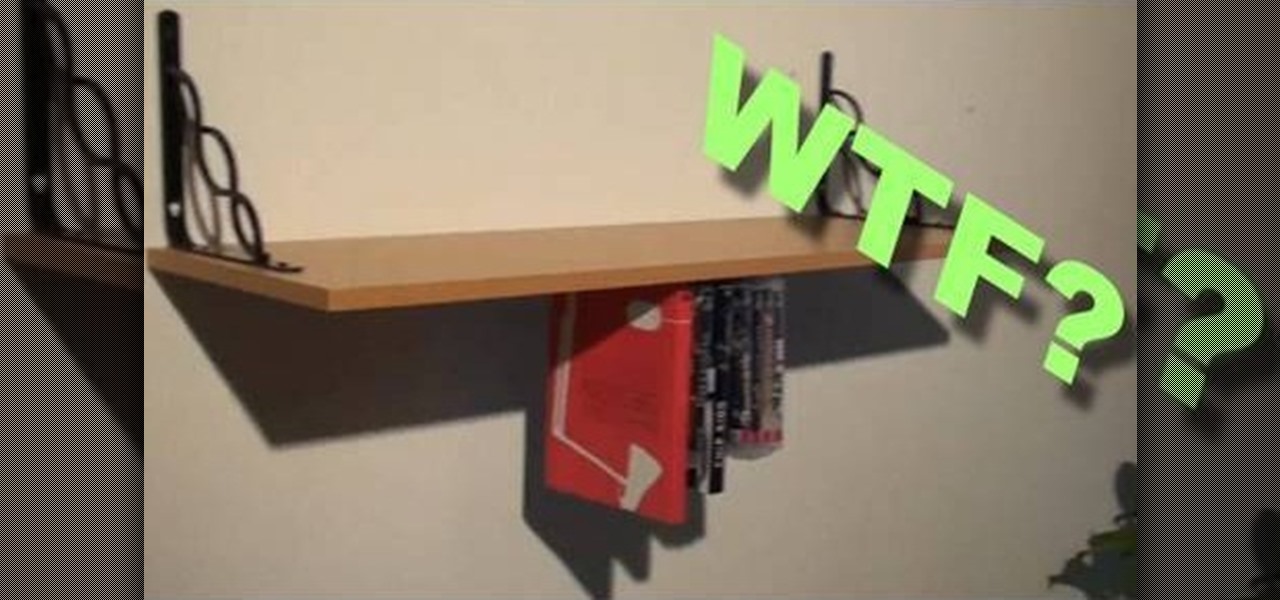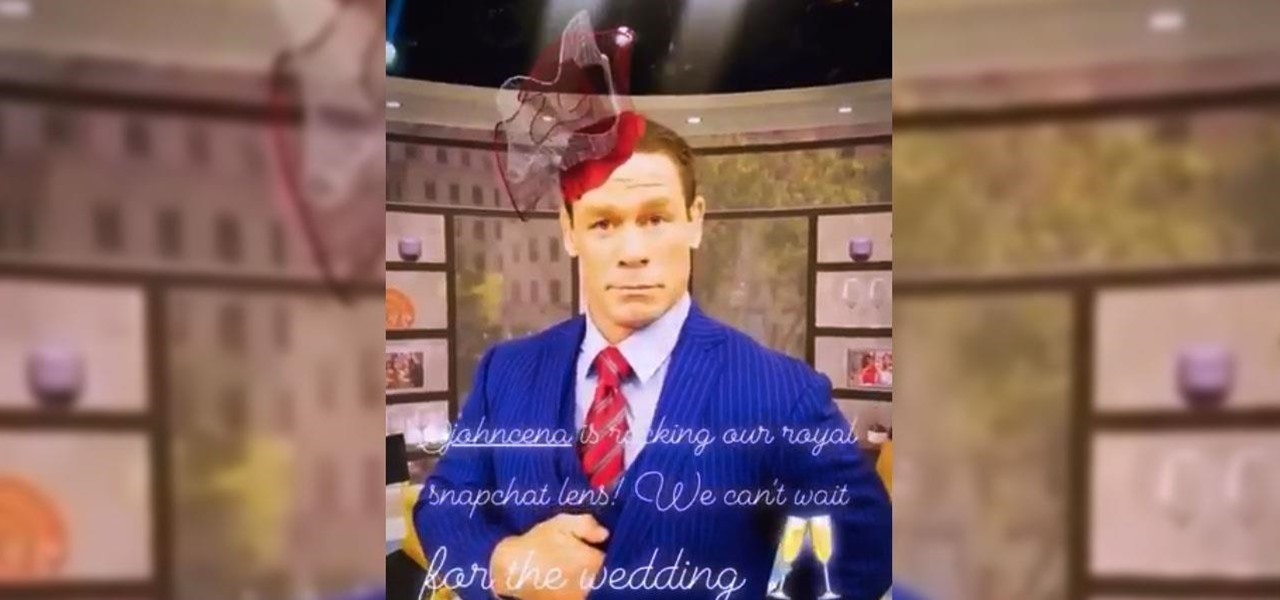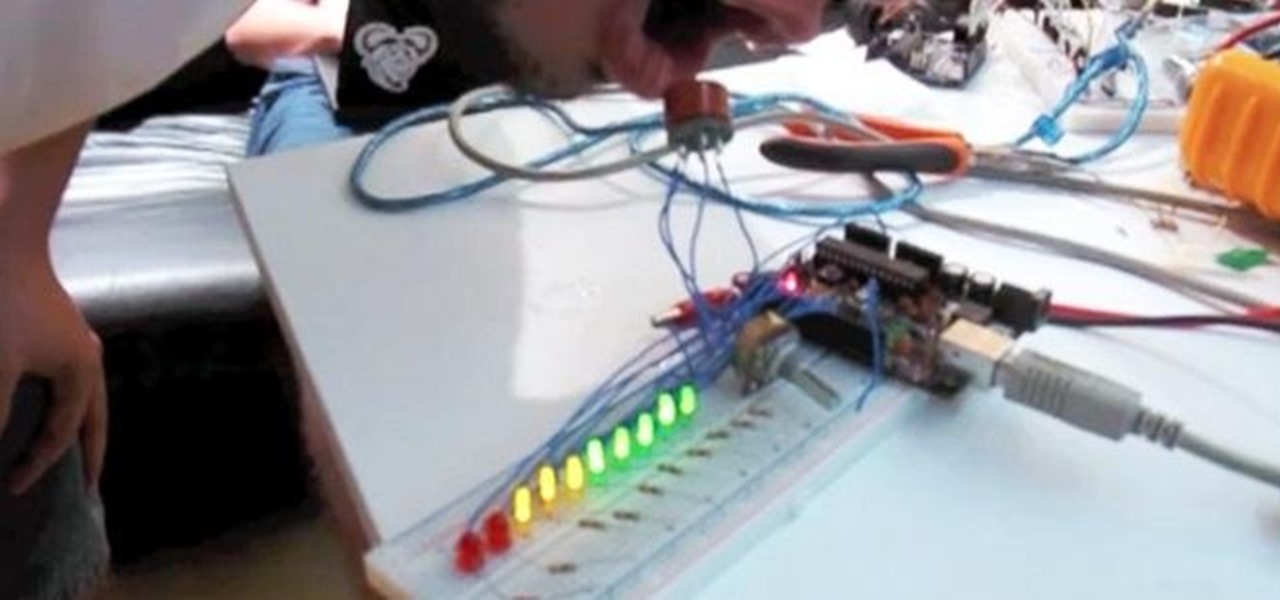Have a big family dinner and not much time to prepare for it? Betty shows us how to make a traditional spaghetti dish with a Southern flair that is incredibly easy and equally tasty. You will impress your guests and they will think you slaved all day, when you really cooked it in less than an hour!
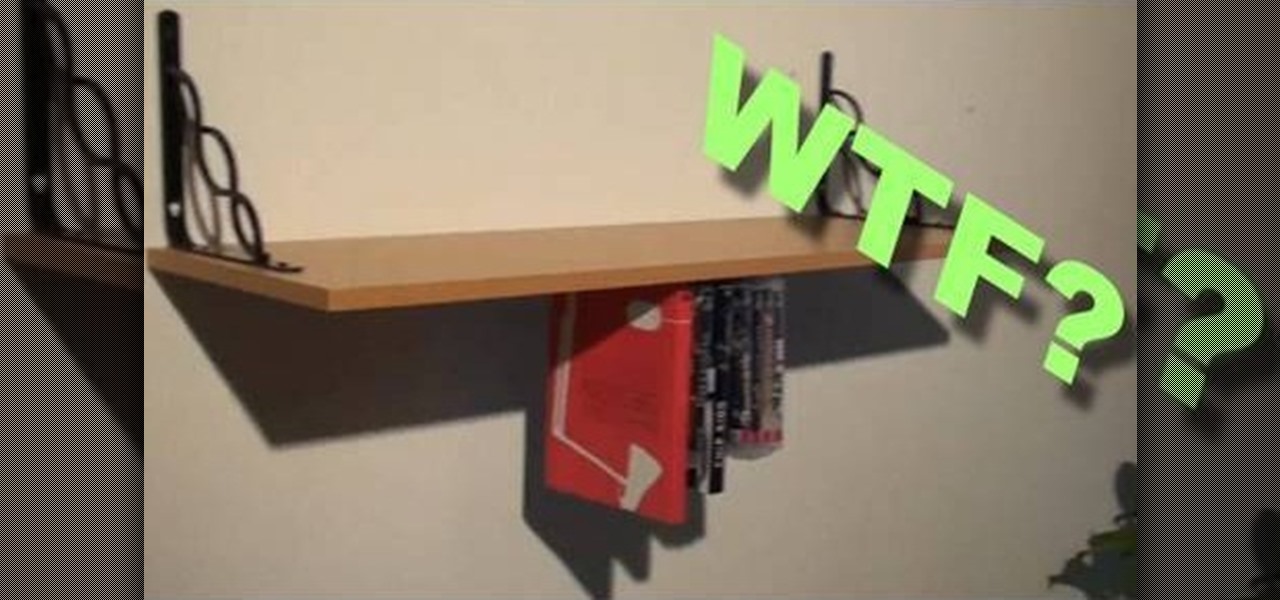
Follow these tips and learn to make an upside down bookcase. -Get all your games and books out, measure them to a piece of Velcro.

Fashioning a napkin into a tidy envelope shape is one of the easiest ways to make each table setting look first class. Learn the art of napkin folding, perfect for entertaining guests!

Turn your dining room table into the eighth wonder of the world by shaping your napkins into pyramids. Learn the art of napkin folding, perfect for entertaining guests!

Hello, my name is Nicole Valentine and on behalf of Expert Village, I'm here to talk to you about how to coordinate birthday games for a birthday party. We're going to now talk about how to play the game think fast. This is a very simple game. Just use a ball that you have at home, go to your kids room, go to the toy box and choose an easy ball and you would like to line the guest of the party in a circle. Choose a theme. If it's a boy's party, you might want to go with Power Rangers, or spor...

Hello, my name is Nicole Valentine and on behalf of Expert Village, I'm here to talk to you about how to coordinate birthday games for a birthday party. Now we're going to talk about group competition games. These make the party worth while. For example; if you have let's say about 14 party guest, you can divide them up into groups of 2, put 7 in one group and 7 in the other and have a different activity for each group competition. Let me show you an example. I purchased this bag of straws, M...

Hello, my name is Nicole Valentine and on behalf of Expert Village, I'm here to talk to you about how to coordinate birthday games for a birthday party. Now let's talk about another group activity game. Competition game that is. If you have let's say maybe 20 people in your guest party, make sure you divide them up into 2 groups of 10 and 10 and then provide a drawing board similar to this or you can just provide a big poster paper or poster sheet. The goal is to take one person from each gro...

Hello, my name is Nicole Valentine and on behalf of Expert Village, I'm here to talk to you about how to coordinate birthday games for a birthday party. Now we're going to discuss another birthday game and this one also happens to be an oldie but goodie. And this game is called connect the dot. This is a perfect game if you want the kids in your birthday party to kind of calm down. Let's say after they've eaten, or even the birthday cake. But you want to draw about 4 lines of dots containing ...

Hello! My name is Nicole Valentine and on behalf of Expert Village, I'm here to talk to you about how to coordinate birthday games for a birthday party. Now we're going to talk about how to appropriately shop for games for a birthday party. Let's be honest. The average person waits until the last minute to buy things for the birthday party. Before you get your keys and get in your car to leave to go to the nearest store, look around your house. Look for things that you normally use to enterta...

Just days ago, Georgio Armani canceled his live show in Milan and opted to stream it instead due to coronavirus concerns. Now, at the start of Paris Fashion Week — shadowed by similar worries — Burberry has launched an augmented reality tool that lets you view the latest high fashion from the comfort of your home.

Android 10 lets you personalize your device by adding a profile picture to your lock screen. Not only will it add your picture or avatar to your lock screen, but it will also add it to the Quick Settings menu. It's a nice touch of customization that makes your device feel like your own.

Google Photos is a fantastic service, giving you unlimited storage on either your Android or iPhone. With all this free space, some pictures can get lost in the shuffle. Fortunately, Google will now let users "Favorite" pictures — whereupon they're automatically put in their own standalone album.

Royal wedding fever has officially taken over the media, and that obsession with the UK's latest marriage event has now extended to Snapchat, thanks to a new Lens from the Today Show.

In just a few days, all the Galaxy S9 and S9+ leaks will come to an end, as Samsung will officially unveil its latest top-tier smartphone. But before that happens, we're all getting another leaked image of the handset thanks to a bit of snooping and the magic of augmented reality.

Beer isn't just for drinking anymore. There are many useful and surprising things that an ice-cold brewski can help you accomplish, from household chores to better-tasting food. It can even help you look and feel healthier.

We all know getting hard boiled egg shells off can be a pain. I've done how to peel a hard boiled egg the cool way. I now present to you how to peel it in seconds.

Google's Chromecast is quite literally one of my favorite inventions of the past five years, allowing me to kick back, relax, and enjoy the various forms of streaming entertainment it has up for grabs.

At certain times of the day, like when I finally get home after sitting through aggravating traffic, the last thing I need is the sound of my phone irritating me any further. So, I toggle on the "Do Not Disturb" feature (introduced in iOS 6) on my iPhone and get to enjoy a little peace of mind.

Native screen recording was initially introduced on Android 4.4 KitKat and, although useful, was primarily utilized by developers to showcase their apps. It required either a rooted device and an app or a non-rooted device with some ADB commands, which, while totally doable, wasn't necessarily ideal.

Thanksgiving is just around the corner, and the belts are already loosening in preparation. Besides the copious amounts of turkey, stuffing, greens, and pies, you may have enough room for some classic cake.

In the Windows 8 Enterprise edition, you can use the Windows to Go feature to travel with Windows 8 OS, personal files, documents, settings and many more. All you need is an external hard drive or USB drive of 32 GB space or more and USB 3.0 support or more for fast Windows 8 booting. We need the storage media of above specification to create bootable USB to access the data anytime by plugging the media into different PC running latest version of Windows 8 PRO or Windows 7.

Doorbells are useful and all, but most of them are boring as hell. They use the same old generic sounds to let you know when guests have arrived, as demonstrated below.

It always sounds like a good idea to throw a party... until the party gets there. Next thing you know, you're running around hiding anything breakable, and once everyone leaves, you're stuck cleaning up the mess. But the worst part is footing the bill for everything, and if you don't charge at the door, your chances of getting anyone to chip in are slim to none once the party starts.

In this episode of Steampunk Research and Development, our guest is Matt Silva, the co-founder and art director of Penny Dreadful Productions. While his current love is producing, Silva is also responsible for bringing to life some amazing creations in PDP's Remnant line, which we talk about on the show. Silva, who supports himself entirely from his work as an artist and a producer, talks about how he got to where he is today and offers advice for anyone interested in following in his steel-p...

Want to know when you have a visitor, even if you're not home? You could always set up a security system and live-stream it with your iPhone. But if you don't have a spare iPhone, or just don't want to go to the trouble, this simple hack will add text message alerts to your doorbell so that it lets you know when someone's there.

Whether you want to use it to keep your guests safe or just to see who's the most drunk, it's always fun to have your own breathalyzer at a party. We've seen DIY breathalyzers before, like this one by Craig Smith, but how about an Arduino breathalyzer?

This is a pretty simple how-to, because a doorbell is a pretty simple mechanism! The difficult part is in understanding music note blocks.

The Droid 3 smartphone from Verizon has a great camera perfect for taking beautiful photos. If you want to learn how to perfect your on-the-go photography, take a look at this tutorial from Verizon Wireless that features instructions on all the different settings in the Camera app on the Android device.

If you want to put the finishing touches on your new BioShock cosplay outfit, of if you just think it would be awesome to charge at your friends with the favorite weapon of Big Daddys across Rapture, this is a guide for you.

Want to add a personalized touch to your favorite gun? Looking for some ways to dress up the stock on a new rifle? Checkering a gun stock is a way to add a little unique twist to your favorite rifle or gun. It is not an exceptionally hard technique to master, and you only need a few basic tools to do it. This tutorial from Midway USA shows you how to create a custom checkered gunstock for any wooden stock.

Valentine's Day is super stressful. From getting a gift that's personal but not TOO personal (like Spanx because she always complains about her muffin top, for instance) to picking out a bouquet of her favorite flowers, you probably have a lot on your plate.

Now that Thanksgiving is less than a week away, the holiday season is in full swing. And that means you're probably busier than ever, what with all the decorating, cookie baking, and present buying and wrapping.

Looking for a way to speed up the boot time on your favorite programs in Windows? This video will show you a little tweak to make your most-used applications start up in no time. Basically, you just go to the "Shortcut" tab in the program's properties menu. Then add " /prefetch:1" to the end of the target location in the "Target" box. This tweak works on PCs running Windows 7, XP or Vista.

Does your little kid love peanut butter and jelly sandwiches? Somehow we're thinking that's a definitive "yes." After all, with the sweet jam flavor, crunchy and salty peanut butter, and light balancing taste of bread, they're sugar and salt all in one, a kid's foodstuff dream.

The Nite Owl is the everyman of The Watchmen, and is many people's favorite character because of it. This video for all the Nite Owl fans out there who also love Legos will teach you how to make a custom Lego minifigure of Nite Owl using only basic hobby tools and paint. Make the other heros too and act out all of your favorite scene from the comics!

In this video tutorial, viewers learn how to do the "my favorite ace" trick. The trick begins with all 4 aces. Then the magician flips them over and goes through them. As he goes through them, each ace changes the color of the back. All the aces change to a red back except for the ace of spades. Users will need 3 aces with the red back, the ace of spades with a blue back and a double back card. This video will benefit those viewers who enjoy magic tricks and would like to learn how to perform...

PrimeLoops teaches you how to use loops on Garageband. There are 2 different types of loops - regular and Apple. The last come in .aiff proprietary file format and the information contained has more information than a regular .wav file. To access them click on the small eye symbol in the lower part of the program window. You can switch to music, podcast and all loops. You also have a Favorites tab and you will see the loops that you mark as a favorite. You can also search for all loops in the...

Customizing your user account online for Ford's new SYNC system is a cinch. Simply go to the website and customize news and sports, vehicle health reports, and your personal favorites. You can even start out by adding your favorite destinations for turn-by-turn directions later. Learn how to customize your Ford SYNC online user account.

Ford's new SYNC system makes it easy to receive personalized alerts, including weather, news, and sports alerts… hands free! You only have to go to your owner's account online and set your favorite alerts for your SYNC system. Then just press the Voice button and select your service.

Check out these tips on the Adobe Bridge Center. Not only does the Bridge have excellent features for file browsing and file organization, but it also has the central area, consider it the hub, where you will find features that will further streamline your workflow. In this video tutorial, learn how to use the Adobe Bridge Center, which is a default favorite in the Favorites pane.