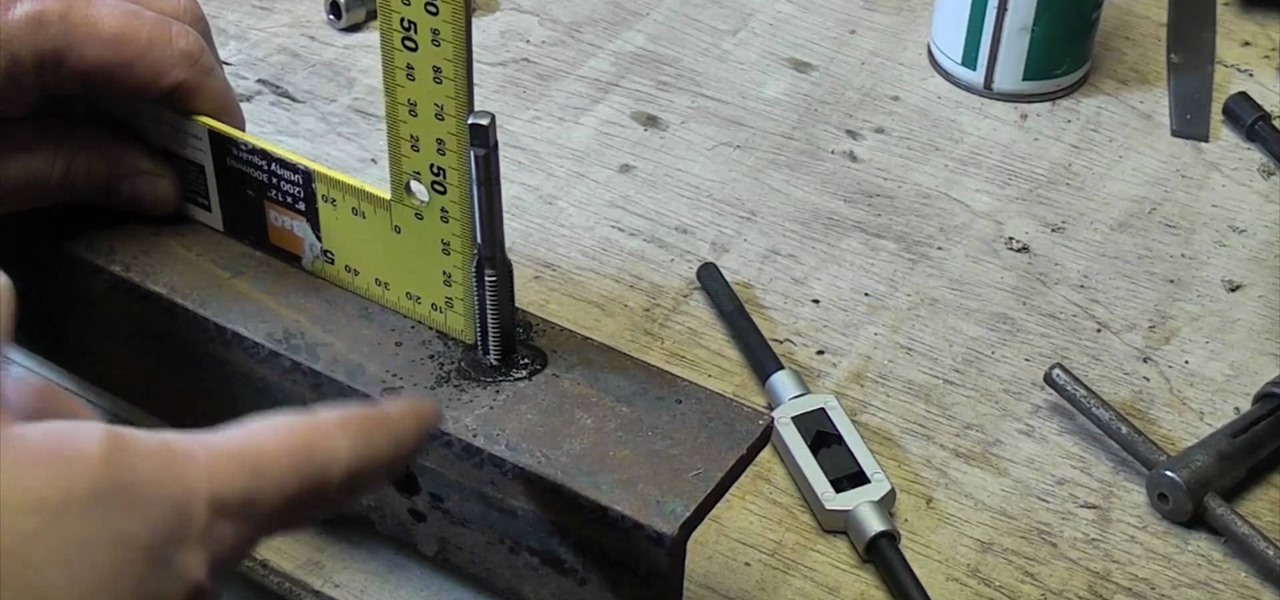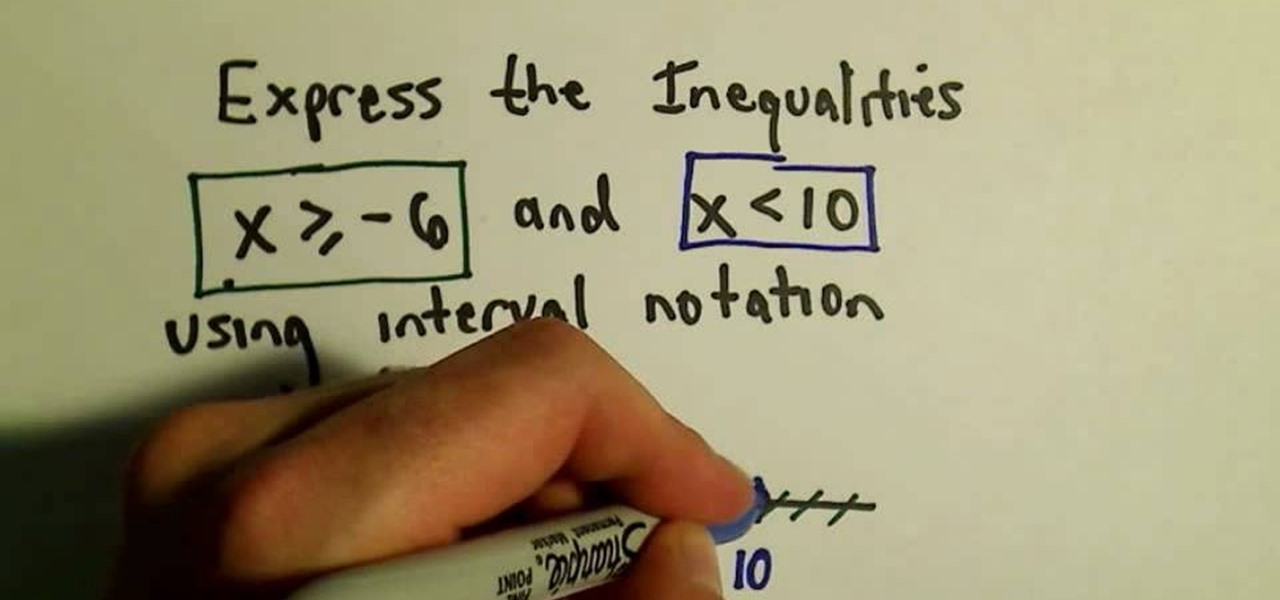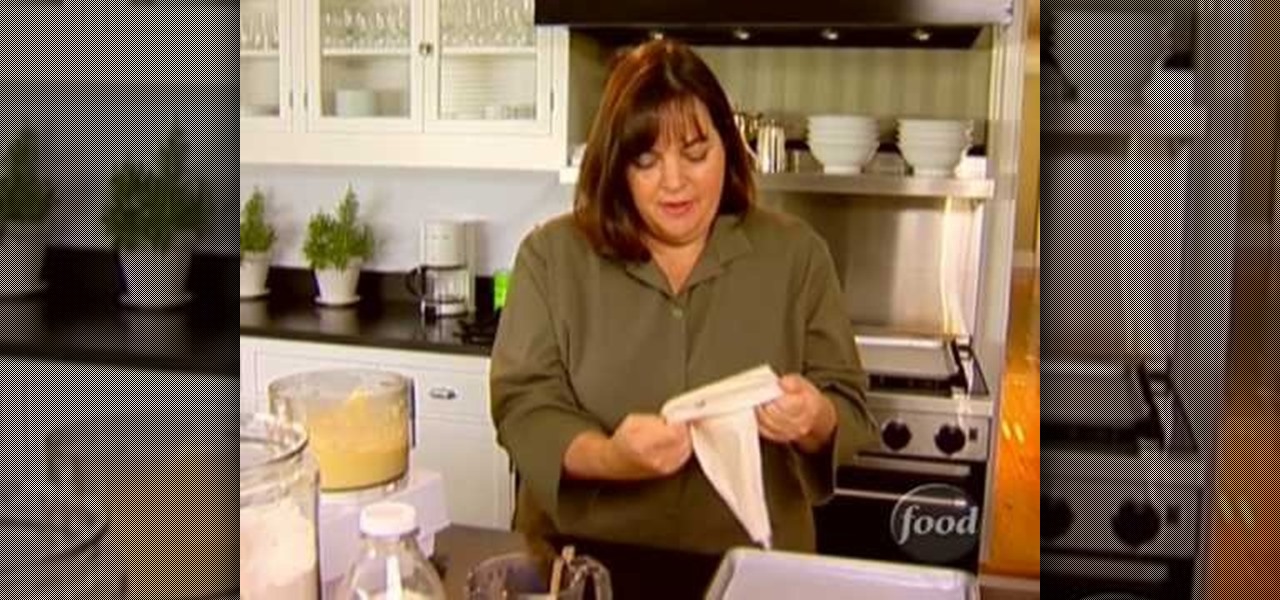In this how-to from Household Hacker, we learn of a number of free proxy services that make getting around your school's Internet filter software a breeze. For all of the details, and to start accessing and using all of your favorite websites when at school, watch this video guide.

This tutorial shows you a very basic method to create an effective boffer sword using PVC pipe, a foam noodle, duct tape and some open-cell foam for a stabbing-safe tip. You're also shown a good method for constructing the hilt. This is a great tutorial for anyone looking to make a foam sword for their favorite boffer larp!

This may not work for everyone, since each person has a different pH balance. Or you may need to alter the recipe a bit. What you need is: shea butter, baking soda, corn starch, cocoa butter, Vitamin E gel caps and your favorite essential oil.

The Disney Princesses are all great ideas for Halloween costumes if you want to look really pretty. If Jasmine is your favorite, watch this video to learn how to create an awesome makeup look to go along with your costume that will make you look like the actress that would have played her in the live-action movie.

As you might guess, one of the domains in which Microsoft Excel really excels is finance math. Brush up on the stuff for your next or current job with this how-to. In this tutorial from everyone's favorite digital spreadsheet guru, YouTube's ExcelIsFun, the 17th installment in his "Excel Finance Class" series of free video lessons, you'll learn how to calculate the debt ratio, debt to equity ratio, equity multiplier ratio and times interest earned ratio.

Turn yourself into an Aphrodite or Artemis this Halloween! You don't even need a pattern to make yourself a sexy Greek goddess costume! All you need are a few yards of your favorite fabric, some chantilly lace for a wrap, and a laurel leaf crown to top it all off!

Turn a photograph of a regular person into an image of everyone's favorite muscular green psychopath! Using the hue slider, saturation tool and the Iwarp function, you can distort your picture in GIMP to make it look like a picture of Hulk instead.

If you're a home cook, peeling garlic is probably not your most favorite part of preparing a meal. Sure, the first one or two bulbs are a cinch, but once you start peeling garlic in larger quantities the inevitable stickiness arises and the garlic becomes harder and harder to disrobe.

Chicken is one of our favorite foods because there are an infinite number of ways to prepare it. And making chicken recipes on the go is a cinch.

Peanut butter cookies and milk are a favorite food among cookie lovers everywhere! Baking these sweets, topped with crushed peanuts, isn't hard. The recipe for this delicious dessert involves peanut butter, butter and sugar baked to heavenly perfection.

Usually you dip fruit into dips, but did you know that you can use fruit to make dips as well? That's right, you can dip your favorite pinapple and mango slices into pineapple and mango dip if you want (sounds redundant, but hear us out here).

In this clip, learn how to make a traditional pasta salad from Food Network host, Giada De Laurentiis. Giada has been eating pasta since the day she was born and was raised in a big Italian household. In this clip, she shows you one of her favorite recipes - straight from her Mom's kitchen. This pasta salad will serve up great at any get together and is absolutely delicious.

Is your dad's favorite pastime taking his boat out from the dock at Marina del Ray and just sailing into the sunset, staying out on the broad ocean for hours at a time? Then he will most definitely dig your gift for him this Father's Day when you create these adorable origami sailboats.

Crochet loopy granny squares will indeed remind you a little bit of your Gran Gran's favorite knitted coasters that she collected en masse throughout her lifetime. But the snuggly, historical and vintage quality of these granny squares is exactly what makes them so delightful.

Spraycans filled with paint have been the graffiti artist's chosen medium of artistic creation since the street/urban art form began. Graffiti artists utilize spray cans daily to create sociopolitical commentary and to animate their work, so why not give these important tools a chance to shine on their own for once?

In this tutorial, everyone's favorite ladies from Show Me the Curry show you how to make a classic dish, Malabar Chicken. This inspired recipe is healthy and delicious and a lot easier to make than you might imagine. Enjoy!

In this tutorial, learn how to make everyone's favorite breakfast staple - sausage. There is nothing like a perfectly crispy link and in this tutorial from CHOW, master sausage-maker Ryan Farr of 4505 Meats will show you how easy it is to get it right in just a few short minutes. Hint: think butter!

A cool way to organize your Mac dock is with spacers. By using spacers, you can separate like applications into groups, or order them by usage.. however you want! This helps to keep you organized and in control of your Mac so that you can find your favorite programs quickly and easily - plus, the design looks pretty cool.

Need a summertime craft to do with your kids to keep their sundazed, lackadaisical minds occupied for a few moments? Then these ice cream cone soaps are just the thing!

In this clip, learn how to tap steel and create a threaded hole. This video from everyone's favorite Ultimate Handyman, will show you exactly how to create this hole without breaking or ruining the metal.

Model your face after your favorite fizzy drink by watching this makeup tutorial for getting an entire makeup look inspired by MUG root beer. The delicious drink's carbonated goodness and rich browns, golds, and reds will translate into effervescent eyes, perky cheeks, and cute pink lips.

With all the subjects offered in junior high and high school, math isn't a favorite for many. It can often times be confusing and although the results are concrete and don't require anybody to be imaginative, it can still pose a problem. In this tutorial, you'll find out how to express inequalities using interval notation. Good luck and enjoy!

Want to run Windows Vista or 7 on your Apple computer without having to install Bootcamp? With virtualization software like Parallels, it's easy! Learn how to run Microsoft Windows within Mac OS X with this free video tutorial from the folks at CNET TV. For specifics, and to get started running your favorite Windows applications and games in OS X, watch this handy how-to.

Want to run Windows Vista or 7 on your Apple computer? With Bootcamp and OS X Leopard (or Snow Leopard), it's easy. So easy, in fact, that this free video tutorial from CNET can present a complete overview of the process in just over three minutes and a half. For detailed instructions, and to get started running your favorite Windows apps and games on your Mac, watch this handy how-to.

In this tutorial, learn how to make delicious French profiteroles for dessert with Ina Garten of the Food Network's Barefoot Contessa.

Relive your favorite recess exercise by watching this video on jumping rope, a simple but very effective cardio exercise that'll increase swimming stamina.

New to Microsoft Excel 2010? Looking for a few good tips and tricks? Look no further. In this free video tutorial from everyone's favorite MS Excel guru, YouTube's ExcelIsFun, the 8th installment in his series of Excel 2010 video tutorials, you'll learn how to use the Excel's new T functions — namely, T.INV, T.INV.2T, T.DIST, T.DIST.RT and T.DIST.2T.

New to Microsoft Excel 2010? Looking for a few good tips and tricks? Look no further. In this free video tutorial from everyone's favorite MS Excel guru, YouTube's ExcelIsFun, the 7th installment in his series of Excel 2010 video tutorials, you'll learn how to use Excel's new CONFIDENCE.T function to calculate the margin of error for a T distribution confidence interval.

New to Microsoft Excel 2010? Looking for a few good tips and tricks? Look no further. In this free video tutorial from everyone's favorite MS Excel guru, YouTube's ExcelIsFun, the 6th installment in his series of Excel 2010 video tutorials, you'll learn how to use the new NORM.DIST and NORM.S.DIST normal distribution functions. They have new screen tips to help you select the correct argument.

New to Microsoft Excel 2010? Looking for a few good tips and tricks? Look no further. In this free video tutorial from everyone's favorite MS Excel guru, YouTube's ExcelIsFun, the 3rd installment in his series of Excel 2010 video tutorials, you'll learn how to use Excel's new percentile function, PERCENTILE.EXC.

New to Microsoft Excel 2010? Looking for a few good tips and tricks? Look no further. In this free video tutorial from everyone's favorite MS Excel guru, YouTube's ExcelIsFun, the 2nd installment in his series of Excel 2010 video tutorials, you'll learn how to use Excel 2010's new copy and paste options.

The Sony PSP is one of the most useful little pieces of video game technology to hit the market in some time. It has pretty sweet graphics, can play music, and store some of your favorite videos. In this tutorial, the people from cnet will show you how to convert videos from your computer to play in your Sony PSP. Good luck and enjoy!

hether you're interested in learning Microsoft Excel from the bottom up or just looking to pick up a few tips and tricks, you've come to the right place. In this tutorial from everyone's favorite digital spreadsheet guru, ExcelIsFun, the 21st installment in his "Highline Excel Class" series of free video Excel lessons, you'll learn how to use the HLOOKUP and ROWS function to retrieve multiple values from a horizontal table.

hether you're interested in learning Microsoft Excel from the bottom up or just looking to pick up a few tips and tricks, you've come to the right place. In this tutorial from everyone's favorite digital spreadsheet guru, ExcelIsFun, the 17th installment in his "Highline Excel Class" series of free video Excel lessons, you'll learn how to filter spreadsheet data using eight different methods.

Whether you're interested in learning Microsoft Excel from the bottom up or just looking to pick up a few tips and tricks, you've come to the right place. In this tutorial from everyone's favorite digital spreadsheet guru, ExcelIsFun, the 6th installment in his "Highline Excel Class" series of free video Excel lessons, you'll learn how to create worksheet and workbook references in formulas.

Whether you're interested in learning Microsoft Excel from the bottom up or just looking to pick up a few tips and tricks, you've come to the right place. In this tutorial from everyone's favorite digital spreadsheet guru, ExcelIsFun, the 37th installment in his "Highline Excel Class" series of free video Excel lessons, you'll learn how to work with MS Excel's SUMPRODUCT function.

Whether you're interested in learning Microsoft Excel from the bottom up or just looking to pick up a few tips and tricks, you're in the right place. In this tutorial from everyone's favorite digital spreadsheet guru, ExcelIsFun, the 10th installment in his "Highline Excel Class" series of free video Excel lessons, you'll learn how to create projections for sales numbers from a database using the SUMIF, VLOOKUP and COLUMNS functions and a percentage increase formula.

As you might guess, one of the domains in which Microsoft Excel really excels is business math. Brush up on the stuff for your next or current job with this how-to. In this tutorial from everyone's favorite digital spreadsheet guru, YouTube's ExcelIsFun, the 60th installment in his "Excel Business Math" series of free video lessons, you'll learn how to use the Excel functions FV and PMT to make a future value calculation for an annuity.

As you might guess, one of the domains in which Microsoft Excel really excels is business math. Brush up on the stuff for your next or current job with this how-to. In this tutorial from everyone's favorite digital spreadsheet guru, YouTube's ExcelIsFun, the 61st installment in his "Excel Business Math" series of free video lessons, you'll learn how to use the Excel functions PV and PMT to make a present value calculation for an annuity.

If you use Microsoft Excel on a regular basis, odds are you work with numbers. Put those numbers to work. Statistical analysis allows you to find patterns, trends and probabilities within your data. In this MS Excel tutorial from everyone's favorite Excel guru, YouTube's ExcelsFun, the 45th installment in his "Excel Statistics" series of free video lessons, you'll learn how to see how to calculate a z-score.