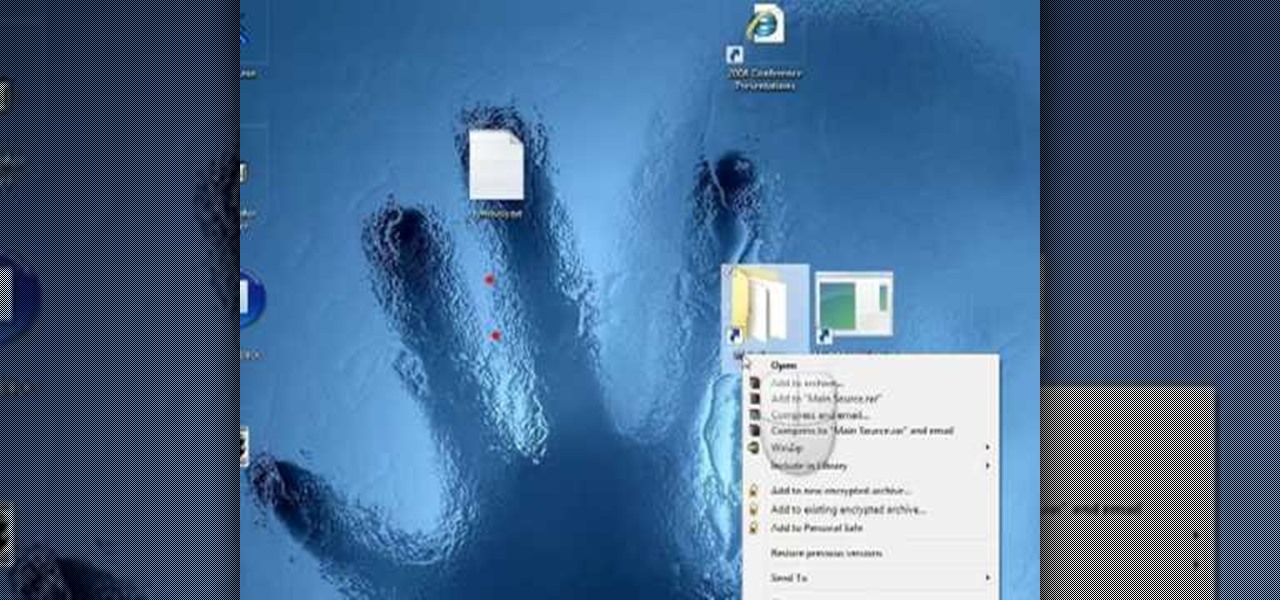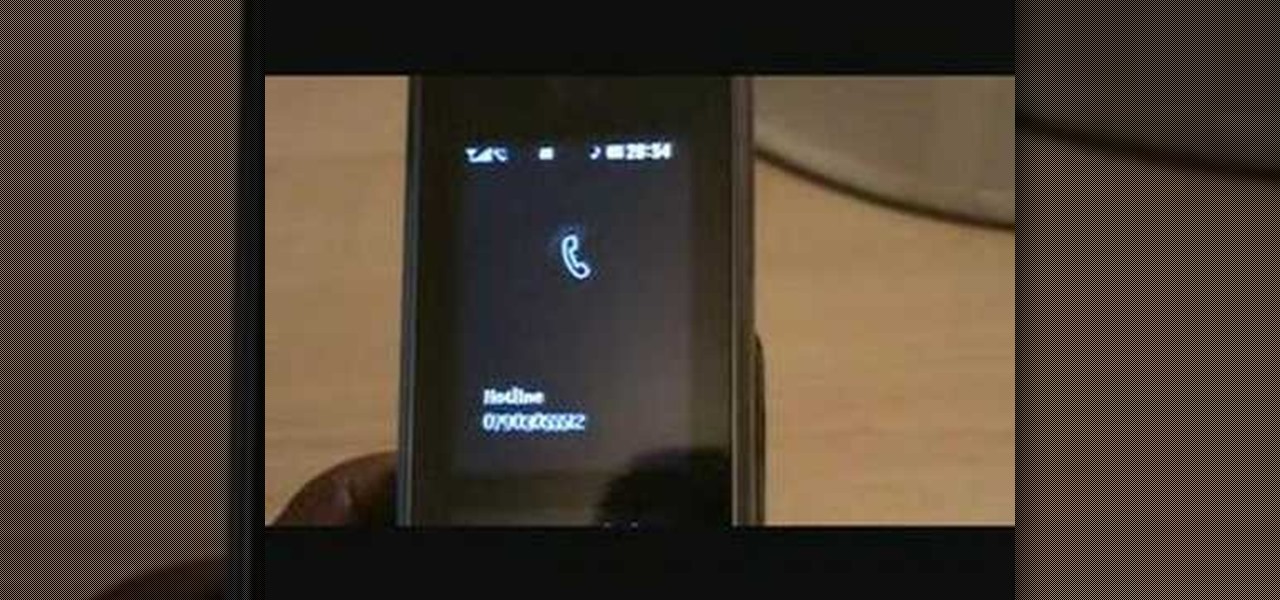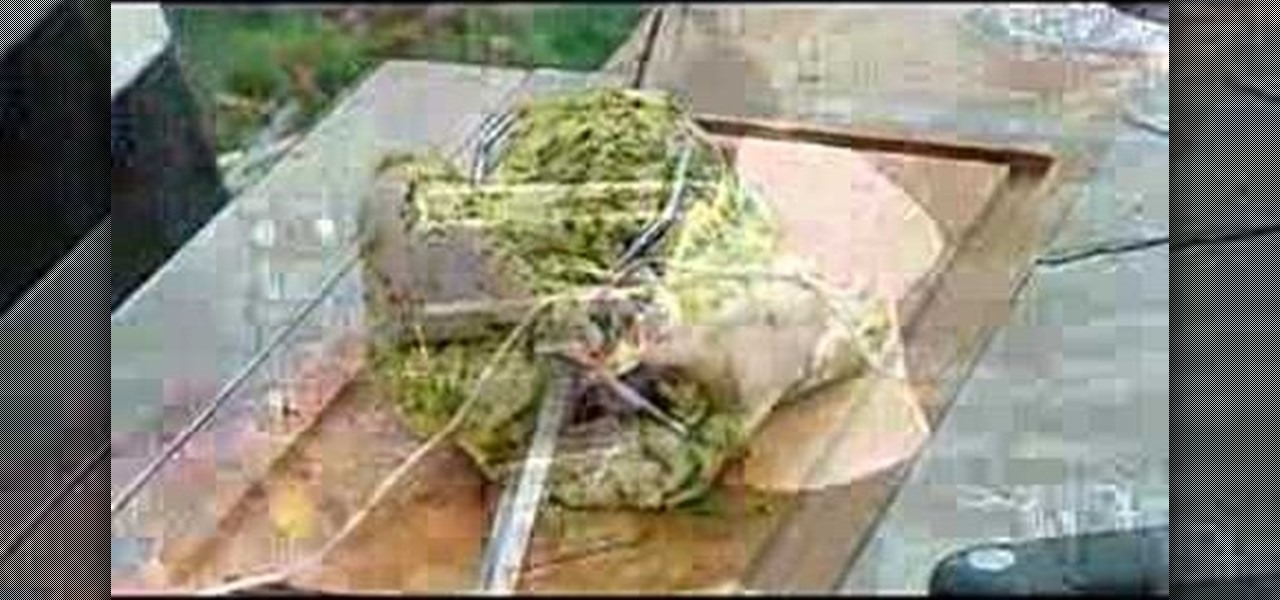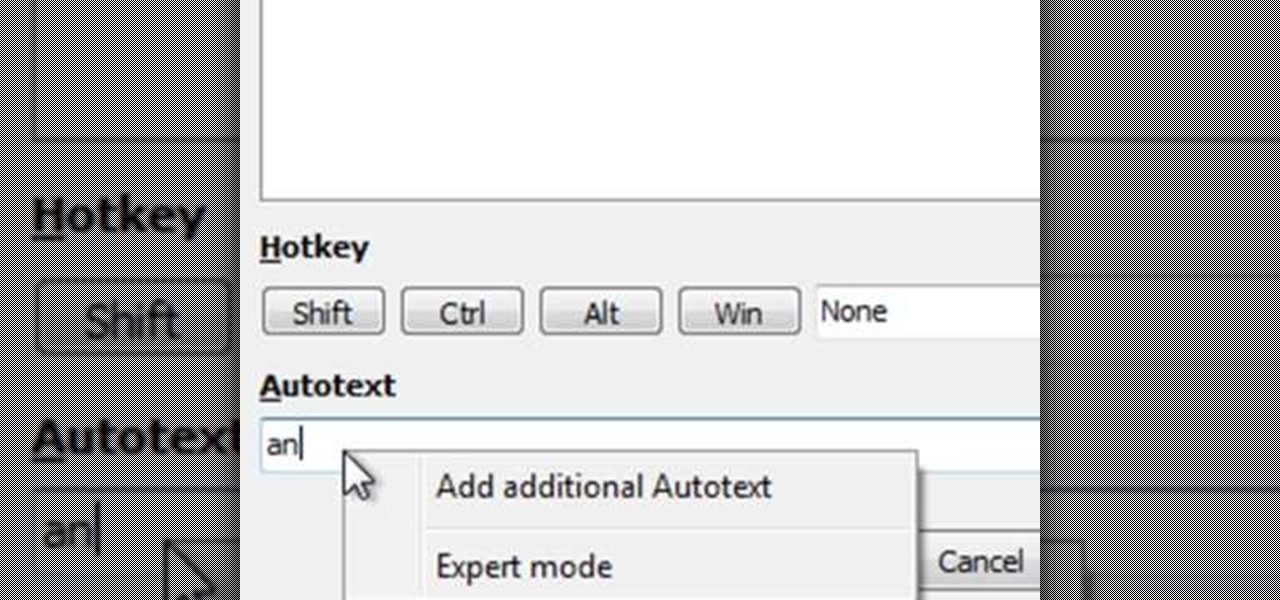In the last Bridge episode we started to look at the Camera RAW features of the Bridge. In this video we go even deeper and look at the synchronization features as well as the ability to batch process your camera RAW files into other formats such as JPEG. Check it out!
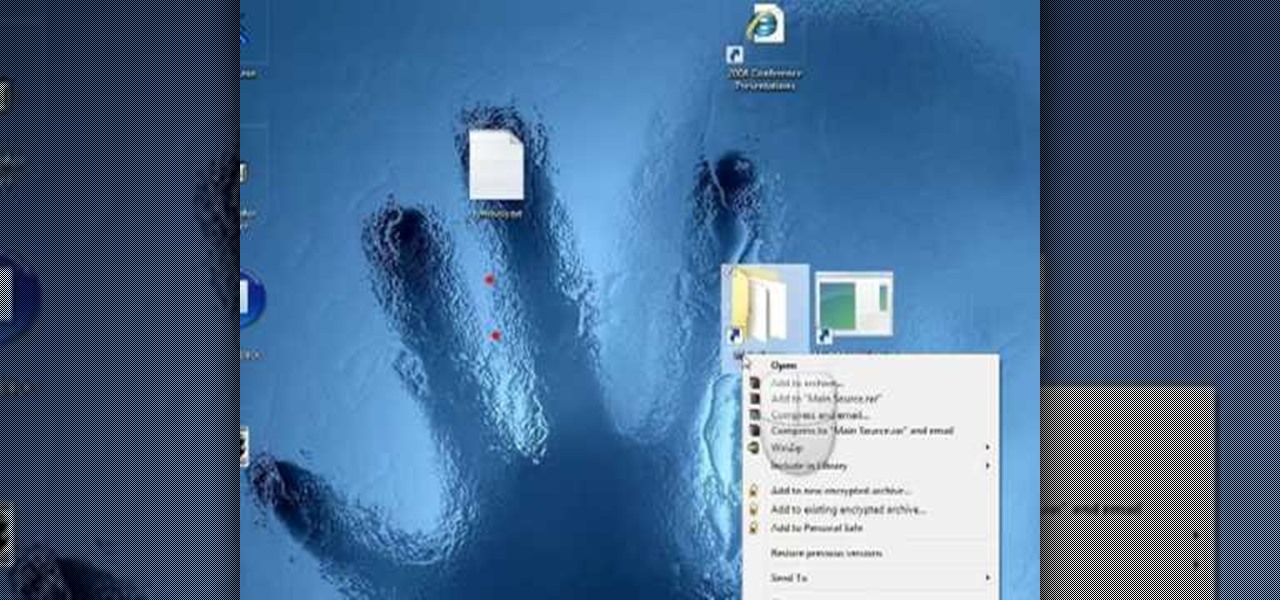
This video shows you how to install the multi-touch driver for Windows 7. The multi-touch feature is a unique new feature that allows users to drag their finger along the screen and have it perform an action on the computer. This comes in handy when drawing or moving things around.

If you're new to DreamCoder for Oracle, one of the very first features with which you'll want to acquaint yourself is the data table browser, which will permit you to display entries in a given Oracle database. For a detailed walkthrough of this feature, take a look at this video tutorial.

In this video i give you a small insight into the roll feature on the DJM-700 DJ mixer.

Dave shows you how to put together a small water feature using an old ceramic jug and an electric pump.

If you're new to DreamCoder for PostgreSQL, one of the very first features with which you'll want to acquaint yourself is the data table browser, which will permit you to display entries in a given PostgreSQL database. For a detailed walkthrough of this feature, take a look at this video tutorial.

This innovative handset makes user convenience its priority. Created with the aim of overcoming the limitations of existing mobile phones, every function is available through a flexible layout of navigation keys. Fixed keypads are a thing of the past with the LG KF600 Venus cell phone.

Lawn mowers and lawn tractors are great machines and the latest models have some features worth checking out. New, fancy zero turn mowers, and four wheel steer mowers can make mowing your lawn quicker and easier. Tim Carter of Ask the Builder takes you through some of those new lawn mower features.

Chris Pirillo demonstrates some lesser known features of the XBox 360 including: the Shut Down feature, Custom music, the manual moving visualization, composite and component video, and changing the vision camera effect.

In this video tutorial, viewers learn how to draw with colored pencils. Begin by sketching out the shape to now how it will fit. Then sketch in the placement and angle of the main features. Now add more loose detail to the main features. Use an eraser to gently remove the heavy pencil marks, leaving out the faint outline. Using a brown pencil, begin lightly sketching the form. This video will benefit those viewers who are interested in art and drawing, and would like to learn how to draw with...

The Samsung Tocco, also known as F480 is the first in a series of capacitive touchscreen phones hitting the market this year. The Tocco features a new and unique TOUCHWIZ UI replacing the Croix UI. The 5-megapixel camera featuring auto focus and a CMOS video lens; are normally only found in high-end or prosumer DSLR cameras. So it’s an amazing feature to have on a phone, especially when the Tocco only measures 11.6 mm thick by 98.4 mm tall and 55 mm wide. In addition to CMOS, the F480 also fe...

RC Car Action Magazine Editor Paul Onorato explains how to submit your RC car or truck to RC Car Action to be featured in Readers' Rides. RC Car Action magazine showcases readers' own cars, but the pictures need to meet certain guidelines. Watch this video tutorial and learn how to submit photographs of your RC car or truck to be featured in RC Car Action magazine.

Learn how to use the rotisserie feature on your Lynx Grill. The Lynx grill has many innovative features and understanding how to use each grill feature can make you more proficient user of the grill.

This video shows the features of the Deluxe electric mandrel spinner. An electric mandrel spinner is a tool that grips materials to be spun or machined. Watch this instructional lampworking video to see how molten glass may be shaped with a mandrel spinner. Mandrels are commonly used to shape beads of glass into a desired size and shape for jewelry manufacturing. This video shows you how to use all of the features of an electric mandrel spinner.

Imagine… being able to watch television on your PC. And imagine being able to stop, pause and record those television shows. Well, in Windows 7 it's totally possible. This video shows you the possibilities of Windows Media Center.

Learn how to use the smoker box feature on your Lynx Grill. The Lynx grill has many innovative features and understanding how to use each grill feature can make you more proficient user of the grill.

SyncVue announced at NAB that they would be offering a new version of their remote collaboration software for editors and producers. Well the long awaited update is finally here and all existing SyncVue users will definitely want to grab it. The functionality is improved and the new features are killer. So check out this quick little video tutorial on setting up and using the new version of the software, This walks you through the newest features and how to basically get around.

With the LG KU990 Viewty, you can take and view a crystal clear photo. Packed with high-quality camera features, this camera phone enables you to capture a high-definition image using a 5 MP camera lens certified by Schneider-Kreuznach and edit your photo on a large, clear, 3-inch display just like a professional photographer.

Learn how to use the ProSear Burner on your Lynx Grill. The Lynx grill has many innovative features and understanding how to use each grill feature can make you more proficient user of the grill.

Learn how to use the main grill burners on your Lynx Grill. The Lynx grill has many innovative features and understanding how to use each grill feature can make you more proficient user of the grill.

Learn how to light a Lynx grill. The Lynx grill has many innovative features and understanding how to use each grill feature can make you more proficient user of the grill.

This short video features all-time-great NFL quarterback Peyton Manning describing one of the steps in his pregame warmup routine. It involves throwing the ball with your feet static and close together. This get the arm as warm as possible by taking the leg action out of throwing the ball.

This video will give you some tips on how to resolve problems with unwanted text replacements in AutoCorrect.

Watch this software tutorial to see a few really practical new features in Adobe Illustrator CS4. Now designers can finally export multiple JPGs from an Illustrator file in one step! See how to use the Illustrator CS4 artboard tools in this video.

Adobe Illustrator CS4 adds some functionality to gradients. Watch the Illustrator tutorial for examples of opacity control and the new gradient annotator. See how to use these new features of the gradient tools in Illustrator CS4.

If you're new to DreamCoder for Oracle, one of the very first features you should acquaint yourself with is the export data process, which will permit you to backup your Oracle databases with ease. For step by step instructions, consult this how-to.

This video tutorial will walk you, step by step, through the process of importing data directly from an Excel document to a MySQL database server using the smart copy feature available in the DreamCoder for MySQL. For more information, press play!

There are two parts to the StormShield product: The server components (including the relational database and server) and the various agents that run on each endpoint. Among other things, the agent contains a host-based firewall and policy engine that can be customized to control applications and particular endpoint device features such as USB peripherals and registry entries. So watch this tutorial and learn how to protect your PC computer with SkyRecon's StormShield.

Watch this piano tutorial to learn how to play "Here (In Your Arms)" by Hellogoodbye on the piano. Instruction features chord breakdowns and individual melody note names. Beginners will have no trouble learning how to play Hellogoodbye's "Here (In Your Arms)" on piano after watching this helpful how-to video.

Watch this piano tutorial to learn how to play "The Quiet Things That No One Ever Knows" by Brand New on the piano. Instruction features chord breakdowns and individual melody note names. Beginners will have no trouble learning how to play Brand New's "The Quiet Things That No One Ever Knows" on piano after watching this helpful how-to video.

Watch this piano tutorial to learn how to play "What Sarah Said" by Death Cab for Cutie on the piano. Instruction features chord breakdowns and individual melody note names. Beginners will have no trouble learning how to play Death Cab for Cutie's "What Sarah Said" on piano after watching this helpful how-to video.

Watch this piano tutorial to learn how to play "Your Heart is an Empty Room" by Death Cab for Cutie on the piano. Instruction features chord breakdowns and individual melody note names. Beginners will have no trouble learning how to play Death Cab for Cutie's "Your Heart is an Empty Room" on piano after watching this helpful how-to video.

Watch this iPod tutorial video to learn how to weak your iPod Nano's settings, find and organize music, and create an On-the-Go playlist with these simple tips. This how-to video will help new iPod Nano owners use all the features on their iPods.

This video tutorial will teach you how to make a paper wallet using only piece of paper, a marker, some scissors, and your hands. The paper wallet featured in this video has 4 credit card slots, is recyclable, and comes in handy if you've lost your other wallet.

This tutorial shows you how to turn on the auto backup feature in 3D Studio Max.

Boost your self confidence with these easy tips. Learn how to make your lips look fuller and contour your features.

Watch this video for a basic outline of loading film for an SLR camera, also shows some other features specific to the Olympus OM-1. Most of these things are quite similar for all non autofocus film SLR cameras.

This is a tutorial on how to make your own mask without having to make it from scratch. Start with a basic blank mask shape and layer epoxy putty on top to shape features.

A look at the basic features of the Vestax CDX-05 DJ cd player and how to use them. Part 1 of 3 - How to Use a Vestax CDX-05 cd player.

A clip from Philip Morrison's 1987 PBS program "The Ring of Truth: Atoms" featuring chef Kin Jing Mark making noodles to demonstrate the principle of halving.