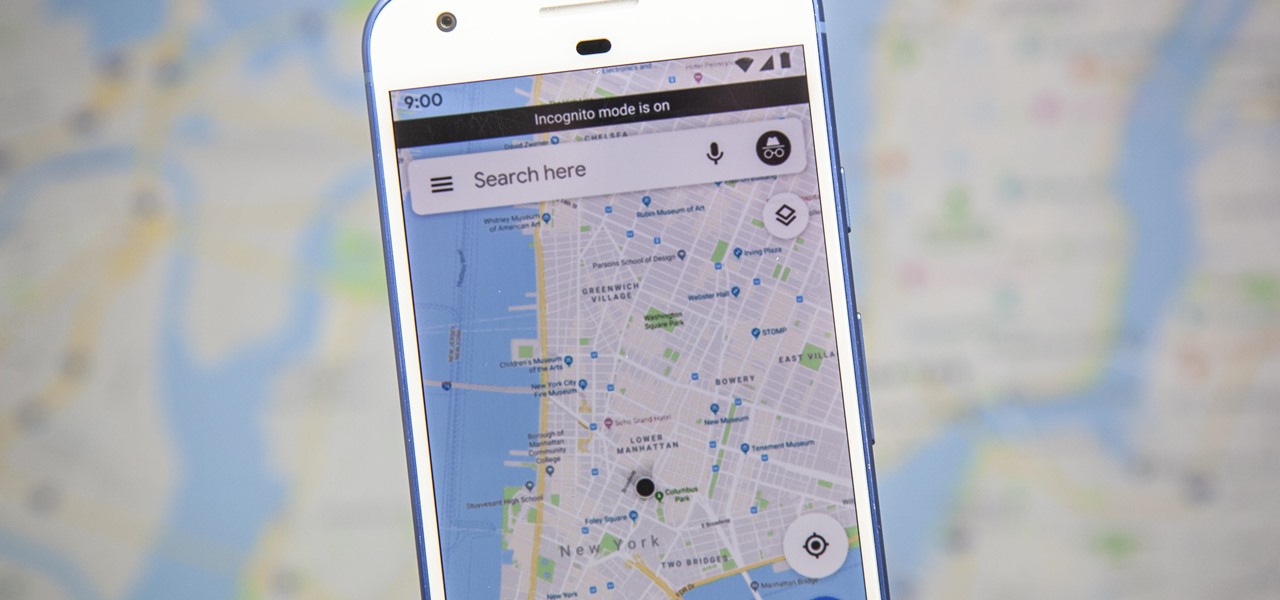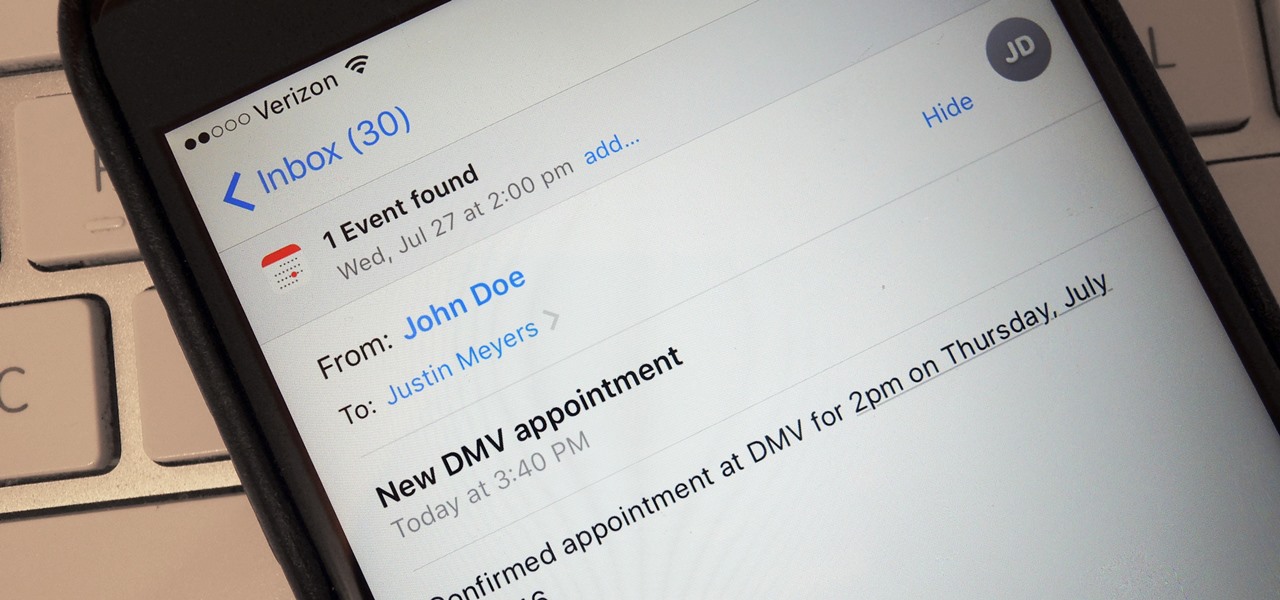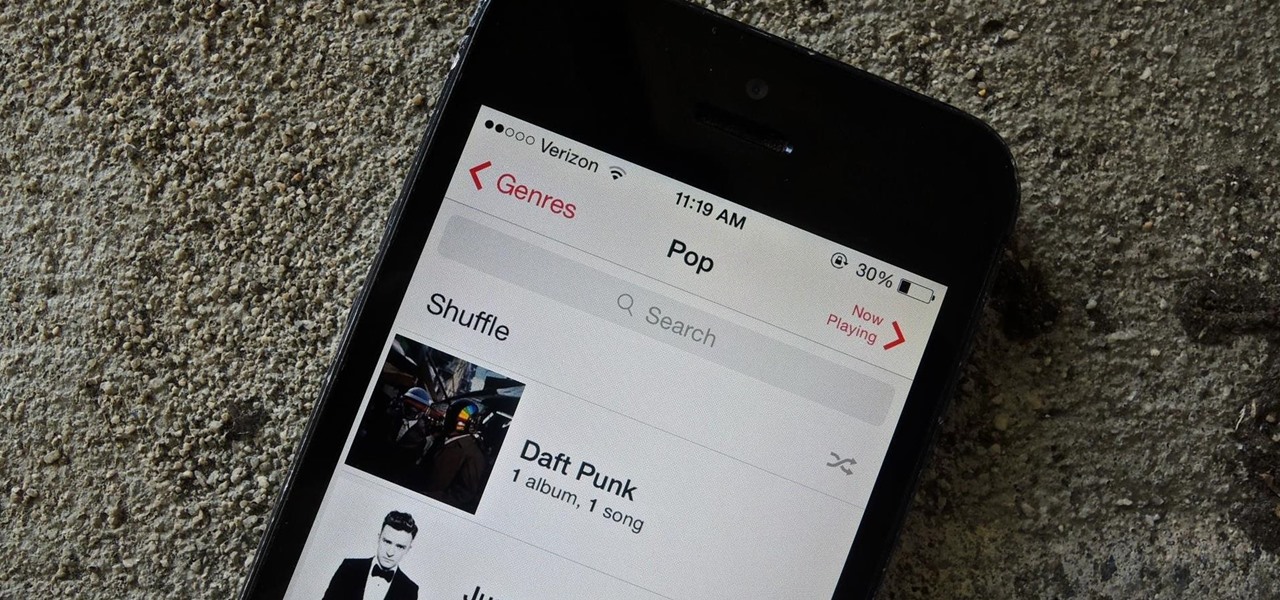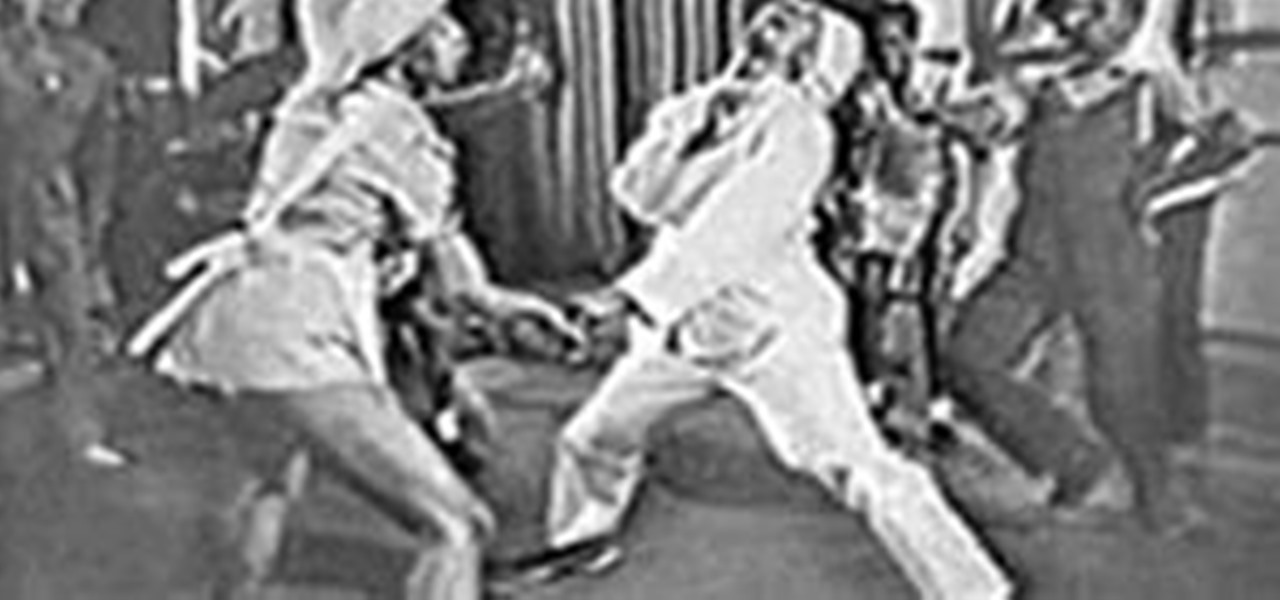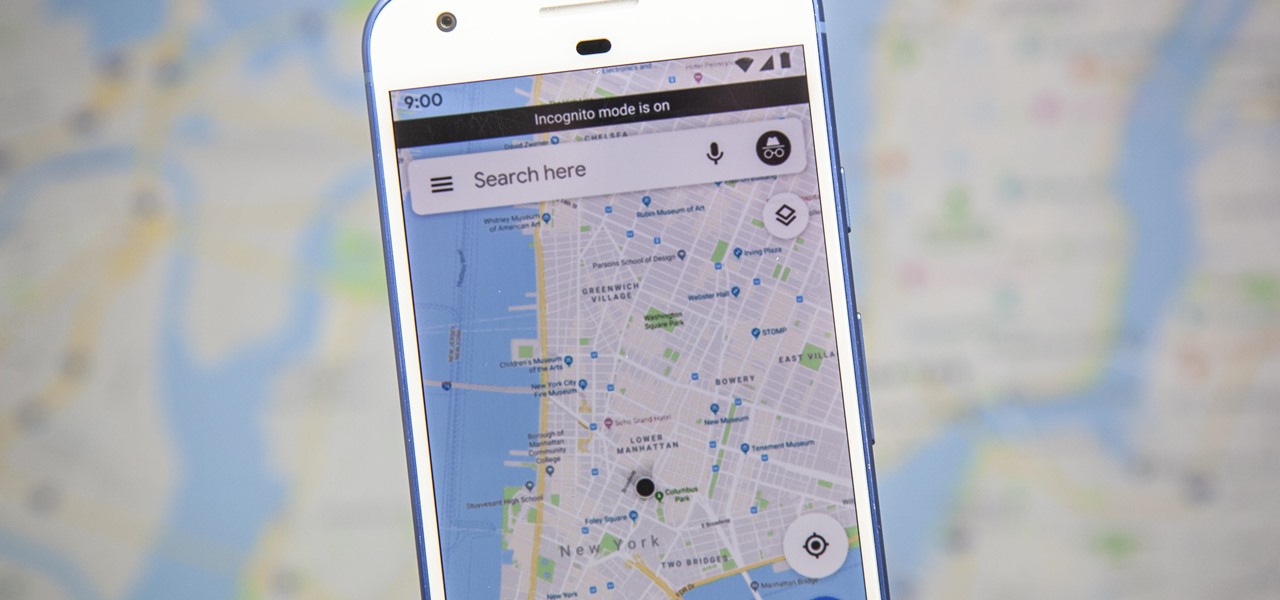
Google just recently added an incognito mode feature to Google Maps for iPhone and Android. With that, you can now use Maps in private at any time, which means you can browse and search with peace of mind.

Smartphone photos look a lot better when you keep the camera steady, but selfies by nature make you do finger gymnastics to hold the phone while keeping your thumb free to hit the shutter button. If you have a Galaxy phone like the S10, however, there's an ingenious feature you can use to help ensure perfect selfies on the first try.

So you're all done binge watching Stranger Things Season 3 and you want to start sharing your personal review with friends.

One of the more interesting features that Maps acquired in iOS 11 is the ability to show you the current speed limit for the road you're driving on. But if you've been driving since before the iPhone was even invented, you're probably already pretty good at knowing what the speed limit is, which just leads to unnecessary clutter on the Maps screen.

Apple announced today at WWDC that Apple Maps is about to get a lot more detailed with its inclusion of floor plans of shopping malls and airports. This will be a welcomed feature to Maps as users will be able to quickly see which stores the malls have and how to get to them easily. The feature will also allow consumers to know exactly where their gates may be to get to their flights faster, or where to grab coffee. These maps will be created for cities such as Boston, New York Chicago, Hong ...

In a surprising move, Apple just released iOS 10 developer beta 7 and public beta 6, just four days after releasing the last betas. Apple hasn't pushed out this many betas since iOS 5, and they're on pace to break that record.

iOS 10's Calendar app comes with a new Found Events feature, which scans Mail and Messages on your iPad, iPhone, or iPod touch for events and lets you add them to your calendar. This one is easy to set up, because it's automatically enabled and on all the time, so you don't have to do anything.

Apple's latest update, iOS 7.1, has flooded to iPhones and iPads across the world. Despite the buzz across the web covering most of its newest features, we found one nice little enhancement that has been overlooked.

With the recent release of iOS 7 there is a world of easter eggs to discover within the new operating system.

Now that the Samsung Galaxy S4 is becoming increasingly available, we're going to begin seeing many more of its software features leak out.

Every time a major social media network changes its layout, people are pissed—especially when it's Facebook. Zuckerberg and company seem to have a knack for implementing changes that people hate, and then learn to love (Timeline, anyone?).

If you've got a Samsung Galaxy S3 or Galaxy Note 2, you probably either love or hate the Social Tag feature. Using facial recognition, much like Facebook does, it scans your photos and lets you tag a name to a face. If your device recognizes the face by itself, it will automatically tag it for you. If the person is in your contacts, it will give you the option of calling, texting, or emailing them. While it's a great feature for some, it doesn't always work perfectly. If the flash from the ca...

Your Mac's Finder is an essential tool to doing all kinds of useful things, but as all the other functions on OS X get more and more complex, it seems like the Finder pretty much stays the same. It does have a simple, intuitive interface, but many users wish it could do more.

In this tip tutorial we'll continue to talk about the Shader Tree feature. This time we'll take a look at basic differences between bump and displacement, then we see how to use a procedural map to create some interesting displacement effects, and we'll take a deeper look at noise procedural map with all its parameters. Use the bump and displacement options in the modo Shader Tree tool.

Learn how to create full 3D text within MAXON Cinema 4D. Whether you're new to MAXON's popular 3D modeling application or are just looking to get better acquainted with Cinema 4D and its various features and functions, you're sure to enjoy this free video software tutorial. For more information, including detailed, step-by-step instructions, watch this 3D modeler's guide. Generate 3D title text in Cinema 4D.

Nothing compares to this scene from 1941 film Hellzapoppin' starring the legendary Whitey's Lindy Hoppers.

Adobe Encore CS4 is a full featured application that allows you to create HD Blu-Ray discs as well as standard DVDs. In this tutorial you will learn how to import Premiere Pro CS4 sequences into Encore to create Blu-Ray discs. You will also learn how to add pop-up menus to multiple timelines and create or import subtitles into Encore CS4. Author Blu-Ray discs in Encore CS4.

This Adobe CS4 tutorial shows you how to use the dynamic linking features available in the Creative Suite. This tutorial will specifically cover how to work with Dynamic Link in After Effects, Premiere Pro and Encore. See how to exchange data between these Adobe CS4 programs without rendering and exporting intermediate files. Use Dynamic Link in Adobe Creative Suite 4 (CS4).

Makeup artist Daniel Sandler shows how to use bronzer as a multi-use product on the eyes, lips and cheeks. These techniques and the right formulas will highlight your features, making you look fresh and healthy. Watch this video makeup lesson and learn how to use bronzer properly all over the face. Use bronzer one eyes, lips and cheeks.

Some cell phones have so many functions, they're almost more like mini-computers and can thus, be somewhat tricky to use. This instructional video slide show explains the different functions and features on a Nokia E71 mobile phone. Click around this tutorial and learn how to optimize your experience with the handy Nokia E71. Use the Nokia E71 cell phone.

Some cell phones have so many functions, they're almost more like mini-computers and can thus, be somewhat tricky to use. This instructional video slide show explains the different functions and features on a Palm Centro mobile phone. Click around this tutorial and learn how to optimize your experience with the handy Palm Centro. Use a Palm Centro cell phone.

Some cell phones have so many functions, they're almost more like mini-computers and can thus, be somewhat tricky to use. This instructional video slide show explains the different functions and features on a Palm Treo 650 mobile phone. Click around this tutorial and learn how to optimize your experience with the handy Palm Treo 650. Use a Palm Treo 650.

Some cell phones have so many functions, they're almost more like mini-computers and can thus, be somewhat tricky to use. This instructional video slide show explains the different functions and features on a BlackBerry Curve 8330 mobile phone. Click around this tutorial and learn how to optimize your experience with the handy BlackBerry Curve 8330. Use a BlackBerry Curve 8330 cell phone.

DD-WRT is a Linux firmware available for many Linksys, NetGear, Belkin, D-Link, Fon, Dell, Asus and other vendor's wireless routers. DD-WRT is far more feature rich than the stock firmware that comes with most routers. This video covers the basics of installing and configuring DD-WRT. Install and configure DD-WRT firmware on your router.

Watch the video to learn how to let the user choose the background of the site. This is a cool feature that makes your site more user friendly. Let the user choose the background in HTML.

An FPS (First Person Shooter) Creator tutorial featuring tips on using teleporters in FPS Creator. Use teleporters in FPS Creator.

In this video tutorial, CreativeCow leader Aharon Rabinowitz shows you an often-missed feature in After Effects that can help you when trying to create transparency in an image by using the layers below as the source of that transparency. Preserve transparency in an image in After Effects.

Creative Cow Leader Aharon Rabinowitz introduces you to Shape Layers, one of the most powerful features in Adobe After Effects CS3. Use shape layers in After Effects.

This tutorial shows you how to use the Pixelchooser feature of the Boris Continuum Complete and Final Effects Complete plug-ins for Premiere Pro CS3. Use the Boris plug-in Pixelchooser in Premiere Pro CS3.

How to use rollers to curl hair and get perfect curls. Richard Ashforth is the International Creative Director from top hairdressing company, Saco. His work has regularly featured in top magazines such as Vogue, American Vogue, and I.D. He tells us how to use rollers in this helpful video. Curl your hair with rollers.

Learn basic functions of the Amazon Kindle and watch a demonstration of its features as an eBook reader. Use Amazon Kindle eBook reader.

This tutorial shows you how to apply Zoom-n-Pan effects to a Camtasia Studio 5 recording. This feature allows you to zoom in to a specific area of the video to focus the viewers attention or show specific details. Apply Zoom-n-Pan effects in Camtasia Studio 5.

In this video tutorial, Creative Cow leader Aharon Rabinowitz introduces you to the Per-Character 3D Text animation feature in After Effects CS3. Previously, you could only animate characters individually in x and y, but with this new tool you can do it in z as well. Create per-character 3D text in After Effects CS3.

This video will show you how to build a full-featured router table that is portable, lightweight and easy to store. All it takes to put a compact, versatile router table in your shop is a half sheet of plywood, a small supply of solid-wood lumber, a handful of hardware, a router mounting plate, and one of the newly designed routers. Build a stow-and-go router table.

It's important to project a professional image to your Podcast subscribers. Background noise is not only distracting, but it will make your Podcast seem amateurish. Check out this great feature in Soundtrack Pro that allows you to remove or suppress background noise from your audio recordings. Suppress background noise in Soundtrack Pro.

Painting in Final Cut Studio can be a lot of fun without the mess. This tutorial by Contributing Editor Stephen Smith showcases Motion's new paint feature. Learn how it can be used to create a brush stroke across your video. Paint with Motion.

The trickiest part of Facebook’s new “flyers pro” advertising feature might simply be finding it. Any flyers you buy show up in the Facebook lefthand sidebar. Use Facebook Flyers Pro ad application.

Martha makes a spring Good Thing: a honey bunny bookmark, featuring a photo of a child as the bunny's face. You will need thick paper, self-seal laminate sheets, scissors or utility knife, white chenille pipe cleaners, wire clippers, hole punch and photo. Make a honey bunny bookmark.

This video shows you how to create a Document class using ActionScript 3.0. You learn how to write code from scratch, while learning about each section of the script. You learn how to test your files, and use new coding features found in the Script window. Create a Document class using ActionScript 3.0.

This video shows the enhancements made to the QuickTime export feature in Flash. You learn how to effectively export content for broadcast, DVD, or video editing applications such as Premiere. Export QuickTime files from Flash CS3 Professional.