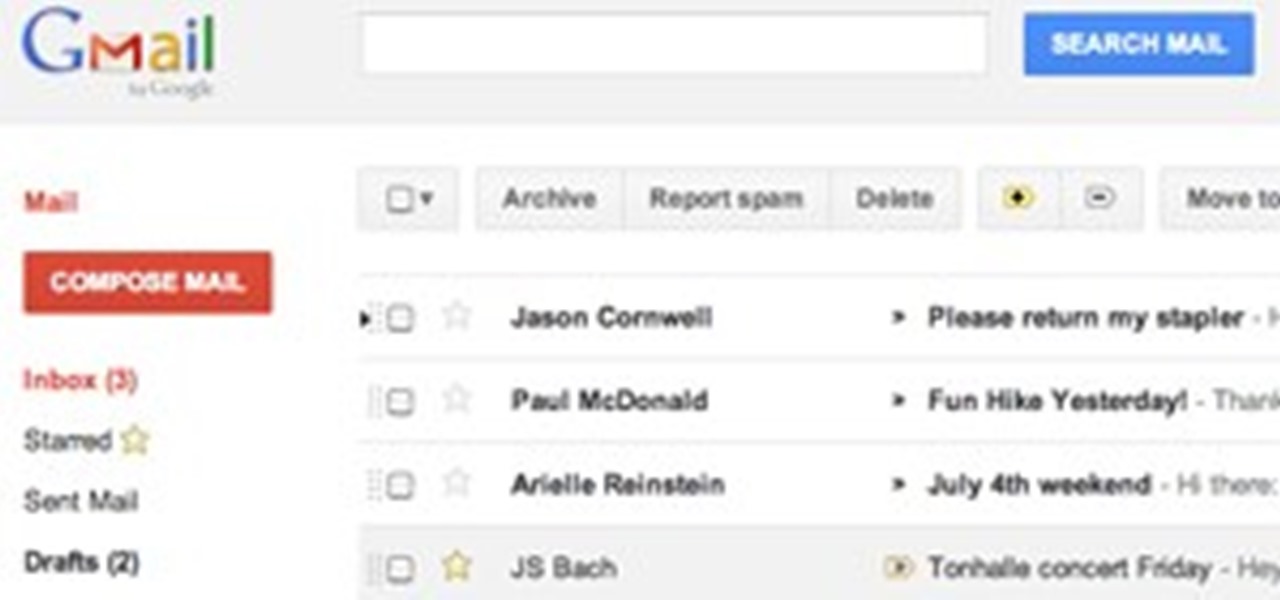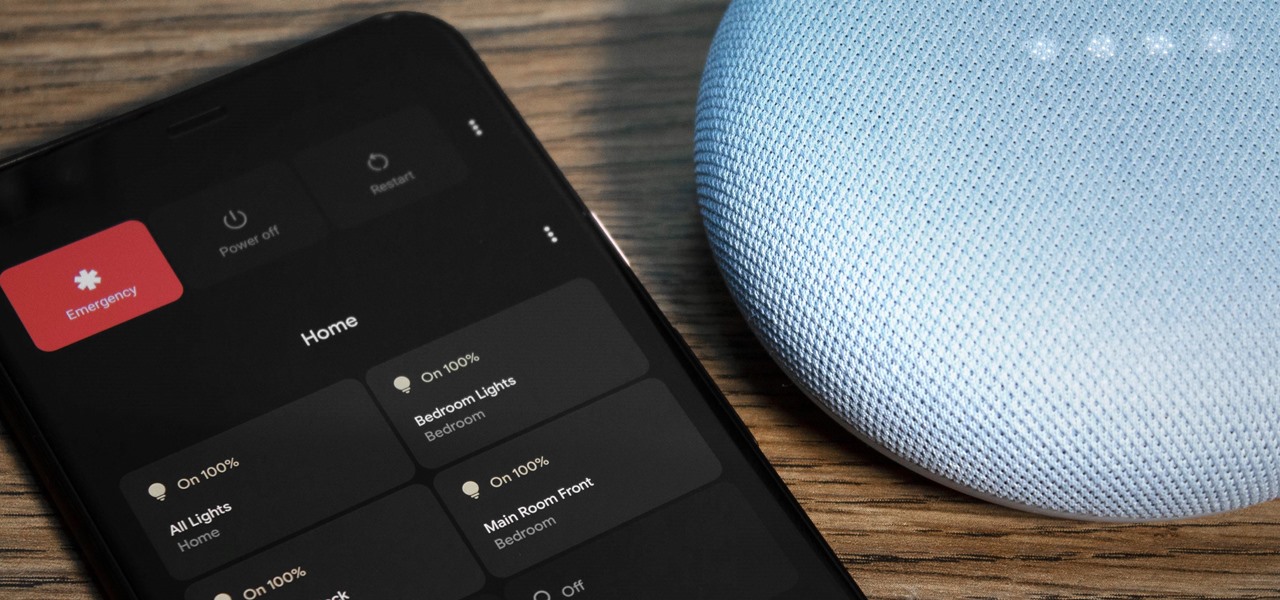If you're having a little trouble operating your newly purchased Motorola Nextel i1000plus cell phone, let Sprint help you out. This Sprint interactive mobile phone tutorial takes you through every step necessary to fully familiarize yourself with the i1000plus cell phone by Motorola. This instructional tour will help you learn how to use Nextel Direct Connect - Digital Walkie-Talkie, Nextel Online - Wireless Web, Mobile Office Email, Nextel Mobile Text Messaging, 100-Number Phone List Direct...

If you're having a little trouble operating your newly purchased Motorola Nextel i315 cell phone, let Sprint help you out. This Sprint interactive mobile phone tutorial takes you through every step necessary to fully familiarize yourself with the i315 cell phone by Motorola. This instructional tour will help you learn how to use Nextel Direct Connect, Mobile Text Messaging, Sprint Nextel Online, Mobile Office Email, Direct Talk, 4-Way Navigation Key, Advanced Contacts, GPS Enabled (Non-Java),...
Hello fellow Null-Byters today I will be showing you how to change from the simple but powerful BASH system to a more powerful and faster Z - Shell system. This change can be permanent if you want but doesn't have to be, and it is an extremely simple one to perform.

Merry Christmas all! I hope you are all having a very wonderful day!

Hello, my fellow cell phonographers! In today’s day and age, cell phone photography is growing rapidly with the advancement of smartphones and the constant stream of new multi-featured camera phone and photo editing apps.

Google Reader is ostensibly just an RSS aggregator, a tool that lets you catch up on your favorite blogs. How could Google have anticipated that getting rid of its social features could have angered so many people who were actually using it as their default social network, and who enjoyed it precisely because it didn't function like Facebook or Google+?

Just installed the new iOS 5 on your iPad, iPhone or iPod touch? There's a lot of great features to check out and play around with. After messing around with it on my iPhone 4 for a few minutes, these seven additions caught my attention. Check them out below—and tell us what your favorite new features are in the comments below.

One of the most exciting new features announced by Google+ was the ability to broadcast hangouts live via YouTube, which was recently demonstrated with the very first Google+ Hangout On Air with +will.i.am of the Black Eyes Peas.

Giveaway Tuesdays has officially ended! But don't sweat it, WonderHowTo has another World that's taken its place. Every Tuesday, Phone Snap! invites you to show off your cell phone photography skills.

G+Me is one of our favorite Chrome extensions here at Google+ Insider's Guide. We love it because it's one of the most comprehensive extensions out there. It attempts to address the "noisy streams" issue, with list mode, and collapsible posts and comments. The creator, +Huy Zing, is very responsive to feedback, and he's been quick to address any issues that arise, including privacy concerns. He's even created a G+Me (Paranoid Edition) extension, for the extra careful Google+ user. And if you ...

When it comes to finding great new tunes for your music collection, the last place you would think to look is YouTube. But more and more artists are posting music videos on the popular video hosting site as a means to getting noticed and hopefully—building a fan base. And since YouTube is not just a music video site, there's quite a bit of junk to sift through, making it virtually impossible to find new songs to add to your iPod's repertoire... unless you use Cantio.

Much of the press around the launch of Google+ has pitted it squarely against Facebook. This was highlighted painfully for Facebook with their (misguidedly dubbed) "awesome" announcements yesterday. Their launch of a new design, video calling, and group chat might have been exciting, had not Google announced its Hangout feature for Google+ a week earlier (and by the way, introduced their own 1-on-1 video calling inside of Gmail way back in 2008). Hangouts took video calling a step further and...

Google's hard at work beefing up their new Google+ social network, and while they continue to improve new features like Circles and Hangouts, they haven't lost track of their other online features already widely in use. If you're already a part of the Google+ project (currently closed to invites right now), you've probably noticed the changes in Picasa Web, but Gmail has been getting some great updates as well—and you don't have to be in the Google+ network to use them.

Speech recognition software made it easy to search Google on your smartphone, and Google Goggles made it easy to find answers from camera snapshots on your device. But now Google's bringing similar technology straight to your desktop, and with faster results—faster than Google Instant.

It's never too late--in fiction or in life--to revise - Nancy Thayer, author

Do you do last minute cramming before you go to the dentist? No, I don't mean reading up on orthodontia in hopes of having an intellectual conversation about crowns with your dentist (how you can talk at all with all those tools in your mouth is beyond me, though dentists always ridiculously try).

"ASTON-2"-WINDOWS SHELL REPLACEMENT USER INTERFACE, I HAVE BEEN USING IT NOW FOR A WEEK OR SO AND I FIND IT NOT ONLY FASTER, YET MORE INTUITIVE, AND MORE FEATURE RICH THAN WINDOWS EXPLORER.EXE EVER THOUGHT OF BEING...! IT DOES HAVE IT'S LITTLE QUIRKS OR EVEN BUGS HOWEVER...LIKE EARLIER TODAY THE TASK-BAR FOR ASTON-2 WOULD NOT RAISE UP OUT OF AUTOHIDE FOR ANYTHING, I REBOOTED THEN IT WAS FINE AGAIN, THIS COULD BE A WEB BASED BUG THAT INTERFERED, OR LOCAL BAD CODE WITHIN ASTON-2 BUT I DOUBT IT,...

What feature would we most like to see in the robots of tomorrow? Why, the ability to interact with human beings without crushing them to death, of course. Happily, thanks to a new pressure-sensitive synthetic skin technology, the dream is within reach:

In this After Effects user's guide from Red Giant Software, you'll learn how to create an impressive 3D motion graphics sequence. Whether you're new to Adobe's popular motion graphics and compositing software or a seasoned video professional just looking to better acquaint yourself with the program and its various features and filters, you're sure to be well served by this video tutorial. For more information, including detailed, step-by-step instructions, watch this free video guide. Create ...

The day of interactive porn has arrived, all thanks to Steve Jobs. The iPhone 4's new video-call feature, FaceTime, enables users to have live video chat sessions over a Wi-Fi network, via the iPhone's camera and screen. Unsurprisingly, the porn industry was immediately inspired.

Toy Story 3 has received rave reviews across the board. Curious, a couple of us here at WonderHowTo went to see it last night. We found it to be decent. Not fabulous. The opening was exhilarating. Full of action and humor and a thoroughly dynamic use of 3D, but the rest of the movie didn't exude the same energy. The story was sweet and touching, and the characters were as lovable as ever. However, I was looking for a little more action.

Tomatoes are one of the most popular plants for at-home gardeners to attempt to grow. Most do not achieve large crops. This video from a nursery manager features detailed advice and information on how to prune and stake your tomatoes properly. These techniques will improve your tomato yields and make working in your garden much more satisfying and delicious. Prune and stake tomatoes effectively.

Take some tips from the masters themselves. Kotaku interviews game developer Zynga, "who has generously offered to help, by sharing FarmVille strategy tips on how to make the most of your land, your crops, and your livestock".

Flavorwire has compiled an incredible collection of dance videos, featuring all the Hollywood greats, from Fred Astaire to John Travolta to the cast of Slumdog Millionaire.

Take a tour of the new Dreamweaver CS4 interface. This Dreamweaver CS4 tutorial explores some of the new features, which include links to new instruction videos on AdobeTV, a split code view, a split vertical view, related files tab, the new insert panel, and the new code navigator, just to name a few. So if you are ready to start learning Dreamweaver CS4, you'll want to start with this tutorial. Navigate the Dreamweaver CS4 interface.

Geoff Blake goes through some of the new CSS features of Dreamweaver CS4. Whether you are a CSS (Cascading Style Sheets) rookie or veteran, you’re going to enjoy the new CSS tools and layout which make it easier to apply and remove formatting, creating external style sheets, and reviewing related files to your current document. You will also see how well the new properties inspector works. Familiarize yourself with the new CSS tools and layout in Dreamweaver CS4 in this Adobe tutorial. Use th...

A.J. Wood explores the new link panel in InDesign CS4. This is an important feature because this is where InDesign users go to check the status of the places objects in their documents. This includes using the panel to re-link, update, and sometimes even edit the original files. If you have a copy of InDesign CS4 check out this tutorial and learn how to work with the link panel. Use the InDesign CS4 link panel.

The art of creating Snapchat Lenses is really only the beginning of the augmented reality experience on the social media platform.

If you're someone who shares a lot of tweets outside of Twitter, you know the struggle. Twitter's share button, like YouTube's, is proprietary, which means you need to wade through Twitter's own sharing options to find your iPhone's regular Share sheet instead. However, there's a hidden trick that lets you open the stock iOS sharing options right away.

Android 11 has a new power menu. When you long-press the power button to shut down or restart your device, you'll see the usual buttons in addition to payment cards and a set of toggles for any smart home devices you've added to Google Home. It's a cool feature, but it does make the menu pretty cluttered.

As sheltering at home orders ease up, we still have to remain respectful of social distancing. Camping is one of your best options. You'll avoid the crowded beaches and trails while still soaking up nature. Right now we can all use some fresh air and sunshine.

Although Telegram wasn't able to make our roundup for the best encrypted messaging app, it's my go-to for group messaging thanks to its ever-expanding list of features. The app even makes jumping into group chats fun and easy by allowing you to set a home screen shortcut for your favorite Telegram threads.

No matter how you feel about Apple, I think most Samung fans would agree that AirPods have some great features, including the ability to pair and use the earbuds without messing around with Bluetooth settings. But did you know your Samsung Galaxy S20 has this feature as well?

The shift to remote working in response to the COVID-19 pandemic has not slowed Google's efforts to fulfill its annual Android update cycle, as the third developer preview of Android 11 dropped on Thursday.

You might know that you can increase text size on your iPhone by digging around in Settings. But you also have the ability to text size with a quick toggle so you can use a larger font only when you need it.

Facebook's mobile app lacks many features from the desktop site. Even if you open Facebook in your phone's browser and request the desktop version, all that does is basically resize the mobile app. But there's a simple workaround that will force Facebook to appear in all its desktop glory on your mobile browser of choice.

Most people are aware that you can reply to messages within notifications. The "Reply" button has been a feature in Android since 7.0 Nougat, saving precious seconds needed to open the app and respond there. But did you know the convenience doesn't stop there?

The iPhone's ingenious trackpad function offers an intuitive way to place the cursor where it's needed. Not to be outdone, Samsung phones like the Galaxy S20 have a similar feature baked in. If you're running One UI 2, it's even enabled by default.

I love my iPhone 8 Plus, but the allure of modern iPhone gestures is sometimes more tempting than I care to admit. I imagine many of you with a home button iPhone feel the same. What if I told you, however, that your iPhone is capable of iPhone X-like gestures? In fact, you can use a gesture to switch between apps. Welcome to the future.

There's a lot to love about iOS 13. Permanent Memoji stickers though? Not so much. Whether you love or hate these personalized icons, most of us can probably agree it's super annoying Apple doesn't let you disable them in the "Frequently Used" section of the Emoji keyboard. Every time you go to use an emoji, you have to see the stickers, whether you want to or not. That is, until now.