
News: Polanski's Knife in the Water
Poland 1962


Poland 1962

I've seen lots of cool case mods, but this FIFA 10 PC case mod with an integrated working BBQ grill pretty much blows all the others right out of the water.

This is a pic-by-pic preview of Issue 13 from Hamburger Eyes! This 150 page zine is stellar! Issue 13 features beautiful photography from the following:

Cult Ritual are one of my favorite hardcore bands of the last few years. Hailing from Florida, their sound is a cross between 'Damaged-era' Black Flag, Bl'ast, and Poison Idea. Mean, dissonent, chaotic, and noisy. Everything i love about hardcore wrapped up in one. I don't think they are still together and I believe members are now in Neon Blud, Nazi Dust, and Slavescene. Also be sure to check Merchandise and Body Rot (both feature members of Cult Ritual). Most, if not all of their releases a...

Pretty impressive, as far as LEGO portraiture goes. Via The Telegraph:

It's only a patent, so don't get too excited (though I have to admit, I'm already pretty excited). Via PatentlyApple,

Congrats to MuscleNerd, the first to jailbreak the almighty iPad. Via DVICE:

A random article from India claims that Johnny Depp is actually more a funderwhacker than just as Alice in Wonderland's Mad Hatter.

The end of Alice in Wonderland features a bit of an obtuse dance by Mad Hatter Johnny Depp, deftly termed a Funderwhack.

I bought a canon 7D and used it for an entire weekend. I noticed it dropped frames much more than my Canon 5D. There were many more aliasing problems with fine detail in the background. The camera is just plain awful in low light situations. Anything above 400 ISO I was getting too much noise to deal with. The only thing it was great at was taking lots of stills at a high rate of speed. This feature is great for certain types of sports photography. Overall I was very unhappy with the ...

Another Oscar winner featured today, but in the form of a masterfully sculpted cake. Avatar cleaned up with three Oscars, to Hurt Locker's six.

CNN has compiled a list of the best ten ideas presented at this year's TED conference.

Says Metafilter, "YouTube has launched Disco. From TestTube - the GoogleLabs of YouTube - it's like Pandora lite with videos. Create and share playlists, or just search for an artist and see what it comes up with."

Ikea Hacker features a nice Ikea mod: Romain turns the Ivar side unit into a camera dolly. "A few days ago, I found out that the Ivar 'wooden ladder' was perfect to use it as rails for my cinema dolly! I can now make some nice sequence shots with this 18€ accessory from Ikea."

That's right, cars aren't the only mode of transportation worth customizing. Dekochari, the Japanese art of pimping your bicycle:

California Redwoods are some of the oldest and tallest trees on Earth, so snapping a single photograph couldn't possibly capture their majestic entirety.

A brand new Japanese prototype offers users the ability to manipulate real 3D forms, employing a touch interface with a squeezy, rubbery feel.

Sorry Nissan Land Glider, the BMW Simple makes you look like a Granny car. This prototype truly feels like a car and motorcycle combined (plus it bears an amazing resemblance to the Tron light cycle).

Scotland's Danny MacAskill first came to the world's attention in April 2009 when his roommate uploaded a video of his insane mountain bike stunts. The video amassed more than 350,000 views in the first forty hours it was uploaded.

John Deere Gator XUV and HPX utility vehicles are built for safety, for you and people around you. But it's your responsibility to understand those safety features and to use them. This video covers some of the important points for safe operation. Please watch it and share it with others who may operate your Gator. Use a John Deere Gator XUV or HPX utility vehicle.

Believe it or not, yes, Youtube is getting ready for high definition. But, because (me thinks) of the cost structure involved, they ain't advertising the hell out of this feature, yet.

Do you want to turn yourself or someone into a 3D character? In this Poser video tutorial you will learn how to create faces from existing pictures. Learn how to create a model's facial features from a front and side photo, and render the face with photographic textures. Make sure to hit "play tutorial" in the top left corner of the video to start the video. There is no sound, so you'll need to watch the pop-up directions. Create 3D faces out of photographs in Poser.

Even if you aren't sure what a water feature is, don't you think you should have one by now? Come on--get with the times! Take it from a girl who curates instructional videos, like me. Why not go ahead and use the old urn that happens to be laying around? Select a water feature or fountain.

For this prank you need one of those creepy realistic trainer babies, an mp3 player or phone that can play a baby crying on loop, a crowd (like at a park, mall, or bus stop), a diaper and a few snacks. You have one of the guys approach the crowded area looking disheveled and acting like an ass or a drunk. After he's in place you have a woman come in with the realistic baby, the baby crying noise playing on loop, and a diaper full of chocolate pudding cups, candy corn, peanuts (whatever looks ...

Here at WonderHowTo, we're excited to announce the commencement of a new weekly feature: Giveaway Tuesdays!, a WonderHowTo World that will 1) show off cool & inspiring things in the DIY realm and 2) give away cool stuff based on these things. (Yay, free stuff!)

Want to stay up to date with the emails in your inbox? Most mobile phones, like the Samsung Instinct, have an email feature and internet capability to keep you connected. Watch this video cell phone tutorial and learn how to send and receive email on a Samsung Instinct. Check email on a Samsung Instinct cell phone.

Darren Baensch from the HOW TO Channel shows you step-by-step how to build a concrete block retaining wall, a popular feature of modern homes. Learn the the three stages of concrete block retaining wall construction while being apprised of common pitfalls in this short tutorial. Build a concrete retaining wall.

This how-to video discusses various modes of window management in Windows Vista. Learn how to use the hesitate, alt-tab and flip features. Never again will you need to engage in the laborious process of cycling through each minimized application window by mouse click. Switch, or flip, between windows in Windows Vista.

This tutorial shows how to make a pocket book out of CD mailer envelopes. This book features mini envelops that pop up ready to be filled. A luggage clasp and tiny key finish this off. This makes a great gift for the little girls on your list. Make a purse out of CD mailers.

get a bunch of cars and make a course where the cast is able to jump them. put rollcages and other safety features in the cars so the members do not get harmed.... critically. like a huge field with big dirt jumps and they can crash into shit like stacked port o johns. i think it would look good in 3d too.

How to Auto-sync your iPod: Learn how to use one of the best features of the iPod and auto-sync your iPod to your computer with these easy steps. Auto-sync your iPod.

If you are bored and surfing the internet, check out all the strange and hidden features of Google. Here are all the entries to type in google : google bearshare, google gothic, google linux, google l33t, google ewmew, xx-klingon, xx-piglatin, google bsd, google easter egg, google mozilla, google gizoogle. Find cool things in Google.

This video shows you how to use the new context-sensitive control panel in InDesign to access frequently-used editing features without opening additional panels. You learn how control panel options adapt to the type of object you select, such as an image, text, or table. Check out this video created by Adam Pratt now! Use the control panel with InDesign CS3.

This movie shows how to enable the visualizer feature in iTunes, focusing on PCs. All you have to do is open iTunes and press the control and T keys. Use the iTunes visualizer.

This video demonstrates how to shuffle the songs on your iPod using the built-in shuffle feature. Just go to the settings menu, highlight the shuffle option and click. Shuffle songs on your iPod.
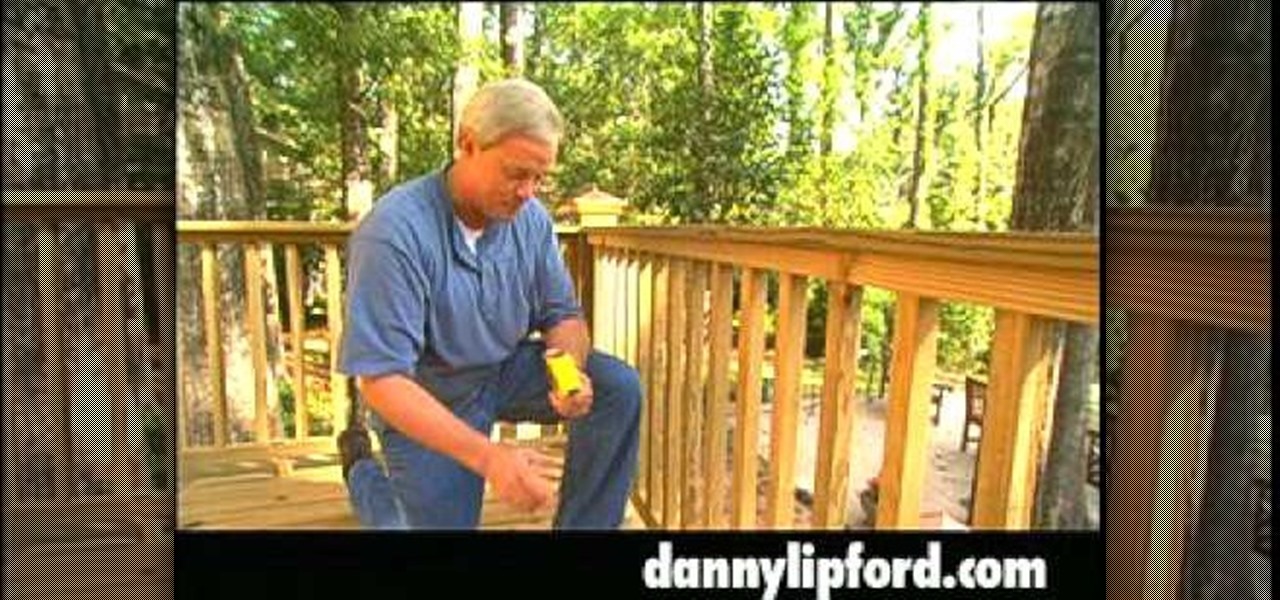
Home improvement expert Danny Lipford discusses an important feature of any deck - the rails. Just check out this video tutorial to see how to build handrails for your deck.

You need to digitize your images before you can use them in Photoshop. In this Photoshop CS2 video tutorial you will learn to import images from a scanner and a camera and how to touch up the image with the Curve feature. Make sure to hit "play tutorial" in the top left corner of the video to start the video. There is no sound, so you'll need to watch the pop-up directions. Import images from a scanner & camera in Photoshop CS2.

Step and Repeat is one of the great time-saving features of QuarkXPress. If you need multiple items and you know where you want them, consider the Step and Repeat command. In this QuarkXpress video tutorial you will learn how to use Step & Repeat to replicate items in your pages. Make sure to hit "play tutorial" in the top left corner of the video to start the video. There is no sound, so you'll need to watch the pop-up directions. Use the Step & Repeat command in QuarkXPress.

For this prank it will have to take place at a local church to where you will need to exchange the coffin for the actual funeral, to a coffin where one of your buddies is inside. Once the exchange is made it may be more comical to add decaying features to the person's face (makeup) so when the coffin is opened by the pastor they also get a sickening suprise. Once the coffin is opened your buddy inside needs to pretend he is dead by not moving or shifting whatsoever and do this for at least 5 ...