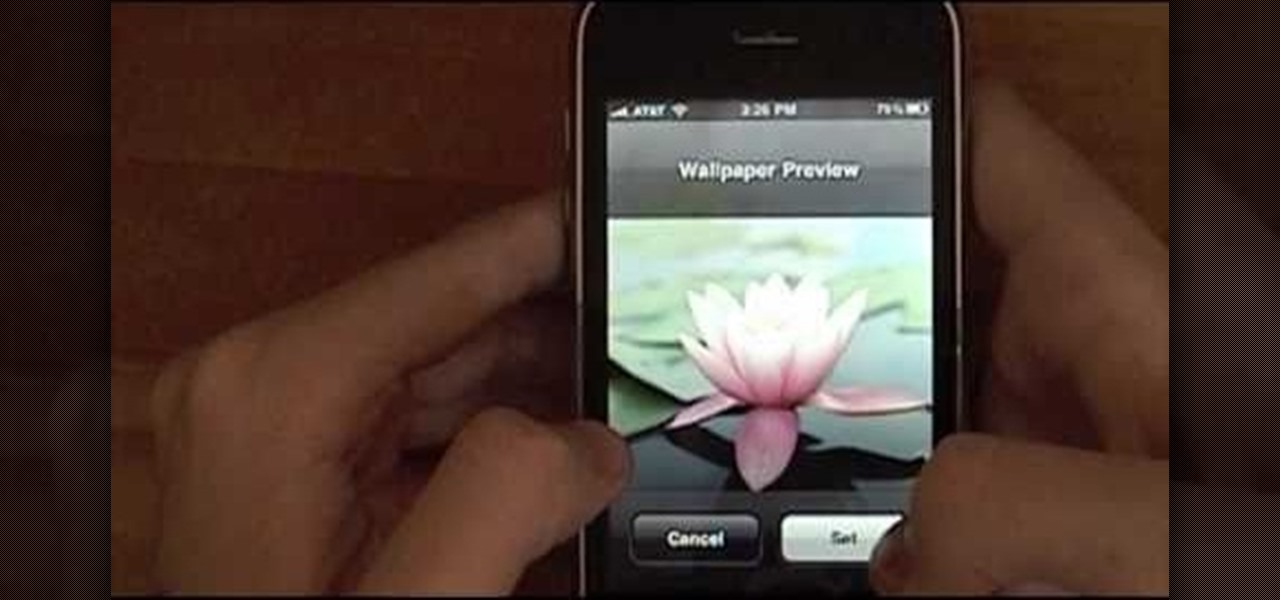LittleBigPlanet 2 has expanded the prodigious level editor from the first game into a powerful and complex new form, and you probably need some tutorials to learn about it's many features. This video will teach you about some of the game's advanced logic features, including toggle, counters, timers, random, direction splitter, direction combiner, selector, sequencer, and controllinator.

In this Android user's guide, we learn how to use the Internet calling feature new to the OS 2.3 (Gingerbread) release of the Google Android mobile operating system. For step-by-step instructions, and to get started using this feature for yourself, take a look!

The days of Skype 2.8 for Mac are over! Mac users can now rejoice and make calls with ease using the new beta version: Skype 5.0 for Mac OS X (available here). It was well worth the wait, with a revamped look and feel that simplifies navigation and provides a more Mac-like experience.

In FIFA 11 there's a feature that's a first for the series called "Be The Goalkeeper" which allows you play an entire match as the keeper, all 90 minutes of it! You can do things such as call out plays and also defend the goal and perform various goalkeeping techniques. In this video you will get a basic overview of how to play the mode and what you can do in it.

This tutorial goes over a few of the advanced features offered in the special effects and video editing software WAX 2.0. Specifically, you'll learn how to add particle effects (like snow) and create a picture warp for transitions to add to your films and projects.

In this clip, you'll learn how to use the Springs feature in MAXON C4D. Whether you're new to MAXON's popular 3D modeling application or are just looking to get better acquainted with Cinema 4D and its various features and functions, you're sure to enjoy this free video software tutorial. For more information, including complete instructions, watch this 3D modeler's guide.

One of the new features of Adobe Photoshop CS5 is the content-aware fill feature. For instance, if your photograph was taken at an angle, but you want to level it out without losing any of the image, this tutorial will demonstrate how you can achieve this effect.

Is your Windows Vista PC running kind of slow? Well, the easiest thing you can do to speed up Vista's performance is by simply disabling some of the standard, preset features built-in to Windows. This video will walk you through the process of turning these unneeded features off, which is as easy as unchecking a box.

In this clip, you'll learn how to make use of Motion 3's optical flow retiming feature. Whether you're new to Apple's popular motion graphics and compositing software or a seasoned video professional just looking to better acquaint yourself with the program and its various features and filters, you're sure to be well served by this video tutorial. For more information, including detailed, step-by-step instructions, watch this free video guide.

Learn how to take advantage of the Address Recognition feature built into the BlackBerry Bold 9650 phone. This clip will show you how it's done. Whether you're the proud owner of a BlackBerry smartphone or are merely considering picking one up, you're sure to be well served by this video guide. For detailed information, including step-by-step instructions, take a look.

Need a primer on how to use the Camera RAW feature in Photoshop CS5? This clip will teach you what you need to know. Whether you're new to Adobe's popular raster graphics editing software or a seasoned professional just looking to better acquaint yourself with the program and its various features and filters, you're sure to be well served by this video tutorial. For more information, including detailed, step-by-step instructions, watch this free video guide.

The browser on your Android-powered cell phone offers numerous features that enhance your overall web experience. Some of the great features include double-tapping to zoom in, searching for text on webpages, sharing websites with friends, and copying and pasting. There's a lot more, so watch this video tip from Google to see how to fully enjoy your web browser.

Most people refer to "long press" as "touch and hold", but no matter which way you say it, it's an awesome feature for Android cell phones. Long pressing lets you get more information, download photos from the web, edit pictures and more! Watch as Google teaches you about long pressing, a nifty feature that reveals additional functionality on your Android-powered phone.

See how to work with the new digital zoom feature built into iOS 4. Apple's new iOS 4 for the iPhone and iPod Touch brings with it a host of new features. While that's certainly a cause for celebration, there's also, believe it or not, a downside: learning how to take advantage of them. Happily, the web is awash in helpful video tutorials like this one which make the process a pleasure (and a simple one at that).

In this tutorial, learn everything you need to know about how to use the new iOS4 on your iPhone 2G, 3G or 3GS. In this clip, get a walkthrough of the update and learn how to use all the new features: multitasking, folders, wallpapers and so much more. If you are unsure how to get up and running or would like to see if updating it right for you - have a look at this helpful video.

Installing a water feature in your yard is a great way to boost the value of your home. It's also a great way to create a nice and relaxing environment for you and others to enjoy. So in this tutorial, if you're looking for half of the work needed to create a large water feature, you'll be finding out how to make a small one. So check it out, good luck, and enjoy!

Need to create Flash buttons? You've come to the right place. In this video, learn how to make professional looking, but easy to make, buttons with no scripting. The buttons featured in this tutorial are featured all over the web and on almost every flash site. Create the buttons you need for your web project with help from this step-by-step tutorial.

Whether you're new to Adobe's Creative Suite or a seasoned graphic design professional after a general overview of Adobe InDesign CS5's most vital new features, you're sure to be well served by this from the folks at Lynda, which presents a detailed, step-by-step overview of how to create documents with dynamic features within InDesign CS5.

If you are looking for a way to prevent telemarketers and nothing else is working, consider signing up for Vonage's call blocking feature. In this tutorial, brought to you straight from the professionals at Vonage, learn how to set your phone to block any incoming call without a number attached to it.

In this video tutorial, viewers learn how to use the Mouse Keys feature in a Mac OS X computer. This feature can be accessed under the Mouse & Track-pad tab, in the Universal Access menu. Turn on the feature by checking On. Once turned on, users can use the number keys on the keyboard to move the cursor in any direction. Users are also able to use a keyboard shortcut to turn on or off the Mouse Keys, adjust the Initial Delay, adjust the Maximum Speed and change Cursor Size. This video will be...

Dave shows you how to produce a glass three different ways in 3ds Max in the video tutorial. Put two panels away, then concentrating on sensor one press m on the keyboard to bring up the materials editor. On the material editor go to the first sphere, choosing a slight blue color, bring up the specter level, bring up the glossy level, click on two sided and bring down the last two to about four. Look to see it is fairly transparent, in a test window. This is glass one, put on hide. Go to glas...

In Windows XP and Windows Vista, alt-tabbing was pretty basic but it got the job done. Well, in Windows 7, it looks cool *and* it gets the job done! How convenient.

There's a lot more to the new iPhone MMS than simply taking a picture and sending it to someone. This video blogger shows you how to make the most of the new MMS feature. If you haven't updated your iPhone yet to get MMS, you can do so simply by plugging your iPhone into iTunes and downloading the update.

Systm is the Do It Yourself show designed for the common geek who wants to quickly and easily learn how to dive into the latest and hottest tech projects. We will help you avoid pitfalls and get your project up and running fast. Search Systm on WonderHowTo for more DIY episodes from this Revision3 show.

In this Photoshop CS3 tutorial you will learn how to use the knockout feature. This advanced masking technique allows you to move a targeted layer around, revealing the layer underneath. This video will show you how to reveal a creepy skeleton under a monster werewolf right in Photoshop. This classic technique lives again! Learn the subtle qualities of the Deep, and Shallow, Knockout feature in Photoshop.

Looking for a way to set yourself apart from the hoi polloi of Apple iPhone users? If so, you're in luck: This video tutorial from MacComm.tv presents 17 Hidden Features for the iPhone and iPhone 3G, features only on the new iPhone Firmware 2.0. Become a more effective user of your Apple iPhone with this how-to.

Discover how to generate an excellent piece of art from an image with the use of layers and tones in Photoshop CS3. If you make certain features or subjects in the image stand out, you will get a more dramatic and interesting look. See how to make features in your images stand out in Photoshop CS3 by adjusting tones and colors.

See the demo to learn how to take advantage of some of the advanced features of Office Communicator 2007, including rich-text formatting, transferring files, and escalating to a Live Meeting. If you use Office Communicator at your office for video conference calls or chatting, then this tutorial will explain some very useful advanced features.

This three part tutorial covers how to use Google Earth - including some cool features you may not know about. The first part goes over the basics, the second part shows you how to import higher resolution images and textures, and the third part shows you how to add placemarks, calculate distances, add overlays, etc.

Whether you're new to Adobe Photoshop or a seasoned digital photographer after a general overview of CS5's most vital new features, you're sure to be well served by this official video tutorial from the folks at Adobe TV. New Photoshop CS5 helps you achieve the visual and emotional effects you’re after with re-engineered features for reducing and adding grain, performing post-crop vignetting, and sharpening. CS5 reinvents HDR imaging with Exposure Merge, which makes it easy to preserve the fu...

Pixel Perfect is the "perfect" show to help you with your Photoshop skills. Be amazed and learn as master digital artist Bert Monroy takes a stylus and a digital pad and treats it as Monet and Picasso do with oil and canvas. Learn the tips and tricks you need to whip those digital pictures into shape with Adobe Photoshop and Illustrator. In this episode, Ben shows you how to dive into new features of Photoshop CS4.

The latest immersive production from Magic Leap Studios finally got its debut on Monday at Siggraph, during which the company also released the app to the general public, so we took it for a spin.

Though more well known for their OLED displays and advanced cameras, Galaxy phones like the S8, Note 10 & 10+ and S10 series are a force to be reckoned with when it comes to audio. In fact, flagships from the S9 on up feature AKG-tuned stereo speakers, along with a slew of software enhancements that make listening to music a truly pleasurable experience.

This week, the recurring theme in augmented reality can be summed up fairly succinctly: content is king.

In about 27% of all car crashes, someone was using their cell phone. You may think texting is the big problem here, but many fail to realize that even the smallest smartphone interaction could spell disaster. Thankfully, Google Maps has rolled out an overdue feature that'll help ensure a safer drive.

With the new iPhones coming out, many see the current mobile market as just another epic battle between Samsung and Apple. But let's not forget there are many other phones that run Android. And when you start to sift through the specs, one stands out as a competitive alternative to the iPhone XR, the LG G7 ThinQ.

With much of the hype centered around its powerful cameras, it's easy to overlook the equally impressive audio capabilities of the Galaxy S9. After all, the S9 and S9+ are the first Samsung flagships to feature AKG-tuned stereo speakers, and that's not even mentioning all the software enhancements that help deliver rich, immersive sound in several different listening situations.

Last year, OnePlus released not one but two excellent flagship devices with the OnePlus 5 and 5T. While the 5T released sooner than expected, it brought some worthwhile upgrades, such as a near bezel-less display and a much-needed camera enhancement. Now, that the OnePlus 6 has arrived, it's time to see what OnePlus has in store for 2018.

Mobile augmented reality developer Blippar has updated its mobile app for iOS and Android with an augmented reality face profiles feature based on the company's real-time facial recognition engine.

If you're someone who loves to read, you've probably read a book that made you want to hop into the story and live in the world that wasn't your own. Reading has a way of letting us escape into other worlds and experience things that we normally wouldn't be able to. Augmented reality is similar in that way. Which is why it makes sense that the two would be combined to create an incredible, immersive new way of reading.