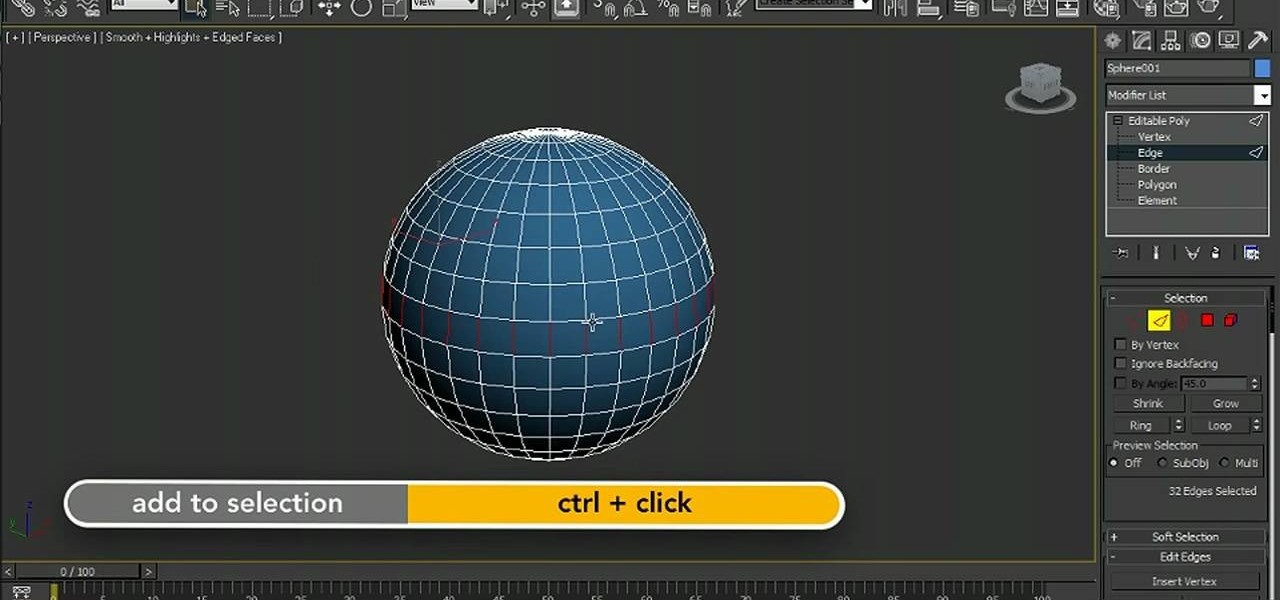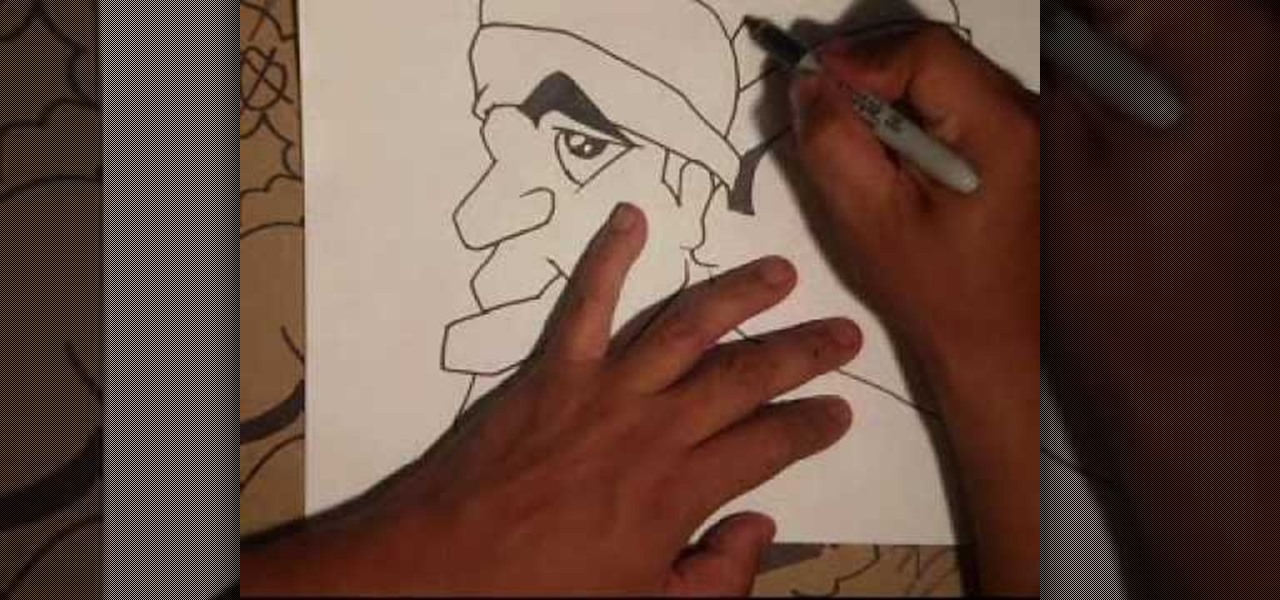Anyone who has flown across multiple timezones is familiar with the negative effects of jet lag, especially when traveling for business on a tight schedule. This video features four easy tips for avoiding the effects of jet lag. These include hydrating properly, going outside, exercising, and forcing yourself into the rhythm of whatever place you are in rather than napping in order to remain on your normal schedule.

Innovation is a lightning bolt that every company would like to bottle. Doing so in a corporate environment is nearly impossible. This video features a business expert outlining some tips for managing innovation and innovative ideas in your business, nurturing those ideas into profitable new services or products that your business can offer. It includes defining roles for different people involved in the innovation process and what steps to take in the innovation process.

The politics of getting a good seat on a commercial flight are difficult to navigate and not fighting for a good seat can leave you uncomfortable for hours and wrecked when you arrive at your destination. This video features a travel expert outlining some tips for getting good seats on airplanes. Tips include joining a frequent flyer program and buying your tickets online, where you can often pick your seats.

Assigning rewards and punishments in a group-oriented workplace is a tricky business, as either one is very dangerous when misplaced. This video features an executive coach explaining how managers can deal with an employee who tries to take all of the credit for the work that their work does erroneously. It advises you to analyze why the employee feels like they have to take all the credit and also to create a system that does not reward such behavior.

If you own your own business, no matter how efficient it is, you probably field complaints from customers. Dealing with these complaints, and using the information therein to improve your company, can be stressful and challenging. This video features a business expert outlining some simple advice for ways that you can improve the efficiency of you customer support process.

The brakes are arguably one of, if not, the most important safety feature to a car. Each car works differently, so it's important to know how certain cars work. So in this tutorial, you'll find out how to replace the front brakes on a BMW E46 3 series. So check it out, good luck, and enjoy!

Can't decide between styling your locks into a ponytail and just letting it all hang loose? Toe the line between the two options by sculpting your mane into a half up, half down summer hairstyle.

See how to create an all-vector 3D cardboard box in Adobe Illustrator CS4. Whether you're new to Adobe's popular vector graphics editor program or a seasoned graphic arts professional looking to better acquaint yourself with the new features and functions of this particular iteration of the application, you're sure to benefit from this free software tutorial. For more information, watch this designer's guide.

Transition between menus in a Flash user interface when working in Adobe Flash CS4. Whether you're new to Adobe's popular Flash-development platform or a seasoned web developer looking to better acquaint yourself with the new features and functions of this particular iteration of the application, you're sure to benefit from this free software tutorial. For more information, watch this Flash developer's guide.

Want to create simple animations in Adobe Flash CS4? Follow the bouncing ball. Whether you're new to Adobe's popular Flash-development platform or a seasoned web developer looking to better acquaint yourself with the new features and functions of this particular iteration of the application, you're sure to benefit from this free software tutorial. For more information, watch this Flash developer's guide.

See how to generate custom screensavers when working in Adobe Flash CS4. Whether you're new to Adobe's popular Flash-development platform or a seasoned web developer looking to better acquaint yourself with the new features and functions of this particular iteration of the application, you're sure to benefit from this free software tutorial. For more information, and to get started making your own screensavers in Flash CS4, watch this Flash developer's guide.

Learn how to create a simple mute button for a movie or media player when working Adobe Flash CS4. Whether you're new to Adobe's popular Flash-development platform or a seasoned web developer looking to better acquaint yourself with the new features and functions of this particular iteration of the application, you're sure to benefit from this free software tutorial. For more information, watch this Flash developer's guide.

Learn how to use the new viewport selection tools in 3ds Max 2011. Whether you're new to Autodesk's popular modeling software or a seasoned 3D artist just looking to better acquaint yourself with the 3ds Max 2011 workflow, you're sure to be well served by this video tutorial. For more information, watch this free video guide.

In this tutorial, learn how to play the extremely popular new song "Airplanes" by B.o.B featuring Hayley Williams. This song is really pretty and now you can play it on your own. So, if you are a fan of this current pop/hip hop hit, check out this step by step and rock out whenever you feel like it!

The newest hit from B.o.B is "Airplanes" featuring Hayley Williams. If you are a fan, check out this video. This song is way easier to play than you would think and actually only requires a few chords. So, check out this tutorial and learn exactly how to play this huge pop/hip hop hit on your guitar today.

This video features softball coach Crissy Rapp explaining some of the advanced techniques of softball hitting. Working with a tee, the presenter and her discuss different contact points, and how to practice using the proper contact point to hit the ball where you want it to go. Never hit a weak grounder to third again! Well, there is no training technique that can promise that, but you should be hitting those a lot less after practicing these techniques.

As anyone who's been around sports long enough knows, defense wins championships. This video features a middle school girls' volleyball coach explaining some techniques and drills for improving the defensive play of young female volleyball players. These include teaching your players to call for the ball and pass properly, and making players move around as much as possible during passing drills to get them used to covering as much ground as they can.

Organizing young children to do anything in groups is a behemoth task. A youth sports practice in particular can be hard to organize for an inexperienced coach. This video features tips from a real football coach on how to organize a productive youth football practice. These include using lots of scrimmages, and organizing and motivating your assistant coaches to help as much as possible.

Whether you're the proud owner of a Microsoft KIN Two smartphone or perhaps just considering picking one up, you're sure to benefit from this free video tutorial, which presents a complete overview of the phone's various features. Specifically, this video demonstrates the unit's Favorite, Loop and messaging functionalities.

Find the Microsoft Windows automatic update feature annoying? It's simple to disable. So simple, in fact, that this free home computing how-to can present a complete (and somewhat talky) overview of the process in just over a minute's time. For specifics, and to turn off automatic updating on your own Windows computer, watch this PC user's guide.

Trafficmaster vinyl flooring is one of the most exciting types of flooring to hit the market in recent years. It is made of vinyl, but can look like hardwood, tile, or other types of flooring while still maintaining its durability and easy of install. This short video features a man installing just such a floor in his home office, demonstrating how easy it is to put the pieces of Allure flooring together.

This video from online graffiti master wizard features him demonstrating the drawing of two characters, facing away from each other and wearing headbands. It may even be a self-portrait! Drawing faces in a tag can be tough, but this video will show all you taggers out there one way to do it using markers. Practice up, then take your art to the streets!

Miley Cyrus has already far surpassed the musical fame and talent of her father Billy Ray. For her legions of fans, this video tutorial is here to teach you how to play her song "The Climb" on the piano, based on the AOL live recording of the song that features a more prominent piano part than the recorded version. Practice, and learn how to be like your favorite Disney star!

This Simon Leach video features him demonstrating to potters everywhere how to sieve a white slip that he will use later to adorn some clay vases that he has thrown previously. Slips can really make your pots distinctive, but be subtle! You don't want them to take attention away from the flower that the pots are for.

This video demonstration feature a young girl painting one of China's national icons: the Panda Bear. The paper she uses is covered in silver flakes, which give the piece a shiny, cartoonish quality. That is one happy looking little bear.

Whether you're the proud owner of a Microsoft KIN One smartphone or perhaps just considering picking one up, you're sure to benefit from this free video tutorial, which presents a complete overview of the phone's various features. Specifically, this video demonstrates the unit's Phone, Spot, Loop and Theme functionalities.

This video by established graffiti artist Wizard features him demonstrating how to draw a subject near and dear to his heart, his own name. This tag, relatively simple among his ouevre, will make good practice for all the young taggers out there working on their graffiti skills.

Generate custom ringtones for your mobile phone the easy way with iTunes 9. Whether you're new to Apple's iTunes digital music jukebox or just want to learn how to take advantage of iTunes 9's new features, you're sure to benefit from this free video tutorial from the folks at Lynda. Specifically, this software tutorial provides a complete overview of how to use iTunes to make and edit custom ringtones.

Want to learn the basics of mixing and mastering? Whether you're new to Digidesign's Pro Tools digital audio workstation (or DAW) or just want to learn how to take advantage of Pro Tools 8's new features, you're sure to benefit from this free video tutorial from the folks at Lynda. Specifically, this software tutorial provides a complete overview of how to use Pro Tools' assorted plug-ins and tools to mix and master.

Want to create a database from an existing file within FileMaker Pro? Whether you're new to FileMaker Pro database management program or just want to learn how to take advantage of FileMaker Pro 11's new features, you're sure to benefit from this free video tutorial from the folks at Lynda. Specifically, this software tutorial provides a complete overview of how to quickly generate databases from existing files.

Use the Quick Table view to quickly create databases within FileMaker Pro. Whether you're new to the FileMaker Pro database management program or just want to learn how to take advantage of FileMaker Pro 11's new features, you're sure to benefit from this free video tutorial from the folks at Lynda. Specifically, this software tutorial provides a complete overview of how to use FileMaker's new Quick Table tool.

Looking for a guide on how to set up charts within FileMaker Pro 11? Look no further. Whether you're new to the FileMaker Pro database management program or just want to learn how to take advantage of FileMaker Pro 11's new features, you're sure to benefit from this free video tutorial from the folks at Lynda. Specifically, this software tutorial provides a complete overview of how to work with chart and graph settings in FileMaker Pro 11.

Take control of your FileMaker layouts with the Manage Layouts window. Whether you're new to the FileMaker Pro database management program or just want to learn how to take advantage of FileMaker Pro 11's new features, you're sure to benefit from this free video tutorial from the folks at Lynda. Specifically, this software tutorial provides a complete overview of how to use FileMaker's Manage Layouts window.

Do the new Facebook changes scare you? Are you not sure what information on your Facebook profile is and isn't accessible to people outside your network? Larry Magid will walk you through each privacy setting in this video, beginning with Facebook's newest feature, Instant Personalization. The next part covers controlling individual content like events, photos, and status updates. The more you know, the more control you'll be able to maintain over your information.

All You Need is Love by The Beatles was featured as part of the first worldwide satellite television broadcast in history, and is a great song besides. It can be a handful to learn, however, as the verses are in the seldom utilized 7/4 time signature. This tutorial breaks it down quite well, and the handy chord graphics make learning this piece on piano about as easy as it is ever going to be.

Love your HTC Incredible Droid smartphone but could do without having to type on its small touchscreen keyboard? You're in luck. This free video Android tutorial presents a complete overview of how to use the Incredible's voice search features. For detailed instructions, and to start using voice commands on your own Incredible, watch this helpful how-to.

Learn how to use Photoshop CS5's new Refine Mask tool with this free video lesson. Whether you're new to Adobe's Creative Suite or a seasoned graphic design professional after a general overview of Photoshop CS5's most vital new features, you're sure to be well served by this video tutorial from the folks at Brusheezy. In it, you'll learn how to fully utilize Photoshop's new Refine Mask tool to adjust mask edges.

Take full of Photoshop CS5's retooled brush palette. Whether you're new to Adobe's Creative Suite or a seasoned graphic design professional after a general overview of Photoshop CS5's most vital new features, you're sure to be well served by this video tutorial from the folks at Brusheezy. In it, you'll learn how to fully utilize Photoshop's new brush palette system.

In this video tutorial, you'll find out how to make lip gloss from scratch using some easy items that are found in your home. The lip gloss can be made in a variety of ways and can even feature glitter. It's easy to make so sit back, pucker up your lips, and enjoy!

There's nothing like beef stew. It takes many nutritional ingredients and mixes them up into a beautifully tasty dish. Another great thing about beef stew is other than the main ingredient, beef, you can add whatever else you like to it and it is sure to taste great! This particular dish features tender beef, beef bones, carrots, and potatoes. Sit back and enjoy this delicious food tutorial.