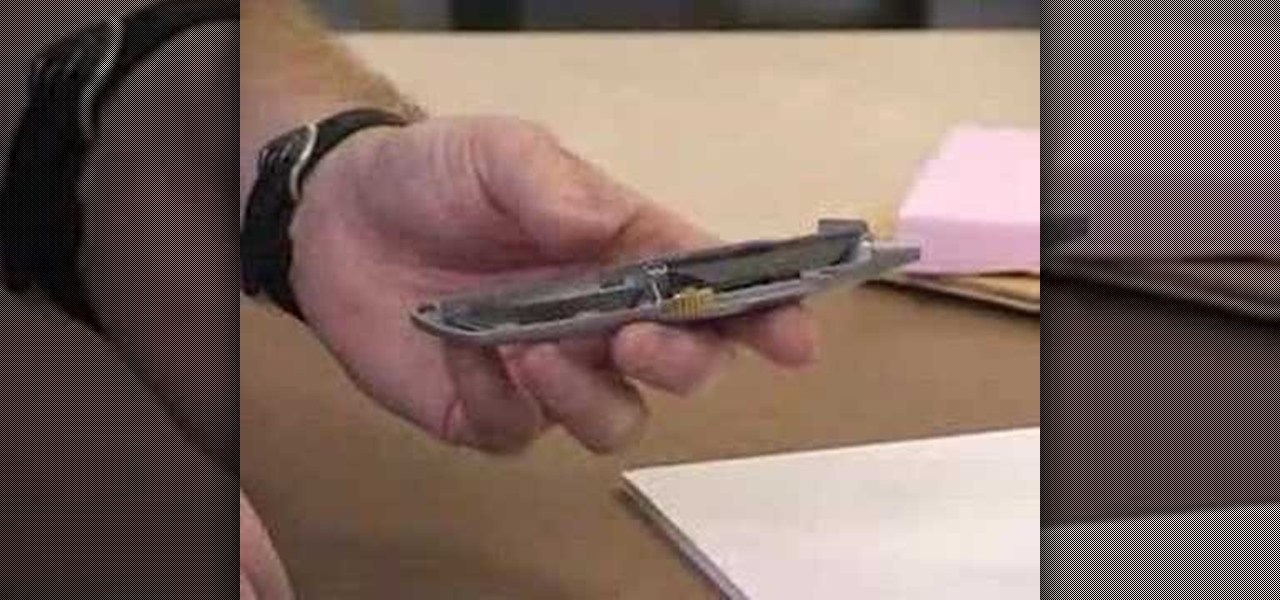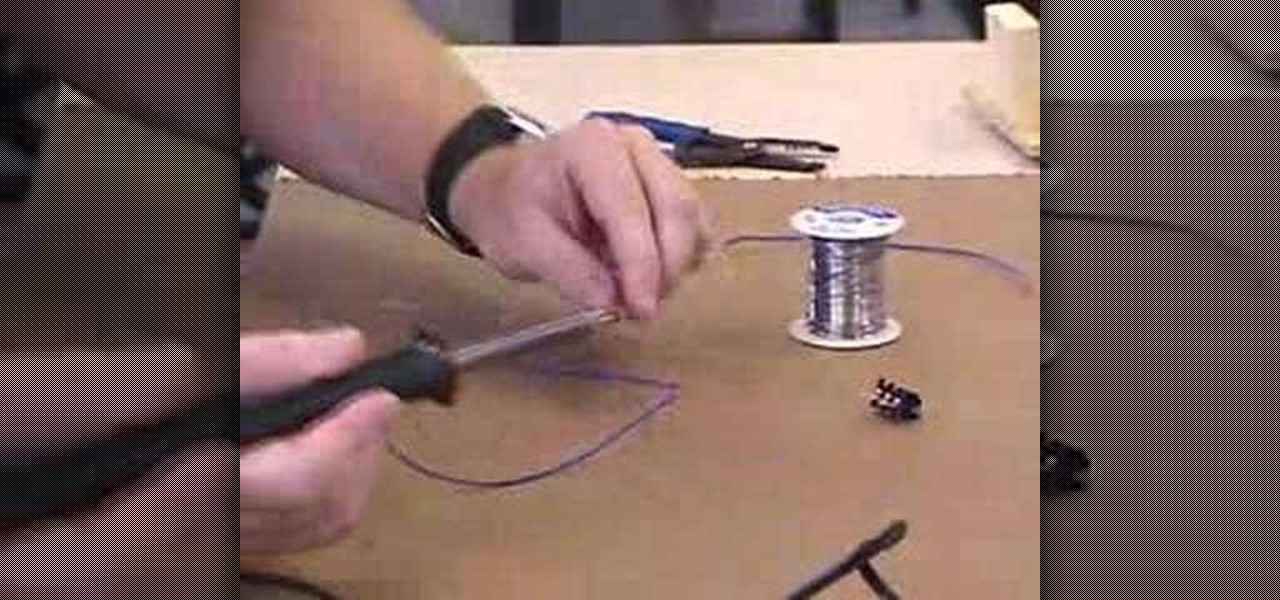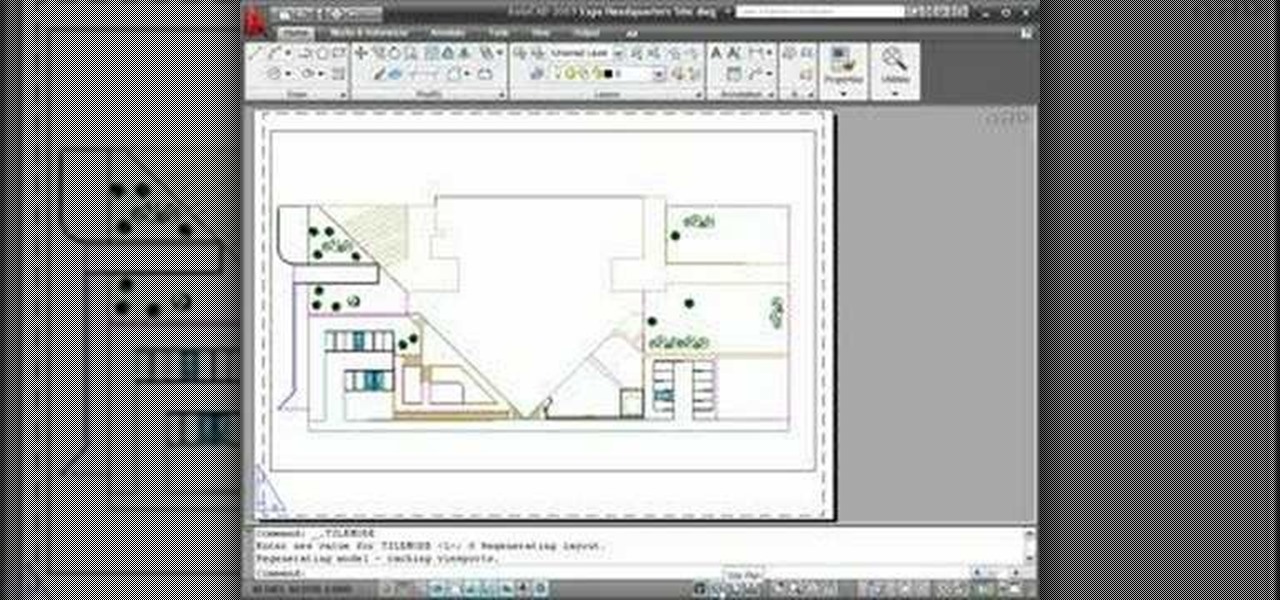This is a collected tutorial video from the "Ottawa's Eddy Matzger Weekend" event. Featuring Barry Publow and Eddy Matzger, learn how to properly crossover in competitive speed inline skating. The crossover is integral to getting fluidity in the motion and to make smooth turns or gain speed.

Learn how to insert a SIM card in an iPhone along with the other great features that come with it in this free computers and modern electronics video clip. This is important if you're trying to unlock it for other carriers or international plans. The SIM card also hold all of your information and can help to restore your phonebook if the iPhone is damaged.
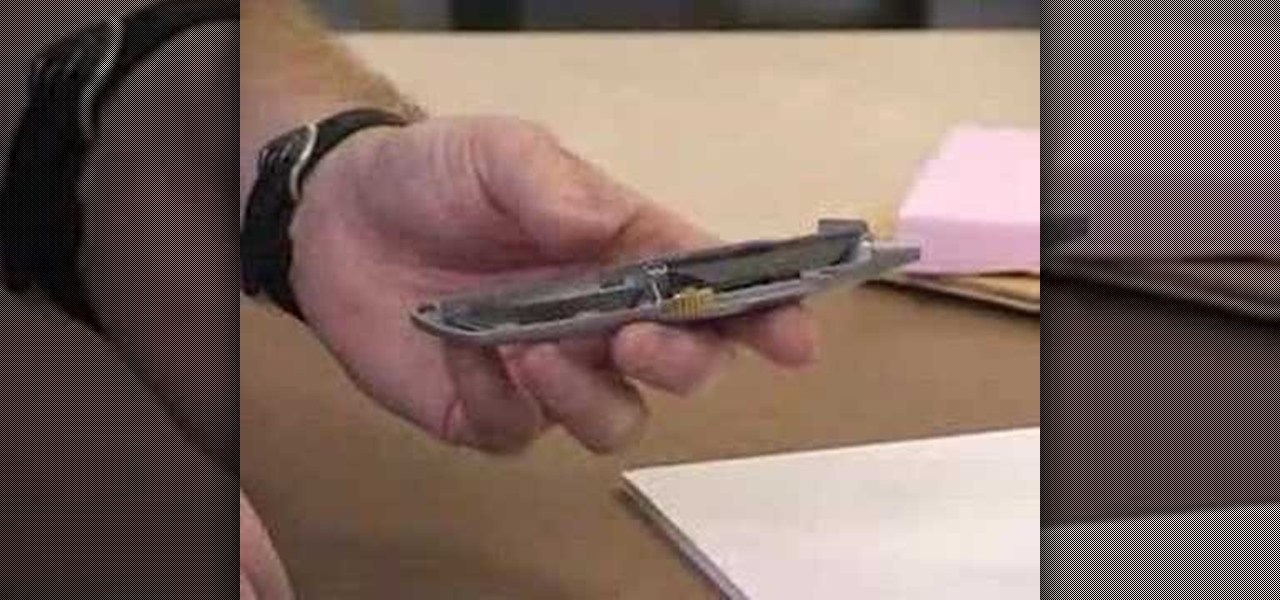
This is an instructional video featuring Doug Prime, founder of the Future Engineers Center at the University of Massachusetts Lowell. This is an instructional on utility knives that are used to cut foam board and cardboard. The blade replacement is integral to this craft or hobby tool's maintenance.

This is an instructional video featuring Doug Prime, founder of the Future Engineers Center at the University of Massachusetts Lowell. Learn the basics of using this craft tool. A glue gun is a great tool to have in a hobby or arts and crafts workshop.
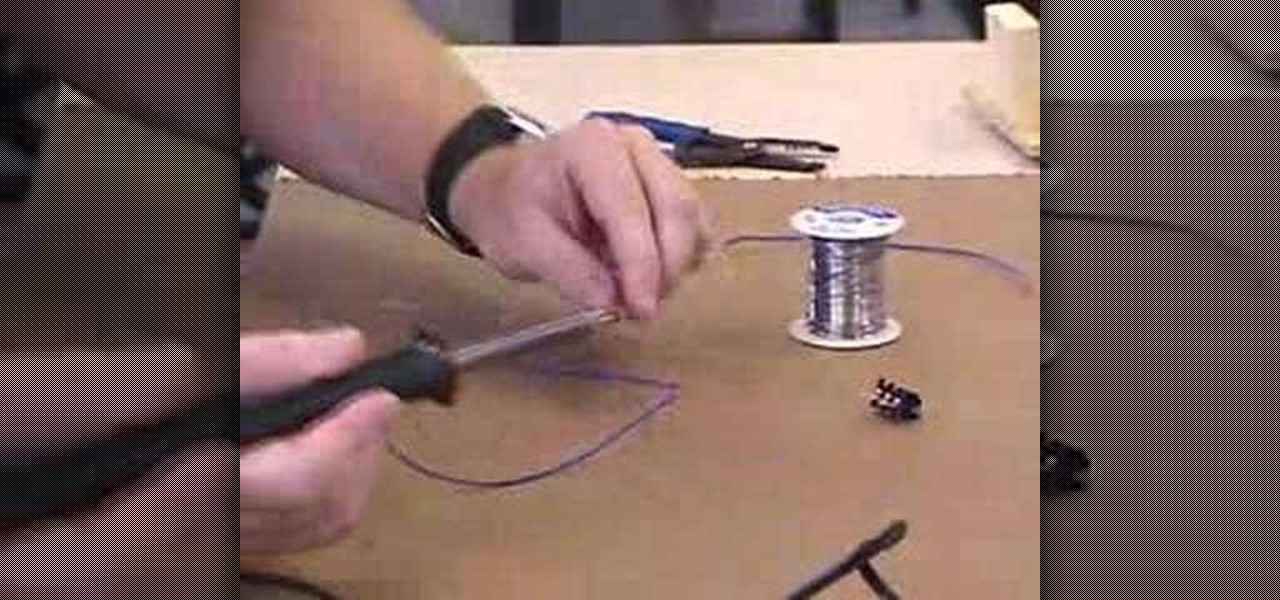
This is an instructional video featuring Doug Prime, founder of the Future Engineers Center at the University of Massachusetts Lowell. Melt the solder to connect wires for switches and permanent circuits. Heat the surface before you put the solder on it. Don't drip the solder for it is too much and not necessary. Make sure you wash hands and have a ventilated room because solder sometimes has lead in it.

This is an instructional video featuring Doug Prime, founder of the Future Engineers Center at the University of Massachusetts Lowell. Use wire strippers where they are like scissors. To cut off the wire's insulation and strip it you need to know the wire's gauge. Check the gauge on both the wire and the stripper.

This is an instructional video featuring Doug Prime, founder of the Future Engineers Center at the University of Massachusetts Lowell. Aviation snips cut small metal like aluminum, but not big pieces like nails. Nails and large pieces of metal should be cut with bolt cutters. Use eye protection during all cutting of metal. This video shows the cutting of pipe straps.

This is an instructional video featuring Doug Prime, founder of the Future Engineers Center at the University of Massachusetts Lowell. Aviation snips are good for cutting small metal, but nail and steel rods require bolt cutters. Use safety glasses and clear the room as pieces could fly. Stand up as bolt cutters require strength and pressure.

Texas Instruments is one of the best known companies for creating graphing calculators. In this video tutorial you will see how to use a little known feature that lets you create pretty elaborate drawings on it. This is a great time-waster in math class! Who needs algebra or geography anyways? Art class is what you need, art class on a graphing calculator.

Drawing Pokemon requires sharp corners, exaggerated features and simplified shapes. Draw Pokemon with tips from a professional illustrator in this free instructional video on drawing. Drawing Pokemon will never be easier.

AccessDiver is a website security scanner. It incorporates a set of powerful features that will help you to find and organize vulnerabilities and weaknesses in your own site. This video tutorial presents a guide to its use. For more information, as well as to get started using AccessDiver for yourself, watch this video tutorial.

LastPass is a free password manager and form filler that makes your web browsing easier and more secure. This video tutorial presents a simple demonstration of new Form Fill feature from LastPass. Take a look.

Microsoft Office OneNote 2007 is an incredibly versatile way to capture your thoughts and organize your work. It's far more than a sketchpad: its powerful import and export tools will create a central idea forum for you and your team. For detailed instructions on using the import and export features in Microsoft Office OneNote 2007, watch this video guide.

Microsoft Office Excel 2007 Tip - Using Formula Auto-Complete - Microsoft® Office Excel® 2007 is truly at its best when it's working hard behind the scenes to execute complex calculations, working with any of a number of standard formulas. When we're creating spreadsheets, formulas should be easy to replicate again and again, but human error can sometimes get in the way.

Never again will being out of the office mean you are out of luck when it comes to working with your files. Thanks to the Offline Files and Folders feature in Windows Vista Business, Enterprise, and Ultimate editions, you'll have access to documents, even when you aren't connected to the network. For more on how to work with offline files and folders in Microsoft Windows Vista, watch this video tutorial.

Explore the features and benefits of several power saws including the circular saw, the table saw, the jig saw, the mitre saw and the reciprocating saw. Watch this video tutorial to learn how to properly and safely use each type of power saws.

Microsoft Office Excel 2007 spreadsheet manager is a powerful tool that enables information workers to format spreadsheets, as well as analyze and share information to make more informed decisions. In this MS Excel video tutorial, you'll learn about using Excel to calculate average values and to pick max and min values. For more on this handy feature of Excel, watch this how-to.

PureChat 2008 ships with an OnTime plug-in that allows you to quickly turn live web chat conversations into defects, feature requests, incidents or tasks in OnTime -- with just a few mouse clicks!

The User Dashboard in OnTime is a great way to look at items across types and edit them. See how to view and search through data regardless of its type (Defect, Feature, Task, Incident) by taking advantage of the User Dashboard. For detailed instructions on using the dashboard, watch this installment from Axosoft's own series of video tutorials on the OnTime Project Management Suite.

One great feature of OnTime 8.1 is the ability to add color schemes to the main grids of OnTime Windows and OnTime Web. This installment from Axosoft's own series of video tutorials on the OnTime Project Management Suite covers how to activate this functionality to allow color changes for items based on their Priority, Status, Severity, and Workflow.

Worklogs are the time sheets of OnTime. They help track the time your developers spend working on bugs and features, or the time that tech support staff work on incidents. There are several ways to interact with worklogs and this installment from Axosoft's own series of video tutorials on the OnTime Project Management Suite covers them in detail.

Need some help getting started running reports? This installment from Axosoft's own series of video tutorials on the OnTime Project Management Suite covers the basics of running reports and sending data to those reports. Did you know there are four ways you can manipulate what data is sent to a report without any direct report customization? Take a look!

In this audio editing software tutorial you will learn how to create complex mixes and special effects using Automation in SONAR 5. Learn how to use SONAR's Automation drawing features to get more control over your mix and special effects. Originally recorded for SONAR 5

Check out this instructional electric guitar video that shows you how to play a seven string electric guitar riff. This is part 36 of Dave Weiner's Riff of the Week series titled "The DW75." This video also provides an overview of the DiMarzio D Sonic 7 String guitar and some of its capabilities and features. With this lesson and a bit of practice, improve your electric guitar playing skills by learning to play this seven-string guitar electric riff.

In this Windows how-to, Digital Connector Jessica will show you how to change the appearance of your Windows XP desktop. Specifically, she addresses how you can use the classic Windows theme using the XP themes feature. For more on modifying the appearance of your Windows XP desktop, take a look!

Check out this instructional science video that demonstrates how to perform the experiment "Of Cabbages and Kings." From the Oregon Museum of Science and Industry's teacher curriculum, "No Hassle Messy Science with a Wow", learn about this chemical reaction featuring cabbage juice. This is a great experiment for your students to perform. Follow the simple instructions outlined in this video and do the "Of Cabbages and Kings" science experiment.

This stitch pattern was featured in the May 2008 issue of Simply Knitting. Here is a brief demonstration of how this stitch pattern is worked. You will be working in multiples of two stitches with one added stitch at the end of each row. Watch this knitting video to learn the secret to knitting a cool rolling pleat pattern.

New Gmail users often have trouble figuring out how to create, manage and send email to "groups." This video tutorial demystifies the process, presenting simple, easy-to-follow instructions for using Gmail's endlessly useful group management features. For more on using groups in Gmail, take a look!

Is your garbage disposer under-powered or just too loud? Learn how easy it is to install a new unit. In addition, learn about the differences between continuous and batch feed models, as well as other features available on new disposal units.

Safari makes it easy to browse multiple web sites in the same browser window using tabs. In the latest version of Safari in Leopard, you'll find even greater flexibility in the way you deal with tabs. For a survey of the new features available to users of Apple Safarin in the Mac OS X Leopard operating system, watch this video tutorial.

Apple's web browser, Safari, stores information like web history, Google's search history and cookies from websites. There may be certain instances where you want to keep this information private–for example, if you're on a public computer or have borrowed a computer from a friend, you may want to keep that information to yourself. For a step-by-step guide to using the private browsing feature in Safari, watch this OS X video tutorial.

Keynote allows you to make some amazing and creative presentations, but were you aware it allows you to share said presentations just as creatively? In this video, you'll learn to take full advantage of Keynote's export feature, which will permit you to save your work in a wide variety of formats. For more, watch this OS X video tutorial.

Heidi Hewett demos the new ShowMotion feature in AutoCAD 2009. The ShowMotion functionality allows you to create and play camera animations for presentations or navigation through designs. Learn how to use the ShowMotion control panel in this AutoCAD 2009 tutorial.

Heidi Hewett demos the Action Recorder feature in AutoCAD 2009. Recording actions with the Action Recorder can increase your productivity by automating repetitive tasks you have to perform on every AutoCAD 2009 drawing. You can record actions from the command line, toolbars, ribbon panels, and more. See how in this AutoCAD 2009 lesson.

Heidi Hewett demos AutoCAD 2009 and shows you how to use the status bar. The status bar in AutoCAD 2009 has new features not available in AutoCAD 2008. Learn how to use the status bar toggles and tools in this beginner CAD software tutorial.

This 3D software tutorial shows you how to create and animate a free camera in 3D Studio Max. Not only will you learn how to animate the camera in 3ds Max, you will also learn how to use the timeline and auto key features. This 3ds Max tutorial is best viewed full screen.

This software tutorial shows you how to create a wide screen effect for your video footage in Adobe Premiere. You will also learn how to use the title feature of Premiere to add titles to your widescreen movie. This Adobe Premiere tutorial is best viewed full screen.

This CAD drawing software tutorial shows you how to model a stand or stool in Pro/DESKTOP. Learn how to extrude subtract and use the pattern features in PTC Pro/DESKTOP as well as learn how to use the different views. The stand itself may not be very interesting but the methods involved in modeling it are important to learn. This ProDESKTOP tutorial is best viewed full screen.

Ever wonder what LayOut is? LayOut is part of SketchUp that allows you to organize and arrange views of your SketchUp design on the fly for a presentation. Watch this quick video to get a good idea of the key features that make LayOut such a unique and powerful addition to SketchUp. You'll never need to export your designs just to do a presentation again!

The music production software world is making it almost unnecessary for new artists and musicians to need to know real instruments. In this video ACepincter demonstrates how he uses a particular method of experimentation to learn so much about the various features of Reason and FL Studio. He shows you 2 exercises you can try to help you teach yourself more about FL Studio and Reason.