
How To: Adjust the action of an electric guitar
This episode features guitar tech Steve Soest showing us how to adjust the action (bridge adjustment) on our electric guitar.


This episode features guitar tech Steve Soest showing us how to adjust the action (bridge adjustment) on our electric guitar.

This tutorial shows you two examples of how to improve a dark or low-light photo. This video covers the auto Enhance feature, retouch brush tool, Effects menu (Edge Blur) and the Adjust menu (Reduce Noise).

This basic tutorial covers how to check your Gmail, send an e-mail, create a signature and other simple email setting features.

Pole dancing has gone mainstream, and was even featured on an episode of Oprah! Here are a few basic moves to help you get into the act.
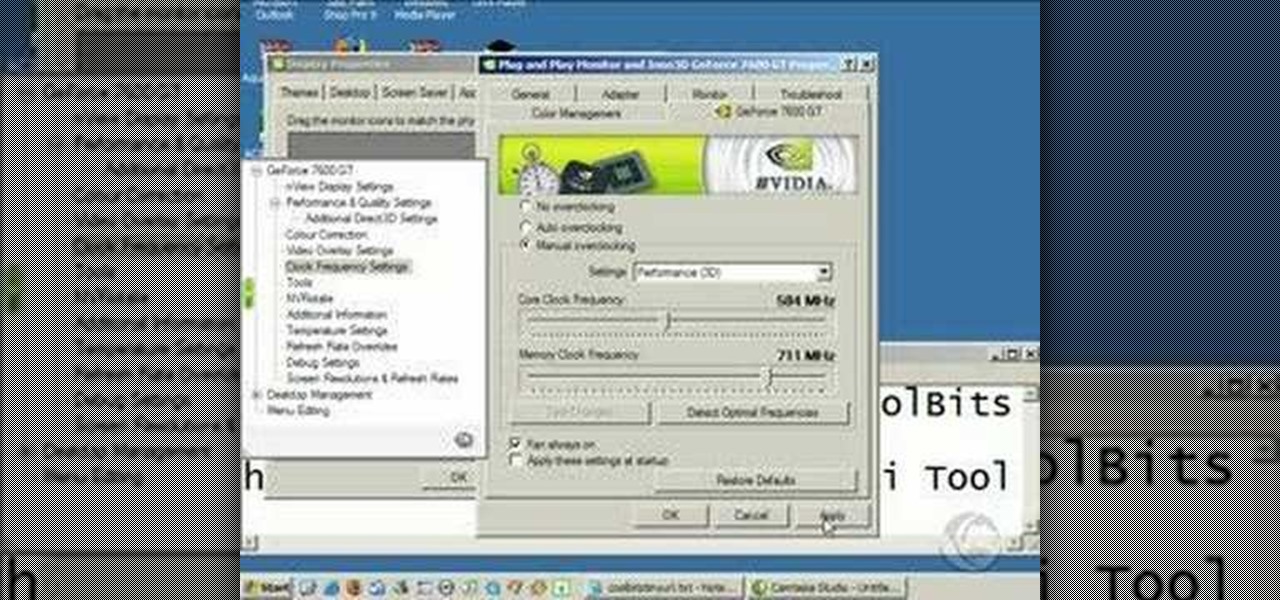
5 minute video on how to overclock your graphics card. Includes installation of coolbits registry mod. Links to featured tools are included in the video.

This is an effective weight loss exercise that will help to enhance your back strength. This is featured in Mens' Health Magazine.

Pioneer DJM-700 mixer - In this video i give you a small demo of the Crush fx. Remember with any mixer it's always a good idea to use the fx in small doses as opposed to all the time.
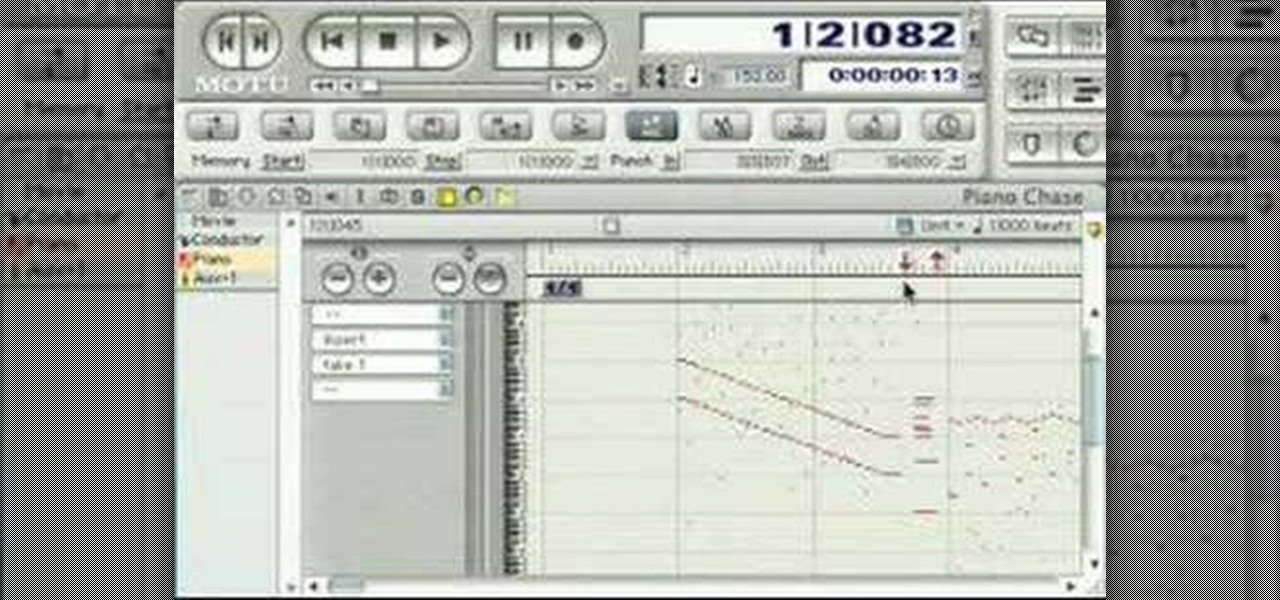
Check out this video from Berkleemusic.com and create flawless, professional recordings and correct any mistakes with ease using the Punch In/Punch Out and Overdub features in Digital Performer.

Learn about the New Formula Features in Microsoft's Office 2007 and how to use them to do calculations in MS Office and Excel documents.

How to jailbreak an iPod Touch 1.1.2 on a PC. Jailbreaking allows you to download third-party applications.
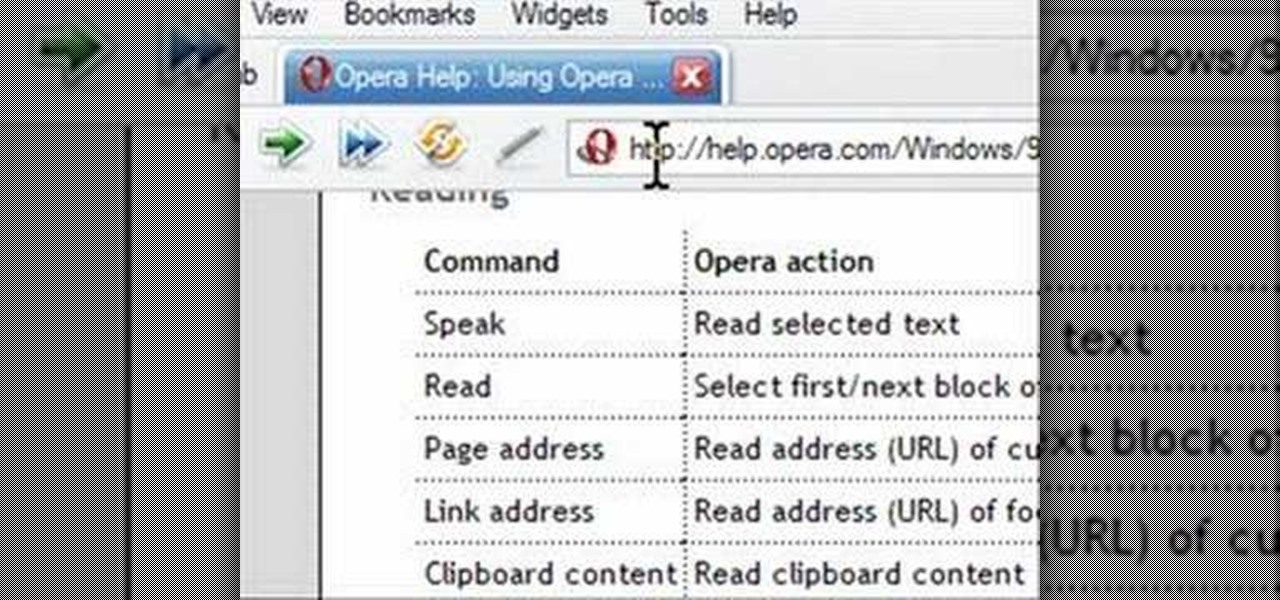
Opera has a feature where you can talk to it and it obeys your commands - and it works! No "voice training" required. Learn how to use Opera Voice.

Why sit on a regular old couch when you can get in the fast lane? Guru Brian shows how he made the hotrod-inspired furniture featured in Episode 5 of My Home 2.0.

Make a sleeping bag for the homeless out of a quilt. Featured on Thread Heads.

This tutorial explains how to use the presenter notes feature in Keynote '08 to add comments to your presentation. The notes are only visible to the presenter and will not affect the presentation so you can use them for reminders and other hints.

Adobe InDesign can create PDFs natively. In this video we'll see a rarely used feature that allows us to create rollover effects that work beautifully in PDF files. InDesign allows us to create buttons and using the States palette we can create rollover effects.

A revolutionary feature in DVDs is their ability to include interactivity. In this video tutorial you will add a button to your DVD menu using DVD Studio Pro. The button will take the users to a new menu.

The snapping function (the magnetic attraction between two clips or to the playhead) is sometimes very helpful and other times really annoying in Final Cut Pro. In this video you will learn to turn it on and off. A cool trick is to use the keyboard hot key to quickly turn the feature on and off.

This tutorial teaches you how to use LightWave 9.0's Node Editor feature. This is a powerful tool that can be used for surfacing 3D objects.

A new feature in Google Maps, Mapplets, places data overlays onto your map - like movie times, crime rates and real estate prices. Learn how to combine multiple overlays for a one-stop view of what you need to know.

iPhoto '08 has a great feature built in that allows for ultimate laziness in sharing photos. Ooops! We mean convenience... iPhoto '08 allows you to email photos to your friends without having to open your email until the VERY end.

Outer glow? It's all about manipulating Photoshop layers independently from the layer they are attached to. Bert revisits the creation of "Lunch in Tiburon" and shows you how to use an often ignored feature in layer styles.

One of the graphic features Adobe InDesign borrows from Adobe Illustrator is Compound Paths. In this episode Terry White will show you how to take advantage of Compound Paths to create an effect of looking through window panes into an image. This tip comes from Terry's team member Colin Fleming.

Adobe InDesign CS2 has a great feature in that you can fill text with a gradient. However, if you try to do that in Illustrator CS2 it might appear that you can't. In this video you'll see just how easy you can do it and keep the text editable.
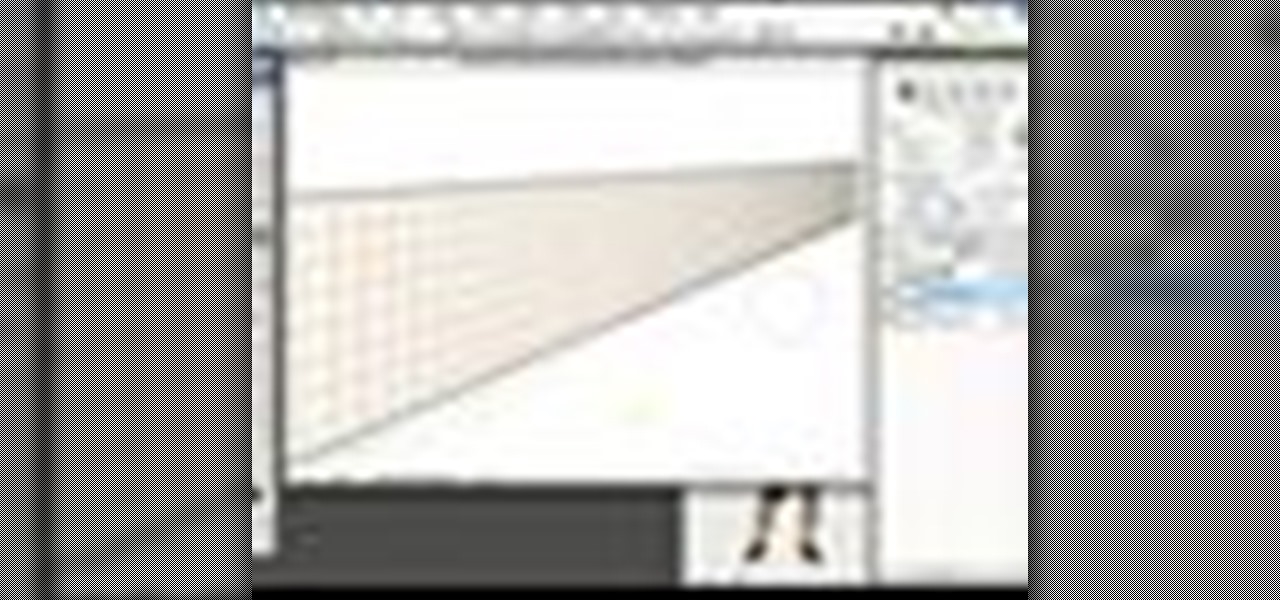
New to Photoshop CS3? Very special guest Russell Preston Brown aka Dr. Brown shows off the new Clone Source panel in Photoshop CS3. See how this creative genius takes the Clone Source feature to a whole new level.

You can select images in the Bridge and send them to Photoshop to make a presentation slideshow. In this video you'll see how to add some polish to those presentations as well as taking advantage of Acrobat specific transitions and settings. You'll also see how to tweak the settings to do automatic or manual slideshows.

Want an iPhone but you think AT&T is too expensive? This video will teach you how to swap out you SIM card so that you can use your iphone on other mobile carriers. Be aware that some iPhone features may not work on other carriers.

The microwave "defrost" button typically serves as Tom’s magic one-step "braising" method. Fortunately, Chef Paul shows the correct way by featuring braised lamb in cabernet franc with currants and dried plums and braised osso buco with bacon. He even makes spaetzle on the side.

Even though he has chicken, cheese and pasta at his disposal, Chef Paul refuses to make Tom’s favorite Italian dish: chicken parmesan. Instead, the esteemed chef does everyone a favor by creating herb-seared chicken breast, warm zucchini stew with angel-hair pasta and broccoli parmesan. Tom takes solace in that at least one of the recipes features the word "parmesan."

Serious about multi-player PC gaming? Then communicating with your fellow players via in-game voice-chat features is a must! This CNET video teaches you how to make it happen with a two-way headset!

Learn how to play a popular, new slot machine. This segment features the Who Dunnit slot machine.

The docking accessories available to owners of the Motorola Droid Bionic unlock several different functions dormant in the Android smartphones. The Vehicle Navigation Dock allows you to easily access Verizon's GPS system on the go, or give vocal commands so that you stay safe and handsfree with the Droid Bionic. The HD Station Dock allows you to connect your smartphone to a TV and view photos or use applications on the big screen. This guide by Motorola shows you how to access the different f...

There is no questioning that Red Dead Redemption was one of the biggest surprise hits of 2010. With an amazing story, incredible landscapes and graphics, a beautiful sound track, and rock solid gameplay, you can bet no one expected how amazing this game would be! One feature that is still a little confusing is dueling, and if you've been struggling to win, then you've come to the right video! In this incredibly detailed video you will go deep into the mechanics of the dueling system to unders...

Wow! No longer do you have to buy those huge marble machine roller coaster toys — you can DIY one! This video covers the materials, tools and techniques used to make a homemade rolling ball marble machine. If you haven't seen this rolling ball marble machine toy in action yet, WATCH IT. It's a looping rolling marble machine made with wood, rebar tie wire and polyurethane tubing, featuring a magnetic elevator.

Are you a vigorous notetaker? But are your notes disorganized and cluttered? Drop the paper and pen and pick up Word 2008 for Mac. Word contains a new feature that allows you to take notes, not to mention add audio notes and video notes. The Microsoft Office for Mac team shows you just how to create a text and audio notebook in this how-to video.

Whether you've used Word before, on Windows or a Mac, the Word 2008 for Mac program has tons of new and yet undiscovered features (undiscovered by you!) that you still need to learn. So, if you're a beginner Word user or a seasoned pro, you still could learn a thing or two with this overview. The Microsoft Office for Mac team shows you how to get started in this how-to video.

Excel 2008 for Mac makes it easy to create formulas for cells. You could always do it before, but now with the new Formula Builder feature, building formulas just got one step closer to simple. The Microsoft Office for Mac team shows you just how to build formulas by using the new Formula Builder in this how-to video.

There's a lot of great features in Entourage 2008 for Mac, and one of the new features in "My Day". It's a small integrated app that helps you stay organized and helps you manage all of your upcoming events and tasks. The Microsoft Office for Mac team shows you just how to manage tasks and events by using My Day in this how-to video.

Managing your busy schedule just got easier in Entourage 2008 for Mac. Using the powerful Entourage Calendar feature lets you organize your time wisely. The Microsoft Office for Mac team shows you just how to organize your schedule with the calendar in this how-to video.

Webcartoonist shows us how to draw cartoon pirates. Begin with crown of the hat (based on Long John Silver from "Treasure Island"). Start with half-moon shape. The pirate carried a parrot on his shoulder. Begin the parrot's comb, eyes, & head about level with the brim of the pirate's hat. Directly under brim of hat, near center, draw pirate's eyes & nose. Beginning from side opposite the parrot, fill in pirate's facial features. Draw pirate's coat. Add pirate's sleeve, with cuffs & ornamentat...

Give yourself a terrifying zombie look this Halloween by using the right kind of makeup. This guide will show you how to make the facial features for your zombie costume using different makeup including lipstick, gloss, and other paints. While this tutorial uses the Mac brand, there are many solutions for your zombie makeup.