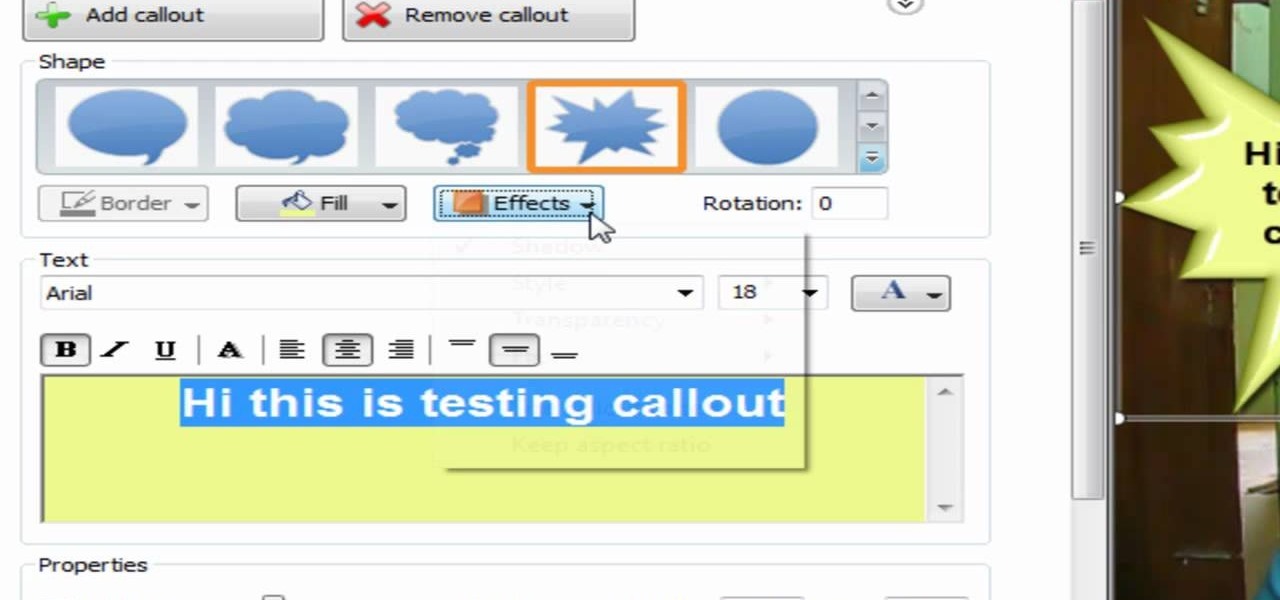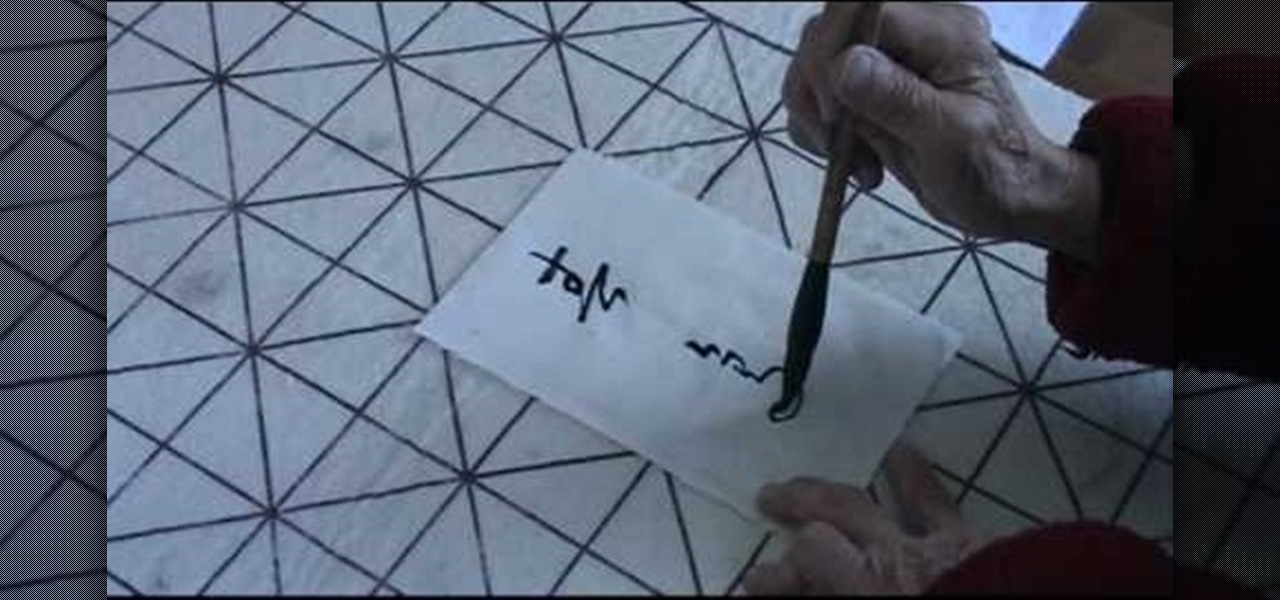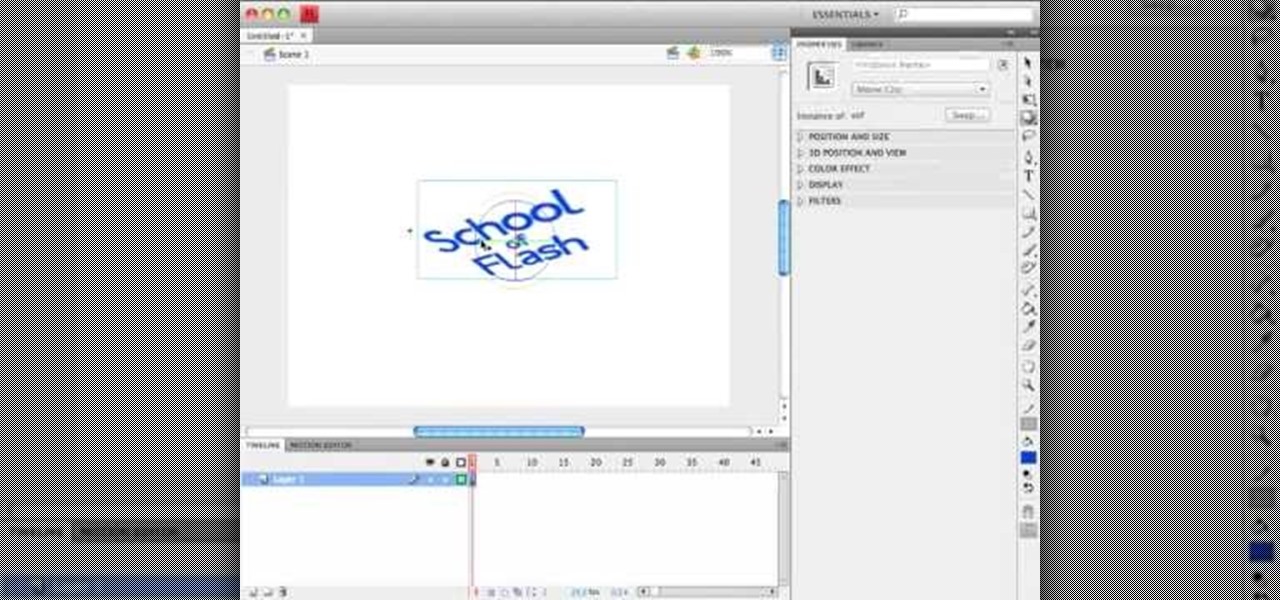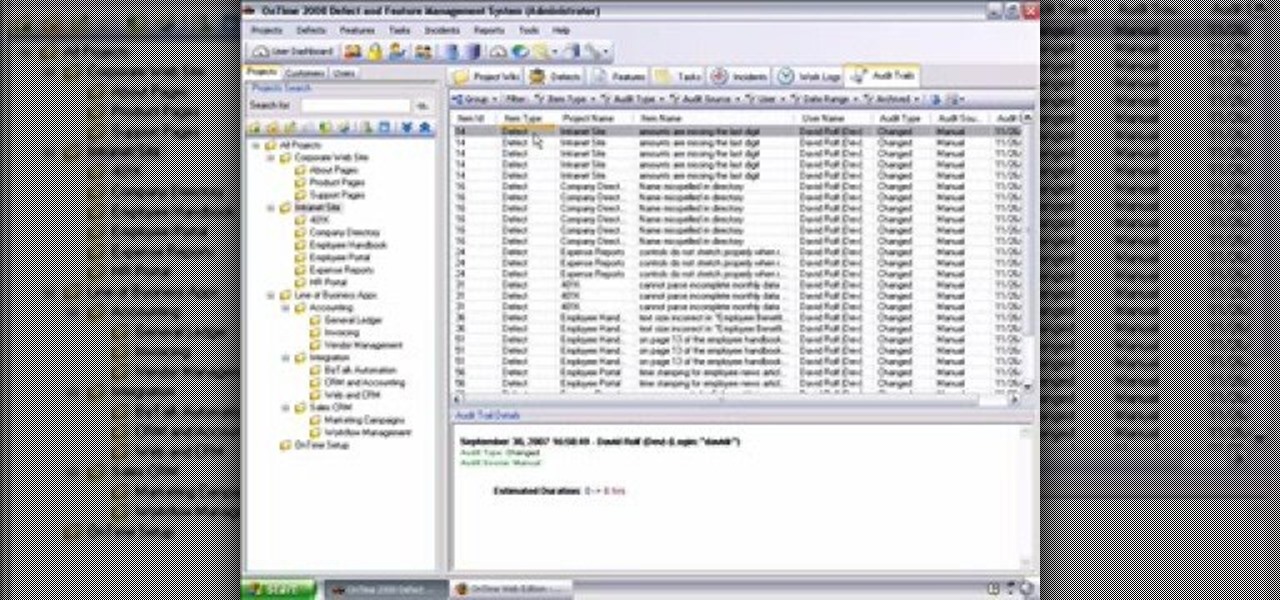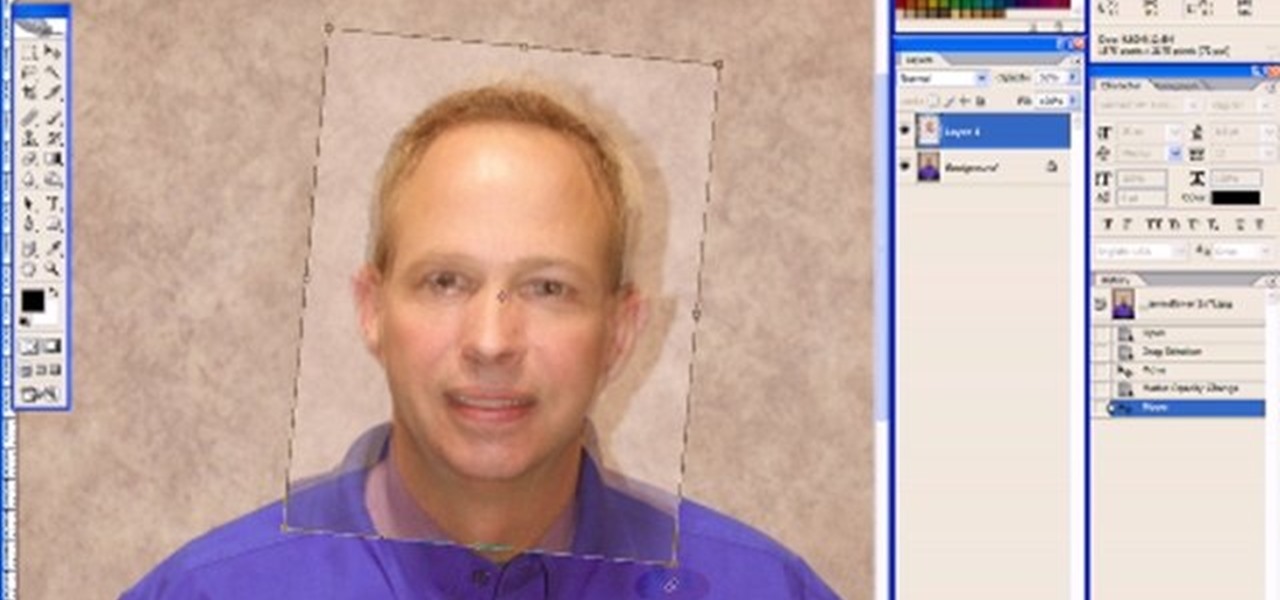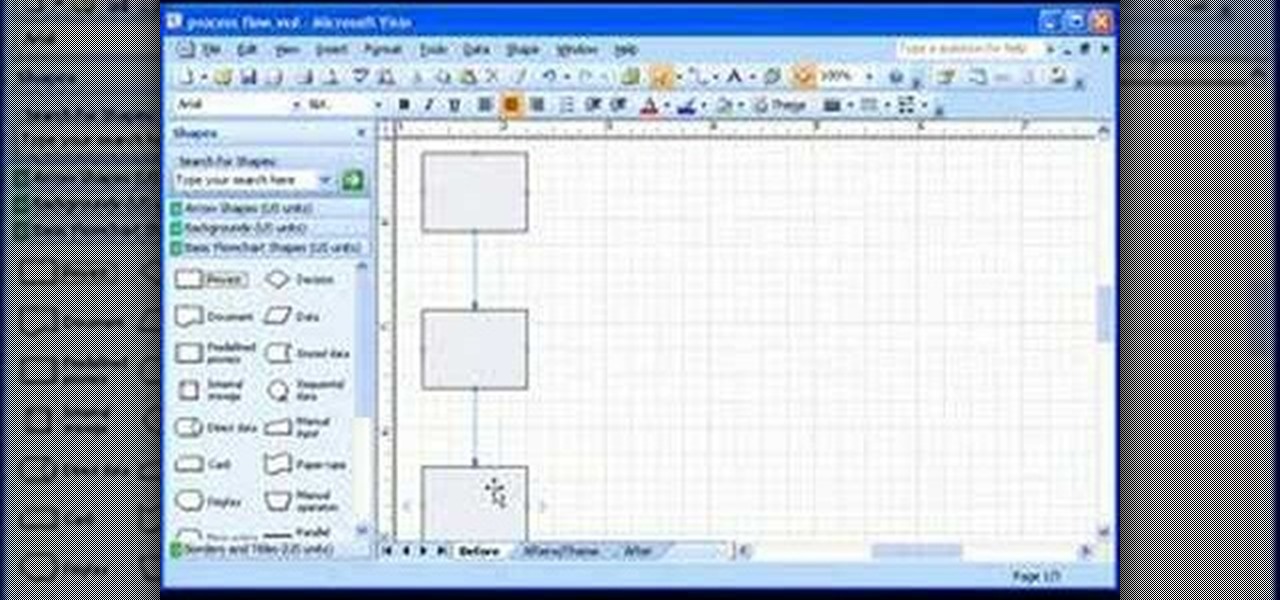One of the great features in cars nowadays, is the ability ti connect it with your cell phone. With states accepting laws about driving and cell phone use, this feature can be a much needed addition to your vehicle. In this quick and easy tutorial, you'll find out how to setup your bluetooth phone with a 2010 Ford Fusion. Enjoy!
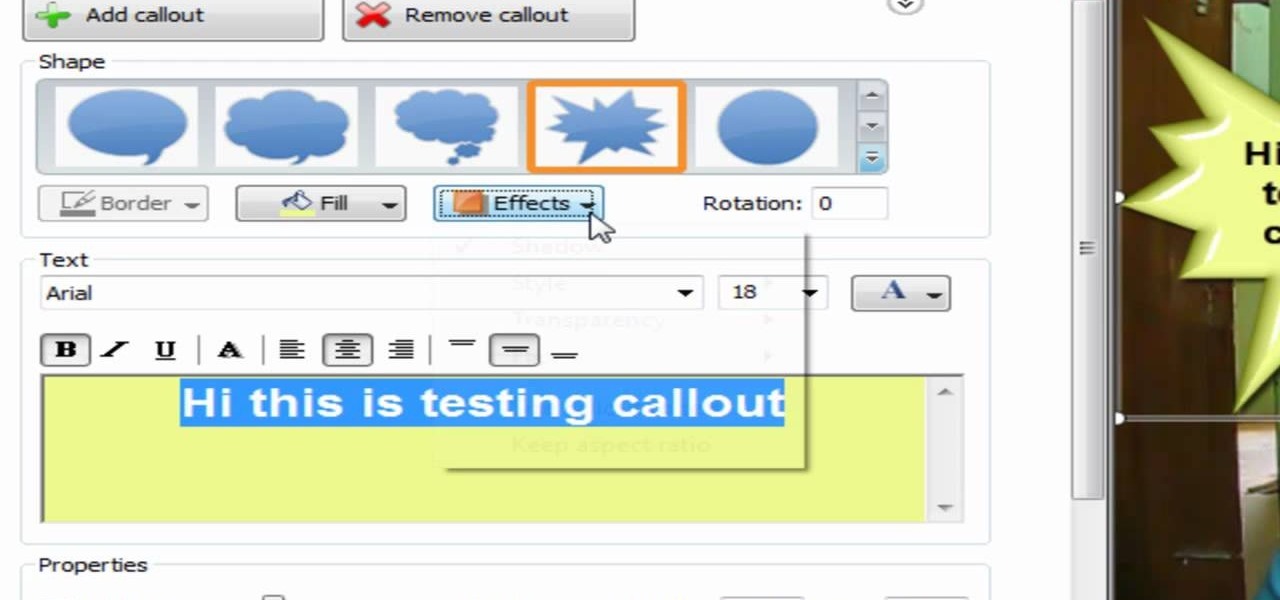
There's cool features in Camtasia 7, including a zoom option for video and a little thing called "Callouts". Zooming is pretty self-explanatory, but what are callouts? There cool shapes, like arrows or explosions, that you can add to your video to bring attention to something. You can also write text inside the shapes for whatever reason needed. This video will show you how to use the zoom and callouts feature, and will show you how to add the text you need.
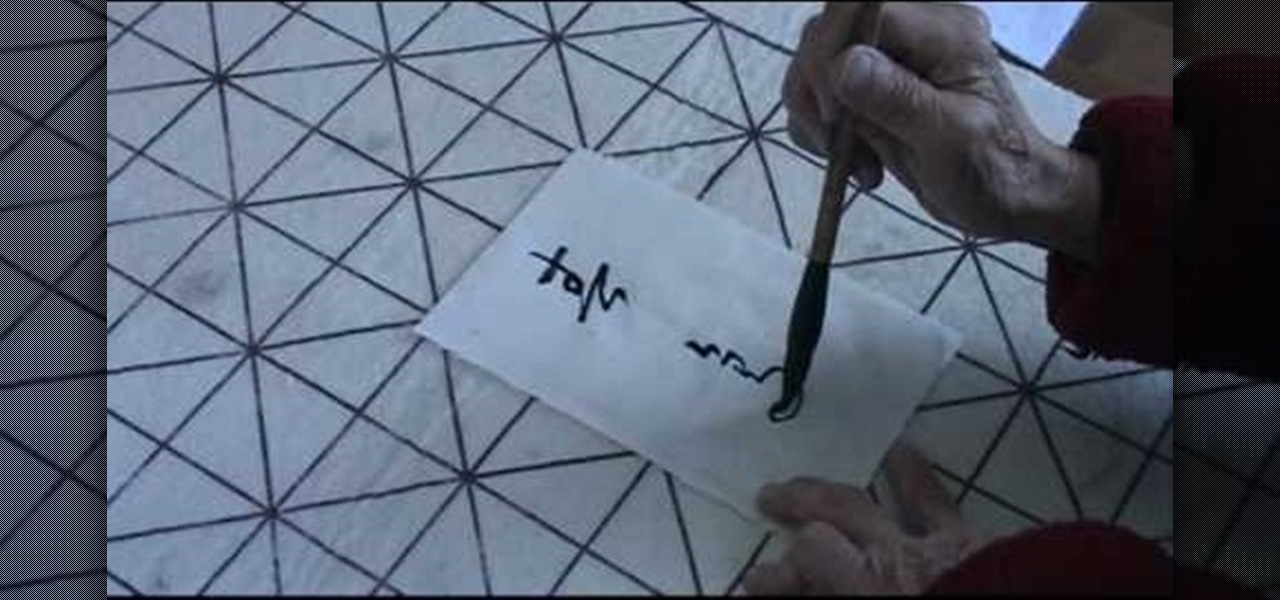
This video features an old Chinese woman demonstrating how to write some Chinese calligraphy phrases. These phrases can be used to adorn paintings of some traditional Chinese painting subjects, which often feature such calligraphy. We are left to wonder how the host feels about deferring the teaching to his mother-in-law.

Navigate your FileMaker projects more quickly with by adding a Quick Find option to your toolbar. Whether you're new to FileMaker Pro database management program or just want to learn how to take advantage of FileMaker Pro 11's new features, you're sure to benefit from this free video tutorial from the folks at Lynda. Specifically, this software tutorial provides a complete overview of how to work with FileMaker Pro's Quick Find feature.

Take full of Photoshop CS5's new 3D text tool with this free video lesson. Whether you're new to Adobe's Creative Suite or a seasoned graphic design professional after a general overview of Photoshop CS5's most vital new features, you're sure to be well served by this video tutorial from the folks at Brusheezy. In it, you'll learn how to fully utilize Photoshop's three-dimensional text feature to easily create and manipulate 3D titles.

Take full of Photoshop CS5's Content-Aware Fill with this free video lesson. Whether you're new to Adobe's Creative Suite or a seasoned graphic design professional after a general overview of Photoshop CS5's most vital new features, you're sure to be well served by this video tutorial from the folks at Brusheezy. In it, you'll learn how to fully utilize Photoshop's new Content-Aware Fill feature to selectively and seamlessly remove parts of a digital image.

Looking for instructions on how to use the various messaging features available on your Samsung Reality mobile smartphone? You're in luck. This free video tutorial will see that you need everything you need to know to send and receive email and SMS text messages. For thorough instructions, watch this cell phone guide.

Adobe Photoshop has several cool features you probably did not know about. One such feature is that Photoshop allows you to animate a picture. Watch as this video walks you through the easy steps of making a basic GIF animation in Adobe Photoshop version CS3 in a matter of minutes. Have fun!

In this Flash CS4 video tutorial, learn how to animate 3D rotations using actionscript 3, as well as a demonstration of the new features in Flash CS4. Get started using the features in Flash CS4 with this visual guide given by this Flash expert.

There are many new features which will make you more comfortable in doing your work in PowerPoint 2007 which will force you to switch from PowerPoint 2003 to PowerPoint 2007. There are number of new features in PowerPoint 2007.

Nick from Greyscale Gorilla demonstrates a great feature of the Cinema 4D CS Tools plug-in: Bloom. The Bloom tool automates animation of objects "blooming" into the scene with rotation and scale.

Ever wanted to link to someone else's channel from your own YouTube channel? In the not too distant past, you couldn't; but now the process only takes a few seconds of your time. Learn how with this handy video guide.

What's better than Microsoft Excel's conditional formatting feature? Microsoft Excel's conditional formatting feature when used with multiple criteria, that's what! In this Excel tutorial from ExcelIsFun, the 544th installment in their series of Excel magic tricks, you'll learn how to build multi-variable conditional formatting formulas using the TRUE, FALSE and AND operators.

Celluar Chloe from cellular zone shows us the features of HTC Touch Pro 2 camera and video. She shows us at first some picture quality and then shows us how to take a picture. The features of black and white, auto and etc, the rather settings that one can change when taking a picture. The video quality is poor and one cannot see the phone screen clearly. She shows us how to access each of the features she mentions but does not explain in detailed instructions.

Virtual DJ is a powerful disk jockeying tool, that allows you to digitally manipulate multiple tracks at once. Learn the basic features of the tool in this video. Download a free trial of Virtual DJ and start mixing.

This video provides a basic tutorial on building an instant kill in a Y!PP swirdfight. Puzzle Pirates has a fairly similar layout to Tetris, but don't be fooled. This game features many other neat features. Once you start learning how to create insta-kills, you'll be dominating this game.

Check out this strategy video for Prince of Persia's The Ruined Citadel Boss: The Hunter. Machinima.com holds your hand through the 1st of 5 Prince of Persia Walkthrus.

While many people back up their important files on a regular basis, few back up their entire computer. If your computer were to crash or be damaged, reinstalling the software for your system can mean hours or days of downtime. In this video tutorial, you'll learn how to use the PC Backup and Restore features in Microsoft Windows Vista. Take a look.

With Windows® Fax and Scan feature that works with the Windows Vista™ operating system makes it even easier to share fax and scanning capabilities with multiple users. Where previous fax and scanning programs allowed an individual user to send and receive faxes or scan documents with a locally-connected fax or scanner; Windows Fax and Scan provides a flexible system for multiple users to share local or network-connected scanners and fax devices. F

This installment from Axosoft's own series of video tutorials on the OnTime Project Management Suite focuses on how you can see the history of your defects, features, tasks, and incidents, as well as project wiki pages. For more information, as well as to get started using the history and audit trails features in Axosoft OnTime 2008, take a look.

OnTime 2008 Customer Portal enables you to invite customers and 3rd parties into the development conversation. Through controlled access they can submit bugs, feature requests and request help by intitiating their own support tickets. This installment from Axosoft's own series of video tutorials on the OnTime Project Management Suite will show you the power of Customer Portal.

Want to mix and scratch like a professional DJ? To be a good DJ you need to understand the concepts of mixing tracks, adding cool effects, and of course you need a good sense of rhythm to line up the beats. This how to video explains how to use the roll feature on the DJM-400 mixer. This video samples some music from channel 1 and takes it to channel 2. Then the instructor messes around with the buttons that can lengthen or reduce the original roll. Watch this DJ tutorial so you can learn how...

Want to mix and scratch like a professional DJ? To be a good DJ you need to understand the concepts of mixing tracks, adding cool effects, and of course you need a good sense of rhythm to line up the beats. This how to video explains how to use some of the features of the CDJ-400 mixer. Watch this DJ tutorial so you can learn a few of the features on the CDJ-400 mixer.

Want to mix and scratch like a professional DJ? To be a good DJ you need to understand the concepts of mixing tracks, adding cool effects, and of course you need a good sense of rhythm to line up the beats. This how to video explains how to use the roll feature on a DJ mixer. This video shows you how to use the FX from a mixer with a vinyl turntable. Watch this DJ tutorial so you can learn how to use the roll feature on a DJ mixer.

SONAR Producer Edition features Roland® V-Vocal™, an exclusive vocal editing tool. V-Vocal features state-of-the-art VariPhrase technology for working with vocals. This SONAR 5 tutorial shows you how to use this powerful audio production tool to create perfect vocal tracks and create edits you never imagined possible all with the V-Vocal tool. The worst karaoke singer will soon be the best pop singer around!

This SONAR 5 and up tutorial shows you how to use the V-Vocal feature that is now integrated seamlessly in SONAR 5. Learn how SONAR's V-Vocal feature can be used to fix pitches, correct phrasing, and more when editing audio. Originally recorded for SONAR 5 Producer Edition.

This how-to video is an intro to Adope Photoshop. Get ready for an incredible 3D experience, as you view this quick-look at some of the new 3D features in Adobe Photoshop CS4 Extended. This video tutorial will take you through some of Russell Brown's favorite new tools for working, and experimenting, with 3D objects in Photoshop CS4 Extended.

One nice little feature built into Microsoft Windows, since Windows 95, in fact, is the ability to dock the quick launch bar on the side of your screen. While this feature has been removed in Windows Vista, in this video tutorial, you'll learn how to create something comparable with a toolbar. For more, or to try the this Windows trick for yourself, take a look!

This 3D modeling software tutorial reviews the Clone paint feature in modo 201 and higher which allows you to quickly paint detail from one portion of a texture to another on a model. Learn how to use the Clone paint feature in this modo 201 tutorial.

Using Photoshop CS2, we demonstrate how to take facial features from one photograph and drop them into another. Learn how to use layer masks to do some creative face swapping in Photoshop CS2.

A water feature is a great way to add interest to your swimming pool. Watch this how to video as Danny Lipford talks with Jack as he installs a special water feature to your swimming pool.

The new AutoConnect feature in Microsoft Office Visio 2007 makes it a snap to accurately and quickly connect shapes. Take a look at this instructional video and learn how to build a flowchart quickly with this feature in Visio.

Take a look at this tutorial and learn how to get additional features on your iTUnes with Growltunes. On top of polling features, this application allows you to use various instant messagers such as amsn, msn, and skype.

Watch this helpful software video tutorial to learn how to turn off the URL suggestions feature in Firefox. If you have embarrassing URLs and share a browser, you might need this tip so you can turn off the URL suggestions and prevent others from seeing the sites you've visited.

AddWeb Website Promoter is an extremely popular program that helps webmasters promote their site on search engines. In this installment, we explore AddWeb's Quick Rank Feature.This feature allows you to run ranking reports that are not tied to profiles. You will want to do this when you want to test out keywords and phrases without committing them to be part of your normal website profile.

From Windows 95 through Windows XP, setting file and folder permissions was accessed in the same way. With the introduction of Windows Vista, many things have moved, including this feature. While it works in largely the same way, the steps you take to access these features has changed. This short video will take you step by step through changing file and folder permissions in Vista, with a focus on setting hidden files to show in Explorer.

My video guide to the Canon PowerShot SD 750 walks you though all the main features of the camera. This gives you the opportunity to see exactly what features the camera has and how easy it is to use.

This is an electric guitar lesson featuring some basic blues shuffle patterns in E and A.

Want to mix and scratch like a professional DJ? To be a good DJ you need to understand the concepts of mixing tracks, adding cool effects, and of course you need a good sense of rhythm to line up the beats. This how to video explains how you can use the roll feature on the DJM-800 mixer. This feature basically samples music. Watch this DJ tutorial and you can learn how to use the roll feature on the DJM-800 mixer.

Learn about the New SmartArt Feature in Microsoft's Office 2007 which allows you to create interactive graphics in your documents.