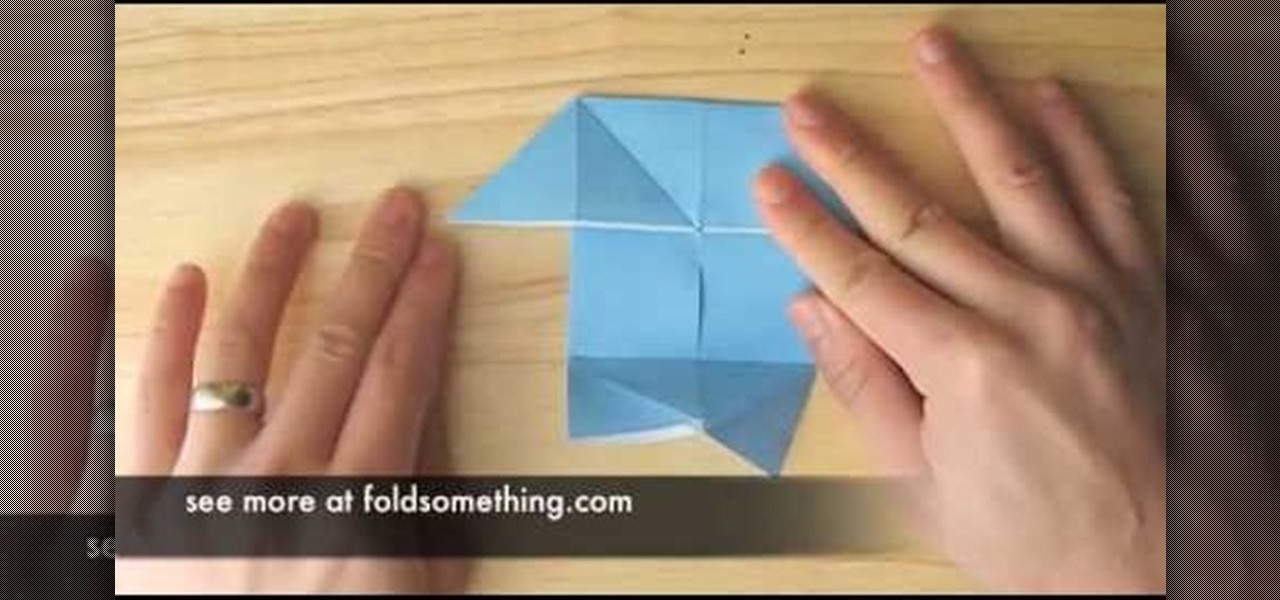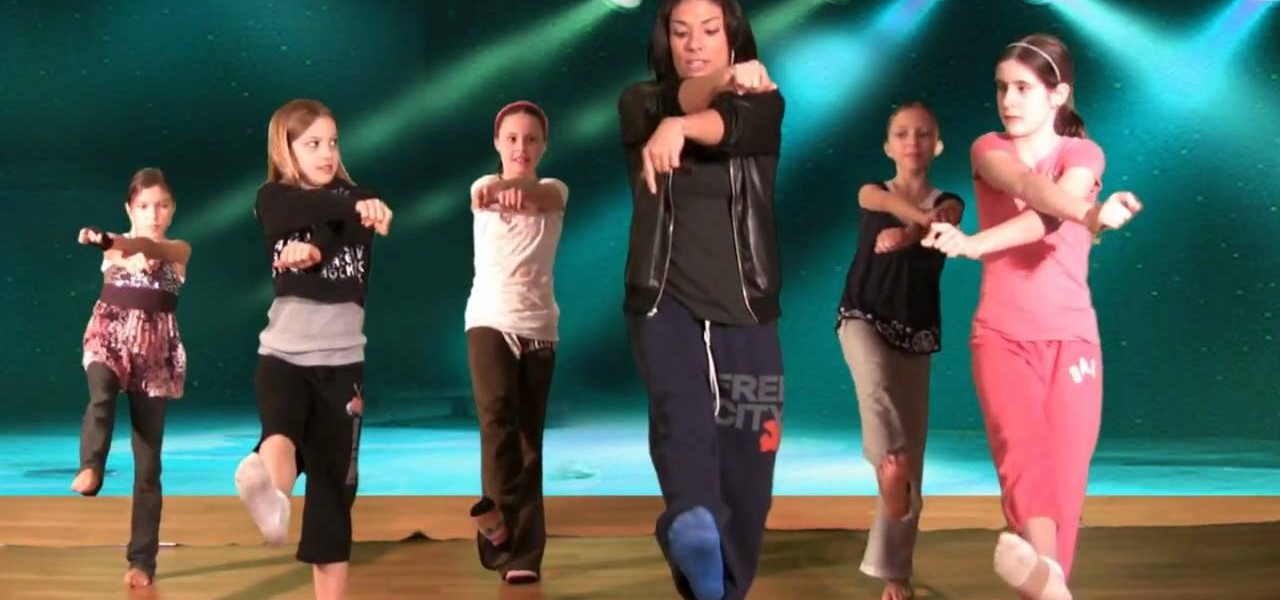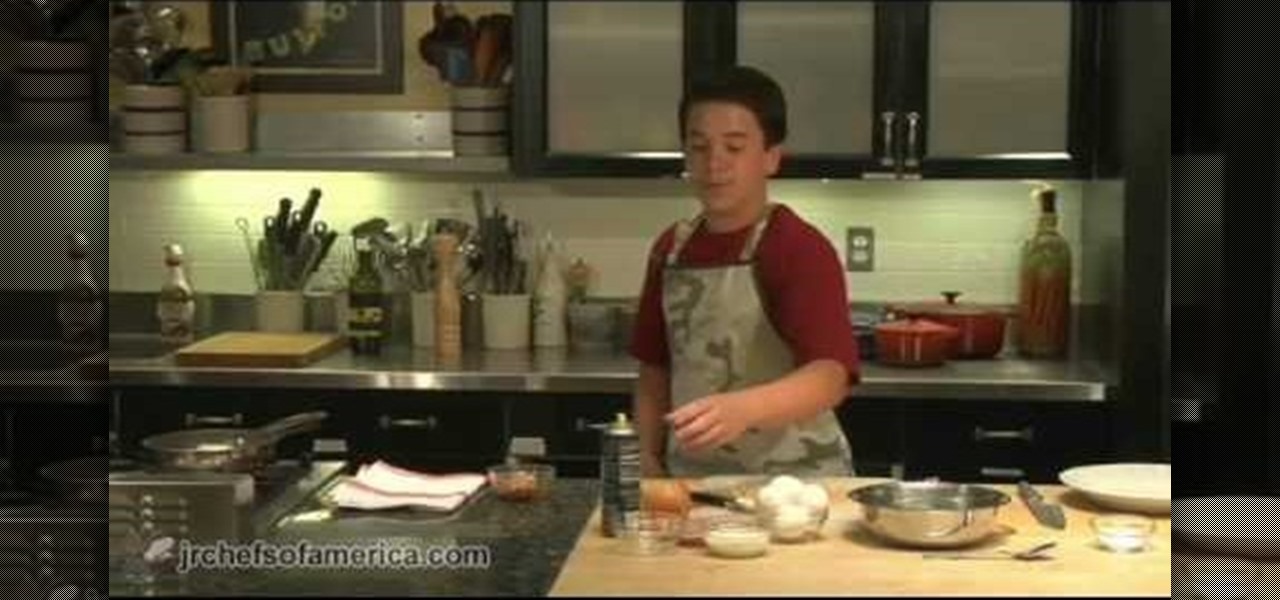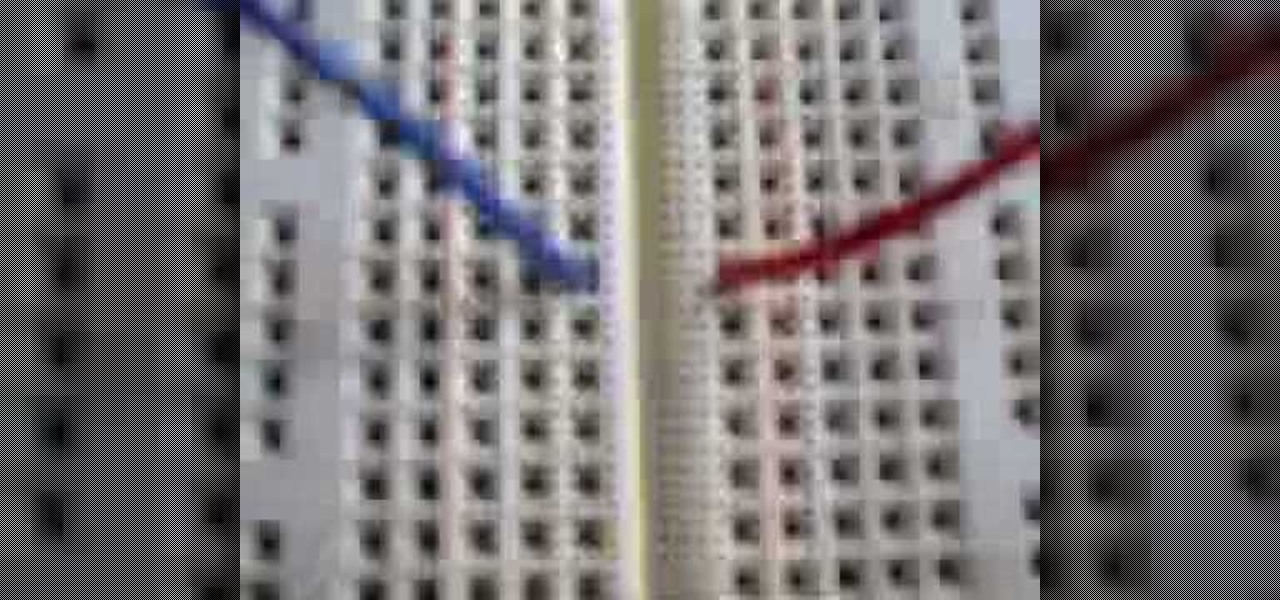This is an excellent kids tutorial to draw a koi fish easy and simply using a Adobe Photoshop. The artist shows you how to hand draw the body, add the fins and other features of the fish. Then you create guidelines to make a perfect pattern of scales on the fish. Next he starts texturizing the fins as well as creating a realistic flip of the tail. He then takes the outline of the fish and puts it on one layer then traces it over on the next layer. On subsequent layers, the artist paints the f...

Photoshop is a place where we can edit the image in different styles. One of the features is adjustment layer of a photo that is also called as filter correction. It is an easy step to color filtering of a photo. Open a picture in a Photoshop, and select add layer option that present at the right bottom of the screen, then a pop up menu appears. Select filters from the options available, then dialogue box appears consisting of sub options filters and colors. then select the main color from fi...

This video is a highly informative tutorial on how to add and control text to a line in Photoshop. According to the author of the video, most people can add text to paths in Photoshop, but are often in the dark about how to manipulate. This, as demonstrated by the author, is quite easy and simple. The tools for path selection, text addition, and various other features which make this particular task very simple are clearly outlined by the author.

Running and scoring. Two things you can never get enough of. It’s a simple formula: grab one ball, two goals and four cones. Add a combination of electric pace and razor sharp finishing. What do you get? Dual Goals: this week’s featured Nike Bootcamp drill. Brush up on your soccer skills. Nike Bootcamp brings you this pro soccer drill training video: learn how to do the Dual Goals drill.

This video tutorial is about using Google Maps and the features in it. Google Maps help us to find the geography and even the traffic situations of a city. Google maps also provide a street view option that helps us to see how a place actually looks like from the ground. Neither of these views are real time. But now, Google Maps has added in a new option, which is the webcam. Just click on the more option in between traffic and map option. In the list that appears, just tick the webcam option...
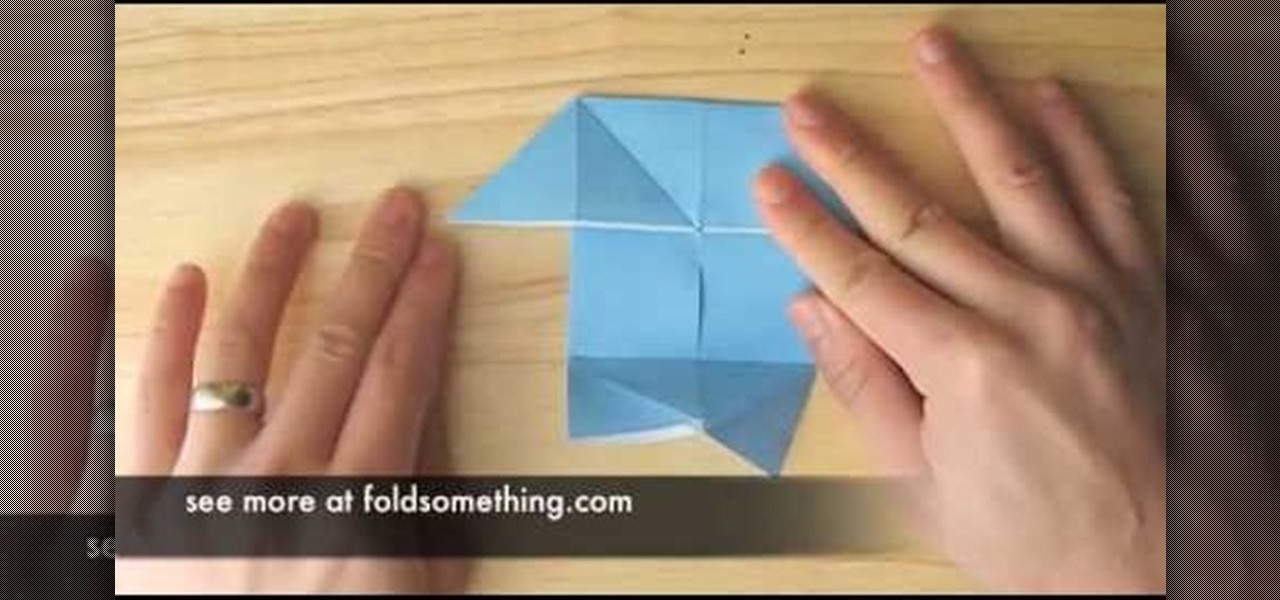
If you love origami and the PlayStation, you're in luck, because this video tutorial will show you how to fold the small bird (or pajarito) from the upcoming PlayStation 3 game Heavy Rain: Origami Killer.

If you have some hybrid golf clubs, then you need to know exactly where to place the ball for correct contact. Learn to make solid contact with your hybrids by mastering ball position. Frank O'Connell shows us the proper stance and position for hitting hybrids.

Are you having trouble with your green reading? It's not an easy task, but you can learn it. Green reading doesn't start when you get to the green. In fact it starts when you approach the green. In this video, Rick Sessinghaus divides the art of green reading into four parts, from approaching the green to standing over the ball. See how to read the green on a golf course.

The Wedge ROP is a render output driver, which can be used to change variables on the fly while rendering. This can be very useful when simulating, in that you can test out different parameters to see the different results. It's a relatively new feature in Houdini 9.5.

Texting is one of the biggest problems in automobiles today. It's very dangerous and distracting. Ford's new SYNC system makes texting safe for everyone, with audible texting. If you receive a text message on your mobile phone, SYNC can read the message to you out loud with the touch of a button. It can even translate LOL and smiley faces. See how!

Never thought you could hack money in Bloons Tower Defense, did you? Well, you can. It's pretty easy and you just need Cheat Engine and some hacking skills.

The Wizard101 Test Realm. You can play in it, but beware of scammers, beggars, and spammers! There's nothing worse than getting bombarded with these annoying requests.

Some people aren't entirely happy with the new UI tweaks in Windows 7, and miss features in Windows XP. Conveniently, some of the functionalities in Windows XP can be brought over to Windows 7. Check out this video for a tutorial on how to bring back the quick launch bar in Windows 7.

One of the cool things in Windows 7 is the new start menu. It is now possible to add an internet search area to your Start Menu. Instead of searching your computer, you can select a separate option called Search the Internet.

Tired of the lame dull background in Finder windows? Conveniently, Apple integrated a feature which allows you how modify the color or image that is displayed in Finder windows. This video will show you how to modify these settings to snazz up your Mac.

In this tutorial, you will learn how to model this cool looking diving knife. The model can be set apart into two pieces, blade and handle. Both having some nice features.

Kids... it's dance time! Check out this dance video tutorial on how to do a ball change step in hip hop dance for kids.

Kids... it's dance time! Check out this dance video tutorial on how to do a body roll step in hip hop dance for kids.

Watch this cooking video tutorial on how to make chocolate Nutella tarts - kids can cook! You will get all the necessary information to make this chocolate Nutella tart recipe, including a list of all the ingredients needed, all right in the video.

Watch this cooking video tutorial on how to make salsa - kids can cook! You will get all the necessary information to make this salsa recipe, including a list of all the ingredients needed, all right in the video.

Watch this cooking video tutorial on how to bake a party pizza - kids can cook! You will get all the necessary information to make this party pizza recipe, including a list of all the ingredients needed, all right in the video.

Watch this cooking video tutorial on how to make a frozen fruit smoothie - kids can cook! You will get all the necessary information to make this frozen fruit smoothie recipe, including a list of all the ingredients needed, all right in the video.

Watch this cooking video tutorial on how to make a French crêpe - kids can cook! You will get all the necessary information to make this French crepe recipe, including a list of all the ingredients needed, all right in the video.

Watch this cooking video tutorial on how to cook macaroni and cheese - kids can cook! You will get all the necessary information to make this macaroni and cheese recipe, including a list of all the ingredients needed, all right in the video.

Watch this cooking video tutorial on how to cook a hearty hamburger - kids can cook! You will get all the necessary information to make this hearty hamburger recipe, including a list of all the ingredients needed, all right in the video.

Watch this cooking video tutorial on how to cook kickin' chicken - kids can cook! You will get all the necessary information to make this kickin' chicken recipe, including a list of all the ingredients needed, all right in the video.

Watch this cooking video tutorial on how to make a popover balloon dessert - kids can cook! You will get all the necessary information to make this popover balloons dessert recipe, including a list of all the ingredients needed, all right in the video.

Watch this cooking video tutorial on how to cook a ham and onion omelet - kids can cook! You will get all the necessary information to make this ham and onion omelet recipe, including a list of all the ingredients needed, all right in the video.

Watch this cooking video tutorial on how to make a fruit smoothie - kids can cook! You will get all the necessary information to make this fruit smoothie recipe, including a list of all the ingredients needed, all right in the video.

Watch this cooking video tutorial on how to cook beef skewers - kids can cook! You will get all the necessary information to make this beef skewers recipe, including a list of all the ingredients needed, all right in the video.

Watch this cooking video tutorial on how to cook crazy quesadillas - kids can cook! You will get all the necessary information to make this crazy quesadilla recipe, including a list of all the ingredients needed, all right in the video.

Watch this cooking video tutorial on how to cook chicken wings - kids can cook! You will get all the necessary information to make this chicken wings recipe, including a list of all the ingredients needed, all right in the video.

Pixel Perfect is the "perfect" show to help you with your Photoshop skills. Be amazed and learn as master digital artist Bert Monroy takes a stylus and a digital pad and treats it as Monet and Picasso do with oil and canvas. Learn the tips and tricks you need to whip those digital pictures into shape with Adobe Photoshop and Illustrator. In this episode, Ben shows you how to apply localized correction in Lightroom 2.

Have some fun while gaining pro Adobe Photoshop skills by embarking on the project featured in this video. You'll learn how to produce a fancy license plate that's snazzy and shiny. To make the plate, you'll be using the text tool, layer effects, and paths.

Want to learn how best to cut a roast chicken into joints? Watch this great BBC clip featuring chef Jane Hornby.

This gem, an extensive cinematography video tutorial on Motion Control systems by Mark Roberts Motion Control. In some ways this video is an advertisement for the systems they create, but there is a lot of useful knowledge shared that transfers to planning, shooting, and compositing with lesser tools. This instructional video explains what motion control is and the features of the Milo Motion control system rig. A ton of fantastic commercial and music video creative work is shown, with shot b...

This two-part video introduces you to the breadboard, also called a protoboard, used to build electronic circuits without soldering. The first part of this presentation describes the features of a breadboard.

The first part is the trailer for a fixie feature from track bike legionnaires, MASH SF. The second is a video by Bre Pettis. This instructional DIY video shows you how to build a single speed fixed-gear or 'fixie' bicycle. Using old parts, build a bicycle effective for flat grounds. It looks like a lot of work, but if you have the tools, it should be relatively inexpensive. Learn aside Bre Pettis and Make Magazine.

It's incredible what technology can do these days, but sometimes, it gets a little scary. For instance, FaceTime's "Eye Contact" feature, which Apple beta-tested in iOS 13 but released with iOS 14, makes it appear like you're looking right at the camera, even when you're actually looking at your friend on the screen. If you find this artificial trick a bit creepy, rest assured you can turn it off at any time.

Apple just released iOS 13.6, and while there aren't a ton of new features here, there are some pretty amazing ones to be on the lookout for.