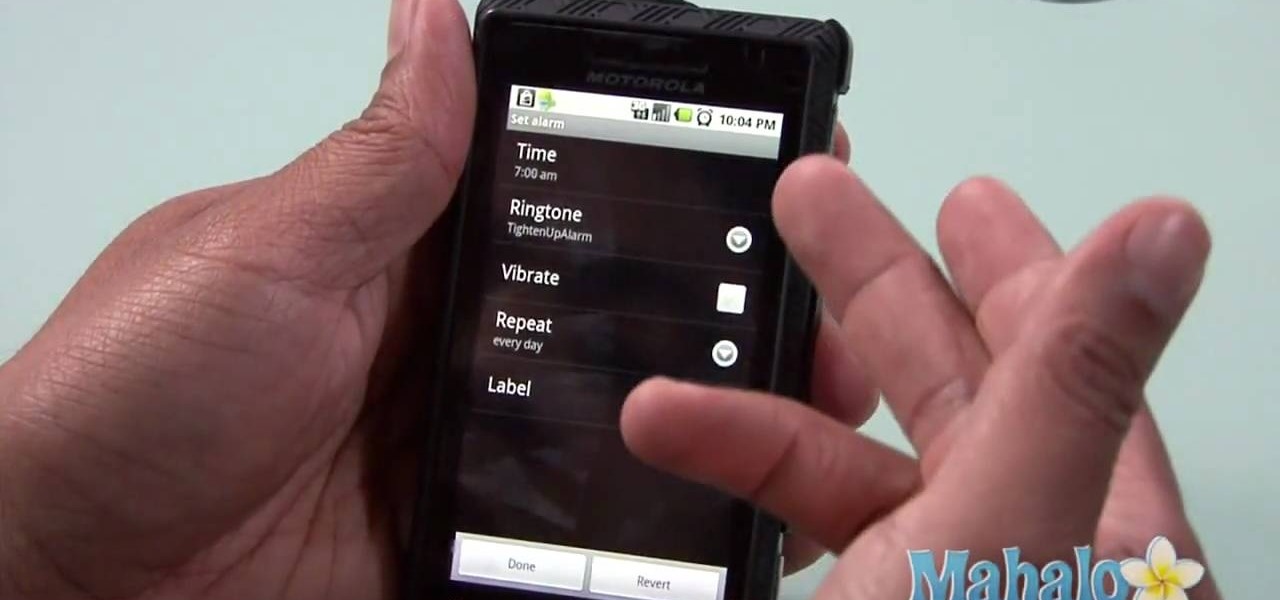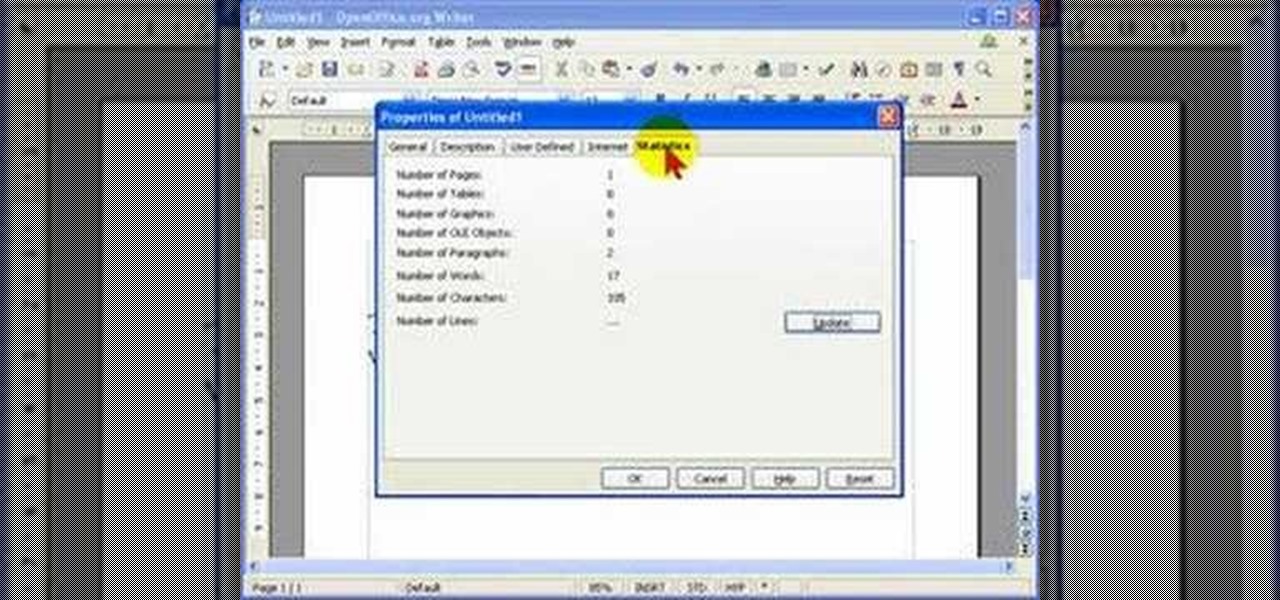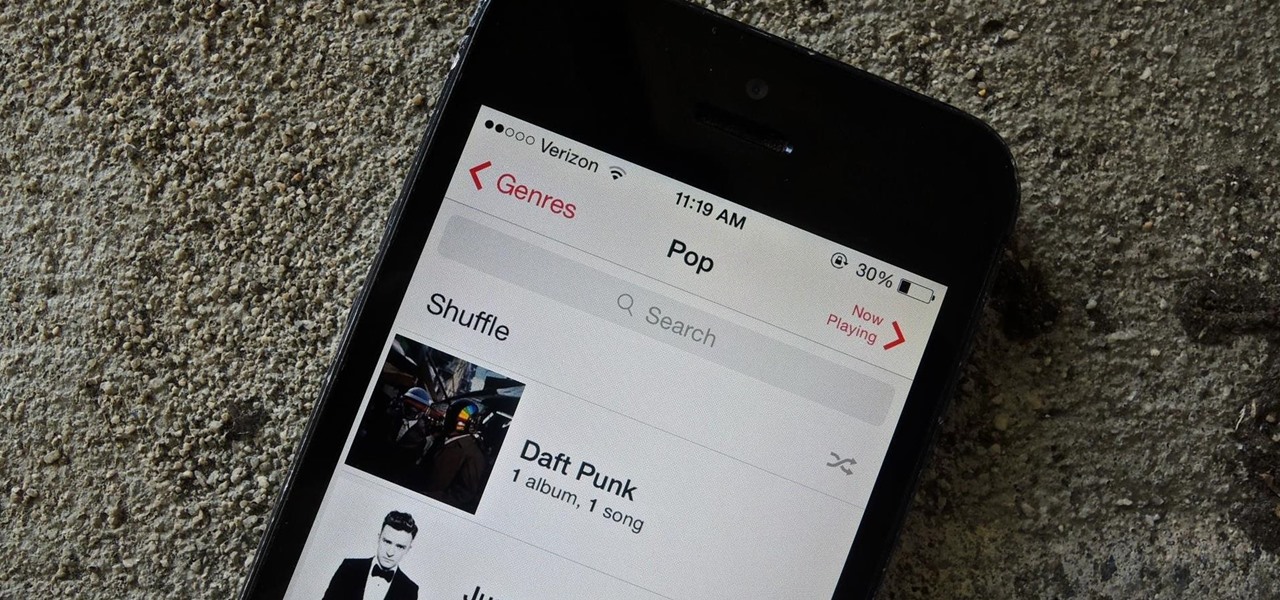Learn how to use the Easy Set Up tool on a Samsung Intensity II phone. Whether you're a proud owner of the Samsung Intensity II phone or are merely considering picking one up, you're sure to benefit from this video tutorial. For more information, including detailed, step-by-step instructions, take a look.

You can use your Apple product (iPod, iPhone or iPad) to store your data and then send it to a different computer using a wifi connection. You'll need to download the File Sharing program from the Apple store and make a note of the IP address you want to send your data to.

Want to keep other users from accessing certain applications, files or folders? This video tutorial will show you how it's done! It's easy! So easy, in fact, that this home-computing how-to can present a complete overview of the process in just over a minute's time. For more information, including detailed, step-by-step instructions, watch this Win 7 user's guide.
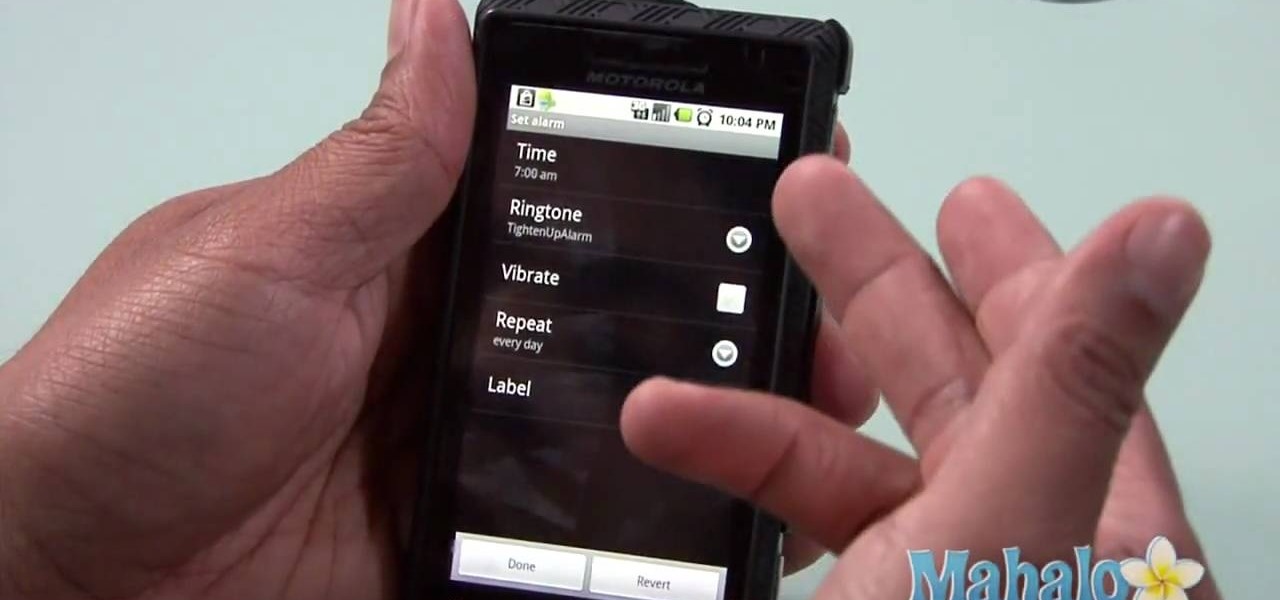
Want to set the alarm clock on a Motorola Droid phone? This clip will show you how it's done. Whether you're the proud owner of a Motorola Droid Google Android smartphone or are considering picking one up, you're sure to benefit from this hands-on guide. For more information, including detailed, step-by-step instructions, take a look.

See how to use the PCI compliance reporting functionality within BIG-IP v10. Whether you're new to F5 Networks' popular network appliance or are a seasoned network administrator just looking to better acquaint yourself with BIG-IP, you're sure to benefit from this free video software tutorial. For more information, including detailed instructions, take a look.

New to Microsoft Excel? Looking for a tip? How about a tip so mind-blowingly useful as to qualify as a magic trick? You're in luck. In this MS Excel tutorial from ExcelIsFun, the 21st installment in their series of digital spreadsheet magic tricks, you'll learn how to use the BINOMDIST function to calculate probabilities for a binomial experiment - binomial distribution!

Automixing in Virtual DJ is basically a jukebox function that will attempt to mix two songs together, without you having to do it manually. Discover how it works in this video. Download a free trial of Virtual DJ and start mixing.

Microsoft Office Excel 2007 Tip - Using Formula Auto-Complete - Microsoft® Office Excel® 2007 is truly at its best when it's working hard behind the scenes to execute complex calculations, working with any of a number of standard formulas. When we're creating spreadsheets, formulas should be easy to replicate again and again, but human error can sometimes get in the way.

Pioneer DJM-700 mixer - In this video i give you a small demo of the Crush fx. Remember with any mixer it's always a good idea to use the fx in small doses as opposed to all the time.

Need some help figuring out how to use the Scrapbook in Office for Mac 2011? This video will show you how it's done. Whether you're new to Microsoft's popular word processing application, new to MS Word 2011 or even an expert merely looking to brush up on the fundamentals, you're sure to be well served by this quality video tutorial from the folks at Lynda. For all of the details, and to get started using the Scrapbook tool in your own Office for Mac 2011 projects, watch the video.

Looking for a quick primer on how to use PivotTable (or Pivot Table) reporting in Excel 2011? This video will show you how it's done. Whether you're new to Microsoft's popular digital spreadsheet application, new to Excel 2011 or even an expert merely looking to brush up on the fundamentals, you're sure to be well served by this quality video tutorial from the folks at Lynda. For all of the details, and to get started employing PT reports in your own MS Excel '11 projects, watch the video.

In this video tutorial, viewers learn how to announce alerts on a Mac OS X computer. To do this, open the Speech preferences and click on the Text of Speech tab. There, users are able to set up the computer to announce when alerts are displayed and announce when an application required your attention. Users are able to set additional options by clicking on Set Alert Options. Users are able to select a different voice, phrase and delay time. To preview the option, click on Play. This video wil...

Web browsers such as Windows Internet Explorer 7 have become an important part of the computing experience for business and home users around the world. With the popularity of web browsers for accessing information, running programs, and even accessing corporate resources, the browser has become a target for viruses, malware, and phishing schemes that present real dangers to Internet users. Microsoft Internet Explorer 7 has several new features that make using the web easier and safer than ev...

Learnasyouwatch shows viewers how to automatically play YouTube videos. First, you need to open your web browser and go to YouTube. Find the video you want to automatically play or upload your own video to YouTube. On the ride bar there is a section that says 'Embed'. Click on the pin wheel icon next to it that is 'customize' and you can set various parameters. Now, you need to copy the embed code and right click and copy this code. Paste this code into a word document. You will need to add '...

In this clip, you'll see how to to turn Facebook's geo-tracking feature, Places, from your account settings panel. Whether you're completely new to the Facebook's popular social networking site or simply require a small amount of clarification on how to deal with the Places feature, you're sure to benefit from this helpful video guide. For more information, including detailed, step-by-step instructions, take a look.

This SONAR 5 and up tutorial shows you how to use the V-Vocal feature that is now integrated seamlessly in SONAR 5. Learn how SONAR's V-Vocal feature can be used to fix pitches, correct phrasing, and more when editing audio. Originally recorded for SONAR 5 Producer Edition.

A water feature is a great way to add interest to your swimming pool. Watch this how to video as Danny Lipford talks with Jack as he installs a special water feature to your swimming pool.

Want to mix and scratch like a professional DJ? To be a good DJ you need to understand the concepts of mixing tracks, adding cool effects, and of course you need a good sense of rhythm to line up the beats. This how to video explains how you can use the roll feature on the DJM-800 mixer. This feature basically samples music. Watch this DJ tutorial and you can learn how to use the roll feature on the DJM-800 mixer.

A video tutorial on how to set up and enable a cool feature called page rank. This is only for the Google tool bar on Internet Explorer.

This tutorial shows you how to use the retopo feature in Blender to surface drawn lines.

When creating word processed documents, there are often times when it is important that you know exactly how many words you have written - for example, student writing their dissertation, and journalists writing articles.

Learn about the New Contextual Spelling Feature in Microsoft's new Office 2007 and how to use it to better proofread your documents.

Libraries is a cool new feature in Windows 7 that helps you find and manage all of your documents, music, pictures and videos in one location, no matter what location there in. This video from Microsoft outlines the usage of this new feature.

In this Computers & Programming video tutorial you will learn how to use the Remote Desktop feature within Windows XP. This application will enable you to access your home computer from office using the internet. This application is really very easy and simple to use. You have to ensure 3 things for this to work. Ensure that the computer on which your files reside that you want to access has all the components of XP installed. This is the host. The computer that you want to use to access the ...

One of the most common problems with any video editing software is the preview lag- a result of high quality video slamming your CPU. There is a great fix in Sony's Vegas editing software to allow previews to run full-frame with a slight tweak called the dynamic RAM preview feature. This is especially useful if you don't have a brand new computer with maxed-out RAM and video card. Double-click the clip (or drag for a series of clips) that you would like to preview and select which quality you...

Is your Outlook inbox starting to seem overwhelming? No problem! In just a few minutes you can corral that growing pile of e-mail by using the 'archive' feature. Have a look at this video and learn how to use this handy option and clean up the mess in your inbox.

In this clip, you'll learn how to enable and use VoiceOver on an Apple MacBook laptop. It's easy! So easy, in fact, that this home-electronics how-to can present a complete overview of the process in about four minutes. For more information, including detailed, step-by-step instructions, take a look.

A snippet is a piece of code which you may want to repeatedly use (like a login code). Snippets can also be global, which you can apply to every website you have. This tutorial shows you how to store and use snippets in Dreamweaver.

There's a handy new feature in Windows 7 called the Ease of Access Center, which brings together settings and programs that can make your PC easier to use. This is where you get quick access to programs like Magnifier, Narrator, On-Screen Keyboard and more. Learn about the accessibility.

The AutoCorrect feature in Microsoft Word is a very nice feature to prevent from making spelling mistakes, but how about having this very useful Auto Correct feature in any application, not just Word or Outlook. PhraseExpress can do that, and it can even import your existing entries from Word for use in any program. Learn how to use the PhraseExpress software to export your Word AutoCorrect and AutoText entries for use on other computers and in any other application.

In this video i give you a small insight into the roll feature on the DJM-700 DJ mixer.

Dave shows you how to put together a small water feature using an old ceramic jug and an electric pump.

The art of creating Snapchat Lenses is really only the beginning of the augmented reality experience on the social media platform.

If you've got a Samsung Galaxy S3 or Galaxy Note 2, you probably either love or hate the Social Tag feature. Using facial recognition, much like Facebook does, it scans your photos and lets you tag a name to a face. If your device recognizes the face by itself, it will automatically tag it for you. If the person is in your contacts, it will give you the option of calling, texting, or emailing them. While it's a great feature for some, it doesn't always work perfectly. If the flash from the ca...

Calculator applications are standard on almost every computer and mobile device now, but they can be a pain to use. If you're performing longer equations, it can be really annoying to not be able to see the trail that shows how you got there.

Unbeknownst to you, hundreds of retailers, shopping malls, coffee shops, and airports track and log your movements. Using sensors installed by retail analytics companies, businesses sniff out your smartphone's MAC address, a unique fixed identifier to your device, whenever your device interacts with their Wi-Fi hotspots.

Apple's latest update, iOS 7.1, has flooded to iPhones and iPads across the world. Despite the buzz across the web covering most of its newest features, we found one nice little enhancement that has been overlooked.

If you're someone who shares a lot of tweets outside of Twitter, you know the struggle. Twitter's share button, like YouTube's, is proprietary, which means you need to wade through Twitter's own sharing options to find your iPhone's regular Share sheet instead. However, there's a hidden trick that lets you open the stock iOS sharing options right away.

There are plenty of apps that can translate text on websites and even in the real world. But when you need to write a message in a language you don't speak, it's your keyboard that will come in handy the most.

When using your right hand, Gboard's one-handed mode will help you type faster with a single thumb. But not all of us hold our phones the same way — some of us prefer our left hand or hold our phones higher or lower than where the keyboard is positioned. But with the latest version of Gboard, you can change this.