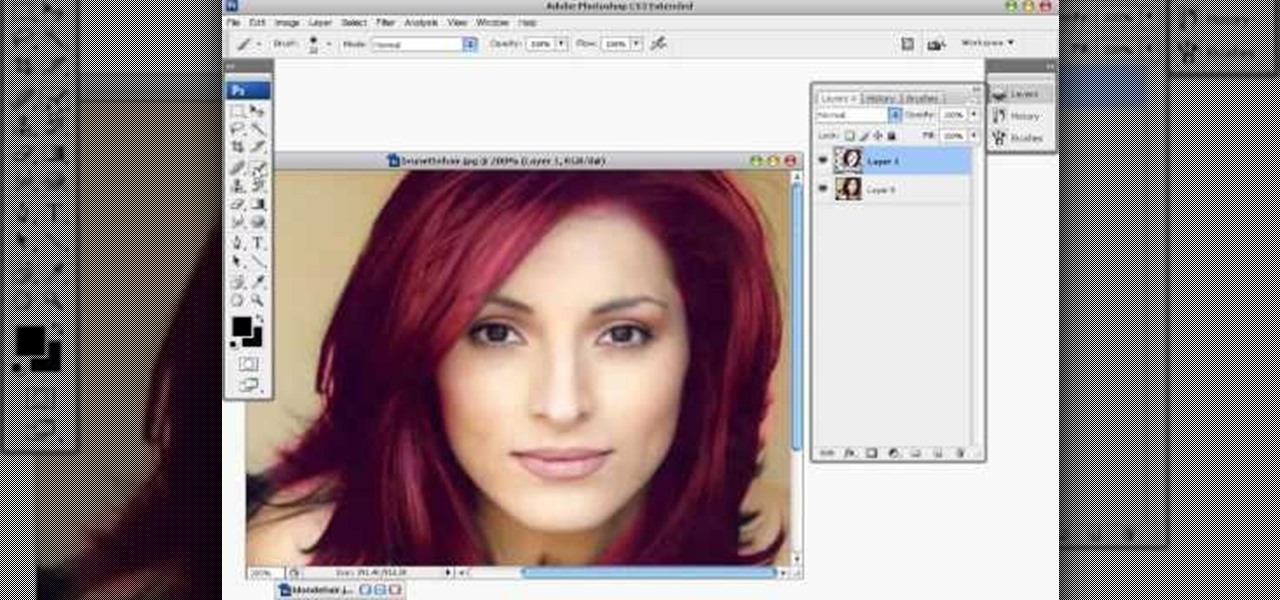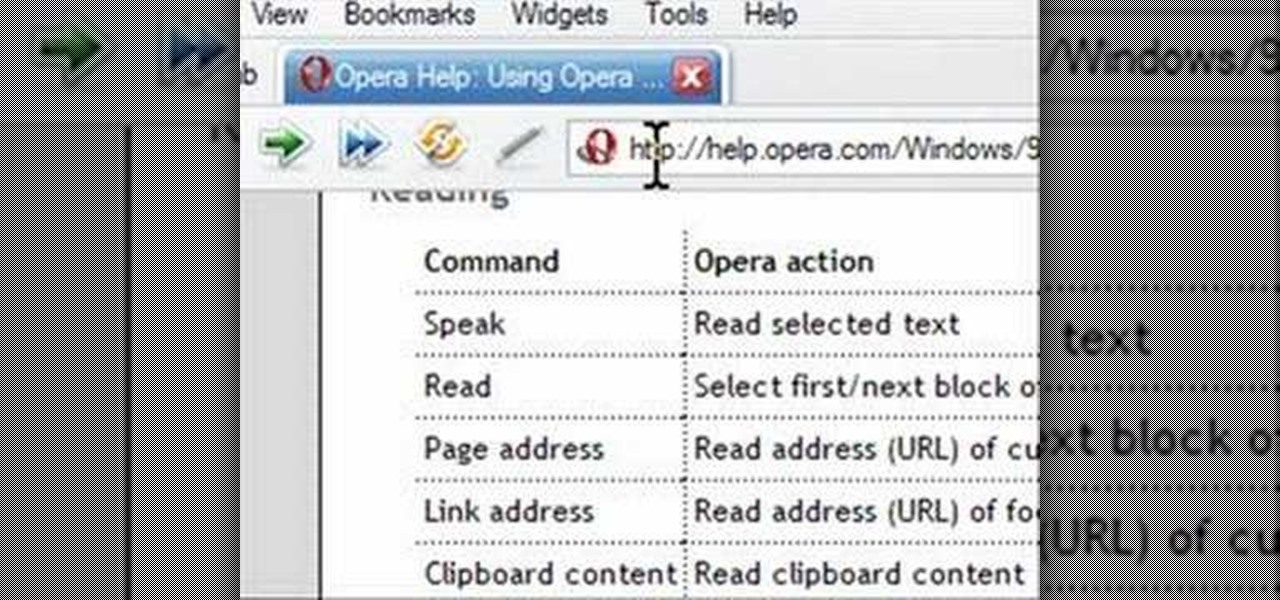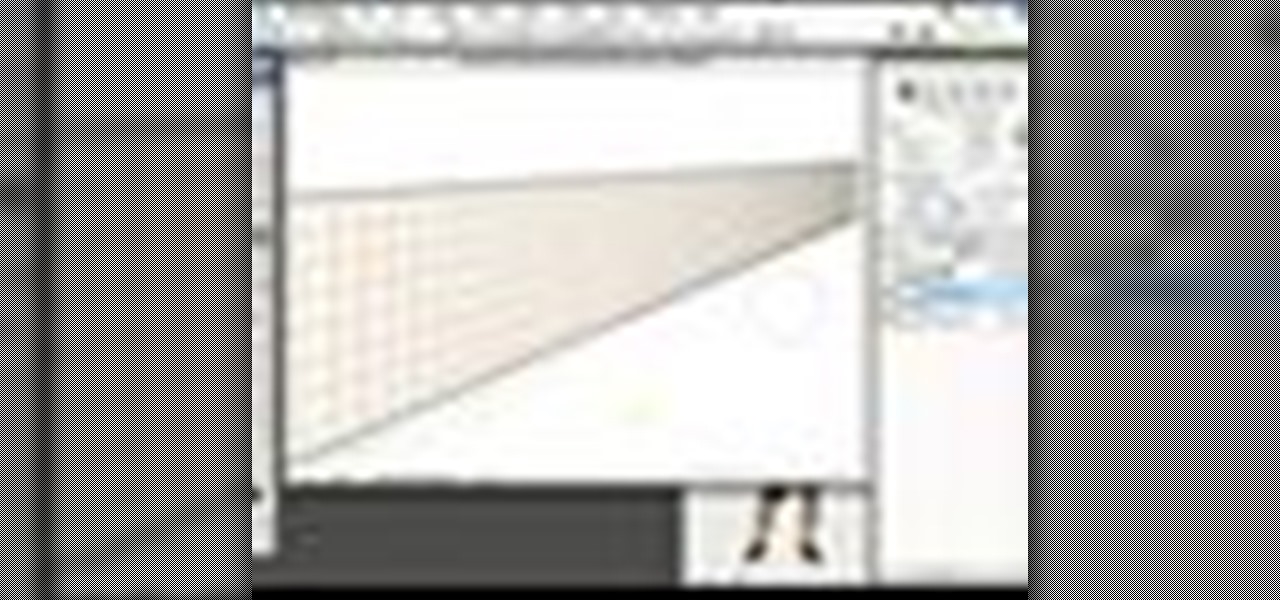This software tutorial shows you how to create a wide screen effect for your video footage in Adobe Premiere. You will also learn how to use the title feature of Premiere to add titles to your widescreen movie. This Adobe Premiere tutorial is best viewed full screen.

This Apple Logic Pro 8 shows you how to use your MIDI controller keyboard to remotely move notes in the Piano Roll Editor. Watch and learn this quick trick feature of the Piano Roll Editor in Logic Pro 8.

Veronica Lake was an iconic film star, her most recognizable feature was the peek-a-boo hair styles. In this instructional how to video we show you how to recreate that classic old Hollywood hair with modern tools. Use a curling iron to get beautiful soft waves reminiscent of old Hollywood glamour.

Want to be really lazy? Customize the autotext feature in Microsoft Word! Watch this tutorial and learn how to create autotext in Word. You can save as much or as little text as you like, name it, and every time you type that name, the text will automatically appear in your Microsoft Word document.

The Formula AutoComplete feature in Office Excel 2007 helps you avoid syntax or typing mistakes that can break your formula and display an error in the cell. Every step of the way, Formula AutoComplete guides you with ScreenTips that show you how to build your formula. Watch this tutorial and then try it yourself.

Fear the blank page no longer. With the new building blocks feature in Word 2007, you can create sharp-looking business documents more easily than ever. Take a look at this instructional video and learn how to assemble your document from galleries of predesigned parts, add your business information, and save the building blocks to use again.

This tutorial shows you how to share your calendar three ways in Microsoft Office Outlook 2007. If your company uses Microsoft Exchange Server, you can share your calendar within the organization by using that feature. You can also send a snapshot of your calendar in e-mail to people outside your company. And you can publish your calendar on the Microsoft Office Online Web site and restrict how much detail is shown and who can access it.

If you're new to Microsoft Office PowerPoint 2007 and just want to pick up the basics, watch this tutorial and learn how to get started fast. You'll see how to create your own slides for a show and add headings, bulleted lists, and pictures. Use built-in layouts to organize your slide content. And see how the new Preview feature helps you choose theme colors and background design, minimizing the guesswork and giving you a polished result.

If you're at all familiar with the Conan the Librarian application for the Mac, there's a way of customizing this feature to say things of your choosing. Take a look at this tutorial and learn how to customize this Mac prank.

Sometimes the save feature stops working for the old Super Nintendo games. But you can't fault them for that, everything has a limit and chances are you've drained the poor battery dry. Take a look at this instructional video and learn how to replace the SNES game battery. So before you throw away that game, check out this tutorial instead.

This video describe another great feature of FL Studio: Channel States, and covers how to use them in the mixer.

Checkers anyone? Better TV shows you how to make an eye-catching landscape feature that's quick, easy and lots of fun. Watch this video tutorial to learn how to do a grass checkerboard landscape.

If you are new to Photoshop you will want to check out this tutorial on how to use layer masks. Layer masks are a powerful but often mis-used feature of Photoshop so check it out and see what they are good for!

This video will show you how to access the application store from your iPhone 3G, and then show you some demonstrations of a few selected apps that you could get. If you have a new Apple iPhone 3G, this is an awesome feature. Play games, keep organized, find movies... you can do it all on the Apple iPhone 3G, right out of the box.

This video focuses on improving your video's general color thanks to the feature known as white balancing.

Watch this video to learn how to use inheritance in C++. Inheritance is important for big projects and a key feature of object oriented program.

While it's great way to save on juice, a Mac's auto dim feature can be a real nuisance when you're trying to watch a video clip or DVD on your machine. Luckily Tekzilla has the answer in this video.

This Lightroom tutorial is about a feature that a lot of people miss in the Develop module called Auto Sync. It comes in really handy when you’re trying to work on multiple photos at the same time.

From Windows 95 through Windows XP, setting file and folder permissions was accessed in the same way. With the introduction of Windows Vista, many things have moved, including this feature. While it works in largely the same way, the steps you take to access these features has changed. This short video will take you step by step through changing file and folder permissions in Vista, with a focus on setting hidden files to show in Explorer.

This tutorial teaches you how to change the eye/hair color of someone using the quick mask feature of photoshop.

Street View is a new feature of Google Maps that allows you to quickly and easily view and navigate high-resolution, 360 degree street level images of various cities in the US.

Xander and Calvin go over some basic editing transitions here. They primarily feature THE CUT and THE DISSOLVE and explain why they're they best "storytelling transitions".

Now you can use street view when getting driving directions on Google Maps. Check out this video to get tips on how to use this feature.

Dietitians and cookbook authors Liz Weiss and Janice Newell Bissex cook up fast and healthy recipes the whole family will love. Their Meal Makeover cooking segments feature everything from healthier versions of chicken nuggets and fish sticks to decadent yet healthy snacks and desserts. In this video learn how to make cheesy fish sticks, a kid favorite!

Dietitians and cookbook authors Liz Weiss and Janice Newell Bissex cook up fast and healthy recipes the whole family will love. Their Meal Makeover cooking segments feature everything from healthier versions of chicken nuggets and fish sticks to decadent yet healthy snacks and desserts. In this video learn how to make as sweet and hearty beef stew.

Remote Desktop is a feature of Microsoft Windows, that allows you to access your PC from anywhere in the world, and use it as if you were sat right in front of it.

In order to protect your word processed documents, it is a good idea to export them for distribution as PDF files, which allows you to encrypt, and add password protection to your work.

A cool feature of Rhino 3D is the ability to draw a shape and then "extrude it" to a 3D object. Here we use that technique to draw a 50's or 60's style coffee table.

This tutorial shows you two examples of how to improve a dark or low-light photo. This video covers the auto Enhance feature, retouch brush tool, Effects menu (Edge Blur) and the Adjust menu (Reduce Noise).

Opera has a feature where you can talk to it and it obeys your commands - and it works! No "voice training" required. Learn how to use Opera Voice.

This tutorial explains how to use the presenter notes feature in Keynote '08 to add comments to your presentation. The notes are only visible to the presenter and will not affect the presentation so you can use them for reminders and other hints.

Adobe InDesign can create PDFs natively. In this video we'll see a rarely used feature that allows us to create rollover effects that work beautifully in PDF files. InDesign allows us to create buttons and using the States palette we can create rollover effects.

A revolutionary feature in DVDs is their ability to include interactivity. In this video tutorial you will add a button to your DVD menu using DVD Studio Pro. The button will take the users to a new menu.

The snapping function (the magnetic attraction between two clips or to the playhead) is sometimes very helpful and other times really annoying in Final Cut Pro. In this video you will learn to turn it on and off. A cool trick is to use the keyboard hot key to quickly turn the feature on and off.

This tutorial teaches you how to use LightWave 9.0's Node Editor feature. This is a powerful tool that can be used for surfacing 3D objects.

A new feature in Google Maps, Mapplets, places data overlays onto your map - like movie times, crime rates and real estate prices. Learn how to combine multiple overlays for a one-stop view of what you need to know.

iPhoto '08 has a great feature built in that allows for ultimate laziness in sharing photos. Ooops! We mean convenience... iPhoto '08 allows you to email photos to your friends without having to open your email until the VERY end.

Outer glow? It's all about manipulating Photoshop layers independently from the layer they are attached to. Bert revisits the creation of "Lunch in Tiburon" and shows you how to use an often ignored feature in layer styles.

Adobe InDesign CS2 has a great feature in that you can fill text with a gradient. However, if you try to do that in Illustrator CS2 it might appear that you can't. In this video you'll see just how easy you can do it and keep the text editable.

New to Photoshop CS3? Very special guest Russell Preston Brown aka Dr. Brown shows off the new Clone Source panel in Photoshop CS3. See how this creative genius takes the Clone Source feature to a whole new level.