
Previously limited to apps like Facebook and YouTube as an in-app feature only, picture-in-picture mode is now an OS-level feature in iOS 14. That means any app can quickly flip the switch to let you watch videos in an overlay window while you multitask in other apps. However, sometimes you only need to hear the audio and not see the video, and that's totally possible too.

AirPods not only let you listen to music on your iPhone — they let you quickly stop listening to your iPhone's audio by pulling out a single AirPod to pause. If, however, you'd rather have music, audiobooks, podcasts, and other audio files continue playing when you pull out one AirPod — or both AirPods — one settings tweak can get the job done.
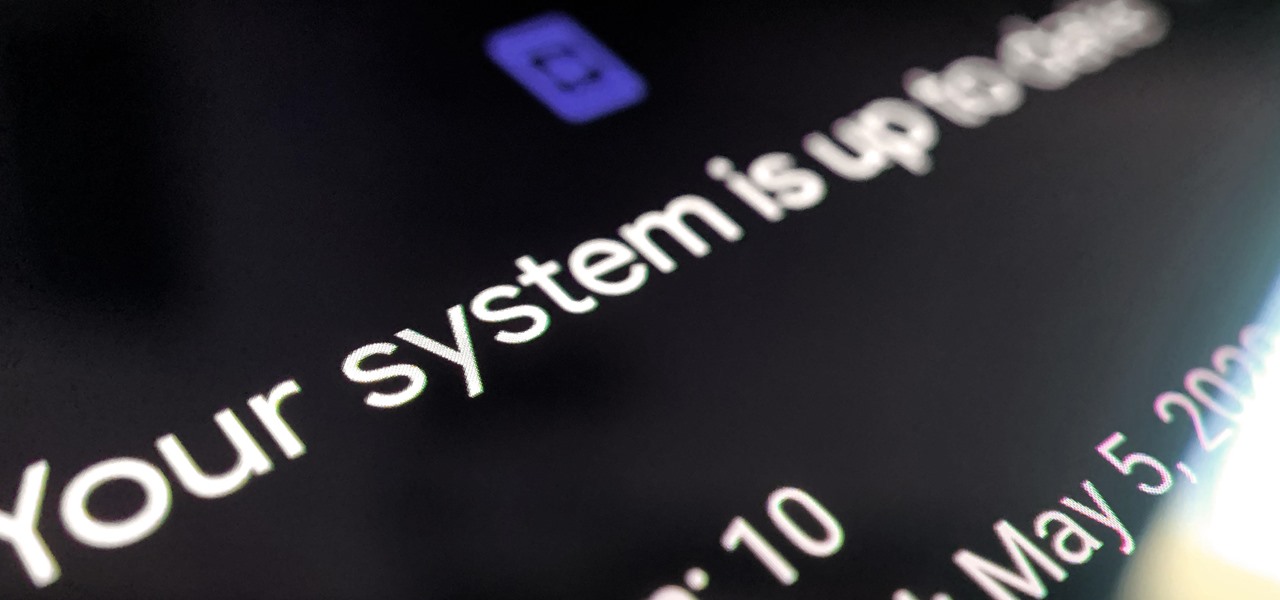
Prompt and frequent system updates are a big part of the Pixel's identity — we're even getting quarterly feature drops now. But not all devices receive these all-important updates at the same time because of Google's staged rollout system. If you want the update right away, there's a way to manually check without having to dig around in Settings every time.

When you need to type in all caps on a computer, you just press the "caps lock" key. But no such key seems to exist on iOS. The "shift" key appears to work at first but will deactivate once you type one capital letter. Holding down the shift key while you type gets the job done, but it's a pain. While it might not be obvious, enabling caps lock is actually really simple.

If you're trying to learn a new skill, you wouldn't want to waste your time learning from someone with sub-par experience. No, you'd want to learn from the very best of the best to ensure you're getting a quality education.

When you set an alarm on your iPhone, you assume it'll go off at the set time. However, that's not always the case. There's one quirk in how iOS handles alarms that, if gone unchecked, will silence every alarm you set so that you won't wake up on time.

For audiophiles, few smartphones come close to LG flagship devices. With either the latest G series or V series phone, you can be sure you're getting the best audio experience of any smartphone thanks to Quad DACs and headphone jacks. And with some tinkering, you can make this experience even better.

It's not so difficult to stay at home during the coronavirus lockdown when there's so much free entertainment to take advantage of. That seems to be the M.O. for many studios and streaming services, as they've made so many shows and movies available to the public for free. That said, they aren't running charities here. These deals won't last forever, so make sure to jump on board before it's too late.

When an app is acting buggy, you head to its App Info page in Settings and hit the "Force Stop" button. And since all software has bugs, this is quite the handy feature. But now that Samsung's Settings app got a makeover with the Android 10 and One UI 2 update, you might have trouble finding this option.

With group chats, arguments tend to devolve from a dispute between two people to a giant debate amongst all members. But before things get out of control, Telegram has a feature that can help.

Anything from work or a missed flight to a worldwide pandemic (COVID-19, anyone?) can make it difficult or nearly impossible to see your loved ones. You can make phone calls or send iMessage, text, or email messages, but nothing compares to seeing family and friends right in front of you. That's where FaceTime comes in.

Every 5G model of the Galaxy S20 comes with 12 GB of memory. This amount of RAM is overkill, but Samsung's been putting similar amounts in its flagships for years. Since you have it, why not put it to use? With One UI 2, you can.

Samsung simplified the interface in its Camera app for the Galaxy S20. It's easier to use for the most part, but now you have to go digging to access certain camera modes. To make up for this, One UI now lets you rearrange the tabs in the Camera app.

When left unmaintained, lock screen notifications can be an overwhelming, chaotic mess. Alerts coming in at a rapid pace can be hard to see because there are just too many of them, and your iPhone's screen sometimes can't even take it, falling asleep before you can read only a few notifications. If that sounds like you, there's an easy way to take back control of alerts — and your sanity.

You're halfway through reading an article on your iPhone, when the display just turns off. Frustrated, you open the article again, only for the display to go black again. You shouldn't have to keeping touching the screen to keep your iPhone from going to sleep. Luckily, you can delay or even stop your iPhone from doing so with just a few taps.

There's nothing quite like getting lost in the TikTok void. While you'll likely never run into the same video twice, the same can't be said for popular sounds and fads. Some trends get so viral, it feels like you hear the same song or track every other TikTok. Just know this: you don't have to put up with any trend you're sick of.

Web-based mobile augmented reality technology continues to gain momentum as Google is set to expand the standard for immersive web content to AR.

When you think about your Apple Watch, what comes to mind? Fitness tracking? Replying to texts? There are a lot of things Apple Watch is good for, but social media doesn't appear to be one of them based on the App Store. If that's your perception, however, it's time for a reality check because you can start browsing Twitter and Reddit on your Apple Watch right now.

Confession time: I hardly ever leave the first page of my iPhone's home screen. No, my iPhone isn't super organized and, no, I don't limit the number of apps I download as well (trust me, this phone is a mess). The truth is that you don't need to rely on your iPhone's home screen pages to find and open an app. In most cases, there's simply a much faster way.

We all want to be healthy, but in practice, it can be tricky, especially from the fitness angle. Our lives seem busier and busier, which makes hitting the gym quite the challenge. What if we told you there was a real way to work on your fitness in the comfort of your own home — in just seven minutes a day? All you need is a chair, a wall, and a 7-minute workout app.

You can't predict the future, but you can prepare for it. On the off chance that you get hurt in a car accident, take a nasty tumble, fall down a cliff, have a seizure, or get struck by lightning, it's always good to carry up-to-date information about your health in case you can't speak for yourself. A physical medical ID wallet card or bracelet can provide the information, but so can your iPhone.

Will the name "slofie" ever catch on? Probably not. But that won't stop the feature from being a hit. Slo-mo selfies aren't new in the smartphone world, but they are new to iPhone, arriving for the first time on iPhone 11, 11 Pro, and 11 Pro Max. Here's what you need to know before you start shooting your first slofie.

Smartphones have so much sensitive information attached to them. If you share your home with others, then you know the pains of trying to keep anything private. Photos are surely among the things you'd prefer to keep to yourself, so OnePlus has you covered.

You might prefer a dedicated button, whether physical or digital, to bring up your digital assistant. Pixel phones have the squeeze function to bring up the assistant, but what about OnePlus phones? Luckily, OnePlus has included a feature that uses your power button to act as your assistant button of sorts.

Having your iPhone's display orientation go from portrait to landscape while lying down in bed can get pretty annoying, especially while chatting with others within Messages. If you have a jailbroken device, however, you can easily remedy this headache by way of a free tweak.

In iOS 11, Apple made it easier for you to share passwords with friends. Back then, it was just Wi-Fi passwords, which made sense. "What's the Wi-Fi?" gets old after a while. But now, whether you're running iOS 12 or 13, you can share any password you want with any iPhone around, all with one of iOS' best features: AirDrop.

QR codes are supposed to make life easier, but having to install potentially shady third-party apps just to scan one is more trouble than it's worth. Thankfully, there's a QR code reader built into all Google Pixels, but you wouldn't know it unless you stumbled across the feature.

Android is moving away from navigation buttons. Even with the transparent navigation bar on the Galaxy Note 10+, it still takes up space on the screen that could otherwise be used to show content. What's great about the Galaxy Note 10+ is that you can remove it, without installing one app.

It's now standard for websites to have a mobile version. Conveniently, we can browse the web with a mostly mobile-optimized experience. But what if you want the desktop experience on mobile? If you want, you can browse the mobile web and see only the desktop version of websites on Android devices.

The Files app was first introduced to the iPhone with the release of iOS 11. In the two years since its unveiling, we've enjoyed a more desktop-class experience since there's finally a decent file manager for mobile devices. That said, there was always one major issue with the Files app, an issue iOS 13 solves for good.

Apple hasn't really changed notification sounds on the iPhone since iOS 7. So how come you hear strange pings, plunks, and doots coming from your iOS device? No, it's not an app you downloaded (although third-party apps can have their own notification sounds). Instead, what you're experiencing is likely the result of updating your iPhone to iOS 13.

Chrome has just introduced some new UI elements for web exploration. The new URL bar is not intuitive. But once you get to grips with it, you will be so much more efficient in your address bar editing, pasting, and navigation.

Android 10 has some super cool gestures that let you navigate your device with intuitive swipes. But did you know this headlining feature is not enabled by default? To get the most out of Android 10, you'll have to turn on gesture navigation.

Apple might not have been the first to add a night camera mode to its suite of smartphones, but it's pretty impressive nonetheless. With "Night" mode, your iPhone can shoot photos with incredible detail in some horrendously dark lighting conditions. But when you open up your new iPhone to try it out, you might be wondering how you turn it on.

Ever tried using Android's split screen mode only to find the app you wanted to split doesn't support it? Even big-name apps like ESPN still don't support the feature despite the majority of Android devices having split screen. So instead of waiting for the developers, how about we just force compatibility?

Facebook Messenger Lite is an official, de-bloated version of Facebook Messenger for Android. It's snappier and it's a lot more battery-friendly, but this is because there are fewer features complicating everything. One feature they didn't leave out, however, is the ability to send audio messages.

Every year, Apple releases a new version of iOS. Each iteration promises new features to make using your iPhone that much better. This year, iOS 13 introduces over 200 new features and changes, including system-wide Dark Mode for the first time on iPhone. That said, you might want to pump the brakes before dashing to download and install the new update right away.

When you're going somewhere for the first time, it's nice to know what the destination will look like. Street View in Google Maps is the perfect tool for that, though it's always been a little awkward to access. But now, Google added a new overlay that will put Street View content literally one tap away at all times.

He might be an O.G. rapper, but Snoop Dogg has officially entered the cutting-edge of technology via a hidden feature included with his newest music release.

While Modiface, YouCam, and others have been playing in the virtual make-up marketing pool for a while, here comes Google ready to splash down with a cannonball.







































