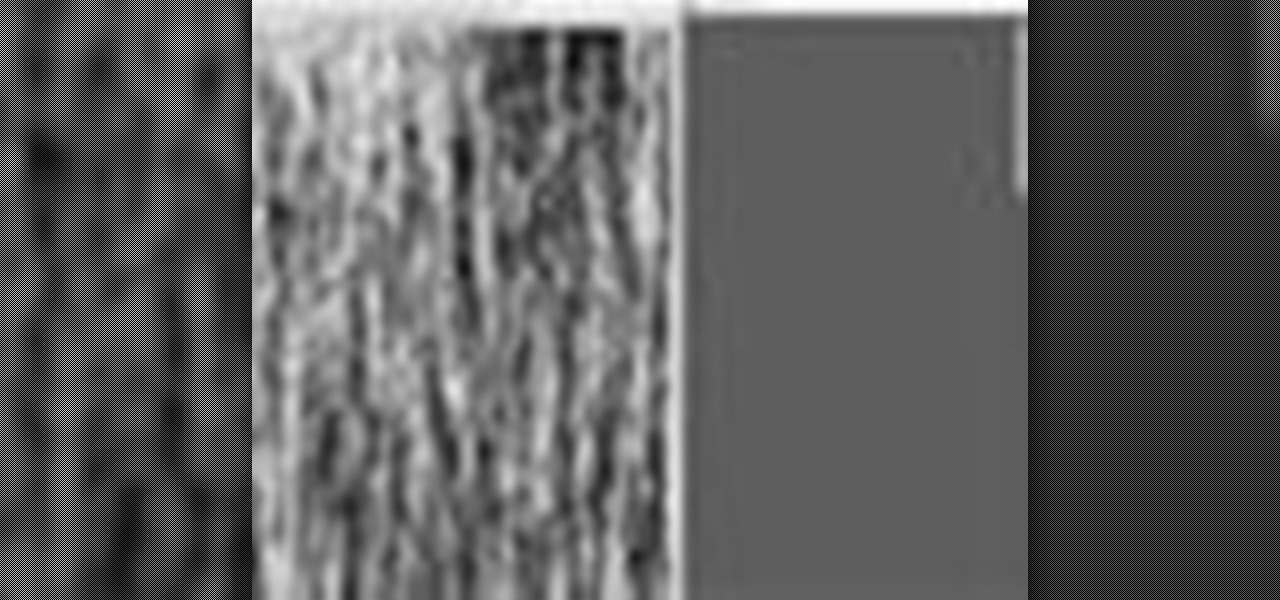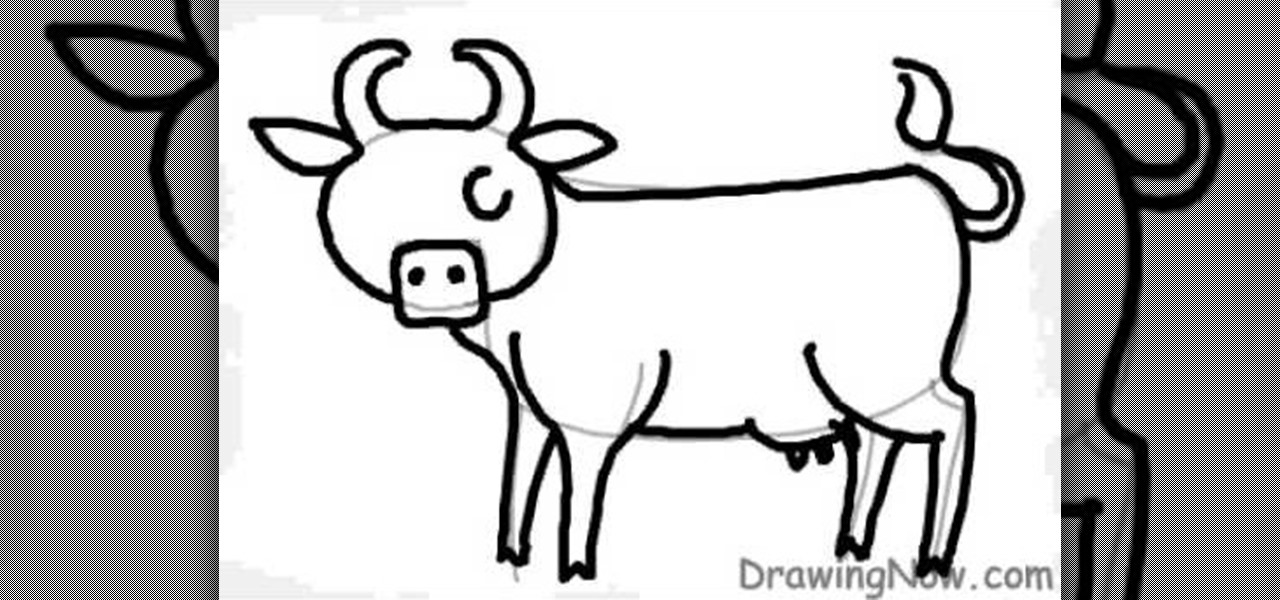Whether you're new to Adobe After Effects or a seasoned digital film professional after a general overview of CS5's most vital new features, you're sure to be well served by this official video tutorial from the folks at Adobe TV. In it, you'll learn how to turn spoken dialogue into searchable text either by synchronizing content with your Adobe Story script, or by using reference scripts that are optimized for your content. Also see how to accelerate editing by marking in and out points in t...

Whether you're new to Adobe After Effects or a seasoned digital film professional after a general overview of CS5's most vital new features, you're sure to be well served by this official video tutorial from the folks at Adobe TV. In it, you'll learn how to isolate moving foreground elements from their backgrounds faster using the revolutionary new Roto Brush approach that works much like the Quick Select tool in Photoshop.

Whether you're new to Adobe's Creative Suite (and, by consequence, Flash Catalyst CS5) or a seasoned graphic design professional after a general overview of CS5's most vital new features, you're sure to be well served by this official video tutorial from the folks at Adobe TV. In it, you'll learn how to easily publish your project using Adobe Flash Catalyst.

Whether you're new to Adobe's Creative Suite (and, by consequence, Flash Catalyst CS5) or a seasoned graphic design professional after a general overview of CS5's most vital new features, you're sure to be well served by this official video tutorial from the folks at Adobe TV. In it, you'll learn how to make transitions for your websites or rich internet applications using Flash Catalyst.

Whether you're new to Adobe's Creative Suite or a seasoned graphic design professional after a general overview of CS5's most vital new features, you're sure to be well served by this official video tutorial from the folks at Adobe TV. In it, you'll learn how to create a basic button component in Flash Catalyst from start to finish.

We don't know about you, but making selections around oddly shaped areas of an image is one of the most frustrating single tasks in Photoshop. Odd shapes are really hard to navigate around by hand and often you can't get a perfect cut. Luckily, this Photoshop tutorial will guide you through how to make complex selections easily in Adobe Photoshop CS5.

Whether you're new to Adobe Photoshop or a seasoned graphic arts professional after a general overview of CS5's most vital new features, you're sure to be well served by this official video tutorial from the folks at Adobe TV. In it, you'll learn how to take advantage of new Adobe Repoussé technology to quickly make your pages and designs pop with 3D artwork for logos, buttons, and more. Plus, you get enhanced 3D animation effects with the ability to take your 3D model and easily add an anima...

Whether you're new to the Adobe graphic design suite or a seasoned graphic arts professional after a general overview of CS5's most vital new features, you're sure to be well served by this official video tutorial from the folks at Adobe TV. In it, you'll learn how to take Illustrator CS5 designs into Flash Catalyst and create interactive experiences without writing code. Refine your vector art in Illustrator while preserving the structure and interactivity you added in Flash Catalyst.

Whether you're new to Adobe Photoshop or a seasoned graphic arts professional after a general overview of CS5's most vital new features, you're sure to be well served by this official video tutorial from the folks at Adobe TV. In it, you'll learn how to paint expressively with vectors that look like natural media brushstrokes using the new Bristle Brush in Illustrator CS5.

Whether you're new to Adobe Photoshop or a seasoned graphic arts professional after a general overview of CS5's most vital new features, you're sure to be well served by this official video tutorial from the folks at Adobe TV. In it, you'll learn how to create vector objects precisely on the file’s pixel grid to generate clean, sharp graphics for the web and mobile devices in Illustrator CS5.

Whether you're new to Adobe Photoshop or a seasoned graphic arts professional after a general overview of CS5's most vital new features, you're sure to be well served by this official video tutorial from the folks at Adobe TV. In it, you'll learn how to symmetrically align dashes and infinitely adjust stroke widths, all part of Beautiful Strokes in Illustrator CS5.

Whether you're new to Adobe Photoshop or a seasoned graphic arts professional after a general overview of CS5's most vital new features, you're sure to be well served by this official video tutorial from the folks at Adobe TV. In it, you'll learn how to create, edit, and fill shapes intuitively, directly on your artwork, using the Illustrator CS5's new Shape Builder Tool.

Whether you're new to Adobe Photoshop or a seasoned graphic arts professional after a general overview of CS5's most vital new features, you're sure to be well served by this official video tutorial from the folks at Adobe TV. In it, you'll learn how to draw shapes and scenes in accurate 1, 2, or 3-point linear perspective with the new Perspective Drawing tools in Illustrator CS5.

Whether you're new to Photoshop or a seasoned graphic arts professional after a general overview of CS5's most vital new features, you're sure to be well served by this official video tutorial from the folks at Adobe TV. In it, you'll learn how to work faster with everyday tools in Illustrator CS5. Additionally, you'll learn how to draw behind, disregarding stacking order, and draw or place an image inside, instantly creating a clipping mask.

This is a crochet super star featuring 10 points to the star. This video will take you through this crochet tutorial teaching you what to look for and how to make it. Going step by step, you will be great. This is a wonderful afghan, doily, table setting, baby mat and more. Good luck and enjoy this crochet tutorial.

One of the most salient features of the Apple iPad is it's large, beautiful screen — a screen well suited for watching movies. This official video guide will teach you how to watch downloaded video content using the iPad's inbuilt Video app.

Want to pitch correct vocals on your Mac without dropping $120 on Antares Auto-Tune? If you've got GarageBand 2, you can — and easily at that with GarageBand's own, built-in pitch correct feature. Get that pop radio sound with this how-to.

Household Hacker brings you fun hack how to projects in a variety of areas: electronic hacks, computer hacks, pranks, etc. Search Household Hacker on WonderHowTo for more videos by this creator. In this video, learn how to play WoW on your iPod.

Aperture's web gallery feature allows you to use your MobileMe account to quickly and easily publish sophisticated webpages that are synced directly to your Aperture library.

In this episode of Pixel Perfect, Bert shows us how to create flowing water and a photo-realistic splash effect in Photoshop. Perfect for a water fall or other water features, you'll be able to use these flowing water and splash effects in many Photoshop works of art.

This video tutorial features all kinds of tips on drawing the human head; in this case you will learn how to draw Luke Skywalker and make starships out of simple shapes. Learn how to sketch Star Wars by watching this drawing video.

When creating an aesthetically pleasing image, sometimes more is more. Blending images together and blurring the edges is a great method for creating desktops featuring multiple photos of hottie Sam Worthington, or simply for creating a pretty website background.

This video teaches how to change Windows 7 accessibility options. Choose Start, Control panel. This opens the Control Panel window. Choose Ease of Access in the control panel window. This opens Ease of Access window. Inside the Ease of Access window, there are various links that allows you to set various accessibility options in windows 7. You can use these settings for options like "Optimizing Visual Display", "Replace sounds with visual cues" and you also have settings to choose how the way...

Hello everyone, In this video I will be going over what in my opinion are the top 10 bukkit plugins to make a great minecraft server. First thing I would like to state is that Essentials or commandbook was not featured in the video because I didn't want to feature something that big (or essential). I would also like to say it really does matter what kind of server you are going to be running becuase different types of server need different types of plugins.

In this tutorial, we learn how to draw a cartoon cow. First, use gray pencil lines to draw the guidelines for the cow. After this, draw on the ears and the face, as well as the features of the face. Then, draw on a large oval for the body and then draw in the legs and the utters. From here, draw in the spots on the cow as well as the tail and the features for the tail. Use pink for the inside of the ears and the nose, as well at the utters. Finish this off with a blue sky background and save!

Gmail is constantly being updated with new features every time you take a look, and one of the most convenient updated feature is the ability to drag and drop files directly into the e-mail that you're composing to attach them. No more having to browse through endless menus trying to find the folder containing the file that you want. If you already have the file in front of you, all you have to do is just grab it and drop it right onto the e-mail you're composing and you're in business!

Tired of your PC pestering you to check this or fix that? Are you sick of all those pop-up balloons? Well, Windows 7 now has a feature called Action Center, and it lets you decide which alerts you see and which ones you don’t. See it in action!

Windows 7 has a ton of new features available, and a lot of them are accessible right from the desktop! With features like Aero Shake, Peek and Snap, it's easy clear a cluttered desktop. There's cool wallpapers to add, a newer and more efficient taskbar, improved gadgets, and more. See for yourself.

Sadly we are not all size 00 runway models who fit into sample sizes made by designers for the catwalk and for their ateliers. But then again, who wants to be a dull, faceless clothing hanger?

Now that you've got your Nikon SB-900 professional-grade speedlight, make sure that you get the most out of it with this free photographer's guide, which will walk you through the flash unit's basic features and functionalities.

In this Computers & Programming video tutorial you will learn how to use the Remote Desktop feature within Windows XP. This application will enable you to access your home computer from office using the internet. This application is really very easy and simple to use. You have to ensure 3 things for this to work. Ensure that the computer on which your files reside that you want to access has all the components of XP installed. This is the host. The computer that you want to use to access the ...

One of the most common problems with any video editing software is the preview lag- a result of high quality video slamming your CPU. There is a great fix in Sony's Vegas editing software to allow previews to run full-frame with a slight tweak called the dynamic RAM preview feature. This is especially useful if you don't have a brand new computer with maxed-out RAM and video card. Double-click the clip (or drag for a series of clips) that you would like to preview and select which quality you...

If you're in the market for a new lawn mower, there are plenty of options, and it might be hard making a decision on which one is right for you. This video breaks down what you need to consider before buying a lawn mower and how to find one that best fits your needs.

Melvin from QZPStudios takes you on a quick tutorial in which he creates an embedded text effect in Photoshop. This could be a useful trick for website designers who want to create banners containing text which have a shadow effect.

So, you've downloaded Boxee... Experience TV in a brand new way! This video will help you get started.

Whether you want to save money by making your own clothes or you just enjoy working with fabrics, choose the best sewing machine so your projects turn out great.

Want to learn how to broadcast live & record from your game console while viewing game-play in HD - using the BlitzBox B1-HD (for under $100). THis is an easy way to record your PS3, PS2, XBOX 360 or Wii games.

If you want to learn how to play cool songs on the piano then this tutorial is the place to start. This lesson teaches you how to play "Body on Me" by Ashanti featuring Akon and Nelly on the guitar. This lesson is geared towards beginner and intermediate pianists but it does assume prior knowledge of piano playing. Follow along with the host and soon you will be able to play "Body on Me" by Ashanti featuring Akon and Nelly on piano.

In this first demo of a 4-part series, learn how to set up labels for mass mailings using the Mail Merge feature in Word 2007.

File collaboration is one of the best integration features between Office 2003/Office 2007 and SharePoint. These task panes allow you to access and modify content in a SharePoint site from within Office without having to navigate to the site using your browser. The feature is available in the following Office 2003 and Office 2007 applications: Word, Excel, Microsoft Project, OneNote, PowerPoint, and Visio.