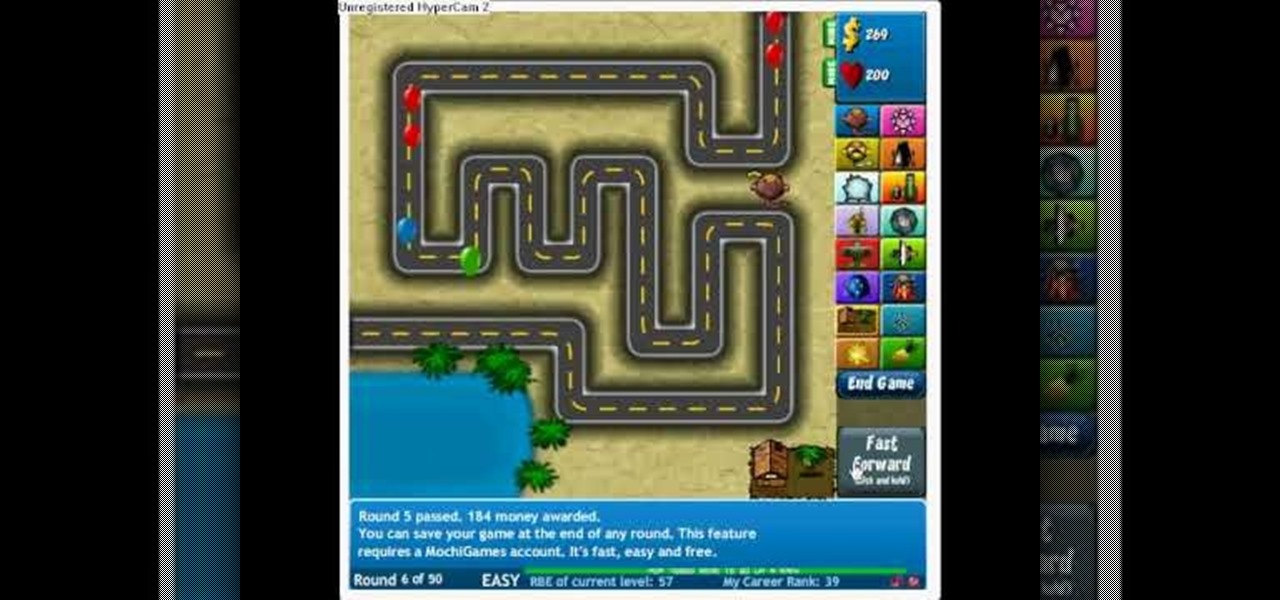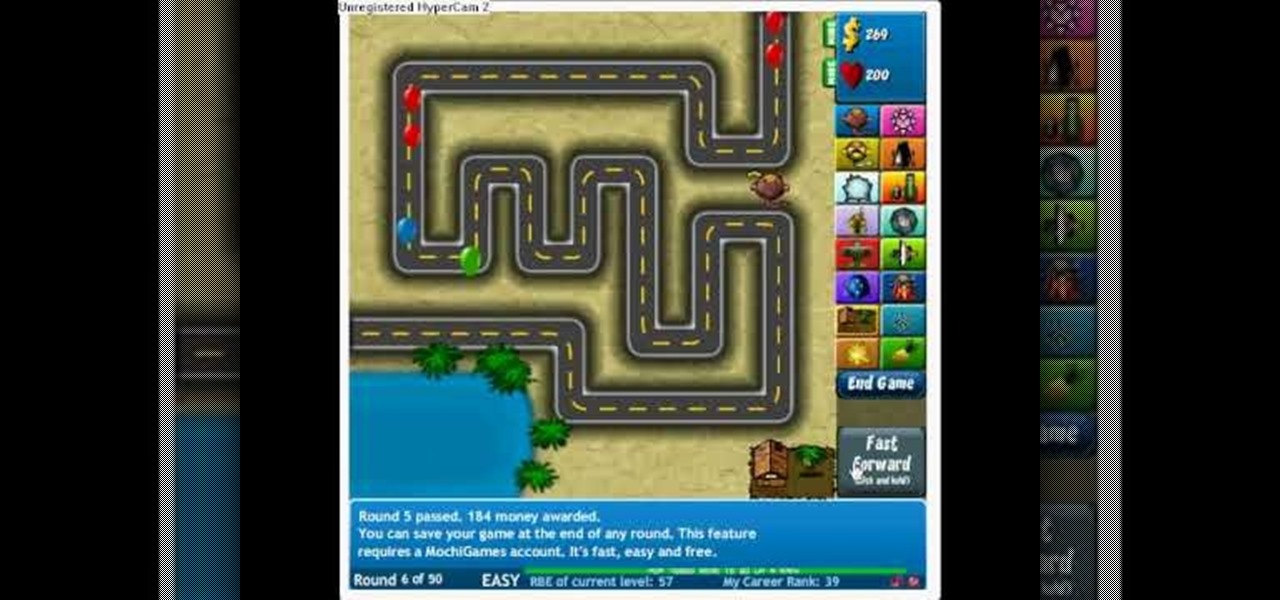
Bloons Tower Defense 4 cheats are here. And you guessed it… this one uses Cheat Engine. If you want to hack the game, you have to know how to do it, and Cheat Engine can be kind of a complicated process if you've never used before.

If you want to stop telemarketers from calling, use this guide and try a multi-pronged approach. You Will Need

Hak5 isn't your ordinary tech show. It's hacking in the old-school sense, covering everything from network security, open source and forensics, to DIY modding and the homebrew scene. Damn the warranties, it's time to Trust your Technolust. In this episode, see how to extract Windows executables from packet captures.

This video lesson explain how to roll spider maki. The ingredients for spider roll maki include sushi nori, sliced avocado, Japanese kyuri, mayonaise, and fried soft-shell crab.

If you want some soft natural hair, this two-part video on putting in some red semi-permanent rinse in your hair is a great start. In the video, she uses Clairol's Jazzing in Cherry Cola [Rinse/Semi-Permanent] which costs a cheap five bucks. Watch and see the whole thing and make sure to watch the second part for the results.

There's a handy new feature in Windows 7 called the Ease of Access Center, which brings together settings and programs that can make your PC easier to use. This is where you get quick access to programs like Magnifier, Narrator, On-Screen Keyboard and more. Learn about the accessibility.

Windows 7 has a new feature called Device Stage. It's a powerful and handy hub for all of your electronic gadgets that connect to your PC. It's device management for the power user! Microsoft shows you the layout real quick, so watch and learn.

Miis are tiny versions of you that live inside your video games. On the Nintendo Wii you can personalize all of your games and add a little bit of your personality and appearance to the screen. Check out this video tutorial, and learn how to create a Mini Mii on your console for gameplay.

Is your Outlook inbox starting to seem overwhelming? No problem! In just a few minutes you can corral that growing pile of e-mail by using the 'archive' feature. Have a look at this video and learn how to use this handy option and clean up the mess in your inbox.

If you have just purchased a new Ford Taurus, you may have noticed the new SYNC feature. SYNC is a GPS built right into your dashboard. If this is your first time using a global positioning system, you may need a few pointers. Check out this video and learn how to access step by step directions and get where you need to go.

Studio one single window interface now eliminates multiple windows and complex menus enabling to focus on music in an easy way. The important music creation and production tools are instantly accessible. Studio one directly opens into the start page by default. Here we can find the recent files that enable to easily choose the ongoing productions. The default page also helps to open tutorials and demo songs. We can create songs on the song page using hot keys to access various panels. For exa...

With the Kodak Zi8, the power to capture razor-sharp, full 1080p HD video fits in the palm of your hand. Its easy, one-touch operation and incredible versatility make it the perfect camera for beginners, experts, and everyone in between.

Tinder, the extremely popular dating app, has the wonderful tagline, "Any swipe can change your life." However, if you downloaded their most recent update, your next swipe could cost up to $19.99.

Samsung's got a pair of beautiful new flagship devices coming out this spring that will surely top the sales charts. The Galaxy S5's successor is truly worthy of that title, but a second variant with a curved display turned heads at Mobile World Congress this weekend.

Apple just recently launched its 10.10.3 Public Beta for Mac OS X Yosemite, and while it comes with mostly bug fixes for 10.10.2, it also includes a brand new Photos application that's meant to replace iPhoto and Aperture, as well as the inclusion of more diverse emojis.

The king of all Xposed modules is alive and kicking on Android Lollipop. GravityBox received an update over the weekend that will bring its bevy of UI tweaks to folks who have installed the framework on their Android 5.0+ devices.

It's been over a year now since Google introduced a visual way to track down which tabs are playing audio in Chrome, something that was previously only available using third-party extensions. However, they still didn't give an easy option for shutting those tabs up without having to stop what you're doing.

Keeping expensive mobile devices safe and secure is a priority for most of us, but the process of repeatedly unlocking a phone or tablet can seem like a pointless task. This leads to disabling the lock screen altogether, especially when in a safe place (e.g., home, office, car, etc.).

With over 500 million downloads on Android alone, I find it safe to assume that most of us use the Chrome Browser on our mobile devices; it's great for reading articles with Reader mode enabled, syncs open tabs and bookmarks across all your devices (as long as you're signed in to your Google account), and is regularly updated with new features and optimizations.

Imgur has just released a brand new feature to make GIFs better than they ever have before. Video to GIF is a tool that allows you to quickly paste any video link, easily select a clip from that video, and turn it into a very high-quality GIF, called a GIFV.

Finding the right mix of custom ROM, kernel, and tweaks for my OnePlus One has left me flashing every new release I come across. This has led to many hours going through thread after thread trying to find the latest and best software out there for my phone. While I do enjoy the hunt, I would rather have a centralized location that covers all my bases, so that's why I have started using OnePlus One, an app by Alex Inthiaano.

A highly useful, yet unrecognized and under-appreciated feature in Apple's iOS 8 is the ability to seamlessly convert incoming texts regarding future dates into calendar events. Messages like "Let's chill tomorrow" can be tapped on and quickly added to the calendar. It's convenient and easy, but unfortunately, not available on most Android devices. However, it's pretty easy to get using Inviter (SMS to Calendar) from developer Sergey Beliy.

After the Galaxy Note 3 firmware updated to NF4, Samsung decided to remove the option to hide apps in the app drawer, replacing it with an uninstall/disable feature instead. Before, with the hide feature, you could simply hide third-party apps that were barely used or that you didn't want others to see. Now, you can only completely get rid of them.

Since Apple released iOS 8, many third-party apps have taken advantage of one of its more resourceful features: Notification Center widgets. These widgets have made it easier to interact with features and settings that would otherwise require launching an app itself, instead offering functionality through the native pull-down Notification Center.

Android 5.0 has a cool new feature called Priority Mode that allows you to silence your phone's ringer except for when certain people call you. It's something you'd enable right before bedtime, for instance, if you don't want to be disturbed unless it's someone important trying to reach you.

We all have apps that we use most frequently, or system preferences that we're regularly adjusting. Whether it's Netflix or a new game that you're hooked on, there are times when you want quick and easy access versus searching for them, even if they're on your home screen.

Google has updated its Search application for iOS with their new Material Design aesthetic, taking cues from Android's redesigned look with refreshed colors, depth effects, and new animations. But the update doesn't stop there; there are several new and useful features added to the mix. Download Google Search for iOS for free from the iOS App Store to check out all the new goodness for yourself.

Google's original messaging service got a nice version bump today. Hangouts now sports stickers, video chat filters, an updated Material Design interface, and a few new features that should make the service a little more fun and easy to use.

Windows 8 may have introduced a new, intuitive touch-based interface, but plenty of Microsoft loyalists were unhappy with the absence of the classic start menu that they were so accustomed to.

The Nexus 6 uses an Ambient Display notification system that was heavily inspired by the Active Display feature on the Moto X. Essentially, the device shows a black-and-white version of the lock screen whenever you receive a new notification or pick the phone up. This is all made possible by the N6's AMOLED display that doesn't have to waste any battery to power black pixels on the screen.

Reading articles on an Android phone using Chrome Browser can be a little bit of a battle; it often times requires adjusting the page to fit the screen in order to make it easier to read and scroll through. I sometimes lose this struggle and give up trying to read on my device, saving the article for a later time when I'm on my laptop.

A messaging app that blows your mind doesn't come along very often. Yeah, there's WhatsApp and Facebook Messenger, which are both good for what they are (web-based messaging platforms), but when it comes to interesting or unique features, they're somewhat lacking.

Spotify is how I listen to almost all of my music; I use it on my way to work, while I workout, and even while I'm in the shower. And more often than not, I use my Spotify account on various devices including my MacBook, iPhone, and LG G3. In order to make listening to music across multiple devices even more convenient, Spotify released “Spotify Connect” earlier this month.

Yosemite brought a new, Alfred-like Spotlight search to our Macs, but at times I still find myself wanting more out of it. However, after stumbling upon Flashlight by developer Nate Parrot, I am now able to perform Google searches, look up weather, and even enter Terminal commands straight from Spotlight's search bar.

When playing a game or using an app, incoming call alerts can be extremely irritating on my Galaxy S4 because they insist on taking over the entire screen. The alert is a little different on other Android phones, depending on the manufacturer's skin, but all are fairly intrusive in one way or another.

On earlier Android versions, you were able to hold down on an app's icon in the recent apps menu (aka app switcher) and jump straight to the app's info page. From there, you could easily uninstall the app, force-stop its activity, or clear its cache and data.

It's not the additions Apple brought to iOS 8 that irk me, but what they didn't add that breaks my heart. We did get some cool new features, like battery stats and interactive notifications, but what about a simple customization feature that most—the option to have a transparent dock background?

With the gargantuan size of the Samsung Galaxy Note 4, it's no surprise that some of you might have trouble taking advantage of all the features using only one hand. One such feature is the newly-added fingerprint scanner, which allows you to swipe your finger on the Home button to unlock the device, among other things.

While change is good, it isn't always welcomed. All software updates with radical redesigns and brand-new features bring at least a few complaints from those accustomed to previous versions. iOS 7 got a lot of flak from iOS 6 users, as did iOS 8 from iOS 7 users.

Lollipop's imminent release should be cause for excitement with Google bringing out new features, a huge redesign, and under-the-hood changes. Unfortunately, the Nexus line of devices will be the first to receive the Android 5.0 update, leaving the rest of us to wait on manufacturers and carriers to release their skinned, bloatware-packed builds.