
How To: Use LightWave 9.0's Node Editor
This tutorial teaches you how to use LightWave 9.0's Node Editor feature. This is a powerful tool that can be used for surfacing 3D objects.


This tutorial teaches you how to use LightWave 9.0's Node Editor feature. This is a powerful tool that can be used for surfacing 3D objects.

A new feature in Google Maps, Mapplets, places data overlays onto your map - like movie times, crime rates and real estate prices. Learn how to combine multiple overlays for a one-stop view of what you need to know.

iPhoto '08 has a great feature built in that allows for ultimate laziness in sharing photos. Ooops! We mean convenience... iPhoto '08 allows you to email photos to your friends without having to open your email until the VERY end.

Outer glow? It's all about manipulating Photoshop layers independently from the layer they are attached to. Bert revisits the creation of "Lunch in Tiburon" and shows you how to use an often ignored feature in layer styles.

One of the graphic features Adobe InDesign borrows from Adobe Illustrator is Compound Paths. In this episode Terry White will show you how to take advantage of Compound Paths to create an effect of looking through window panes into an image. This tip comes from Terry's team member Colin Fleming.

Adobe InDesign CS2 has a great feature in that you can fill text with a gradient. However, if you try to do that in Illustrator CS2 it might appear that you can't. In this video you'll see just how easy you can do it and keep the text editable.
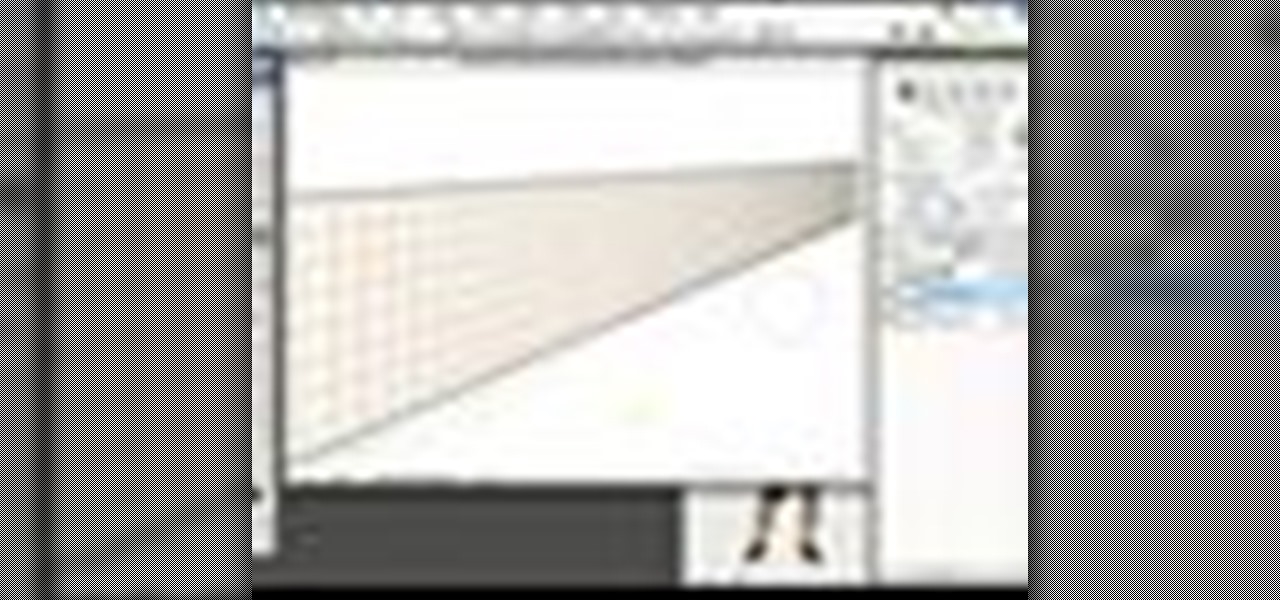
New to Photoshop CS3? Very special guest Russell Preston Brown aka Dr. Brown shows off the new Clone Source panel in Photoshop CS3. See how this creative genius takes the Clone Source feature to a whole new level.

You can select images in the Bridge and send them to Photoshop to make a presentation slideshow. In this video you'll see how to add some polish to those presentations as well as taking advantage of Acrobat specific transitions and settings. You'll also see how to tweak the settings to do automatic or manual slideshows.

Want an iPhone but you think AT&T is too expensive? This video will teach you how to swap out you SIM card so that you can use your iphone on other mobile carriers. Be aware that some iPhone features may not work on other carriers.

The microwave "defrost" button typically serves as Tom’s magic one-step "braising" method. Fortunately, Chef Paul shows the correct way by featuring braised lamb in cabernet franc with currants and dried plums and braised osso buco with bacon. He even makes spaetzle on the side.

Even though he has chicken, cheese and pasta at his disposal, Chef Paul refuses to make Tom’s favorite Italian dish: chicken parmesan. Instead, the esteemed chef does everyone a favor by creating herb-seared chicken breast, warm zucchini stew with angel-hair pasta and broccoli parmesan. Tom takes solace in that at least one of the recipes features the word "parmesan."

Serious about multi-player PC gaming? Then communicating with your fellow players via in-game voice-chat features is a must! This CNET video teaches you how to make it happen with a two-way headset!

Learn how to play a popular, new slot machine. This segment features the Who Dunnit slot machine.

Have you ever accidentally dismissed an important notification? Realized you didn't mean to delete an alert after hitting "Clear all?" Instead of pulling out your hair, know you can see the alert again — at least, a portion of it.
For Android 11, Google is doubling down on the handy App Suggestions feature that debuted in Android 10's app drawer by expanding it to the home screen dock.

Keeping the books in order is one of the great challenges every business owner faces. Having a great product or service is one thing, but managing the minutia of invoicing can trip up a lot of small- and medium-sized businesses.

With each update, Chromebooks are slowly becoming the Android tablet we always wanted. They already run your favorite Android apps and recently added a multitasking feature introduced to Android smartphones a few years ago: picture-in-picture mode.

Before you go out to protest, understand what you are facing. Sometimes these demonstrations become infected with looters and rioters, which could mean interaction with law enforcement and potentially arrest. And if your phone is on you, it can be used as a tool against you.

Mac users know why they love Apple. Of course, there are limitations. An entire universe of shortcuts is unavailable to the average user.

Apple just released iOS 13.5 for iPhone developers today, Monday, May 18. This GM (golden master) update comes 12 days after the release of iOS 13.5 dev beta 4, which introduced updated COVID-19 exposure notification logging settings and the ability to share your Medical ID with first responders when placing an emergency call.

Apple released the fourth developer beta for iOS 13.5 today, Wednesday, May 6. This update comes one week after the release of iOS 13.5 dev beta 3, which introduced Apple and Google's joint COVID-19 exposure notification API to iOS for the first time. Apple updated that settings page to now include an "Exposure Logging" setting instead.

Despite Samsung's long running support for Wi-Fi Direct, most users still struggle to transfer files between their devices. Whereas Apple has AirDrop, Samsung's previous solution wasn't so obvious. With the Galaxy S20 and Galaxy Z Flip, Samsung hopes to correct this with "Quick Share," a file transfer system that still uses Wi-Fi Direct but makes it easier to use.

As phones' screens get closer to seven inches, now is the perfect time to take advantage of Android's split-screen mode. This feature has available since Android 7.0 Nougat and allows you to divide the screen into two halves, with a different app on each side.

Even though Samsung has features like the always-on display, you still might miss some notifications now that the alert LED is gone. But baked in One UI is the ability to turn the rear camera flash into a notification LED. Any incoming alerts or calls will cause the camera LED to blink, so you won't miss a thing.

When it's hard to hear what's being said, subtitles give you clarity where audio falls short. Thanks to Android 10, your Galaxy S20 now lets you enable a live transcription of your phone's internal audio stream, meaning you can get closed captions in virtually any app — even if the app doesn't otherwise support them.

If you've ever run out of storage on your iPhone, you know how much work it can be to free up space. But all that work isn't necessary. Your iPhone can remove content automatically so you won't get any "storage full" warnings anymore — as long as you enable the option first.

Apple hasn't released a major iOS 13 update in 15 weeks. Sure, iOS 13.3.1's release was eight weeks ago, but that minor update only included bug fixes, lacking any significant new features and changes. If you've been waiting for Apple to add some excitement to your iPhone, you're in for a treat, as Apple just released on March 24.

Apple released the fifth public beta for iOS 13.4 on March 10. The update comes three hours after the release of developer beta 5, and exactly one week after iOS 13.4 public beta 4.
The powers of the Nreal Light continue to increase incrementally with each passing week. Now, the latest feature added to the device is possibly the most requested feature for anyone who has tried the Nreal Light: hand tracking.

March is looking to be an eventful month for Apple. Even with coronavirus throwing the tech industry into uncertainty, we still expect Apple to release the iPhone SE 2, the long-awaited follow up to the iPhone SE. Is it possible we'll also see iOS 13.4 fully released this month? We wouldn't be surprised if we do, seeing as Apple just released its fourth developer beta.

In a welcomed Wednesday twist, iOS 13.4 public beta 3 follows the release of developer beta 3 by just three hours. While that isn't super uncommon for most beta cycles, it is for this one. Apple waited 24 hours between dev beta 2 and public beta 2, and five full days between dev beta 1 and public beta 1. It's nice to see these betas coming out on the same day again.
When Google introduced the Call Screen feature with the Pixel 3, I had never been more excited to get a Pixel device. This AI feature provided real protection against rising spam and robocalls, which billions of people deal with each year. After a recent update to the feature, you can reduce robocalls and other spam calls to nearly zero.

While the automotive industry is moving towards adopting AR displays in future models, BMW is already shifting into the next gear with its vision of the technology.

Sure, it's the giving season, but sometimes you've just got to treat yourself to some cosmetics. If you're shopping at Walmart, L'Oreal just made that a shade easier when shopping for Garnier hair color products with an assist from Google Lens and the Modiface AR platform.

We spent four beta updates with iOS 13.3. In that time, we saw fun new features like Communications Limits in Screen Time, an off switch for Memoji stickers in the Emoji keyboard, and new mouse options, among other things. Once Apple made 13.3 available to the public, it was only a matter of time before it began beta testing new software. That software is iOS 13.3.1, and that testing starts today.

While Apple's Live Photos feature was introduced back on the iPhone 6S, the rest of the world hasn't entirely caught up. Many apps don't accept the feature, making it difficult to share your fun memories with friends, family, or followers. You can strike Twitter off that list, though, as the app now completely supports Live Photo sharing.

Smartphones have so much sensitive information attached to them. If you share your home with others, then you know the pains of trying to keep anything private. Photos are surely among the things you'd prefer to keep to yourself, so OnePlus has you covered.

While some people might like Thanksgiving because of the food, seeing family, or another wholesome reason, many of us also enjoy saving big on the items we've been eyeing all year. Take iPhone cases, for example. Speck, Insignia, even Apple all make cases that can put a dent in your wallet. A good Black Friday deal can mean a shiny new case for your iPhone and some extra dollars in your pocket.

Apple's upcoming iPhone update, iOS 13.3, doesn't add as many new features as iOS 13.1 or 13.2, but there's one under-the-radar change you'll love if you use Apple News on a daily basis.

In iOS 11, Apple made it easier for you to share passwords with friends. Back then, it was just Wi-Fi passwords, which made sense. "What's the Wi-Fi?" gets old after a while. But now, whether you're running iOS 12 or 13, you can share any password you want with any iPhone around, all with one of iOS' best features: AirDrop.