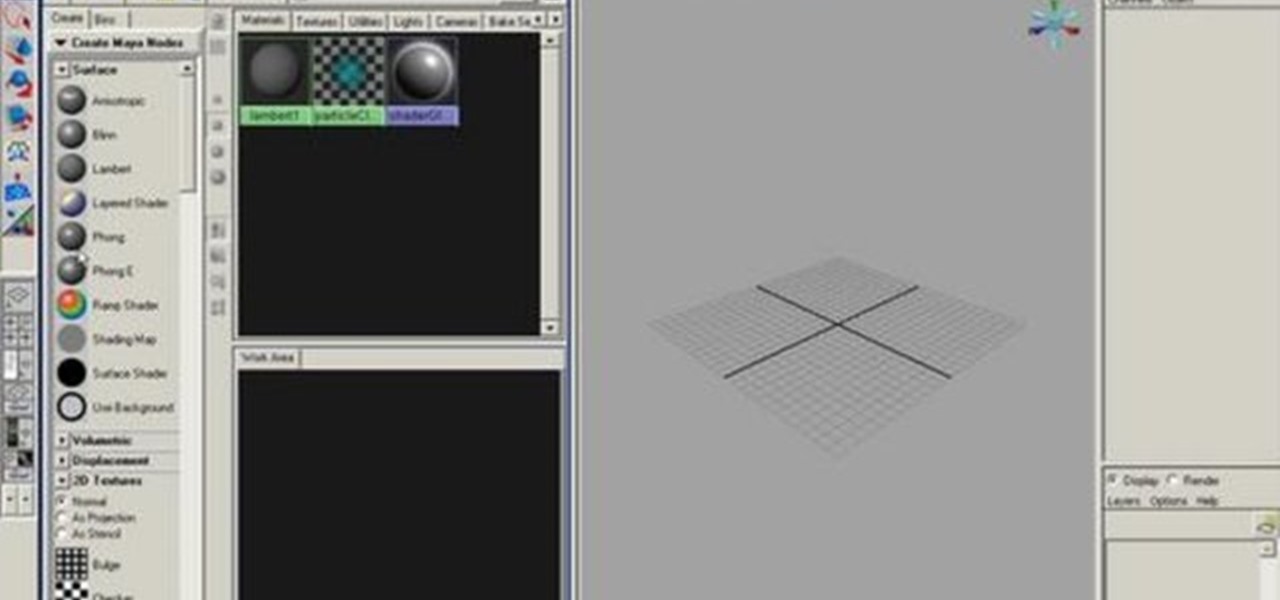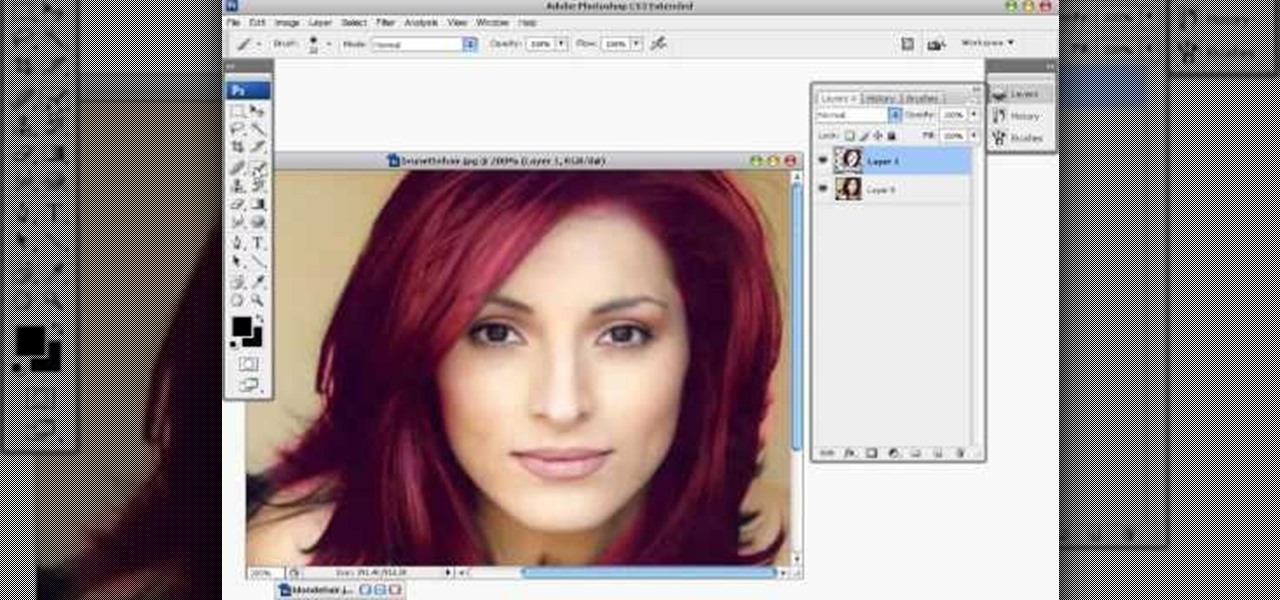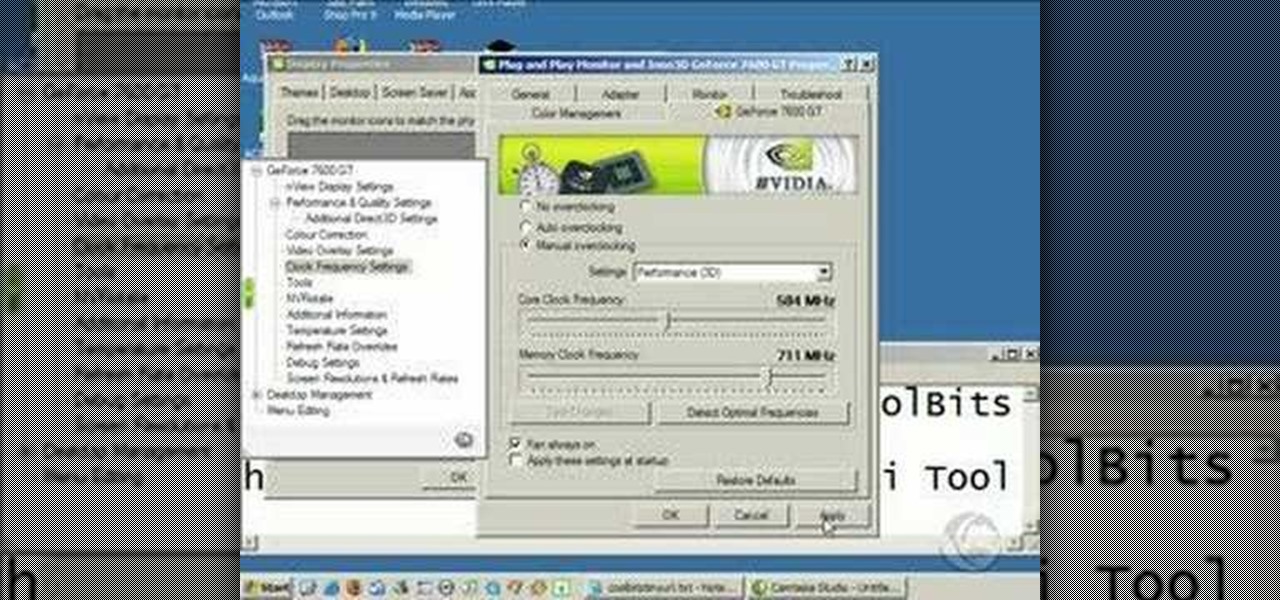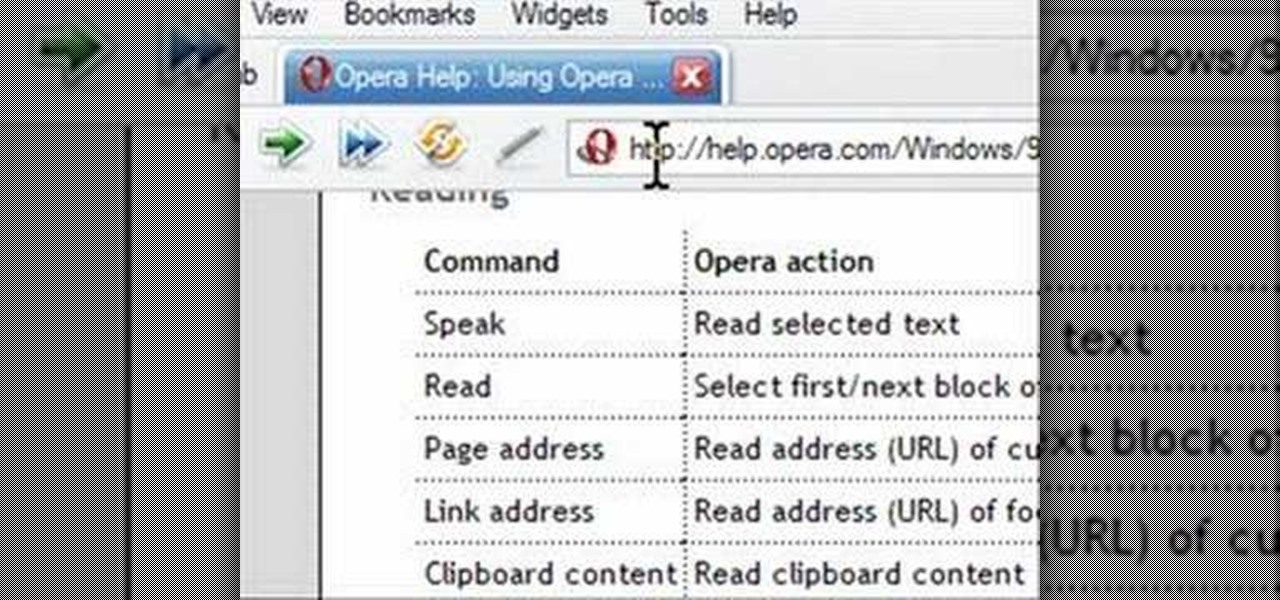Microsoft Office Live Meeting is a conferencing solution that you can use to engage audiences in online meetings, training, and events. Learn how you can schedule, join, or present a Live Meeting by using new features such as audio, video conferencing, uploading handouts for distribution, and using Microsoft RoundTable.

Office Live Meeting is a conferencing solution that you can use to engage audiences in online meetings, training, and events. Learn how you can schedule, join, or present a Live Meeting by using new features such as audio, video conferencing, uploading handouts, and using Microsoft RoundTable. Watch the demo to learn how to schedule a meeting in Office Live Meeting.

Want to be really lazy? Customize the autotext feature in Microsoft Word! Watch this tutorial and learn how to create autotext in Word. You can save as much or as little text as you like, name it, and every time you type that name, the text will automatically appear in your Microsoft Word document.

Fear the blank page no longer. With the new building blocks feature in Word 2007, you can create sharp-looking business documents more easily than ever. Take a look at this instructional video and learn how to assemble your document from galleries of predesigned parts, add your business information, and save the building blocks to use again.

You don't have to check the settings for every control individually — you can use the Logic Inspector to see a form's business logic displayed in a single window, grouped by features such as data validation, calculated data values, rules, and programming. Take a look at this instructional video and learn how to view the logic in a form template with Microsoft InfoPath.

After two years of anticipation, Link is finally back in the latest installment of the series, Legend of Zelda: Twilight Princess. Take a look at this instructional video and learn how to play the newest Zelda game. This tutorial also covers the new features of this Wii game.

Watch this Chinese tutorial video and say the phrase "You have very beautiful eyes" in Mandarin. This video features special guest Vanessa Branch from the Disney film Pirates of the Caribbean. Sharpen your Chinese language skills with your Mandarin instructor Benny.

If you're at all familiar with the Conan the Librarian application for the Mac, there's a way of customizing this feature to say things of your choosing. Take a look at this tutorial and learn how to customize this Mac prank.

Sometimes the save feature stops working for the old Super Nintendo games. But you can't fault them for that, everything has a limit and chances are you've drained the poor battery dry. Take a look at this instructional video and learn how to replace the SNES game battery. So before you throw away that game, check out this tutorial instead.

In this how to video, executive Chef Paolo Lafata shows you how to prepare one of Olive Garden's most popular dishes. Inspired by recipes from the heart of Tuscany, the dish features herb-seasoned chicken breasts sautéed with oven-roasted garlic, sweet roasted red peppers and spinach. It is finished with a white wine and garlic cream sauce and tossed with curly fettuccine, known as eleiche or mafaldina in Italian. It's sure to be a favorite with your family!

Toaster ovens are great when cooking for one. This how to video has delicious toaster oven recipes by four-star chef Eric Ripert. Today's recipe features herb roasted chicken tenders.

Oven toasters are great when cooking for one. This how-to video has delicious toaster oven recipes by four-star chef Eric Ripert. Today's recipe features Parmesan zucchini with balsamic.

First off, a bit of explanation. The hypershade in Maya is a quick way to create and connect rendering nodes, which include textures, materials, lights, and special effects. Hypershade is one of the most important features in Maya to learn and master.

Watch this ceramics tutorial video to learn how to pull tall cylinders out of clay using your pottery wheel. This how-to video is not for beginners, but it features detailed instructions and explanations. You'll be throwing and pulling tall cylinders for vases and other types of pottery in no time after watching this instructional video.

This video will show you how to access the application store from your iPhone 3G, and then show you some demonstrations of a few selected apps that you could get. If you have a new Apple iPhone 3G, this is an awesome feature. Play games, keep organized, find movies... you can do it all on the Apple iPhone 3G, right out of the box.

Add a personal touch to your next mailing by putting together a card that features one of your favorite pictures. See how to create professional-quality photo greeting cards and announcements.

Watch this video to learn how to use inheritance in C++. Inheritance is important for big projects and a key feature of object oriented program.

Watch to learn how to play "Foggy Mountain Breakdown" on banjo, which features a right hand pattern that is used in many other banjo songs.

The two-handed sixteenth note drum beats featured in this lesson are a little different than anything covered in previous lessons. Unlike the regular sixteenth note beats, these patterns have the hands alternating between the hi-hats and snare for the entire measure.

While it's great way to save on juice, a Mac's auto dim feature can be a real nuisance when you're trying to watch a video clip or DVD on your machine. Luckily Tekzilla has the answer in this video.

This video features Punk Rock guitarist Cheetah Chrome, doing chord-by-chord demo of Sonic Reducer, on his Les Paul Gibson. Any guitar player, who wants to learn how to play the guitar Rock music classic, should watch this video clip.

This tutorial teaches you how to change the eye/hair color of someone using the quick mask feature of photoshop.

Here's a basic tutorial on how to add contours and highlights to your facial features after applying foundation.

This tutorial goes over more basic features of Google SketchUp and helps you learn how to use pre-made 3D models.

Dietitians and cookbook authors Liz Weiss and Janice Newell Bissex cook up fast and healthy recipes the whole family will love. Their Meal Makeover cooking segments feature everything from healthier versions of chicken nuggets and fish sticks to decadent yet healthy snacks and desserts. In this video learn how to make cheesy fish sticks, a kid favorite!

In order to protect your word processed documents, it is a good idea to export them for distribution as PDF files, which allows you to encrypt, and add password protection to your work.

The Nikon Coolpix P5000 is an advanced, compact digital camera. It is a typical point and shoot camera. This short video runs through the main features the camera has.

The Canon IXUS 70 is a handy, pocket sized digital camera. This short video gives you a run through of its main features. It will help you get to know the camera if you have recently bought one.

This short video guides you through all the main features of the Sony DSC S650. This is an relatively cheap, easy to use digital camera.

The Fuji Finepix A700 is one of the most simple digital cameras you can find. As well as ease of use you will find a fairly sturdy design and low price tag attractive. This video guide walks you through the main features of the Finepix A700 & how to use it.

A cool feature of Rhino 3D is the ability to draw a shape and then "extrude it" to a 3D object. Here we use that technique to draw a 50's or 60's style coffee table.

This tutorial shows you two examples of how to improve a dark or low-light photo. This video covers the auto Enhance feature, retouch brush tool, Effects menu (Edge Blur) and the Adjust menu (Reduce Noise).

This basic tutorial covers how to check your Gmail, send an e-mail, create a signature and other simple email setting features.

5 minute video on how to overclock your graphics card. Includes installation of coolbits registry mod. Links to featured tools are included in the video.

Pioneer DJM-700 mixer - In this video i give you a small demo of the Crush fx. Remember with any mixer it's always a good idea to use the fx in small doses as opposed to all the time.

Opera has a feature where you can talk to it and it obeys your commands - and it works! No "voice training" required. Learn how to use Opera Voice.

Why sit on a regular old couch when you can get in the fast lane? Guru Brian shows how he made the hotrod-inspired furniture featured in Episode 5 of My Home 2.0.

Adobe InDesign can create PDFs natively. In this video we'll see a rarely used feature that allows us to create rollover effects that work beautifully in PDF files. InDesign allows us to create buttons and using the States palette we can create rollover effects.

The snapping function (the magnetic attraction between two clips or to the playhead) is sometimes very helpful and other times really annoying in Final Cut Pro. In this video you will learn to turn it on and off. A cool trick is to use the keyboard hot key to quickly turn the feature on and off.

This tutorial teaches you how to use LightWave 9.0's Node Editor feature. This is a powerful tool that can be used for surfacing 3D objects.