
News: YouTube App Lets You Put Yourself in the World of 'Stranger Things 3' via Augmented Reality
So you're all done binge watching Stranger Things Season 3 and you want to start sharing your personal review with friends.


So you're all done binge watching Stranger Things Season 3 and you want to start sharing your personal review with friends.

One of the more interesting features that Maps acquired in iOS 11 is the ability to show you the current speed limit for the road you're driving on. But if you've been driving since before the iPhone was even invented, you're probably already pretty good at knowing what the speed limit is, which just leads to unnecessary clutter on the Maps screen.

Apple announced today at WWDC that Apple Maps is about to get a lot more detailed with its inclusion of floor plans of shopping malls and airports. This will be a welcomed feature to Maps as users will be able to quickly see which stores the malls have and how to get to them easily. The feature will also allow consumers to know exactly where their gates may be to get to their flights faster, or where to grab coffee. These maps will be created for cities such as Boston, New York Chicago, Hong ...

In a surprising move, Apple just released iOS 10 developer beta 7 and public beta 6, just four days after releasing the last betas. Apple hasn't pushed out this many betas since iOS 5, and they're on pace to break that record.
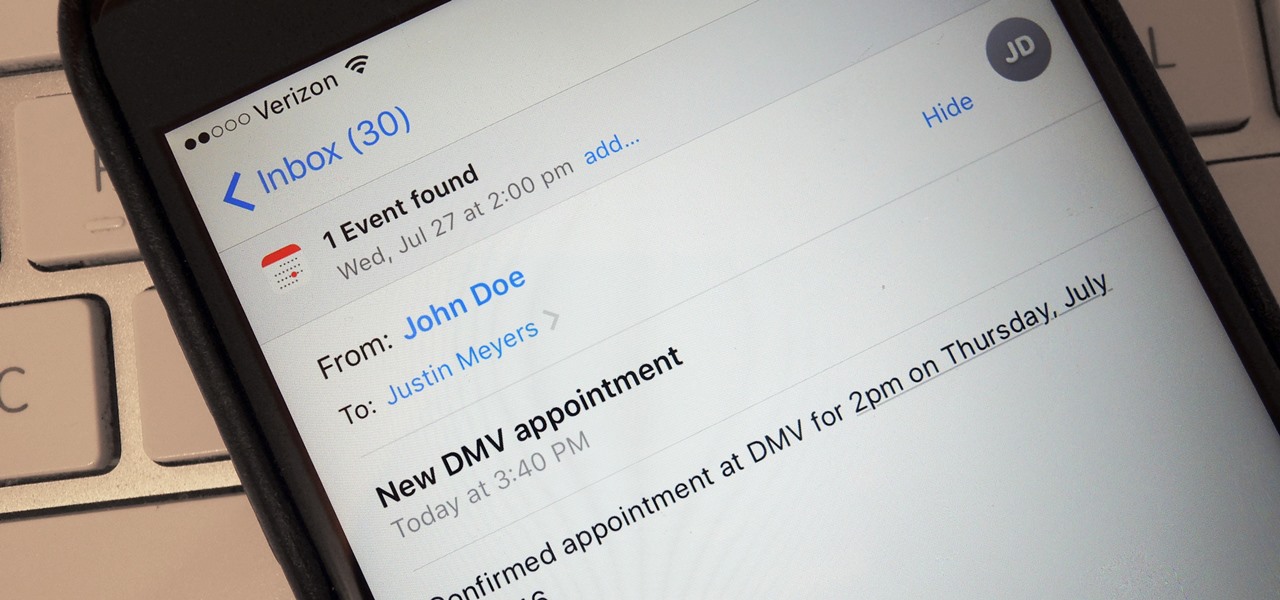
iOS 10's Calendar app comes with a new Found Events feature, which scans Mail and Messages on your iPad, iPhone, or iPod touch for events and lets you add them to your calendar. This one is easy to set up, because it's automatically enabled and on all the time, so you don't have to do anything.
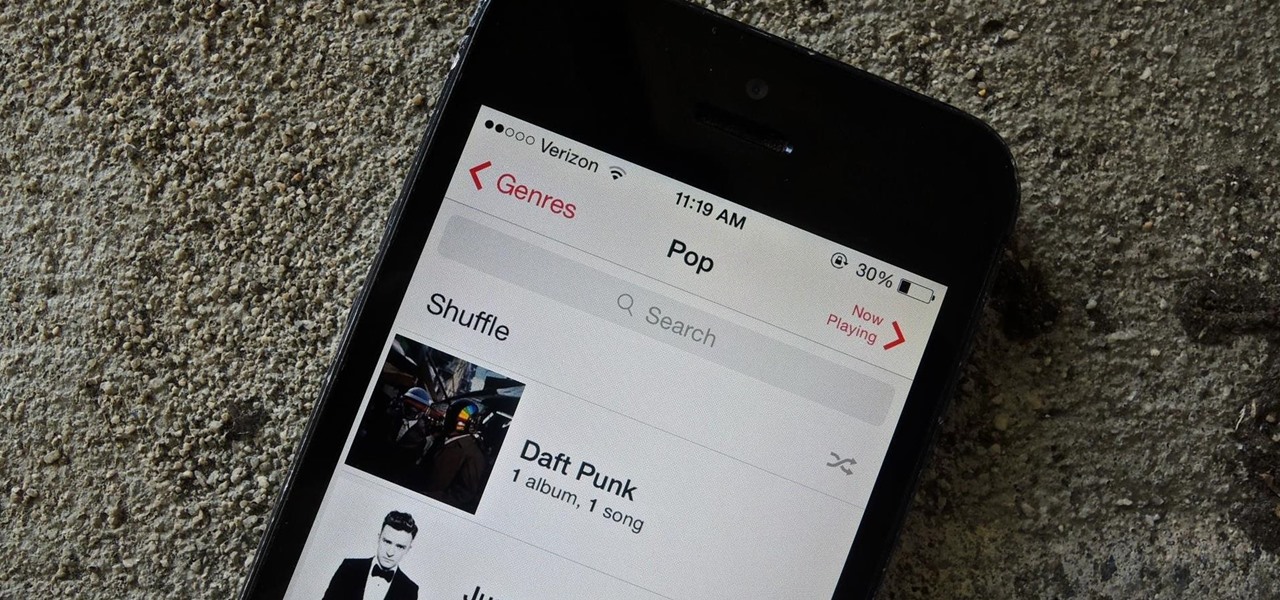
Apple's latest update, iOS 7.1, has flooded to iPhones and iPads across the world. Despite the buzz across the web covering most of its newest features, we found one nice little enhancement that has been overlooked.

With the recent release of iOS 7 there is a world of easter eggs to discover within the new operating system.

Now that the Samsung Galaxy S4 is becoming increasingly available, we're going to begin seeing many more of its software features leak out.

Every time a major social media network changes its layout, people are pissed—especially when it's Facebook. Zuckerberg and company seem to have a knack for implementing changes that people hate, and then learn to love (Timeline, anyone?).

If you've got a Samsung Galaxy S3 or Galaxy Note 2, you probably either love or hate the Social Tag feature. Using facial recognition, much like Facebook does, it scans your photos and lets you tag a name to a face. If your device recognizes the face by itself, it will automatically tag it for you. If the person is in your contacts, it will give you the option of calling, texting, or emailing them. While it's a great feature for some, it doesn't always work perfectly. If the flash from the ca...

Your Mac's Finder is an essential tool to doing all kinds of useful things, but as all the other functions on OS X get more and more complex, it seems like the Finder pretty much stays the same. It does have a simple, intuitive interface, but many users wish it could do more.

In this tip tutorial we'll continue to talk about the Shader Tree feature. This time we'll take a look at basic differences between bump and displacement, then we see how to use a procedural map to create some interesting displacement effects, and we'll take a deeper look at noise procedural map with all its parameters. Use the bump and displacement options in the modo Shader Tree tool.

Learn how to create full 3D text within MAXON Cinema 4D. Whether you're new to MAXON's popular 3D modeling application or are just looking to get better acquainted with Cinema 4D and its various features and functions, you're sure to enjoy this free video software tutorial. For more information, including detailed, step-by-step instructions, watch this 3D modeler's guide. Generate 3D title text in Cinema 4D.
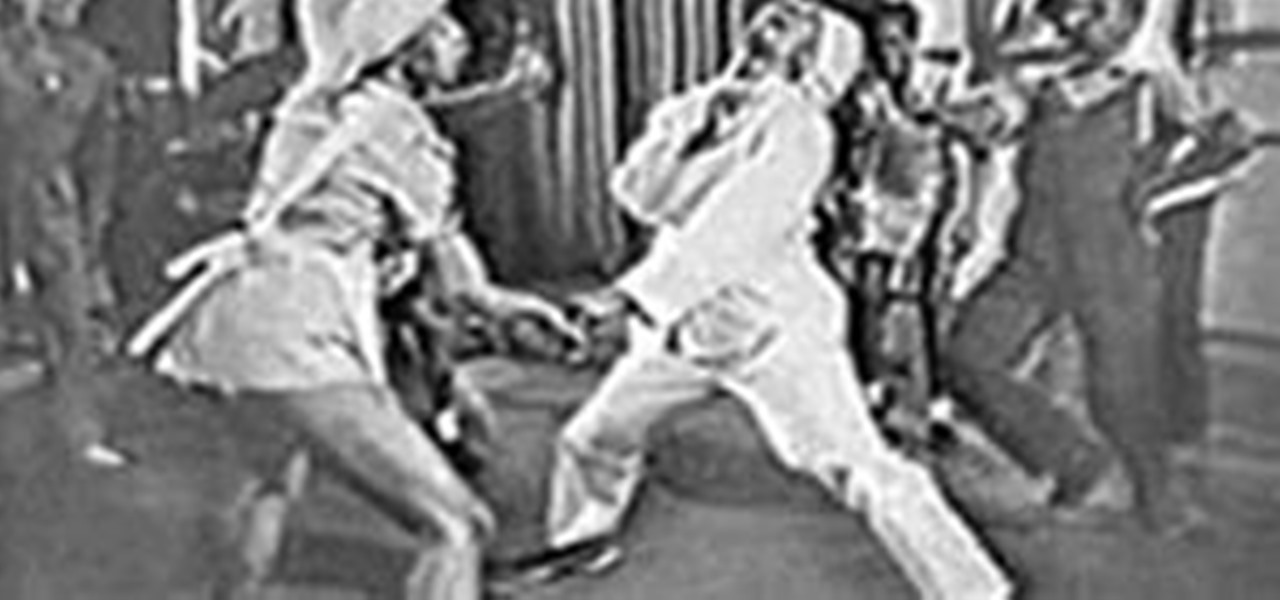
Nothing compares to this scene from 1941 film Hellzapoppin' starring the legendary Whitey's Lindy Hoppers.

Makeup artist Daniel Sandler shows how to use bronzer as a multi-use product on the eyes, lips and cheeks. These techniques and the right formulas will highlight your features, making you look fresh and healthy. Watch this video makeup lesson and learn how to use bronzer properly all over the face. Use bronzer one eyes, lips and cheeks.

Some cell phones have so many functions, they're almost more like mini-computers and can thus, be somewhat tricky to use. This instructional video slide show explains the different functions and features on a Nokia E71 mobile phone. Click around this tutorial and learn how to optimize your experience with the handy Nokia E71. Use the Nokia E71 cell phone.

Some cell phones have so many functions, they're almost more like mini-computers and can thus, be somewhat tricky to use. This instructional video slide show explains the different functions and features on a Palm Centro mobile phone. Click around this tutorial and learn how to optimize your experience with the handy Palm Centro. Use a Palm Centro cell phone.

Some cell phones have so many functions, they're almost more like mini-computers and can thus, be somewhat tricky to use. This instructional video slide show explains the different functions and features on a Palm Treo 650 mobile phone. Click around this tutorial and learn how to optimize your experience with the handy Palm Treo 650. Use a Palm Treo 650.

DD-WRT is a Linux firmware available for many Linksys, NetGear, Belkin, D-Link, Fon, Dell, Asus and other vendor's wireless routers. DD-WRT is far more feature rich than the stock firmware that comes with most routers. This video covers the basics of installing and configuring DD-WRT. Install and configure DD-WRT firmware on your router.

Watch the video to learn how to let the user choose the background of the site. This is a cool feature that makes your site more user friendly. Let the user choose the background in HTML.

An FPS (First Person Shooter) Creator tutorial featuring tips on using teleporters in FPS Creator. Use teleporters in FPS Creator.

In this video tutorial, CreativeCow leader Aharon Rabinowitz shows you an often-missed feature in After Effects that can help you when trying to create transparency in an image by using the layers below as the source of that transparency. Preserve transparency in an image in After Effects.

Creative Cow Leader Aharon Rabinowitz introduces you to Shape Layers, one of the most powerful features in Adobe After Effects CS3. Use shape layers in After Effects.

Learn basic functions of the Amazon Kindle and watch a demonstration of its features as an eBook reader. Use Amazon Kindle eBook reader.

It's important to project a professional image to your Podcast subscribers. Background noise is not only distracting, but it will make your Podcast seem amateurish. Check out this great feature in Soundtrack Pro that allows you to remove or suppress background noise from your audio recordings. Suppress background noise in Soundtrack Pro.

Painting in Final Cut Studio can be a lot of fun without the mess. This tutorial by Contributing Editor Stephen Smith showcases Motion's new paint feature. Learn how it can be used to create a brush stroke across your video. Paint with Motion.

The trickiest part of Facebook’s new “flyers pro” advertising feature might simply be finding it. Any flyers you buy show up in the Facebook lefthand sidebar. Use Facebook Flyers Pro ad application.

This video shows you how to create a Document class using ActionScript 3.0. You learn how to write code from scratch, while learning about each section of the script. You learn how to test your files, and use new coding features found in the Script window. Create a Document class using ActionScript 3.0.

This video shows the enhancements made to the QuickTime export feature in Flash. You learn how to effectively export content for broadcast, DVD, or video editing applications such as Premiere. Export QuickTime files from Flash CS3 Professional.

This video shows you how to use the Live Paint feature in Illustrator. You learn how to create Live Paint groups, and how to use the options for painting faces and edges of overlapping objects in those groups. Check out this wonderful video by Matthew Richmond now! Use Live Paint in Illustrator CS3.

This video shows you how to effectively align and distribute objects in Illustrator. You learn how to use basic tools in the Control panel, and about new features called Distribute Spacing and Align To Artboard. Check out this video by Matthew Richmond now! Align and distribute objects in Illustrator CS3.

Apply Image is a feature that's not new in Photoshop, yet many users are unfamiliar with it. It’s typically used for quick compositing, but it also provides the capability to blend a color channel into an image. In this video tutorial you will learn to use Photoshop's Apply Image dialog box and set of tools for various effects. Use Photoshop's Apply Image dialog box.

Hips are sweet for all levels, from beginners to pro-caliber shreds. A hip is usually the mellowest feature in a snowboard park because there's no knuckle you need to clear. You can go as slow as you want to and just creep off the takeoff or "send it" to the end once you gain confidence.—Chad Otterstrom. Hit a hip jump.
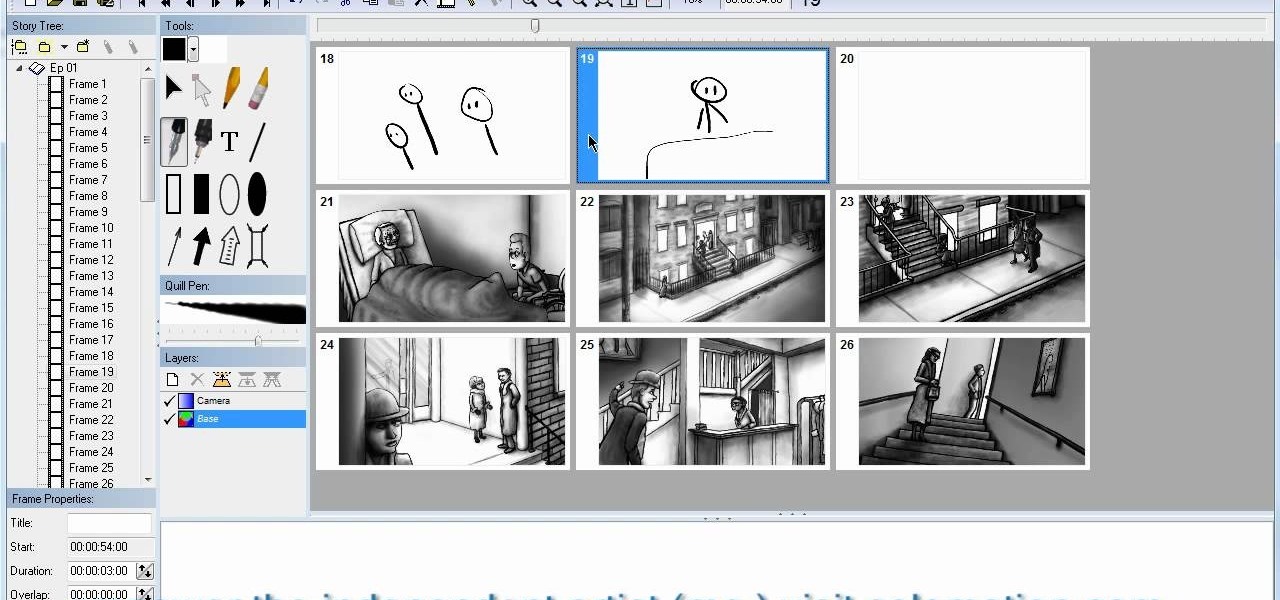
Springboard from Six Mile Creek Systems is a program for creative writers and artists using Windows PCs, to help storyboard their ideas into visual means. Nowadays, storyboards are what people want to see, because it's less time in their hands (reading takes forever!). So, if you have Springboard, this video gives you a quick stepping stone to using it to sketch and animate your storyboards— for films, videos, animations or any other media.

Gmail makes life easier when it comes to adding attachments to your messages. When composing a new email, most probably use the "Attach a file" option to add attachments, such as pictures, videos and document files. But there's a simpler and less time-consuming way to add those files, and it's as easy as dragging and dropping them. Check out this video for the how-to on doing this Gmail trick.

A billycan can be used as either a water tight container, or as a pot for cooking food or boiling water. You can make a billy can for less than three dollars using an empty and clean paint can, a drill and a few small pieces of hardware.

Paper napkins add an element of class to any restaurant or dinner party. In this video, learn how to fold your party napkins into a cool candle shape in less than 60 seconds. Your napkins will be so nice that no one will want to unfold them! So, follow this tutorial and set your next dinner table like a fine dining restaurant and class up the joint!

It is important to use mulch in your garden if you wish to slow the evaporation of water and keep your soil moist longer. Mulch looks nice and is helpful to put around newly planted plants. four to six inches of mulch will allow you to water your plants less.

Try to figure out this brainteaser in five minutes or less. Move three matchsticks in order to make three squares. No peeking! Are you still working out this puzzle in your head? You'll be very surprised at the simple solution to this riddle.

Touch rugby is a less intense version of rugby played without piling tackles. Learn how to play rugby, including rules and skills, in this video rugby lesson.